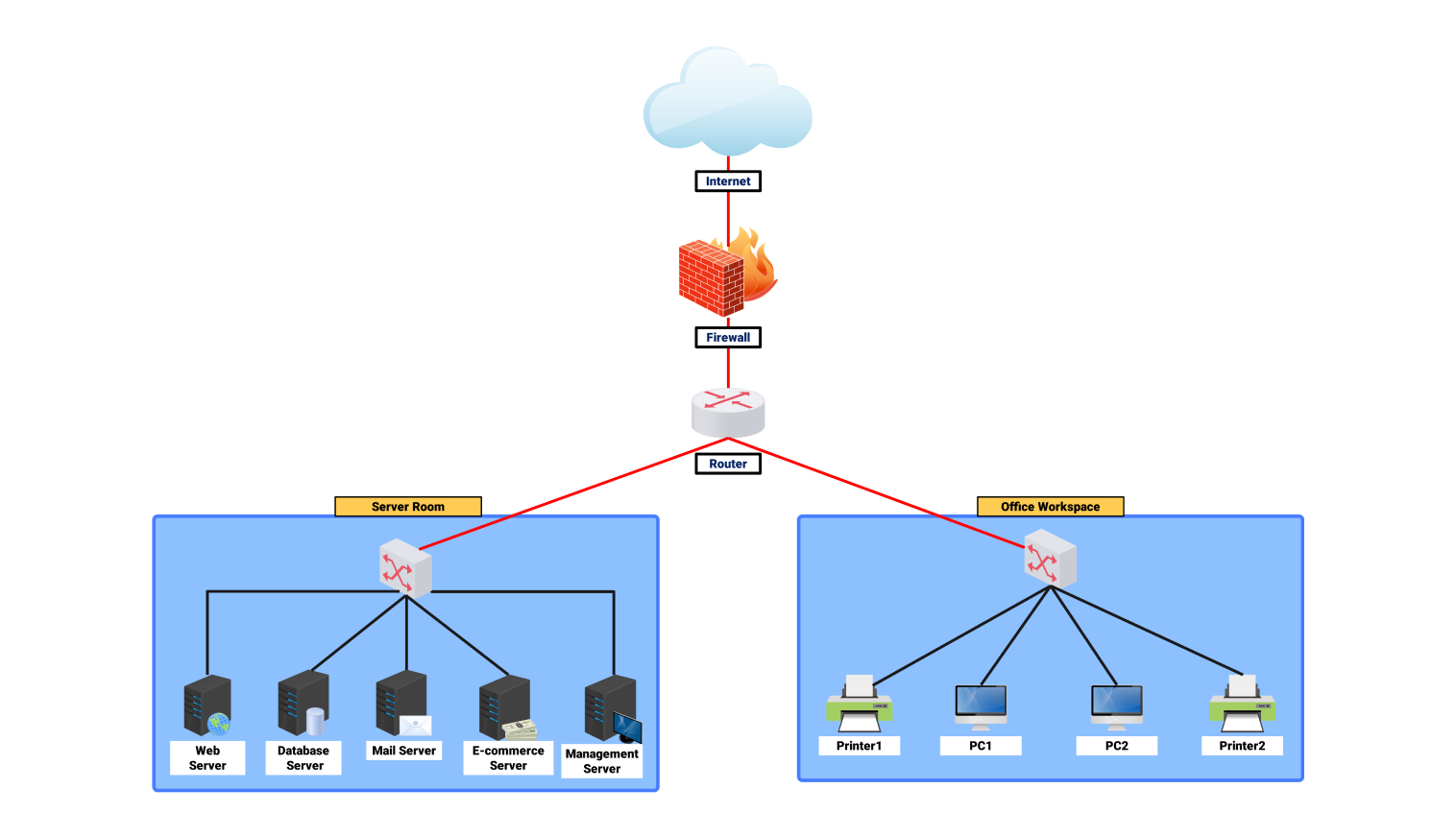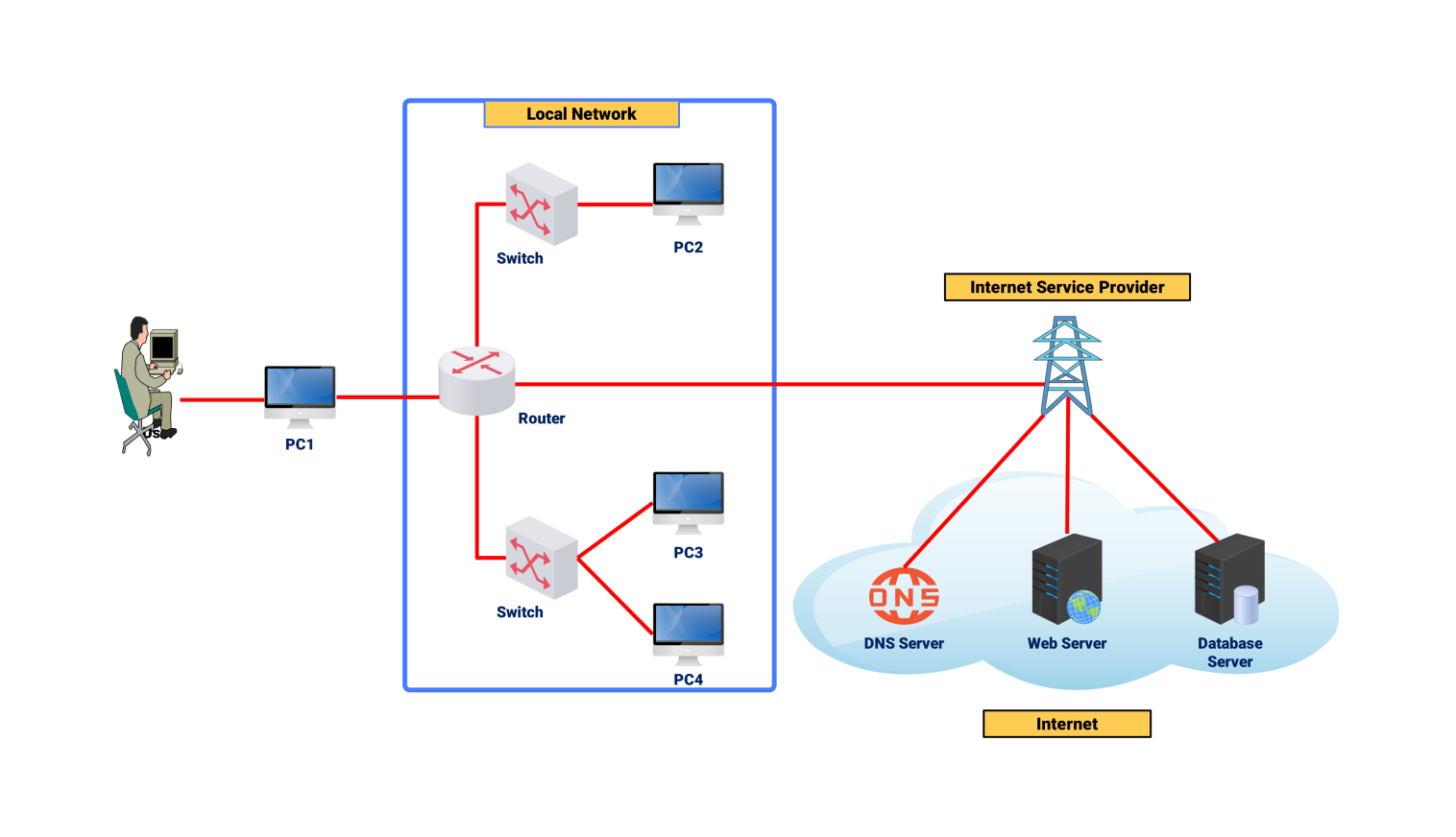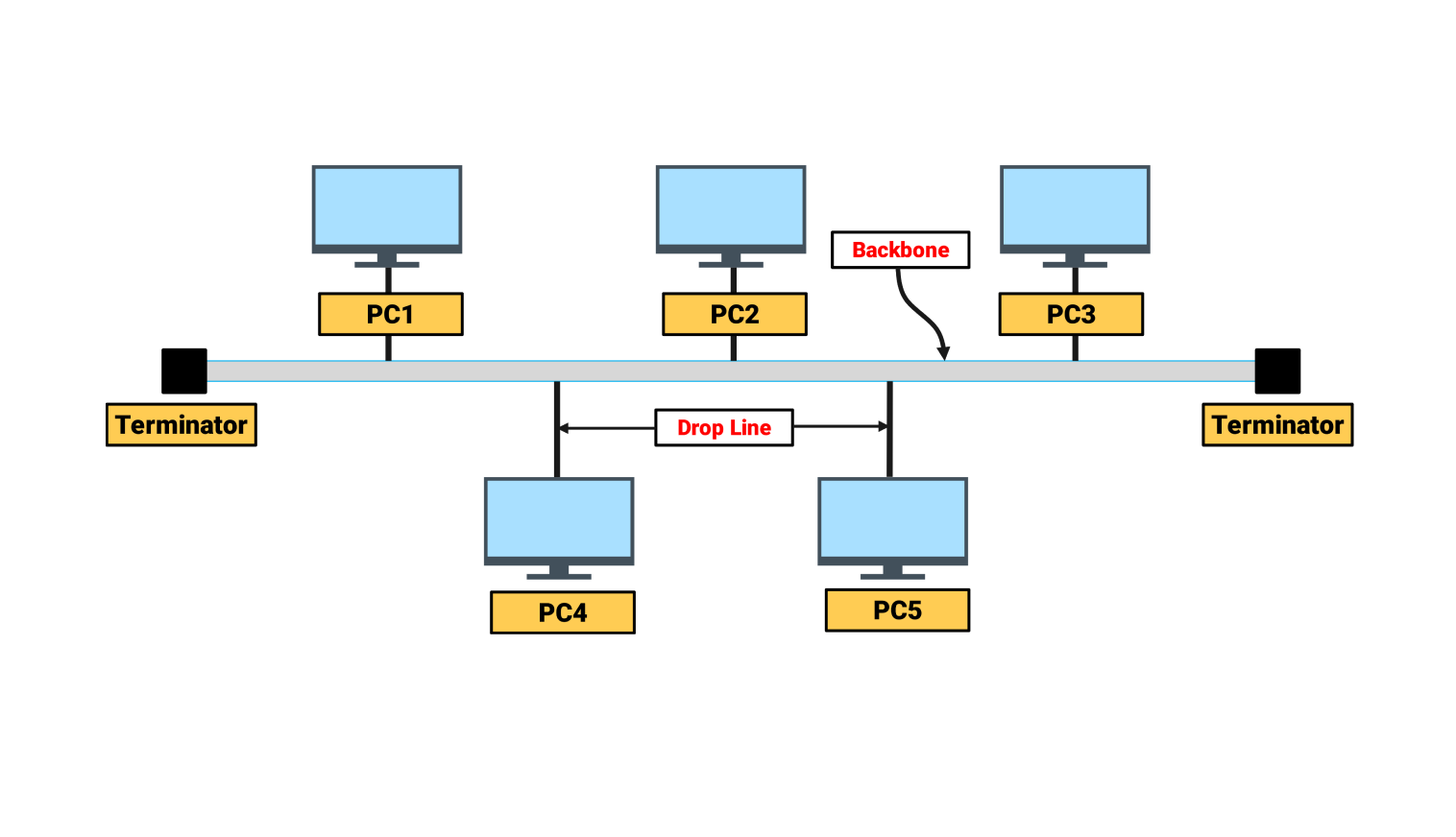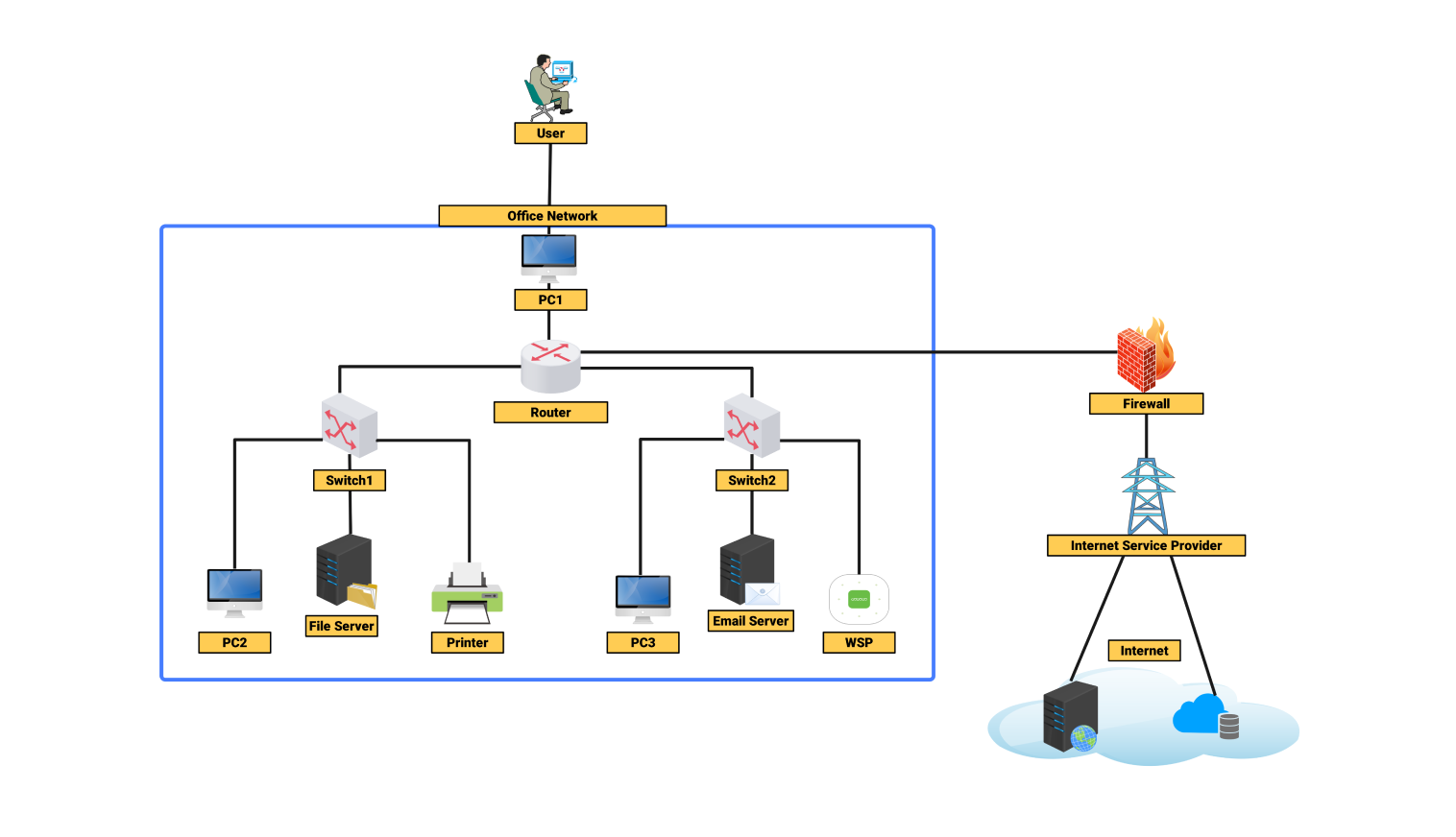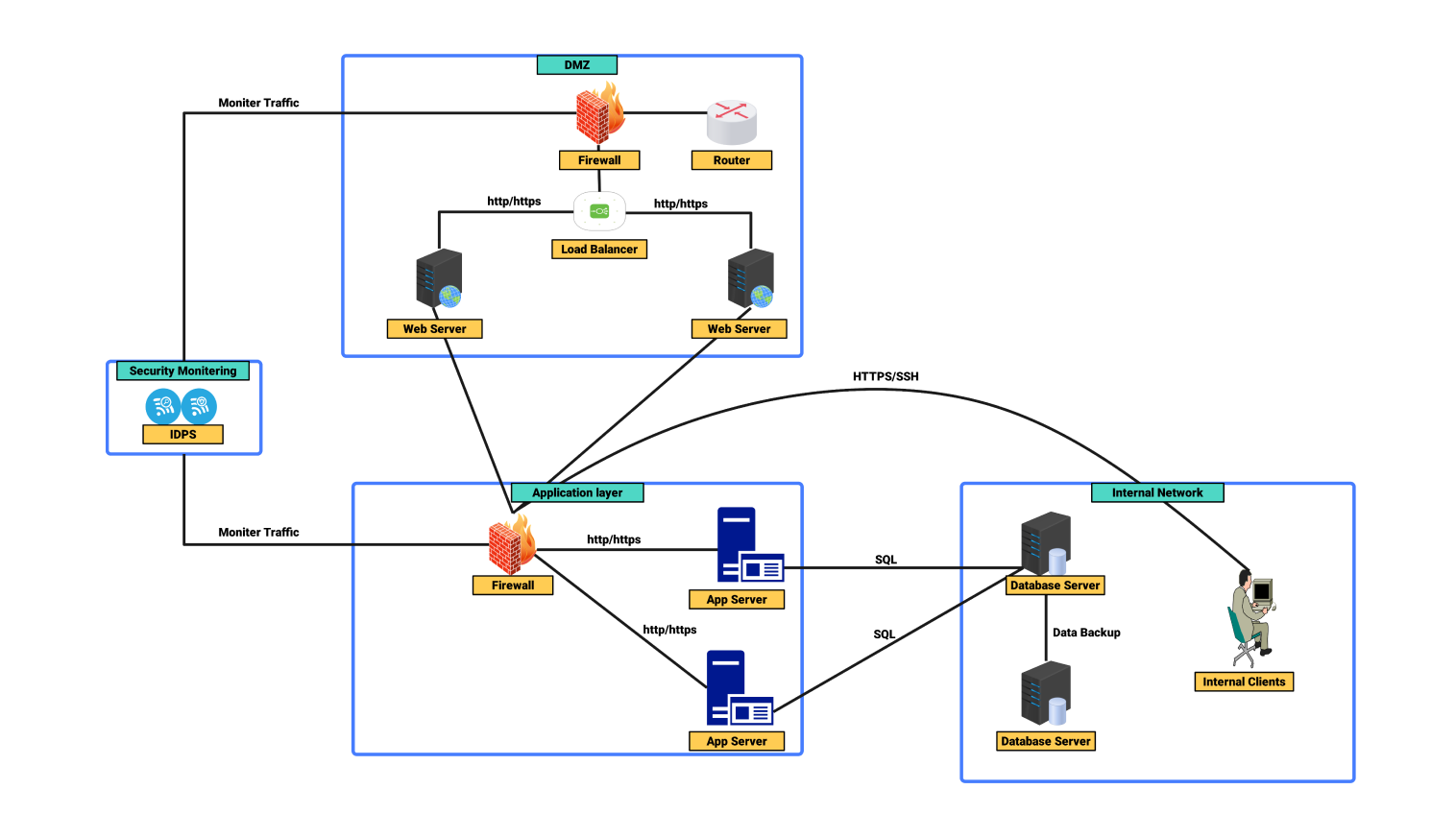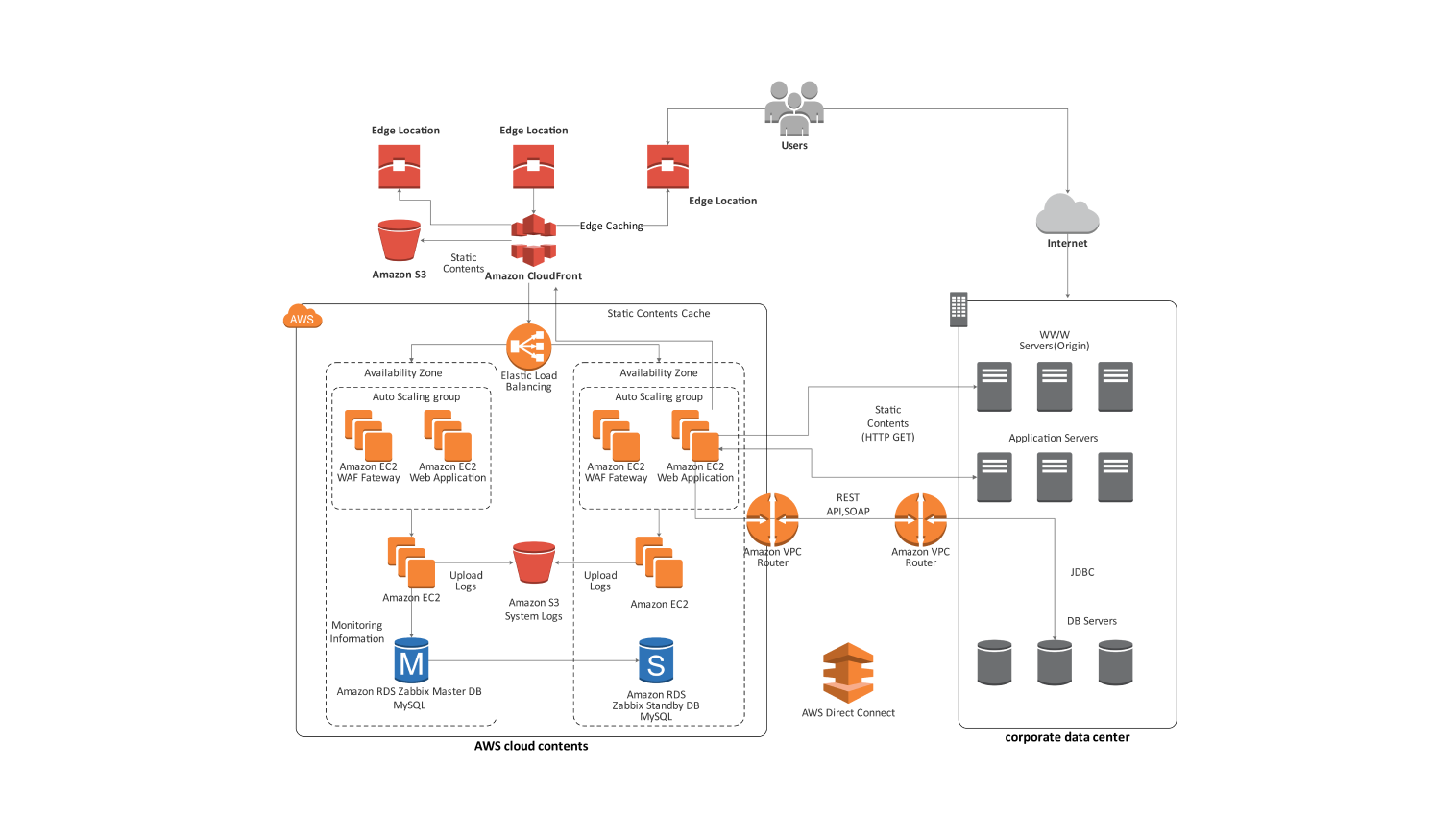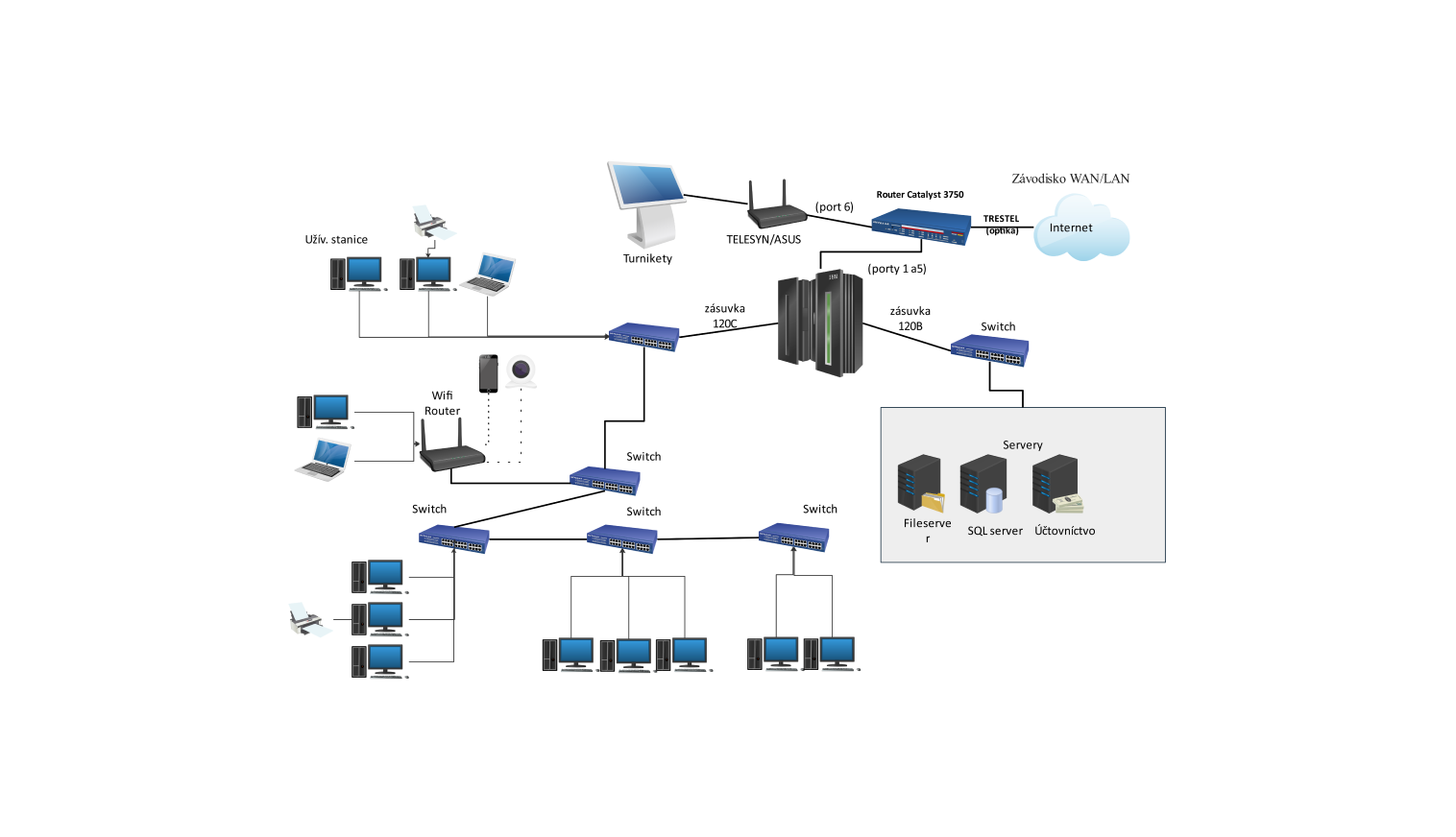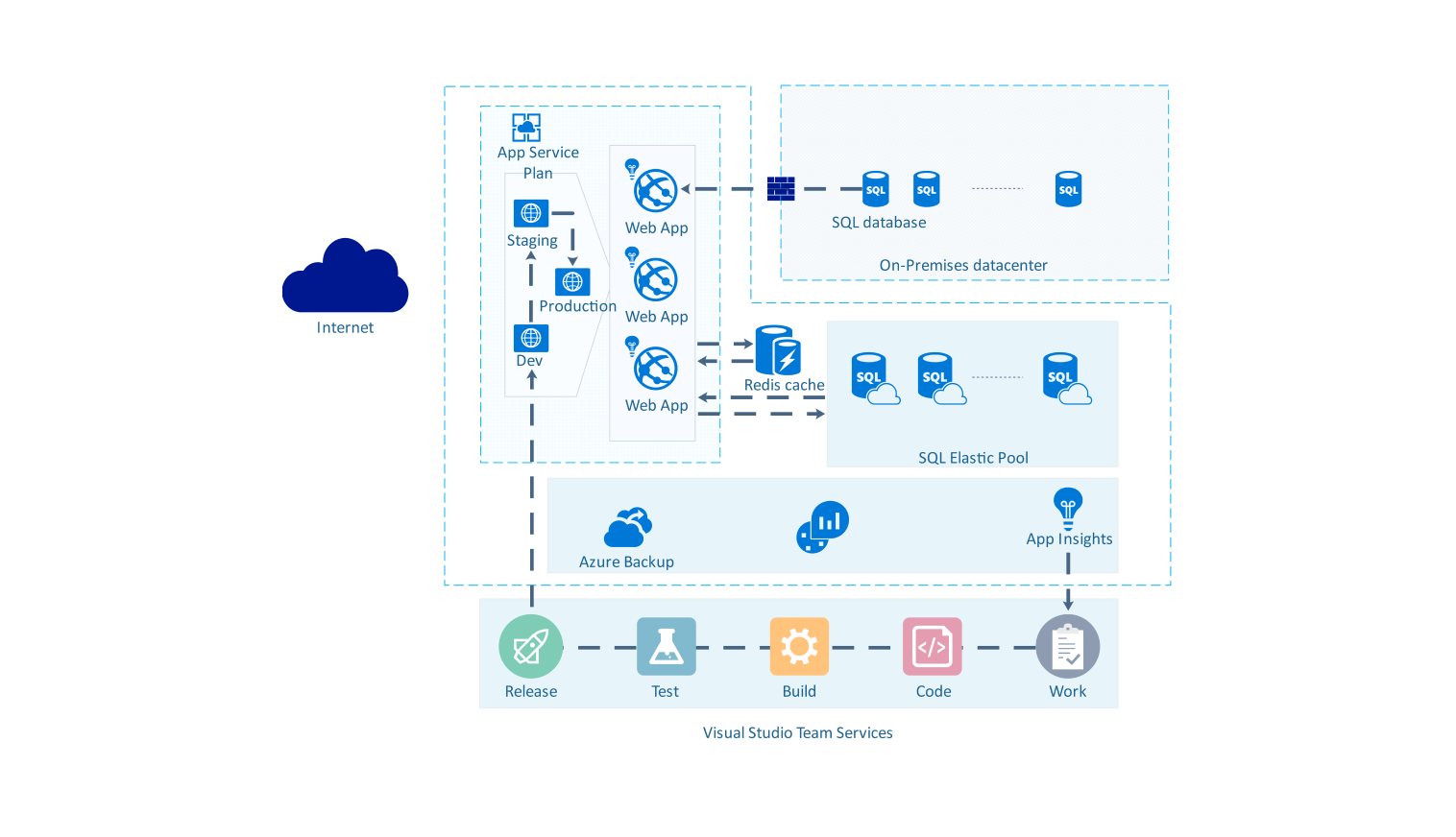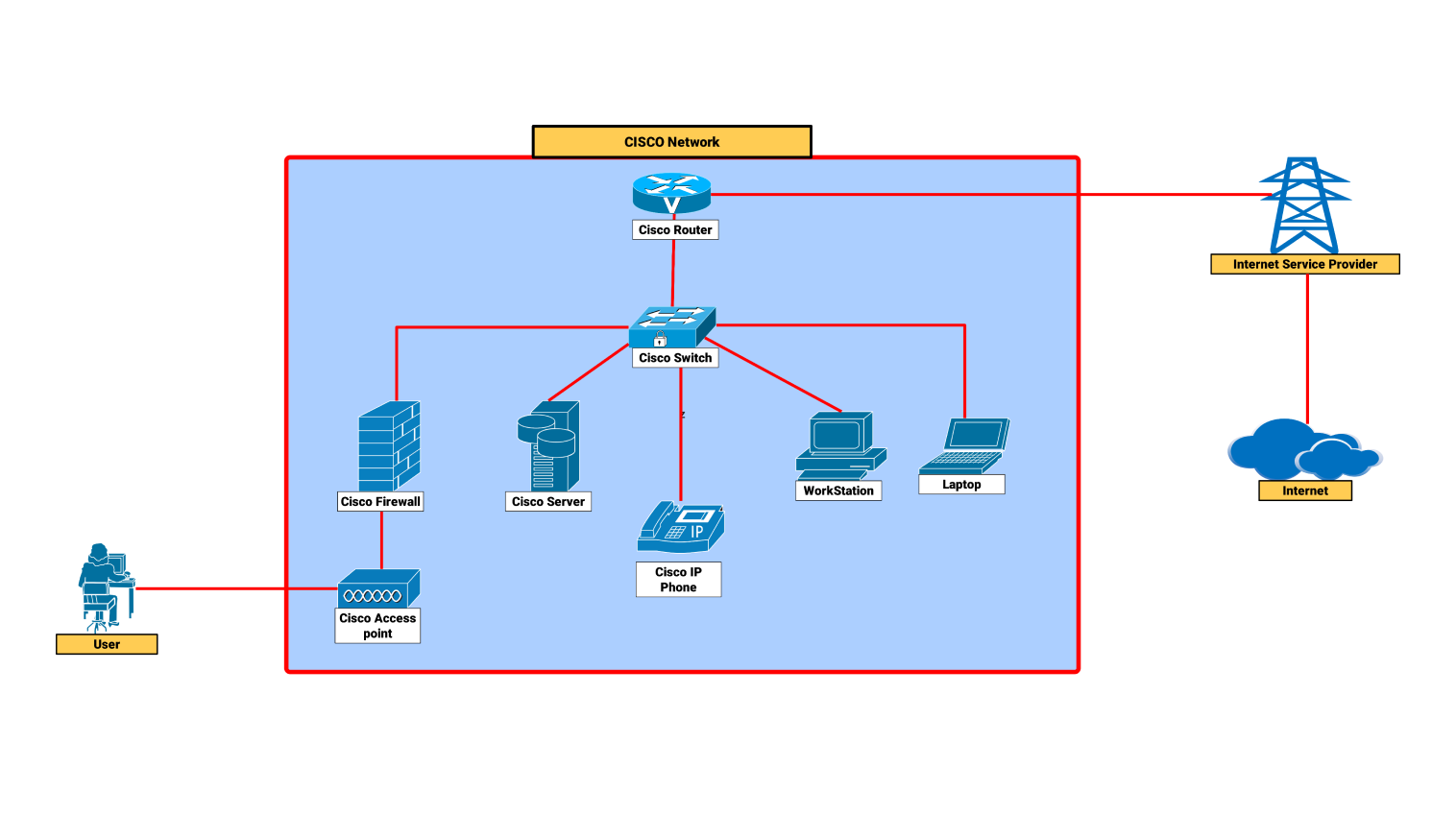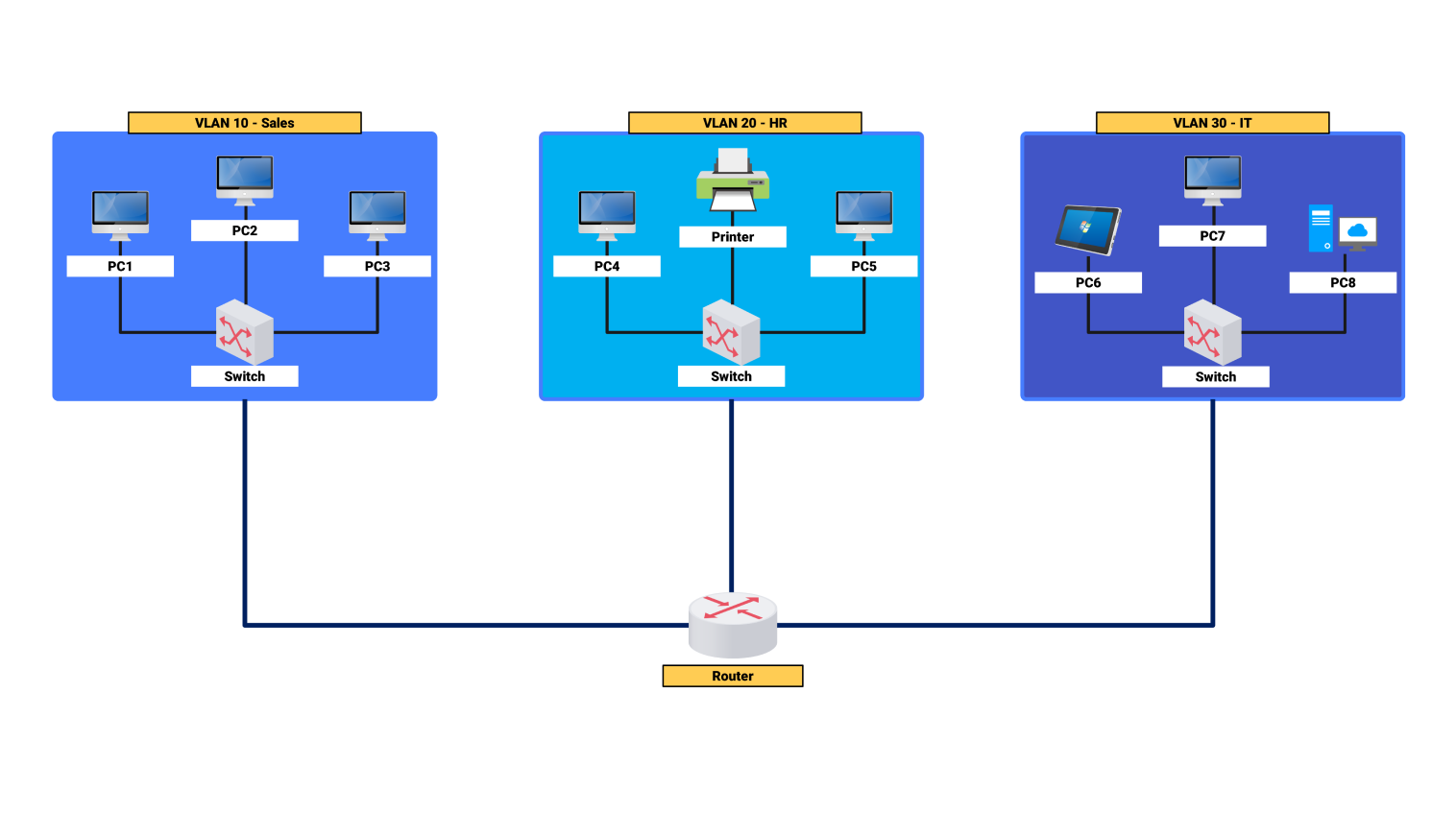- All templates
- Network diagram templates
- Network diagram small company
About this small company network diagram
The diagram shows a network of a small company's IT infrastructure. It displays essential connections. A firewall at the top controls traffic between the company and the internet. It is a crucial security layer that filters both inbound and outbound traffic. A router, below the firewall, manages data flow across subnets. It ensures secure, efficient communication.
On the left, the server room holds the company's core servers behind the firewall. They are a web server, database server, mail server, e-commerce server, and management server.
The web server is used to host the company's website as well as web apps. Clients and partners can access them online. The database server stores and manages vital business data.
It supports apps that need access to this info. The mail server handles all email. It ensures secure, efficient messaging within and outside the company. The e-commerce server supports online sales transactions and customer order processing.
The management server oversees network management and system monitoring across the network. All these servers are connected via a dedicated switch in the server room. This allows them to connect and a wider network.
On the right side, the office workspace includes PCs and printers essential for daily operations. This workspace has two PCs and printers. They are connected using a network switch. This setup allows the employees to share resources and access the servers in the server room.
It promotes efficient workflow in the office. The central router manages the data flow between these segments and external traffic. It connects to network switches in the server room and office. This centralized network management enhances communication and security within the company by regulating traffic.
The diagram gives a detailed view of the network's organization and connections. They support business activities.
The design also ensures scalability. As new devices and servers are added, it must adapt without much reconfiguration. To ensure a reliable, available network, connect at least two ISP providers to the router.
This will provide redundancy. A good network reduces damage from hardware failure and improves data integrity. It gives the company high availability and low downtime. They can guarantee seamless operations in case of unexpected failures.
Related templates
Get started with EdrawMax today
Create 210 types of diagrams online for free.
Draw a diagram free Draw a diagram free Draw a diagram free Draw a diagram free Draw a diagram free