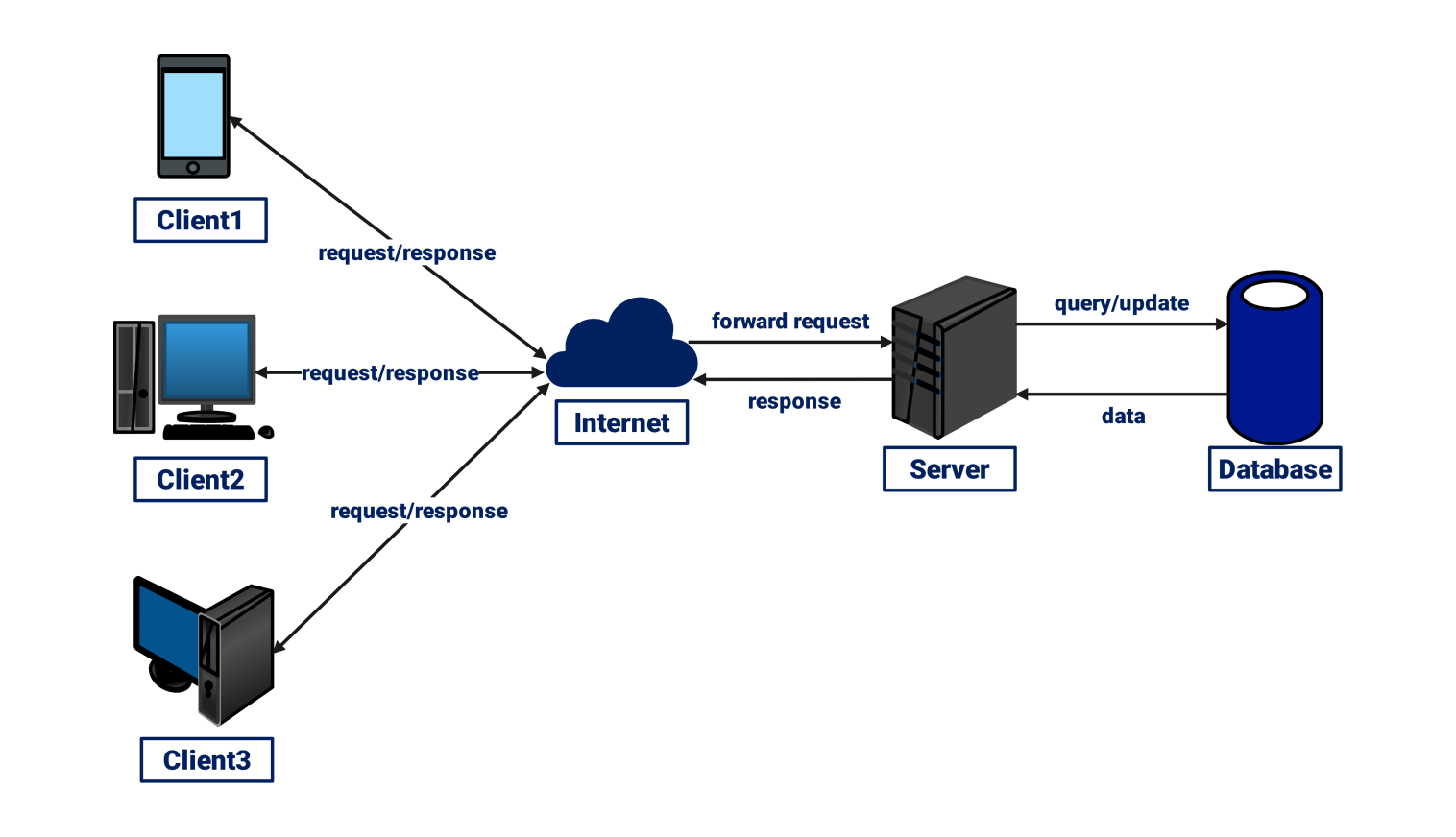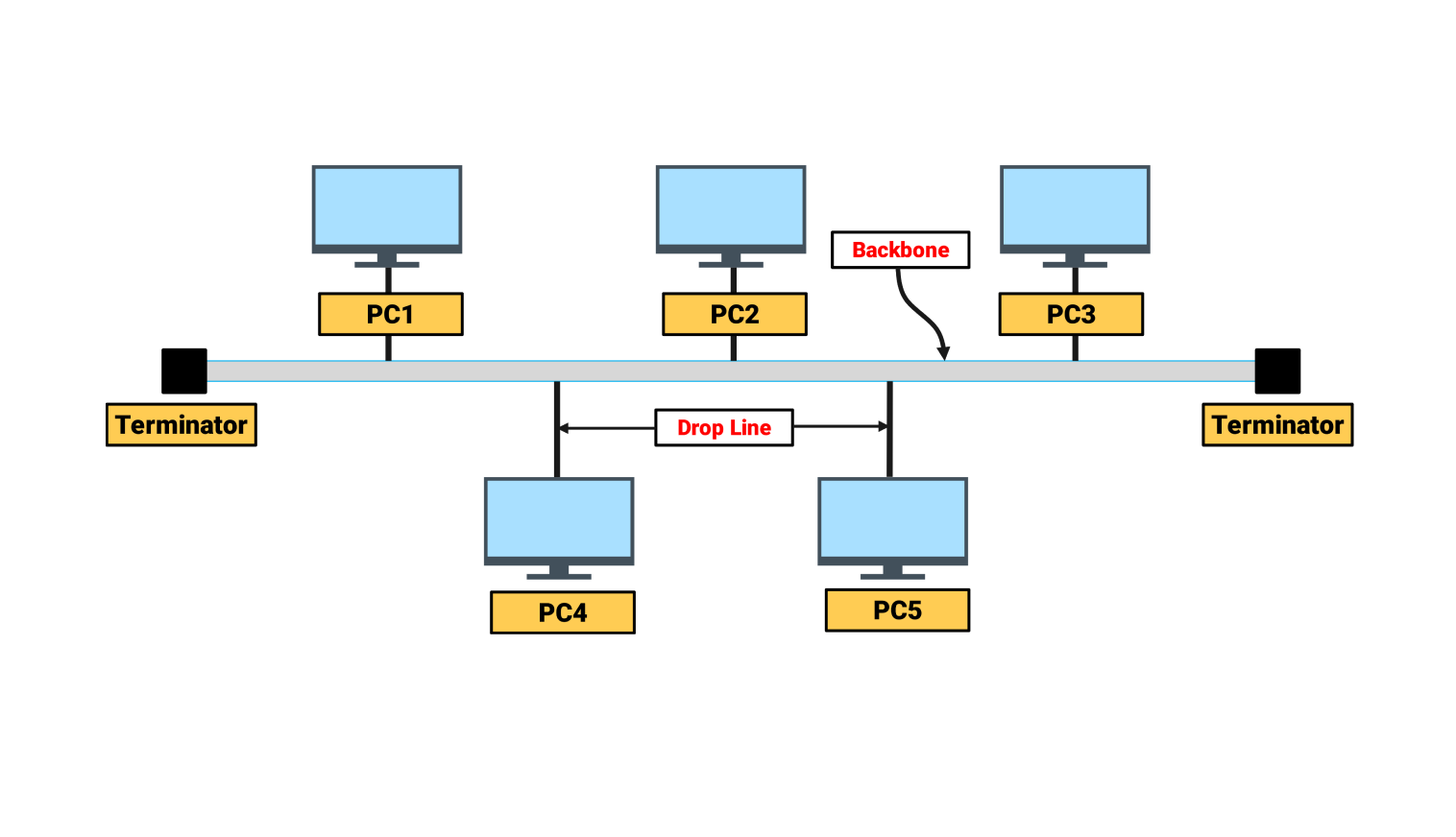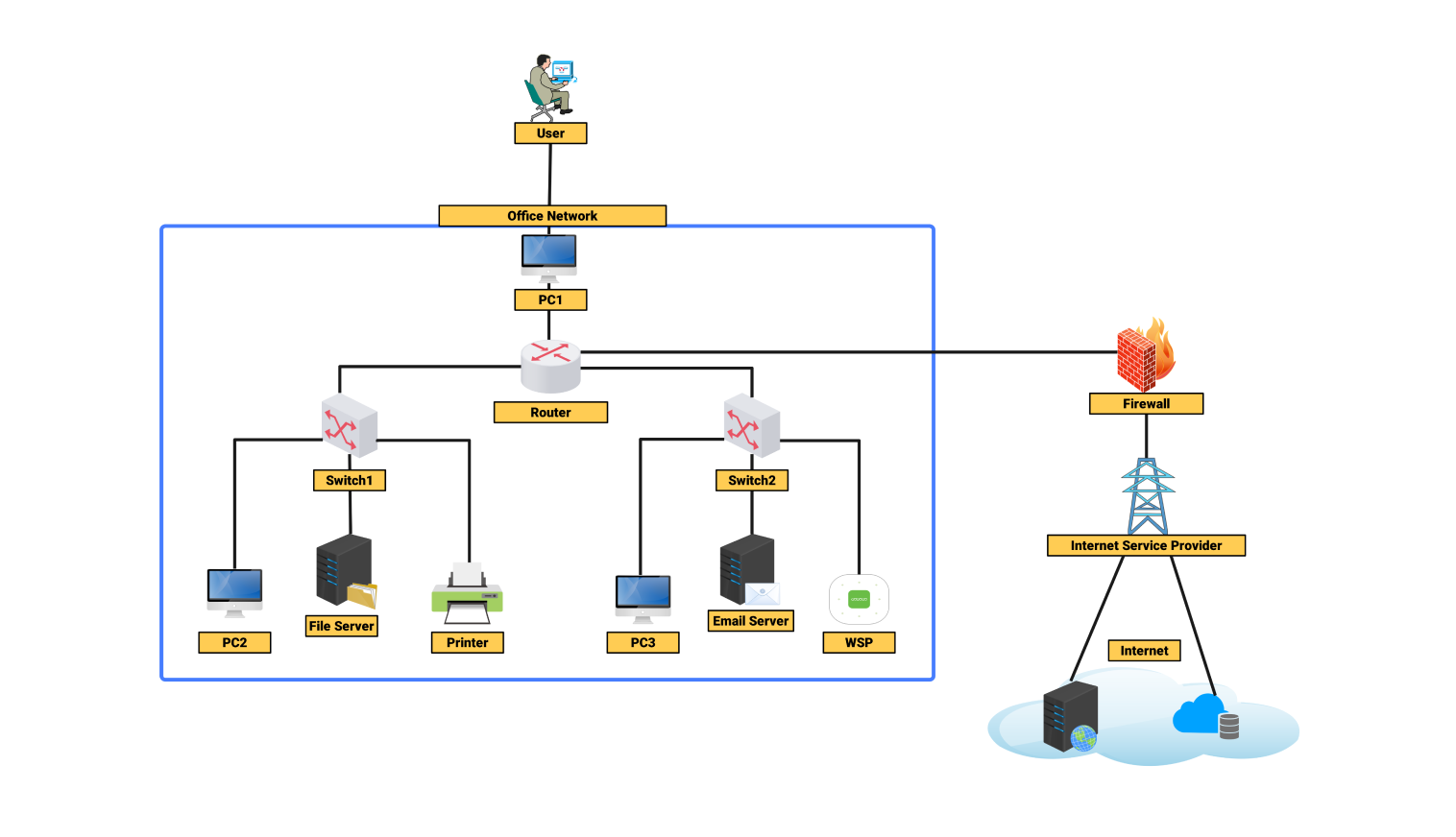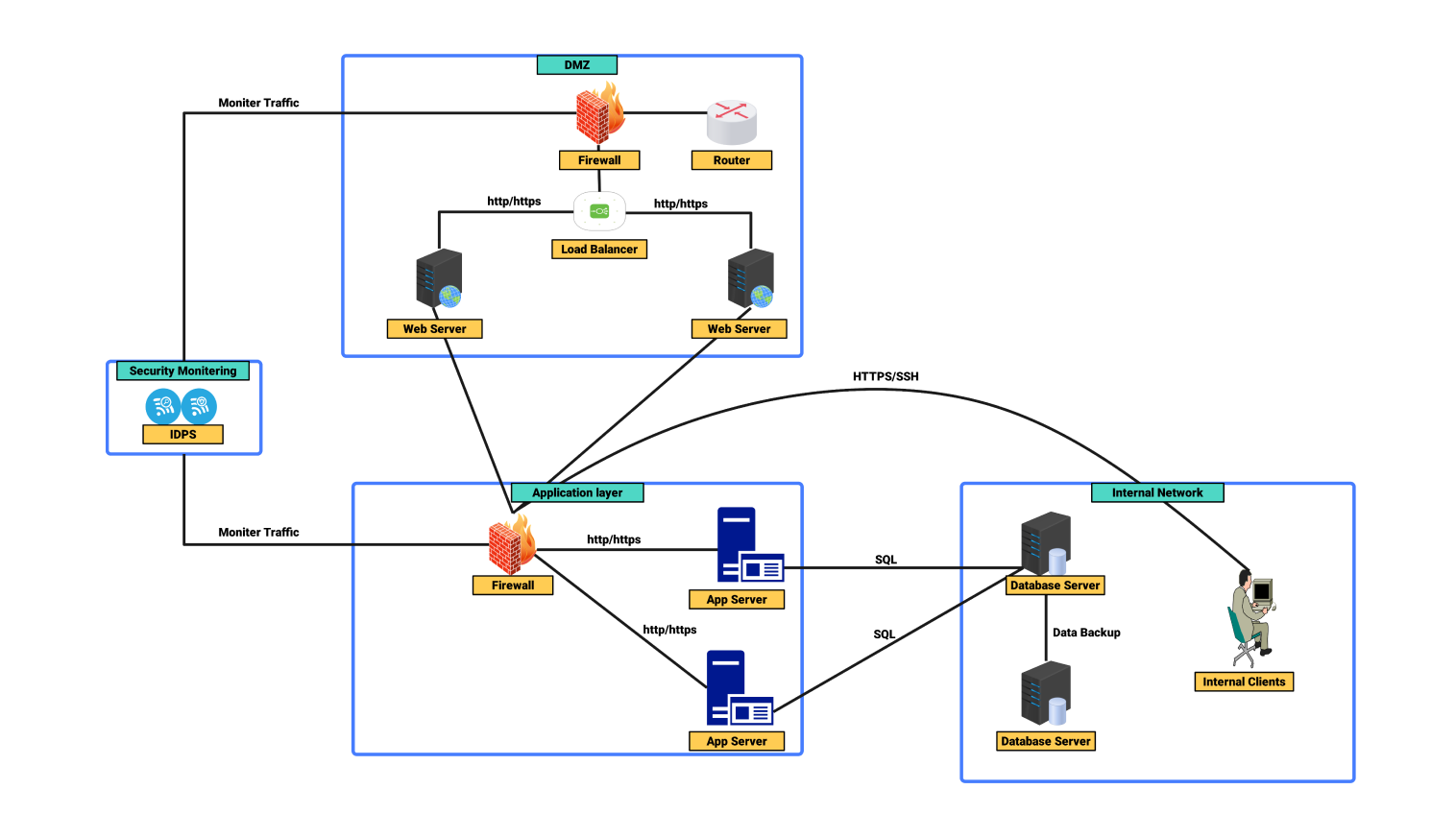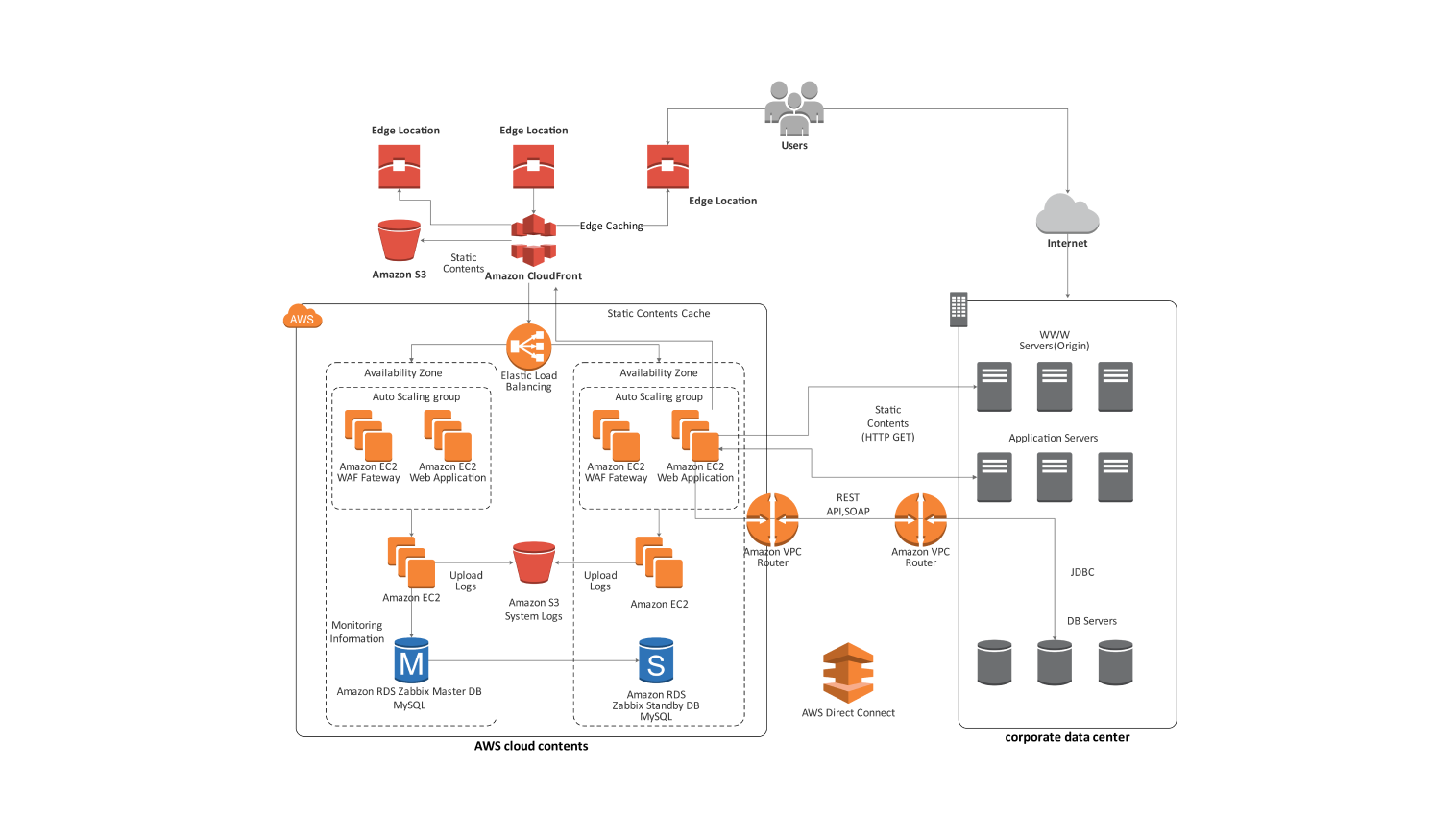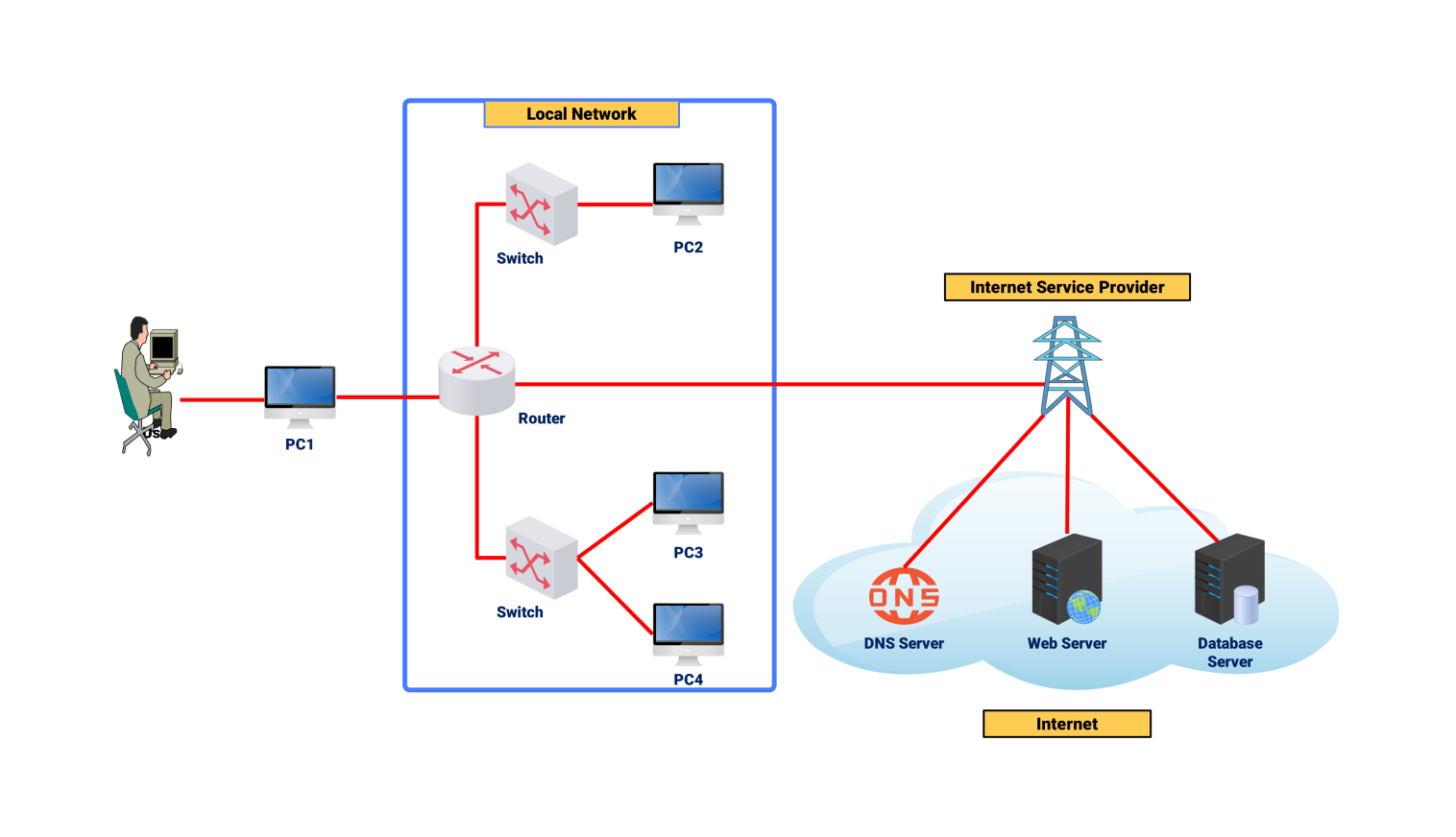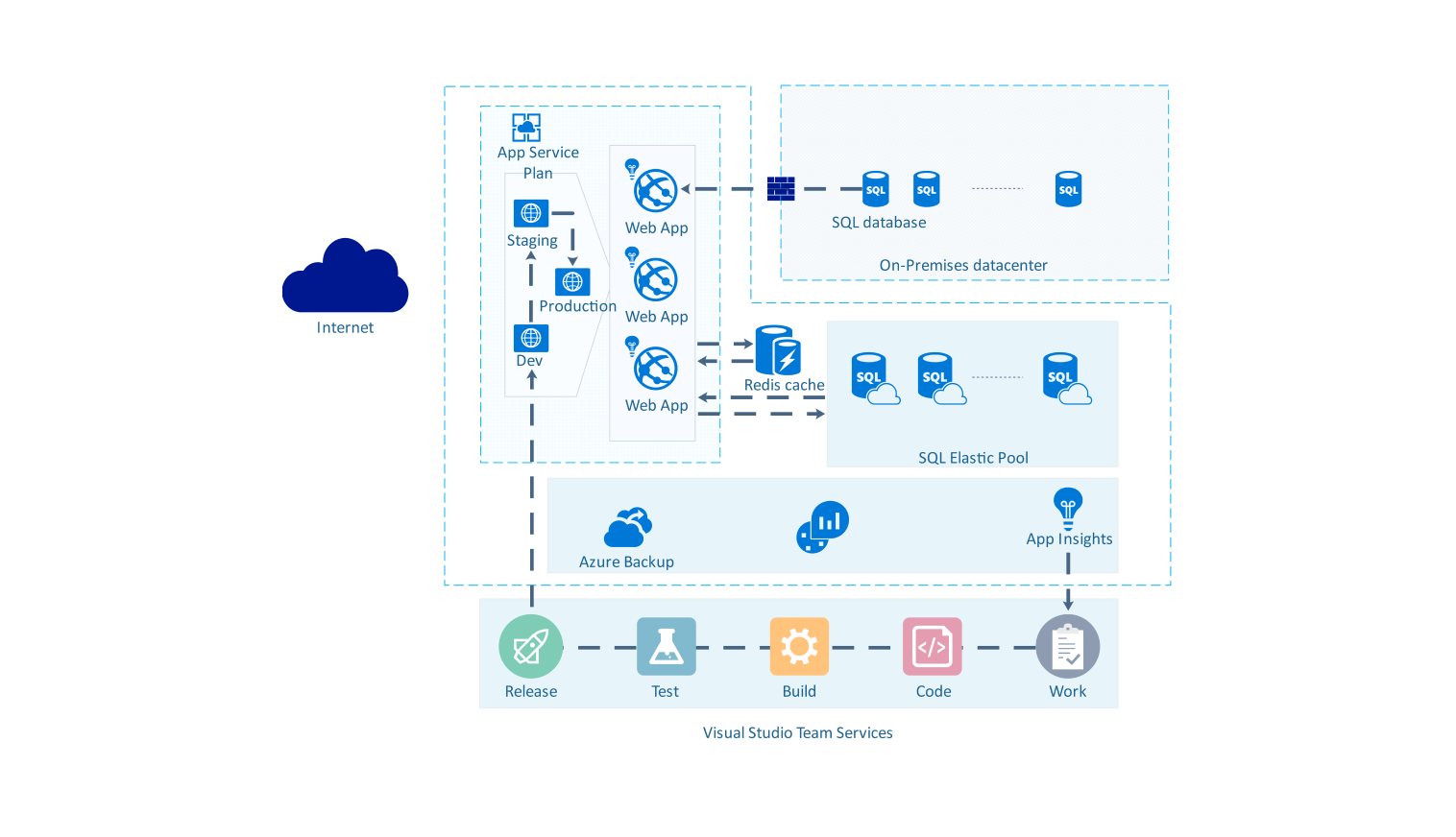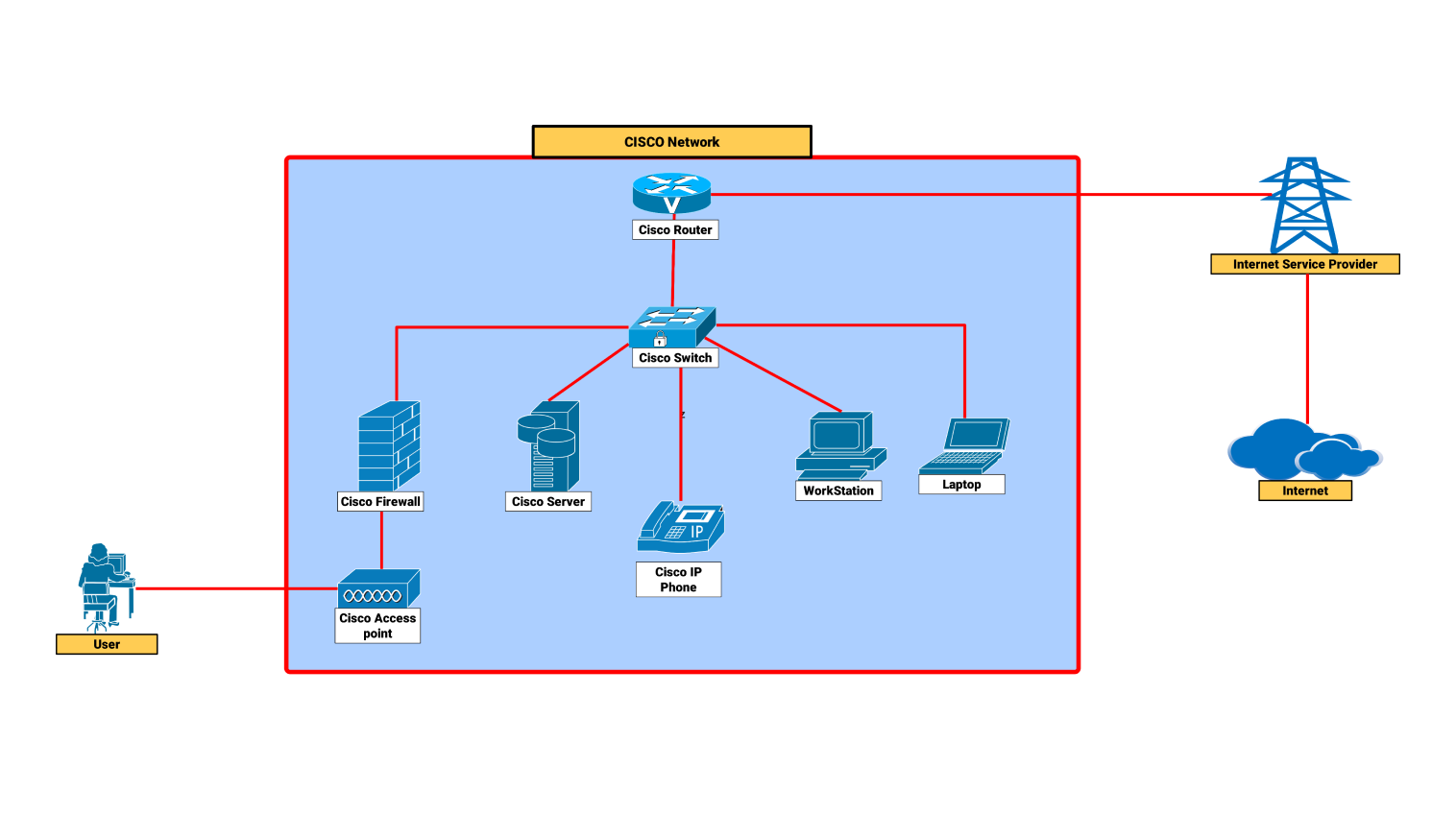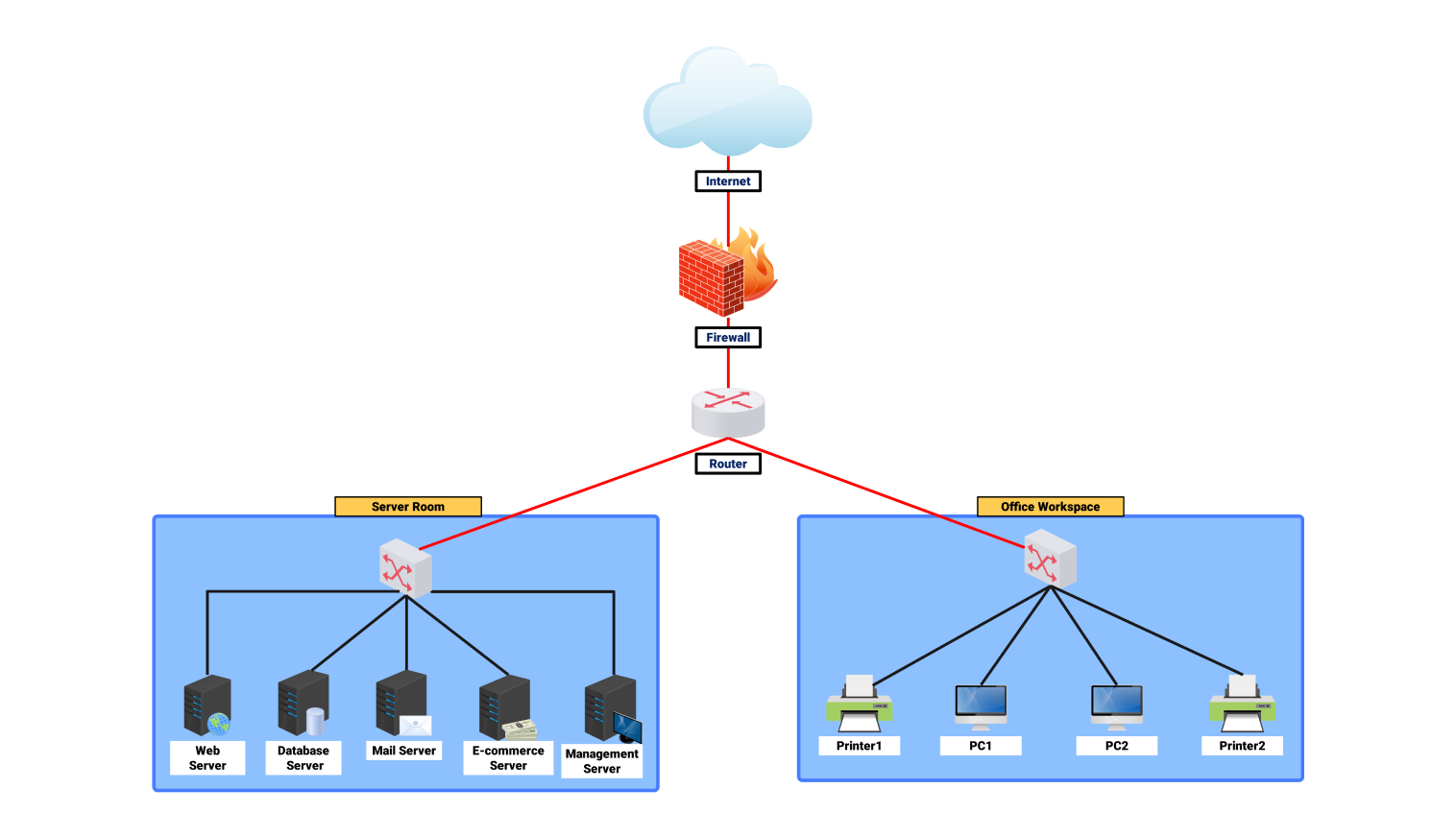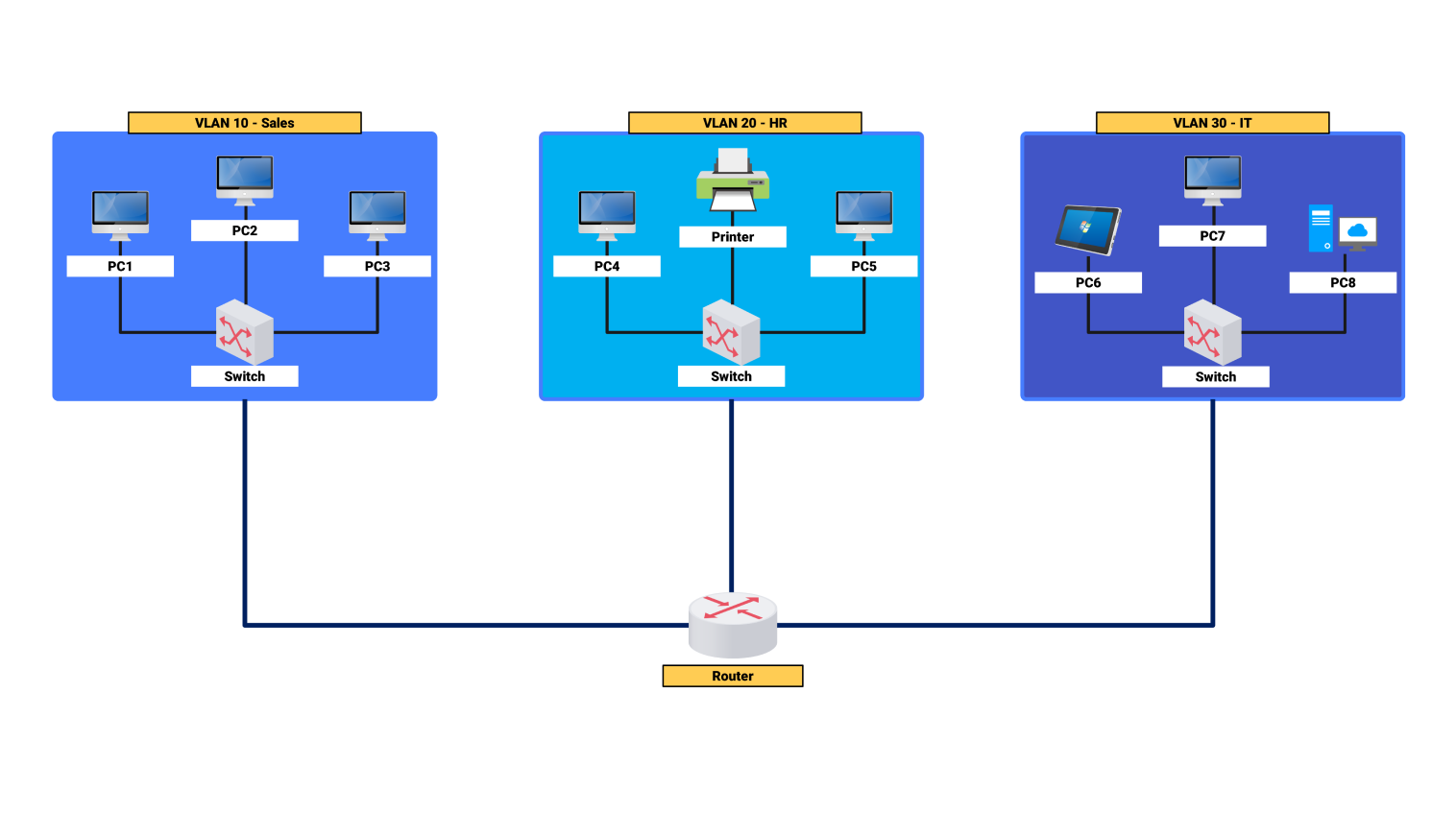- All templates
- Network diagram templates
- Network diagram client-server
About this network diagram for the client-server
This network diagram for the client-server network emphasizes the relationship between client equipment and a centralized server on the Internet. This exemplifies a typical networking approach that can be encountered in many of today’s IT scenarios.
In this case, three client devices (client1, client2, client3) communicate with a server. The server processes the requests received and returns the data. This setup is best for cases needing a central data repository. It may not suit some specific software, enterprise solutions, or web apps.
The client devices in this representation are several end-user gadgets. One is a smartphone (client1). The other two are personal computers, labeled (client2) and (client3). These clients transmit data requests, such as asking for a particular web page or a specific file. After a user acts, a request is generated and sent through the internet to a server, which maintains the requested resources in one location.
This approach sees the server as the core processing unit. It handles operations from many remote users (clients). When receiving a request, the server quickly processes it. It queries the database and sends the reply to the client device. Centralizing such operations will make management effective. It will focus on security and resources in one system. All applications and data will be controlled there.
After the server, one might find a database that is also indispensable and is concerned with where to store data and when to retrieve it. Each time the server needs to assist a client, it requests the database. It collects the information and gives it back to the client. This architecture enables real-time data management. It's perfect for e-commerce and customer relations systems that need always-current data.
In conclusion, this client-server network diagram is effective. It improves data security, consistency, and scalability. It does this by better processing data and managing resources. The server-client interactions keep and control resources at a central point. This lets IT admins do their jobs. They can manage security, updates, and information preservation.
Related templates
Get started with EdrawMax today
Create 210 types of diagrams online for free.
Draw a diagram free Draw a diagram free Draw a diagram free Draw a diagram free Draw a diagram free