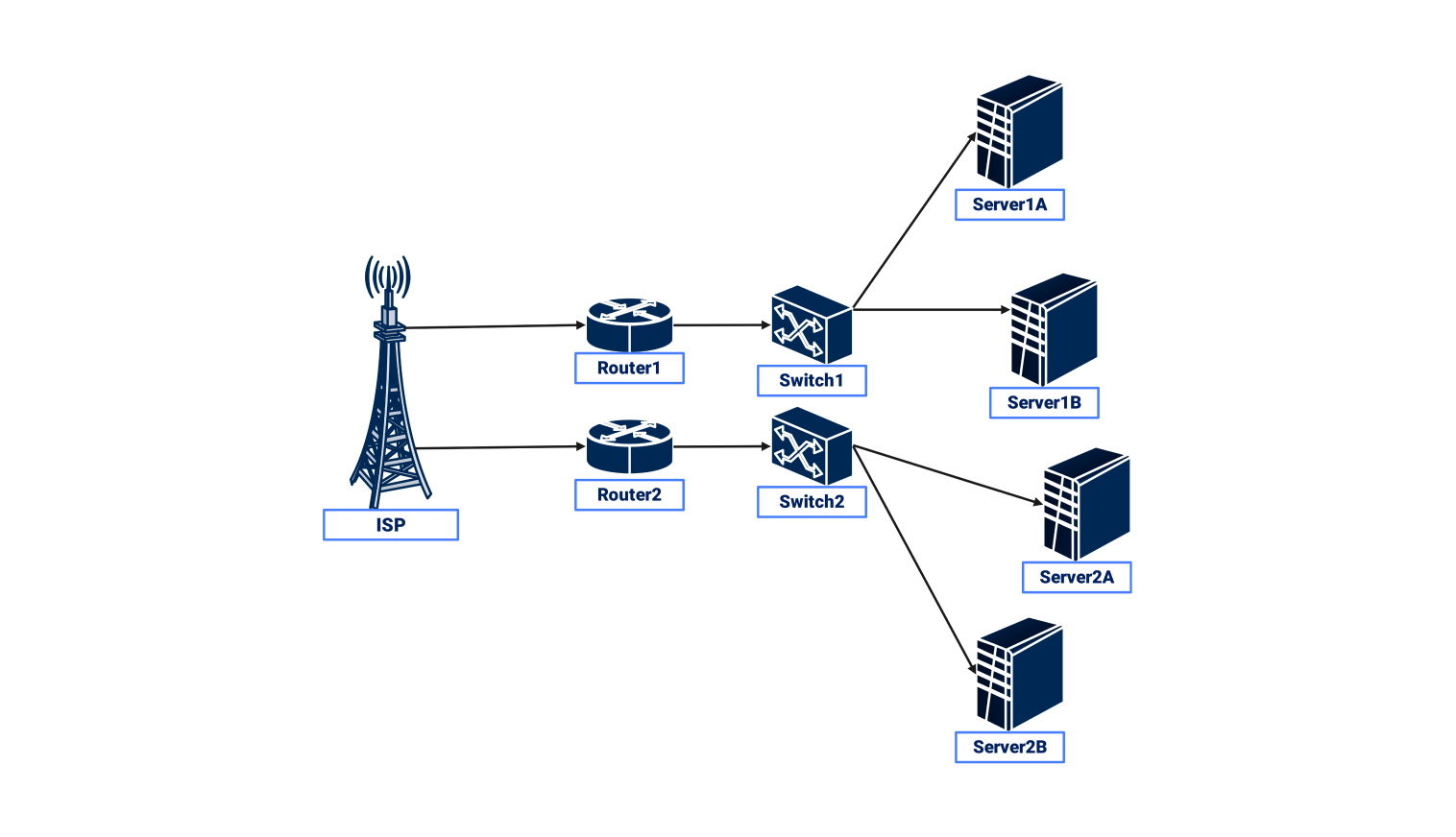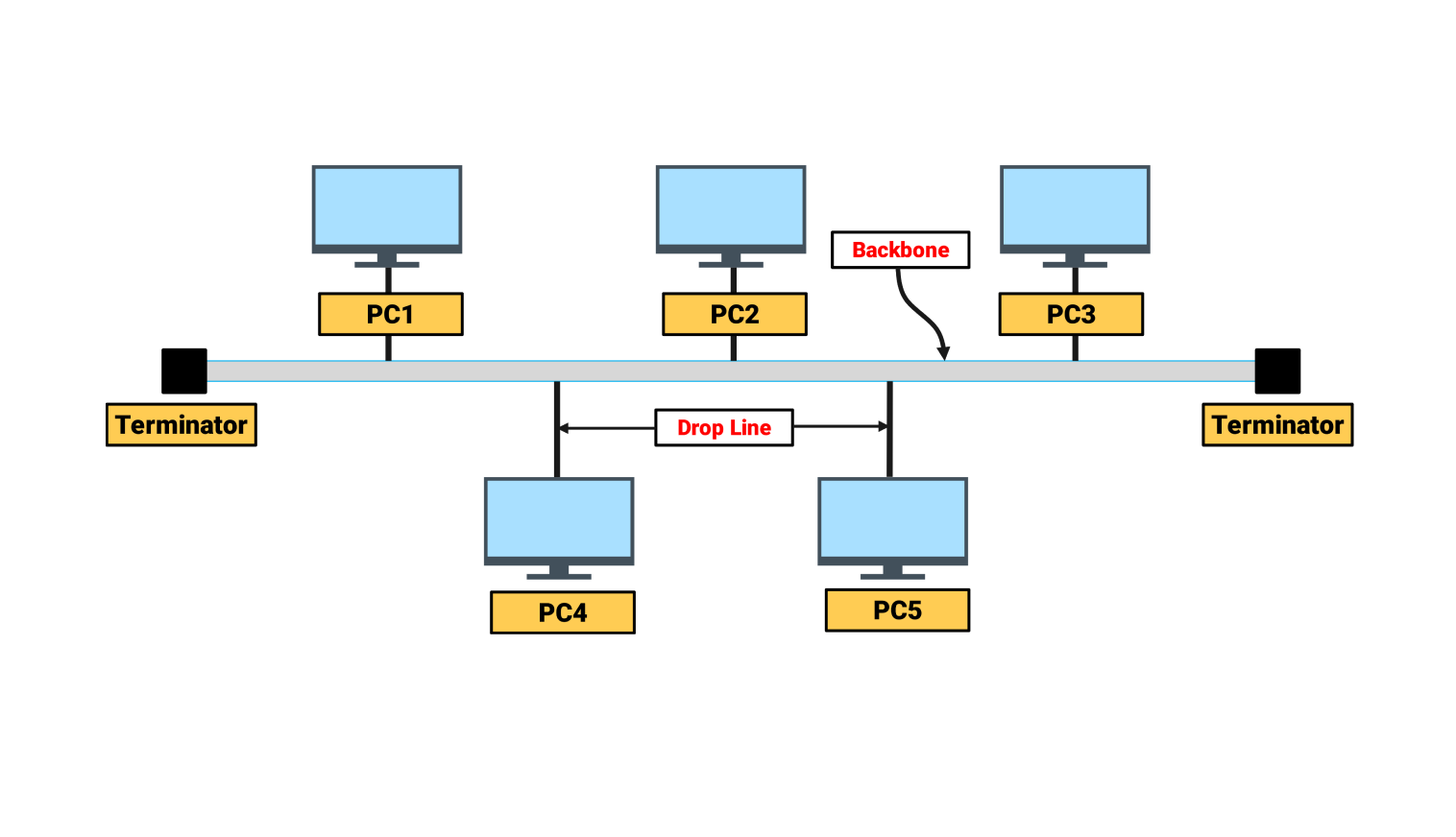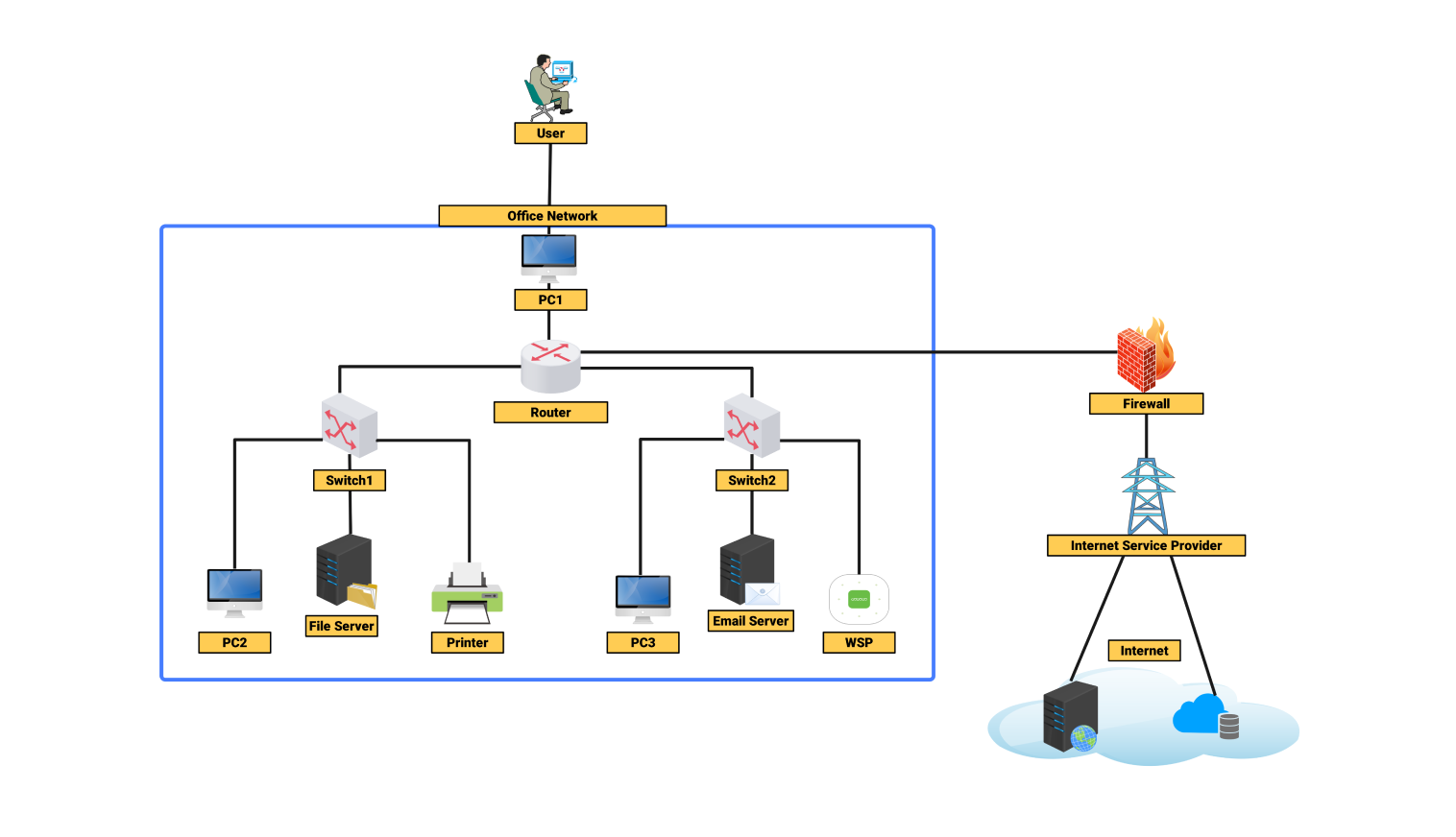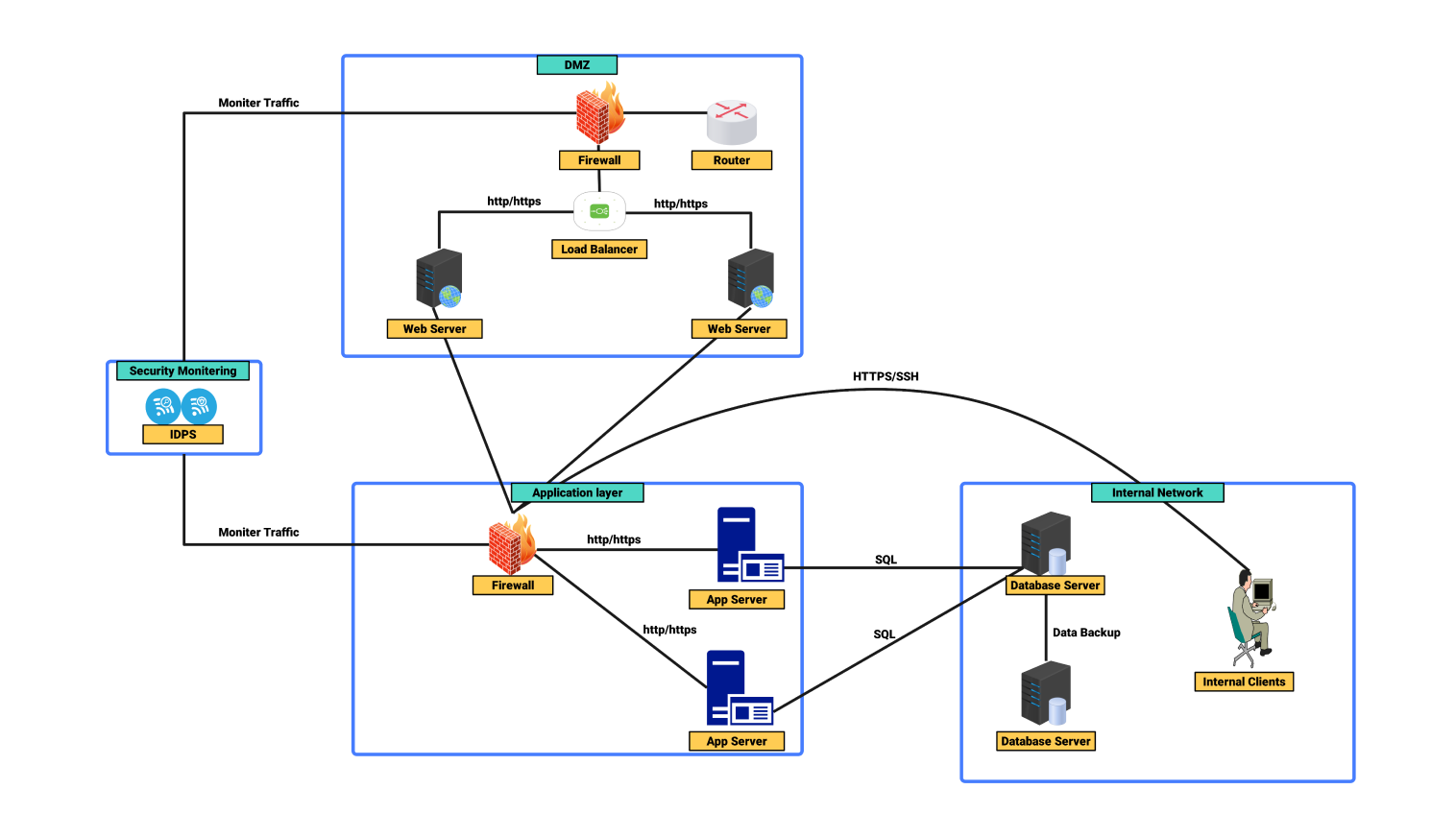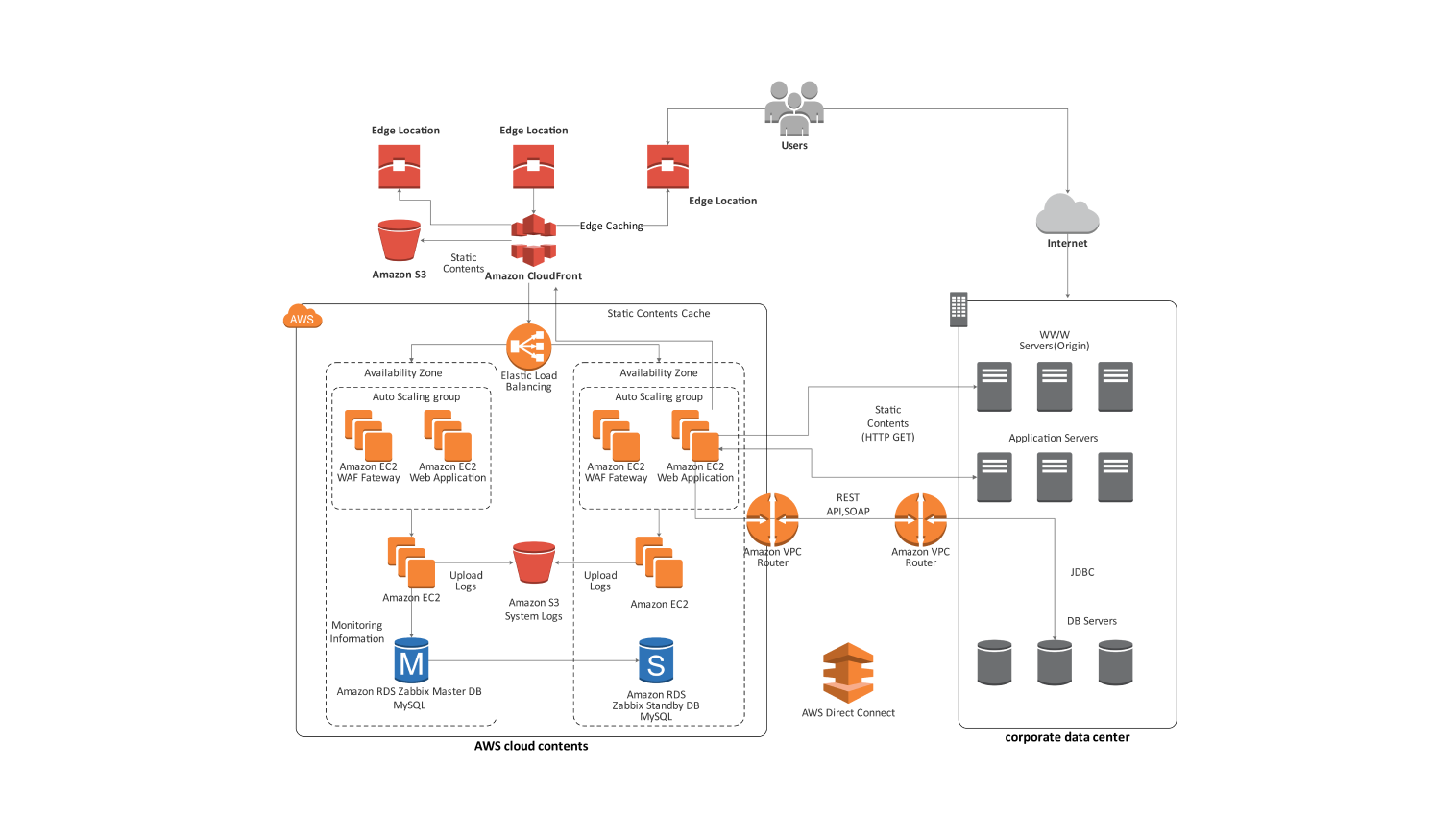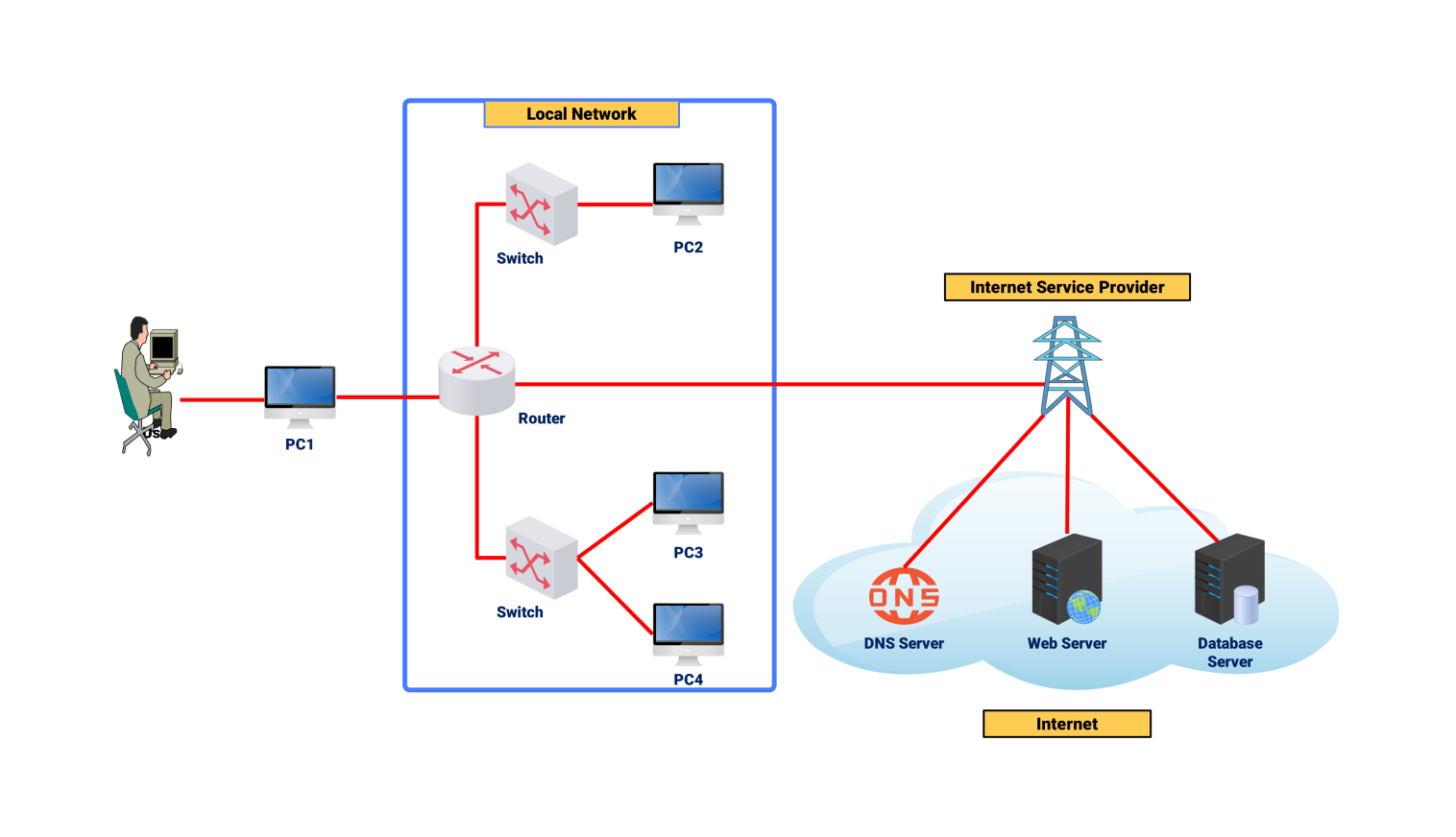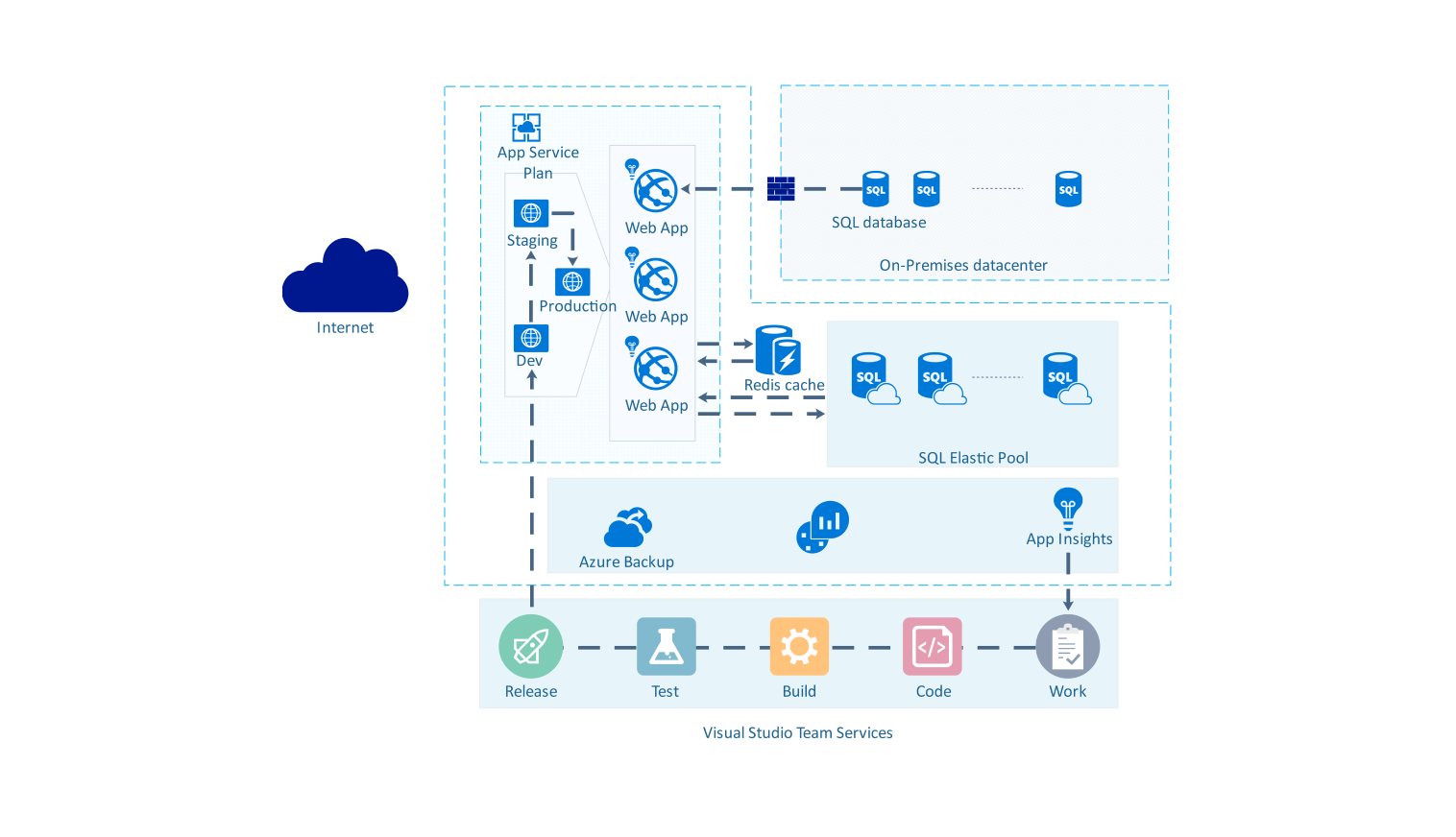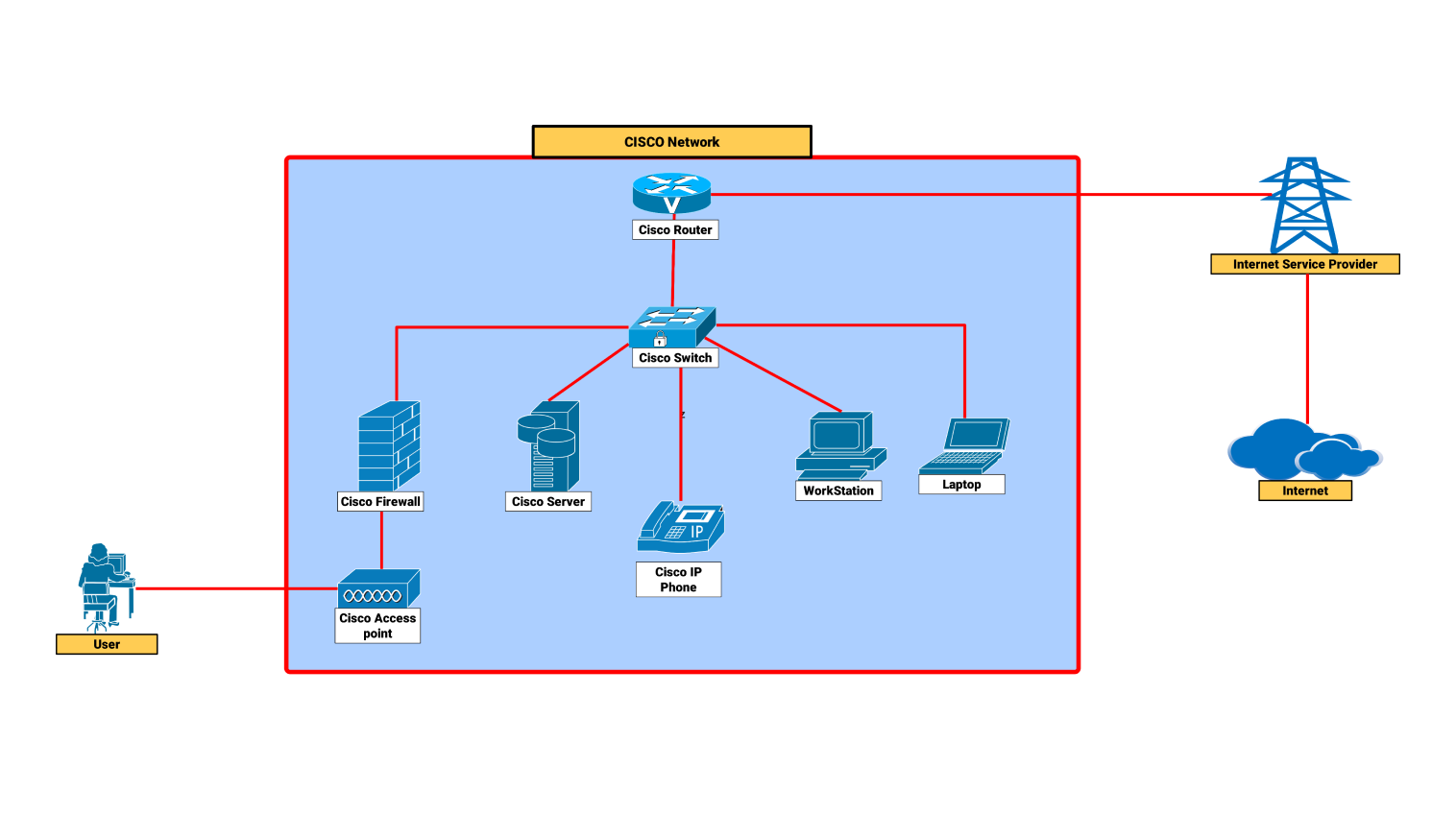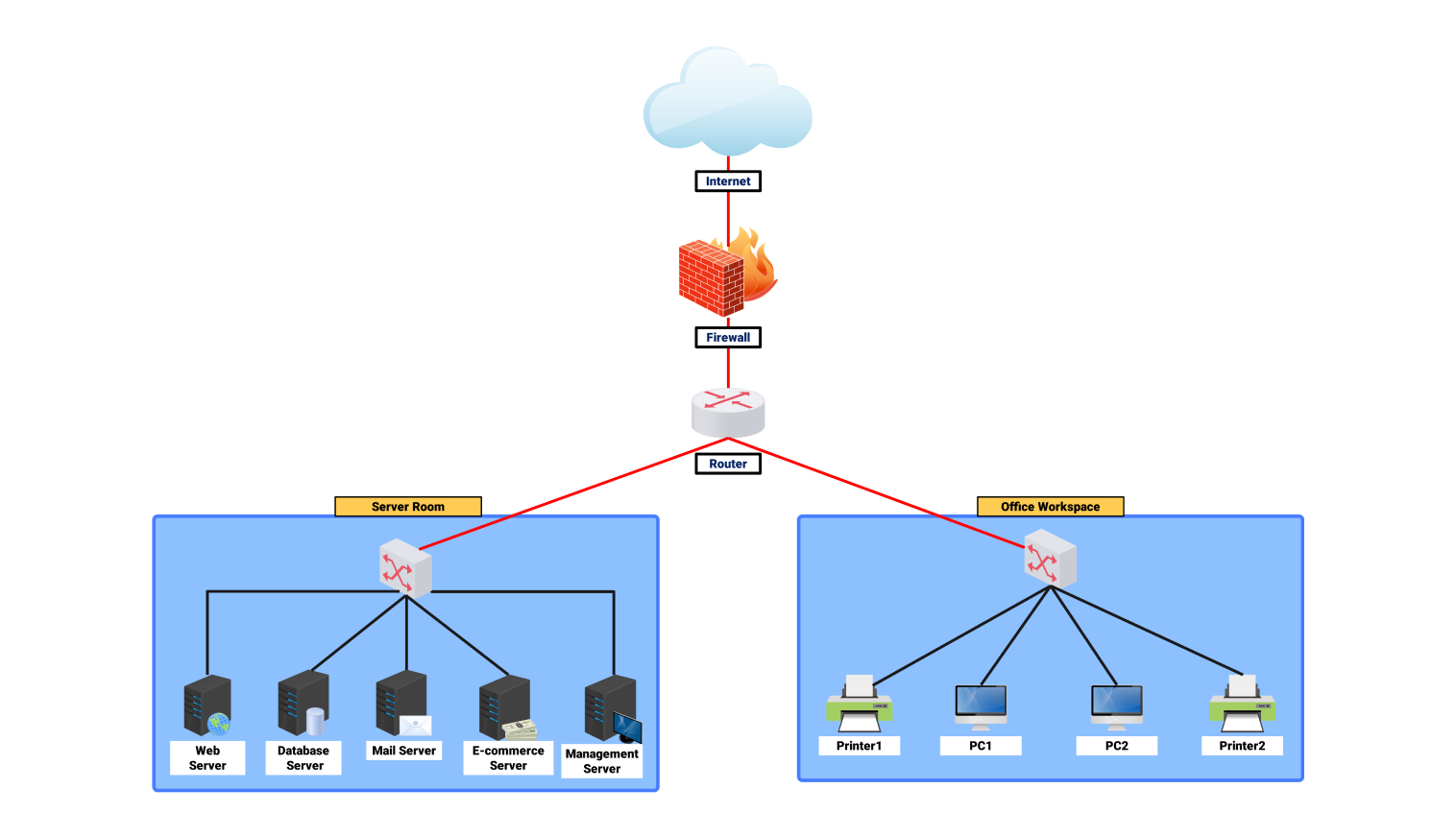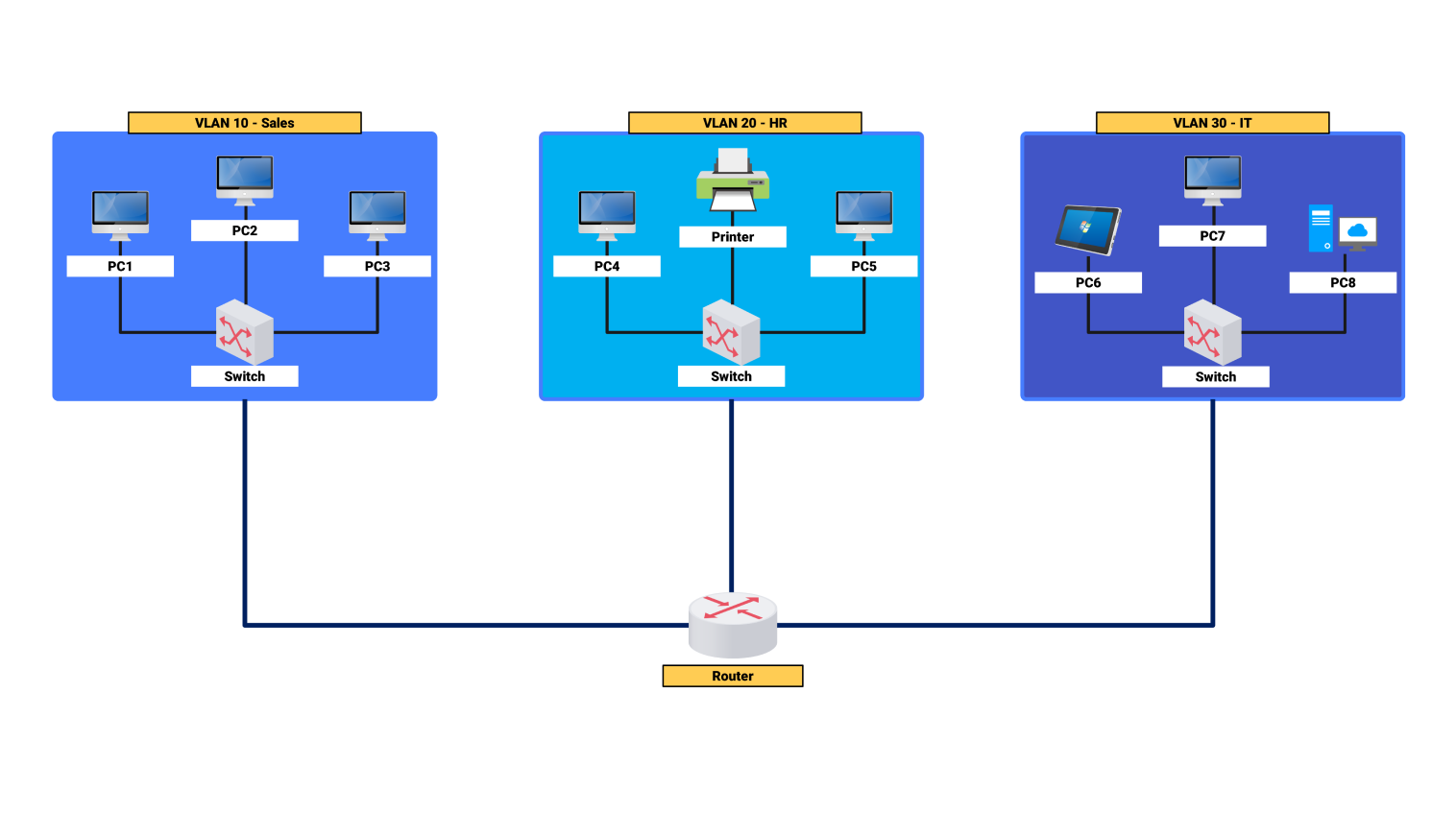- All templates
- Network diagram templates
- Network diagram network redundancy
About this network diagram for network redundancy
The following network diagram for the network redundancy depicts in an orderly manner, a redundant network system. Such redundancy allows for efficient network connections. It uses several paths and devices to ensure minimal loss in a failure.
The diagram lists the features of a redundant network. It starts with an ISP connection, located at the left. This connection branches out to two routers: router 1 and router 2.
The existence of two routers is indicative of the most important redundancy mechanism. Task balancing between two routers, often used in the setup, means that if one router fails, the other will keep the network running. This design aspect is crucial in any enterprise with a high-availability requirement.
From the routers, the network terminates at two different switches, switch 1 and switch 2 respectively. This further increases the abilities of the network. From the terminal, switch 1 connects to server 1a and server 1b whereas switch 2 comprises server 2a and server 2b. So, having two switches lowers the risk of hardware failures. Each switch connects to its servers.
There are four servers in the network. They are important resources or applications hosted on the network. The network connects several servers to each switch. This design keeps vital services available if part of the infrastructure fails. The config prioritizes load sharing and data access in the network's design.
This network diagram shows a design. It focuses on hardware redundancy for business continuity. Every connection from the ISP to routers then switches, and even servers has been done with many routes in mind. It diminishes the chance of failure of a component leading to downtime of the entire system.
All in all, the network diagram for network redundancy can be used to provide a clear layout of a redundant networking architecture. It works well for designing systems that must be very reliable, accessible, and durable. A good design for any setting requires a strong network. The elements' interconnectivity must work together, without interruption.
Related templates
Get started with EdrawMax today
Create 210 types of diagrams online for free.
Draw a diagram free Draw a diagram free Draw a diagram free Draw a diagram free Draw a diagram free