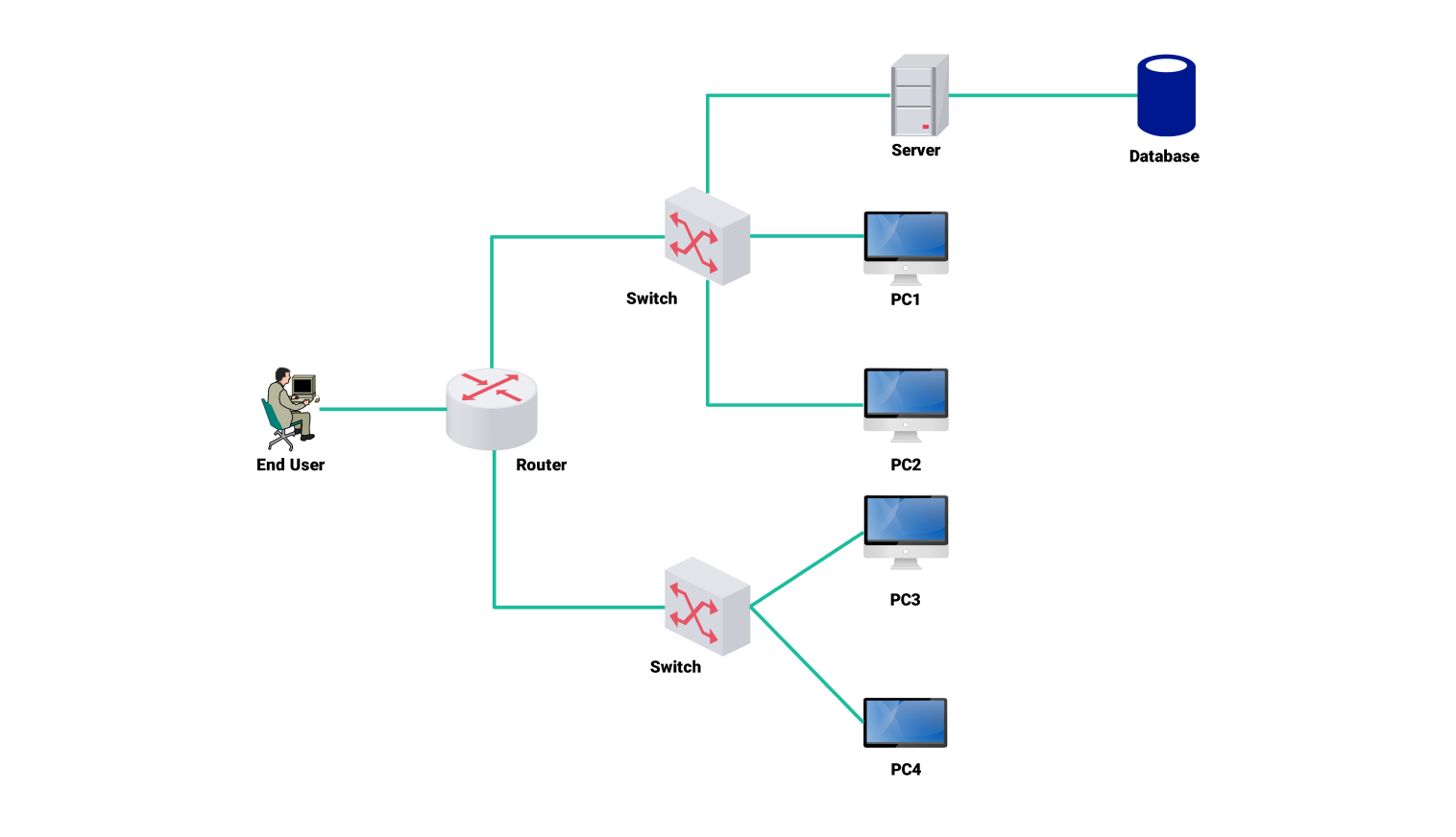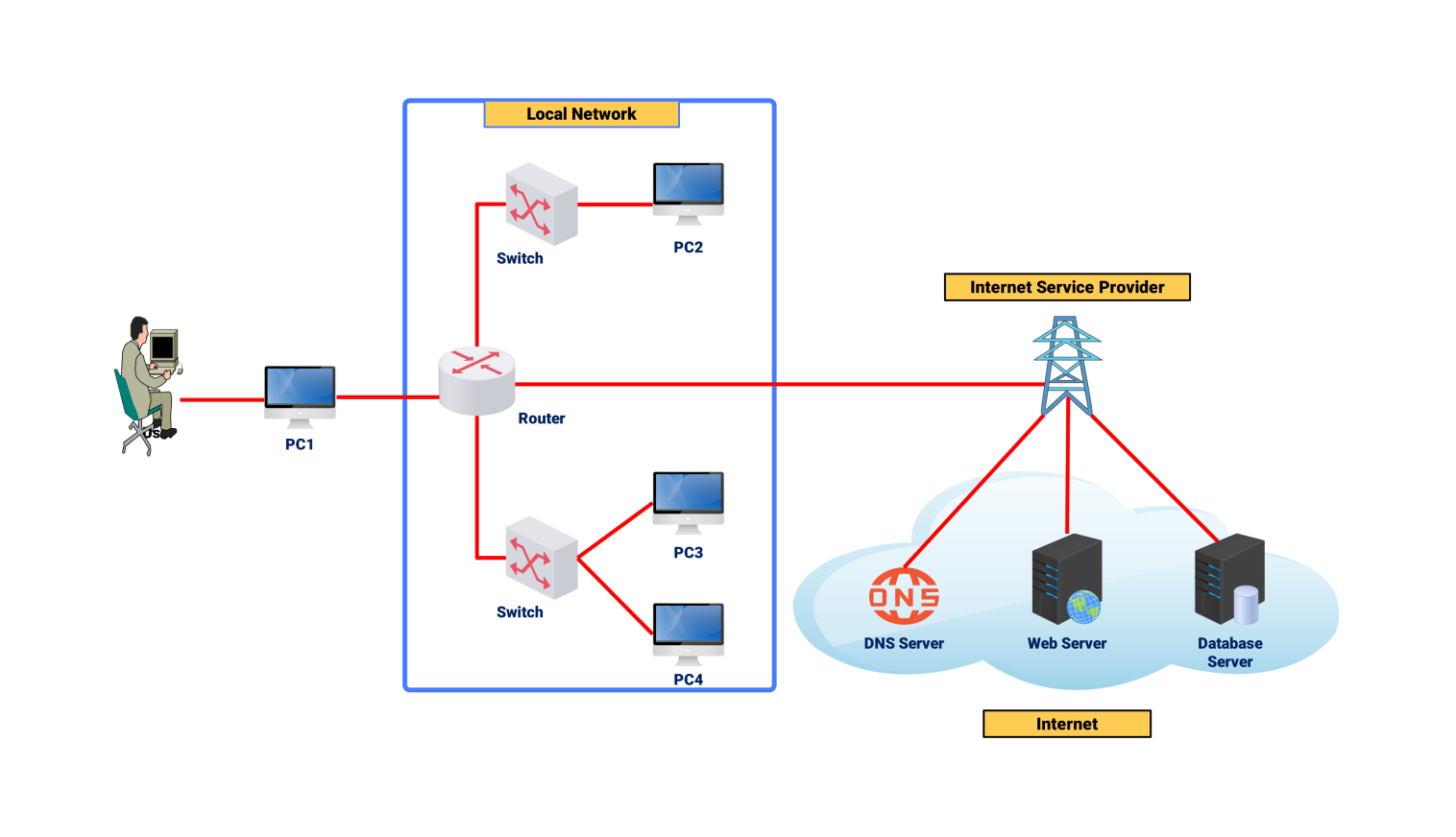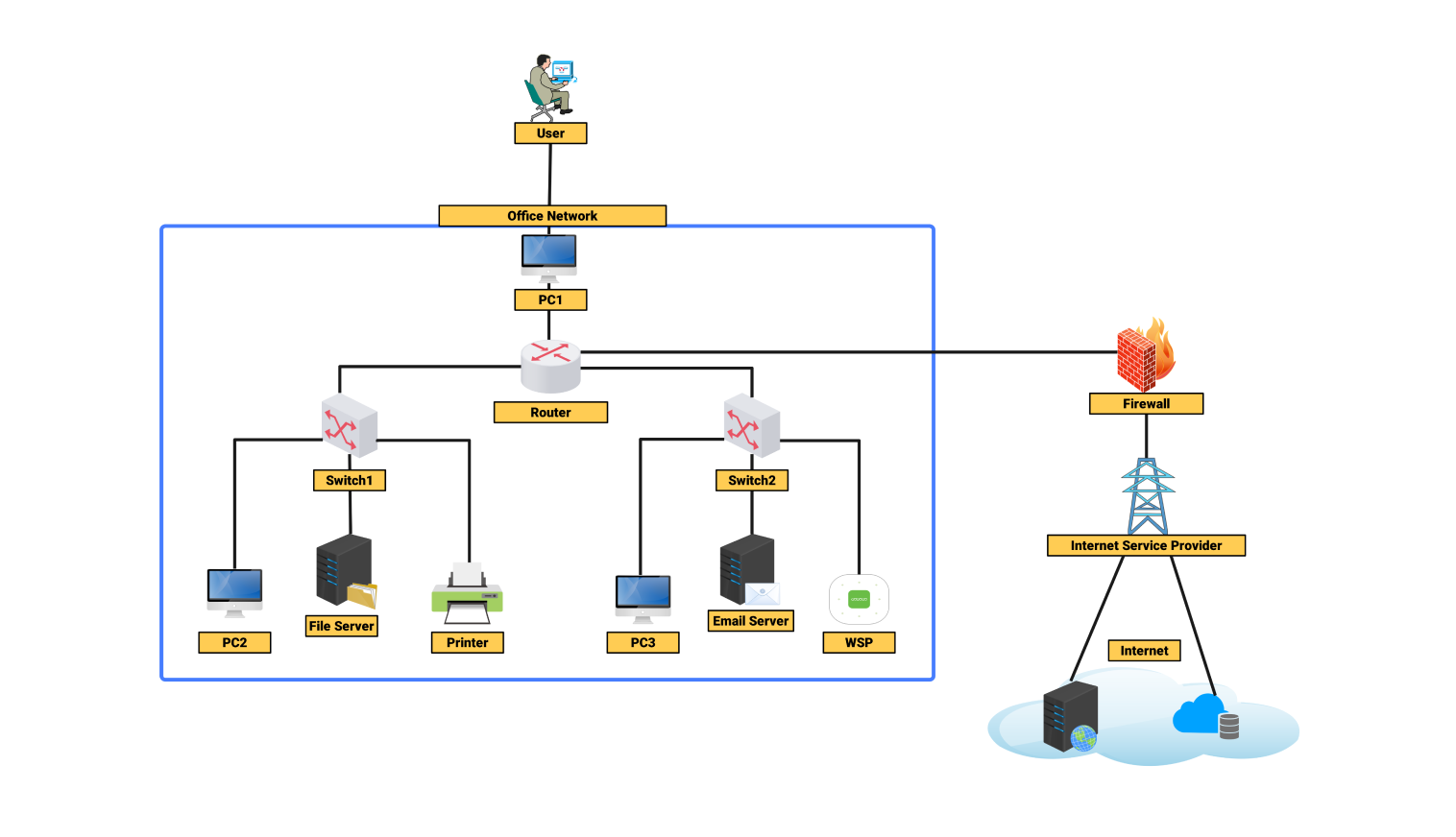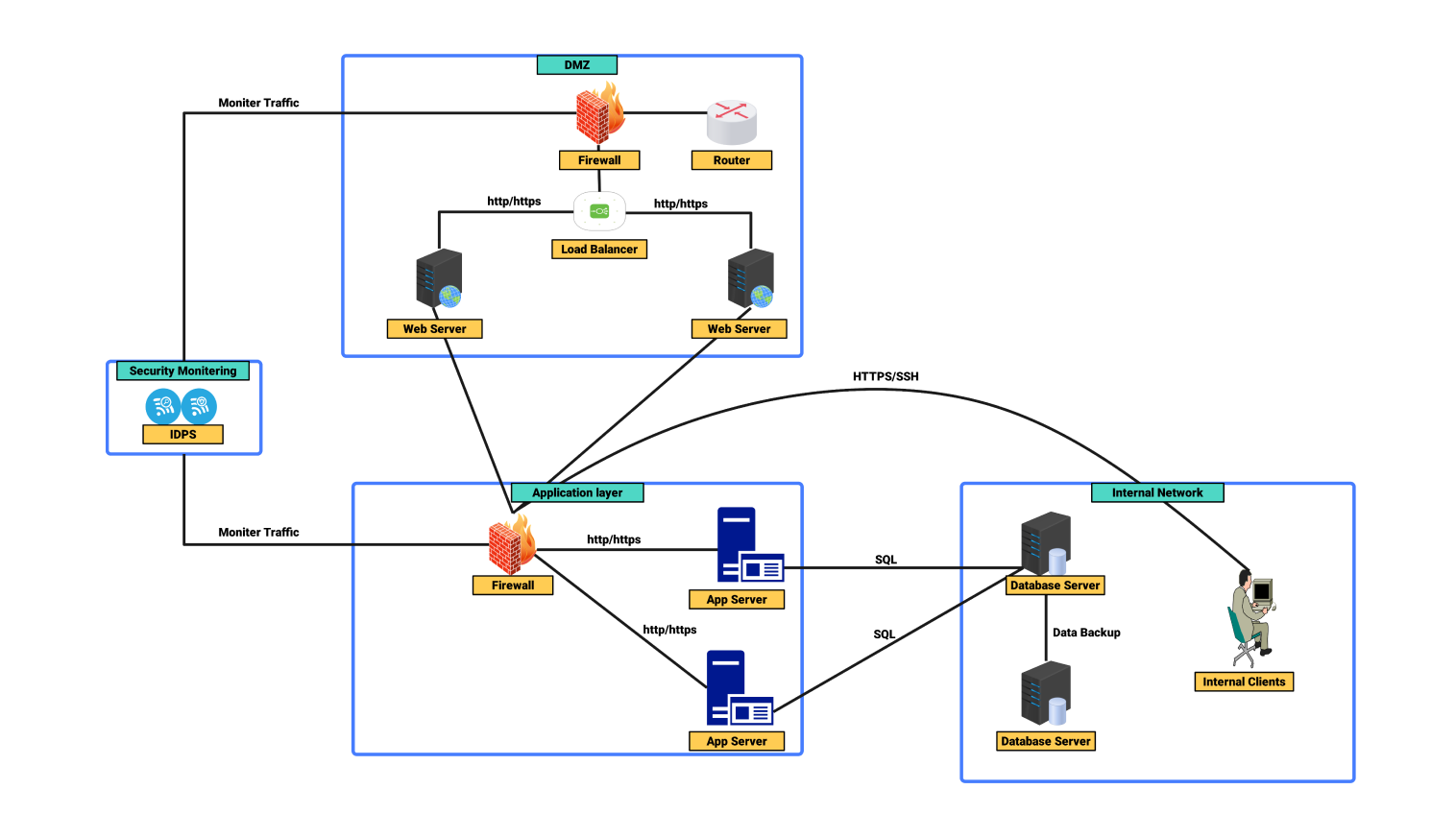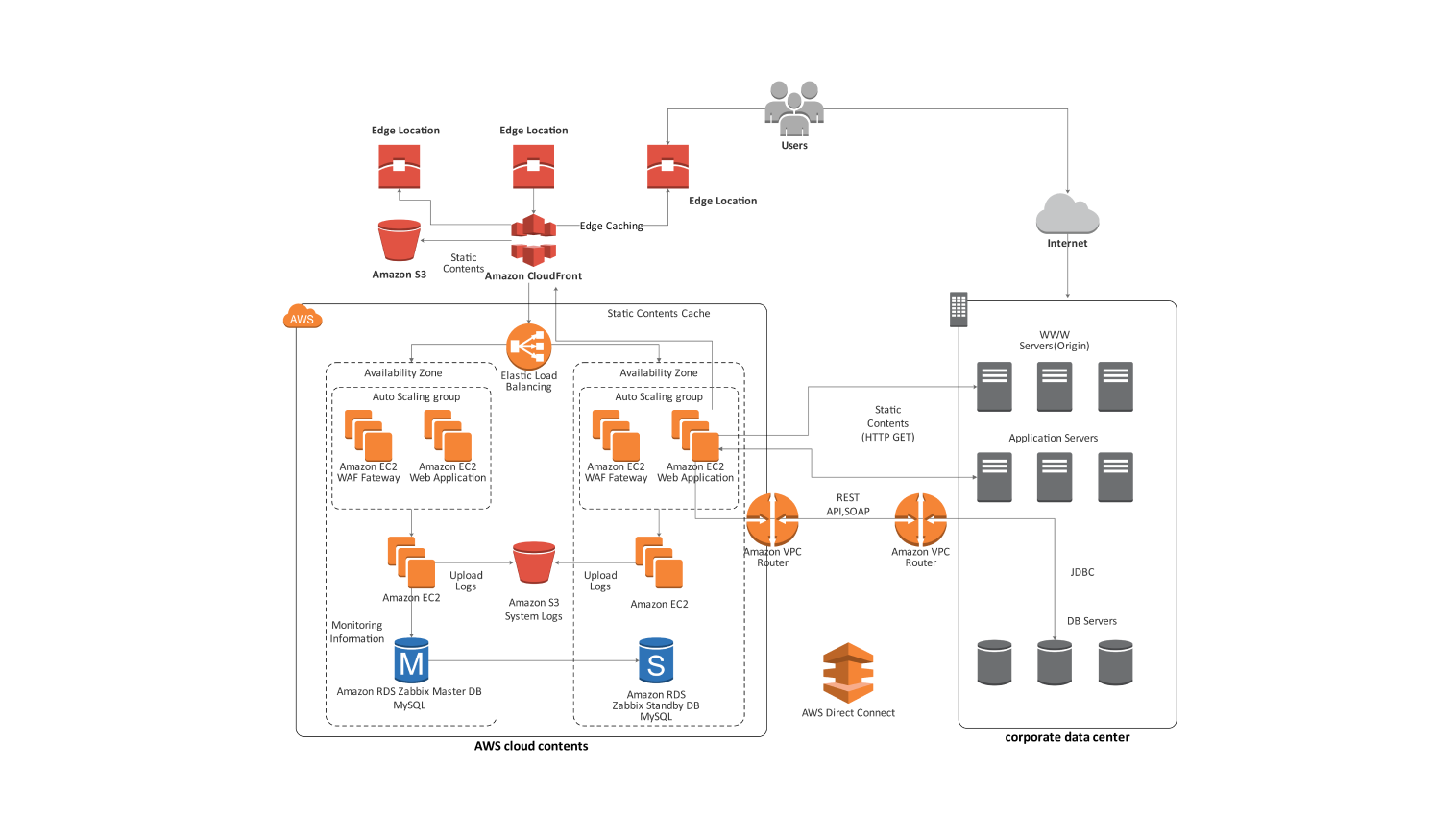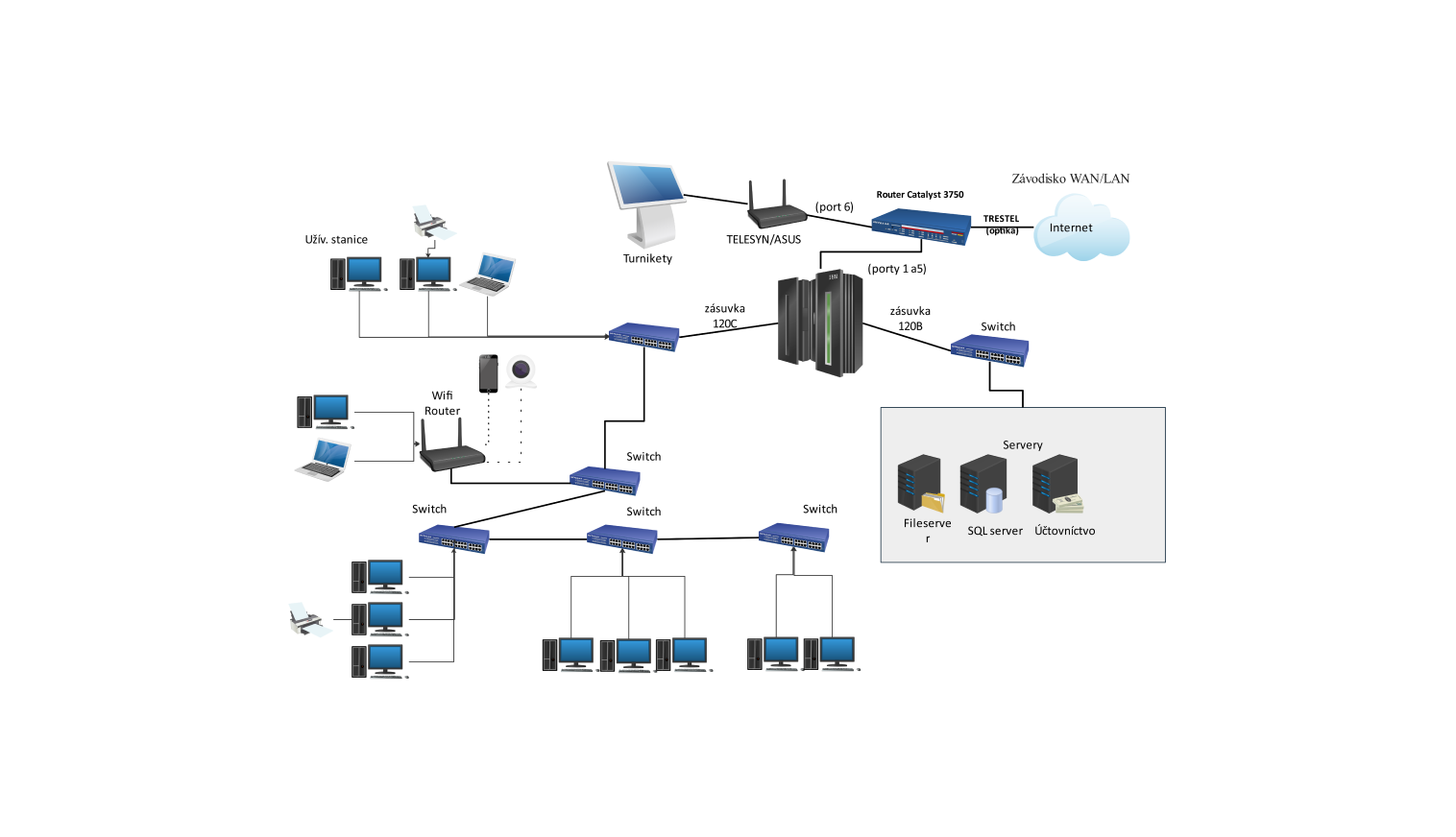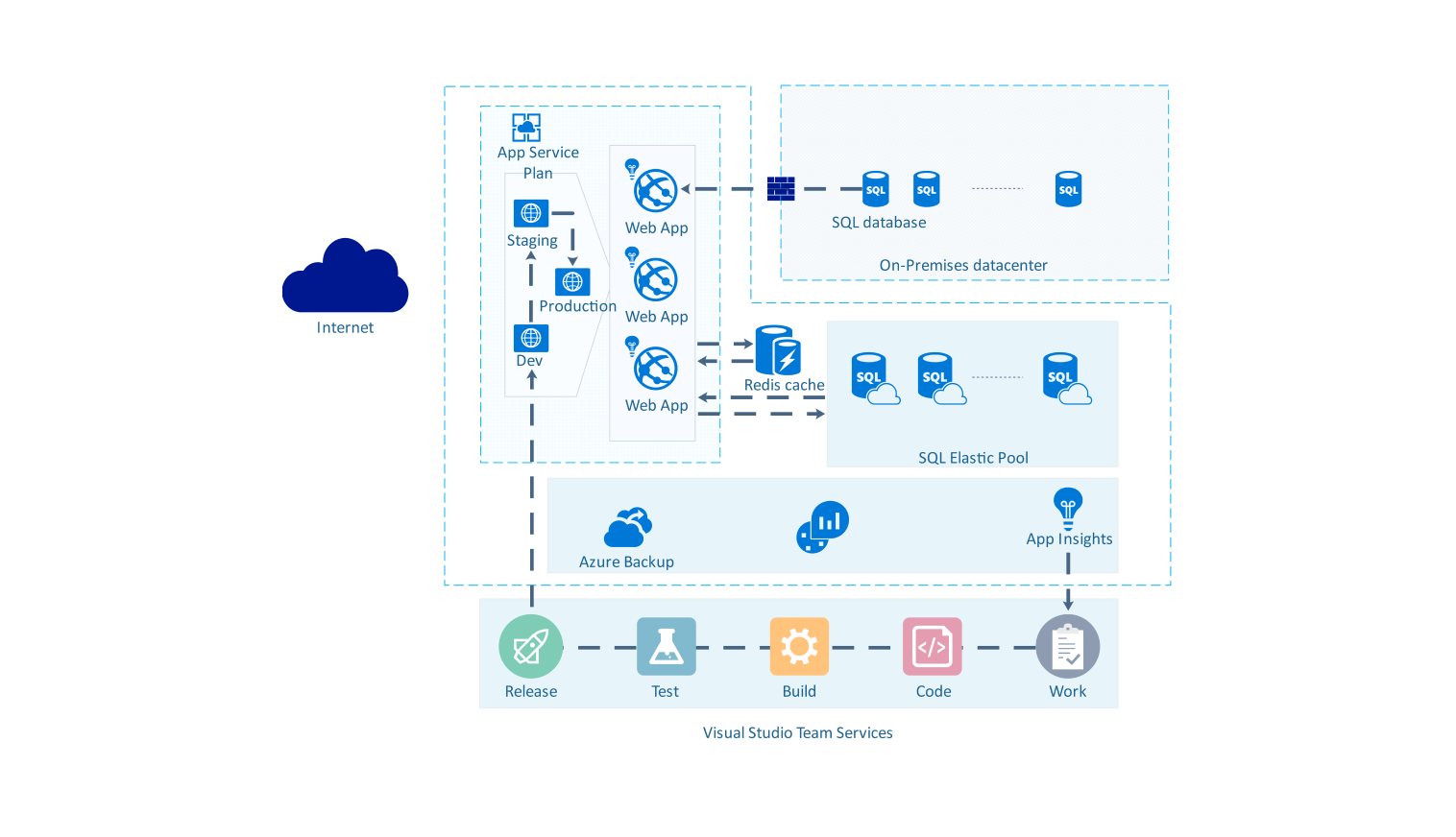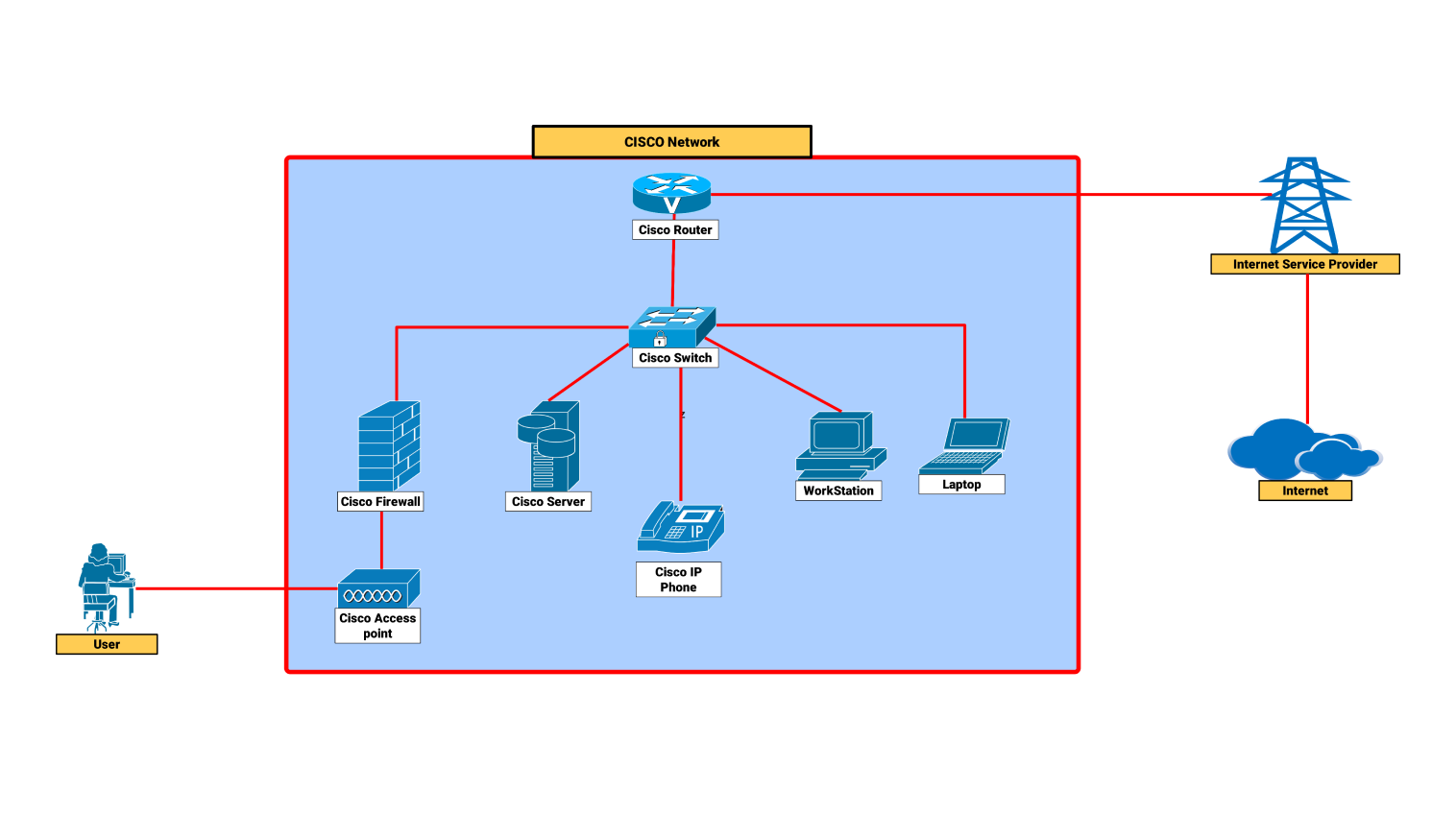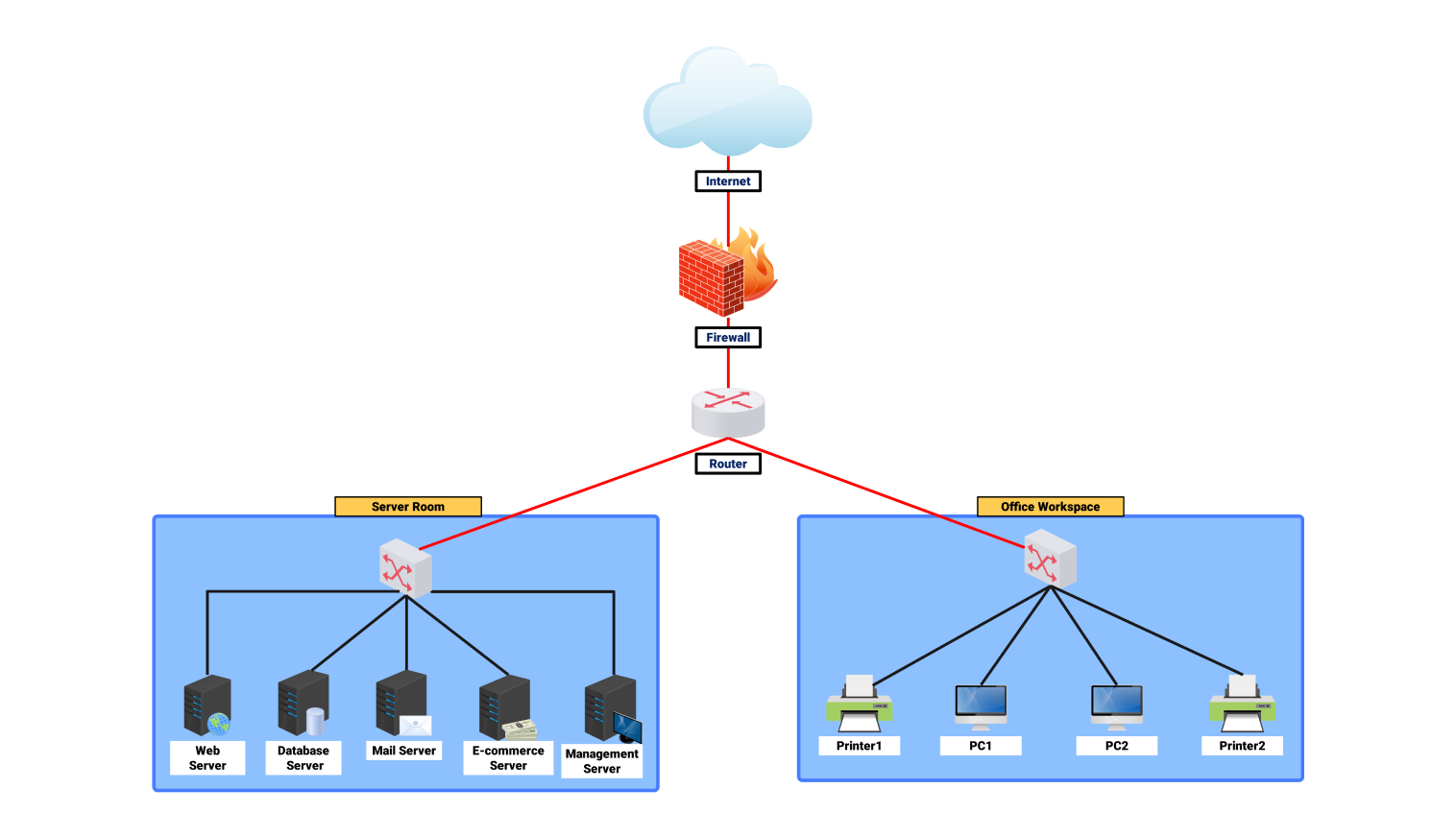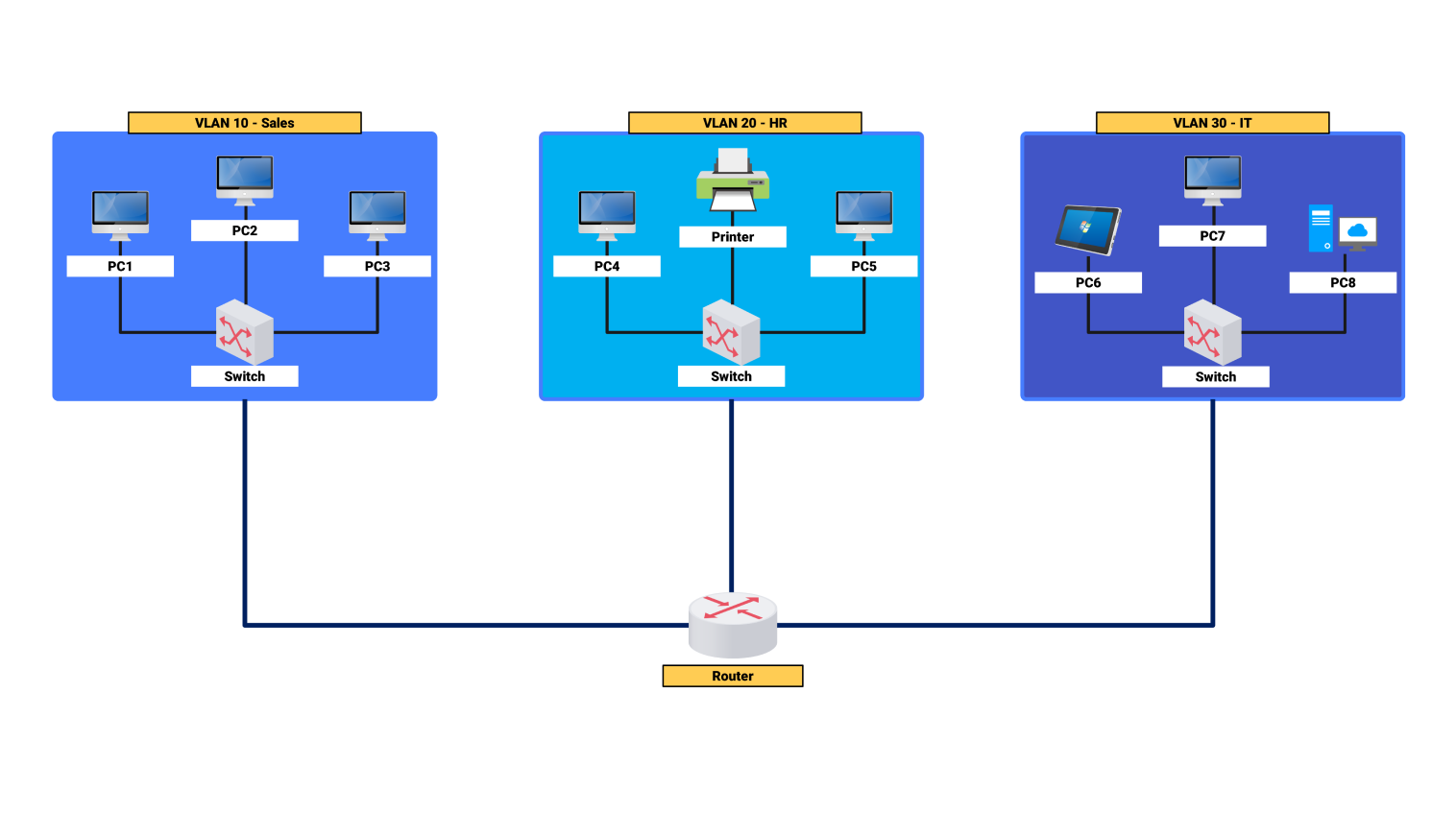- All templates
- Network diagram templates
- Network diagram simple
About this simple network diagram
This visual representation of a simple network diagram makes the users understand the basics of a network diagram. It highlights the usage of different components working together in a hierarchy to achieve smooth data flow across the network.
This network diagram represents the data flow by first establishing a connection between the end user and the database. Throughout this flow, the connection between the database and the user involves various components.
The user interacts with the network by accessing services or data from their computer, which is known as the "end user" node. The user's requests are initially routed through a central router, which acts as a central point of distribution for network traffic.
The router connects to two switches, each catering to different areas within the network. Switches restrict the data flow between resources on the same network.
This makes them a tool for ensuring effective communication. The first switch connects the router to a server, which serves as the network's backbone.
It helps in providing storage, processing power, and other critical functions. The server connects directly to a database, which has access to the other network components as shown in the network diagram, and the important information gained by the end-user nodes.
The diagram makes use of two switches. The second switch in the diagram links the router to a group of PCs (PC1, PC2, PC3, and PC4). These PCs serve as independent workstations. They allow users to execute operations and access network services.
The switch guarantees that these PCs can easily communicate with each other and establish a link with the server. This ensures enabling data sharing, printing, and other collaborative tasks.
The diagram's topology emphasizes centralized data handling. This is because the server and database act as fundamental sources of information. The switches and routers help to ensure that data flows smoothly between these key components and the end users.
Hence, ensuring network reliability and performance. This configuration is common in small to medium-sized offices when simplicity and efficiency are vital.
In general, this diagram represents a simple, effective network architecture that maintains a balance between simplicity of use and powerful functionality. Also ensuring that all users can access the resources they require with no downtime or interruption.
Related templates
Get started with EdrawMax today
Create 210 types of diagrams online for free.
Draw a diagram free Draw a diagram free Draw a diagram free Draw a diagram free Draw a diagram free