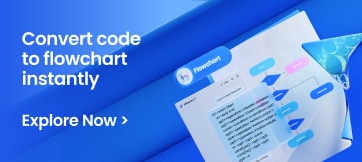A system's processes, data flow, data store, and external entity can all be better understood with the help of graphical representations, or DFDs. Diagrams like these use particular symbols and notations. We will look at the important notations and symbols used in DFDs in this blog, including those presented by Coad-Yourdon, UML, Gane and Sarson, and other important methods.
In this article

Basic Elements in a DFD
- Process: A function or transformation that receives input data, processes it, and generates output data is called a process; it is symbolized by a circle.
- Data Flow: The movement of data between processes, data stores, and external entities is shown by a data flow, which is represented by arrows. They demonstrate how data is exchanged and changed within the system.
- Data Store: A data store, usually represented by a rectangle, is a location where data—such as files, databases, or repositories—is kept. Information can be kept between processes by using these data stores.
- External Entity: An external entity is an entity beyond the system that communicates with it by either sending or receiving data. It is represented as a rectangular shape with rounded edges.
Let's now look at the different notations and symbols found in DFDs created using various methodologies:
Gane and Sarson Symbols
A commonly used set of symbols for DFDs was introduced by the Gane and Sarson approach. The data flow and system processes are represented by these symbols, which are known for being simple and practical.
- Process Symbol: A circle is used in both of the notations to symbolize a process. A label inside the circle gives a quick rundown of the procedure. Take "Inventory Management" or "Order Processing," for instance.
- Data Flow Symbol: Processes, data stores, and external entities are connected by arrows to depict data flows. Labels on the arrows indicate the name or content of the data, and arrows indicate the direction in which the data is moving.
- Data Store Symbol: An open-ended rectangle is used in Gane and Sarson notation to represent a data store. The name or purpose of the data store is stated on the label inside the rectangle.
- External Entities Symbol: Similar to the fundamental DFD elements, external entities are shown as rectangles with rounded corners. The name of the external entity is specified by labels inside the rectangles.
UML Symbols
Software engineering uses the widely recognized Unified Modelling Language (UML) as a modeling language. Standard UML symbols can be used to adapt these, even though it is not specifically designed to represent DFDs.
- Use Case Diagrams: External entities and their interactions with the system can be represented using a use case diagram in UML. Use cases are shown as ovals, and actors are shown as stick figures. Interactions are depicted using lines linking actors and use cases.
- Activity Diagrams: In a DFD, processes can be represented by activity diagrams. Round rectangles are used to symbolize activities, while arrows are used to illustrate the control flow.
Coad-Yourdon Symbols
Peter Coad and Edward Yourdon's Yourdon technique introduced a unique set of DFD symbols. These symbols offer a higher-level overview of data flow and system operations and are more abstract.
- Process Symbol: A basic rectangle is used in Coad-Yourdon notation to symbolize a process. The process or its purpose is explained by the label within the rectangle.
- Data Flow Symbol: Processes are connected by arrows to represent data flows. Coad-Yourdon does not label the arrows like other notations do. Rather, these are usually given in the supporting documentation.
- Data Store Symbol: Parallel lines that resemble a double rectangle are used to symbolize data stores. The purpose of the data store is stated on the label inside.
- External Entity symbol: The symbol for an external entity is a rectangle with a narrow line linking it to a process or data storage.
More Methodologies
Apart from the previously stated notations, their symbols are utilized for DFDs in multiple other methodologies:
- DeMarco's Symbols: Tom DeMarco developed a notation with special symbols, like a cylinder for data storage and a diamond shape to symbolize operations.
- Structured Systems Analysis and Design Method Symbols: Rectangles are used for data storage, rounded-cornered rectangles for external entities, and circles for processes. SSADM also uses arrows to represent data flows.
How You Can Create Data Flow Diagram with Wondershare EdrawMax
Creating a Data Flow Diagram (DFD) with Wondershare EdrawMax is a straightforward process:
1. Launch EdrawMax:
Open the EdrawMax application on your computer, and log in or sign up.

2. Go to flowchart:
In the EdrawMax interface, click on "New" to start a new project. Then, select "Flowchart" from the categories on the left.

3. Select a DFD Template:
Select the template as per your need. Click on the template to start your project.

4. Add Symbols:
The DFD template will provide you with a canvas and an initial set of symbols. Begin by dragging and dropping the appropriate DFD symbols onto the canvas.

5. Connect Symbols:
Use the connector tool to connect the symbols and represent the flow of data between them. Click on the symbol, and then click and drag to create connectors.

6. Label:
Add labels and text by double-clicking on the sheet to provide a clear description of its purpose and function in the system.

7. Color and Styling:
Customize the appearance of your DFD by selecting symbols, lines, or shapes and changing their color, line style, or font style.

8. Save and Export:
Once you are satisfied with your DFD, save your work. You can save it in various formats.

Conclusion
Data flow diagrams, or DFDs, are effective tools for comprehending and illustrating how information moves through a system. Whether Gane and Sarson, UML, Coad-Yourdon, DeMarco, SSADM, or another technique is being utilized, it can affect the symbols and notations that are chosen for a DFD.





 AI PowerPoint
AI PowerPoint
 AI Infographic
AI Infographic