In industrial processes, equipment symbols are crucial for creating clear and effective Piping and Instrumentation Diagrams (P&IDs). These diagrams are essential for the design, maintenance, and operation of industrial systems, providing a visual representation of the process flow and the equipment involved.
This article focuses on various equipment symbols used in P&IDs, offering illustrations and descriptions for each. Additionally, we will guide you on how to create a P&ID using EdrawMax, a versatile and free online tool.
Below are some commonly used equipment symbols in P&IDs, along with their descriptions.
In this article
Part I. Pump Symbols
Centrifugal Pump

This symbol represents a centrifugal pump, used to move fluids through a piping system. It is commonly found in water treatment plants and chemical processing facilities.
Positive Displacement Pump
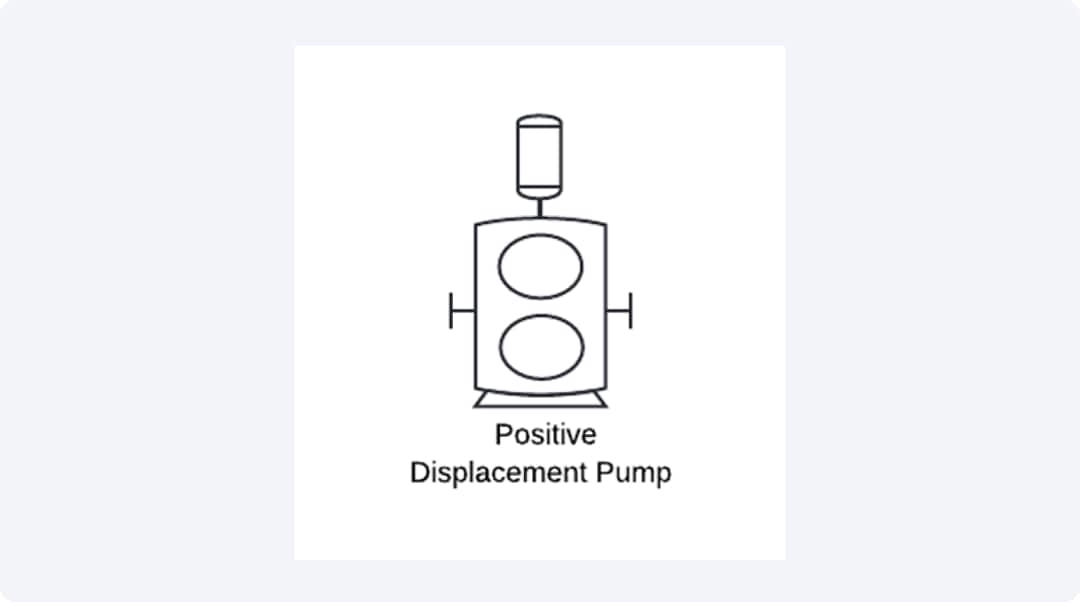
The positive displacement pump symbol indicates a pump that moves fluid by trapping a fixed amount and forcing it into the discharge pipe. It is used in applications requiring consistent flow.
Part II. Compressor Symbols
Reciprocating Compressor
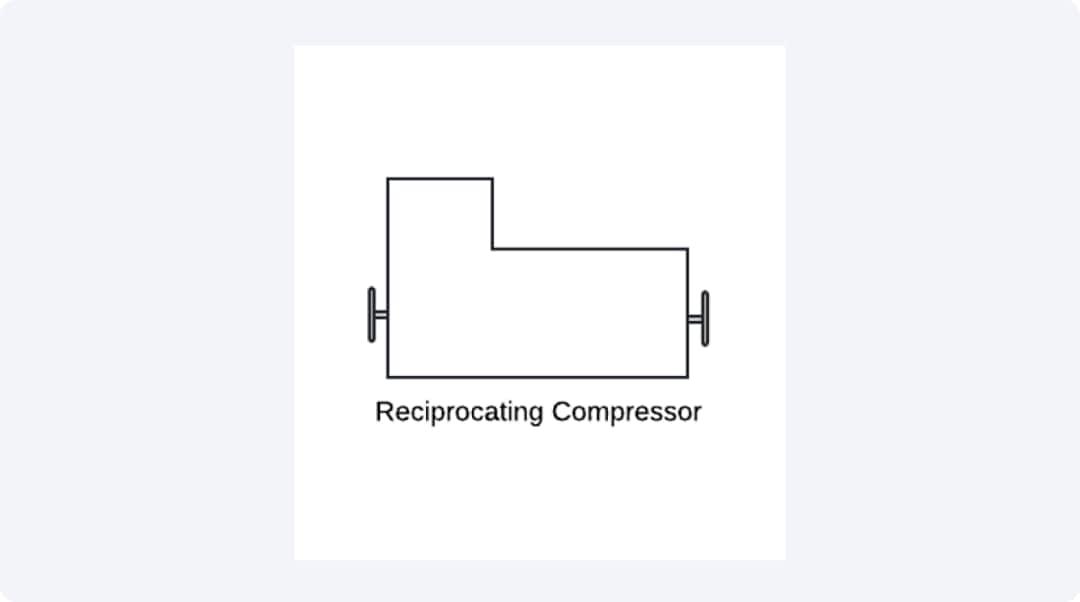
This symbol represents a reciprocating compressor, which uses a piston to compress gasses. It is often used in refrigeration and air conditioning systems.
Centrifugal Compressor
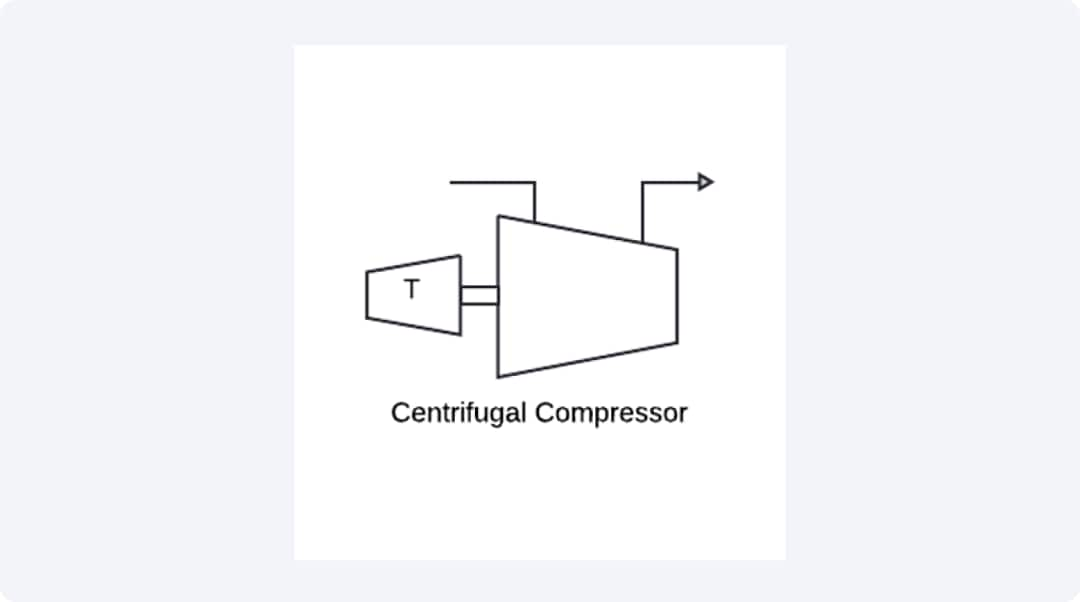
The centrifugal compressor symbol denotes a device that increases the pressure of a gas by converting kinetic energy into pressure energy. It is widely used in the petrochemical industry.
Part III. Valve Symbols
Gate Valve

This symbol is for a gate valve, used to start or stop the flow of fluid in a pipeline. It is commonly used in water distribution systems.
Globe Valve

The globe valve symbol represents a valve that regulates flow by moving a disk-shaped element. It is used in applications requiring precise flow control.
Part IV. Heat Exchanger Symbols
Shell and Tube Heat Exchanger
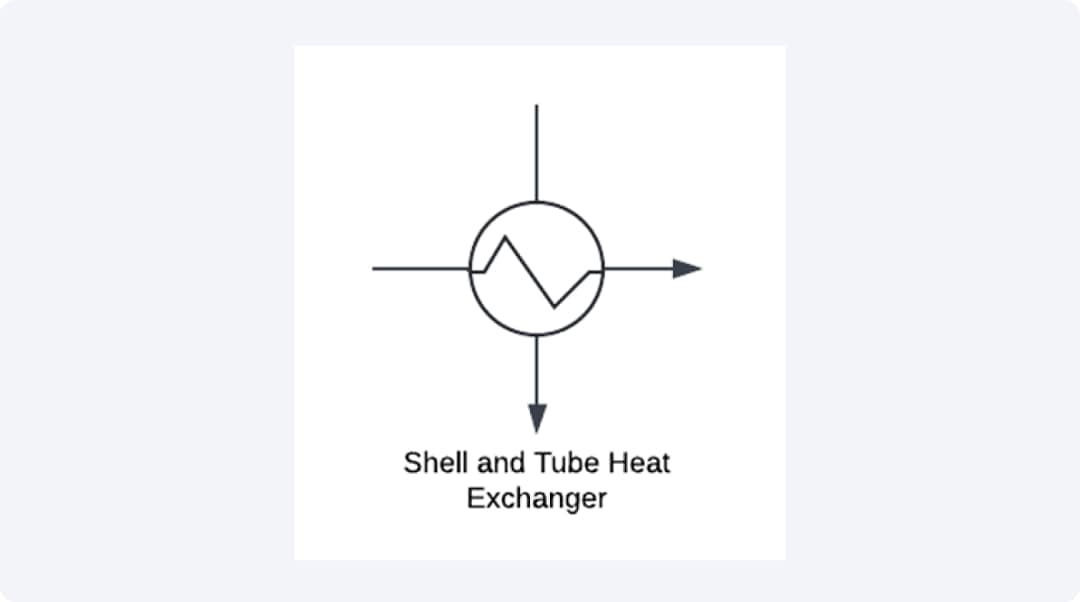
This symbol indicates a shell and tube heat exchanger, which is used for efficient heat transfer between fluids. It is commonly found in chemical and petrochemical industries.
Plate Heat Exchanger
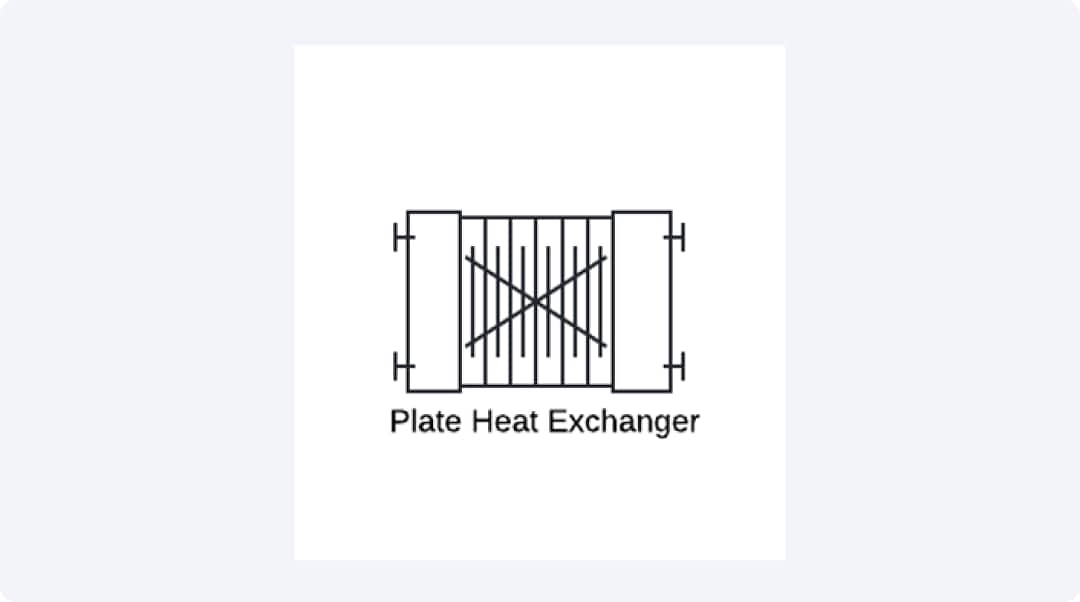
The plate heat exchanger symbol represents a device that uses metal plates to transfer heat between two fluids. It is widely used in HVAC systems.
Part V. Reactor Symbols
Batch Reactor
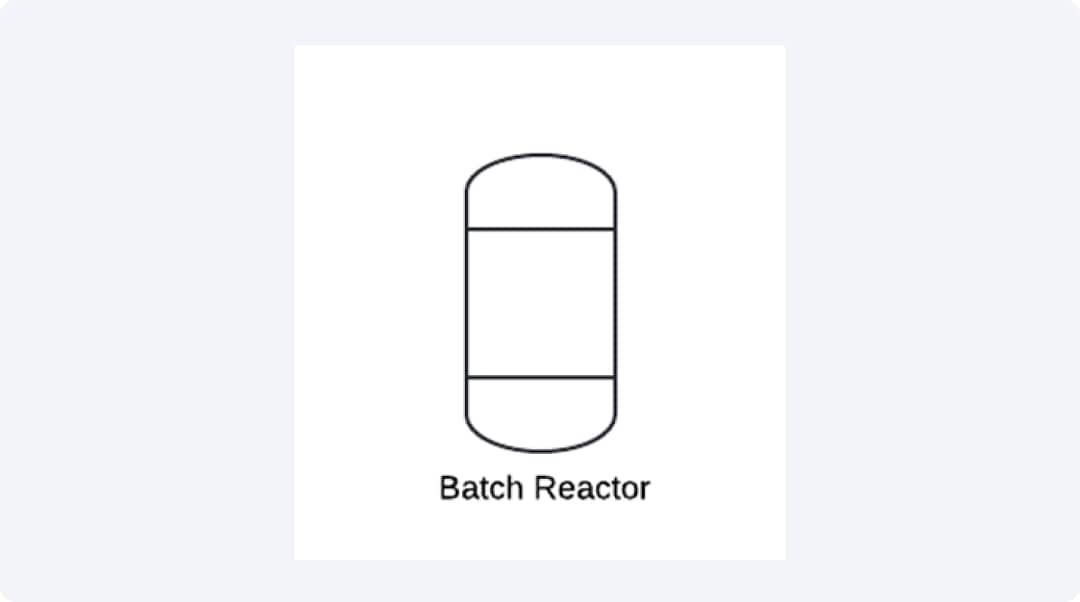
This symbol represents a batch reactor, used for chemical reactions that occur in batches. It is commonly used in pharmaceutical and chemical manufacturing.
Continuous Stirred Tank Reactor (CSTR)

The CSTR symbol indicates a reactor where reactants are continuously added and products continuously removed, maintaining a constant reaction volume. It is used in large-scale chemical processes.
Part VI. Storage Tank Symbols
Cylindrical Storage Tank
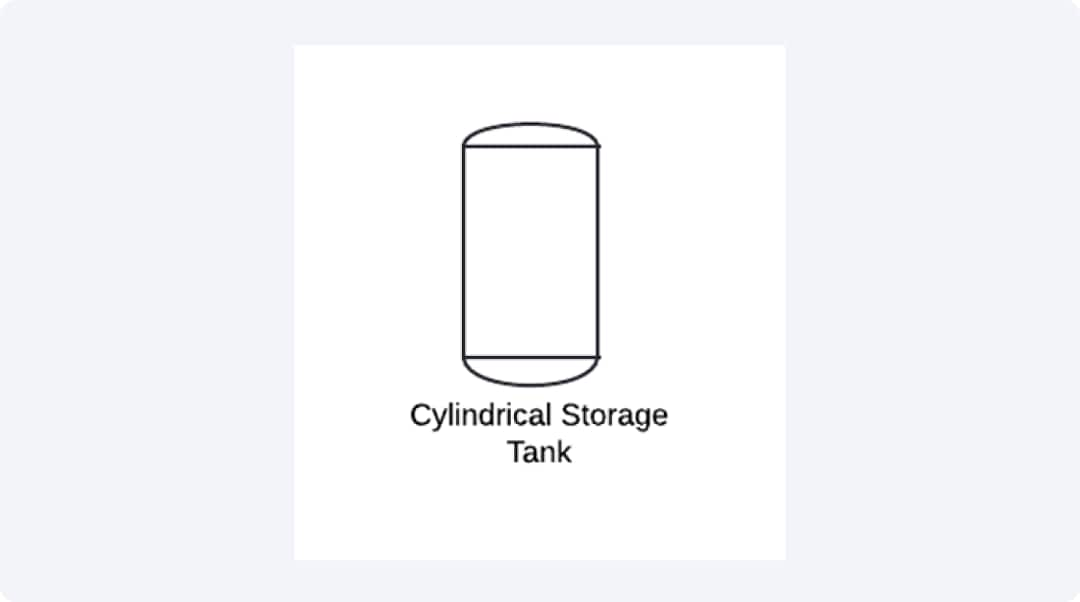
This symbol represents a cylindrical storage tank, used to store liquids and gasses. It is commonly found in oil refineries and chemical plants.
Spherical Storage Tank
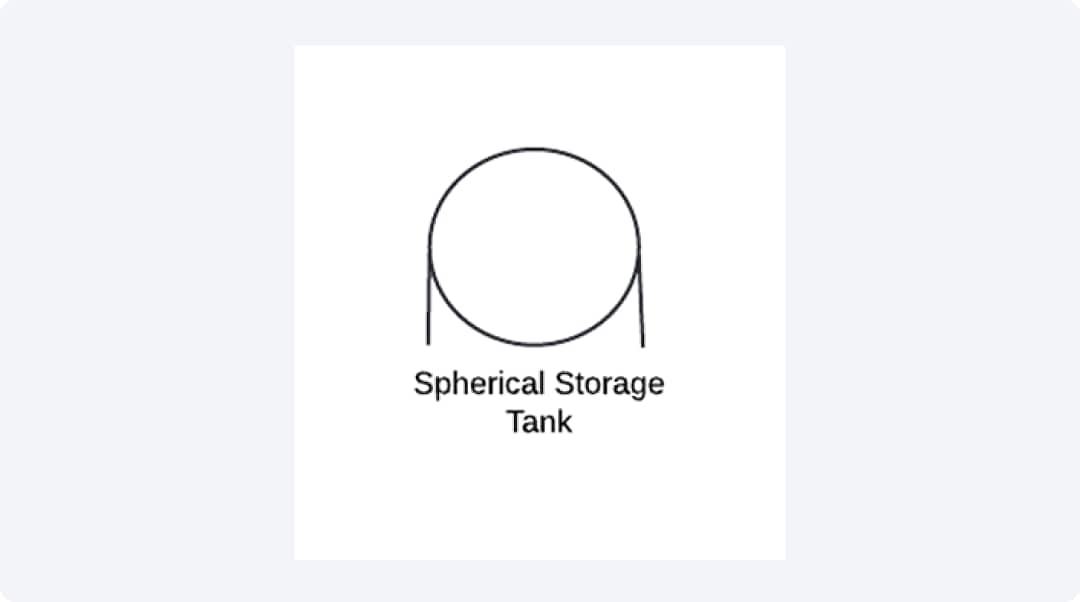
The spherical storage tank symbol denotes a tank used to store gasses under high pressure. It is typically used in the petroleum industry.
Part VII. Make a P&ID with EdrawMax for Free
EdrawMax is a versatile, free, and online diagramming tool that offers a wide range of symbols and templates to create professional P&IDs. Its user-friendly interface and extensive library make it an excellent choice for engineers and designers.
Step-by-step Guide to Creating a P&ID with EdrawMax
Step1 Sign Up or Log In
Visit the EdrawMax website to sign up for a free account or by logging into EdrawMax with Wondershare ID, Google, Facebook, or Twitter.
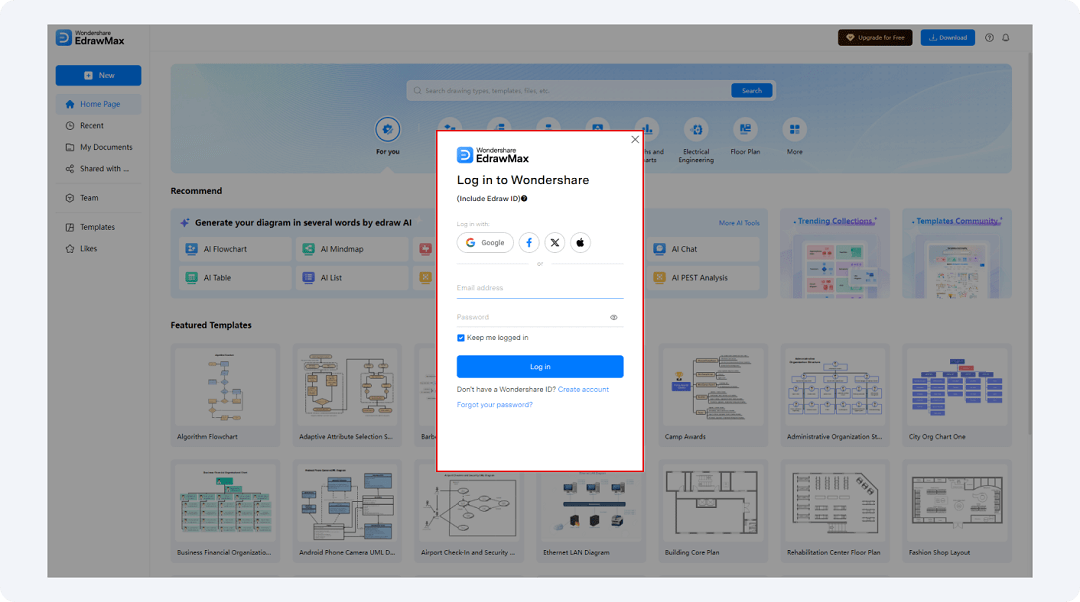
Step2 Start a New Project
Once logged in, click on "More”, and choose “Industrial Process”. Use one of the many templates available or proceed by choosing to start with a blank diagram.
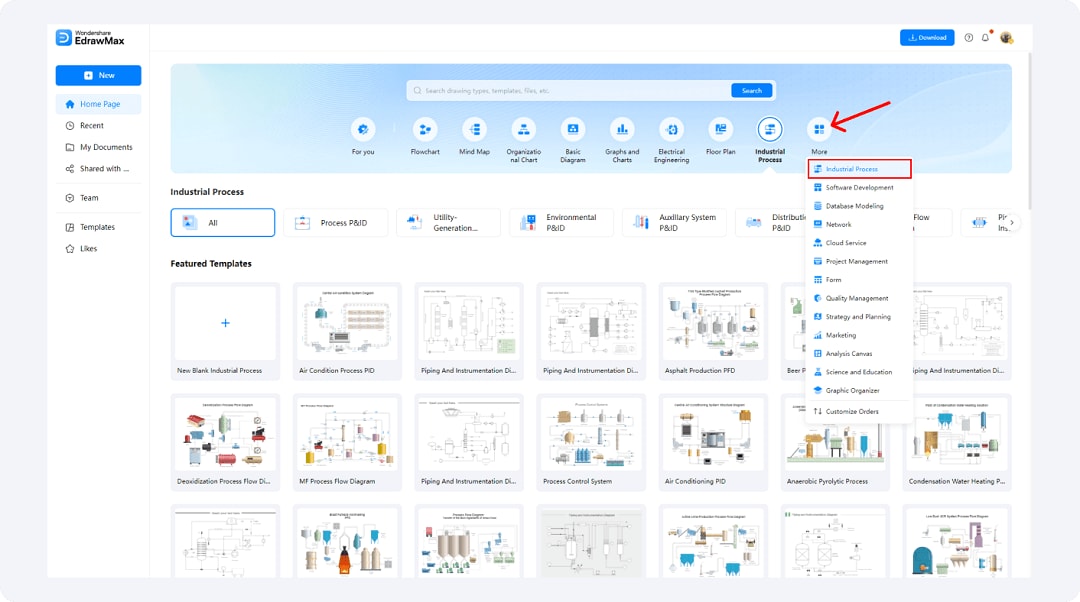
Step3 Select Symbols
From the symbol library, select the symbols you need. EdrawMax offers a comprehensive collection of symbols.
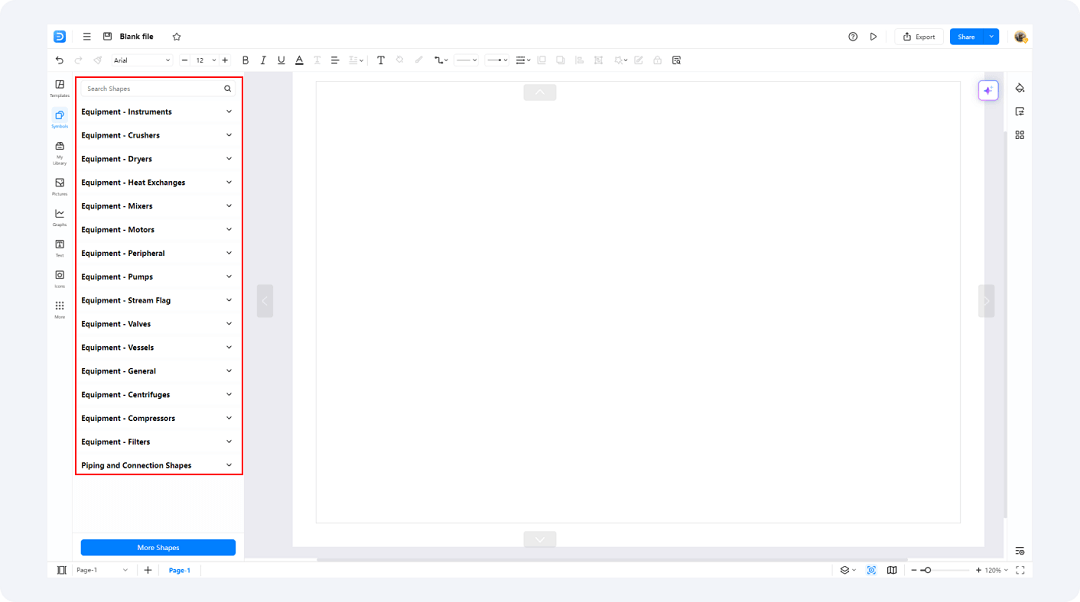
Step4 Place and Connect Symbols
Drag and drop the selected symbols onto your workspace. Connect them using lines to represent the flow of fluids between different components.
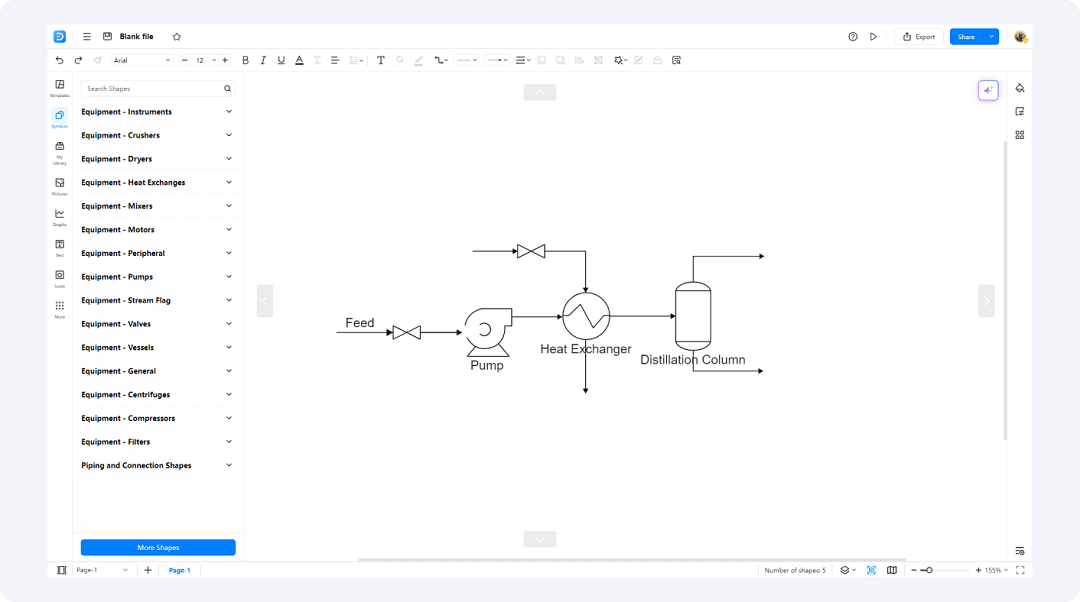
Step5 Customize and Annotate
Customize the symbols and add annotations to provide more details about each component. You can change the size, color, and labels as needed.
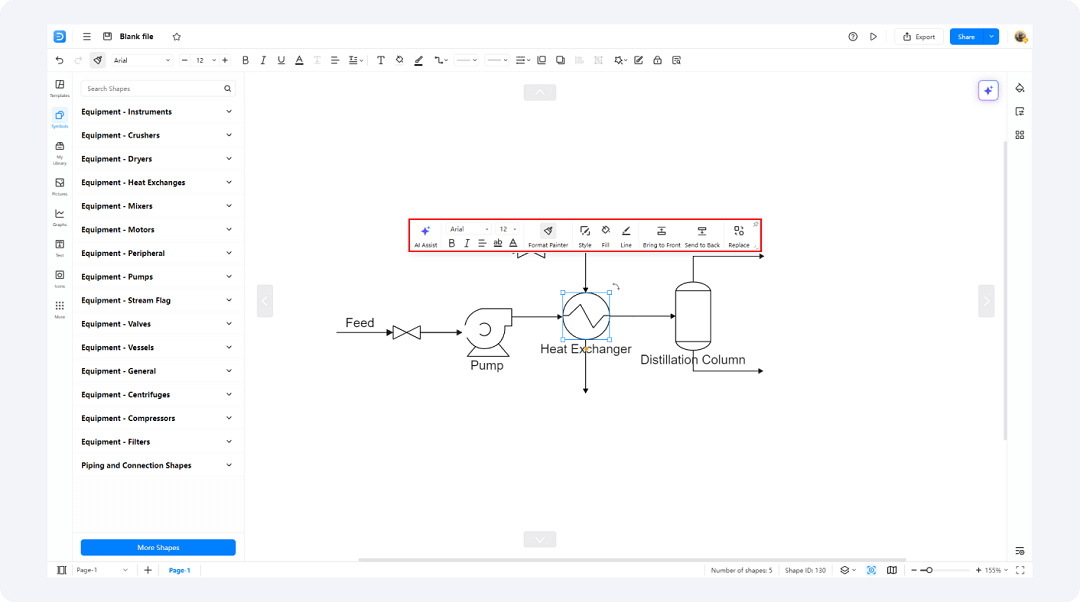
Step6 Save and Export
Once your P&ID is complete, save your project. You can also export it in various formats such as PDF, PNG, or SVG for sharing or printing.
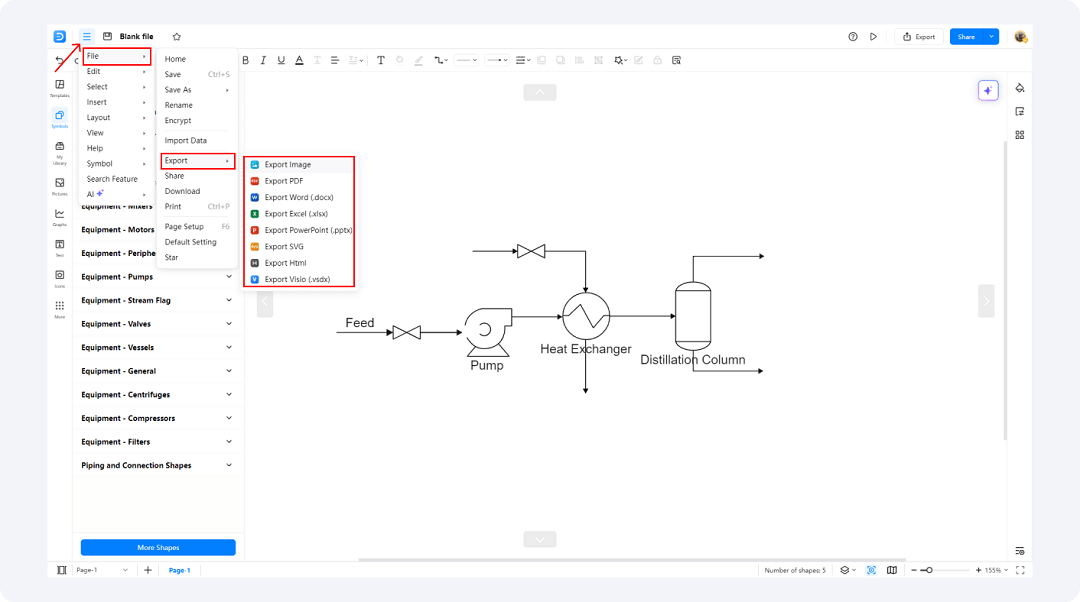
Part VIII. Conclusion
In conclusion, it is important for engineers to know heat exchanger symbols. By using these symbols, you can improve communications. It can help everyone understand designs clearly, making teamwork easier. By learning these symbols, we can improve heat exchangers. We can make them work better in different situations.




