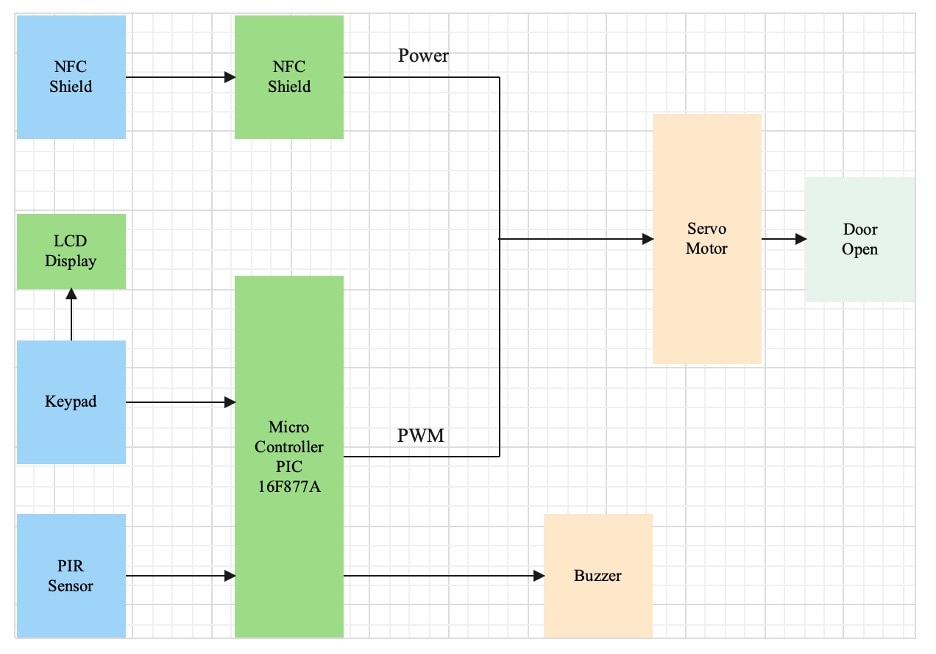Control systems can be super confusing, like figuring out how your phone works from the inside. That's where block diagrams come in – like a map that makes control systems easier to understand. This article will explore control systems and these magical block diagrams.
You'll also see why they're so important and how a tool called EdrawMaxcan help you create them. It's like having a secret decoder for complex systems. So, dive into the world of block diagrams of control systems with EdrawMax.
In this article
Part I. All About Control Systems and Block Diagrams
Control systems are like the coaches of a sports team. They guide the processes of several systems that people benefit from every day. They find applications in engineering, IT, and other technologies. They are the invisible hands that ensure things work as they should.
For example, managing the temperature in your home requires a detailed control system. Control systems are also behind the scenes in guiding spacecraft or fine-tuning manufacturing processes. They make it all happen.
A control system block diagram is your blueprint for understanding and designing complex systems. It simplifies the complexity of control systems. This makes it accessible to engineers, designers, and anyone interested in the plans.
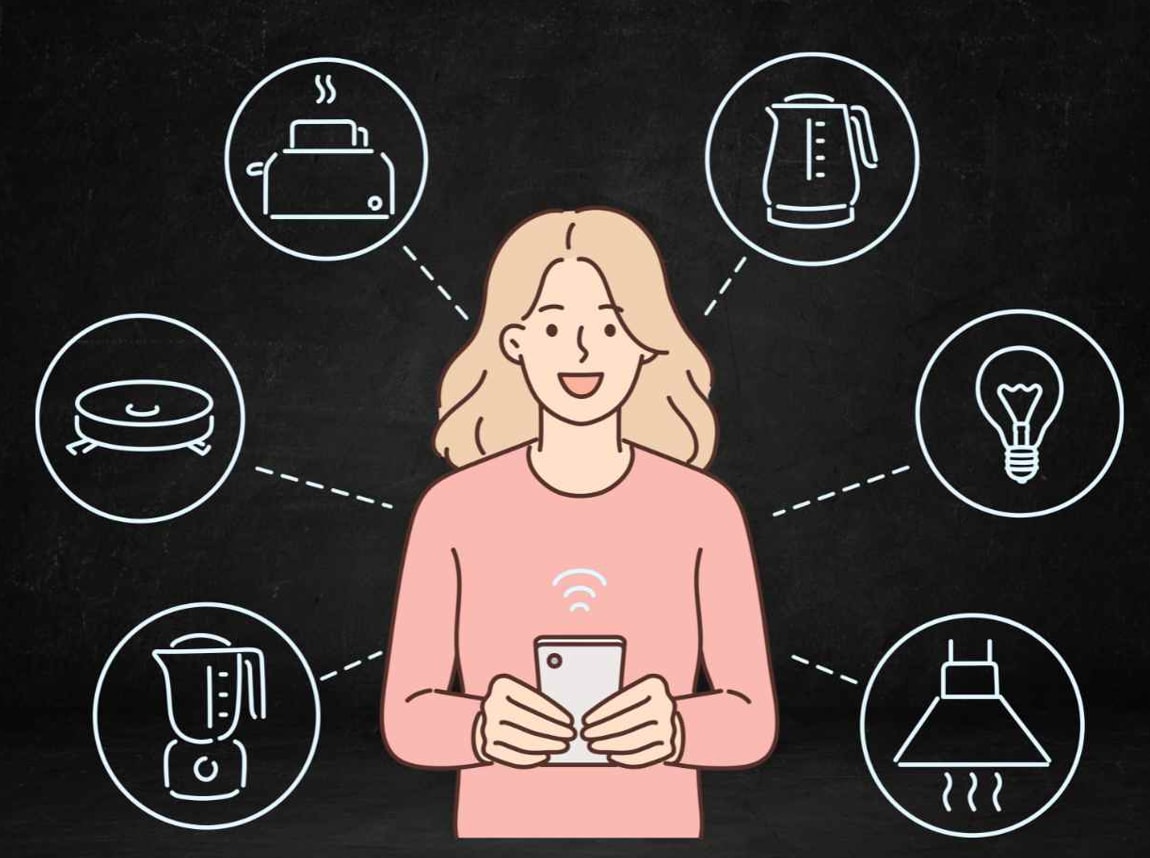
The Benefits of Block Diagrams
Block diagrams are not just pretty drawings; they serve critical purposes:
- Visualizing Complexity. Control systems can be incredibly complex. Block diagrams break them down into manageable chunks. Overall, understanding their structure and function is easier.
- Effective Communication. Engineers and professionals across different fields often collaborate on projects. Block diagrams provide a common language to communicate ideas, designs, and solutions clearly. It's like everyone speaking the same language in a diverse group.
- Problem-Solving. Engineers need to pinpoint the issue quickly when things go wrong in a control system. Block diagrams simplify troubleshooting by highlighting connections and components.
Anatomy of a Control System Block Diagram
Now, dive into the components you'll find in a typical control system block diagram:
- Take-off Point. Here is where the control system begins its journey. It's the starting point where the magic begins.
- Signal Flow. Think of this as the highway for information. It represents the path that signals or data follow within the system. They show how information moves from one part to another.
- Summing Points. These are decision-making hubs within the system. Signals converge here, and choices are made about what action to take.
- Parallel Blocks. These are the individual components or subsystems shown in a block diagram. They work together towards a common goal.
Part II. Three Control System Block Diagrams Examples
To further understand what a block diagram of a control system looks like, the best way would be to look at some examples. Here we have selected some popular examples from EdrawMax, a professional diagram maker. If you are interested in more of such block diagrams or other types of diagrams, download it and explore its 15,000 free templates today.
Block Diagram for a Clock Control System
Imagine you have a futuristic clock that needs explaining. The Clock Control System Block Diagram Template does just that. It breaks down the clock's CPU, watchdog, and analog digital peripherals into bite-sized pieces.
Block Diagram of Standard Control System
The Standard Control System Block Diagram Template is your go-to when illustrating a classic control system. It elegantly displays reference input, feedback signal elements, and output. Use this template as a starting point for any control system project.
Block Diagram for a Door Opening Control System
Ever wondered how a high-tech door unlocks? The Door Opening Control System Block Diagram Template spills the secrets. This template simplifies the process, whether NFC, LCD, keypad, or a PIR sensor.
Part III. How To Create a Control System Block Diagram in Simple Steps
Now that you've explored what a control system block diagram is, you may be thinking about how to make one yourself. It’s way more straightforward than you think. Follow the simple steps below to make one:
Step1
Download, install, and launch EdrawMax. Log in with an account of Google, Facebook, or Twitter.
Step2
Click Basic Diagram under the Basic tab after launching the app. Then, click Block Diagram.
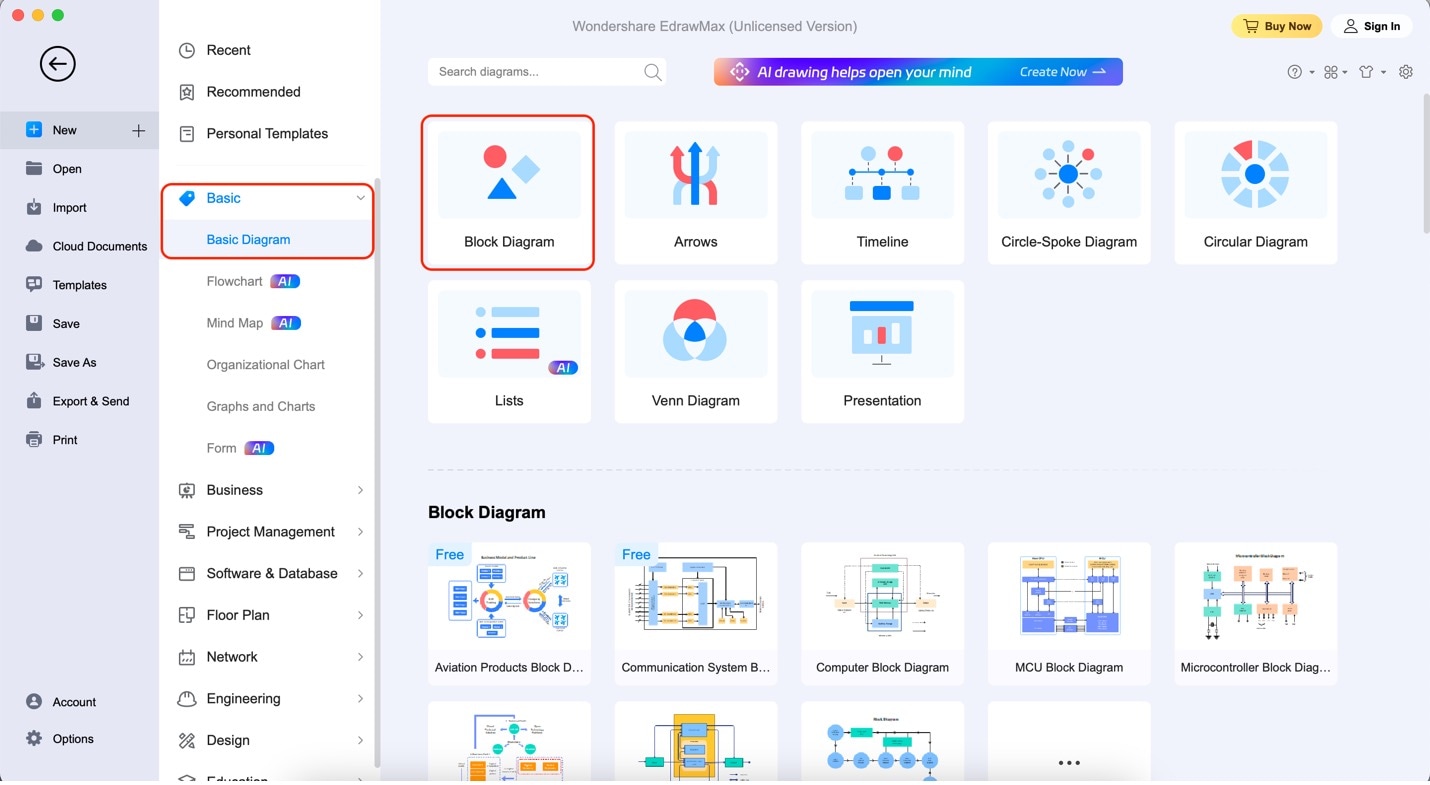
Step3
Begin by dragging shapes from the elements panel on the left side of the application. For starters, use the shapes under Basic Drawing Shapes. Explore other shape options by exploring this panel.
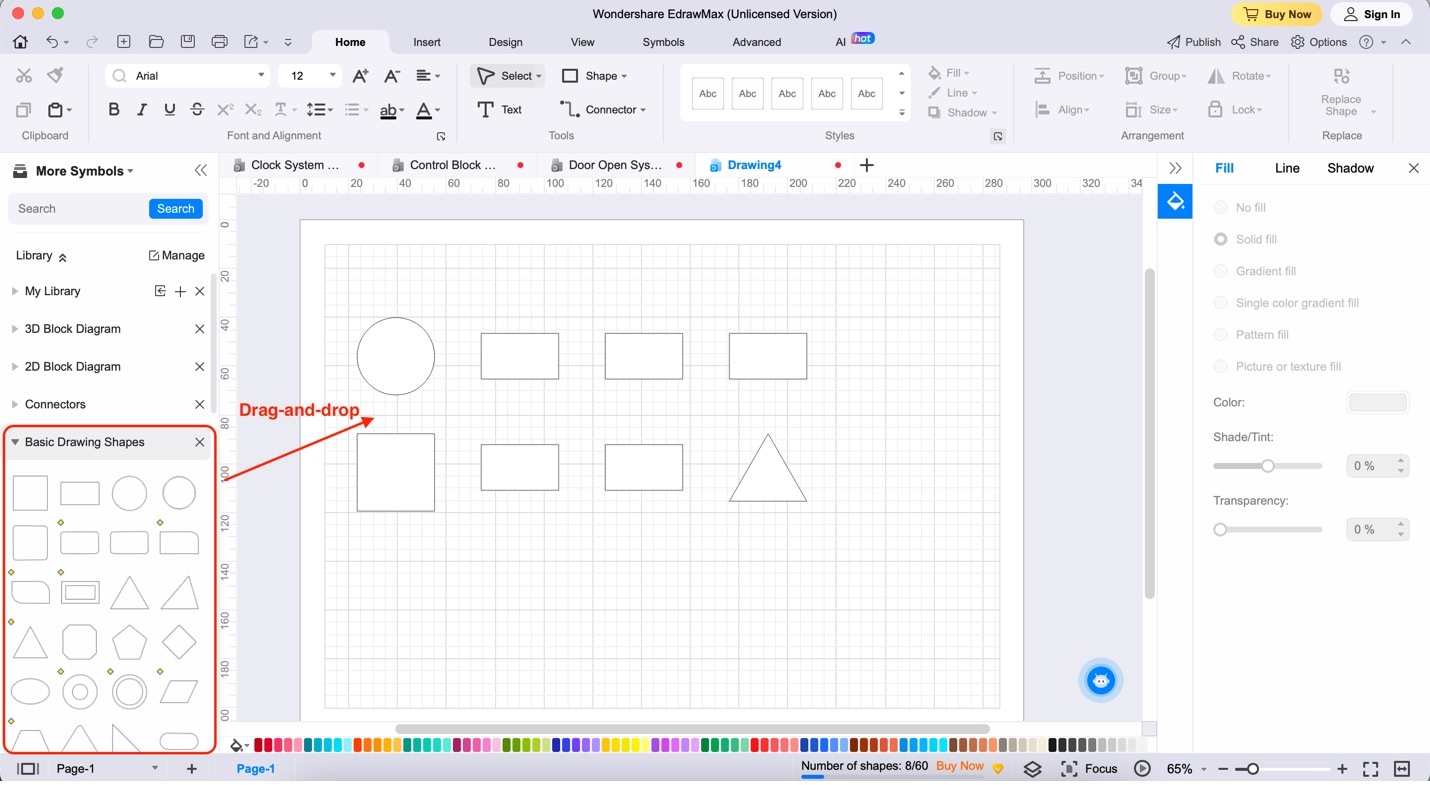
Step4
Connect the shapes by clicking the dots that appear when you hover your mouse on a shape. Then, drag them to your target location.
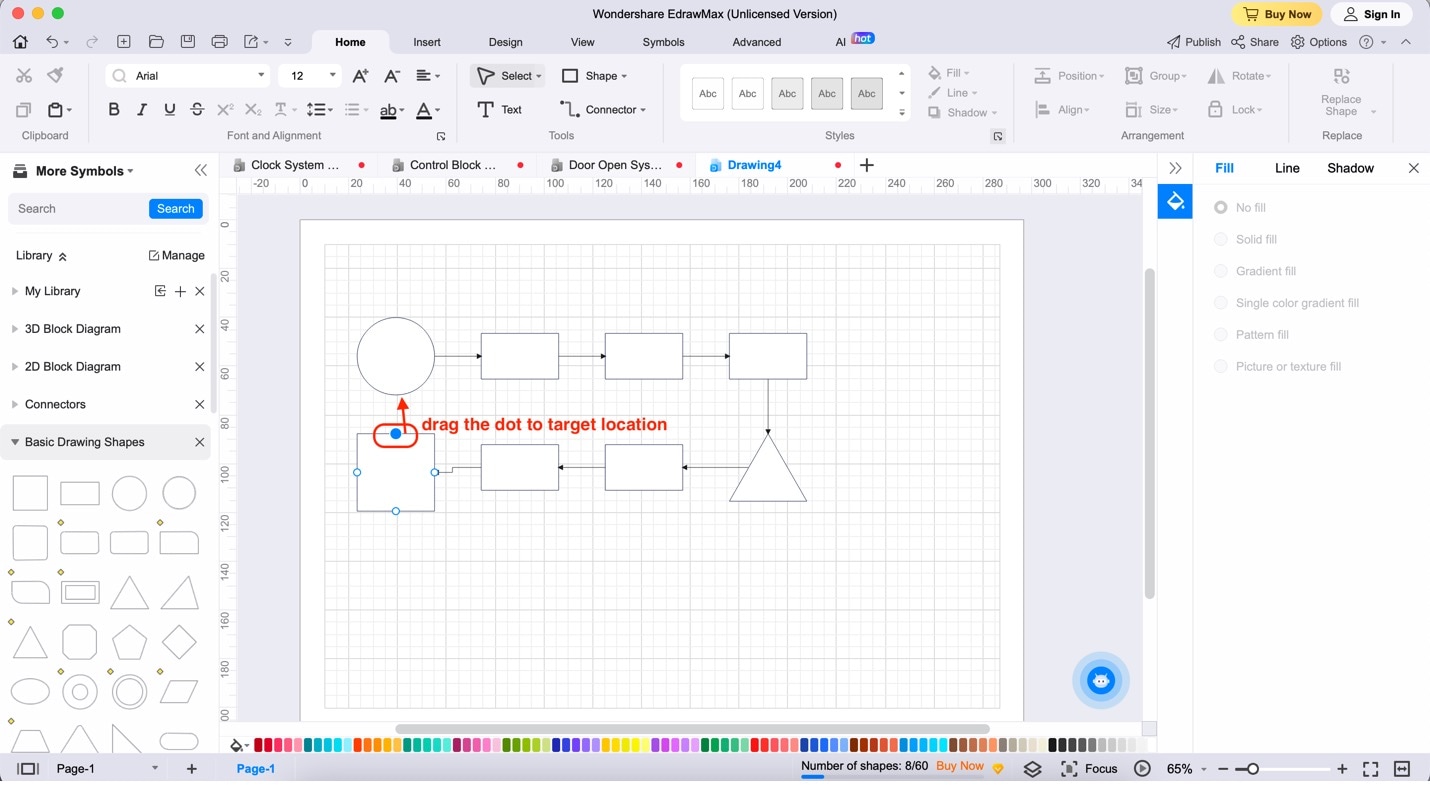
Step5
Edit the texts by double-clicking on any shape. Type away once the cursor appears.
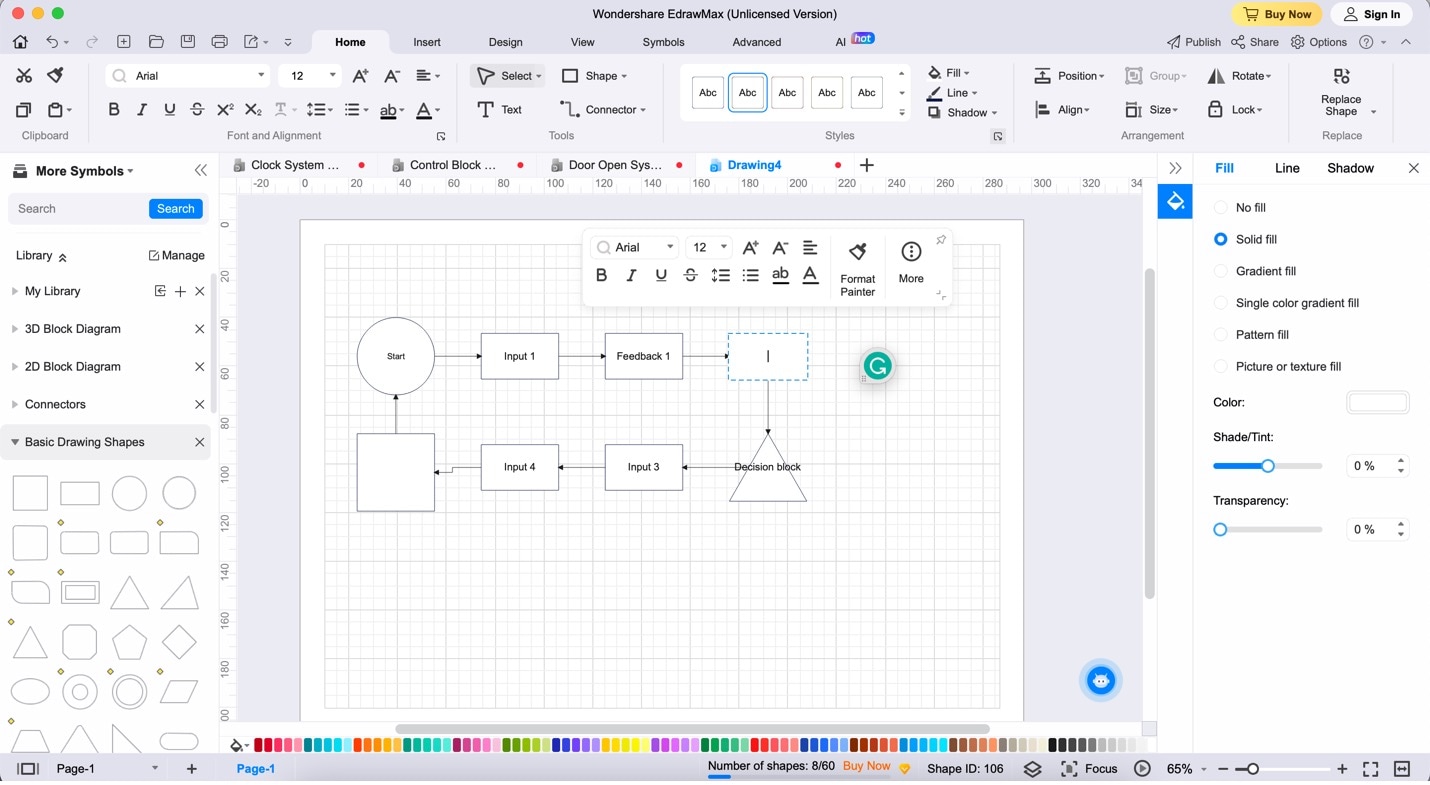
Step6
To customize the appearance of the shapes, click on any element. Then, use the appearing customization bar.
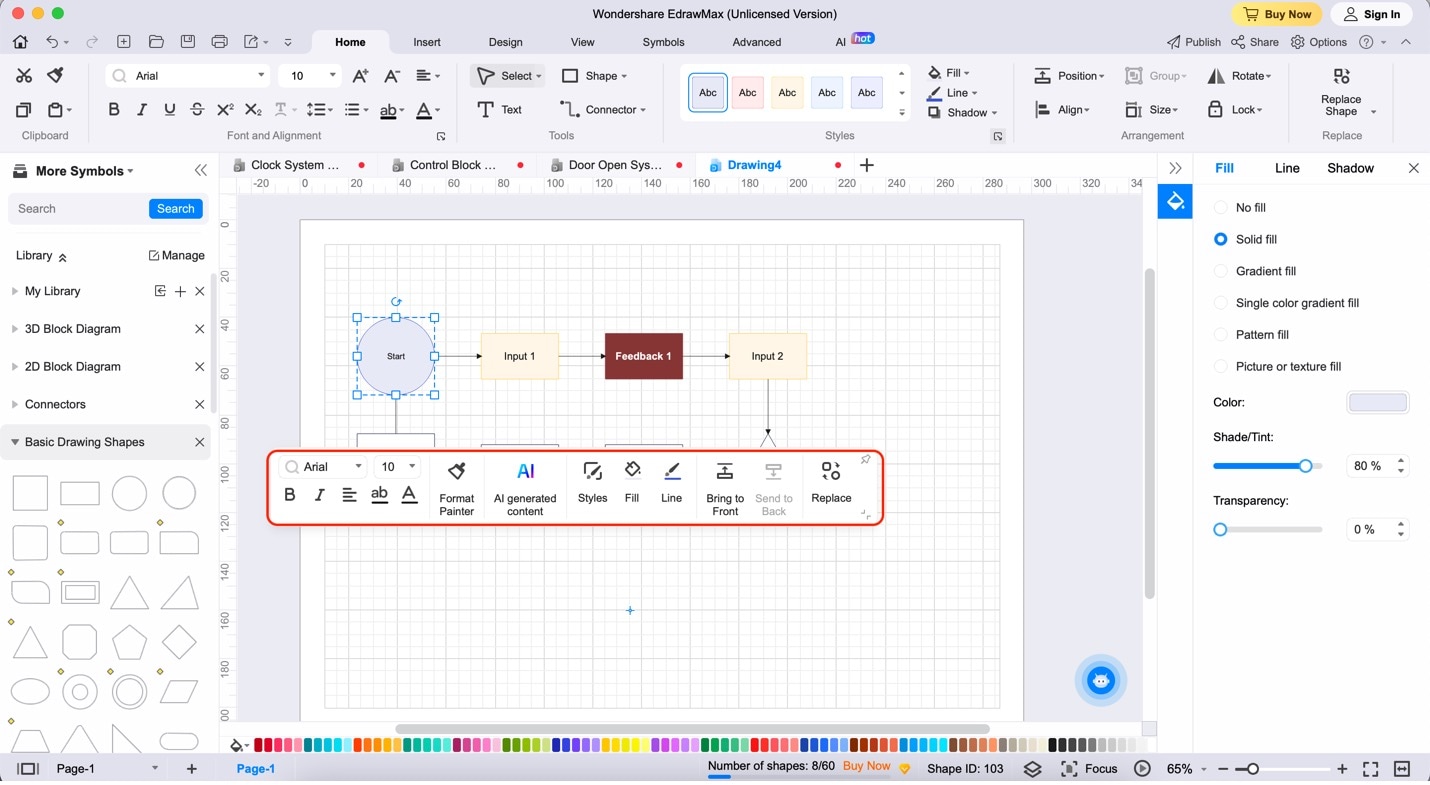
Step7
Click the Export button on the main menu bar to export your work. Then, choose any of the export options. Follow the prompts that follow.
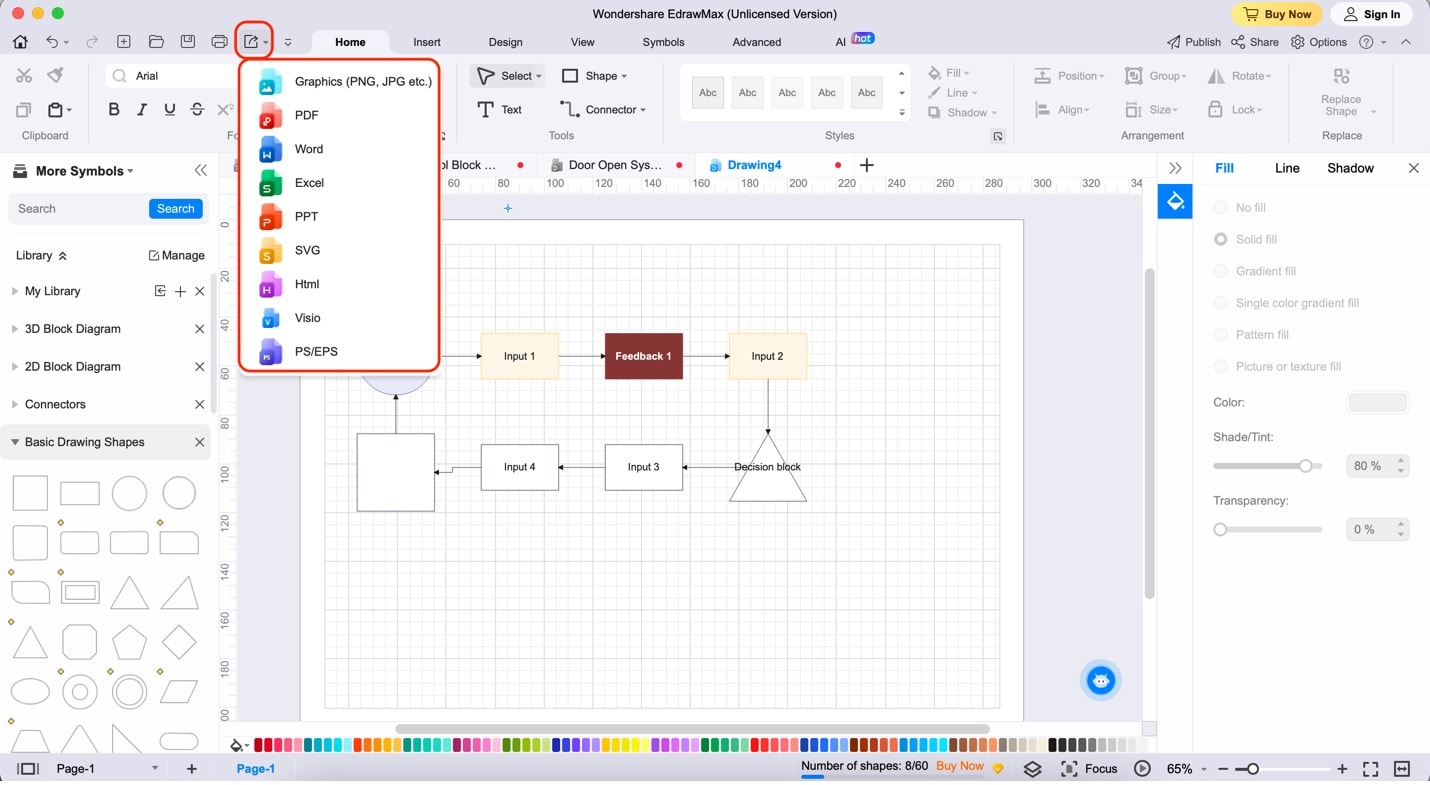
Why EdrawMax?
EdrawMax isn't just a diagramming tool. It's a powerhouse for simplifying complex ideas. It offers many features that can help you in your diagramming endeavors. Check out the key elements that make it stand out from the rest:
- Elements Library and Import System. EdrawMax lets you use its extensive library of built-in elements to beautify your diagrams. It also enables you to import images to serve as elements.
- Massive Template Library. On its own, EdrawMax already offers hundreds of templates that are ready for your needs. With the Template Community's user-submitted templates, the range of templates is expanded even more.
- Export to Multiple Formats. EdrawMax supports a dozen of export formats such as PDF, JPG, Excel, and PowerPoint.
- Cost-Effective. EdrawMax offers a free version and affordable pricing plans, making it accessible for individuals and teams.
- User-Friendly: Whether you're a beginner or a pro, EdrawMax's user-friendly interface ensures a smooth experience. Its drag-and-drop functionality and optimized UI make it an excellent choice for diagrammers of any skill level.
Here's your chance to turn complex control systems into easy-to-understand visuals. EdrawMax is your trusted companion for creating control system block diagrams.

What Users Are Saying About EdrawMax
At the onset, EdrawMax enjoys a sterling 4.3/5 rating at G2.com. Users on the website call it their "Go-To" diagramming tool. A user praised EdrawMax's useful interface, thanks to its minimal UI and helpful import and export features.
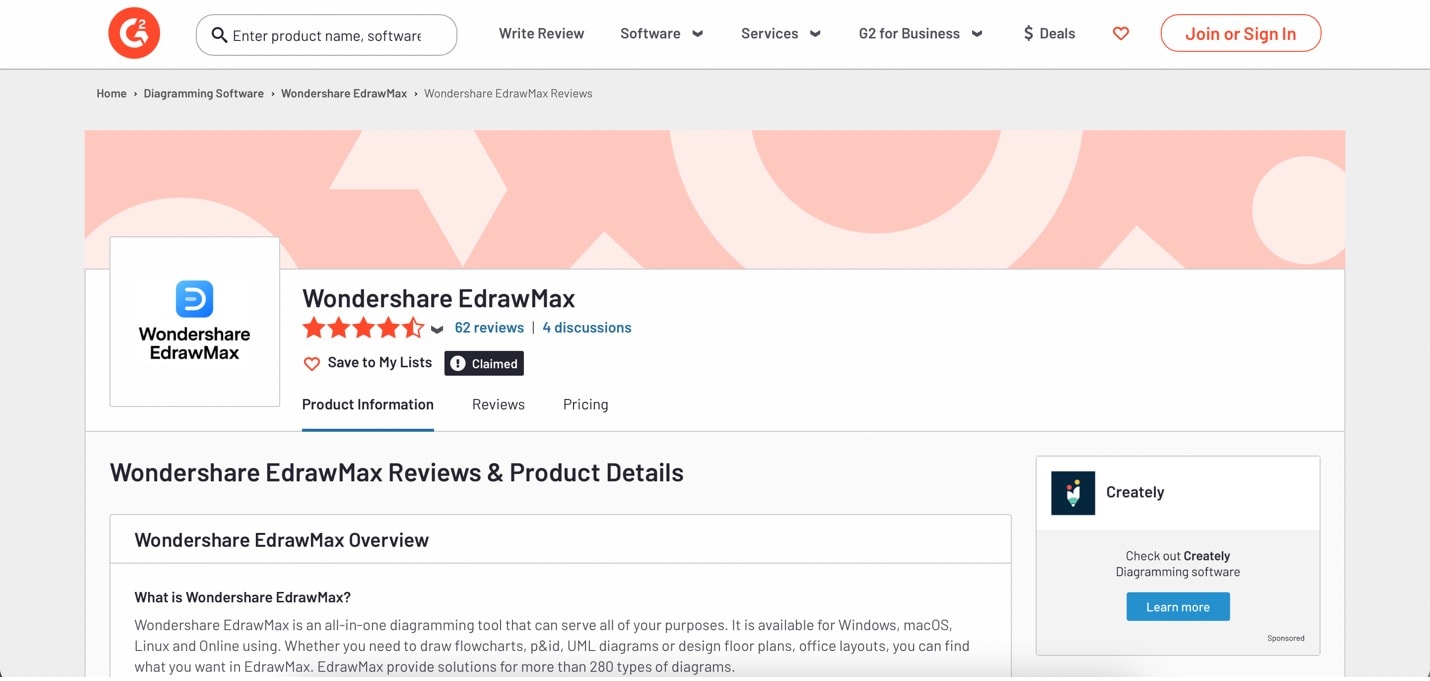
Also, EdrawMax enjoys a high 4.6/5 rating at Capterra. For instance, Edrawer Tharindu D. praises EdrawMax's highly intuitive workspace that doesn't require a tutorial to be useful. He says its rich library template also sets it apart from other diagramming tools. EdrawMax received high ratings for its ease of use, value for money, and even customer service.
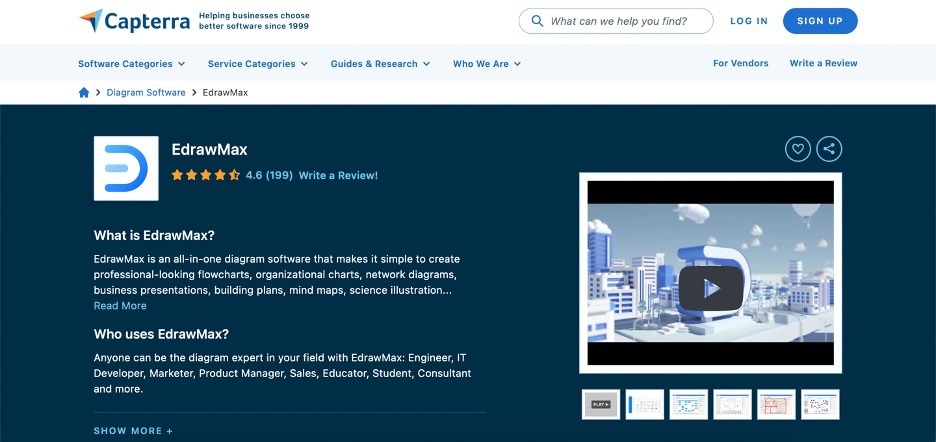
Part IV. Tips/Best Practices for Creating Effective Block Diagrams of Control Systems
Creating control system block diagrams may seem daunting. However, with the right tips and a pinch of creativity, you can master this art.
- Identify System Components. Think of your control system as a recipe. Before you start cooking, gather all your ingredients. Similarly, identify all the components in your control system. Know what each piece does and how they fit together.
- Use Standard Symbols. In control system block diagrams, standard symbols act as universal signs. They ensure that no matter who looks at your diagram, they'll understand the message. So, always stick to the classics.
- Flow in One Direction. Maintain a consistent flow direction in your diagram. This helps the audience follow your control system without getting lost. For closed-loop control system block diagrams, follow one direction still. Even if everything circles back to each other, it's important to distinguish the path of the signals.
- Hierarchical Structures. Think of your control system as a tree with branches. The main trunk represents the big picture, while branches break into finer details. Organize your diagram hierarchically. Start with the major components and then delve into the specifics.
- The Power of Software Tools. Now, here's a secret weapon: powerful software tools like EdrawMax. They're like having a magical wand to create block diagrams effortlessly. EdrawMax simplifies the process and offers various symbols and templates. It can make your graphs shine.
Conclusion
You've embarked on a journey into control systems and their block diagrams. You've discovered the importance of visualizing these complex systems. Of course, as you try to decode your control systems, it's essential to have a reliable tool. Here's where EdrawMax, the tool introduced earlier, comes in. It's a trusty companion that simplifies the diagramming process for these systems.
Remember that having a clear and concise block diagram is the key to maximizing its power. Control systems make our lives easier, so decoding it doesn't have to be harder. So, use block diagrams to aid in troubleshooting, understanding, visualizing, and more.





 below.
below.  below.
below.