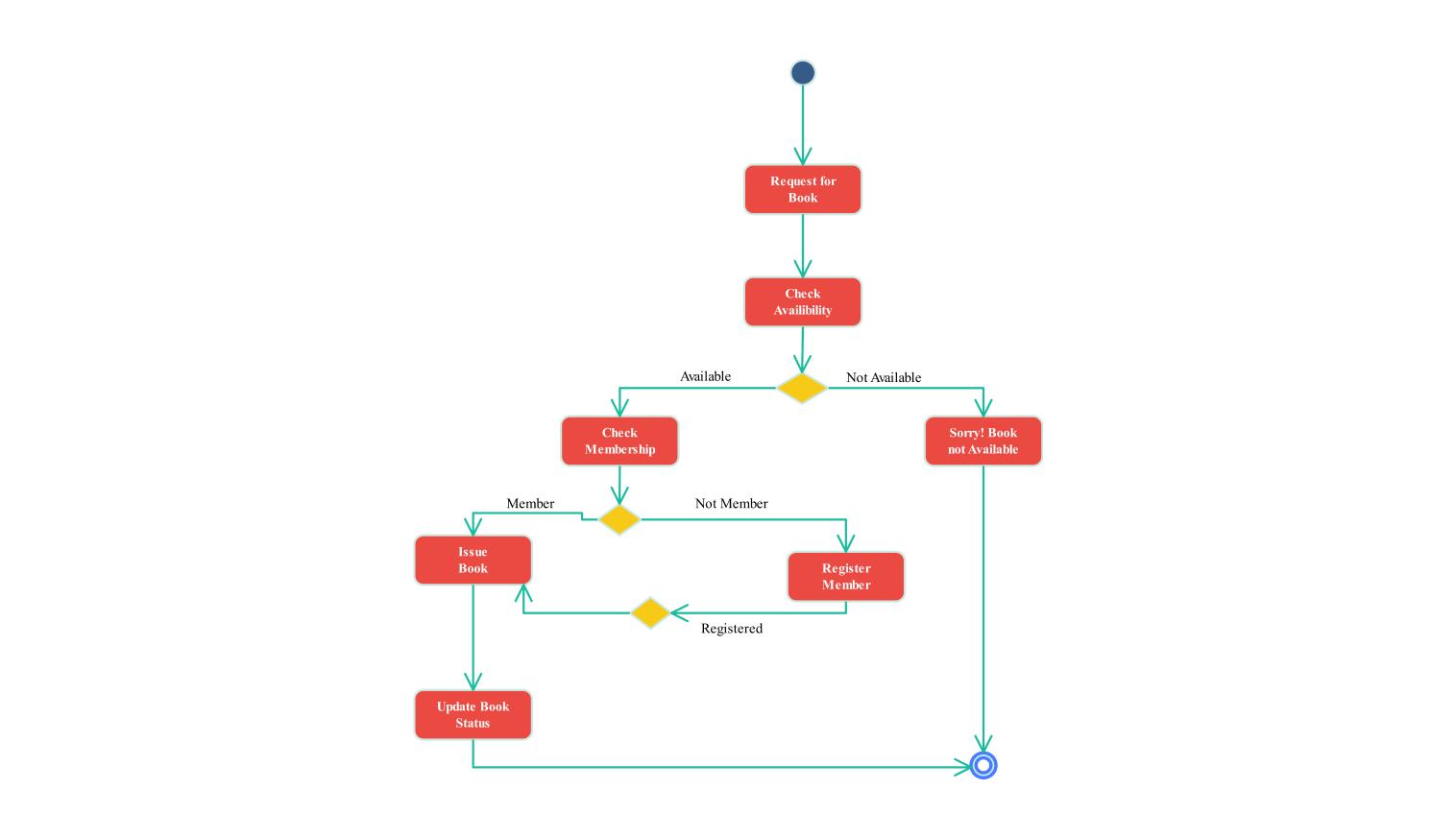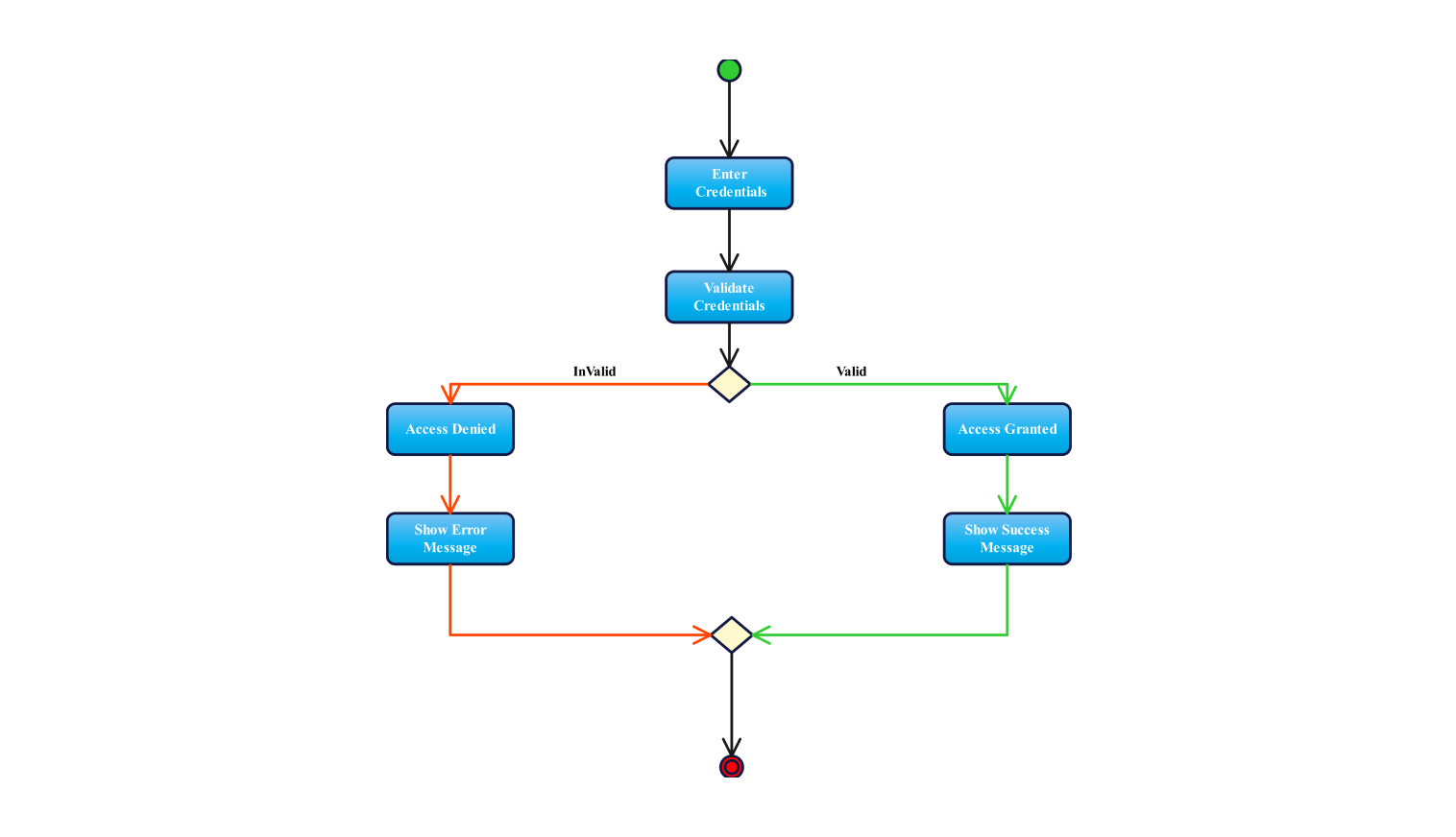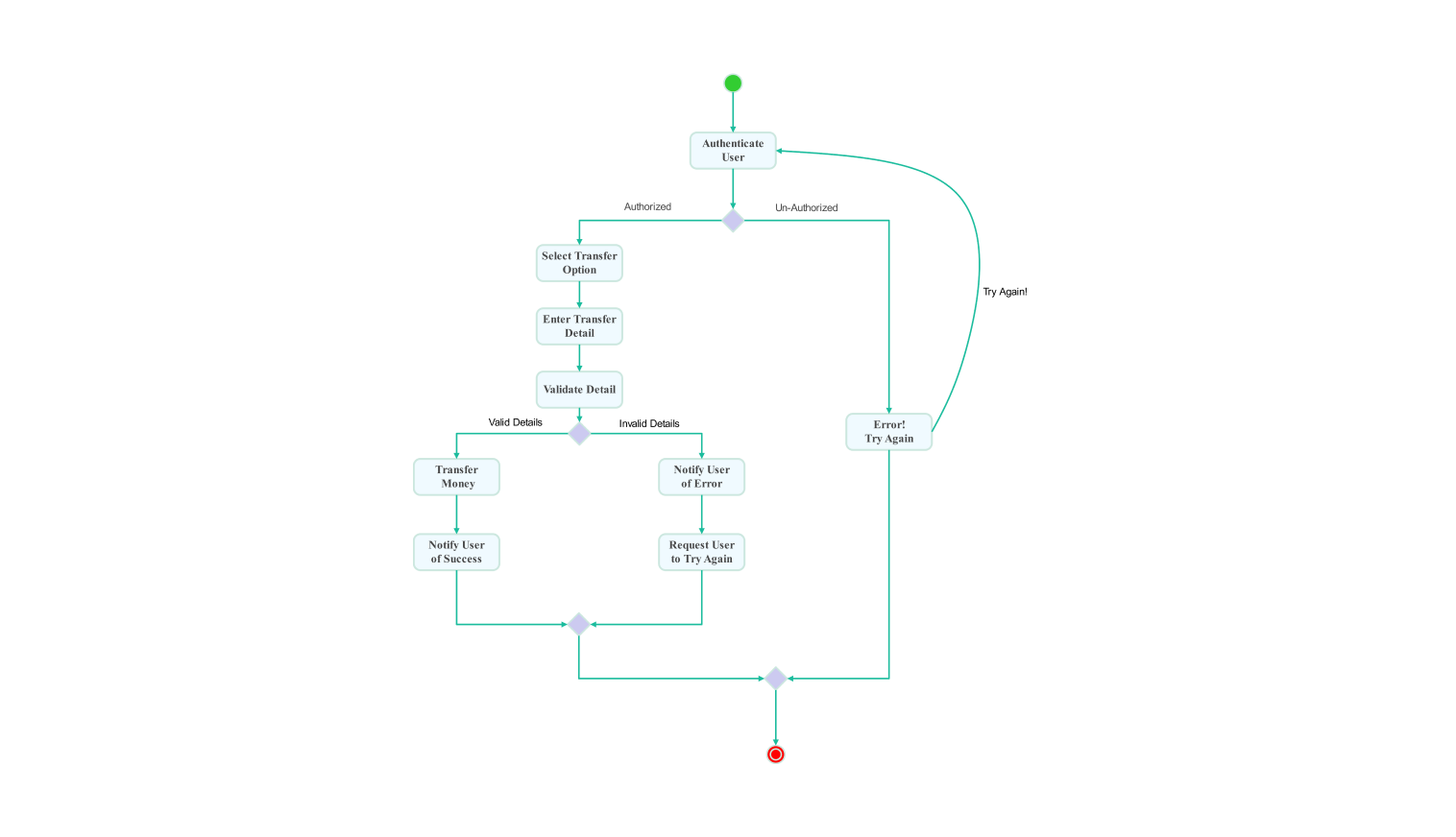- All templates
- Activity diagram templates
- Activity diagram car rental
About this activity diagram for the car rental system
The UML activity diagram for the car rental system shows the complete process of car renting step by step with the help of interactions and decision nodes. It starts with the user who wants to rent a car and this user checks for available vehicles.
This leads to the next step in which a car is chosen from the many available, which brings up the next step: checking if that car is in the rental system. This step is important. It helps set the workflow for the vehicle's status. It checks if the vehicle is available.
If the chosen car is available, the next step is to prepare the rental conditions. The user and the car rental company will establish the terms to be observed in the deal. Next after the agreement, the system transits to the payment stage. Here, the client has to make the payment to proceed with the booking.
The payment stage has a conditional flow. If payment is made, the process continues. If not, a polite message asks the user to try again. They can complete the payment within the process, not start over.
In the successful flow actions, which are initiated after the payment, first, the booking is confirmed. This confirms that the booking info is correct and blocked for other customers. Next, the user goes ahead to collect the vehicle. The cycle comes to an end when the buyer signs for delivery, which completes the process and hands over the vehicle to the user.
If the car is not available, the flow reverts to the customer. This stops any further processing and prevents confusion. This allows that there are no delays for the customer and they can also select any other car that they please.
The UML activity diagram for the car rental system presents a clear illustration of each stage within the car renting process in a sequential manner. These stages have been divided into segments. This allows us to check decision points, like availability and payment success, with enforced conditions. The design allows for easy adjustments in that additional branches or steps can be included if necessary.
Related templates
Get started with EdrawMax today
Create 210 types of diagrams online for free.
Draw a diagram free Draw a diagram free Draw a diagram free Draw a diagram free Draw a diagram free