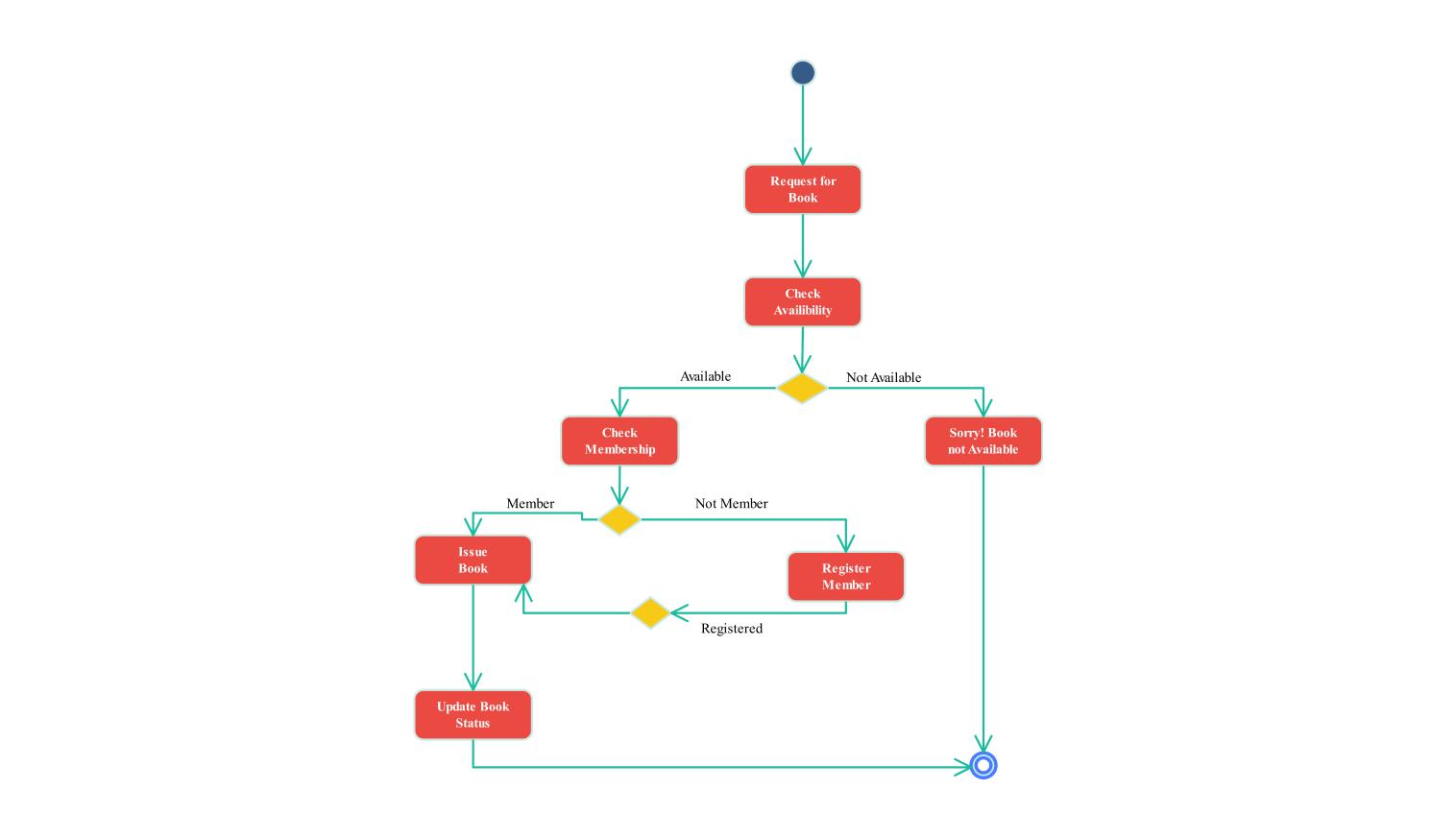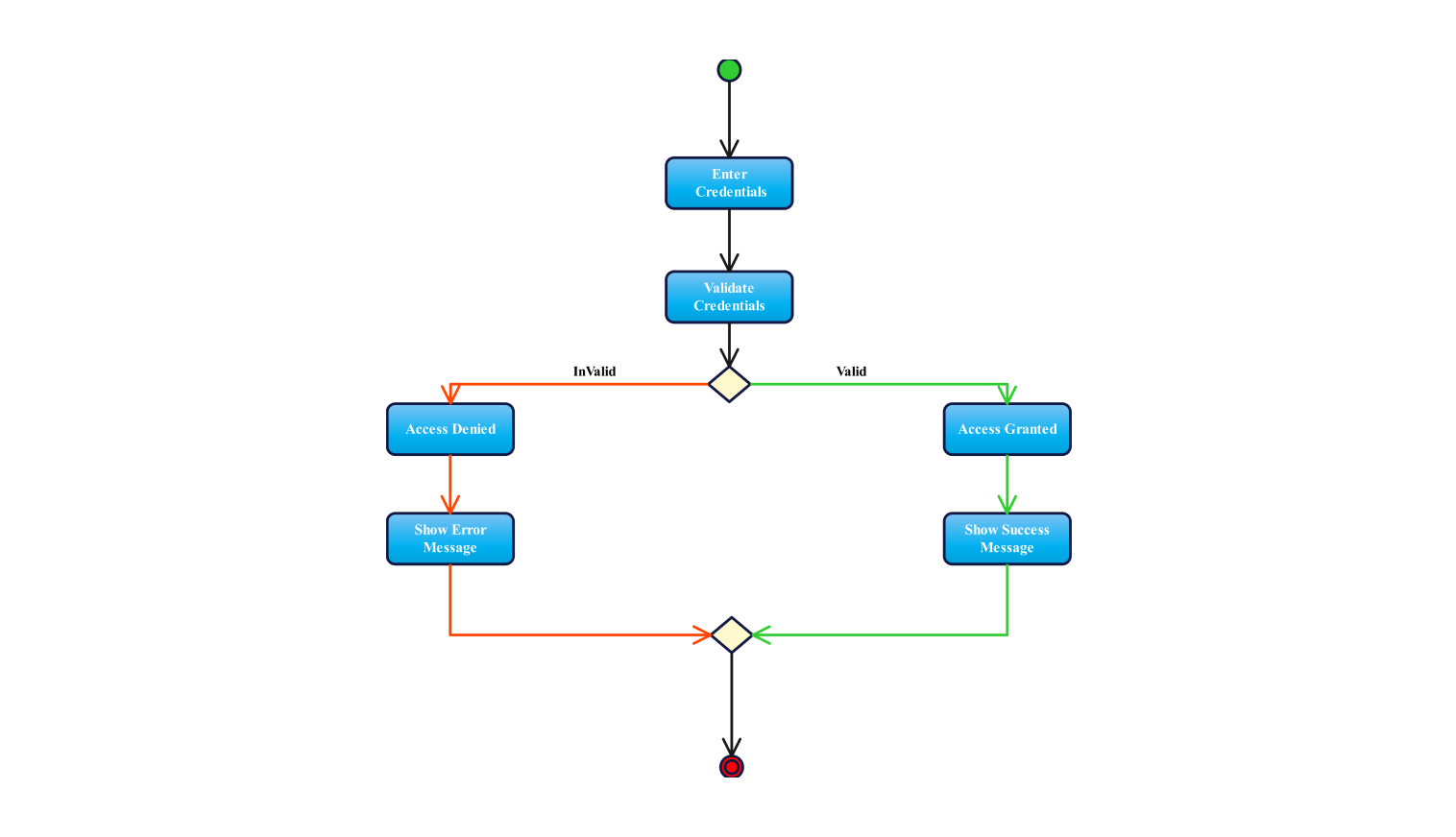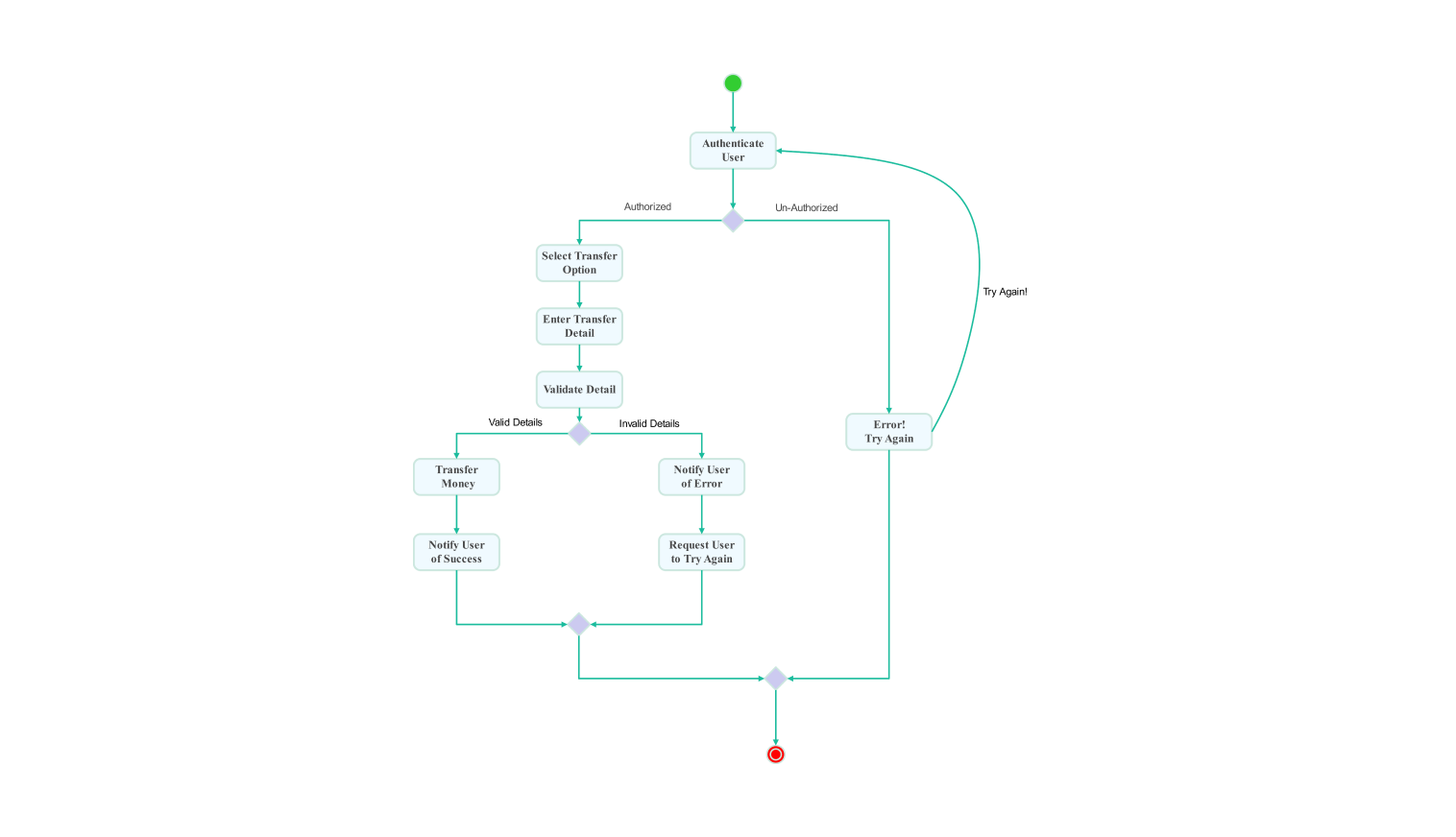- All templates
- Activity diagram templates
- Activity diagram online food ordering
About this activity diagram for the online food ordering systems
The UML activity diagram for the online food ordering system shows, effectively, the whole process. It runs from browsing to delivery, for both the customer and the business. The process starts with the browse menu. It shows the meals on offer. It's usually arranged by food type, like starters, mains, and desserts, or by cuisine.
After the menu, customers can select items. The customer can add their desired dishes to the cart. This part lets them change their request. For example, to enforce veganism and to limit food portions to medium or large. When they are done making their choices, they add to the cart which is a way of holding all their selections in one location. Next, customers place orders to verify their selections. This usually means checking the cart, delivery details, and any other required info.
The order confirmation checks for any problem with the order. For example, it looks for missing information or payment issues. If the order and the payment details are valid, the system will proceed to process the order. This step is called "process payment."
At this point, a payment gateway checks for sufficient funds. If so, it completes the payment. If the payment fails, the system runs a procedure to notify of the failure. It then gives customers an option to try again or change their payment info.
After payment, users are redirected to prepare the order. The kitchen will begin cooking based on the customer's order. After the food is prepared, the system proceeds to serve the customer. It includes arranging for food delivery and providing the customer with a tracking system. After that, the delivery person goes through the confirm identity level. The person delivering the food must identify the customer to minimize delivery mistakes.
If the customer gets the order, nothing more needs to be done. If there's a payment issue, or if the client cancels before confirmation, the cancel order option is selected. That ends the transaction. This UML activity diagram for the food ordering system puts the client's needs at the heart of the ordering process. It seeks to maximize speed and accuracy. It is for food businesses that want to use digital platforms to reach a wider client base.
Related templates
Get started with EdrawMax today
Create 210 types of diagrams online for free.
Draw a diagram free Draw a diagram free Draw a diagram free Draw a diagram free Draw a diagram free