
This article is about to embark on a journey to make your website more inclusive and user-friendly. It all starts with something called an accessibility checklist. Sounds a bit technical, right? Don't worry; this article will break it down for you.
This checklist is like a recipe for your website, making sure it's welcoming to everyone. This article will show you how to create your own checklist and why it matters. Get ready to learn how small changes can make a big difference in ensuring that people of all abilities can access and enjoy your website. Let's get started!
In this article
Part 1. What Is a Web Accessibility Checklist?
A website accessibility checklist is like a to-do list for making your website friendly to everyone. It's a simple tool ensuring your website is easy to use, regardless of who visits. Consider it a set of guidelines that help you spot and fix things that might be tricky for people with disabilities. This list covers things like text size, images, and links, ensuring they work for everyone.
Creating an accessibility checklist is your first step toward a more inclusive website where everyone, no matter their abilities, can access and enjoy your content. It's all about making the web a better place for everyone!
Part 2. The Importance of Accessibility Checklist
An accessibility checklist is like a friendly guide for website creators. But why is it so important? Well, it's because everyone wants to have a good time on the web. Imagine planning a fun party, and you want all your friends to join in, no matter what. That's where website accessibility makes sense. An accessibility checklist makes your website a welcoming place for everyone, including people with different abilities.

- Inclusion for all. This feature ensures that your website is accessible to everyone, even those with physical limitations.
- Appeal to a larger demographic. More people will be able to visit your site if it's easier to navigate, which is good for revenue.
- Adherence to the law. Accessibility to websites is mandated by legislation in a number of jurisdictions. Make sure you tick off all the boxes on the legal checklist.
- Improved UI/UX. It simplifies your website's interface, which benefits all visitors.
- SEO Benefits: Increases site traffic. More people will visit your site if search engines rank it higher because of its accessibility features.
- Positivity in one's standing. Displays your company's dedication to diversity, which is good for business.
- Keeps you out of court. Accessibility lawsuits can be expensive to defend. Legal issues can be avoided with the use of an accessibility checklist.
- Long-term viability. Accessibility guidelines are always being updated to keep up with web development. Maintaining an up-to-date website is simple when you use a checklist.
Part 3. Legal Requirements and Compliance
Having an accessible website isn't just a good practice; it's often the law. Many countries and regions have established rules to ensure that websites are inclusive. Here's what you need to know:
- The Americans with Disabilities Act (ADA). The ADA requires that public and private organizations provide equal access to their websites in the United States. This means your website should be user-friendly for people with disabilities.
- Web Content Accessibility Guidelines (WCAG). These guidelines, recognized worldwide, offer a framework for making websites accessible. Many countries base their accessibility laws on the WCAG principles.
- The European Union Web Accessibility Directive. If you operate within the EU, this directive sets accessibility standards for public sector websites and apps. Complying with these regulations is important if your website falls under their scope.
- Individual country laws. Some countries have their specific regulations. It's essential to be aware of and adhere to the accessibility laws in the regions where your website is accessible.
Non-compliance with these regulations can lead to legal issues, including fines and lawsuits. Accessibility isn't just a choice; it's often a legal obligation and the right thing to do.
Part 4: Creating an Accessibility Checklist
Creating an accessibility checklist can be broken down into three important parts: Website Accessibility, Physical Accessibility, and Document Accessibility.

Website Accessibility
When it comes to your website, here's what you should consider for your checklist:
- Images and alt text. Ensure images have descriptions (alt text) so screen readers can convey the content to visually impaired users.
- Headings and structure. Organize your content with clear headings and a logical structure to make it easy to navigate.
- Color contrast. Make sure the text and background colors have enough contrast so they're readable by everyone.
- Keyboard navigation. Ensure your website can be easily navigated using only a keyboard, without a mouse.
- Forms and buttons. Check that forms and buttons are labeled properly and easy to use.
Physical Accessibility
If your website involves physical spaces or services, consider these aspects:
- Physical access. Ensure that physical locations are accessible to people with disabilities, with features like ramps and wide doorways.
- Use clear and easy-to-read signage with both text and symbols.
- Seating and restrooms. Provide seating options and accessible restrooms for those who need them.
Document Accessibility
For any documents on your website, like PDFs or Word files, make sure they are accessible:
- Text format. Use text-based documents whenever possible, as they are the most accessible.
- PDF accessibility. If you use PDFs, ensure they are tagged properly and contain alt text for images.
- Readable fonts. Choose readable fonts and font sizes for documents.
- Simple language. Write documents in plain and simple language, making them easy for everyone to understand.
Creating an accessibility checklist means considering these factors to ensure your website, physical locations, and documents are accessible to everyone. It's a step-by-step process that can make a big difference in welcoming a diverse audience to your content and services.
Part 5. The Benefits of Accessibility Checklist
Outlined below are the benefits you can take advantage of with the accessibility checklist:

- Accessibility ensures that everyone can access your content or services regardless of their abilities. It's about making the web a welcoming place for all.
- Wider audience. When your website or services are accessible, you open the door to a larger audience. More people can use and enjoy what you offer.
- Improved user experience. Accessibility features often enhance the experience for all users. For example, well-structured content is easier to read for everyone.
- Search engine visibility. Accessibility features can boost your website's visibility on search engines, bringing in more visitors.
- Legal compliance. Meeting accessibility standards helps you comply with laws and regulations, avoiding potential legal issues.
- Positive reputation. Demonstrating your commitment to accessibility can enhance your brand's reputation and foster goodwill.
- Avoiding litigation. Accessibility-related lawsuits can be costly and damaging to your business. Compliance with accessibility standards can help you avoid legal troubles.
- Future-proofing. As technology and the web evolve, accessibility remains essential. Regularly implementing accessibility practices keeps your content and services up-to-date.
By prioritizing accessibility, you make the Internet a more inclusive place and reap various practical benefits for your website or business. It's a win-win situation where everyone can participate and benefit.
Conclusion
Creating an accessibility checklist is vital in making the Internet a friendlier and more inclusive place for all. It ensures that people of all abilities can easily access and enjoy your website and services. Remember, accessibility is not just a choice; it's often a legal requirement and the right thing to do. By embracing accessibility, you create a better online world where everyone is welcome.
In the line of creating a checklist, tools like Wondershare EdrawMax are excellent checklist makers. It offers user-friendly tools that can help you build an accessible website and content checklist without any hassle!
FAQs
This section will address some common questions related to accessibility checklists to provide you with a clearer understanding:
- What is the main goal of an accessibility checklist?
The main goal is to ensure that websites, physical spaces, and documents are accessible to everyone, regardless of their abilities. It's like a roadmap to make content and services more user-friendly.
- Is accessibility only about digital considerations?
No, accessibility goes beyond digital. It also covers physical spaces and documents. Ensuring buildings have ramps for wheelchairs or providing easy-to-read documents are part of accessibility, too.
- Are there tools to help with website accessibility?
Yes, various tools and software, like EdrawMax, can assist in creating accessible websites and content. These tools help you check for accessibility issues and make improvements easily.




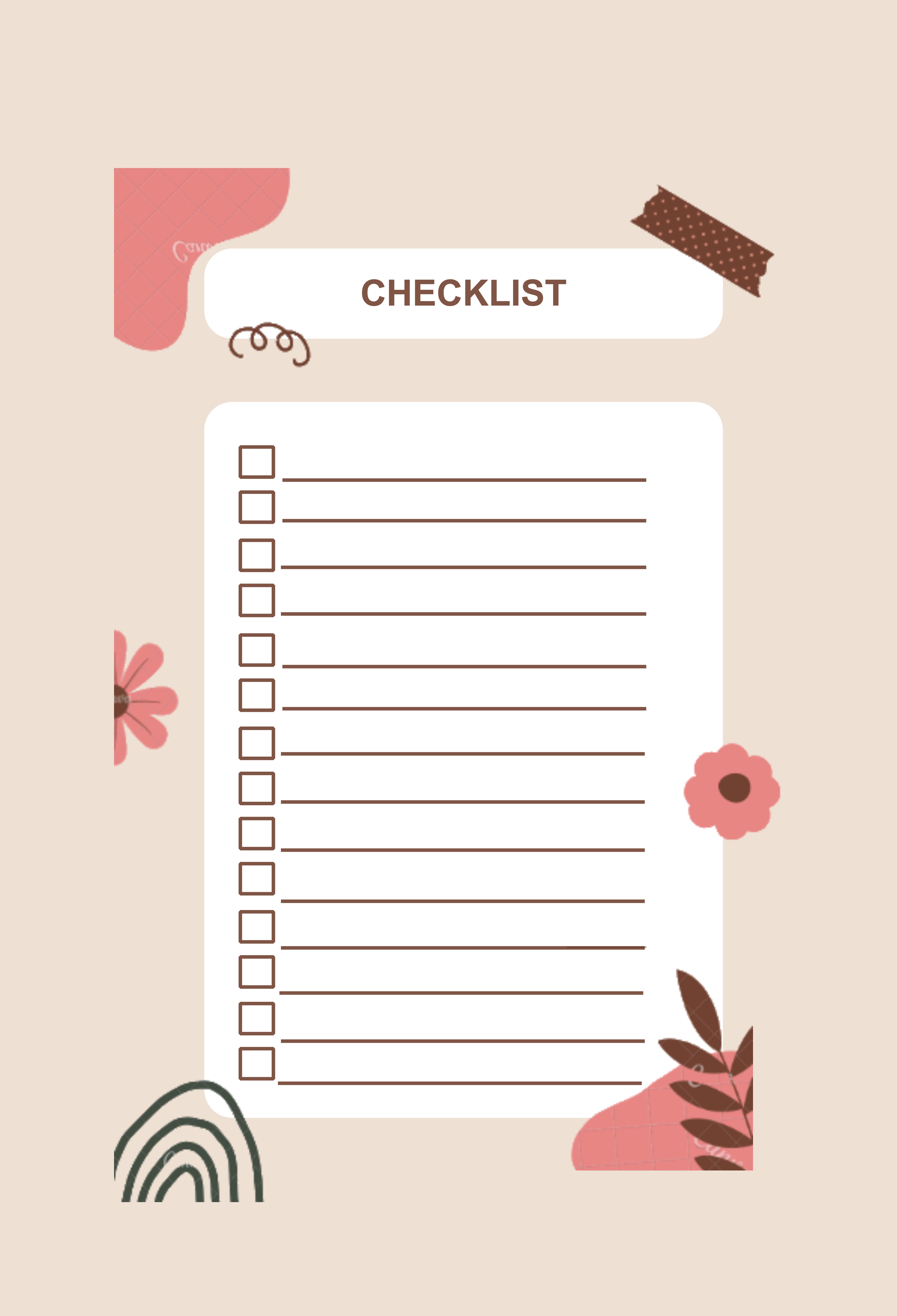
 below.
below. 