
The ideas might intermingle in your mind preventing you from thinking more creatively to find an accurate solution. In such scenarios, brainstorming processes are employed that let you share your ideas with other individuals. All the participants can suggest new ideas to sort out a problem. The existing ideas can be further extended or mitigated if needed.
Against this backdrop, the brainstorming AI concept is highly endorsed at present. Using AI for brainstorming is the ultimate time-saving approach that enables users to perform more constructively. Here you will learn everything you may need to know about AI Brainstorming.
In this article
1. What Is Meant by AI Brainstorming?
AI brainstorming is the process of using artificial intelligence (AI) to generate innovative ideas or to find the best possible solution to a particular problem. This technology combines the computational abilities of AI with human creativity. It predicts the possible outcomes of a situation based on past information.
The AI-powered tools have diversified the concept of brainstorming innovatively. Such assistive AI tools provide new insights that motivate people to think creatively and improve their ideation skills. The brainstorming begins with identifying the problem or challenge to be addressed upon passing a query to the AI tool. The AI-powered tool then gathers data and information about the problem from various online sources.
AI algorithms utilize this data as input to generate diverse ideas and possible solutions. Afterward, the AI-generated ideas are evaluated based on their feasibility, effectiveness, and relevance to the context. This technique has brought a revolution in the field of modern technology.

Brainstorming Applications
The trend of using AI for brainstorming is at its peak. Users tend to opt for AI brainstorming tools to do brainstorming more conveniently and quickly. Ai brainstorming tools come up with many perks. Here we have elaborated on a few benefits you can reap by adapting AI technology in brainstorming processes.
Enhanced Collaboration
AI brainstorming tools allow users to connect with other individuals to collaborate on a common project. All the users can share their ideas more conveniently by using the AI tool’s chatbot feature.
Elevated Creativity
Regardless of the nature of the problem, you may need to invest much time in thinking about solutions. Consequently, thinking capabilities may encounter time constraints. So, it’s a good approach to rely on AI brainstorming tools to generate more ideas in less time.
Increased Productivity
Adapting AI technology streamlines brainstorming activities significantly. You don’t need to invest many hours in visualizing ideas; you can simply attempt to improve the AI-generated ideas for better results. This approach increases productivity considerably.
Cost Effectiveness
Generally, experts are required to accomplish brainstorming sessions that lead to hiring costs also. AI brainstorming tools cut down such hiring costs by presenting AI-based brainstorming solutions to all sorts of problems.
Example of Brainstorming
Brainstorming concept mainly revolves around thinking capability and idea generation. It can be in any form, i.e., mind maps, writing maps, concept maps, etc. However, mind maps are considered a common example of brainstorming because you put together multiple ideas to illustrate a core concept.
AI Brainstorming process can be perceived as a problem-solving approach in which different ideas are generated using Ai tools. Then you can refine those ideas to reach a conclusion.
2. Opt For the Best AI Brainstorming Tool
An ocean of choices is available regarding AI brainstorming tools. However, you must figure out your requirements first before arriving at a decision.
In connection with opting for an excellent AI brainstorming tool, we recommend using Wondershare EdrawMax, which comes with amazing AI features to take your brainstorming experience to the next level.
The tool uses advanced AI algorithms to align your brainstorming ideas into meaningful visual illustrations. You can also collaborate with your teammates to integrate new ideas into your brainstorming project. However, note that you need to have enough points or AI tokens to use EdrawMax’s AI features.
How To do Brainstorming With AI-powered EdrawMax?
Doing brainstorming is a matter of seconds with EdrawMax. You can instantly create custom mind maps by instructing the EdrawMax Ai Assistant. Here you can learn the detailed way to do brainstorming using Edraw AI.
Step1
Download and run the "EdrawMax" application on your device.
Step2
Go to the "New" tab in the left sidebar. Click the "Create New" option in blue at the page top to wake the Edraw AI Assistant.
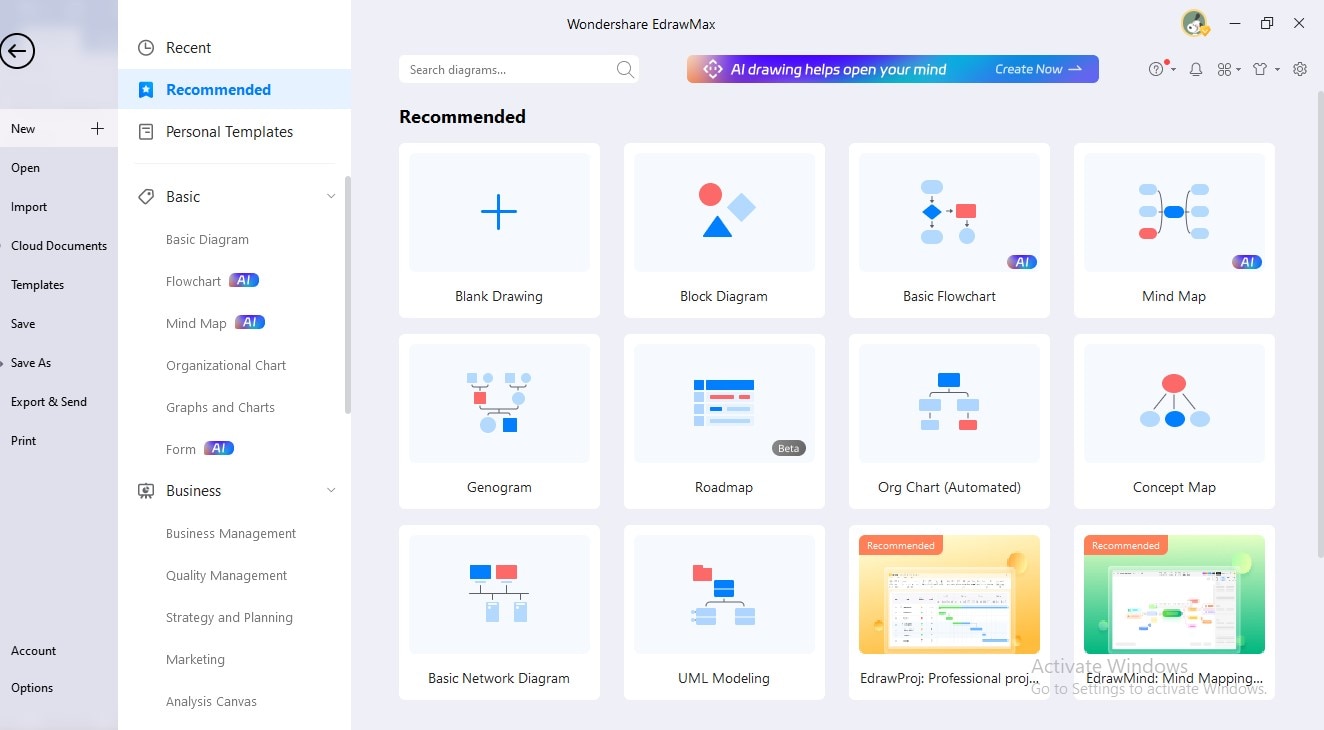
Step3
Enter your ideas to let the Edraw AI brainstorm on your topic. If you want to convert your brainstorming ideas into a mind map, choose the "Mind Map" tab from the given options.
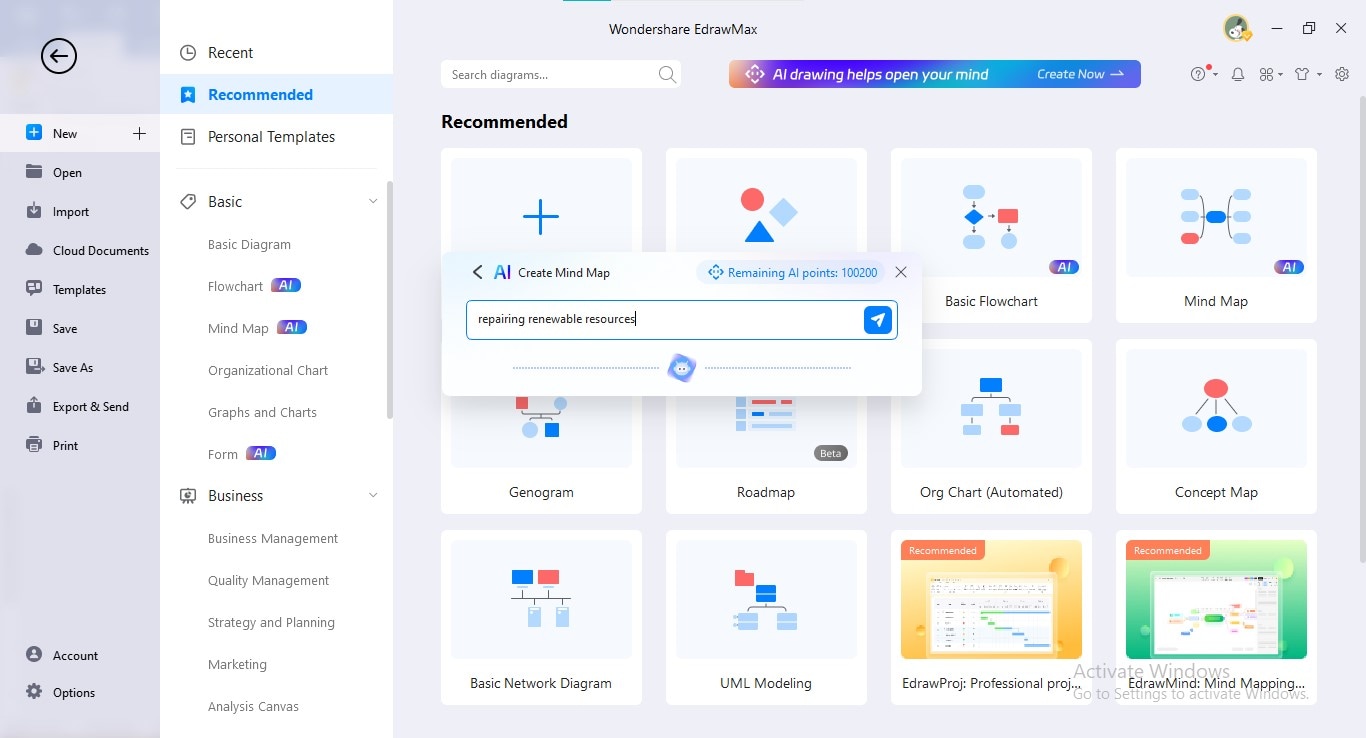
Step4
When you choose the Mind Map tab, Edraw AI will ask you to enter your idea for mind map creation. Type your topic idea in the search box and hit the "Go" icon.
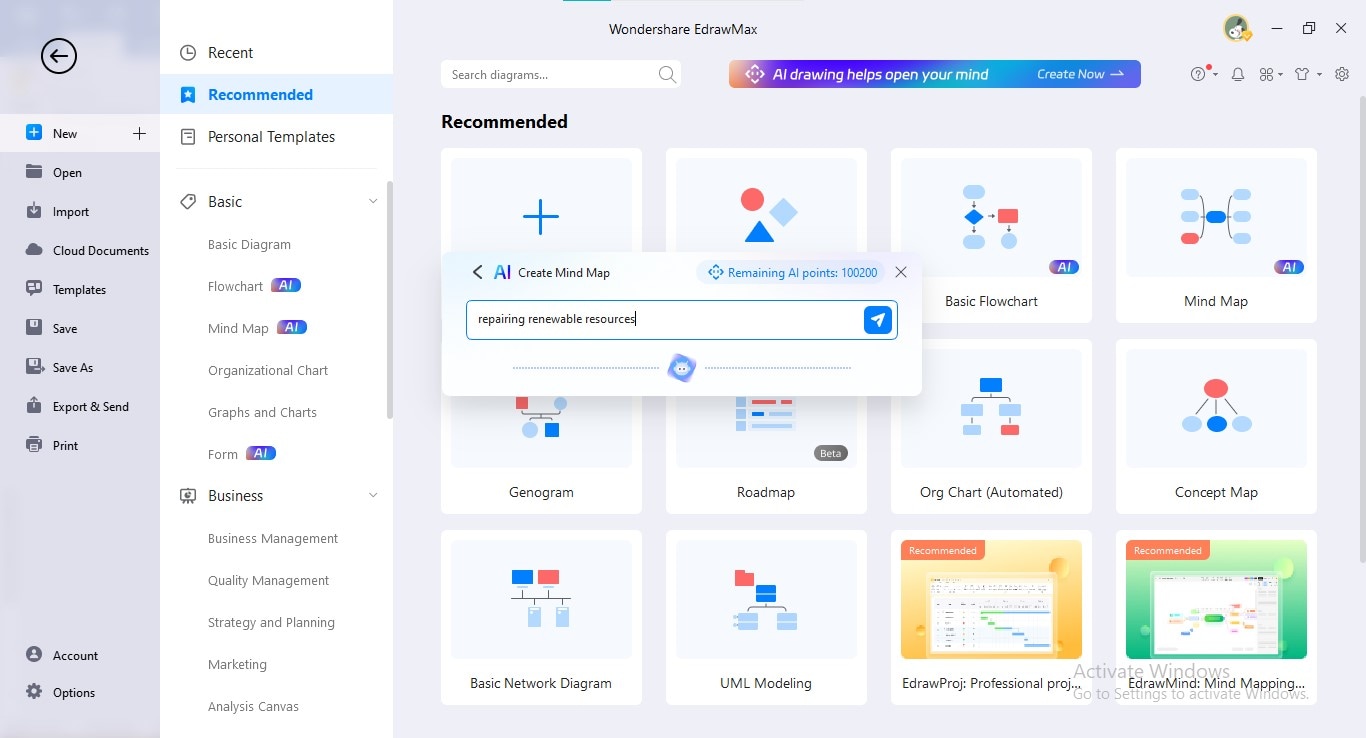
Step5
Edraw AI will generate a stunning brainstorming mind map in seconds after processing your idea.
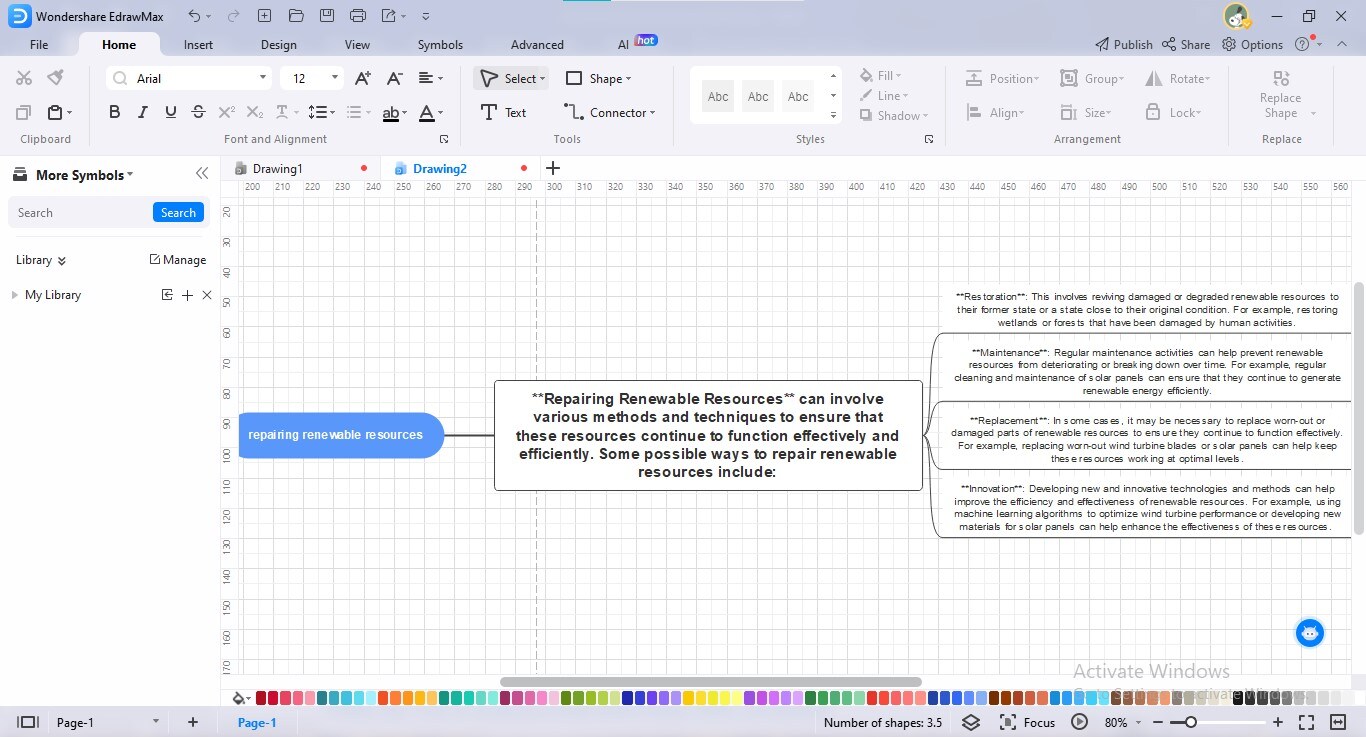
Polish the Text in Brainstorming Mind Maps With AI EdrawMax
Once you have designed your mind map using the EdrawMax Ai feature, you can polish its text to make it more prominent. To do so, you need to follow the few basic steps as stated below:
Step1
To polish a piece of text, choose it with one click. It will launch the quick customization toolbar.
Step2
Click the "AI Generated Content" option in the quick toolbar in blue. Now choose the "Polish Text" option from the dropdown. Edraw AI will polish your text according to your mind map layout.
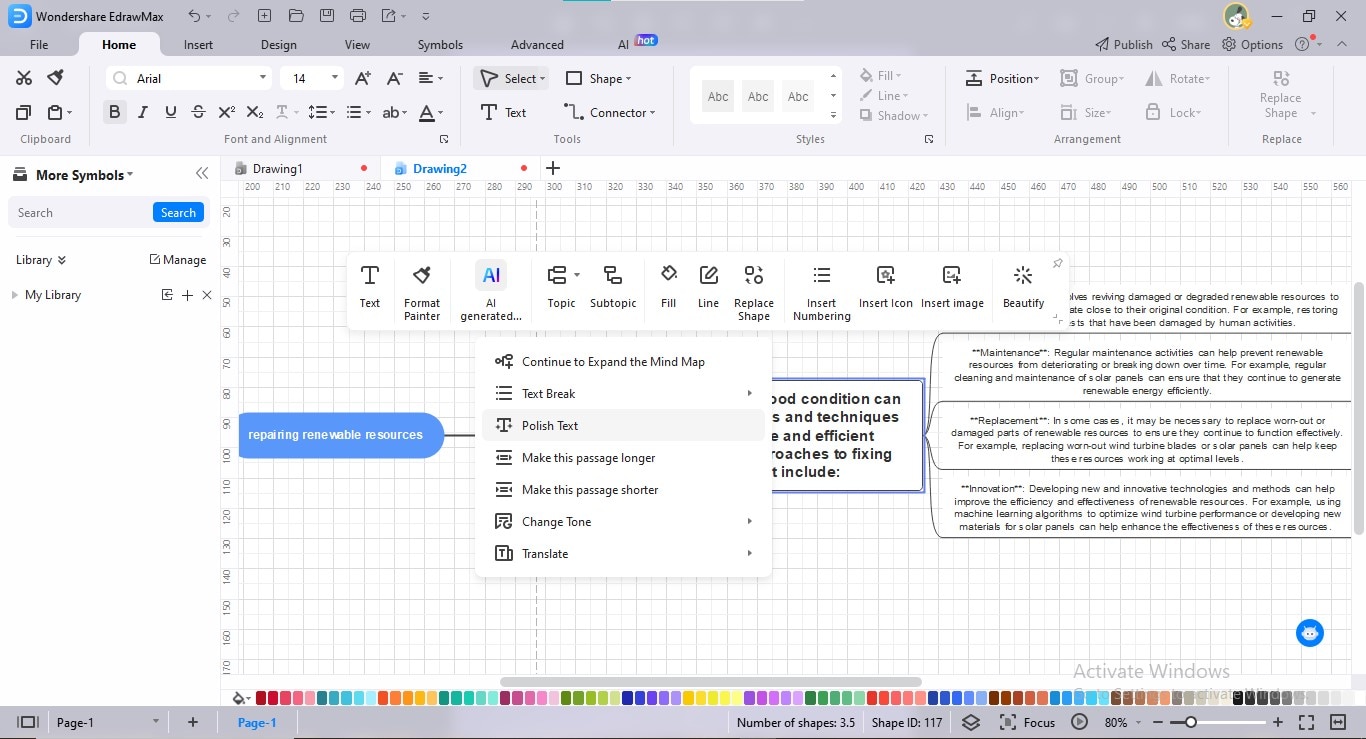
Beautify The Brainstorming Mind Maps With AI-Powered EdrawMax
The AI-generated mind maps can be customized in many ways as per the user’s choice. AI EdrawMax also allows you to beautify your mind map with just a click. You can change the color, styles, fonts, etc., quite instantly using the AI menu.
Step1
To beautify your brainstorming mind maps with one click, go to the "AI" menu in the menu bar.
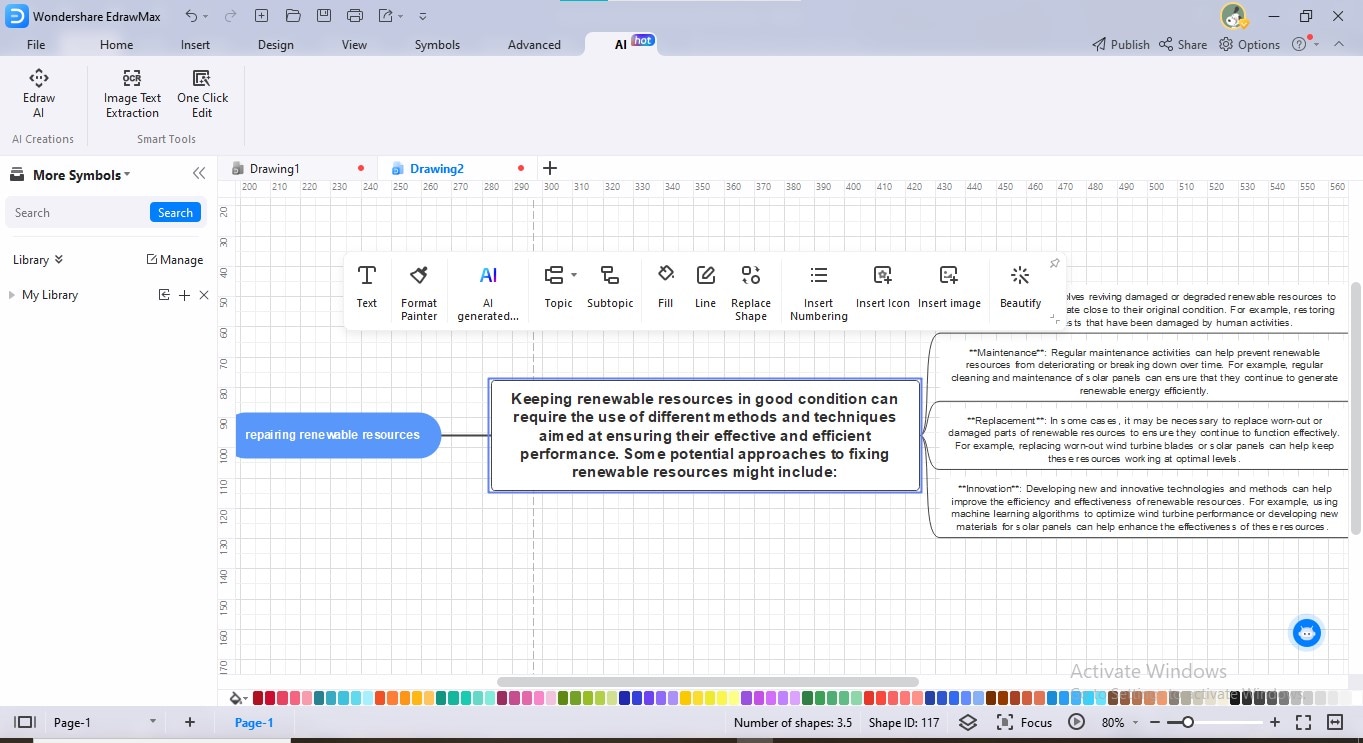
Step2
Click the "One Click Edit" option to access various one-click functionalities.
Step3
To change the theme of your mind map, choose the "Change Global Style" tab from the popup options. Apply your favorite theme by clicking "Apply."
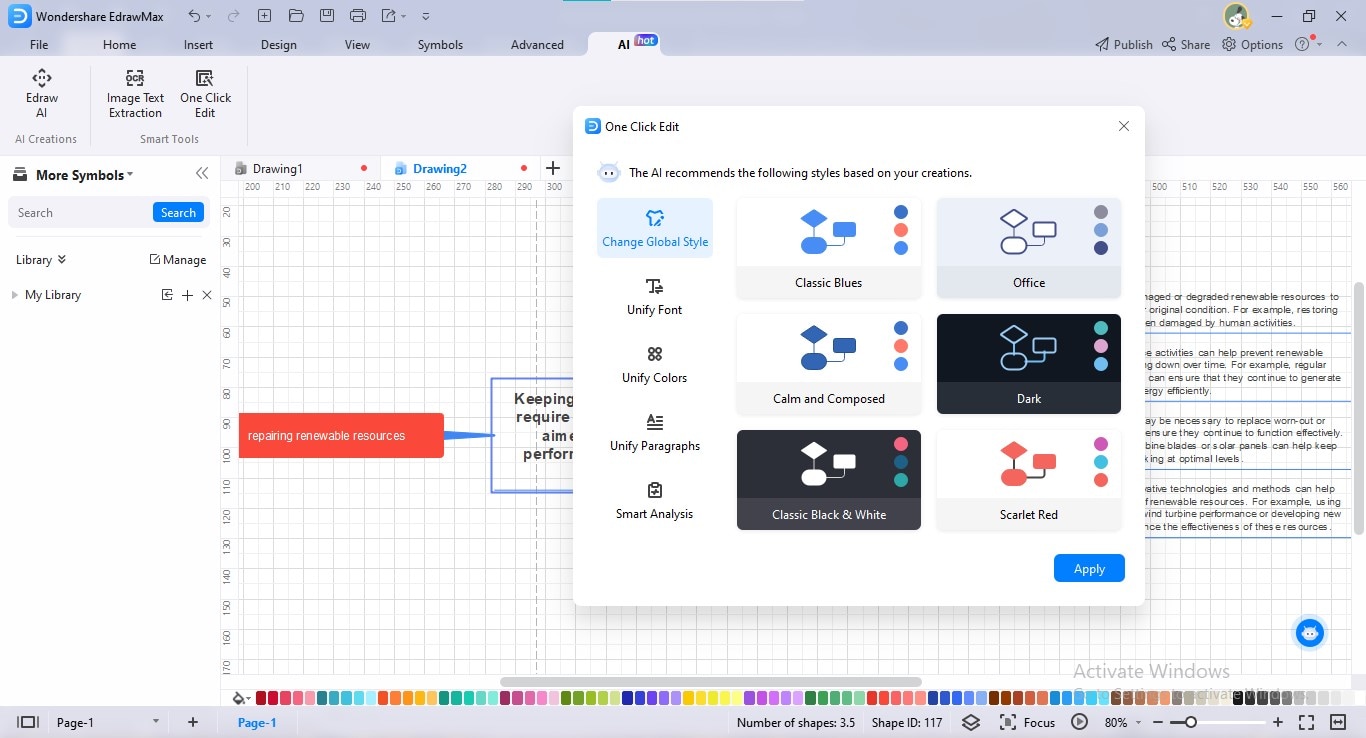
Step4
For color unification, click the "Unify Colors" tab. Specify the colors of your diagram and click the "Apply" button.
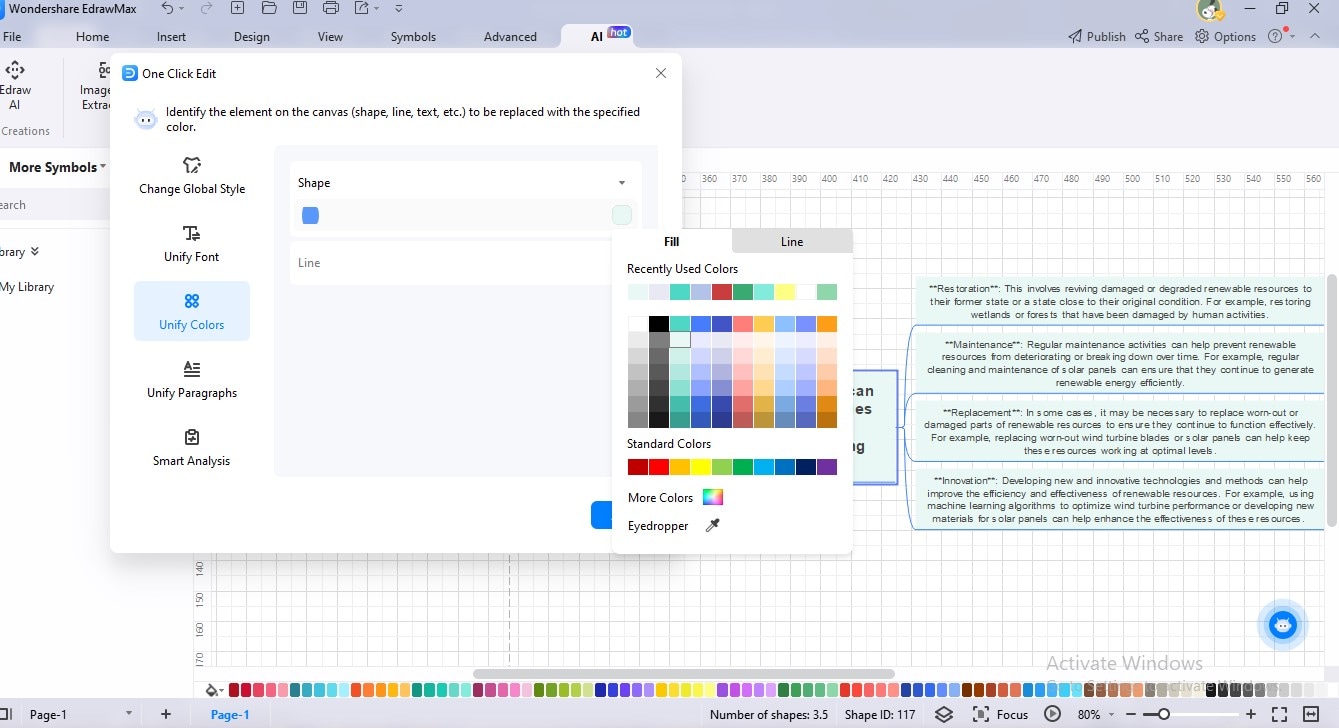
Step5
If you want to assess the possible flaws in your mind map, click the "Smart Analysis" tab. Improve your diagram by clicking the "Optimize" button.
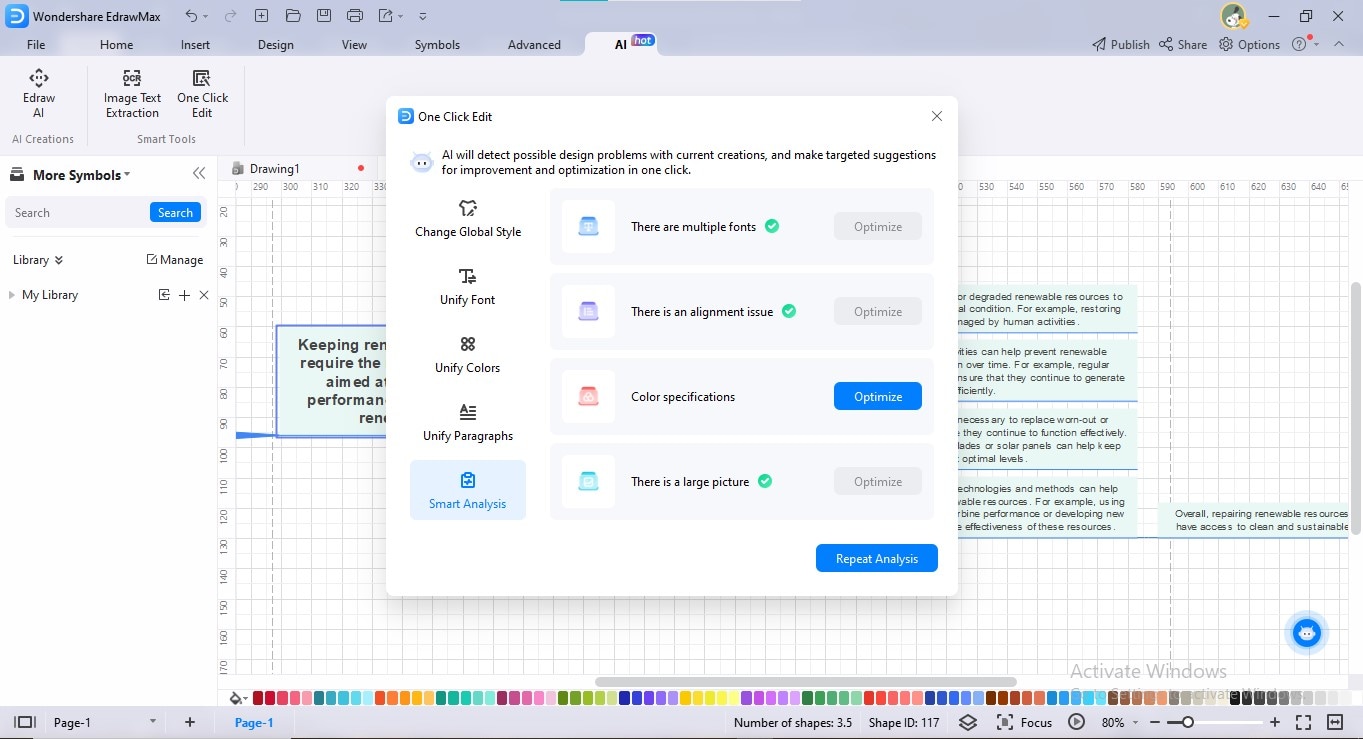
3. FAQs
Q: How to use AI for brainstorming?
A: Different AI tools are available that use advanced AI algorithms to analyze the problem so that the problem can be addressed more efficiently in less time.
Q: What is a trick to use the AI brainstorming tool more effectively?
A: It’d be an excellent approach if, firstly, you generate ideas using AI tools, then improve & refine those Ai generated ideas to give a human touch.
Q: Is brainstorming only confined to mind mapping?
A: No, brainstorming can be done on anything because it simply means generating innovative ideas and then combining them to finalize things better. For instance, brainstorming can be performed on writing tasks.
Q: What are the four main practices of brainstorming?
A: You must ensure the following four brainstorming practices to ensure the perfect idea generation.
- At first, focus on the exact problem and deeply analyze it.
- If the problem is complex, then you can divide it into multiple simple sections for better brainstorming.
- Let your mind think in wider perspectives.
- The perfection of brainstorming is dependent on how perfectly you generate ideas, so be open to ideas generation.
Q: Are AI brainstorming tools free to use?
A: Not all brainstorming tools are free to use. However, many remarkable AI-powered tools are available in free versions, i.e., Wondershare EdrawMax.
4. Conclusion
Sometimes the human brain is stuck to a point where it cannot think about an innovative idea or solution to a problem. In such a case, you may need a proper brainstorming tool to streamline the flow of your ideas. The market is full of such tools that claim to offer the best AI features to perform specific tasks.
To facilitate you in selecting the most optimum option, we have suggested an amazing AI tool, EdrawMax, that simplifies digital brainstorming using advanced AI technology. The article comprehensively explains how you can easily employ the Ai EdrawMax to do efficient brainstorming.




