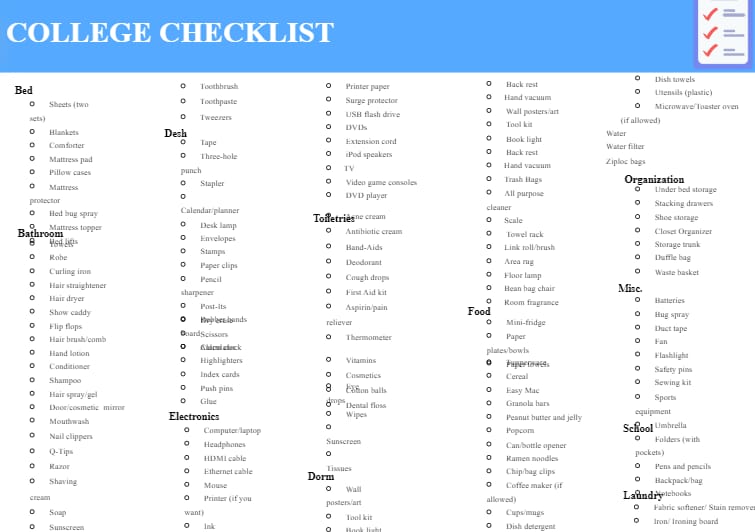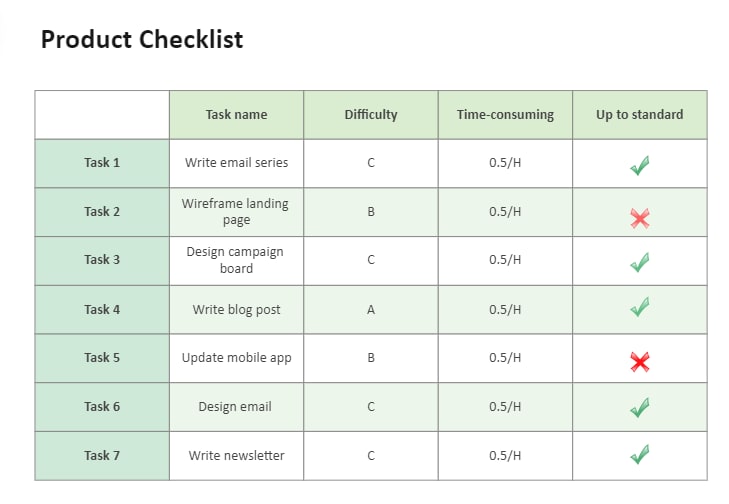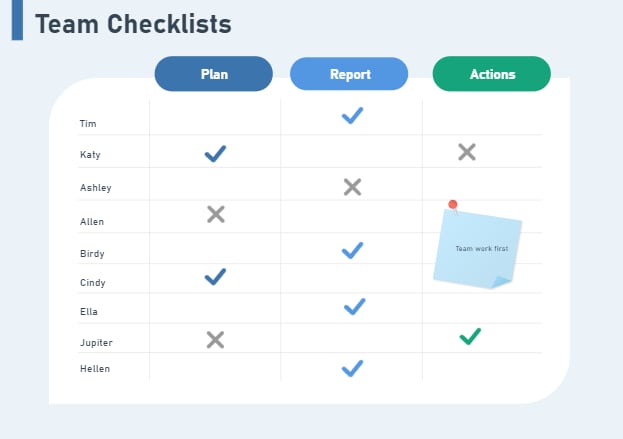Enhance your daily routine by using effective checklist designs. The page offers fundamental principles and practical examples for daily, vacation, and other checklists. Discover using digital tools like Google and Jira to create checklist templates.
Furthermore, you'll gain valuable tips to maximize the efficiency of your checklist. The article will also show you how to create a checklist online using a popular tool like EdrawMax. Mastering the guide will improve your daily productivity and organizational skills. Read on below to learn more.
In this article
Part 1 What Is a Checklist?
A checklist is a structured, itemized list of tasks or items requiring completion, verification, or inspection. Its purpose is to ensure no step or item is overlooked in a process. Checklists are an organized way to track progress and reduce the risk of errors.
The importance of checklists lies in their ability to enhance efficiency. They minimize human error and provide a clear and accessible reference for complex procedures. By following a checklist, you can maintain consistency and streamline workflow. It offers a dependable means to achieve better outcomes and increased productivity.
Part 2: Elements of an Effective Checklist
The section below explores the components that transform a checklist into a powerful tool. Learn how clarity, organization, and visual appeal create user-friendly checklists.

Clarity and Simplicity
Ensuring clarity and simplicity in your checklist is pivotal for user-friendly design. It's about creating an accessible, straightforward, and efficient tool for task management. Here are the elements to consider:
- Concise item descriptions: Each item on your checklist should have a clear and concise description. Avoid jargon or ambiguity. Use language that anyone can understand.
- Avoid redundancy: Remove redundant or duplicate items. Repetition can lead to confusion and clutter.
- Use actionable language: Frame checklist items as actionable tasks. Start with action verbs like "Complete," "Review," or "Submit."
- Checkboxes or markers: Include checkboxes or markers to indicate task completion. The visual feedback is not only satisfying but also informative.
- Color coding: Implement color coding if applicable, especially in digital checklists. Different colors can represent priorities or categories, making it easy to distinguish between various tasks.
Sequential Organization
Sequential organization is a crucial component of effective checklists. It involves structuring items in a logical order, facilitating smooth task progression. It ensures tasks are completed with minimal errors and omissions.
Prioritization and deadline management are also integral, especially when handling task dependencies. A well-organized checklist serves as a structured roadmap for easily navigating complex processes.
Visual Appeal
Visual appeal is the element that makes your checklist engaging and easy on the eyes. Here are the components of a visually appealing checklist:
- Clean layout. Maintain a clean and uncluttered design. Use adequate spacing between items and sections. A neat appearance enhances readability.
- Font and formatting. Choose a legible font and consistent formatting. Bold or italicize important instructions or headers to draw attention.
- Use icons or symbols. In digital checklists, icons or symbols can replace or complement text for certain tasks.
- Images or illustrations. For complex tasks, consider using images to illustrate the steps. Visual aids can be helpful for users who prefer pictures over text.
- Branding (if applicable). Consider including company branding elements like logos or colors to maintain consistency and familiarity.
Part 3: 6 Popular Checklist Designs
The checklist designs are brought to you by EdrawMax's Templates Community. Explore the latest trends in checklist design below.
Apartment Checklist
The checklist below includes crucial items for a comfortable first night in your new place, such as bedding and toiletries. It also encompasses essential supplies required for moving, helping you transition into your new home.
College Checklist
The college starter checklist categorizes essential items into sections for a smoother transition to college life. It covers everything from bedding to electronics and toiletries. It also has sections for dorm room supplies, organization tools, school-related items, and laundry essentials.
Goals Checklist
The goals checklist template is a practical tool for setting and tracking goals. It includes checkboxes to mark task completion. The right side uses a 5-star rating system to make it simple to track goal achievement.
Product Checklist
The product checklist template below allows you to manage product-related tasks efficiently. It enables customization of tasks (1 to 7) with fields for task names, difficulty, and time consumption. It also tracks standards, offering a structured approach to product development and quality control.
Project Checklist
The project checklist template provides a clear visual layout with task descriptions on the left. It has a tracking section for the first month on the right. Checkboxes are provided for task completion and progress monitoring.
Team Checklists
The team checklist below is effective for tracking team tasks. It features team members' names on the left with checkboxes for tracking plans, reports, and action completion. The format simplifies task management and allows quick assessment of individual contributions.
Part 4: How To Use Checklist Examples
Checklists are powerful tools, but creating them from scratch can be time-consuming. The step-by-step guide below will show you how to create checklist templates using EdrawMax.
Step 1: Go to EdrawMax online. Alternatively, you can download and install EdrawMax on your computer.
Step 2: You can start from scratch, but for efficiency, go to Templates. Use the Search Box to locate specific checklist templates.
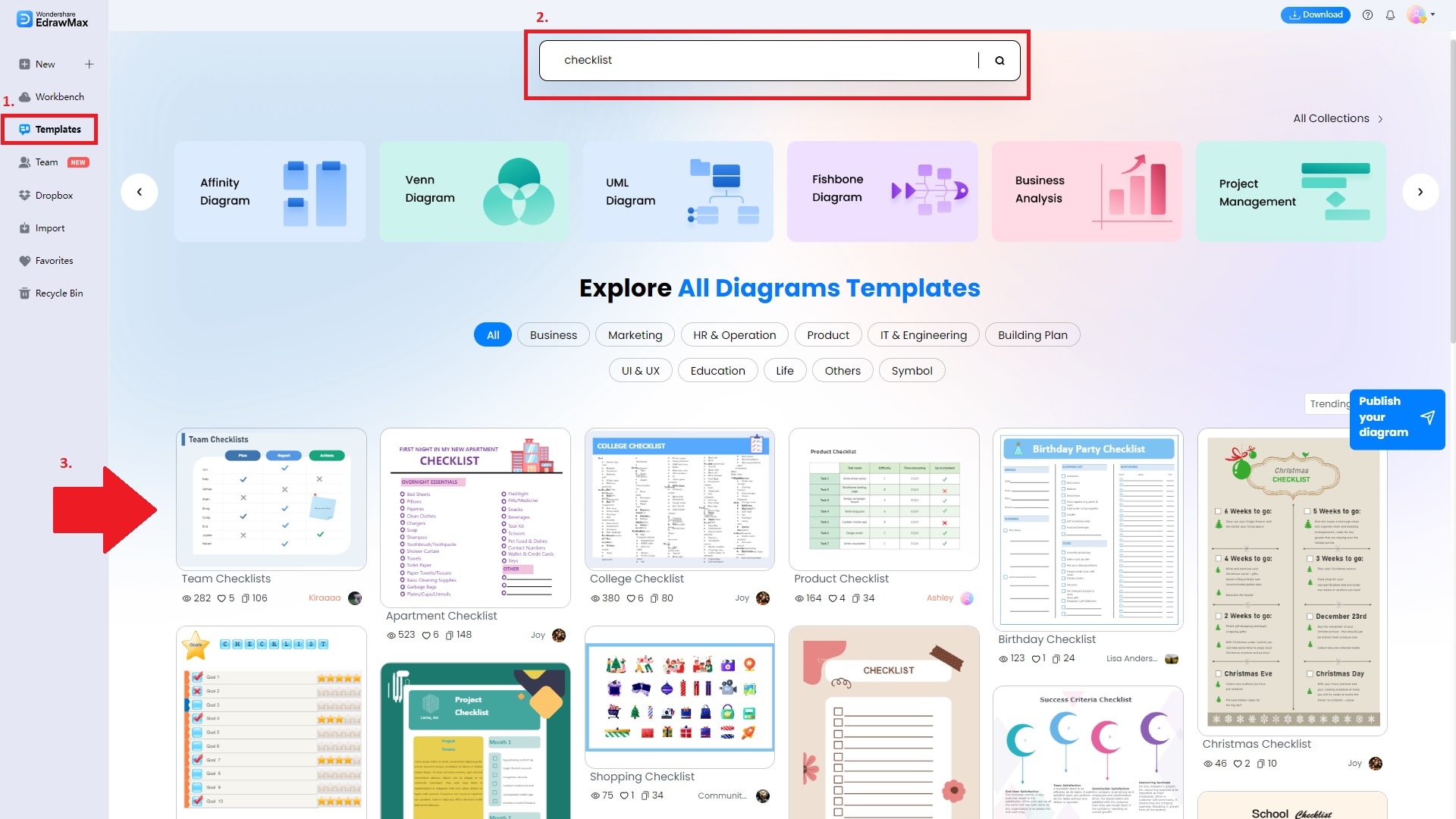
Step 3: After selecting a checklist template, it's time to personalize it. Enter your details, including the checklist items, tasks, or objectives you want to manage.
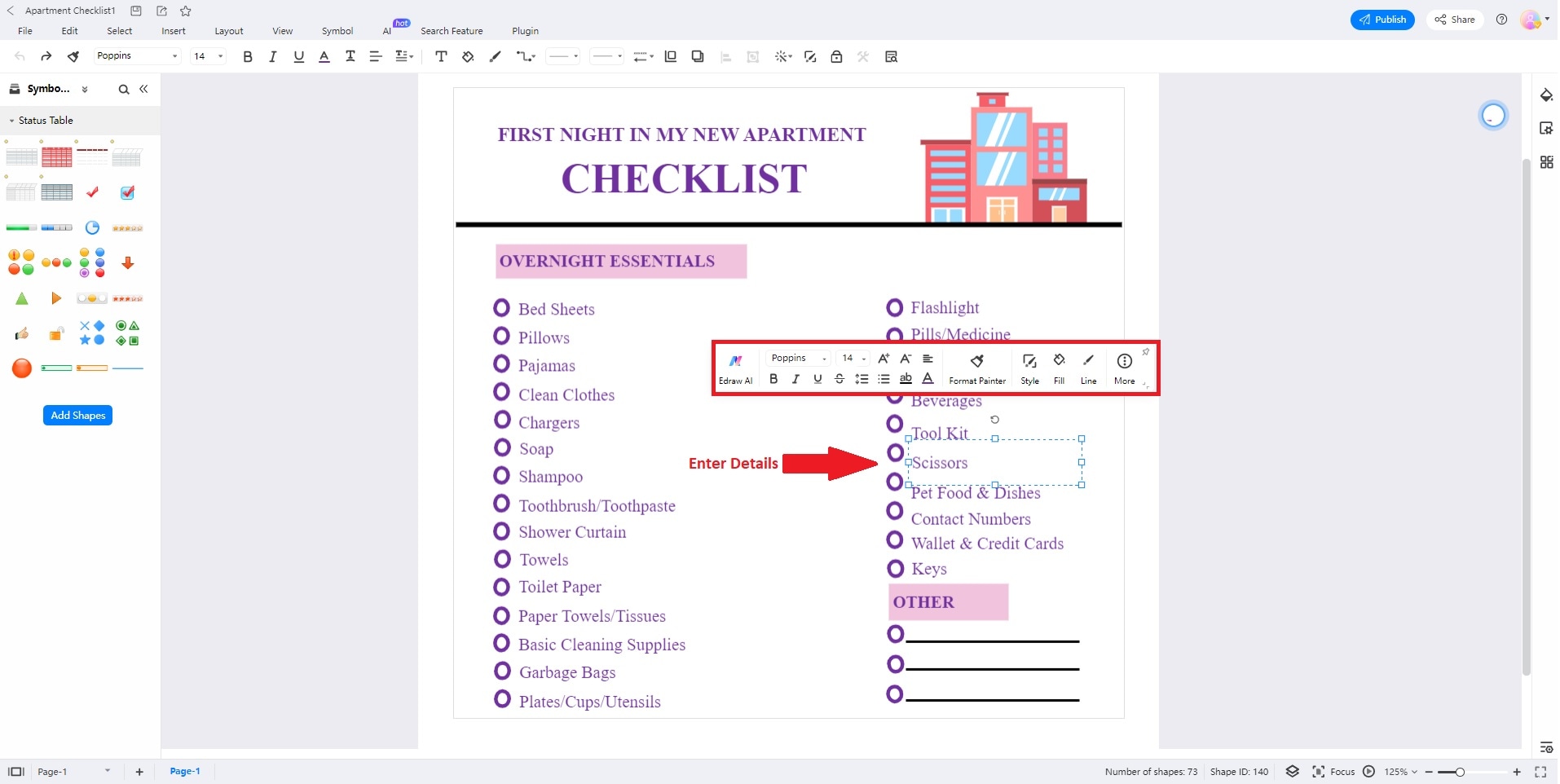
Step 4: To make your checklist appealing and easy to use, consider refining its appearance. You can edit the background, change colors, adjust fonts, and more. EdrawMax provides numerous customization options to match your checklist to your preferences and branding.
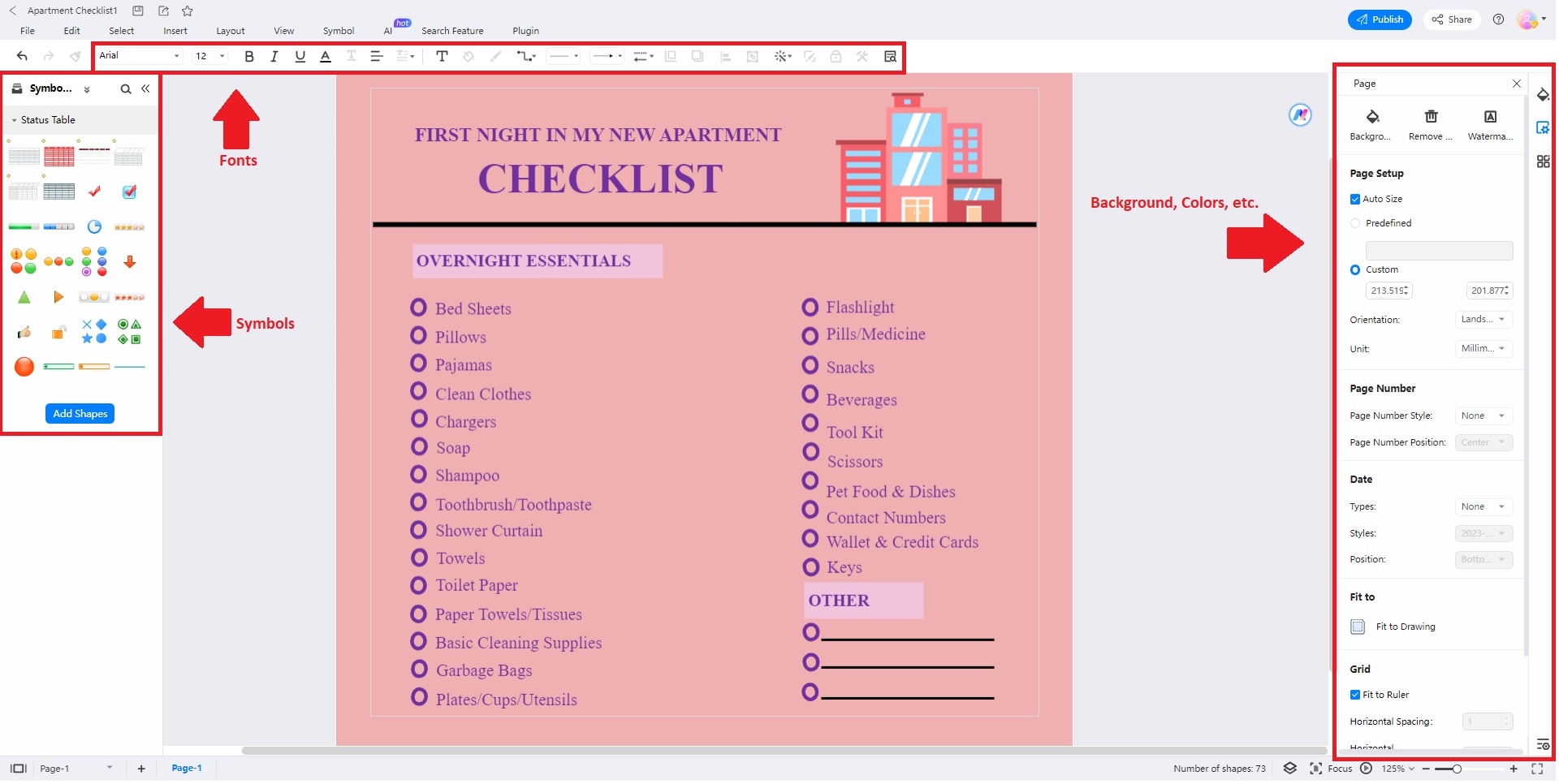
Step 5: Once you've customized and refined your checklist, it's time to save your work. You can also share your checklist with team members, collaborators, or friends. The software allows you to export your checklist in different formats, including PDF, image files, and more.
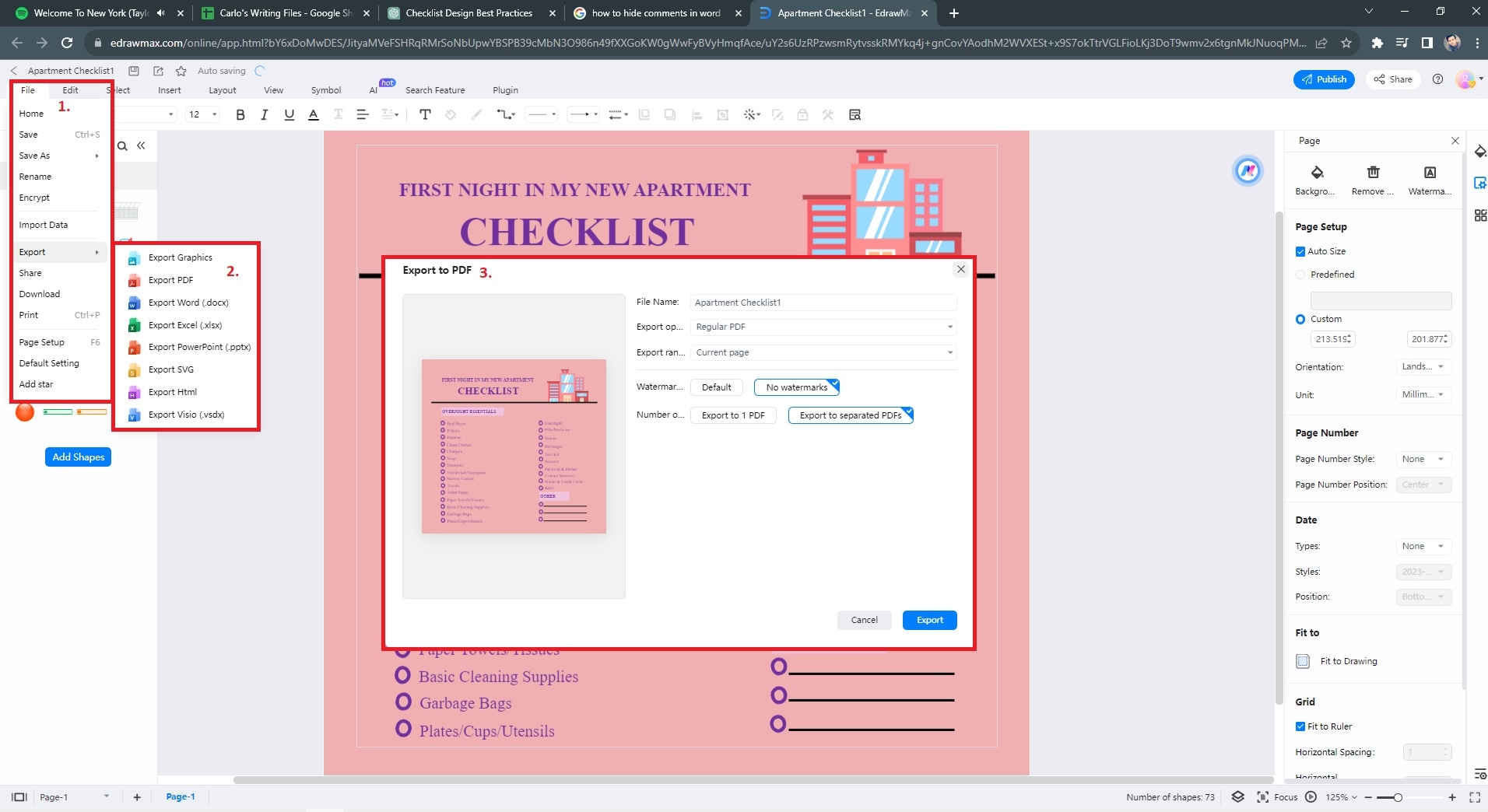
Bonus: Tips for Creating User-Friendly Checklists
Creating user-friendly checklists is crucial for enhancing efficiency. These tips will help you design checklists that users find effective and easy to navigate.

- Group-related items. Organize checklist items into logical categories or groups. For instance, in a project management checklist, group tasks by project phase or team responsibilities.
- Add clear instructions. Provide concise and clear instructions for each checklist item. Clear guidance ensures that users understand the task and any specific requirements. For example, include details like "Pack necessary documents and passports in a travel checklist." A particular detail is better than a vague "Prepare for the trip."
- Utilize white space. Avoid overcrowding your checklist with too many items or clutter. Use ample white space, making the checklist easy to scan and navigate. Adequate spacing between items and sections enhances readability and reduces visual overload.
Conclusion
Effective Checklist design enhances productivity in various aspects of life, from professional project management to daily tasks. Following the key principles, you can create checklists that streamline processes and reduce errors.
Digital tools offer new and innovative ways to leverage the power of checklists. Stay updated with the latest trends to make the most of checklist design. Remember, a well-designed checklist is your path to greater efficiency. It ensures nothing slips through the cracks in our fast-paced and multitasking world.
FAQs
- What are the key elements of an effective checklist?
Effective checklists need clear, structured items, checkboxes, and item descriptions. Prioritization and regular updates are crucial for keeping them on track and ensuring they remain valuable.
- How can I design a checklist that suits my specific needs?
Design a checklist by defining its purpose. List relevant tasks and logically organize them. Choose a suitable format, keep it concise, and test it in real situations. Ensure it aligns with your specific needs.
- Are there any checklist design tools you recommend?
Consider digital tools like Jira, Asana, Todoist, or Microsoft To-Do for user-friendly checklist creation. For more complex needs, Microsoft Project or advanced features in Trello can be helpful. Spreadsheet software like Excel and Google Sheets are simple alternatives.





 below.
below.