There's a growing need for project managers in various industries to remain competitive. Each year, there is a demand for about 2.3 million jobs related to project management, including tech roles. Companies are looking for skilled IT project managers to help them stay ahead of the competition.
But remember, it's not an easy road. You'll need a blend of know-how and hands-on practice for managing tasks and collaborating with diverse teams. So, if you're thinking about how to become an IT project manager, keep reading.
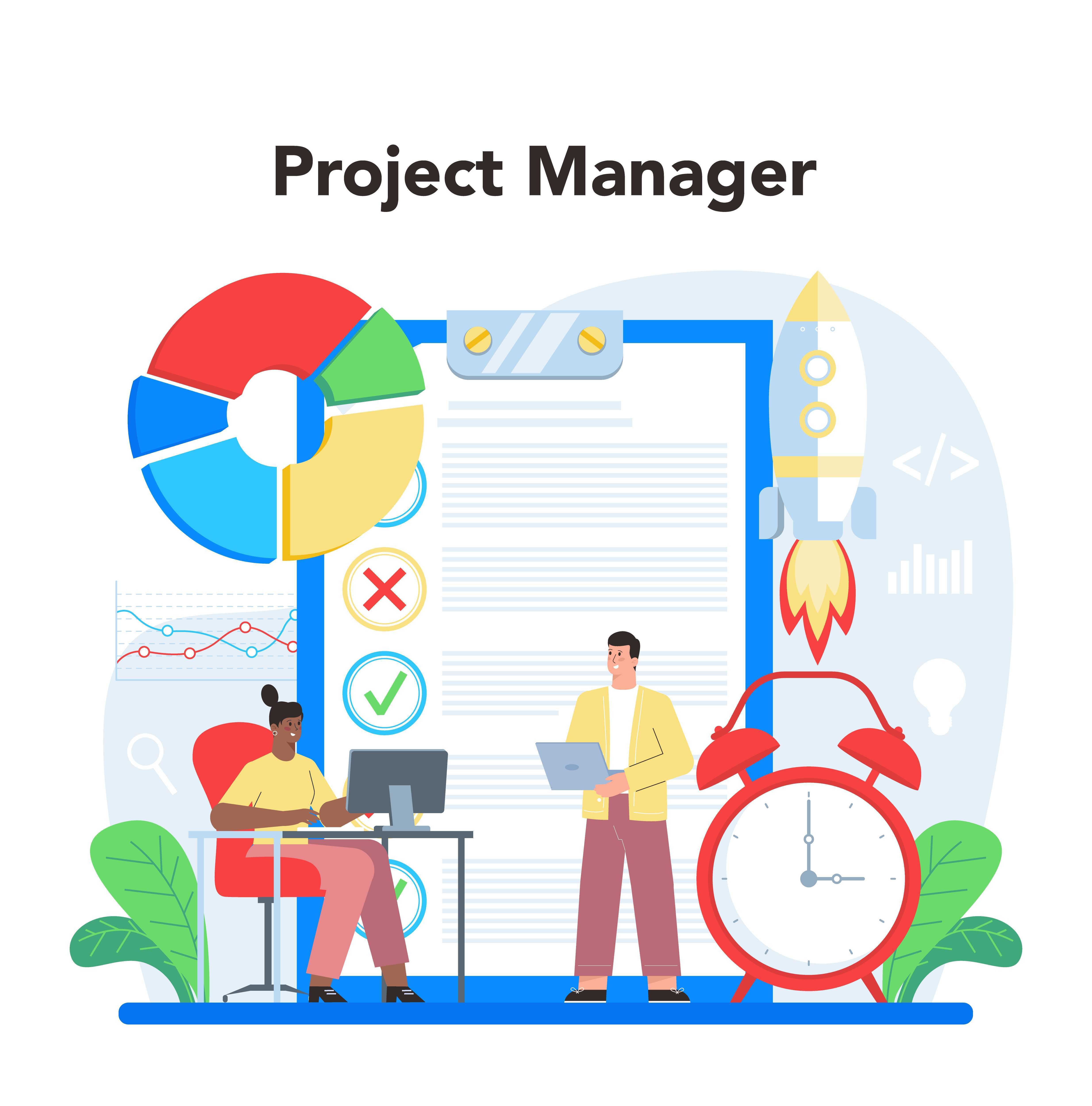
In this article
Part I. How Do You Become a Project Manager?
You're likely thinking about a career in project management. Good news! There's a high demand for project managers. But there's a talent gap in the field, especially in tech. It means that there are more job openings than qualified candidates.
This creates an opportunity for you to start a career in project management. Here are a few steps you can take to get started if you're interested in how to become an IT project manager or a project manager in any industry.
Define Your Career Goals
What do you want to achieve in your career as a project manager? Do you want to work in a specific industry, such as tech? Do you want to specialize in a particular area of project management, such as agile or scrum? Once you know what you want to achieve, you can start planning your career path through learning.
Get the Right Education
There is no one-size-fits-all educational requirement for project managers. However, many employers prefer candidates with a bachelor's degree for roles in project management. It doesn't have to be in project management, but a degree in business, IT, or a related field is helpful.

Consider Certifications
Think about getting a project management certification. It shows you have the knowledge and skills to be a good project manager. If you want to know how to become a project manager without a degree, take project management certifications like the Project Management Professional (PMP). You can take certification exams like these with the required work experience.
Gain Experience
The best way to learn how to start a career as a project manager is by doing it. Start looking for entry-level project manager positions. These might be assistant project manager roles or coordinator positions. They'll give you a chance to start leading small projects. You can also volunteer or take on freelance projects to gain more experience.
Network With Other Project Managers
Networking is another way to learn about new opportunities and build relationships with potential employers. You can attend industry events, join online forums, and connect with project managers on LinkedIn.
Part II. Types of Project Management Tools You Should Know About
Learning to become an IT project manager or in other fields doesn't stop with knowing the steps. You'll then discover that using the right tools can make your work more efficient. These tools help you track progress, manage resources, and communicate with your team. Here are some types of project management tools you should know about:
When managing projects, having a clear visual representation is vital. Diagramming tools can help you create flowcharts, Gantt Charts, and timelines. It can help you to identify potential problems early on and to make necessary adjustments to your plan. One such helpful tool is Wondershare EdrawMax. It's an easy-to-use and intuitive diagramming tool that makes project management easier. Here are the pre-designed templates it offers and how you can use them:
Gantt Chart Template
It helps you create a timeline of tasks and milestones. You can use gantt chart to plan and track progress over time.
Flowchart Template
A flowchart helps you map out processes and decision points. It enables you to understand workflows and identify potential bottlenecks.
RACI Matrix Template
It stands for Responsible, Accountable, Consulted, and Informed. You can use this template to define roles and responsibilities in a project. It is a simple but effective way to ensure everyone knows who handles what and is on the same page.
Project Management Software
Project management software is also a must-have. Think of this like a virtual project office for remote teams. These tools let you plan tasks, assign them to team members, set deadlines, and track progress. Productivity software like Trello helps you organize tasks, track progress, and collaborate with your team.
Communication Tools
Effective communication is key to project success. You need communication tools to stay in touch with your team members, stakeholders, and clients. Different communication tools are available, including email, instant messaging, and video conferencing. Tools like Slack, Microsoft Teams, or Zoom help you stay in touch with your team, share updates, and discuss important stuff.
Risk Management Tools
Projects come with uncertainties, and it's vital to manage risks. Risk management tools help you identify potential issues, assess their impact, and plan for mitigation. These tools ensure that you're prepared for unexpected challenges.
Financial Management Tools
Cost management is a critical part of completing projects. Financial management tools can help you to create and track your budget and identify potential budget overruns. Tools like Excel or QuickBooks help you keep track of expenses, budgets, and costs.
Choosing the right tools depends on your project and your team's requirements. A good project management tool aligns with your workflow, is easy to use, and helps you stay organized.
Part III: How To Make a Diagram for Project Management
Project managers need to be able to visualize their project plan and communicate their ideas to their team. Diagramming is a great way to do both things. It is a valuable skill for any project manager, particularly for project managers in tech. If you're interested in how to become a project manager in tech, here's how to create a diagram within minutes.
Step1
Click Download to get the app or click Try Free to use it online.
Step2
Once installed, open EdrawMax on your desktop. Click Templates on the left-side navigation pane. Enter a keyword in the search field and select a template you need.
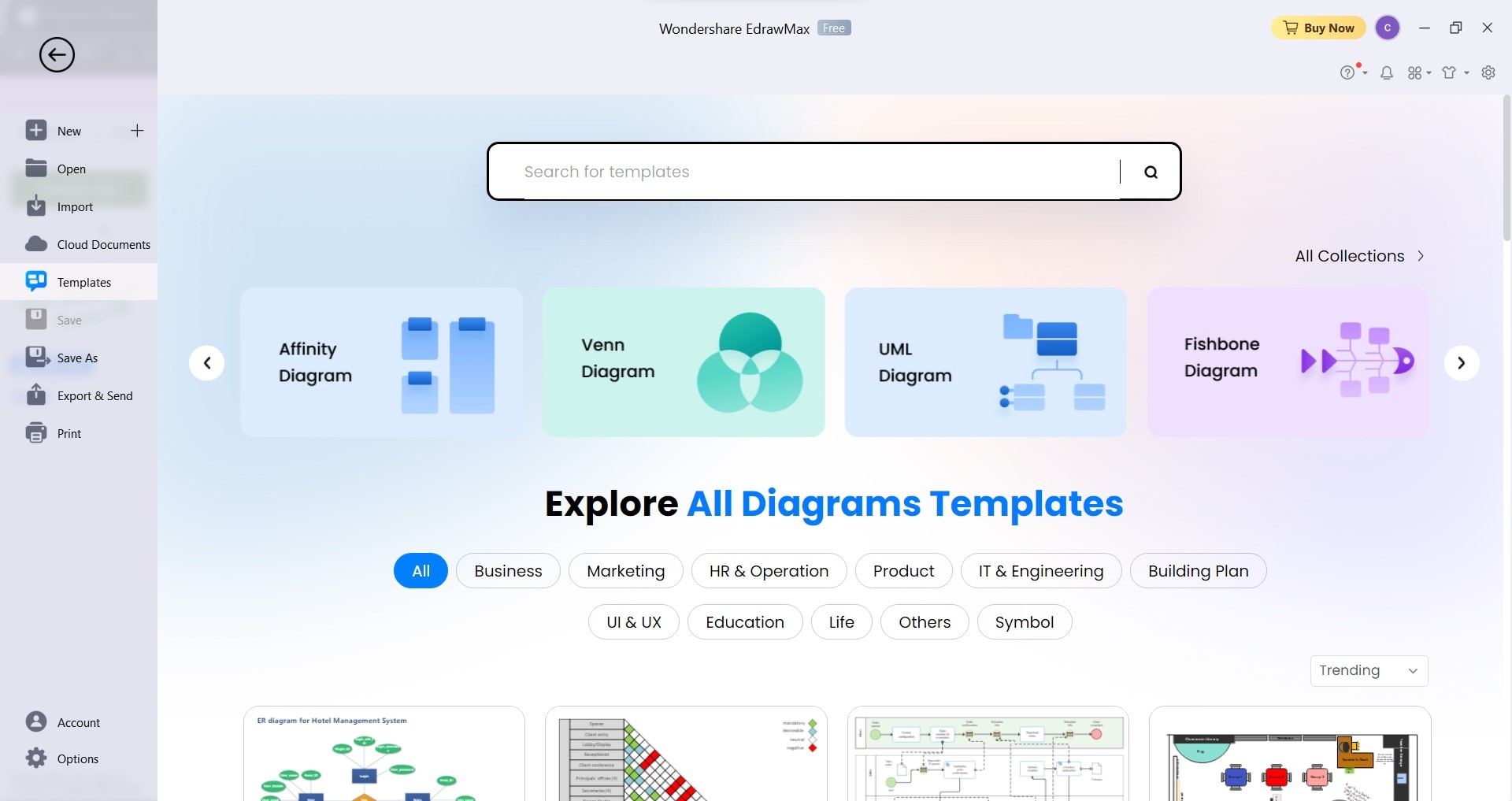
Step3
You can drag and drop the shapes around the canvas. The connectors will automatically adjust.
Step4
Customize the diagram's color with one click. Go to the Design tab in the upper navigation pane to do so. Then, select the One Click Beautify option in the One Click Beautify drop-down list.
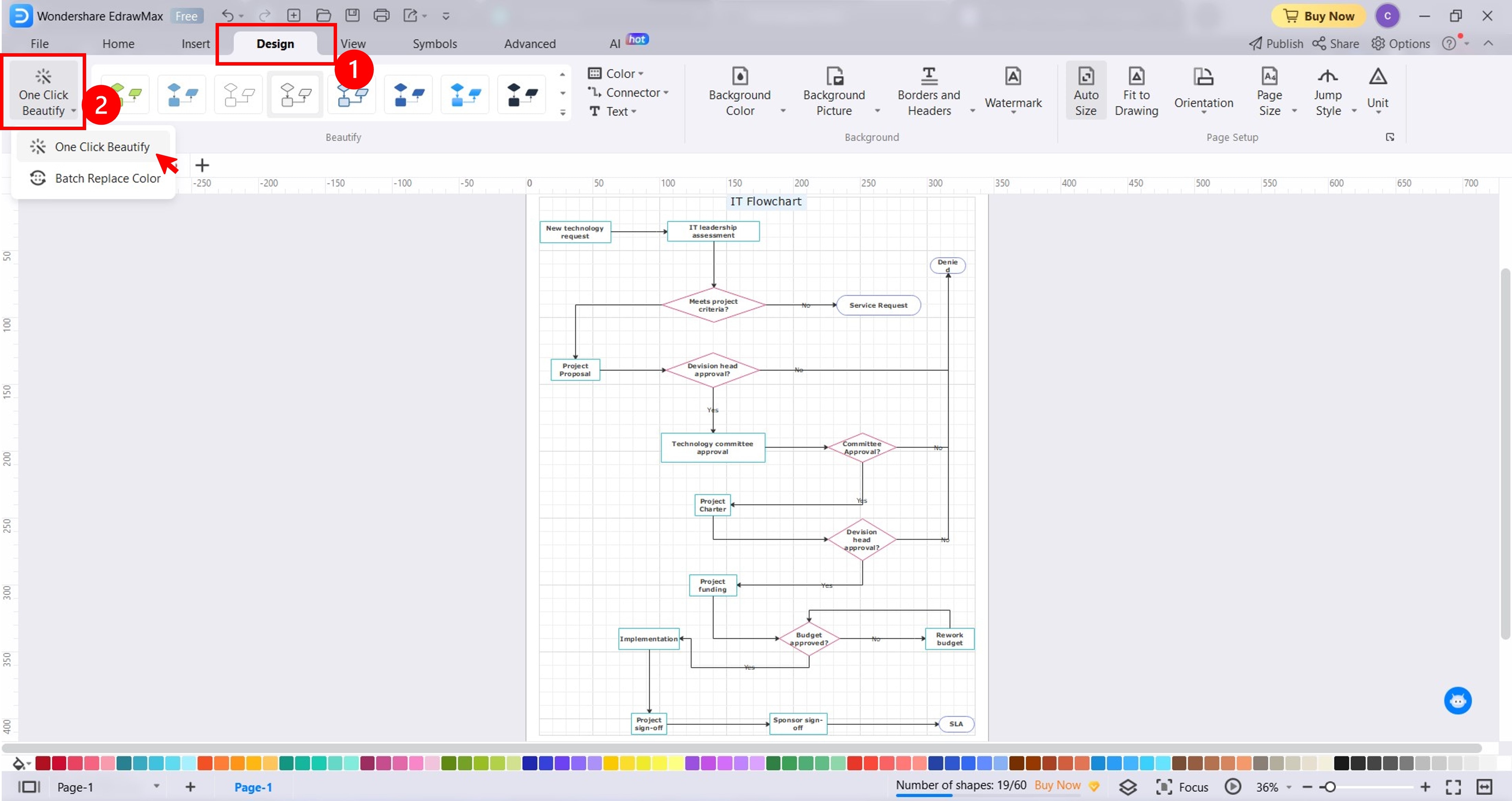
Step5
Once done editing, go to the File tab in the upper navigation. Click Export & Send in the left-side navigation pane and select a file format in the Export section.
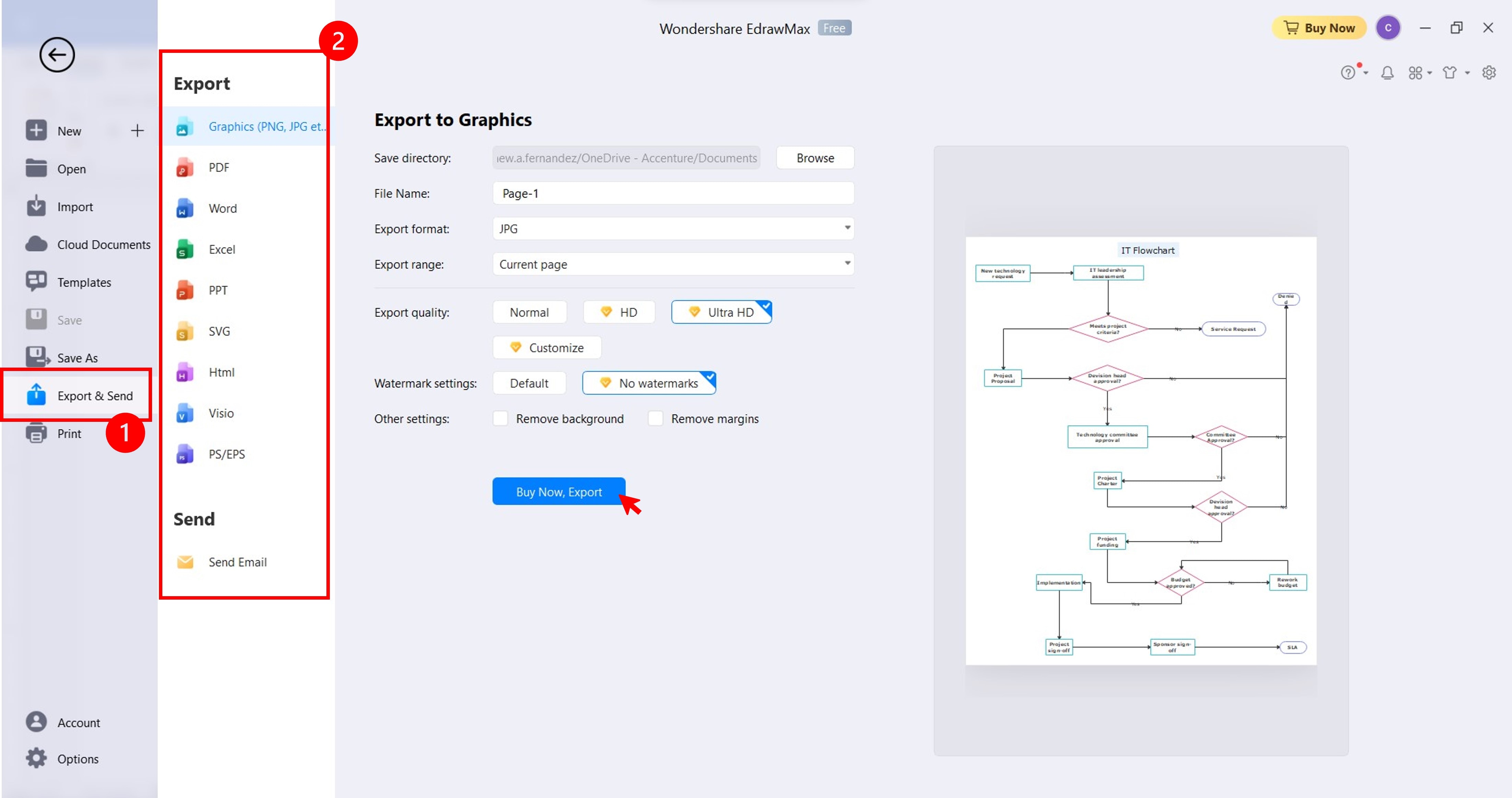
Part IV: Frequently Asked Questions
Starting a career as a project manager is a journey, and the path might differ for everyone. If you're curious about how to start a career as a project manager, you might still have some questions. But asking these questions is also a great way to start on the right track.
How Long Does It Take To Become a Project Manager?
The time it takes to become a project manager depends on your circumstances and experience. With a bachelor's degree, it might take a few years of experience to become a junior project manager. If you have no prior experience in project management, you can expect to take at least two years to become certified and qualified for entry-level project manager positions. If you have some prior experience in project management, you may be able to shorten this time frame. Gaining expertise and moving up can take several more years.
Which Project Management Certification Is Good?
There are a few well-regarded project management certifications. Some popular project management certifications include Project Management Professional (PMP) and Certified Associate in Project Management (CAPM ). Choose one that the employers in your preferred industry recognize. For instance, you want to learn how to become a project manager in an IT company. You can take Certified ScrumMaster (CSM) to learn about agile project methodologies.
What Type of Skills Does a Project Manager Need?
Aside from technical skills, soft skills are vital for project management. Project managers need good communication to lead teams and collaborative leadership skills to execute plans. Organizational skills help keep things on track. Problem-solving and strategic thinking are crucial for handling unexpected issues.

Where Can a Project Manager Work?
Project managers can work in various industries. You could work in IT, construction, healthcare, and more. Many big companies, small businesses, and government agencies hire project managers.
Conclusion
Remember, your guide is the steps, tools, skills, and certifications mentioned above. As you explore and practice with them, you'll become more skilled in managing projects and handling teams. So, how to become an IT project manager? Well, it's a combination of learning, gaining more experience, and using the right tools to help you along the way.
And if you are looking to take your project management skills to the next level, try EdrawMax. This diagramming tool offers advanced features for beginners in different industries. With its template library and AI feature, you can create professional-looking diagrams quickly and easily.
[没有发现file]




 below.
below.  below.
below.


