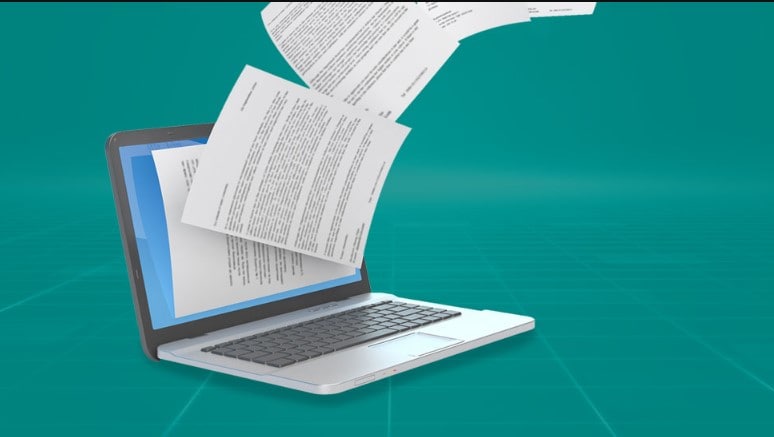
Reading a lengthy and convoluted PDF document can be a daunting task. Such a task requires extensive time and effort to sift through pages upon pages of information. The sheer volume of content can overwhelm readers, making it challenging to extract the key points.
With the aid of AI PDF summarizers, you can now extract the essence and central ideas from extensive documents. These tools empower you to navigate the vast sea of knowledge with ease and confidence. Thus, bid goodbye to information overload and welcome convenience through these PDF summarizer AI platforms.
Part 1. A Comprehensive List of Top PDF Summarizer AI Tools
AI PDF summarizers improve comprehension by highlighting the most important elements of a document. They eliminate the risk of overlooking crucial information buried within long-winded texts. Also, summarize PDF AI tools make complex information more digestible for individuals with limited time or reading difficulties. Let's discover some high-end AI PDF summary creators:
1. PDFelement
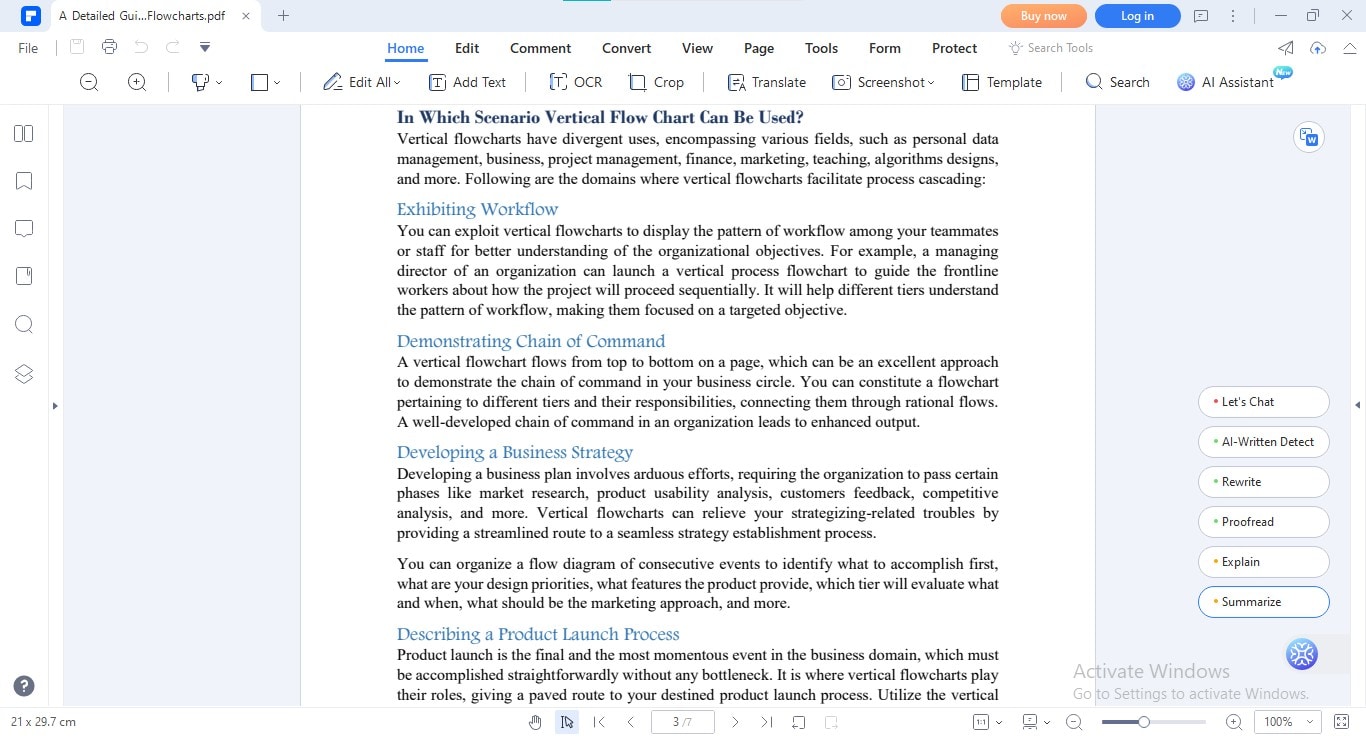
PDFelement is a PDF editor with AI features that allow users to summarize key information from PDF documents. You can extract data for research, create customized reports, or repurpose content using the tool. The tool enables you to add annotations and mark-ups on your PDF documents for note taking & other tasks. Another notable feature of PDFelement is its ability to extract tables, enabling users to extract structured data.
G2 Rating: 4.5/5
Main Features:
- One-click PDF summarizer
- Chat with PDF
- PDF proofreading
- PDF rewriting
- Explaining PDF
2. Intellippt
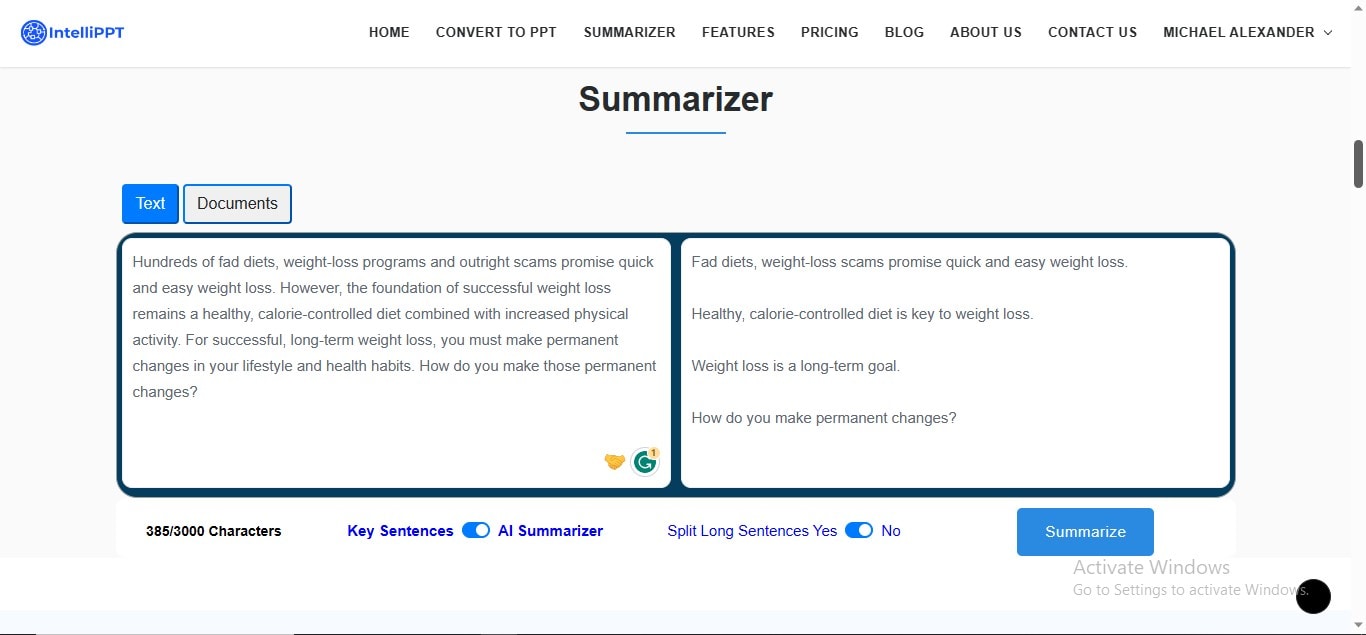
If you are looking for a plain and straightforward platform using AI to summarize PDFs, use Intellippt. The tool is a blessing for average users who don’t need advanced features. You can easily congest your PDF data using this tool. Intellippt is replete with several useful features. One of those features includes sentence splitting, setting summarized content volume, and extracting key sentences. The tool offers a web-based interface, eliminating the need for software installation.
G2 Rating: N/A
Main Features:
- Long sentence splitting
- Summarization percentage
- Word & character count
- Key sentences
3. SkimAI
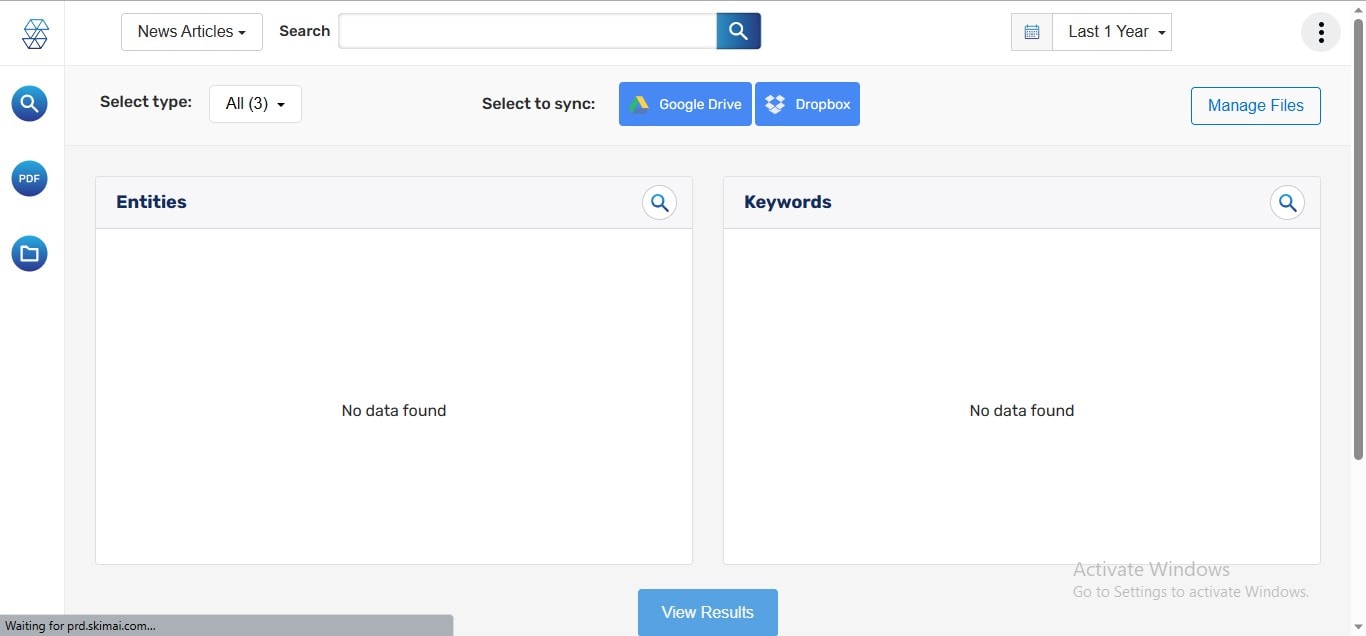
SkimAI is a platform that offers customized AI solutions based on user needs and preferences. The tool also provides AI summarizer PDF extension for Chrome and Edge. This extension allows you to summarize the PDF documents available on your device, Cloud, or Drive. You can also enable the SkimAI extension for sites to summarize the web articles. The tool also allows you to customize the summary length. Also, if you forget or miss your citation sources, you can save them using the tool for later use.
G2 Rating: N/A
Main Features:
- Summary length
- Article summarization
- PDF import from Drive and Dropbox
- History Version
4. ChatPDF
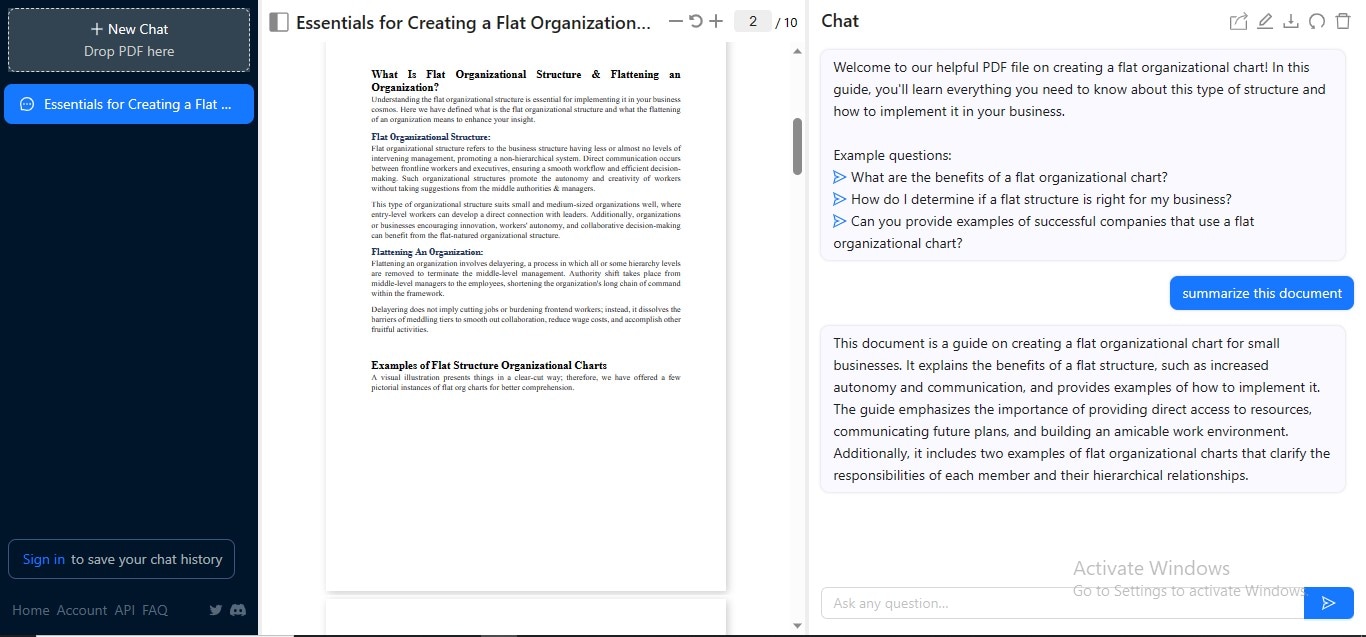
ChatPDF is an innovative solution that works similarly to ChatGPT, answering your PDF-related queries. It not only acts as an AI summarize PDF tool but also derives valuable insights from your dropped PDF. You can rename, export, and share your chats for an enhanced experience. The tool also offers a history version to access your previously-generated summaries. Overall, the tool is a perfect choice for both beginners and experts for content summarization.
G2 Rating: N/A
Main Features:
- PDF summarization
- Chatbot availability
- Document & text import
- Chat export
5. SummarizeBot
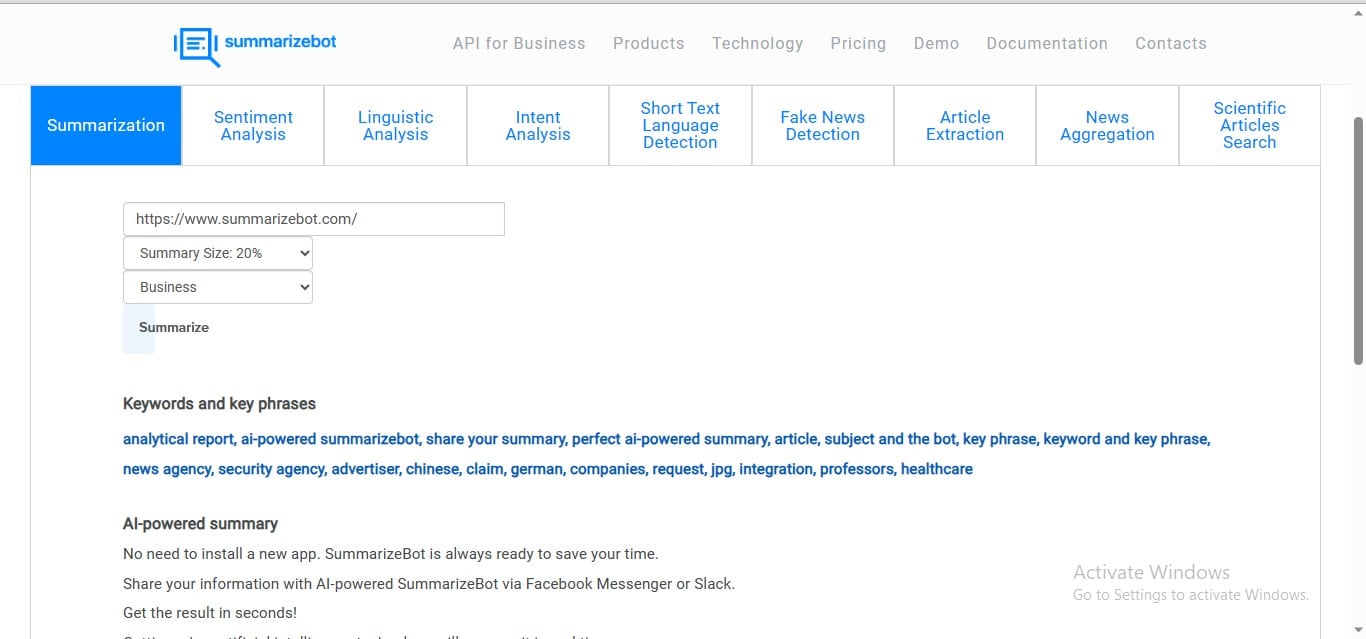
SummarizeBot is primarily a platform that uses Facebook Messenger to offer chatbot features. However, you can also use it as a guest. The tool provides Slack integration for a productive workspace and organized team environment. SummarizeBot is endowed with several beneficial features designed to assist users. For example, you can enjoy PDF & audio summarization, fake news detection, mood & intent analysis, comment extraction, semantic search, and more.
G2 Rating: 4.5/5
Main Features:
- Content summarization
- Sentiment analysis
- Mood analysis
- Fake information detection
Part 2. EdrawMax- An Innovative Approach To Generate AI PDF Summary!
ome people like information portrayed via compelling visuals. It is because such insightful data chunks are easy to comprehend and also help memory retention. If you are one of those individuals who want to convert their PDF summaries into articulated graphics, EdrawMax is solely for you. The platform is a Swiss army knife, working as an all-time information manager and visual creator.
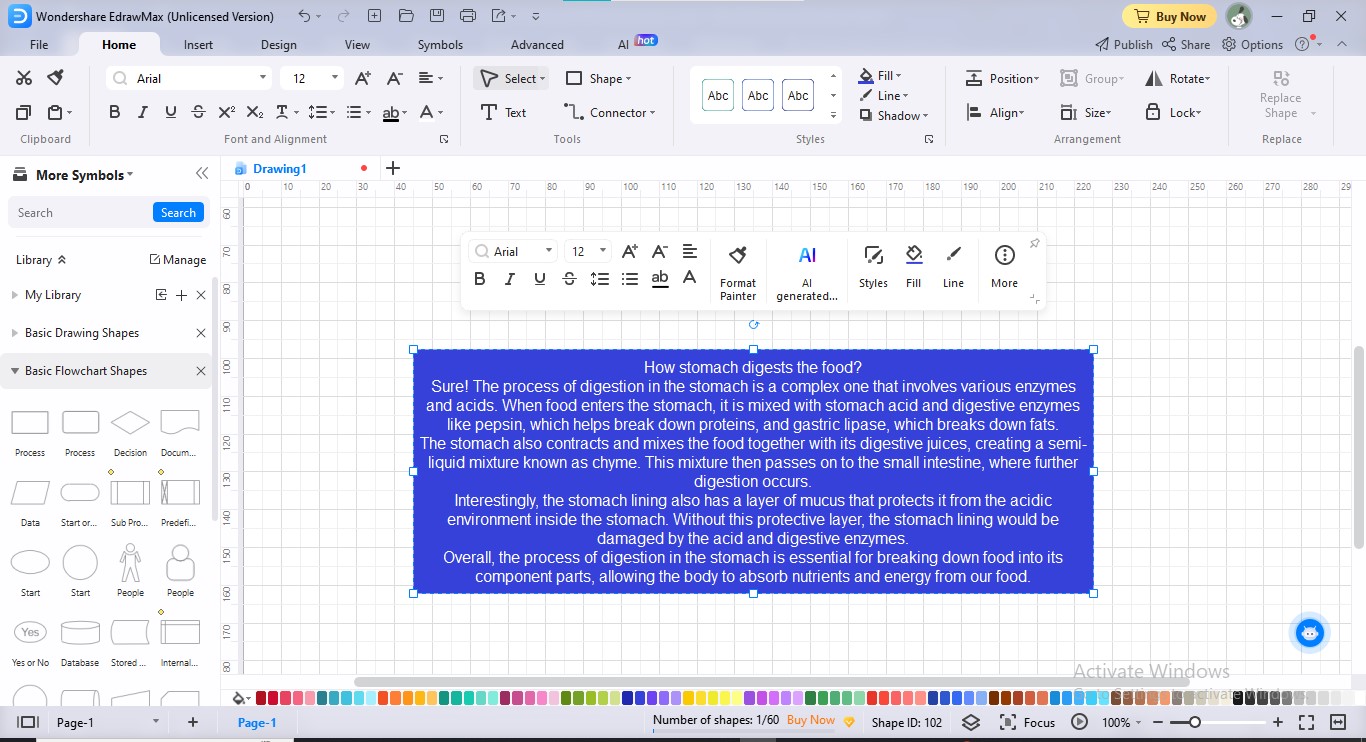
The tool does not only allow you to summarize your PDF text but also transforms it into innovative diagrams. EdrawMax leverages AI technology to generate, expand, and summarize content for users' facilitation. You can also alter the tone of your text depending on your content requirements. Moreover, the tool offers several export choices to save your summarized text in a desirable format.
Salient Features of EdrawMax AI
Here is a brief overview of what EdrawMax can perform through its super-smart AI algorithms:
- As a powerful AI diagram maker, EdrawMax supports the generation of 20+ types of diagrams online including the flowchart, the mind map, the table, and more.
- The tool provides options to convert your text into intriguing graphics. For example, you can employ a one-click flowchart, list, mind map, and table creator.
- With its tone-changing feature, it transforms the text in the way users want. For example, EdrawMax offers professional, informal, direct, friendly, and confident tones for text adaptation.
- The tool allows you to translate your summarized content into more than ten languages.
- You can add text breaks to make your text more understandable, concise, and well-looking.
- EdrawMax's text polishing feature enables you to refine your text, making it error-free and style-adaptive.
- The export options provided by EdrawMax are multiple, allowing you to choose your preferred one for file export.
How To Use AI EdrawMax To Generate Summary of PDF Text?
Summarizing a PDF document using EdrawMax is not a challenging task. You just need to import a text or generate it using its AI feature. The next step is to summarize the text using a single click. Here is how the whole process will work out:
Step1
Download and launch the "EdrawMax" application. Sign up to use it as an AI summarize PDF tool.
Step2
Generate a text by waking Edraw AI Assistant and entering your content requirements.
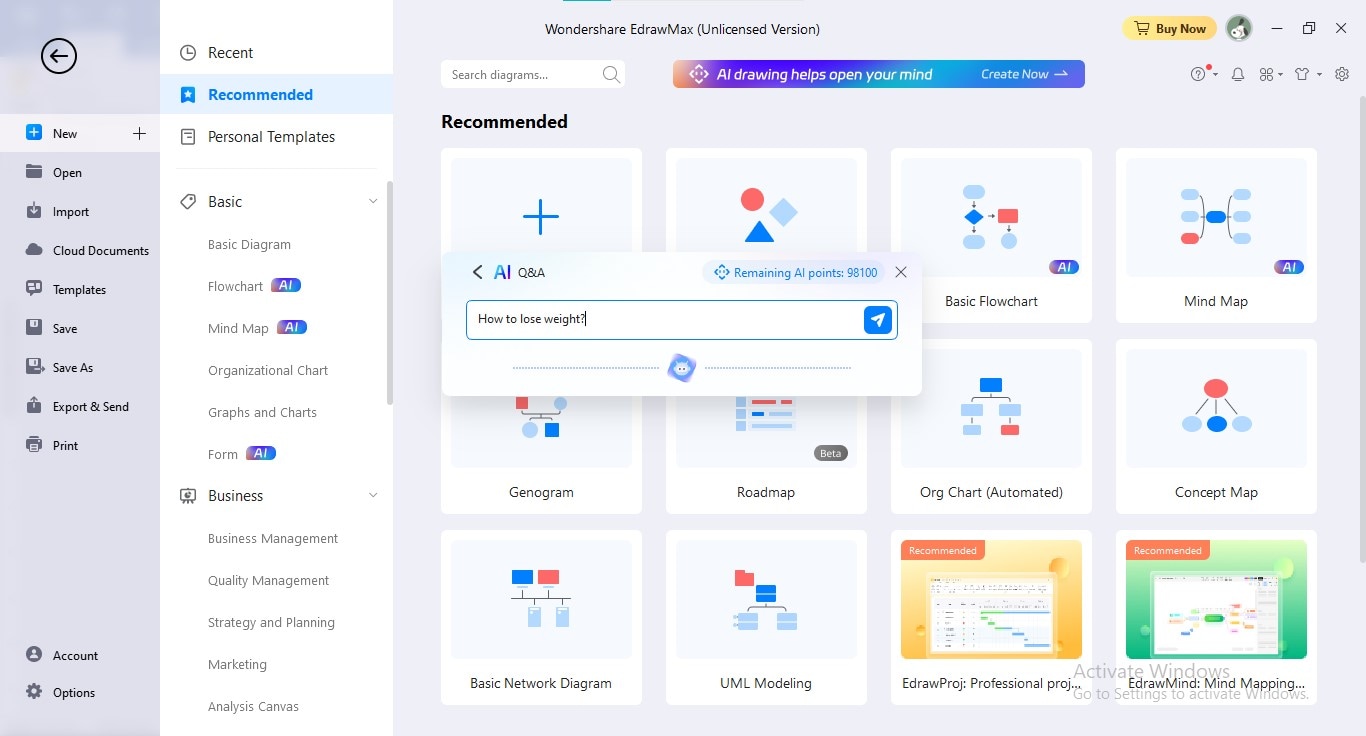
Step3
You can also import the text by copying it from your PDF document and pasting it in the tool.
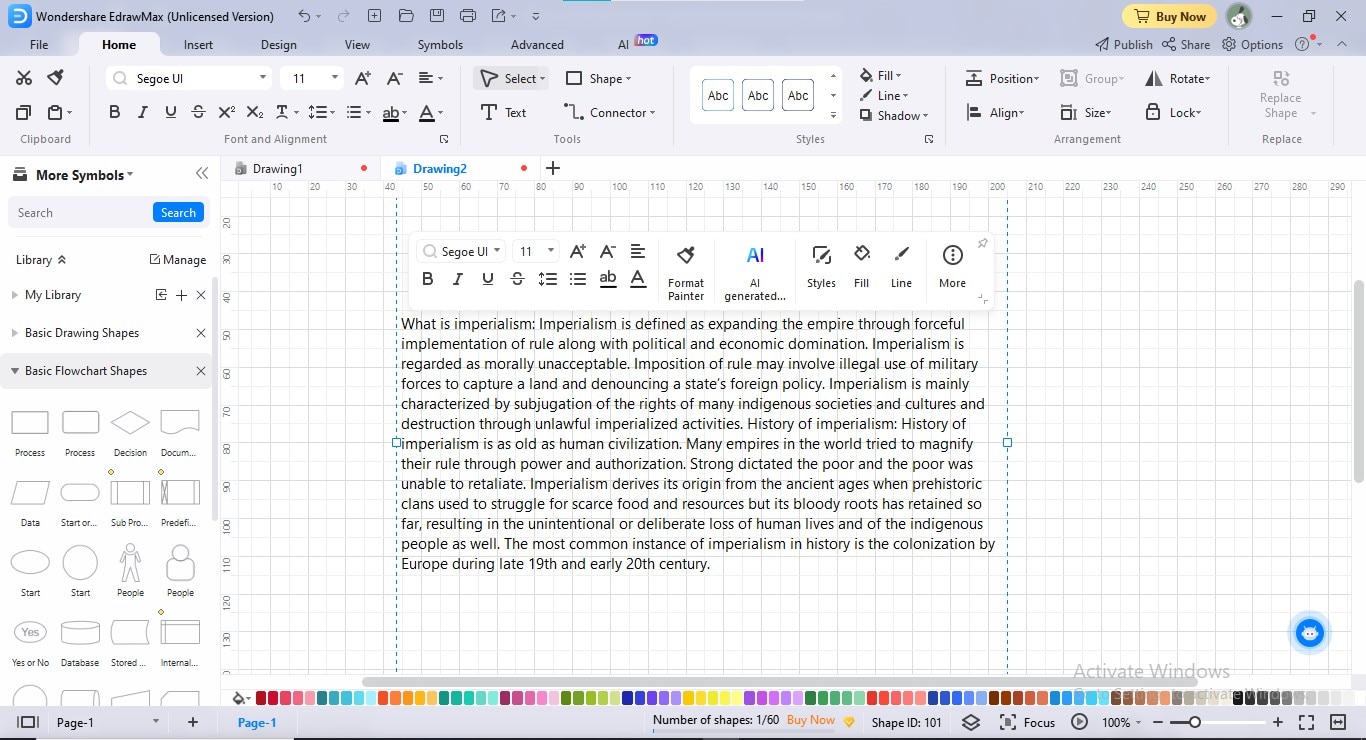
Step4
Click the "AI Generated Content" tab in the toolbar. Choose the "Make This Passage Shorter" option from the dropdown.
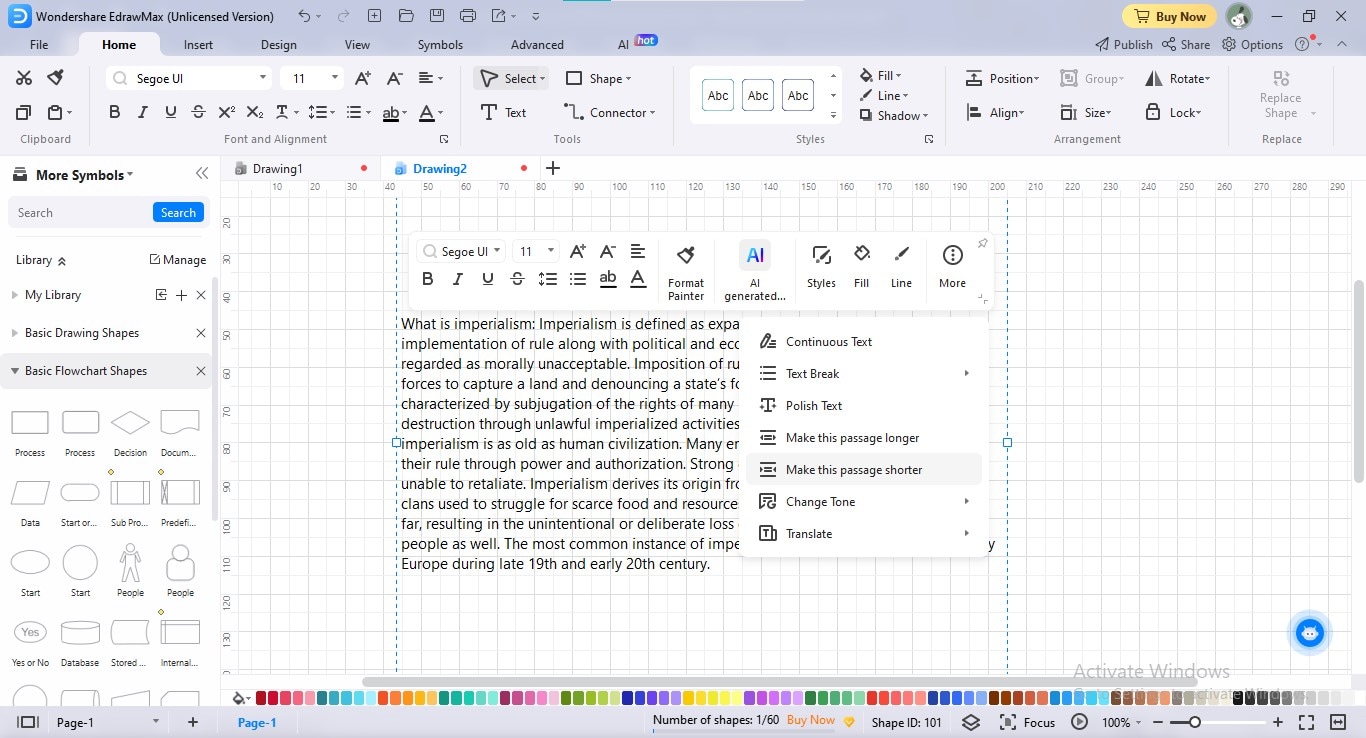
Step5
EdrawMax will make your text concise and summarized in seconds.
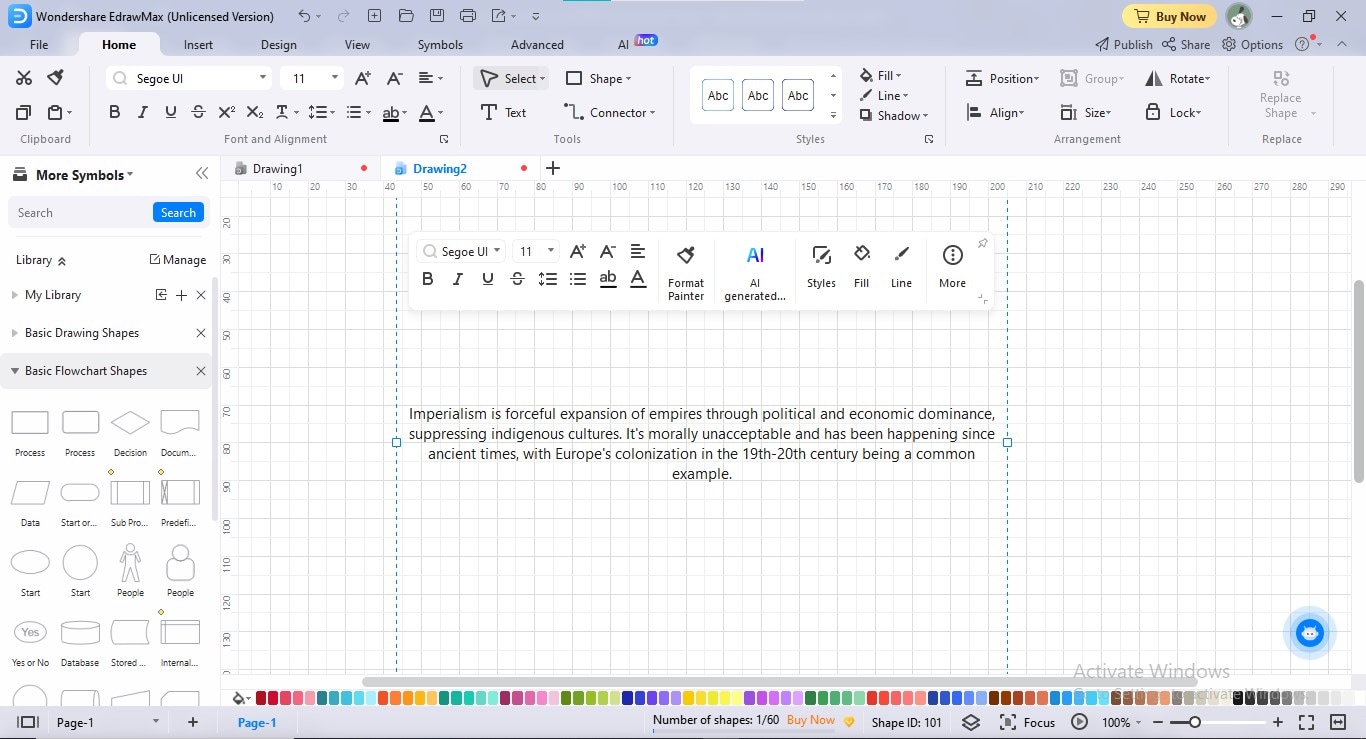
Step6
Export this text into your desired format. For this, click the "Export" icon at the title bar.
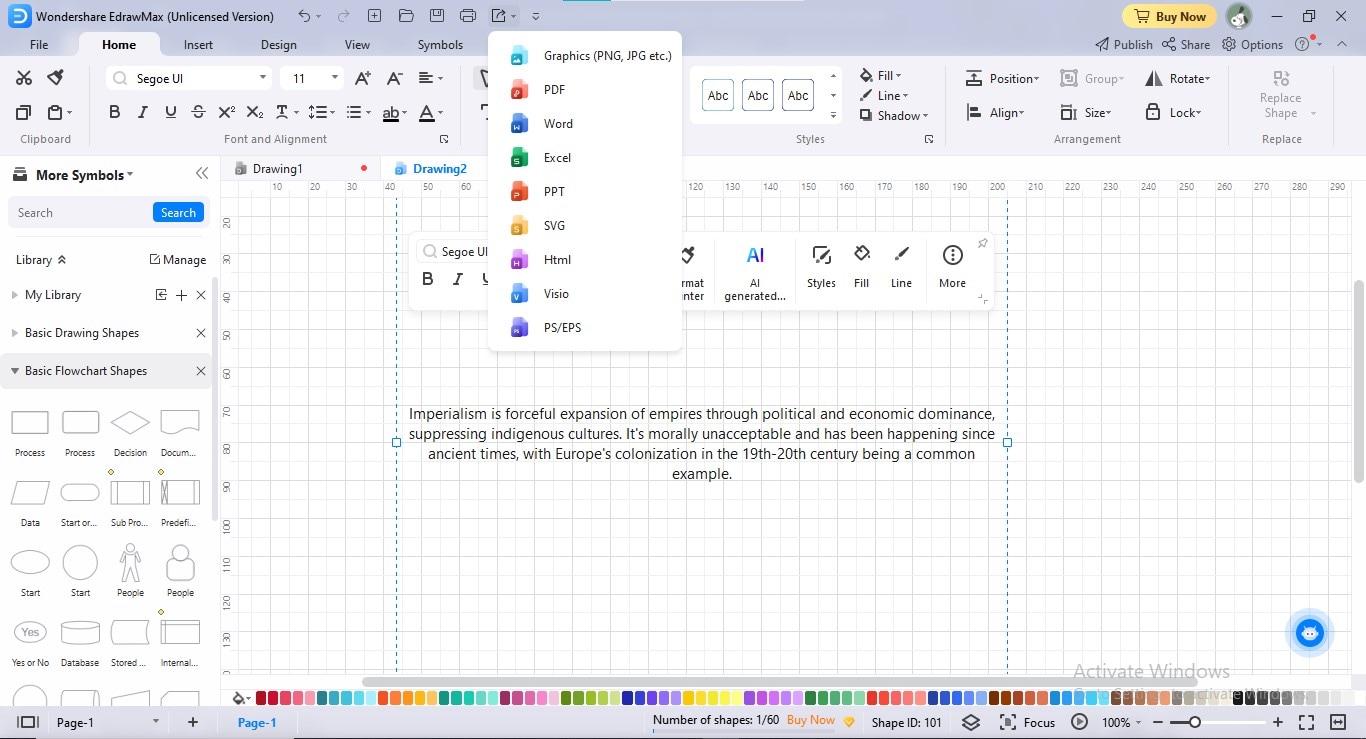
Part 3. Conclusion
AI PDF summarizers save time, enhance productivity, and facilitate effective information consumption. With the ability to identify key ideas, they extract relevant details and capture the essence of complex documents. Also, these tools allow users to quickly grasp the main points and make informed decisions.
This detailed guide provided 5 practical PDF summarizer AI platforms. Whether for research, business, or personal use, these AI PDF summarizers will help you dig knowledge and productivity. Transform and streamline your document analysis experience through these valuable solutions.




