When you present a plan or concept to the audience, a visual aid could be a big helper in enabling everyone to understand your ideas clearly. Diagrams such as flowcharts, mind maps, timelines, Gantt charts, and Venn diagrams simplify complex concepts so that everyone can comprehend them instantly. You need a professional diagramming tool to make different diagrams for your presentation.
Although Lucidchart is a very popular diagramming tool, it might not be suitable for everyone. Advanced tools, along with access to broader libraries and templates, are reserved for premium members. At the same time, their price plans are among the most expensive among diagramming tools. Besides, it does not have dedicated desktop software, which is essential for any professional working on diagrams. That is why users look for a better alternative to Lucidchart, and we have handpicked some of the best for your consideration.
Top 10 Best Lucidchart Alternatives
EdrawMax
AI-powered diagram maker with 15,000+ templates
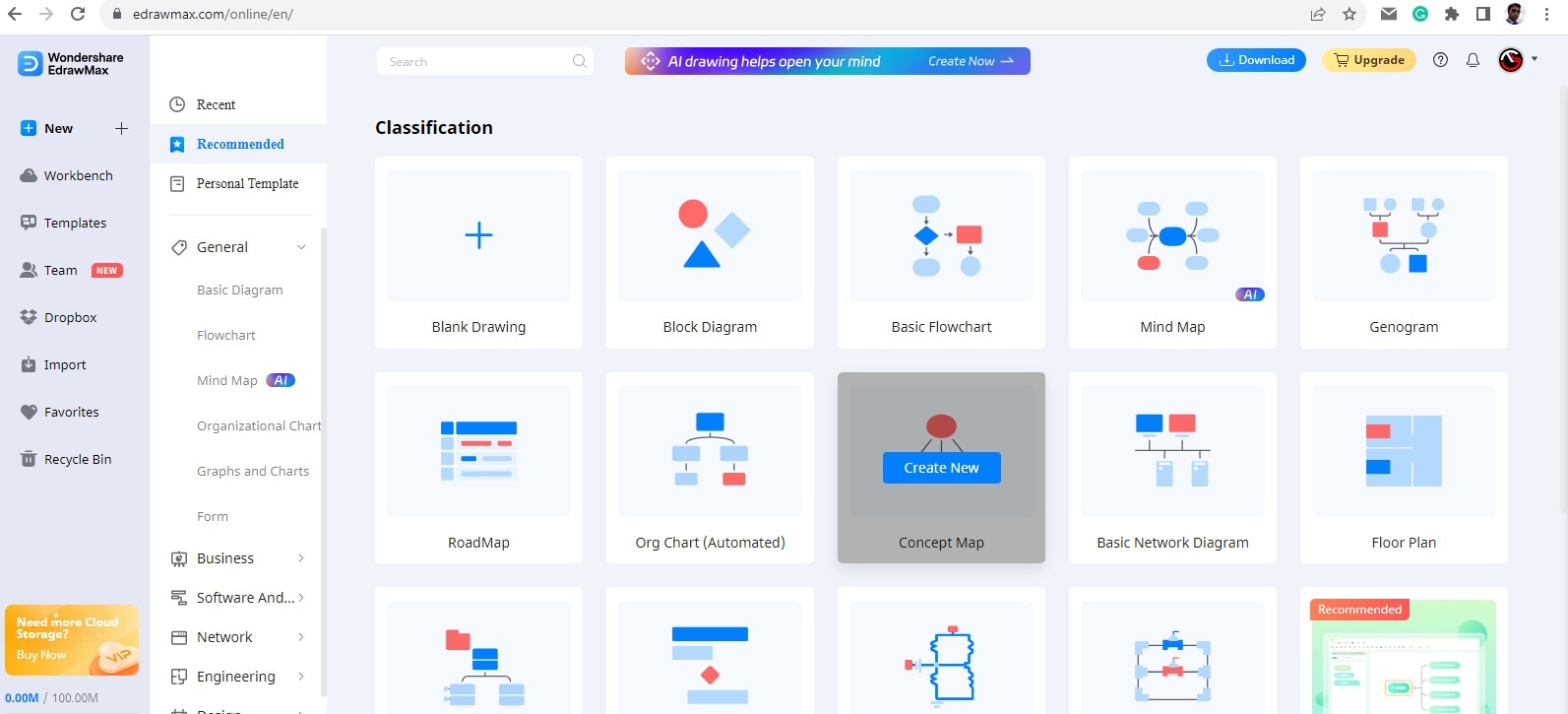
First among the alternatives is EdrawMax, because it offers more tools, templates, and libraries free of cost. Since its launch, EdrawMax has become one of the most reliable diagramming tools, with over 30 million users comprising individuals, professionals, and enterprises. It has a high 4.3/5 G2 rating which highlights its customer recongition.
Pricing: Lucidchart pricing is one of the biggest reasons users look for an alternative. The annual subscription price of EdrawMax is much lower than Lucidchart.
Built-in Templates: EdrawMax offers a wide range of templates. Ready-made templates are extremely important for diagramming as they are tailor-made to meet your requirements. You can start with them and customize the required sections and export them in various formats. There are free and premium templates available for every type of diagramming project. You will be spoilt for choices.
Vast Libraries: There are over 210 types of diagrams available to meet all your diagramming needs. But the finished product will be incomplete without shapes, symbols, and labels. The symbols come in different categories for easy spotting based on the type of project you are working on.
AI Tools: Artificial intelligence is a game changer in designing diagrams faster and better. EdrawMax has a wide range of AI tools to assist you immensely in professionally creating diagrams for your projects. You can give your commands to Edraw AI to generate maps, create tables and lists, add labels, and much more. Also, you can use useful suggestions from Edraw AI to improve the quality of the overall diagram.
Draw.io
Open-source diagramming tool for versatile charting and design
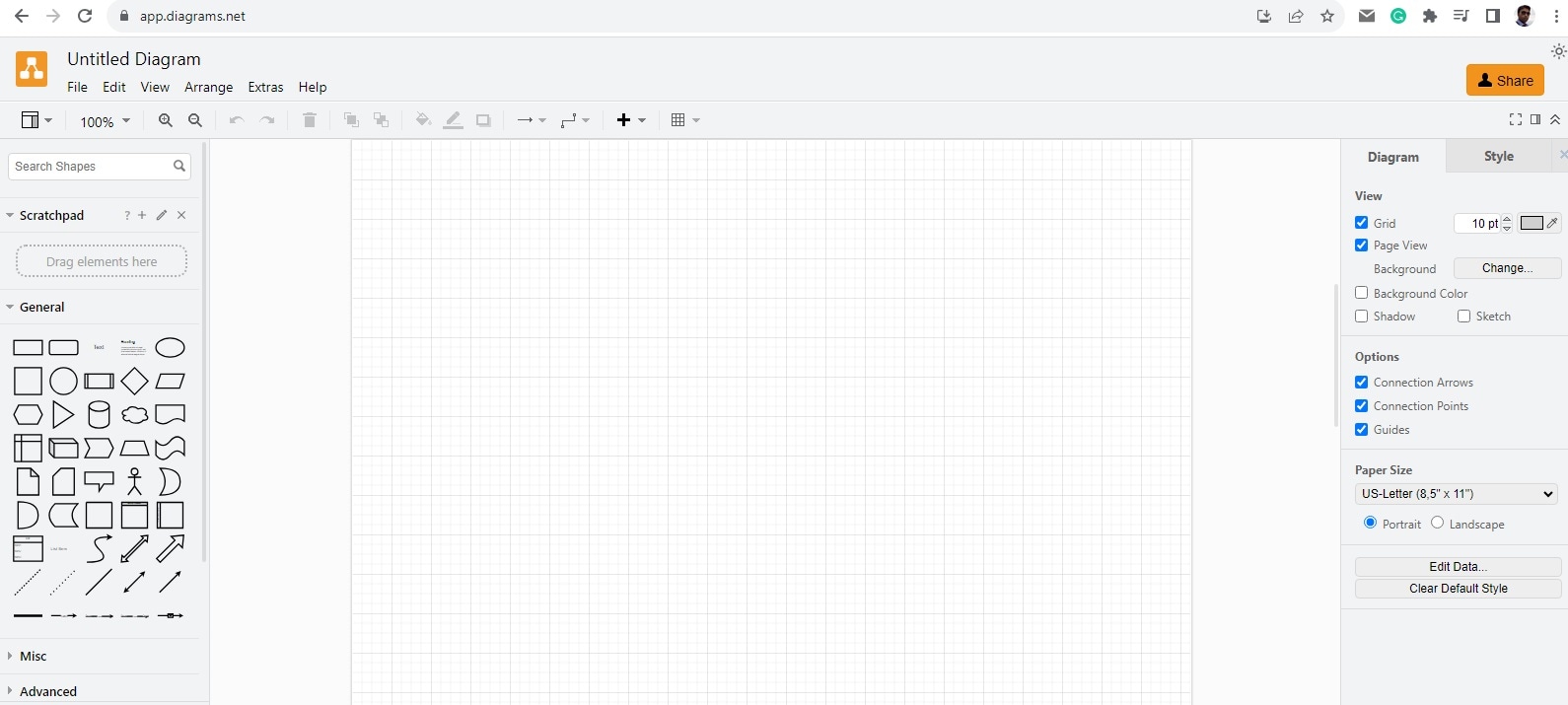
Draw.io is a free online diagramming tool where you can make any diagram without signing up. You can store your diagrams on various cloud platforms by linking your account with Draw.io. You can also embed diagrams made in Draw.io into popular apps like Microsoft Office 365 and Teams, Google Workspace, Classroom, and likewise. Your team members can collaborate in making the diagrams in real-time, and the cursor will be shared in the process. Draw.io has a 4.4/5 G2 rating, and most users have positive reviews regarding the free online diagramming platform.
Creately
Collaborative, intuitive design and diagramming solution
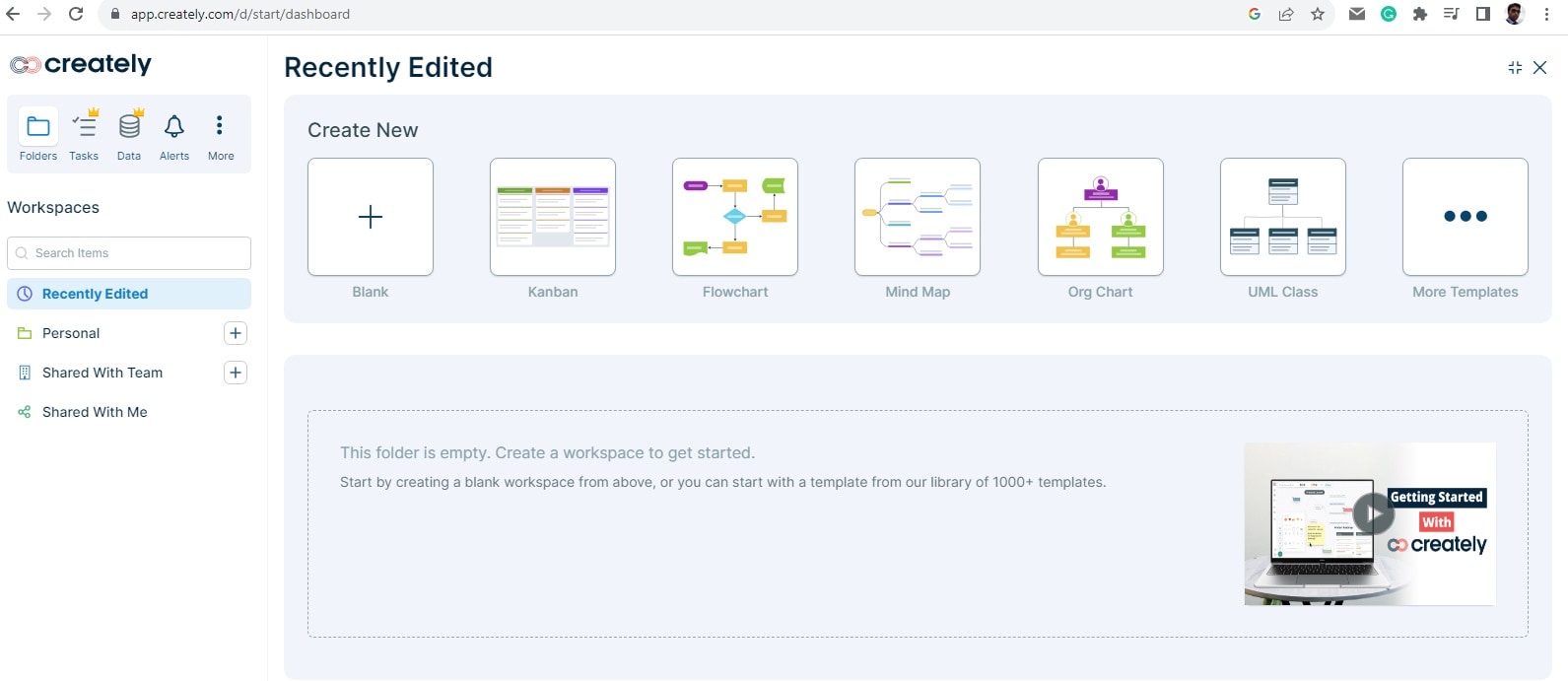
Creately is a powerful diagramming tool with a solid 4.4/5 G2 rating. Creately has almost similar features as in Lucidchart, but its pricing is relatively cheaper. The web platform is a completely visual collaborative diagramming tool. In comparison to Lucidchat, there are advanced options available. Every item will have its own history that you can revert to whenever you want. The number of templates is ten times more than Lucidchart. Besides, there is a dedicated project management option for managers to keep track of tasks.
Visio
Microsoft's advanced professional diagramming tool

Visio from Microsoft is an excellent Lucidchart alternative with a 4.2/5 G2 rating. Visio is a close competitor of Lucidchart in the professional world. The pricing plans are almost similar. But Visio is a better tool to use for collaborative work if you prefer SharePoint and OneDrive. Visio also has better import and export data options. The user interface suits experienced users, but the support team is more responsive.
Mindmeister
Innovative mind mapping and brainstorming platform
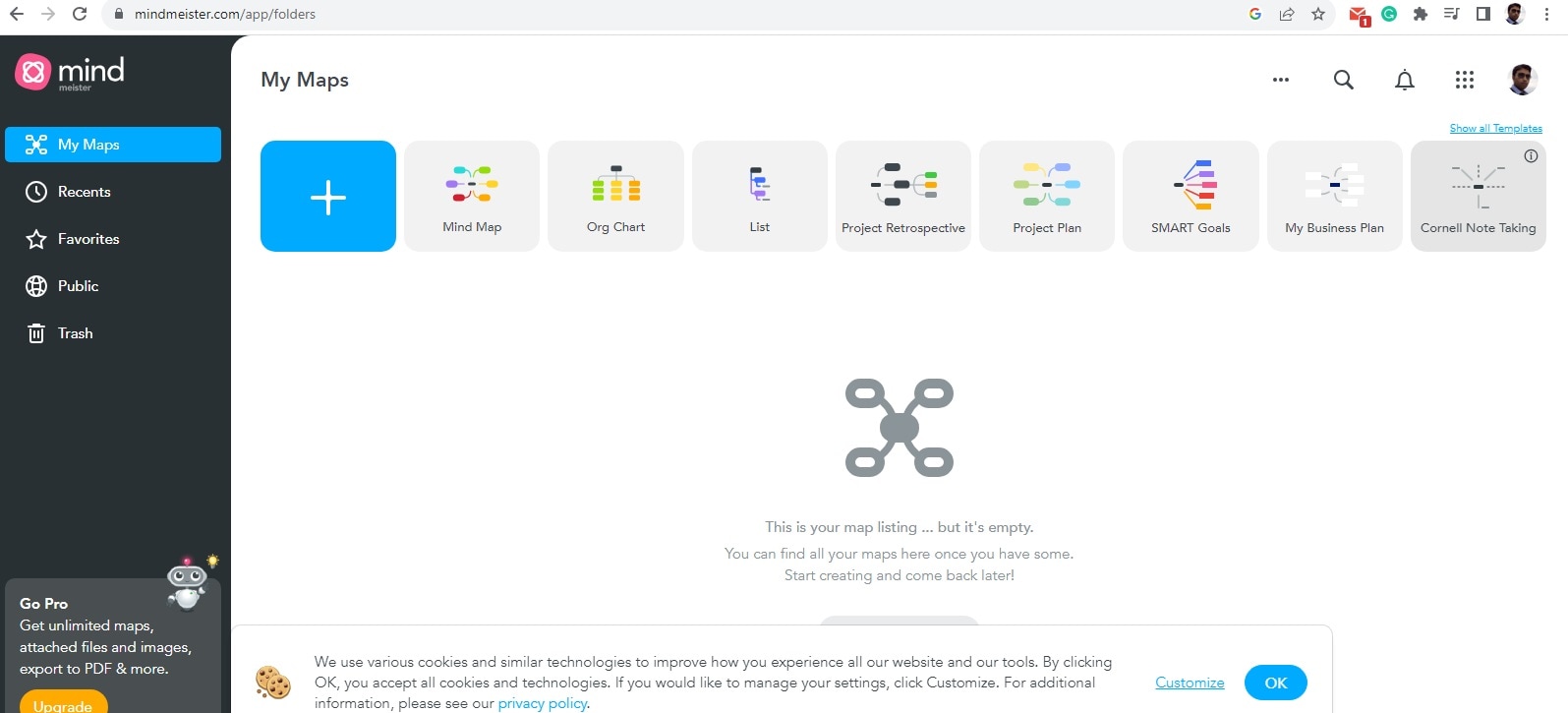
Mindmeister is a relatively new diagramming tool, and it has a 4.3/5 G2 rating. But the pricing plans are cheap, drawing the attention of professionals. The user interface is super simple, and some consider it the best tool for mind mapping. Team members can work on the web platform collaboratively.
There are time stamps for objects to track back the changes. Some exclusive features include project prioritization, project management, and presentation building. You can attach expandable notes and attachments to the map. Besides, there are focus mode and brainstorm mode available. You will also find a different section for commenting.
Whimsical
Streamlined flowcharts, wireframes, and visual collaboration
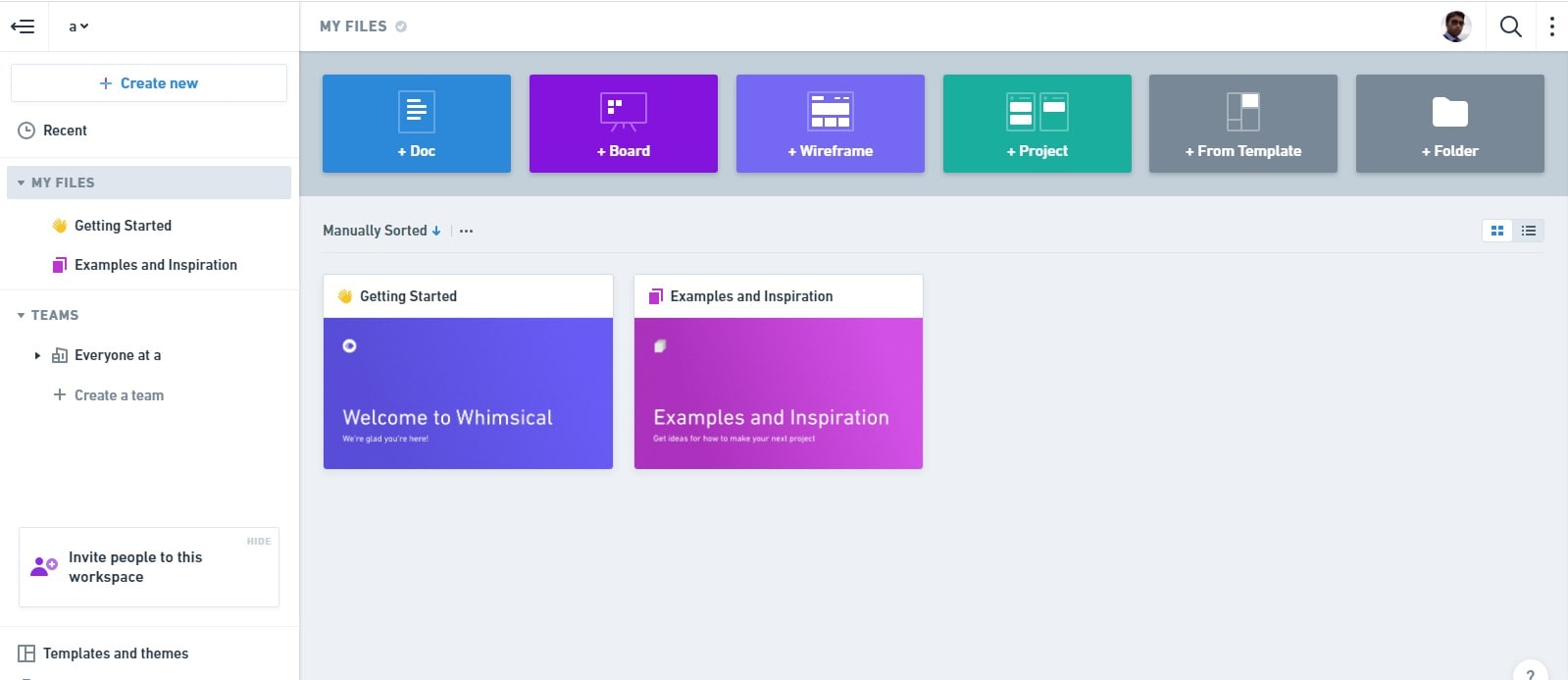
Whimsical has a popular diagramming tool that specializes in wireframes and flowcharts. You can create instant wireframes for your project thanks to its rich collection of customizable elements. In general, it has a wider collection of libraries of icons, symbols, and shapes. You can create wireframes for all devices seamlessly. Your team members can collaborate in real-time for their creative inputs. The free version does not have limitations in terms of features. The platform employs artificial intelligence to automate formatting for better design.
Miro
Interactive whiteboard for team collaboration and ideation
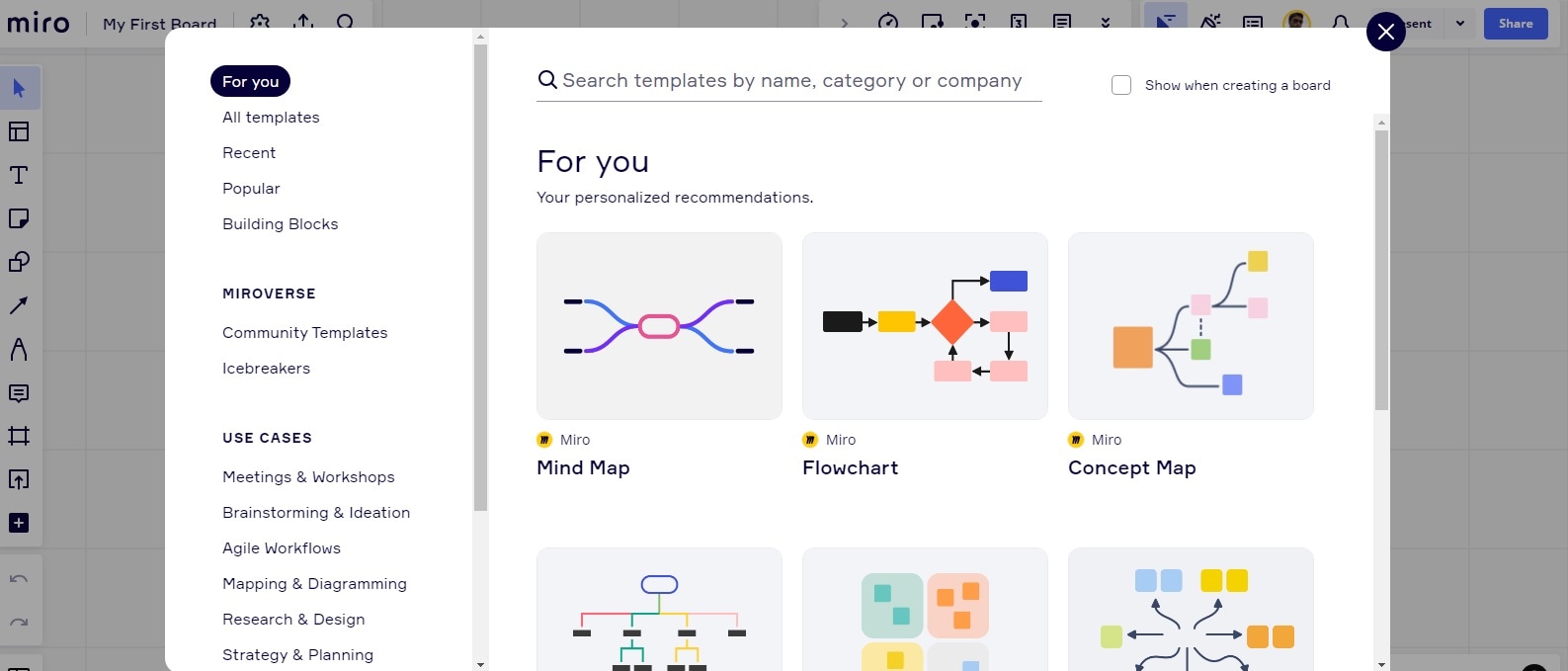
Miro is a highly popular diagramming tool with a 4.8/5 G2 rating. It is specifically suitable as a flowchart and whiteboard diagramming tool. The user interface is simple and intuitive, and the platform has a wider integration with various useful apps. The best part of Miro that separates it from others is that you can track the changes made in different objects in the diagram. Making collaborative work faster and easier, it has 50 million users comprising individuals, professionals, and brands across the globe.
SmartDraw
Automated diagramming with extensive template library
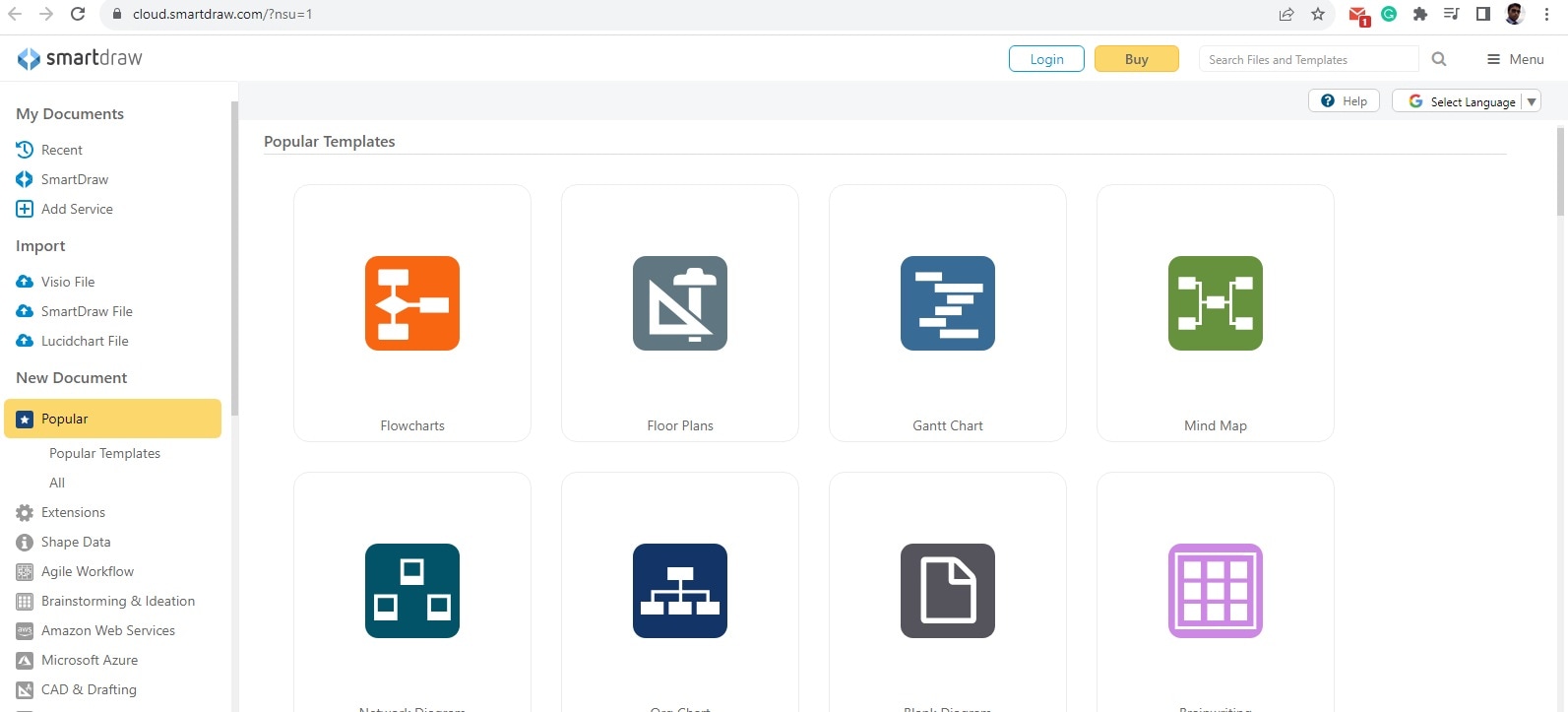
SmartDraw is one of the easiest diagramming tools to work with, having a 4.6/5 G2 rating. Most of the tasks are automated for faster execution. It has an intelligent engine to create and edit diagrams intelligently without much manual intervention. The engine takes care of essential parameters like spacing and alignment so that the diagram looks professional. It scores over Lucidchart in artificial intelligence and automation. The platform can be integrated with collaborative tools like Google Apps and Microsoft Office. It is available as a web platform as well as a desktop application.
Omnigraffle
Precision diagramming and graphic design for Mac users
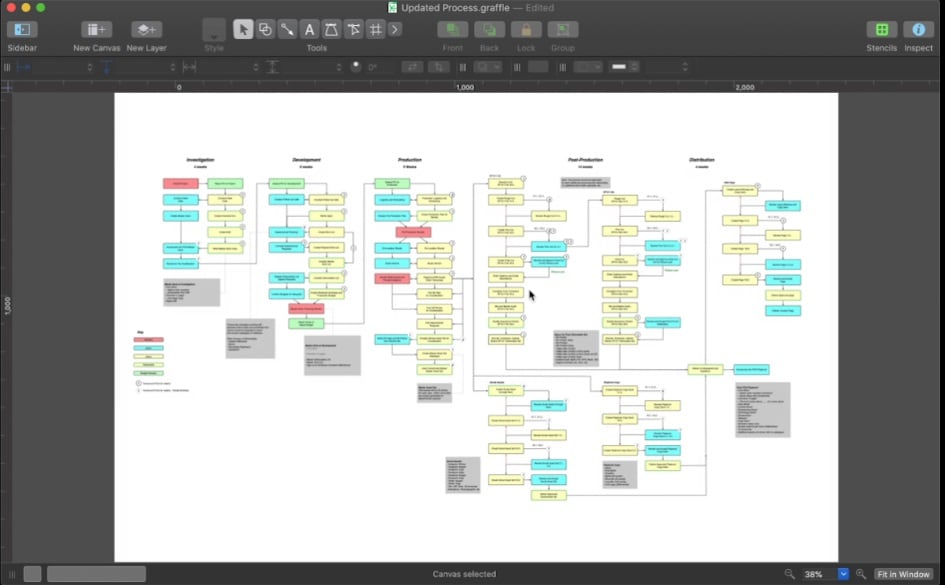
Omnigraffle is a powerful diagramming and visual communication tool. You can create wireframes for simplifying complex ideas. The software is suitable for creating vector graphics used in professional works. The user interface may need some learning, so it is more prevalent among enterprises for big projects than individuals for personal projects.
Figma
Dynamic, Collaborative Interface Design and Prototyping
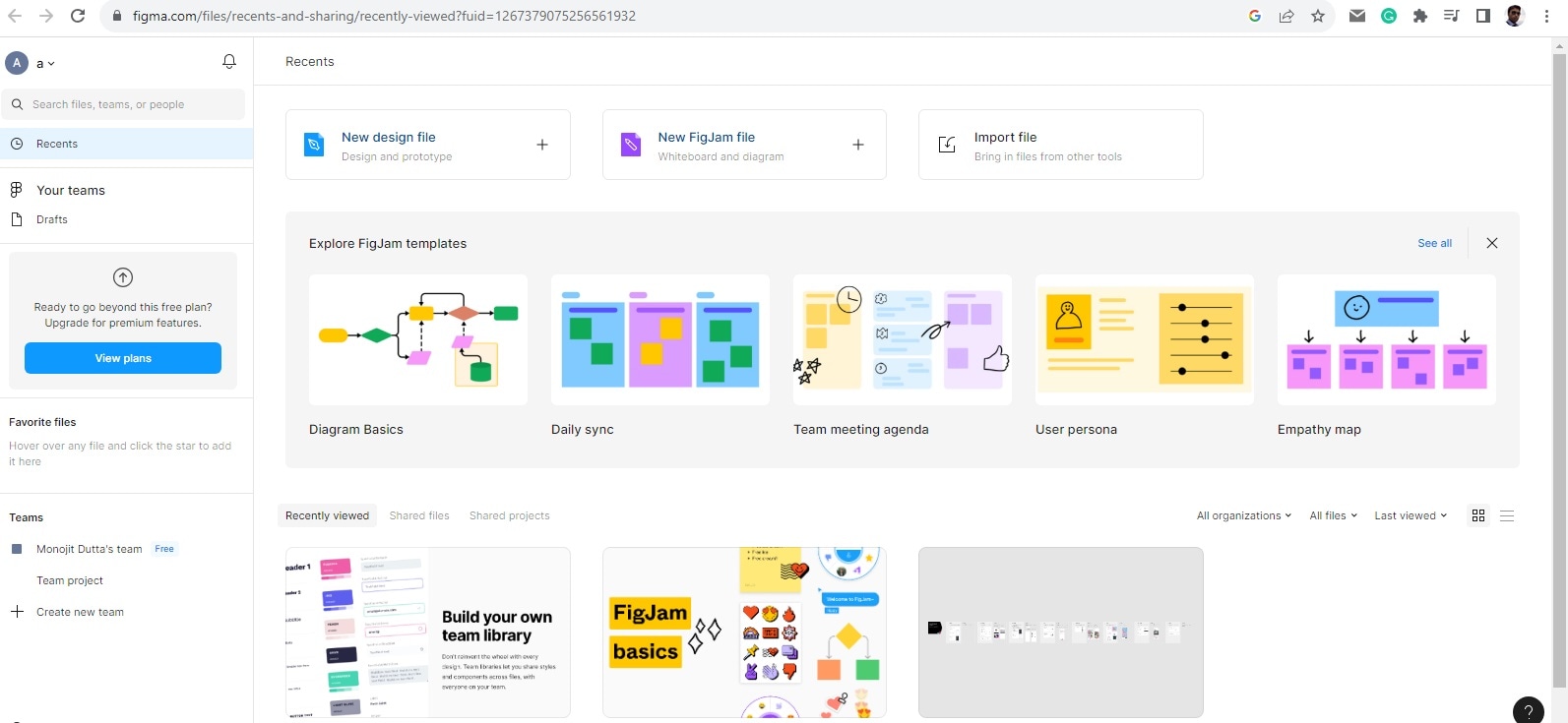
Last but not least, Figma has an overwhelming 4.7/5 rating. It is a relatively new platform though it is not lagging behind in offering users the best design tools. The diagramming tool is suitable for every professional, starting from designers, marketers, researchers, and managers. The drag-and-drop user interface is very fluid to work with.
You can work with layers and vectors and customize the fonts for personalization. You can customize workflows and automate tasks with widgets and plugins from its community. Figma has desktop and mobile apps along with its web platform. Some of its exclusive features include design systems and prototyping, as well as Dev Mode for developers and coders.
Conclusion
There is no doubt that Lucidchart is a popular diagramming tool among online users, but the demand for a Lucidchart alternative is equally high. Among all the Lucidchart alternatives, EdrawMax stands out. Most importantly, you get a lot for free on EdrawMac when Lucidchart pricing is the reason for its rejection. Why pay for Lucidchart when you can create better diagrams in a short time with EdrawMax?




