
Why aim for average when you can dazzle? Presentations are more than just slides; they're opportunities to inspire and engage your audience. Finding the right tools is crucial, and with a sea of options, selecting the best presentation makers can transform a mundane pitch into a compelling story.
Whether you're a student, educator, or professional, the right software elevates your message, combining user-friendliness with powerful features. And for those on a tight budget, discovering the best presentation maker free of charge is like striking gold.
So, what are the top tools that can help you capture attention and convey your ideas effectively? Let's find out.
In this article
Part 1. Top 10 Best Presentation Makers
Wondershare EdrawMax
Free Online Presentation Maker

Wondershare EdrawMax is an exceptionally versatile and free online presentation maker software that caters to a broad audience, from students to seasoned executives looking to create impactful presentations. Its simplicity ensures that anyone can utilize it effectively, while its robust features support the creation of high-quality, professional-looking presentations without the complexity often associated with advanced tools.
EdrawMax is particularly noted for its flexibility, allowing users from diverse sectors to tailor presentations that not only convey their message clearly but also engage their audience with aesthetically pleasing visuals.
Key Features
- Templates: Access to over 5,000 free templates, enabling quick starts and professional layouts.
- Symbols: Features more than 26,000 symbols to enhance visual communication.
- Drag-and-Drop Customization: Offers a user-friendly interface with powerful customization options, including a personal library and easy drag-and-drop functionality to simplify complex designs.
- Export Options: Extensive export capabilities including PDF, Word, Excel, PPT, SVG, and HTML formats.
- Import Options:Supports importing files from CAD, Visio, and SVG, enhancing its utility for professional use.
Reasons to Choose
- Simplicity: EdrawMax is designed to be intuitive, making it easy for beginners and professionals alike to create high-quality presentations.
- App Integration: The software integrates flawlessly with key applications like CAD, Visio, and Microsoft Office, streamlining your workflow by enabling effortless importing, editing, and exporting of diagrams.
- Flexible Price Plans: Offers a variety of pricing options to suit different budgets and needs, ensuring affordability without compromising on features.
- Cross-platform: Available on multiple platforms including Windows, macOS, iOS, Android, and Linux, providing versatility and convenience for users on any device.
How To Make Presentation In EdrawMax?
Getting started with EdrawMax is simple, allowing you to create an engaging and professional presentation in just a few steps. This versatile tool offers a user-friendly interface and a wealth of customizable templates to choose from. Follow these steps to harness the power of EdrawMax and bring your ideas to life visually.
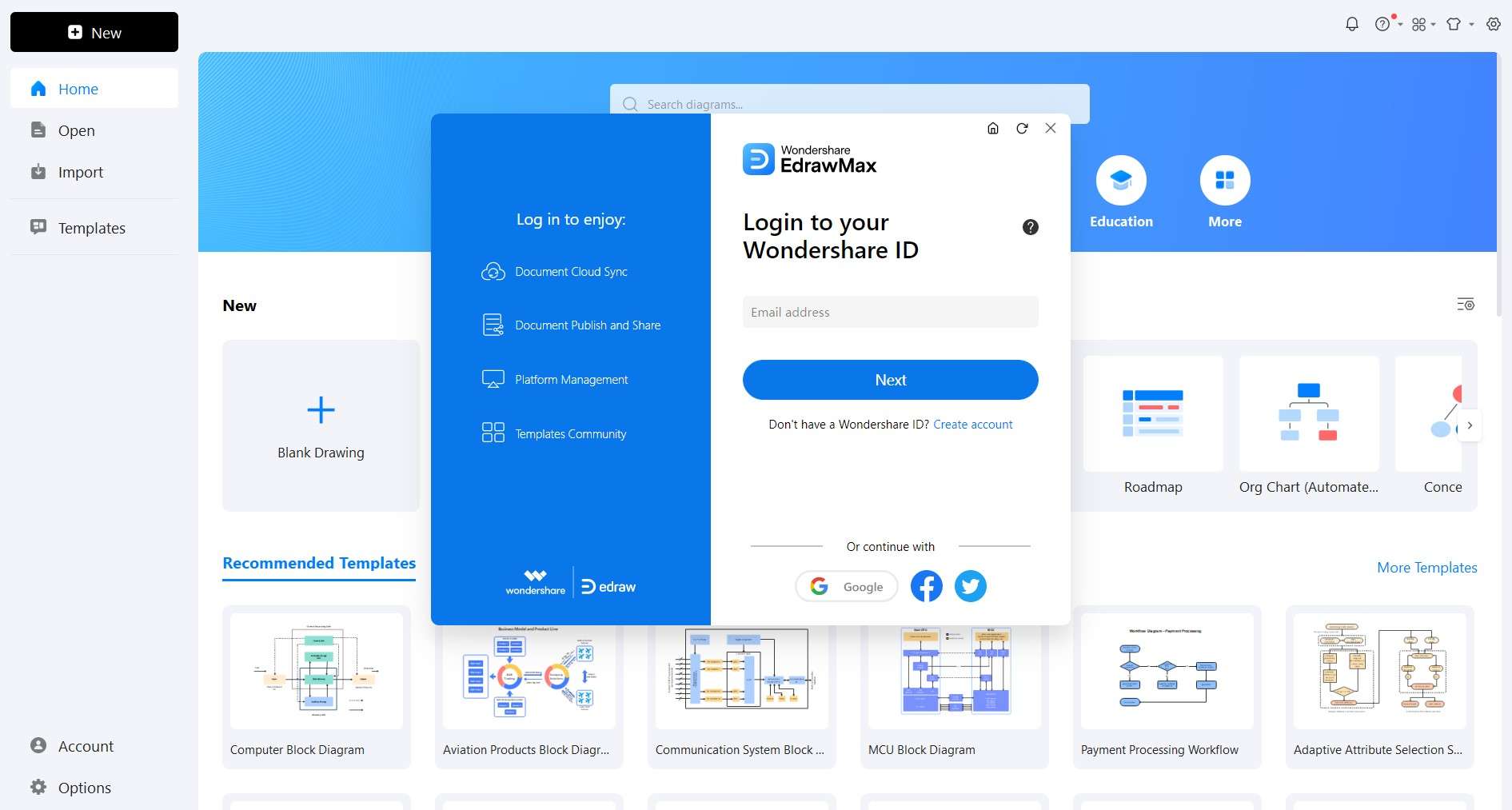
Step 1.
Begin by opening EdrawMax on your computer. On the welcome screen, you'll be prompted to log in; enter your Wondershare ID credentials to access the full range of features and start crafting your presentation.
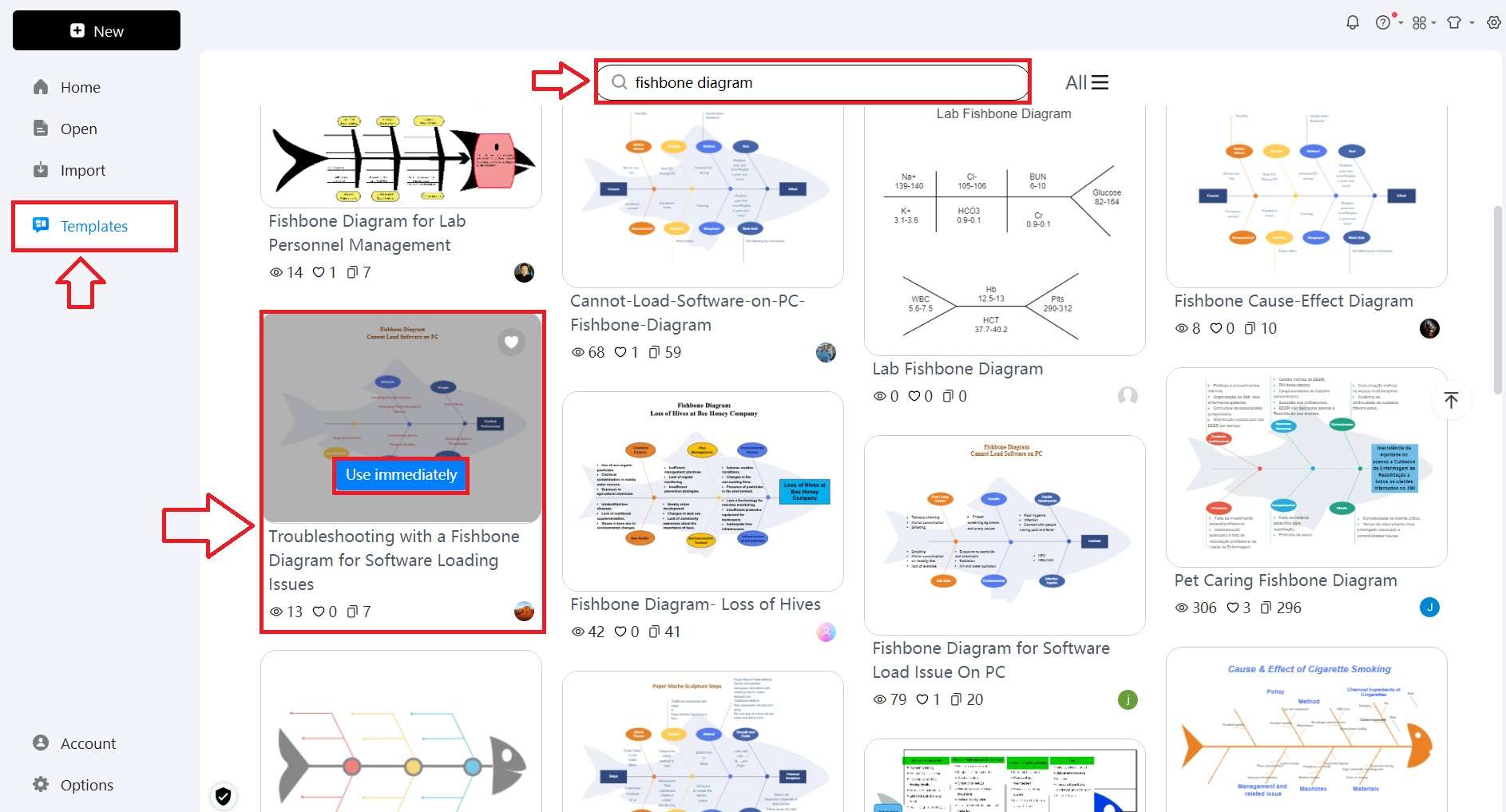
Step 2.
Once logged in to EdrawMax, navigate to the Templates section on the left sidebar. Here you can search for specific templates, such as a fishbone diagram, using the search bar. Browse through the options and when you find the template that suits your needs, click on Use immediately to begin personalizing it for your presentation.
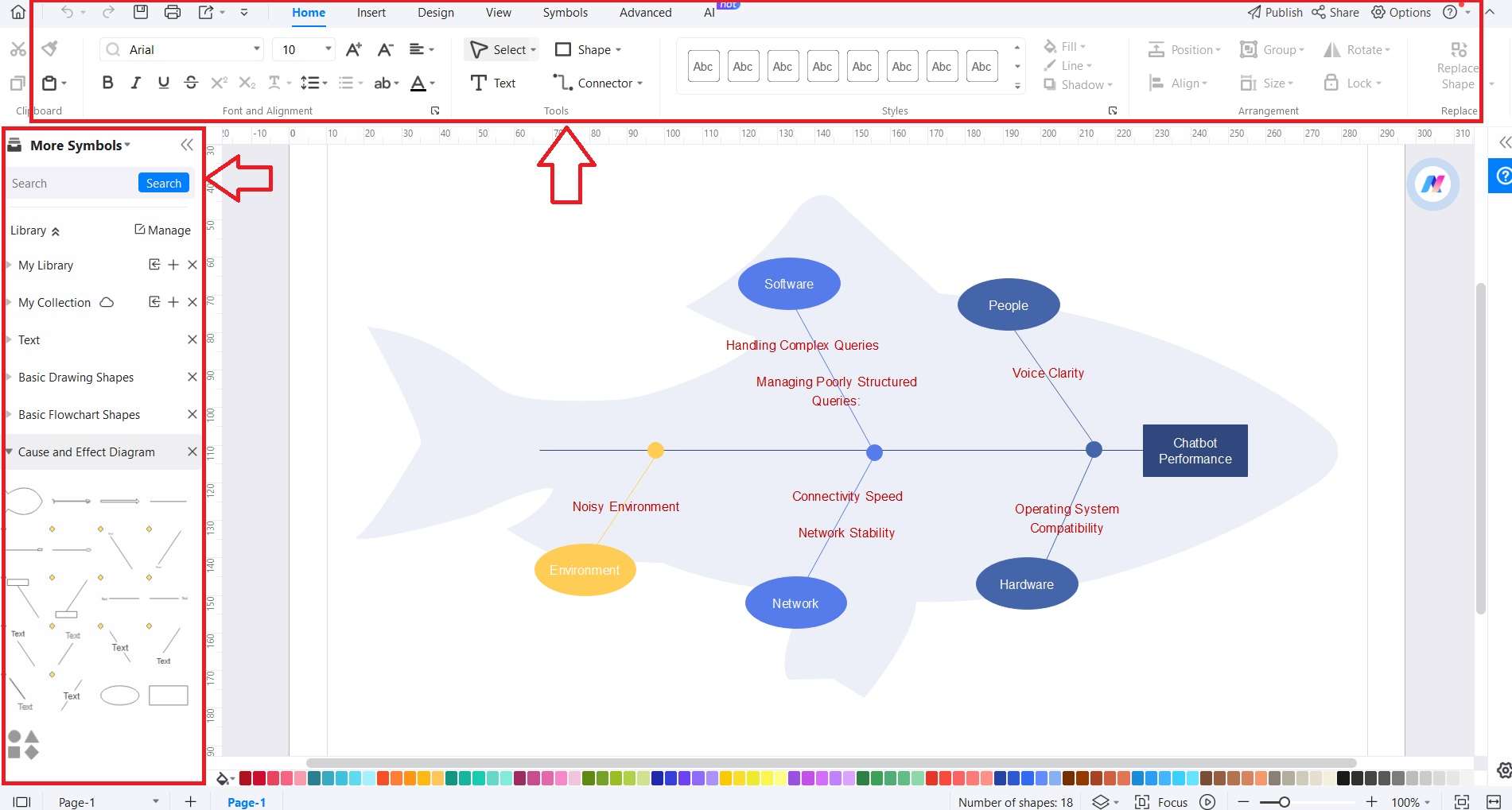
Step 3.
Personalize your template in EdrawMax by using the Symbols bar on the left-hand side to add new symbols to your presentation. Click on More Symbols to explore and search for specific icons that best represent your ideas. You can also click on any text within the template to edit and tailor the content to your specific needs.
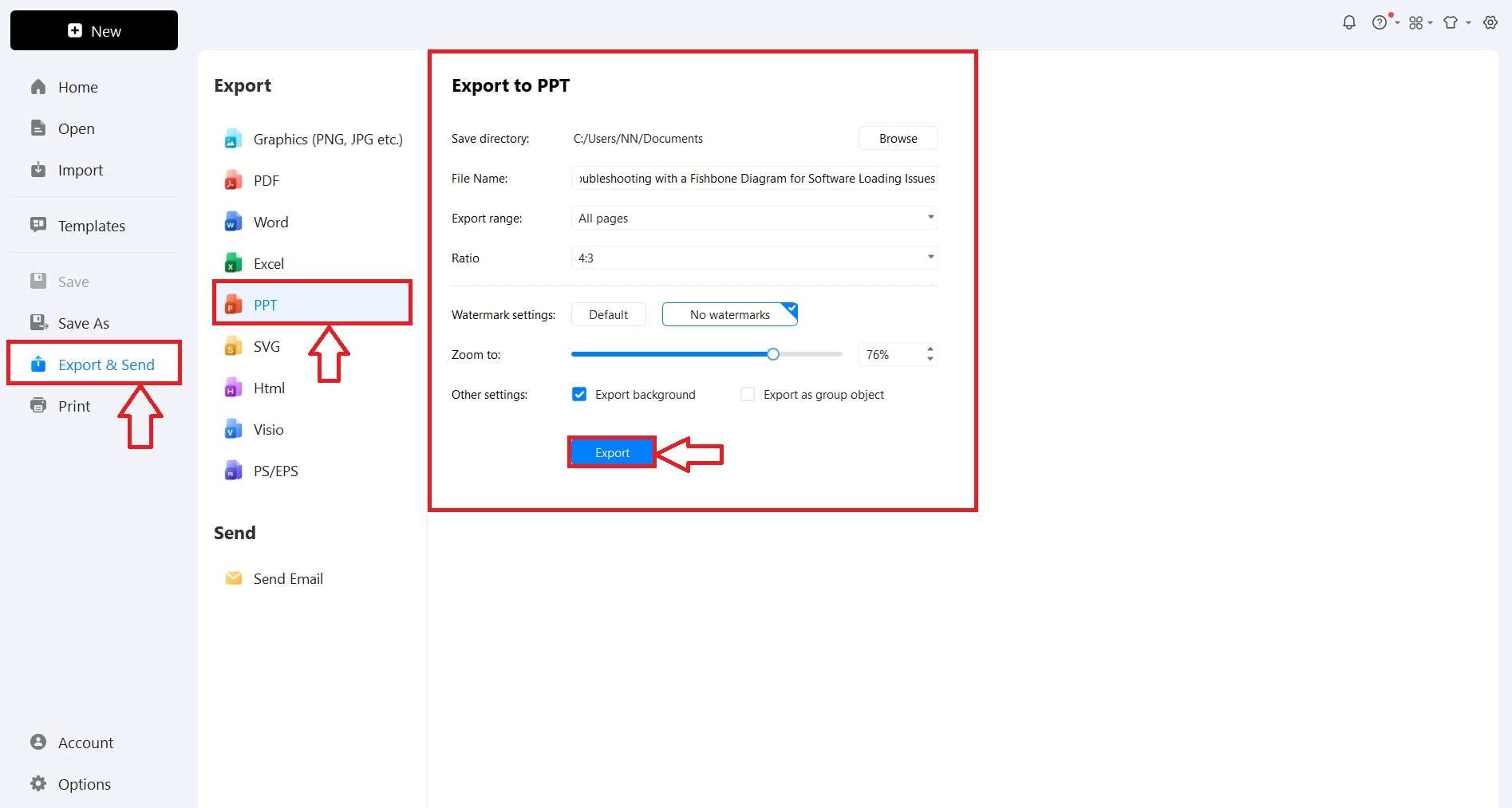
Step 4.
To convert your template into a PowerPoint presentation, head over to the Export & Send tab on the left-hand panel. Select PPT from the various file format options available. Finally, click the Export button to save your presentation as a PPT file to your desired location.
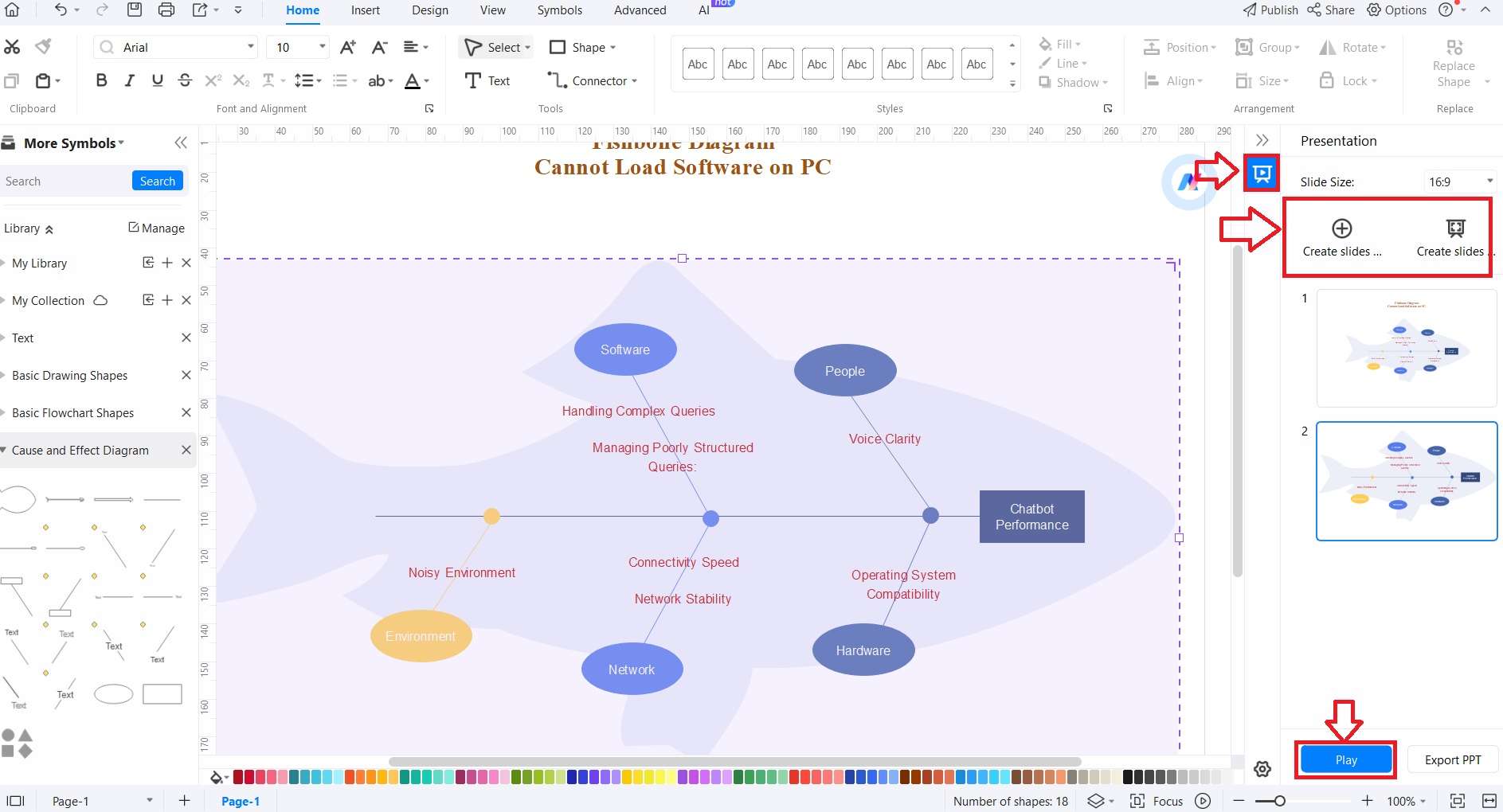
Step 5.
After your file is successfully converted to PPT format, you can continue to refine your presentation by adding more slides. Click on the Create slides button located in the top right panel to insert additional slides. Additionally, you can adjust the slide size to fit your content needs by moving the crop box accordingly.
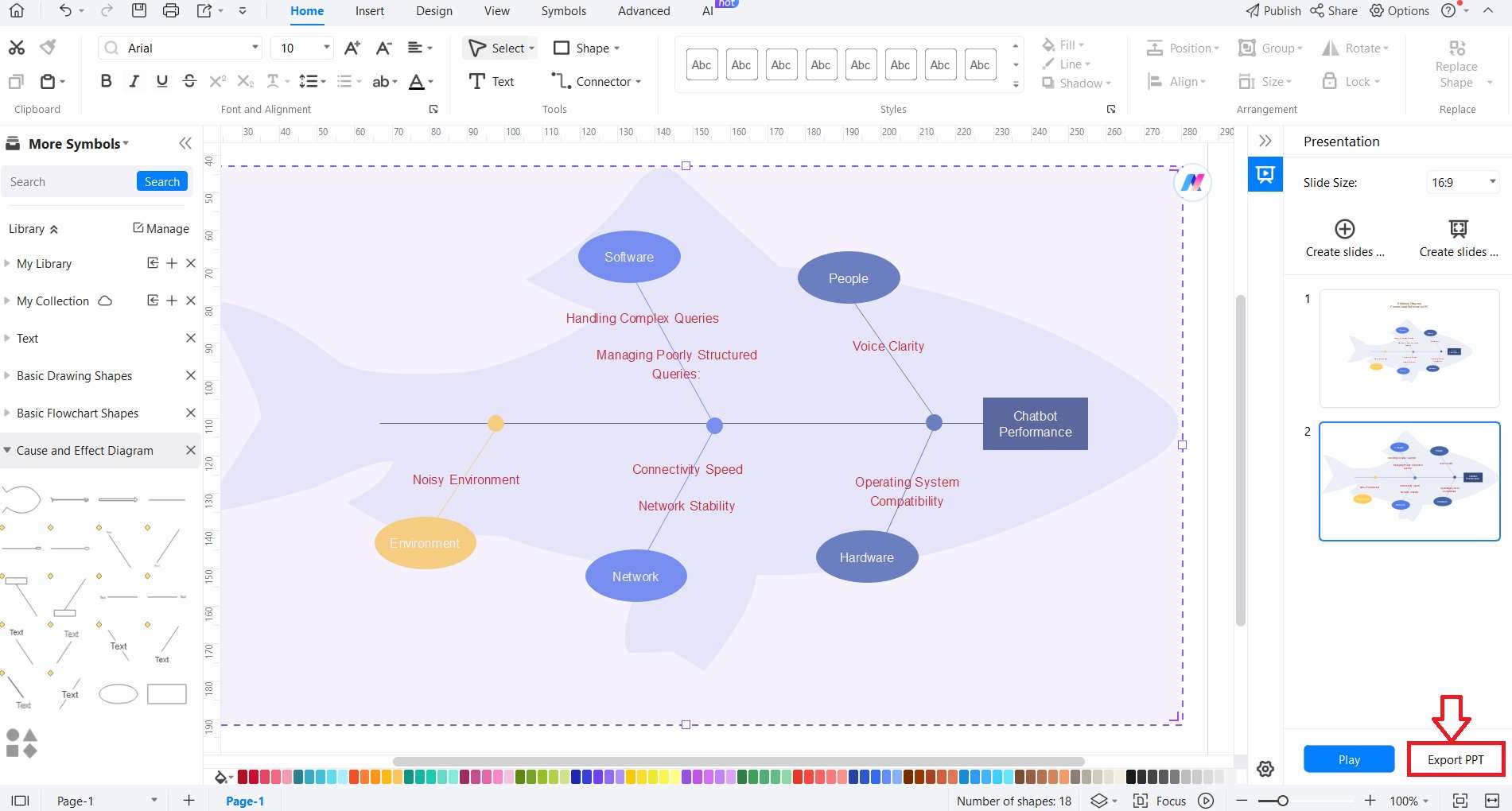
Step 6.
When you have completed editing your presentation to your satisfaction, it’s time to save and share your work. Click on the 'Export PPT' button at the bottom right of the screen to export your presentation to your chosen location on your computer.
Read also: How To Make Slides on Wondershare EdrawMax
Rating
Pricing
- Subscription Plan: $99
- Perpetual Plan: $198 (one-time payment)
- Perpetual Bundle Plan: $245 (one-time payment)
Microsoft PowerPoint: The Standard for Professional Presentations
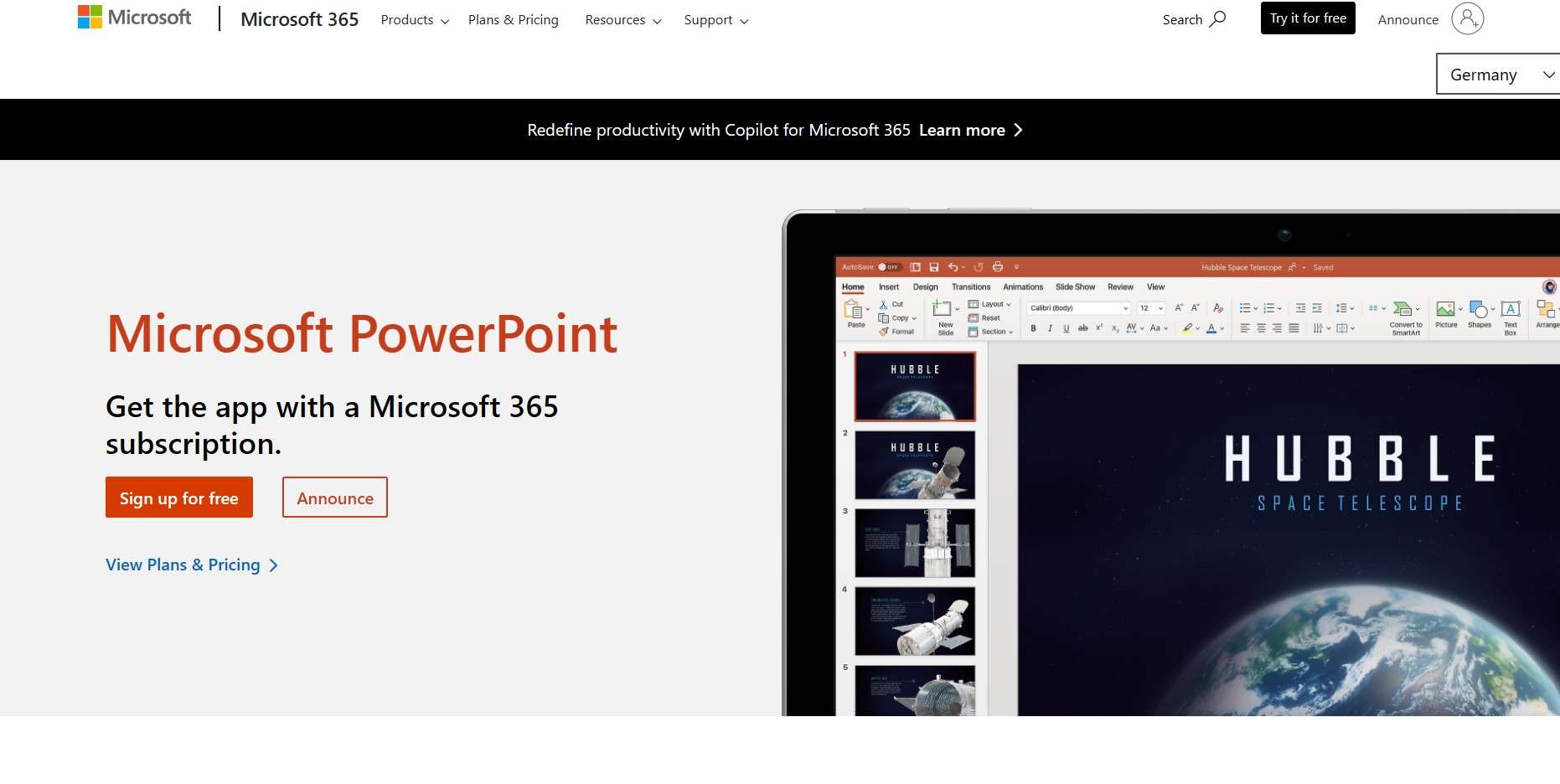
Microsoft PowerPoint, securing the second spot in our top presentation makers list, is synonymous with digital presentations. Known for its robust capabilities and extensive feature set, PowerPoint remains a staple in educational and corporate settings. It also serves as a free presentation making tool through its online version, making it accessible to a wider audience without compromising quality.
Key Features
- Customizable Templates:Offers a wide array of templates that can be tailored to any presentation style.
- Animation and Transition Options : Provides advanced tools for creating dynamic animations and smooth transitions between slides.
- Multimedia Integration: Enables easy inclusion of videos, images, and audio for enriched presentations.
- Real-time Collaboration: Allows multiple users to work on the same presentation simultaneously, enhancing teamwork.
Reasons to Choose
- Versatility: Adapts to various presentation styles and needs, from academic lessons to business proposals.
- Integration with Office 365 : Seamless compatibility with other Microsoft Office applications enhances productivity and workflow.
- High Customizability : Offers a plethora of design options, allowing for highly customized presentations.
- Powerful Collaboration Tools : Enables multiple users to collaborate on presentations in real-time, facilitating teamwork.
Rating
- G2: 4.6.
Prezi: Dynamic and Non-Linear Presentation Storytelling
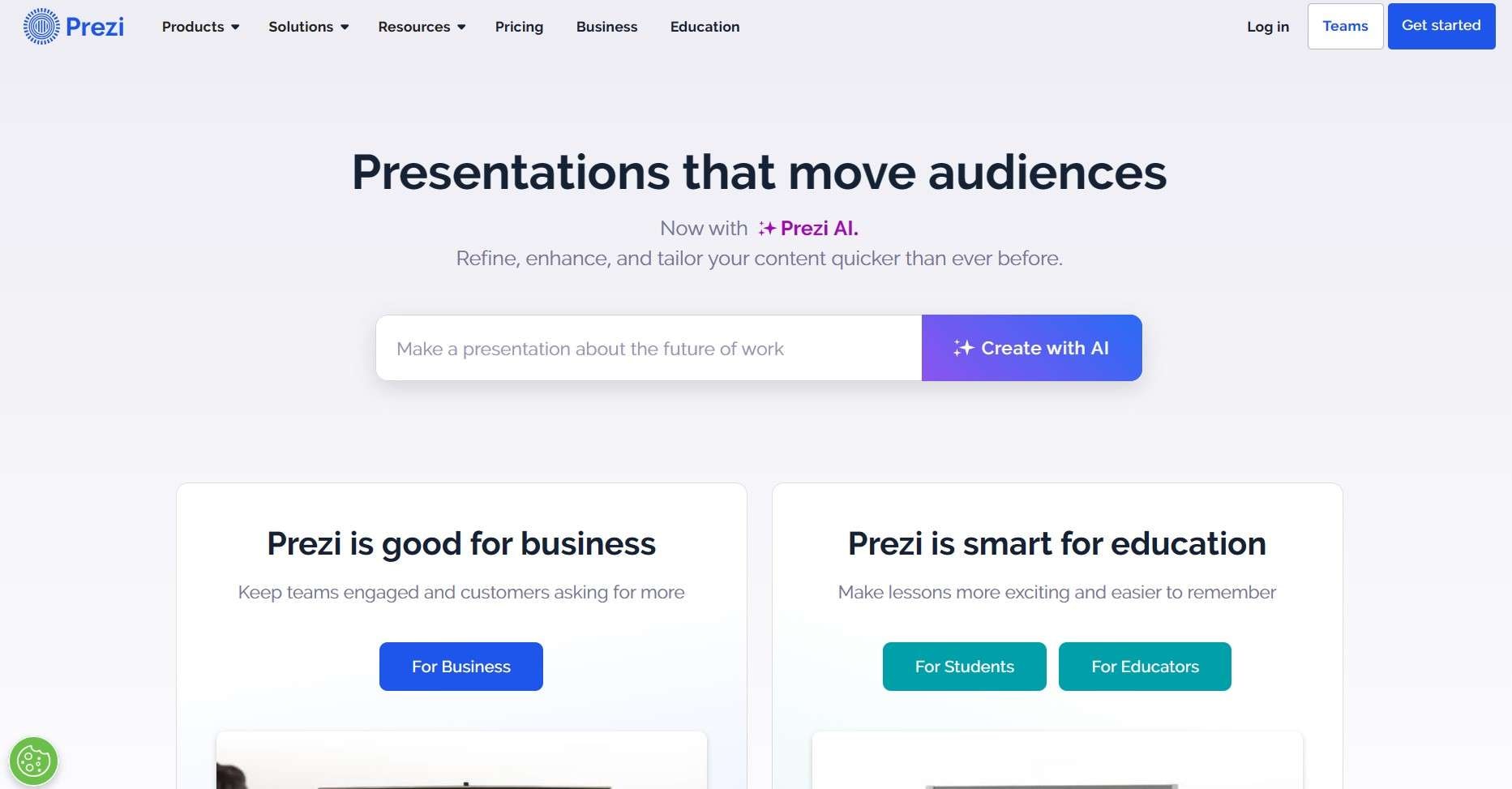
Prezi captures the third spot in our lineup of top presentation generators, revolutionizing how ideas are shared. With its unique canvas and zoomable user interface, it offers a dynamic alternative to traditional slide-based presentations. This platform enables presenters to create visually engaging and memorable presentations that stand out in any professional or educational setting.
Key Features
- Zoomable User Interface: Offers a dynamic, non-linear presentation canvas.
- Visual Storytelling :Enhances the ability to convey stories through compelling visuals.
- Designer Templates: Provides a variety of professionally designed templates.
- Offline Access: PAllows users to access and present their presentations without an internet connection.
Reasons to Choose
- Engaging Presentation Style : Transforms every presentation into a visual journey that captivates audiences.
- Flexibility:Adapts to a range of presentation scenarios, whether in person or online.
Rating
- G2: 4.2.
Adobe Creative Cloud Express: Rich Design Tools for Impactful Storytelling
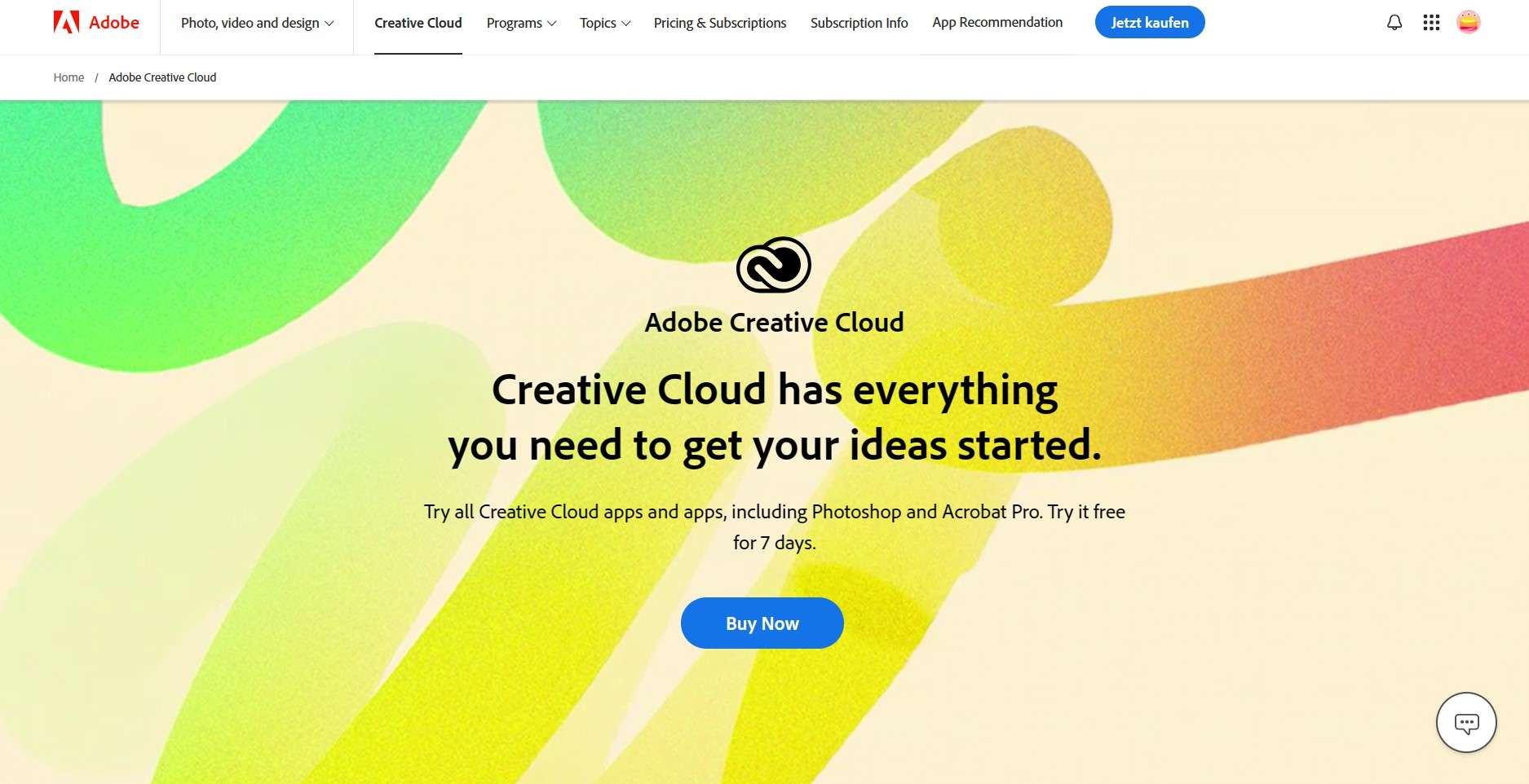
Claiming the fourth spot on our list, Adobe Creative Cloud Express is a versatile tool that elevates storytelling with its rich design capabilities. Ideal for creating impactful presentations, it integrates seamlessly with other Adobe products, enhancing creativity across various platforms. As one of the best presentation makers, it offers a streamlined experience for crafting visually stunning content effortlessly.
Key Features
- Professional Quality Templates: Access a wide range of high-quality, customizable templates.
- Quick Content Creation :Utilize drag-and-drop editing for fast and efficient design.
Reasons to Choose
- Scalability : Suitable for projects of any size, from quick edits to major presentations.
- Creative Freedom: Offers extensive customization options to truly personalize presentations.
Rating
- G2: 4.5.
Canva: User-Friendly Design Platform with Extensive Resources
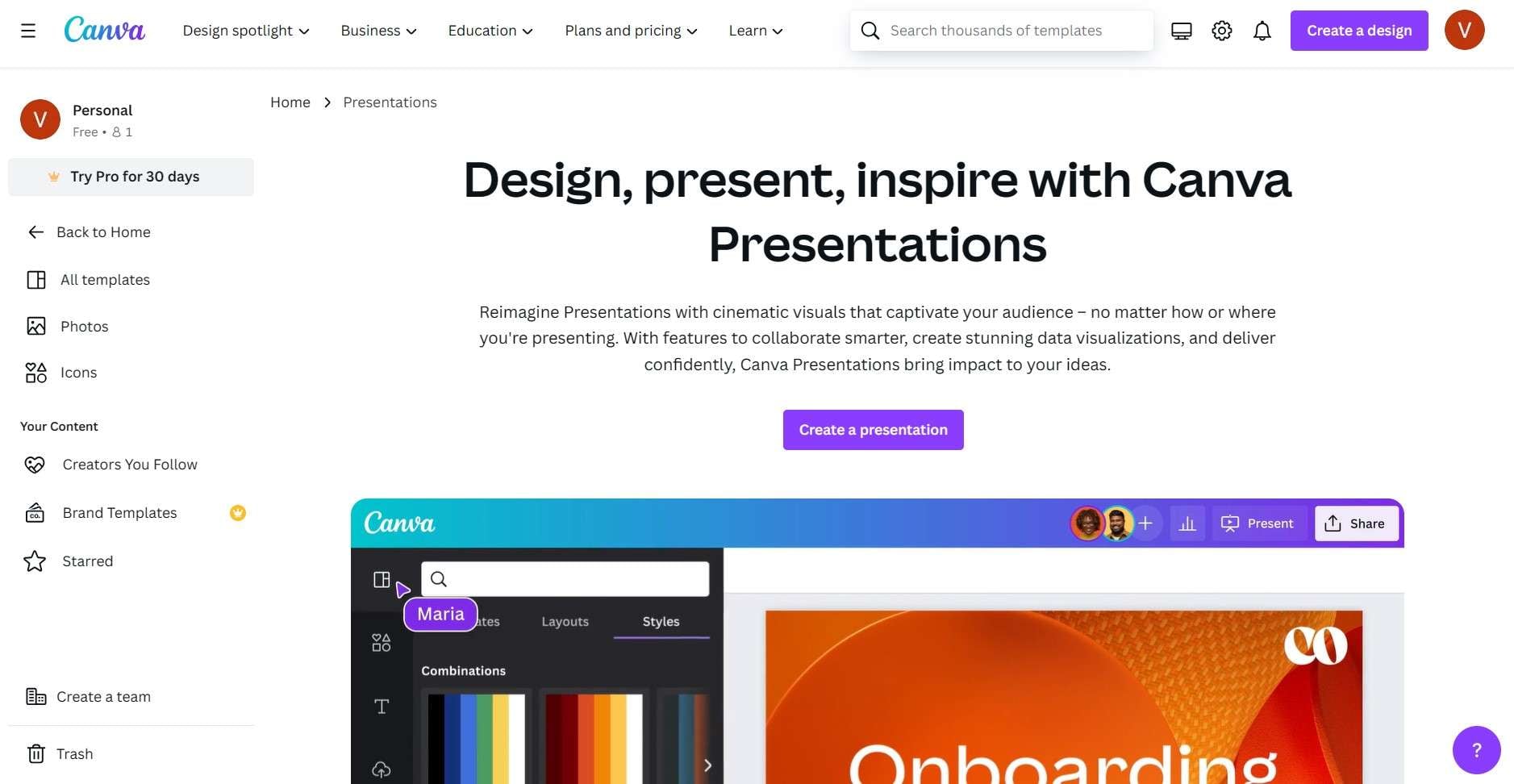
Taking the fifth spot in our lineup, Canva simplifies the design process with its intuitive tools and vast resource library, making it accessible for anyone to create stunning visual content. It has established itself as one of the best presentation maker free platforms available, blending functionality with ease of access to empower users across the globe.
Key Features
- Built-in Photo and Video Library :Access to millions of images and video files.
- Collaboration Tools : Enables teams to work together in real time.
- Brand Kit Integration : Supports consistent branding with custom logos, colors, and fonts.
Reasons to Choose
- Cost-Effective : Offers a robust free version with an option to upgrade for more features.
- Wide Range of Features: Includes tools for photo editing, graphic design, video editing, and more.
Rating
- G2: 4.7.
Pricing
- Free: $0/month
- Pro: $12.99/month
- Enterprise: $36/month
Slidebean: Effortless Design with AI-Assisted Slide Creation
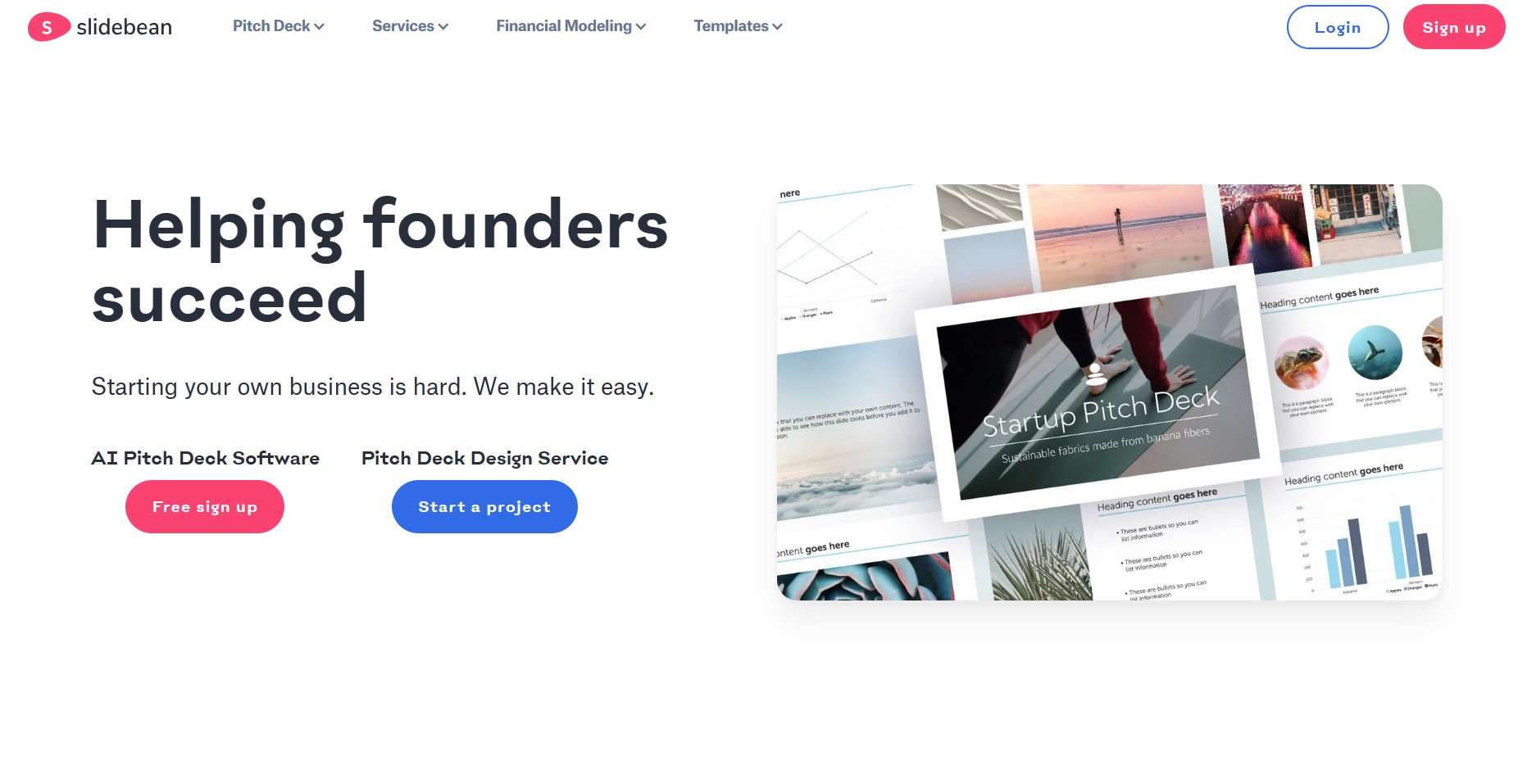
Securing the sixth spot on our list, Slidebean offers a streamlined approach to creating presentations with its emphasis on high-quality design and efficient content delivery. It distinguishes itself by offering a substantial portion of its services as a free presentation making tool, making it a preferred choice for startups and educators looking to make a significant impact with minimal effort.
Key Features
- AI Design Assistant : Automatically formats slides for optimal aesthetics.
- One-Click Design:Instantly switches between different design styles.
Reasons to Choose
- No Design Skills Required : Automatically adjusts layouts and aesthetics to ensure professional results.
- Time-Efficient: Reduces the amount of time spent on creating presentations.
Rating
- G2: 4.4.
Visme: Engaging Infographics and Interactive Presentations
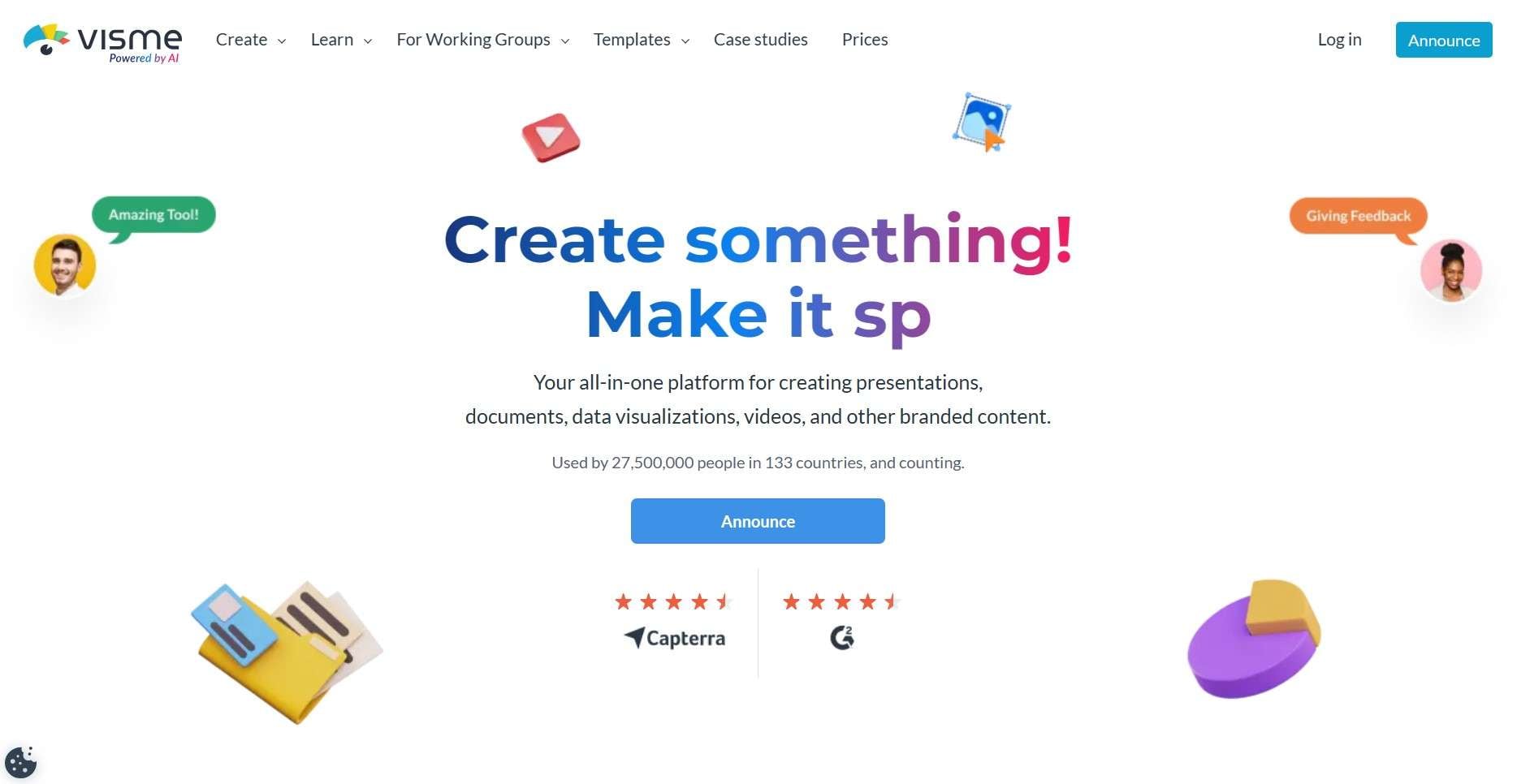
Holding the seventh spot in our list, Visme transforms the way users create presentations and infographics. It combines ease of use with powerful design capabilities, allowing anyone to produce visually engaging content that communicates effectively. Visme is the go-to tool for those who want to make a strong visual impact with their presentations.
Key Features
- Dynamic Data Visualization: Tools to create interactive charts and data widgets.
- Video and Audio Integration : Embeds multimedia elements directly into presentations.
Reasons to Choose
- Visual Impact : Enables the creation of exceptionally visual content that stands out.
- Data Representation: Simplifies the visualization of complex data for clarity and impact.
Rating
- G2: 4.6.
Zoho Show: Cloud-Based Presentation Collaboration and Broadcasting
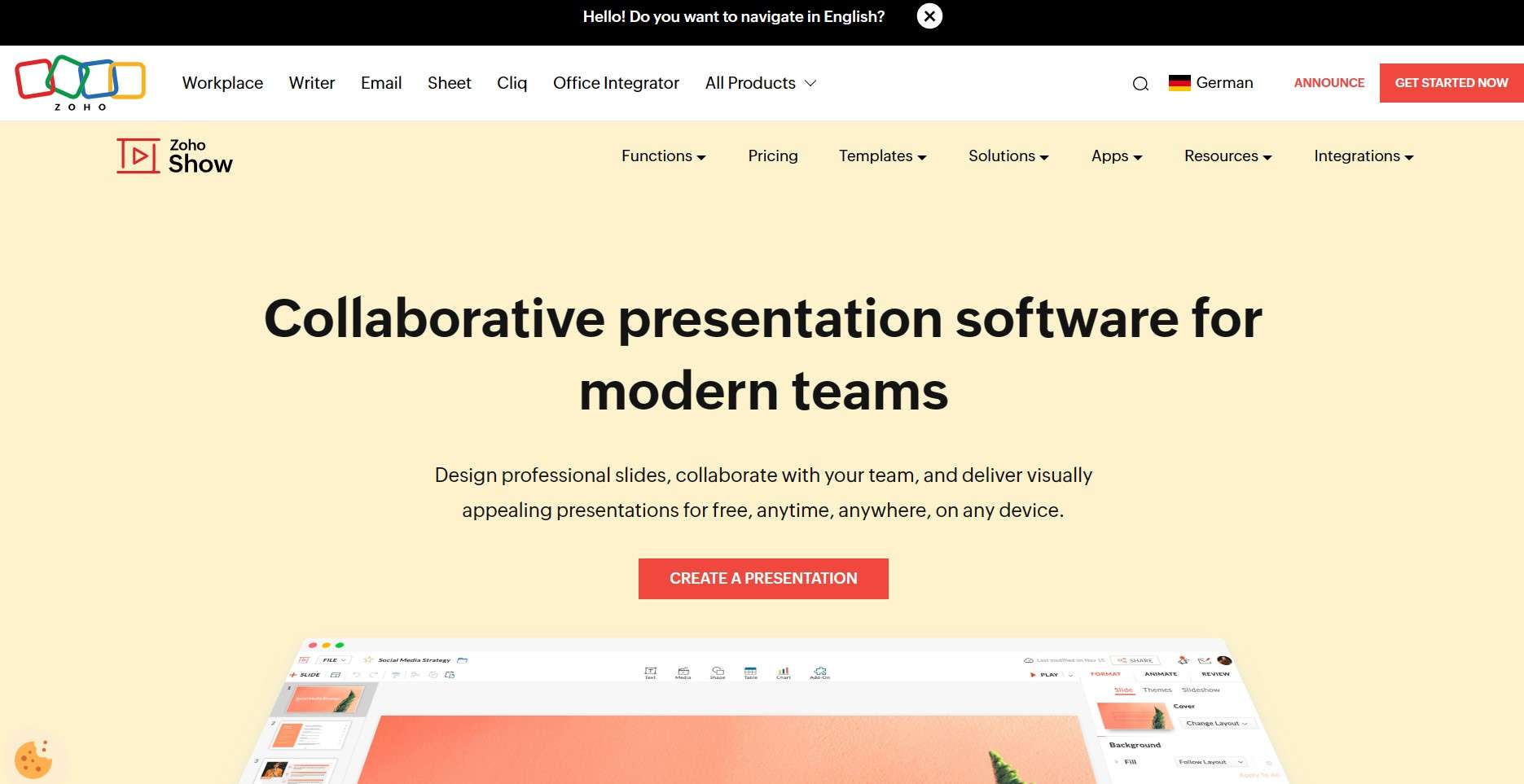
Taking the eighth spot in our roundup, Zoho Show is a robust cloud-based presentation tool that provides a platform for creating, collaborating, and broadcasting presentations. It offers seamless integration with other Zoho applications, enhancing its utility for businesses and educational environments that require comprehensive and coordinated software solutions.
Key Features
- Broadcasting Capabilities: Allows presentations to be live-streamed and interacted with.
- Integration with Zoho Suite :Seamlessly works with other Zoho apps.
Reasons to Choose
- Device Flexibility : Fully functional on various devices, ensuring access anywhere.
- Live Feedback Features:Engage audiences with live polls and Q&A during presentations.
Rating
- G2: 4.4.
Haiku Deck: Elegant Presentation Designs for Clear Communication
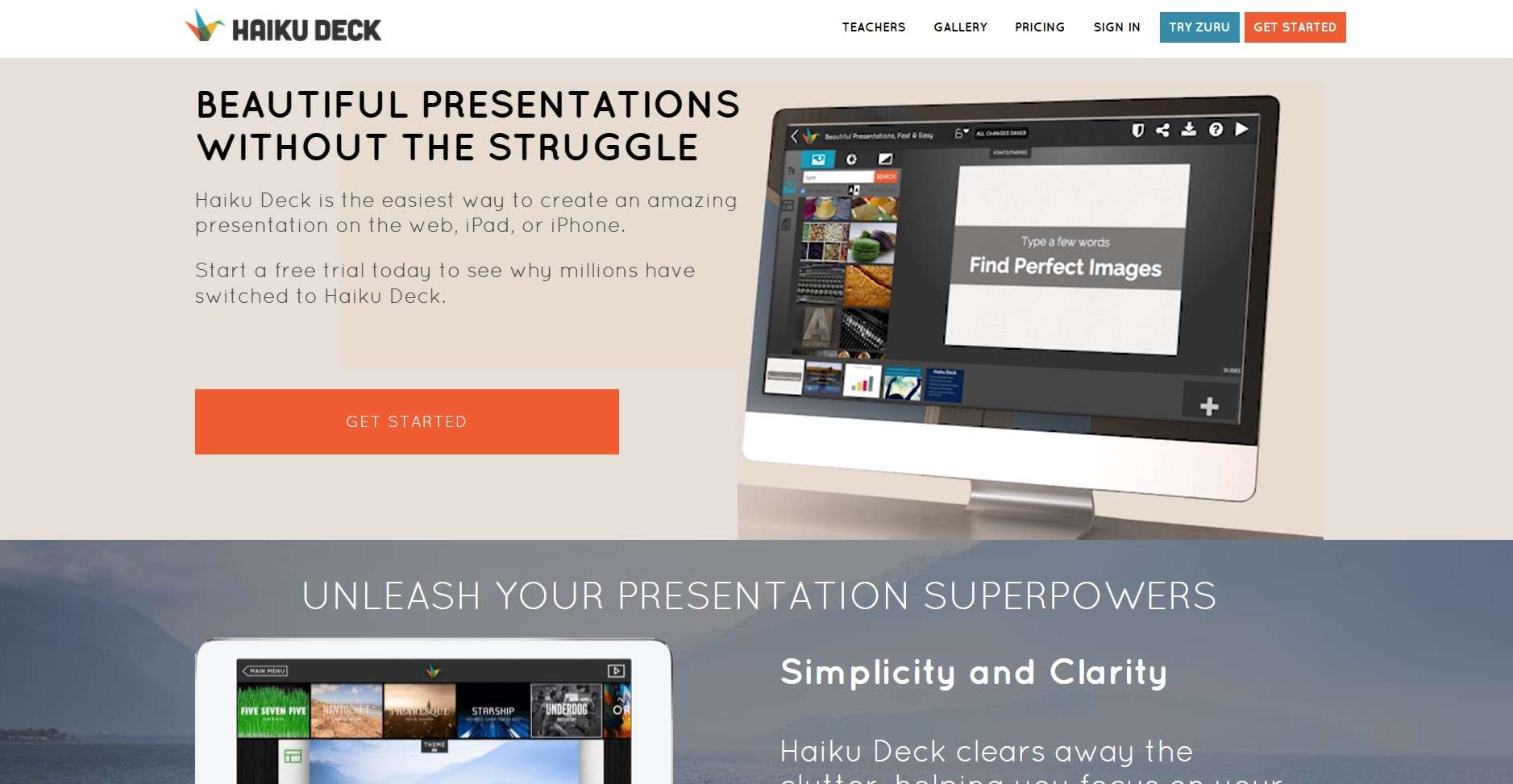
Ranked ninth in our selection of best presentation makers, Haiku Deck stands out for its emphasis on simplicity and design. This platform is dedicated to enabling users to create clean, concise, and visually appealing presentations quickly and efficiently. It’s perfect for those who want to convey their ideas without the clutter often seen in other presentation tools.
Key Features
- Automatic Formatting:Ensures a clean layout with every slide.
- Easy Sharing Options : Facilitates sharing presentations online or through social media.
Reasons to Choose
- Focus on Essentials : Ideal for creating presentations that are clear and to the point.
- Visual Appeal: Prioritizes aesthetic quality to keep audiences engaged.
Rating
- G2: 4.5.
Powtoon: Animated Presentation Creation with Engaging Video Content
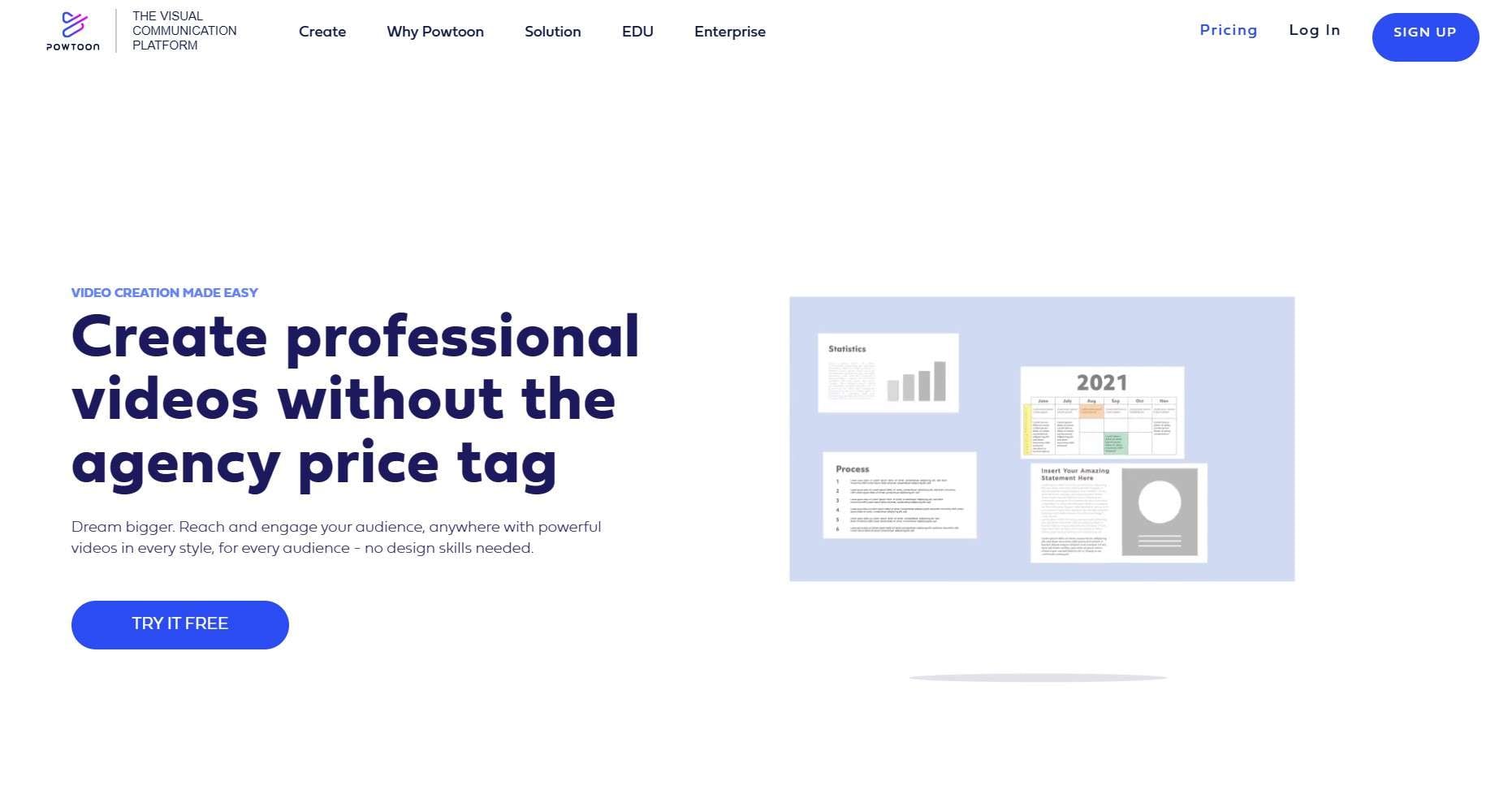
Powtoon offers a unique approach to presentations, focusing on animated video content to engage audiences dynamically. With its emphasis on creativity and storytelling, Powtoon is well-suited for various purposes, from marketing campaigns to educational projects.
Key Features
- Video Templates:Access a wide range of pre-designed video scenarios.
- Voiceover Capability : Enhance presentations with narrations.
Reasons to Choose
- Engaging Content Creation : Capture attention with animated videos.
- Diverse Application:Useful for education, marketing, and beyond.
Rating
- G2: 4.4.
Conclusion
Exploring the diverse world of presentation tools can often feel overwhelming, but it’s clear that having the right software can elevate your presentations from mundane to mesmerizing. Whether you're crafting a pitch for investors, teaching a class, or sharing insights with colleagues, these best presentation makers offer something for everyone.
For those seeking value without a price tag, the best presentation maker free options like EdrawMax provide a robust platform that doesn’t skimp on quality or features. With the ability to import and export various file types and integrate with popular software systems, EdrawMax offers flexibility and power that's hard to beat.
So what are you waiting for? Choose one to try today! It’s time to see what your stories can really do!




