A diagramming tool could be tremendously helpful or indispensable for many people, especially those professional diagram makers like designers or construction engineers. However, people might struggle to find proper diagramming tools due to their limited budgets.
Also, it could be a bit of a hassle to download a software program hundreds of MB large. That is why many people try to find ways to diagram online. And here are five web diagramming tools that provide an intuitive user interface and powerful features to help you generate professional images.
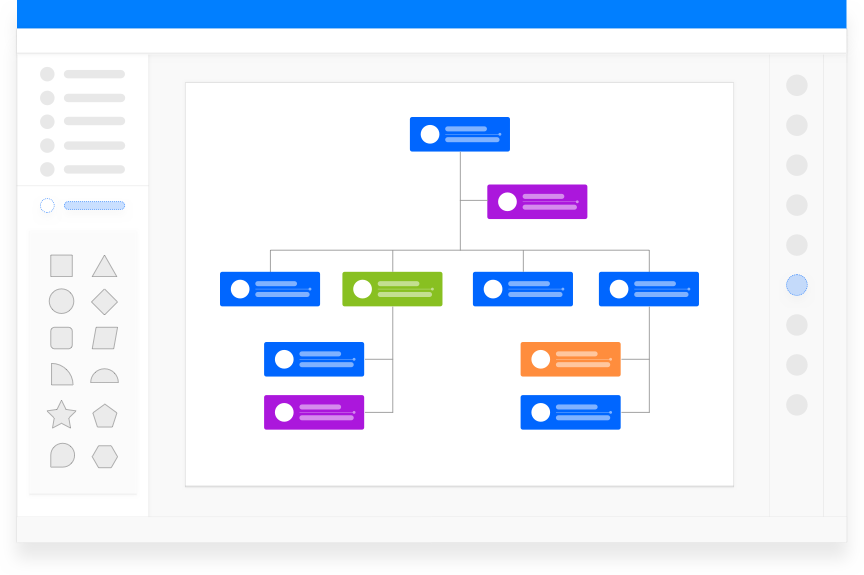
Top 5 Free Web Diagramming Tools
1. EdrawMax
Now at the top of the list is EdrawMax, one of the finest and most reliable online diagram makers. With a 4.3/5-star rating on G2, it is simple to construct and maintain diagrams because of the quick and smooth drag-and-drop interface.
It provides 250 types of diagrams so that you can make various diagrams in it. Basic shapes, arrows, and text boxes are available for use with even free accounts. Each type of diagram includes a collection of professionally created templates and symbols to help you get started. That will get things going.

EdrawMax Highlights:
One of its best features is the the abundance of graphic components and a substantial template stockpile. You can export your designs into several well-known file formats, including Visio, PDF, Word, PPT, JPEG, HTML, and more. You may directly upload photos and have the new boxes automatically resize them to match the shapes.
What's best? EdrawMax provides high-quality templates of diagrams, offering solutions to all your needs Your creativity is the only restriction. To more sector-specific software like Salesforce, AWS, Azure, and BambooHR, it can import the diagrams from Visio.
Furthermore, EdrawMax offers over 15,000 ready-to-use templates. That frees up time! Along with these, the categories also include user research, risk management, and course learning. It also offers a means to search and categorize icon and clipart libraries.
2. ClickCharts
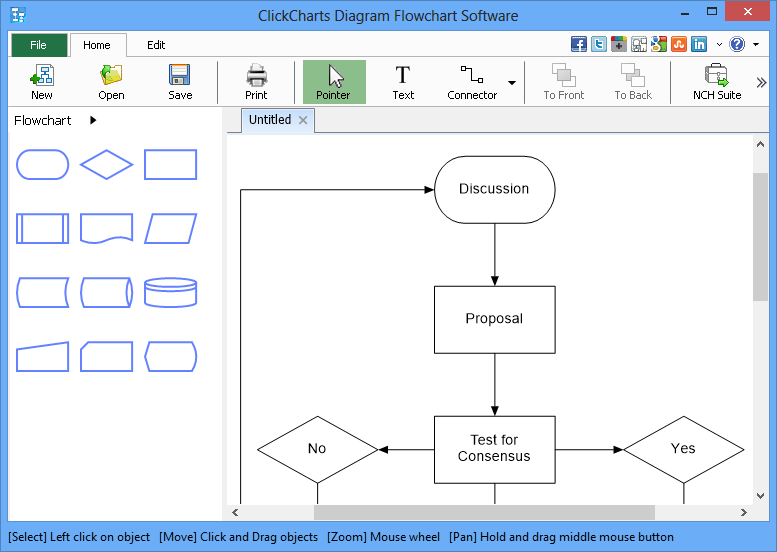
The diagramming software from ClickCharts offers icon tools and color formatting for categorizing diagrammatic forms into various graphics. It is also an online diagram creator that supports many file types, making file exporting simple and fast. Users laud it for its extraordinary simplicity of use and comprehensive feature set. The most recent version of the app now features extensive comments and live collaboration.
What's best? With the tool, you can view and record each stage of the diagram production process by creating, editing, and commenting on diagrams in real time.
In addition to flowcharts, the tool also enables users to construct mind maps, wireframes, and whiteboards, satisfying all of your diagramming requirements.
3. SmartDraw
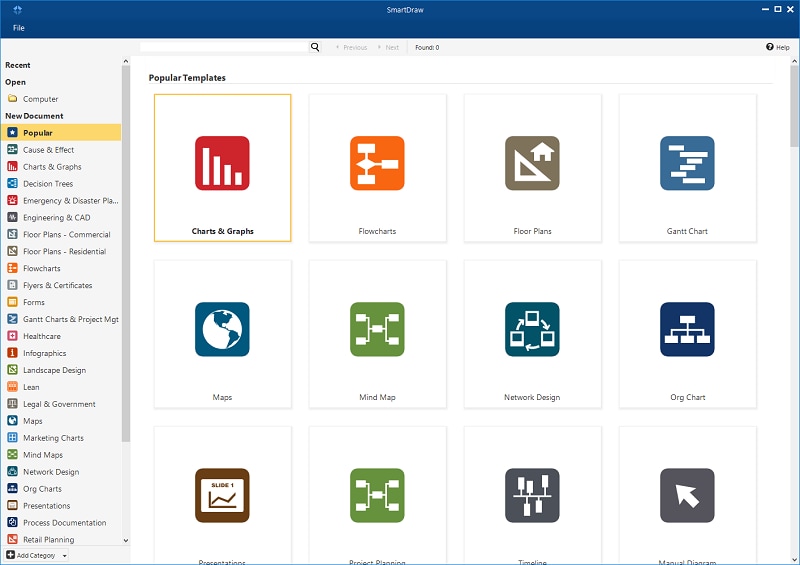
SmartDraw is a reliable diagram builder. Different diagram formats and symbols are available in SmartDraw. With only a few clicks, you can create very complicated forms and do intricate computations. The existence of connections is a striking departure from typical online vector makers.
The feature that enables you to generate vectors in addition to the typical charts and diagrams is what distinguishes SmartDraw from other online diagramming tools.
One advantage of SmartDraw over traditional CAD software is its user-friendly interface. Users can easily access basic shapes that can be edited and used to create block diagrams.
4. Visme
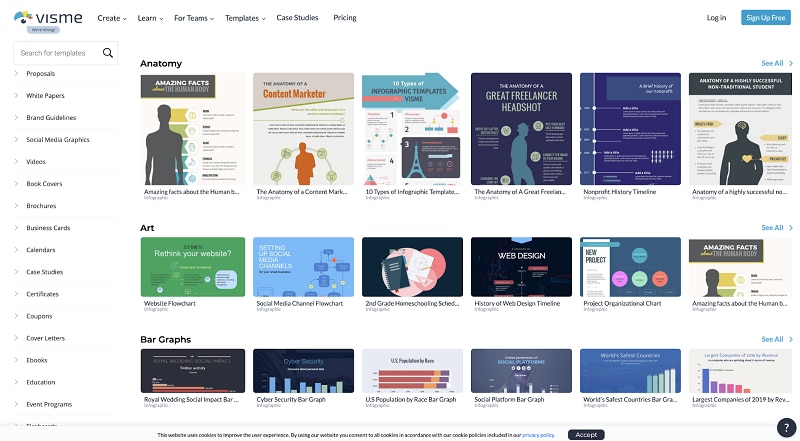
Visme provides powerful web tools for organizing documents and creating diagrams. You could create system context, information flow diagrams, brand essence wheels, and value stream maps. Free icons and graphics are also available to help you make the best designs.
Visme diagram builder supports starter diagrams, stencils, and other built-in templates. Additionally, Visme enables you to create comprehensive diagrams that use an annotation pen, finger, or ink. Also, Visme can link diagrams with live data. You may add custom logos and colors to the diagrams with free Visme diagram tools.
5. Lucidchart
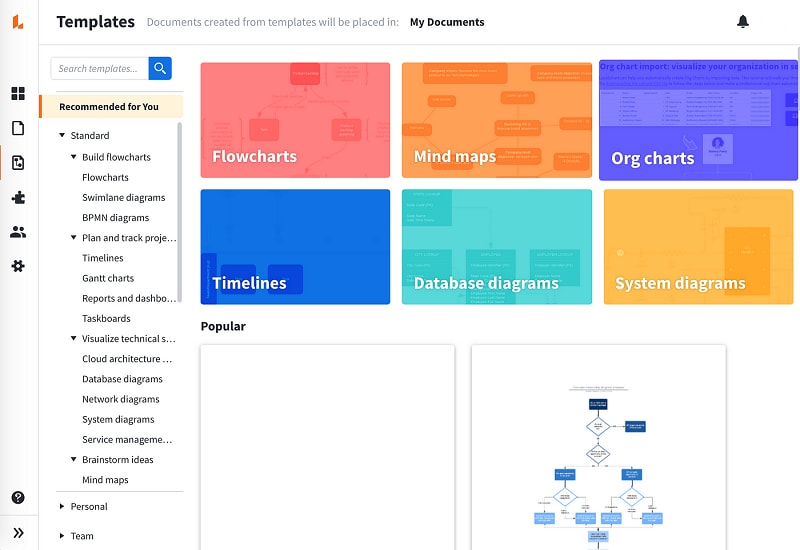
As a free diagram maker for collaboratively creating diagrams, Lucidchart is multilingual. Through the website or email, users have multiple options to distribute the diagrams theyhave made and ask others to join in. The program's functionality is free, but further features need a monthly membership fee. The application also comes with a collection of simple-to-follow tutorials that explain how to use it to its full potential.
Drop-down menus let you swiftly switch between different data series. Any data source can generate a chart, and you have the freedom to customize the chart by adding text or labels. Additionally, Lucidchart has top-notch vector graphics and simple editing features that let you adjust the forms, colors, and other features of your artwork.
Conclusion
Free web diagramming tools are crucial for many professionals, providing a convenient and affordable way to produce visually appealing representations of complicated information. Above are the five free online diagram makers we recommend, each with unique features and advantages.
They simplify and make complex procedures easier to grasp, making challenging undertakings less intimidating.
Among them, EdrawMax stands out as a powerful online diagram maker with its large collection of themes and shapes, AI features, and user-friendly interface. In addition, real-time collaboration in EdrawMax enables seamless cooperation by allowing numerous users to collaborate on the same project from anywhere.
Try it out today to take your diagramming skills to the next level.




