Electronic circuits employ sensors that identify changes happening in surrounding environments. The parts sense changes and create electrical signals from them. The design plans of circuit makers feature basic symbols that represent these sensors.
Any person who operates with circuits benefits from knowledge of sensor symbols. The document explains the standard symbols for sensors along with their functional roles. The software, EdrawMax, gives users many drawing tools. These tools make it easy to create great circuit diagrams.
In this article
All Common Types of Sensor Symbols
Temperature Sensor
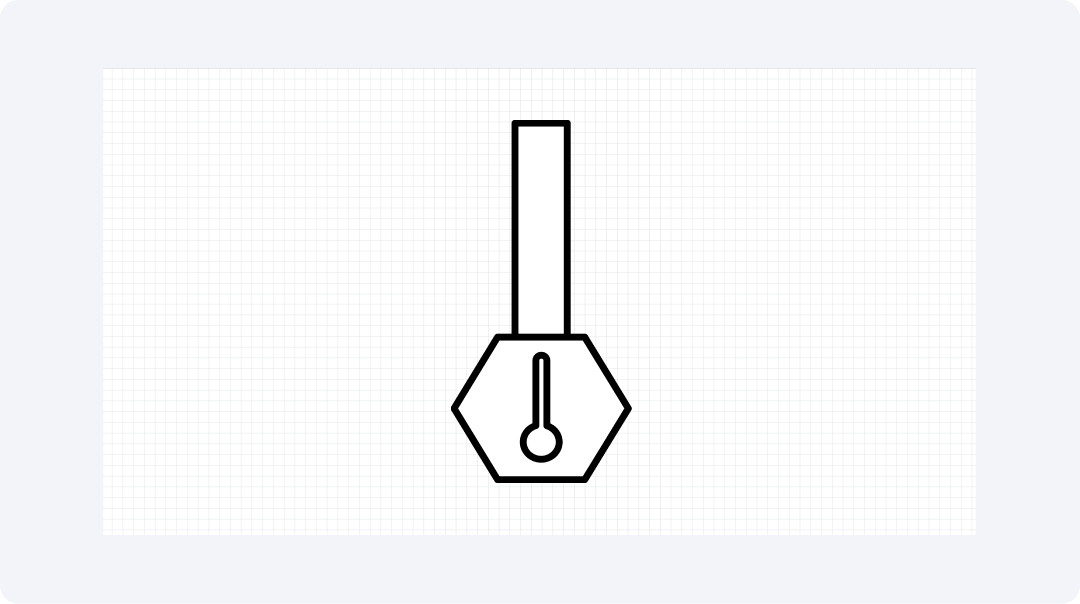
The temperature sensor detects the heat level or coldness of objects. The symbol of this sensor reveals a resistor with a line drawn across it. Multiple home tools and industrial machines use temperature sensors to detect heat variations.
Thermistors and thermocouples represent the two main types of sensors available in this category. Each works best for certain heat ranges. The sensors prevent systems from overheating. These sensors operate in heating systems as well as medical devices that monitor body temperature.
Humidity Sensor
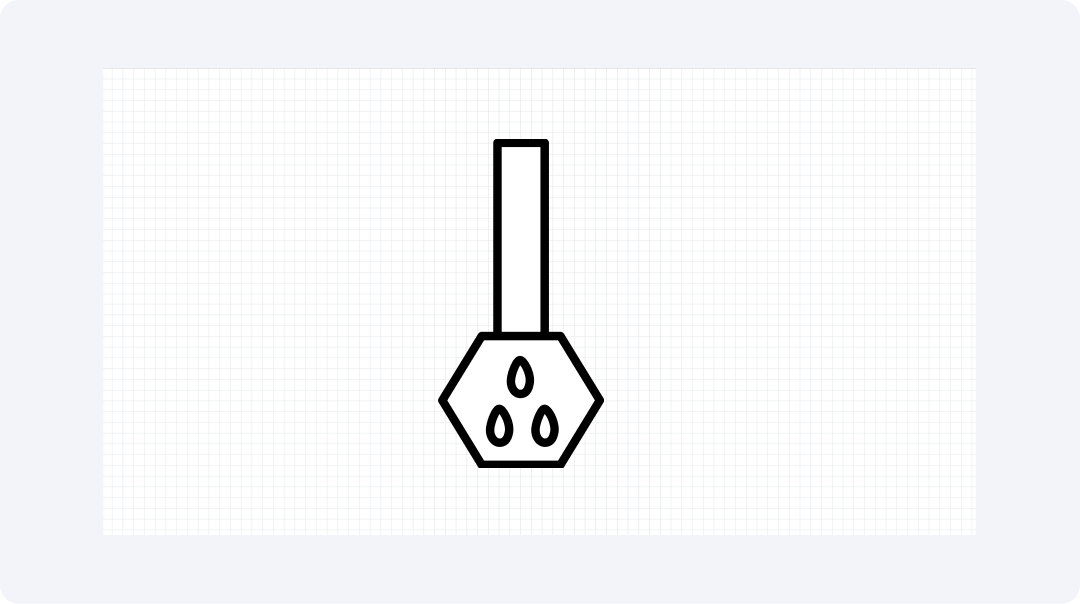
The humidity sensor symbol includes a device that measures air moisture levels. The device has the appearance of a small container bearing marks that resemble water droplets. These sensors convert humidity levels in the air into electrical circuit signals.
These sensors find applications in weather tools, air systems and farm tracking systems. These sensors maintain ideal moisture levels inside computer rooms and similar locations. The device measures how water in the air impacts electrical current movement.
Enthalpy Sensor
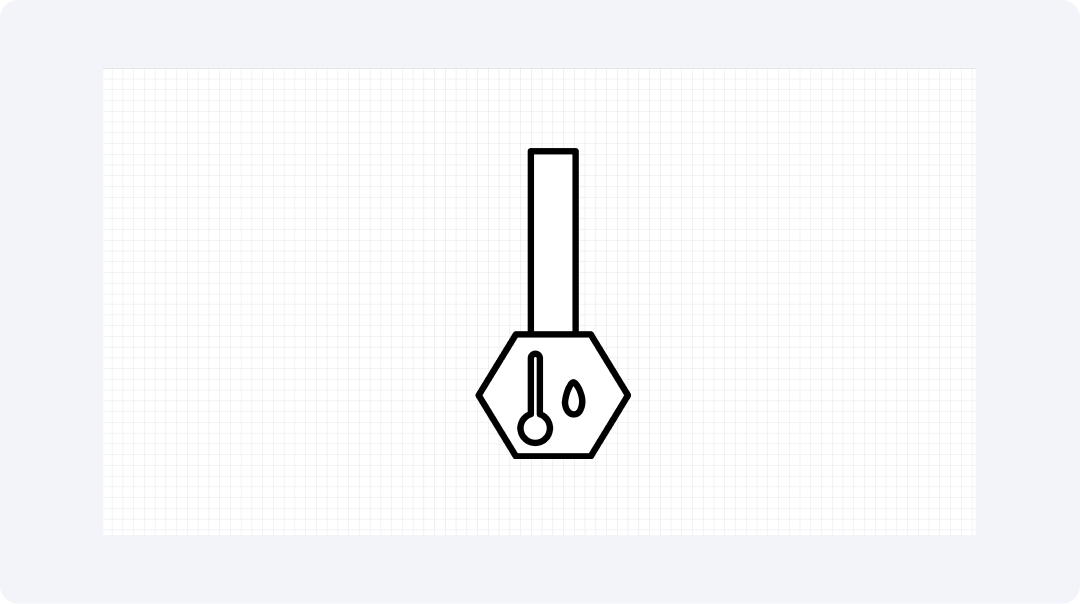
A tool that measures heat energy stands represented by the enthalpy sensor symbol. The device examines both heat and moisture to determine the complete energy value. The symbol of an enthalpy sensor depicts a box containing marks that represent heat and moisture.
Special sensors enable the construction of air systems. The devices monitor air temperature to reduce energy consumption. Systems can tell when using outside air is cheaper than cooling indoor air. The sensors help businesses reduce costs in large office facilities.
Current Sensor
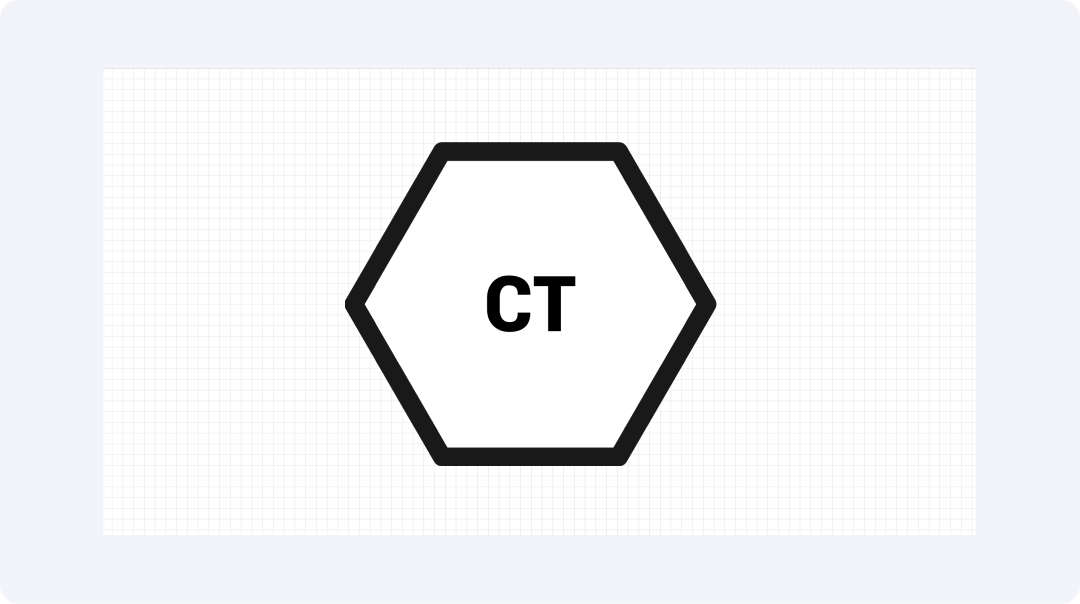
The current sensor symbol depicts a component that detects the amount of power passing through a circuit. The circular symbol features one arrow sign. The sensors convert power flow into measurable voltage signals.
Power sensors keep circuits safe by handling too much current. They also track how much power is used. These devices use magnets together with power loops to operate. These sensors support both basic battery systems and extensive power infrastructure. These sensors produce essential information which both controls motors and monitors power usage.
Flow Sensor
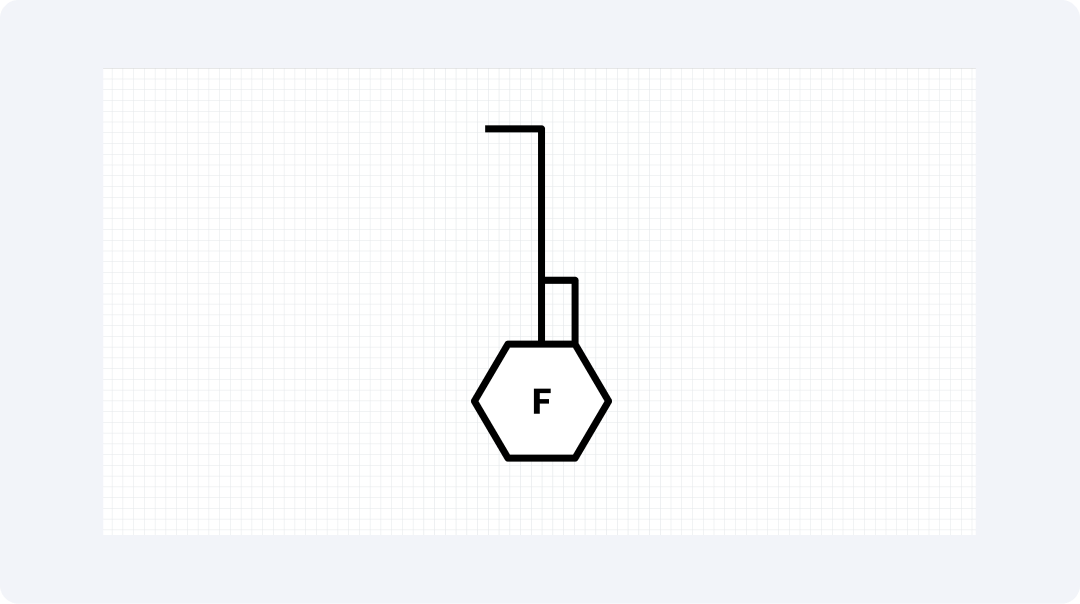
The flow sensor symbol represents a device that measures fluid or gaseous movement velocity. The symbol displays arrows inside a pipe-like shape. The sensors detect liquid movement patterns to generate corresponding signal patterns.
These sensors are used in water distribution networks and fuel testing processes. These components ensure fluid movement operates properly and detect any leakage points. These devices operate through sound waves and moving components and heat to function.
Air Quality Sensor
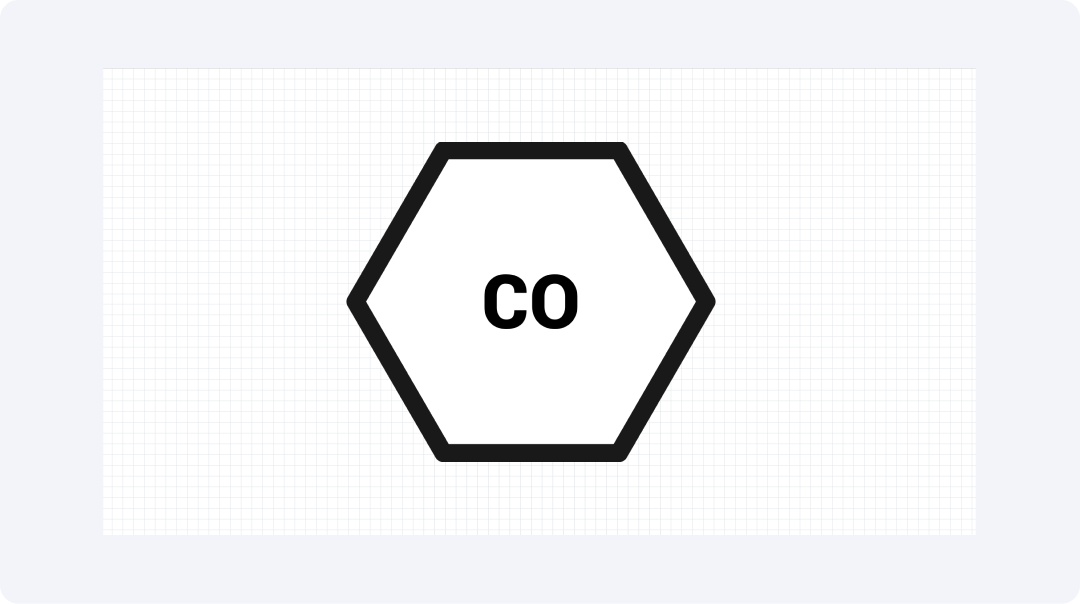
The air quality sensor symbol represents a part that detects airborne pollutants. This device presents itself as a circular object with wavy patterns and dust indicators. The sensors detect various air contaminants, including CO2 and airborne particles.
Such devices ensure the atmosphere stays clean while ensuring safety within buildings. The devices activate air systems when poor air quality is detected. These devices operate to maintain the quality of air we use for breathing.
Light Sensor
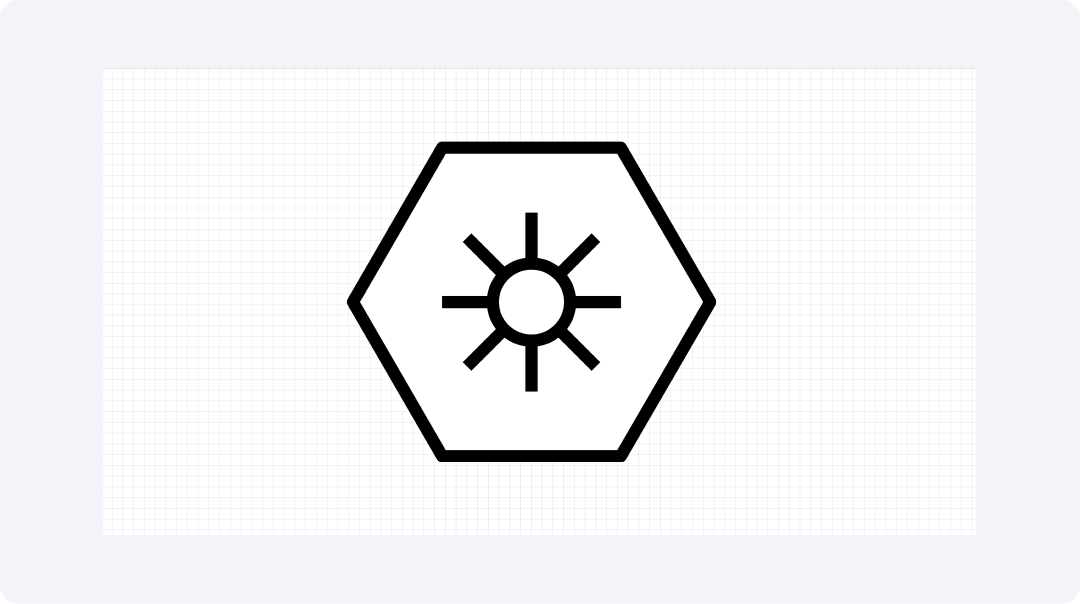
A part displaying a light sensor measures the intensity of outdoor illumination. The device takes the shape of a circular object with either light rays or a photo component attached. The sensors transform light intensity into electrical signals.
These devices control screen brightness and activate light systems when environments become dark. These components operate in cameras and phones, as well as street lighting systems. Photocells, photodiodes, and phototransistors are types of light sensors. Each works best for certain light needs.
Pressure Sensor
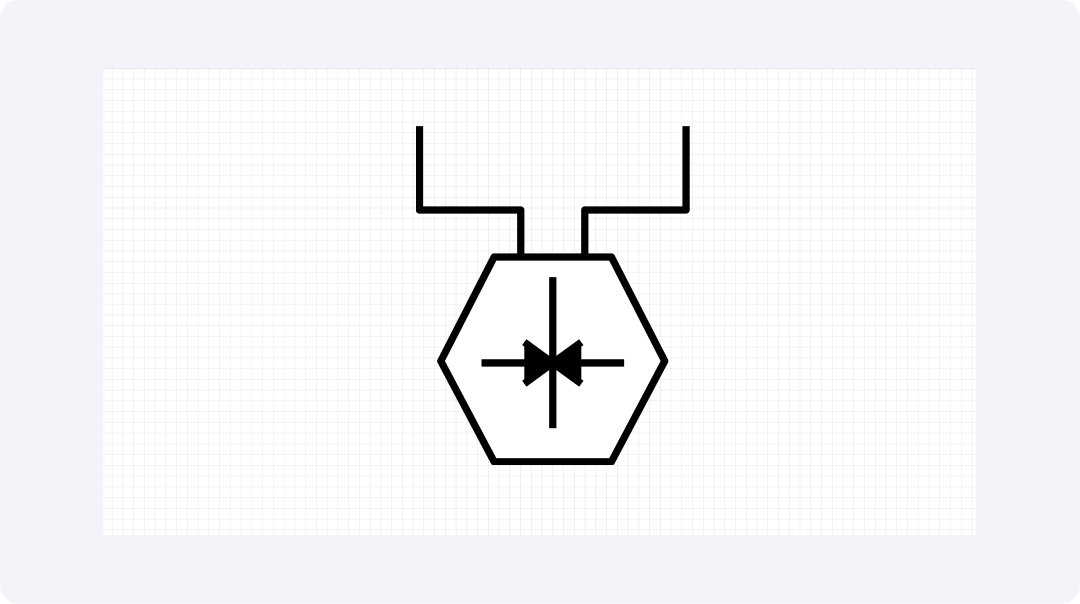
The pressure sensor symbol shows a thin wall part. It detects force on its surface. The sensors convert applied force into measurable power signals for tracking purposes.
Pressure sensors help in the proper working of weather monitoring devices and factory machinery. Changes in hydrodynamic pressure trigger these devices to monitor safety protocols. The sensors contain specific components that respond to pressure by altering their form.
Proximity Sensor
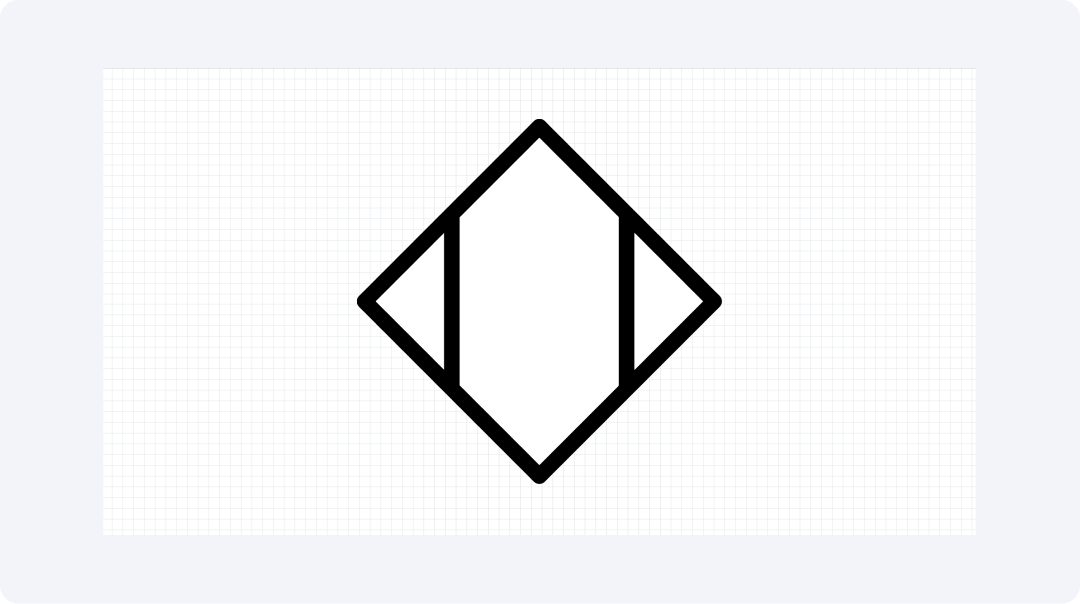
The proximity sensor can detect nearby objects without physical contact. The device demonstrates targeted field lines or wave patterns. Sensors produce alerts any time an object approaches them.
These devices enable automatic door opening and control touchless switches. Such components function using light, sound, and magnetic fields. These devices operate in mobile phones that adjust display brightness during calls. Such sensors enhance safety combined with improved usability functions.
Velocity Sensor
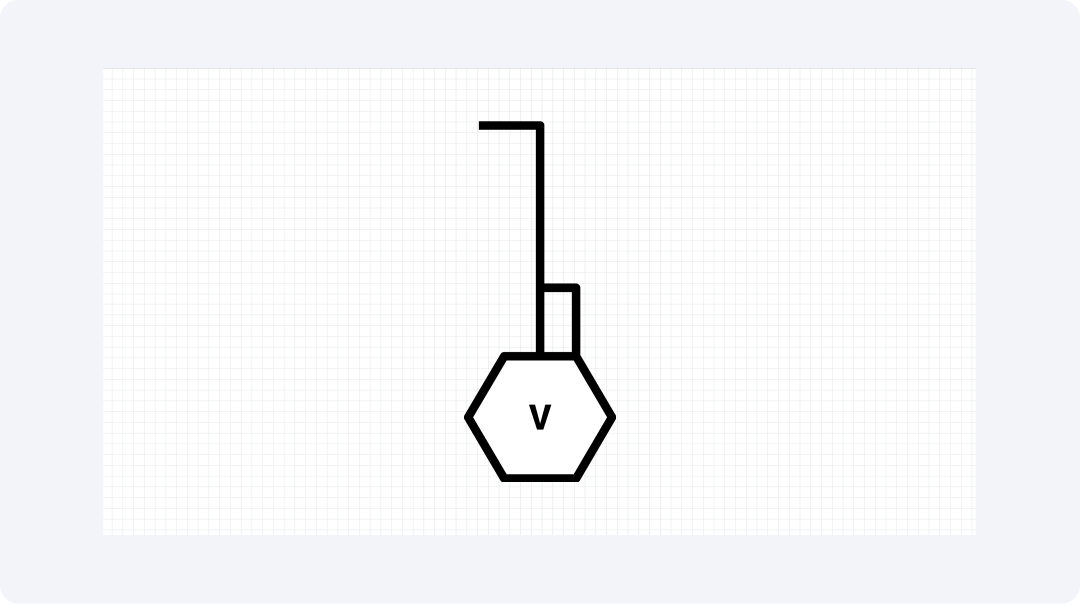
This symbol for velocity sensors depicts a component responsible for monitoring speed movement. The symbol for this sensor resembles an arrow equipped with speed indicators. The sensors transform physical movement into precise signals that correspond to movement speed.
These systems constantly watch rotating parts. They also track car speeds and robot movements. These elements maintain motion management capabilities for various systems. These devices operate through magnetic detection, light detection or shake detection.
Vibration Sensor
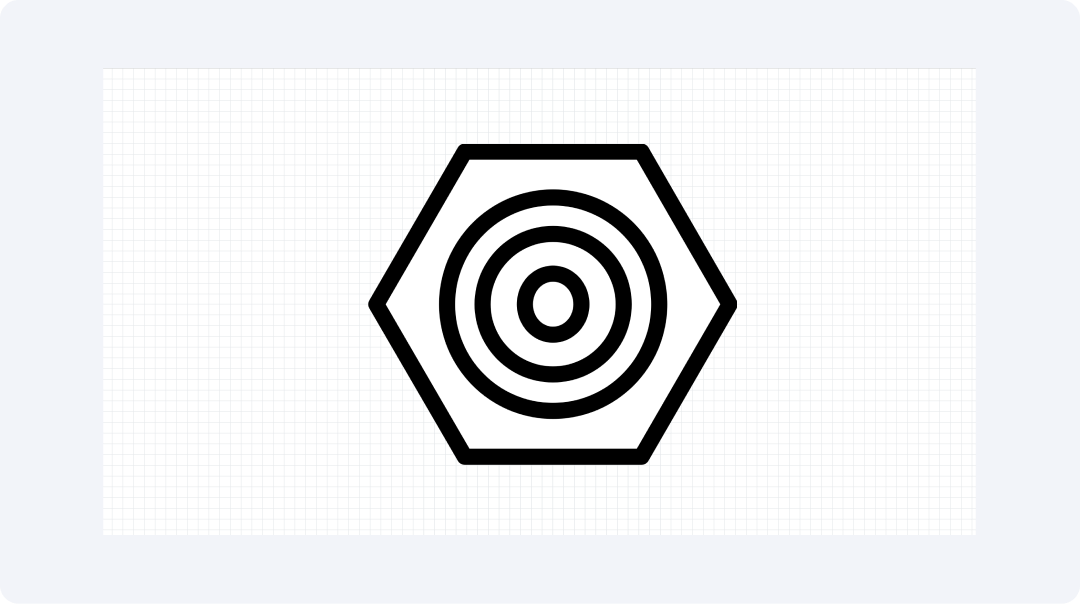
The vibration sensor symbol shows parts that sense machine vibrations. Its wavy shape is inside a box. The box contains a visual representation of a wave. These sensors turn shaking signals into power signals. Then, they create feedback data.
The sensors detect machine problems before equipment failures occur. They watch building safety. These sensors help avoid equipment failures and detect earthquakes. They also allow products to respond to touch.
Voltage Sensor
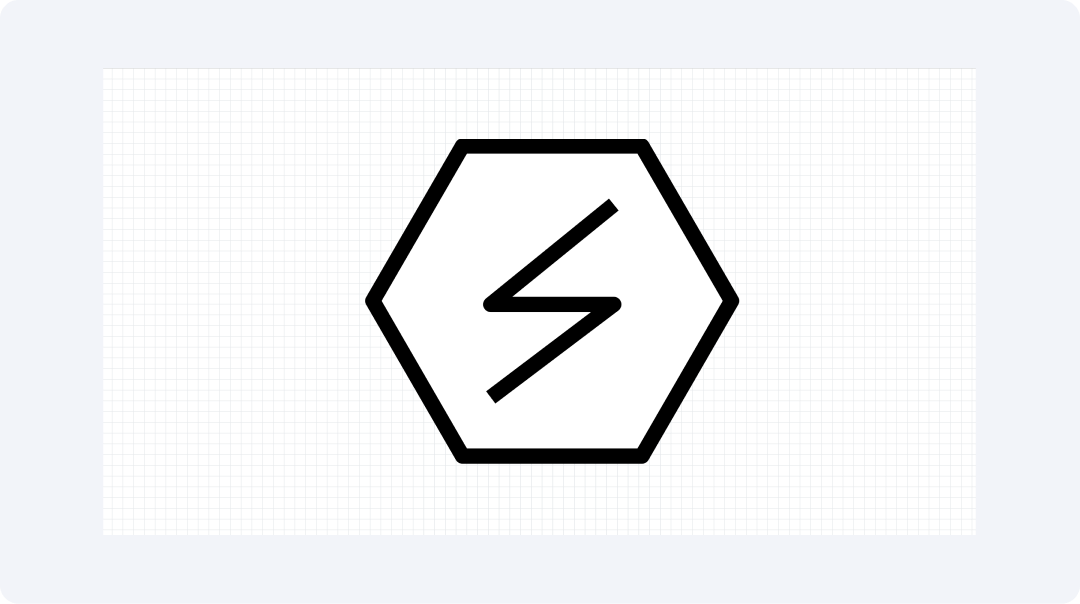
The voltage sensor symbol shows a device that detects power levels in circuits. The symbol consists of two points connected by a flat bar. The sensors based on voltage monitoring generate output signals to defend circuit components.
Power jumps are blocked by these devices which guard vital components from harm. These components find their use in power control systems and battery monitoring operations. The circuit design includes basic components that utilize op-amps.
Explore More Sensor Symbols on EdrawMax
Most of the symbols which EdrawMax provides appear in the above list. The drawing tool has over 26,000 symbols, including many sensor symbols. Users can obtain these parts to construct professional circuit plans for their projects.
What Is EdrawMax?
EdrawMax is a drawing tool that helps you create circuit plans quickly and easily. The program has a simple design interface. It includes advanced tools for both beginners and pros. This tool provides all the necessary features to design thorough circuit diagrams efficiently.
The following list includes the main features of EdrawMax:
- Has over 26,000 well-made symbols for circuits.
- Uses a drag-drop system that's easy to learn.
- Comes with ready-made templates to start work faster.
- Works on Windows, Mac, and Linux.
- Lets you save work as PNG, PDF, SVG, and more.
How to Find More Symbols on EdrawMax?
Finding symbols in EdrawMax is easy. Here's how:
Step 1Open EdrawMax and Login
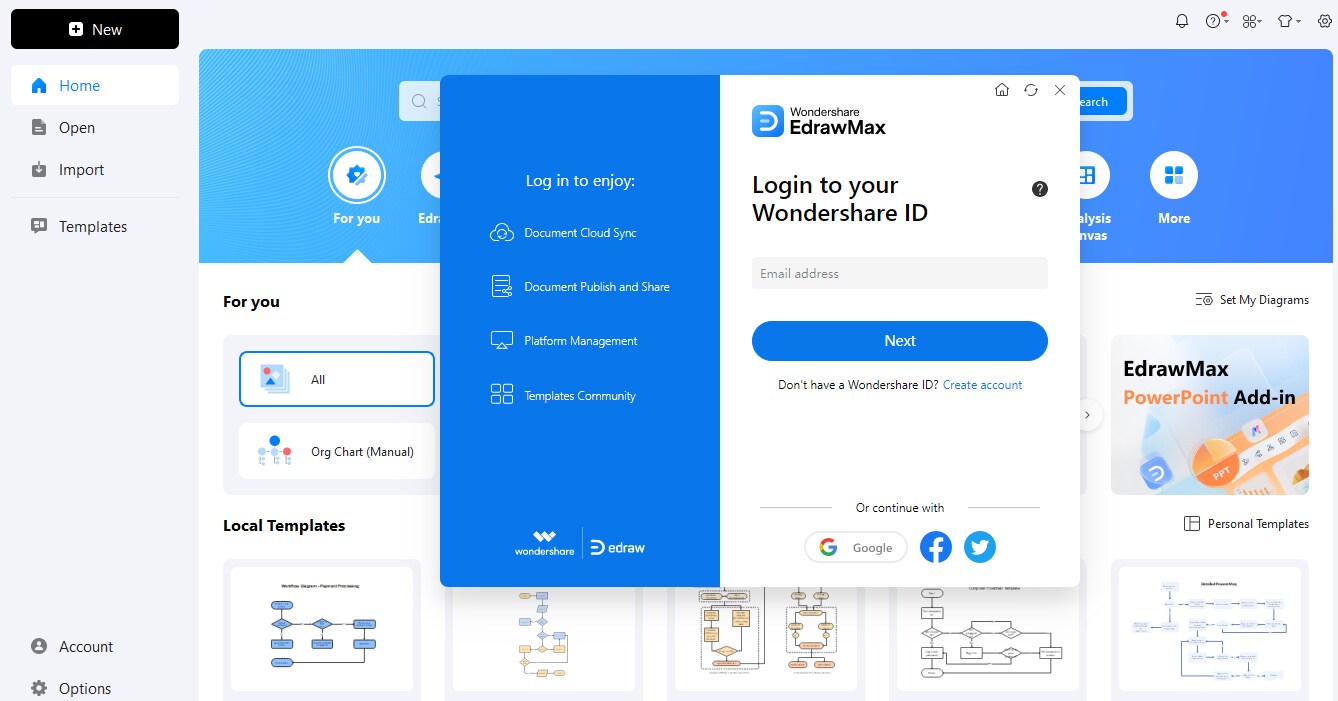
Start EdrawMax and log in with Google, Facebook, or Twitter.
Step 2Start a New Diagram
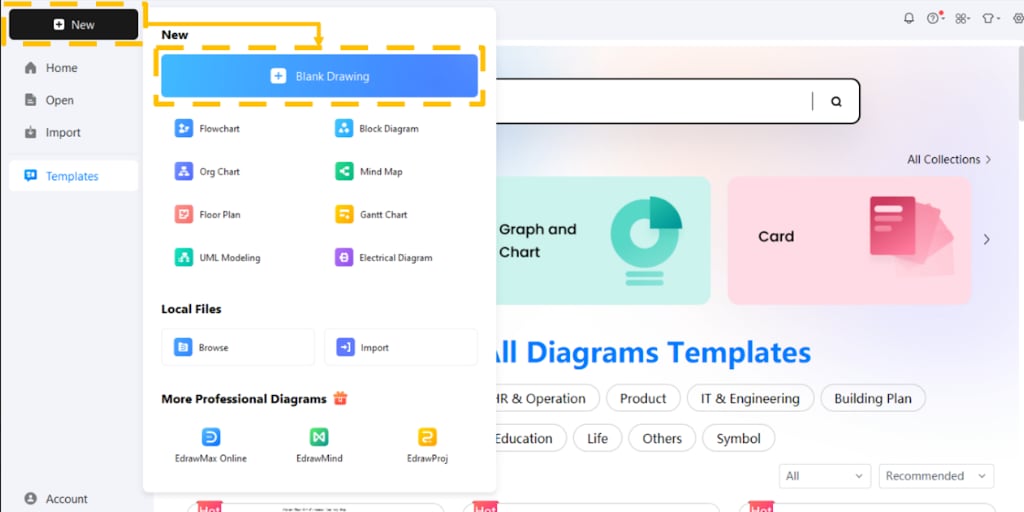
Click 'New' and pick "Blank Diagram" to start fresh.
Step 3Access the Symbol Library
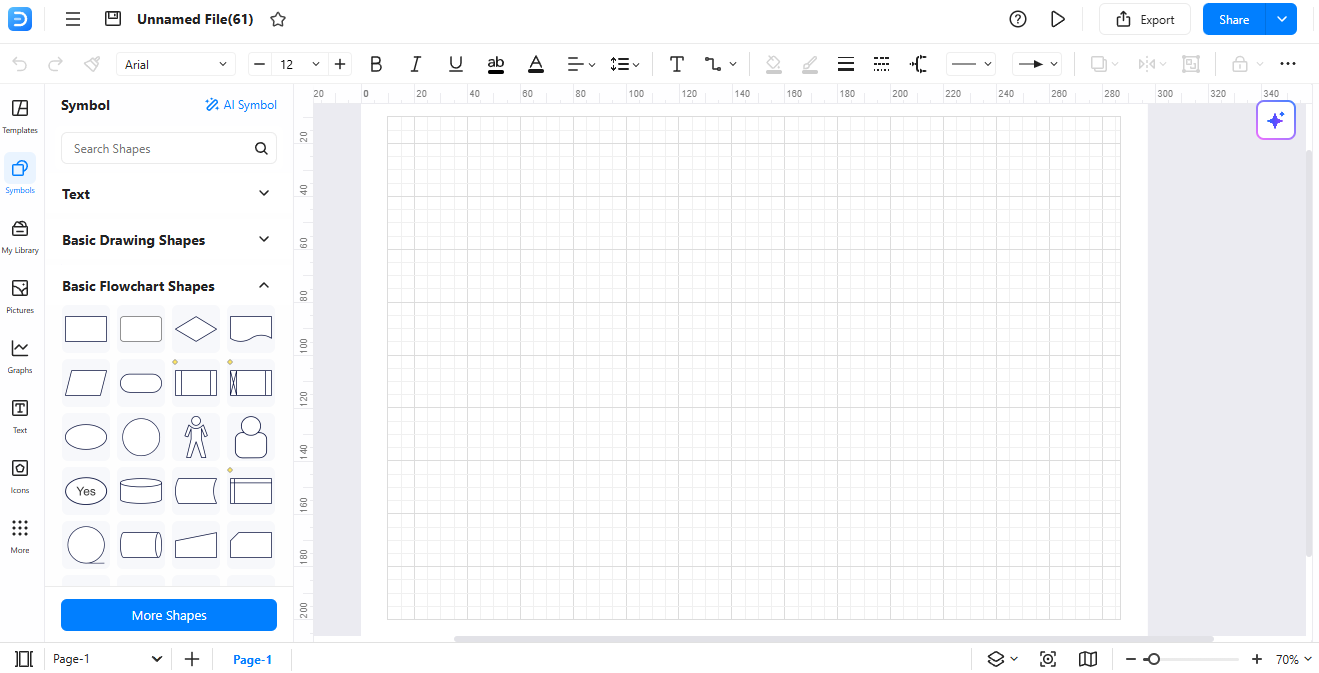
Find the 'Symbols' tab on the left side. Click it to see all the symbols by type.
Step 4Search for Specific Symbols
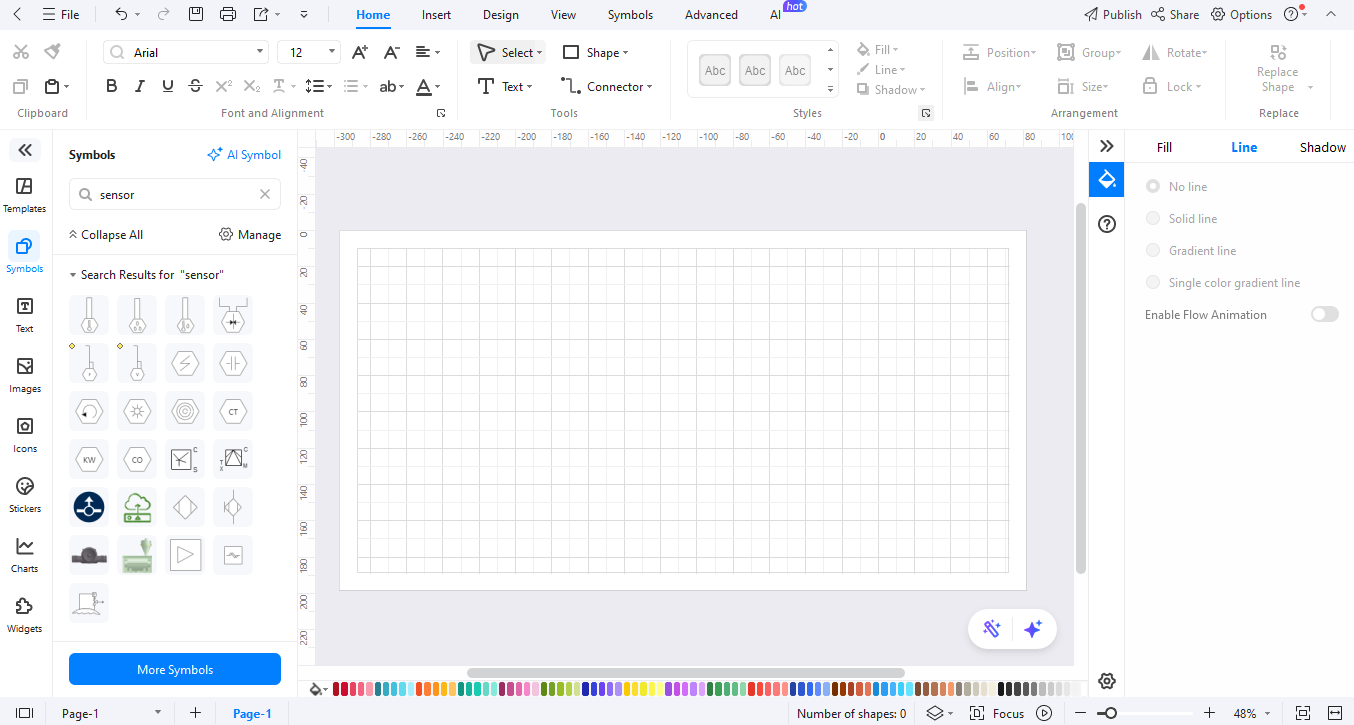
Use the search box at the top of 'Symbols' to find what you need fast.
Step 5Download Additional Symbols
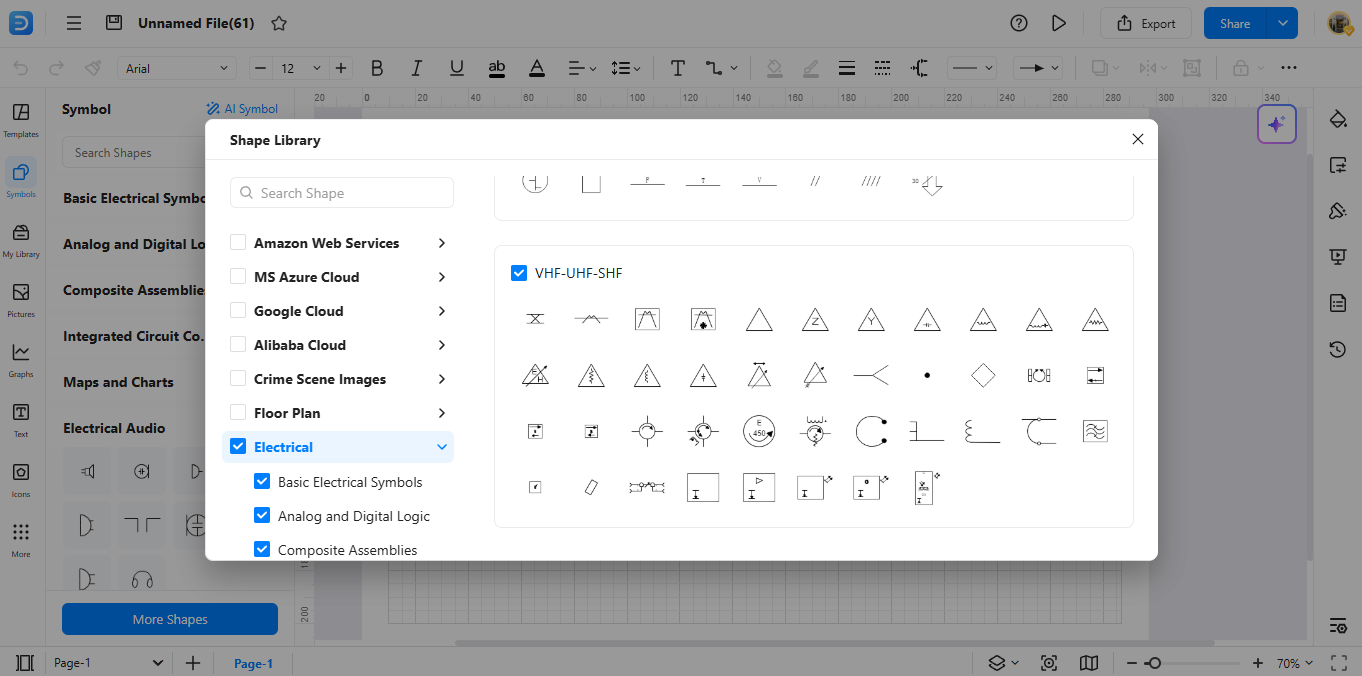
Scroll down in the symbol list to find more packs to add. Pick ones you like to get more choices.
Step 6Make Your Custom Symbols
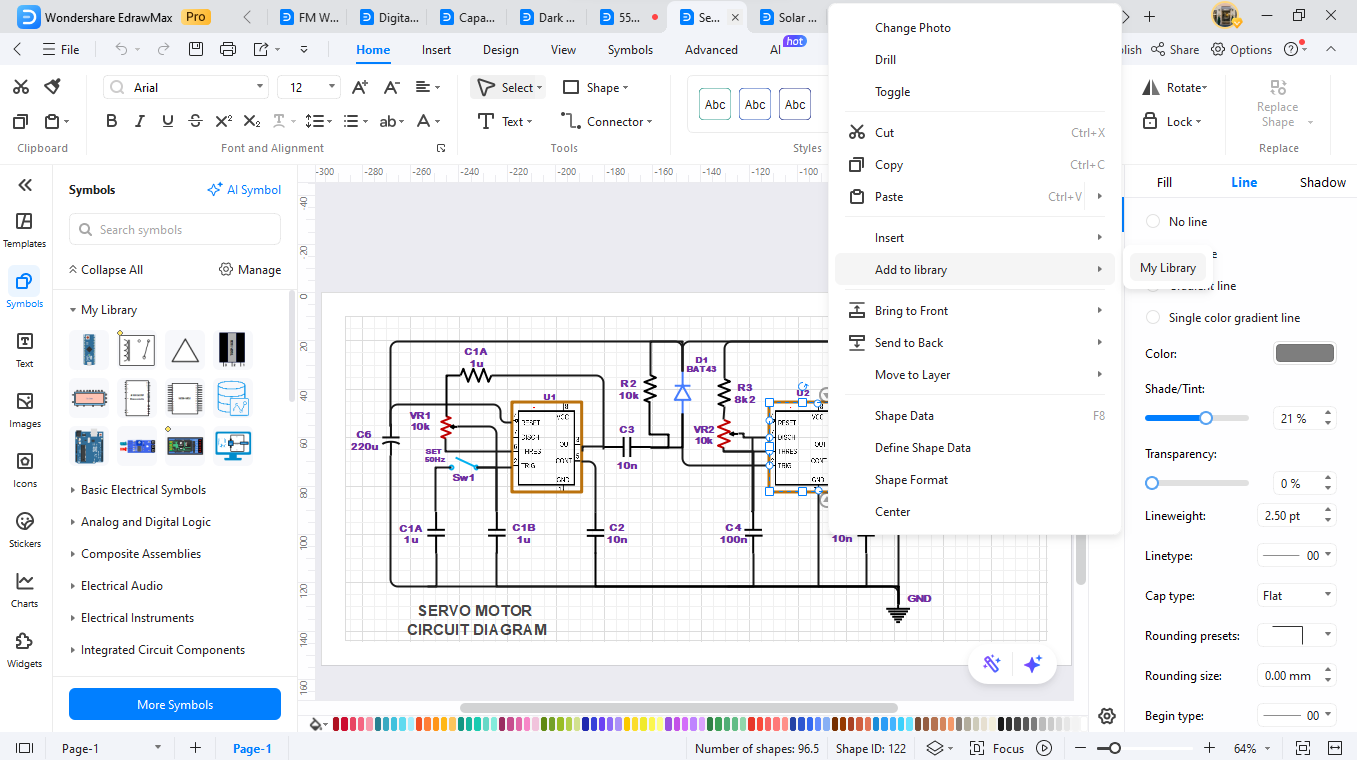
Right-click on your drawing and pick "Add to Library" to save your symbols for later.
How to Make a Circuit Diagram on EdrawMax
Making a sensor circuit plan with EdrawMax is quick and easy.
Step 01Open EdrawMax
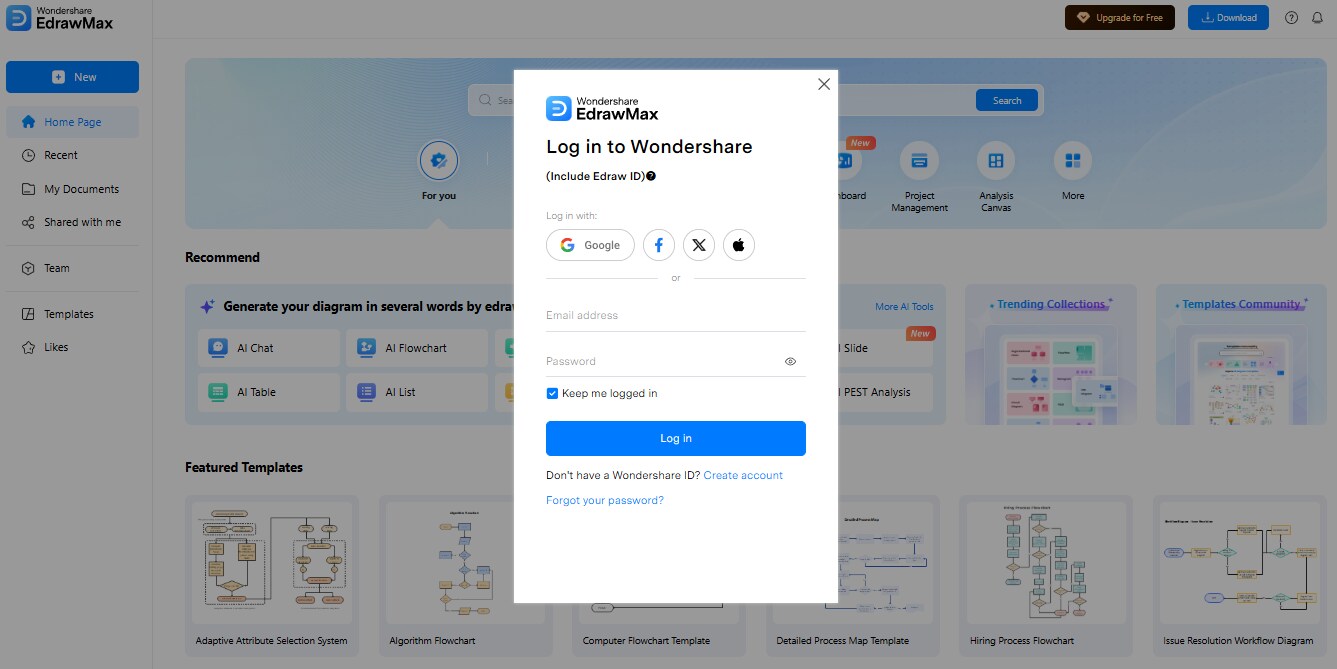
Go to EdrawMax Web in your web browser or download EdrawMax on your PC for free.
Step 2Create a New Project
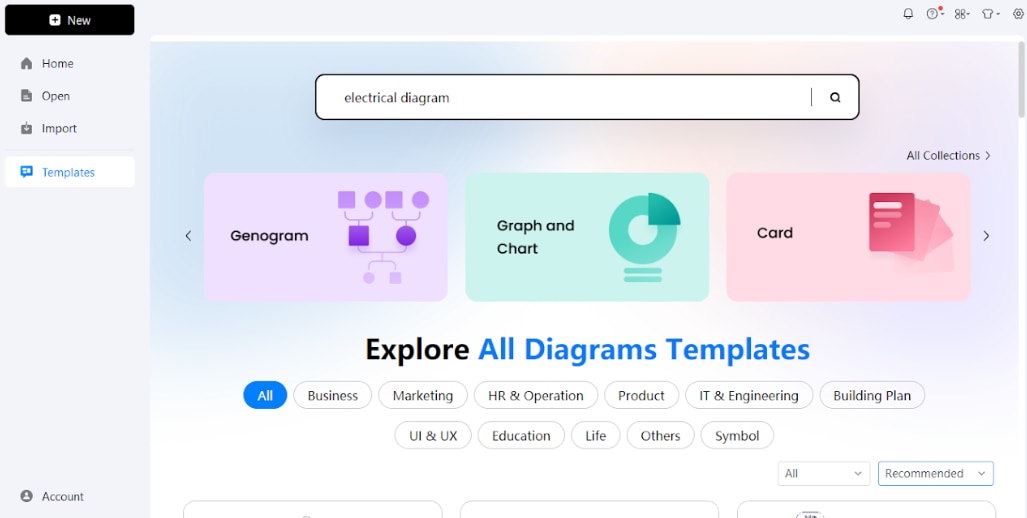
Click "New" and choose "Circuit Diagram" from the list to start.
Step 03Add Circuit Symbols
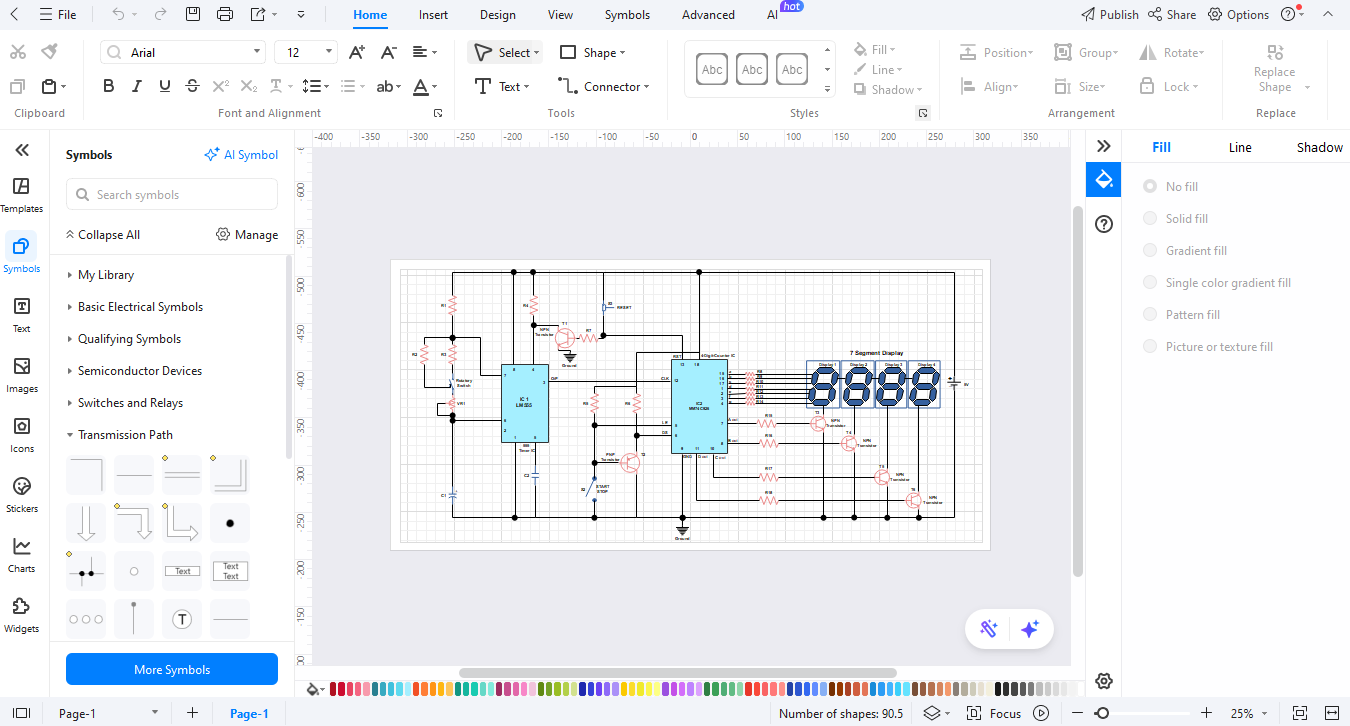
Look through the symbol list for sensors and other parts. Drag them onto your page where you want them.
Step 04Customize Your Diagram
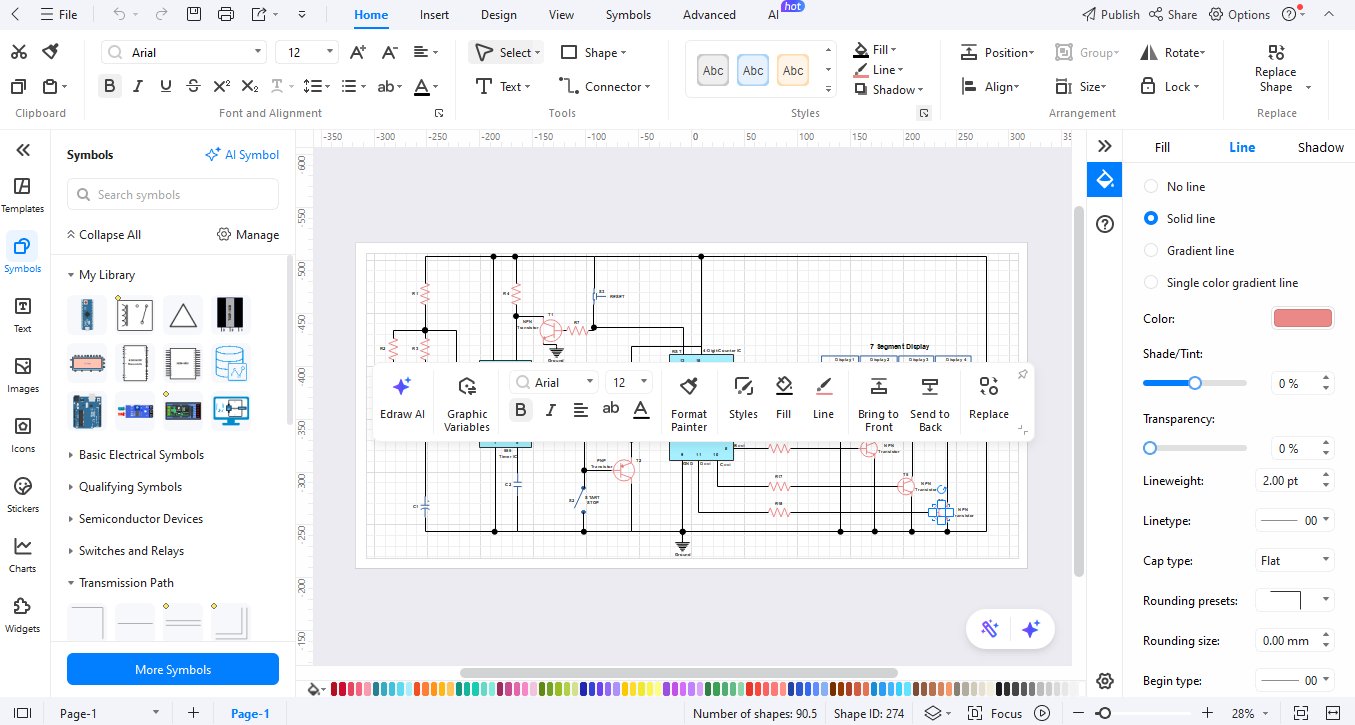
Use the line tools to link parts. Add names and notes to make things clear. Change colors to make it easy to read.
Step 05Export the Diagram
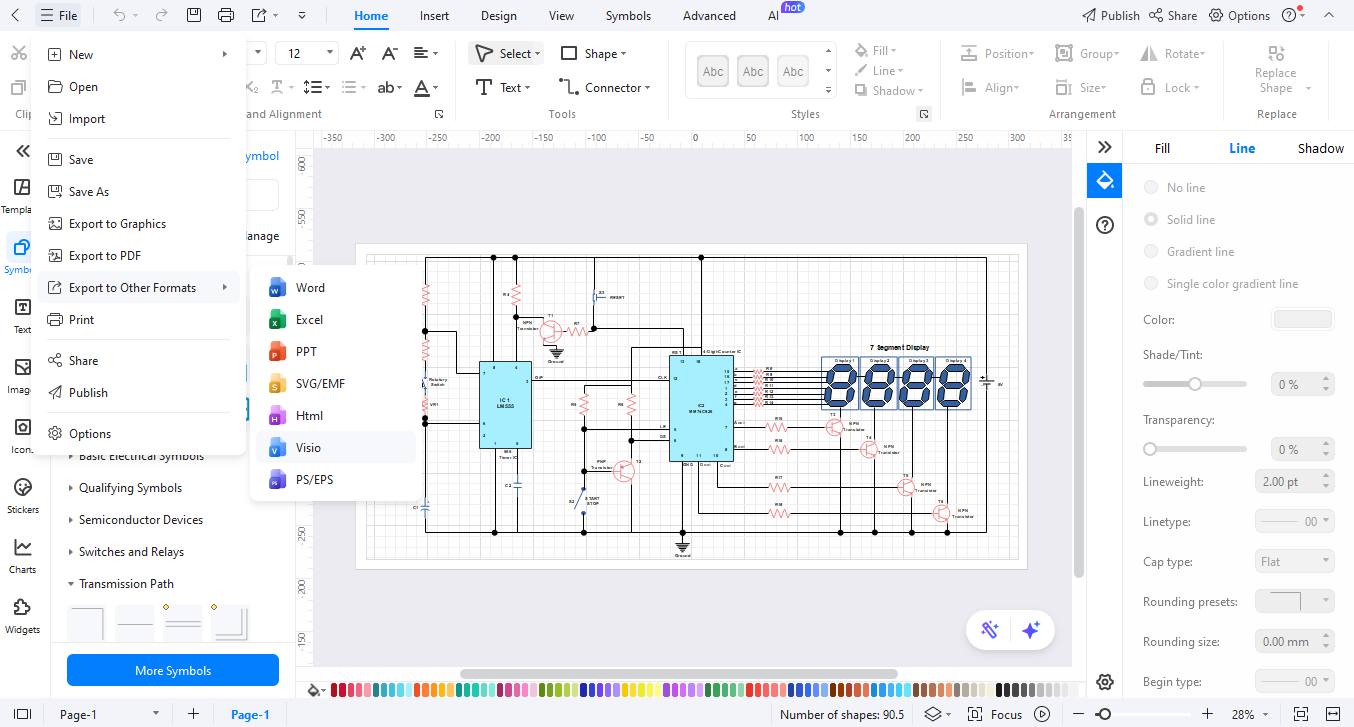
When done, click "Export" to save your work as PNG for the web, PDF for docs, or SVG for sizing.
Ending Notes
Sensor symbols serve as tools to explain circuit operations effectively. The software solution EdrawMax simplifies the integration of symbols into your plans. The application offers tools for both students and professionals. These tools work well with a wide range of symbols.
Experience the simplicity of creating circuit plans through a trial of EdrawMax. Your work methods will transform through the use of tools and symbols. Your design ideas turn into clear professional visualizations quickly as the designs show their appearance clearly.




