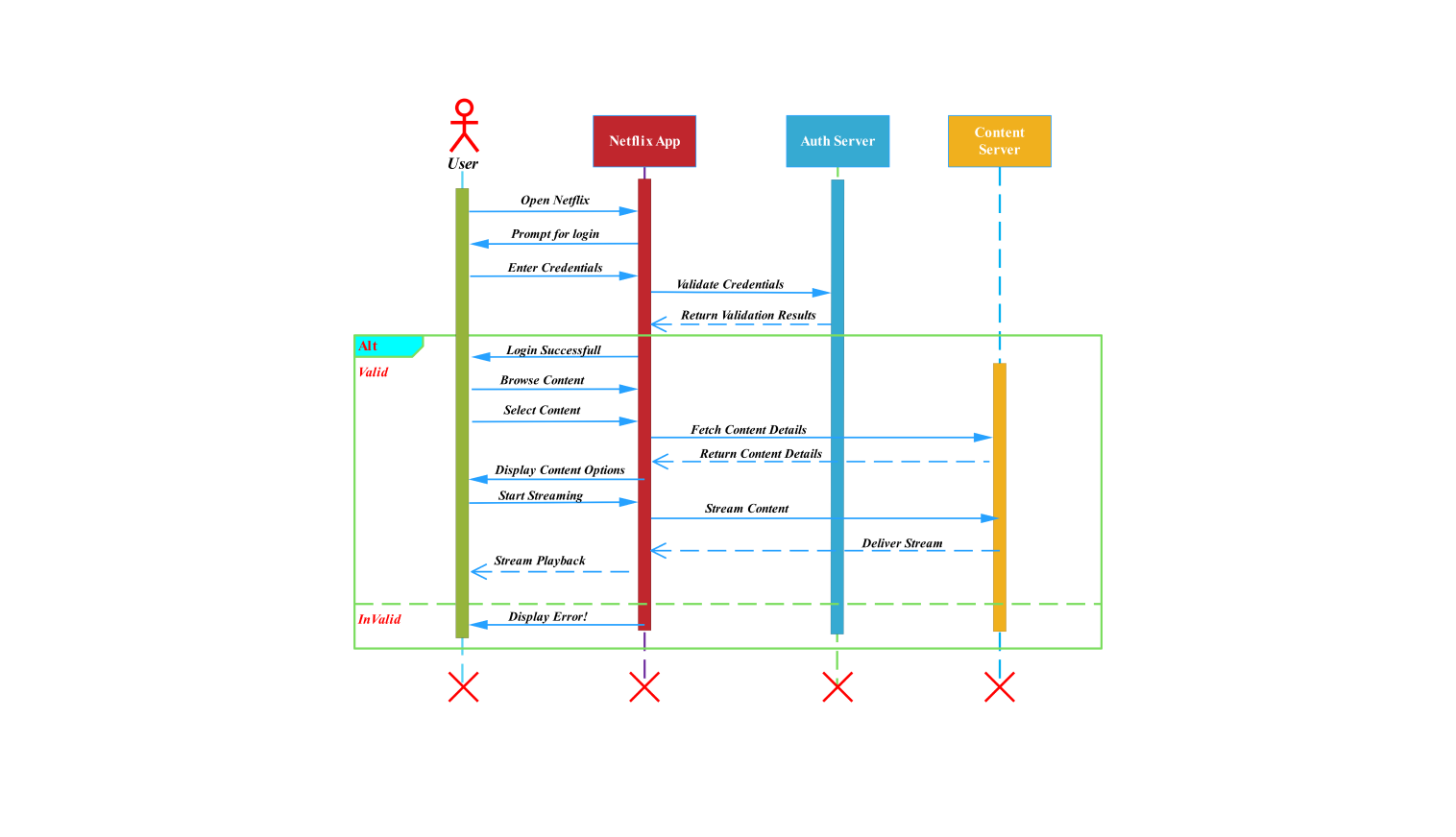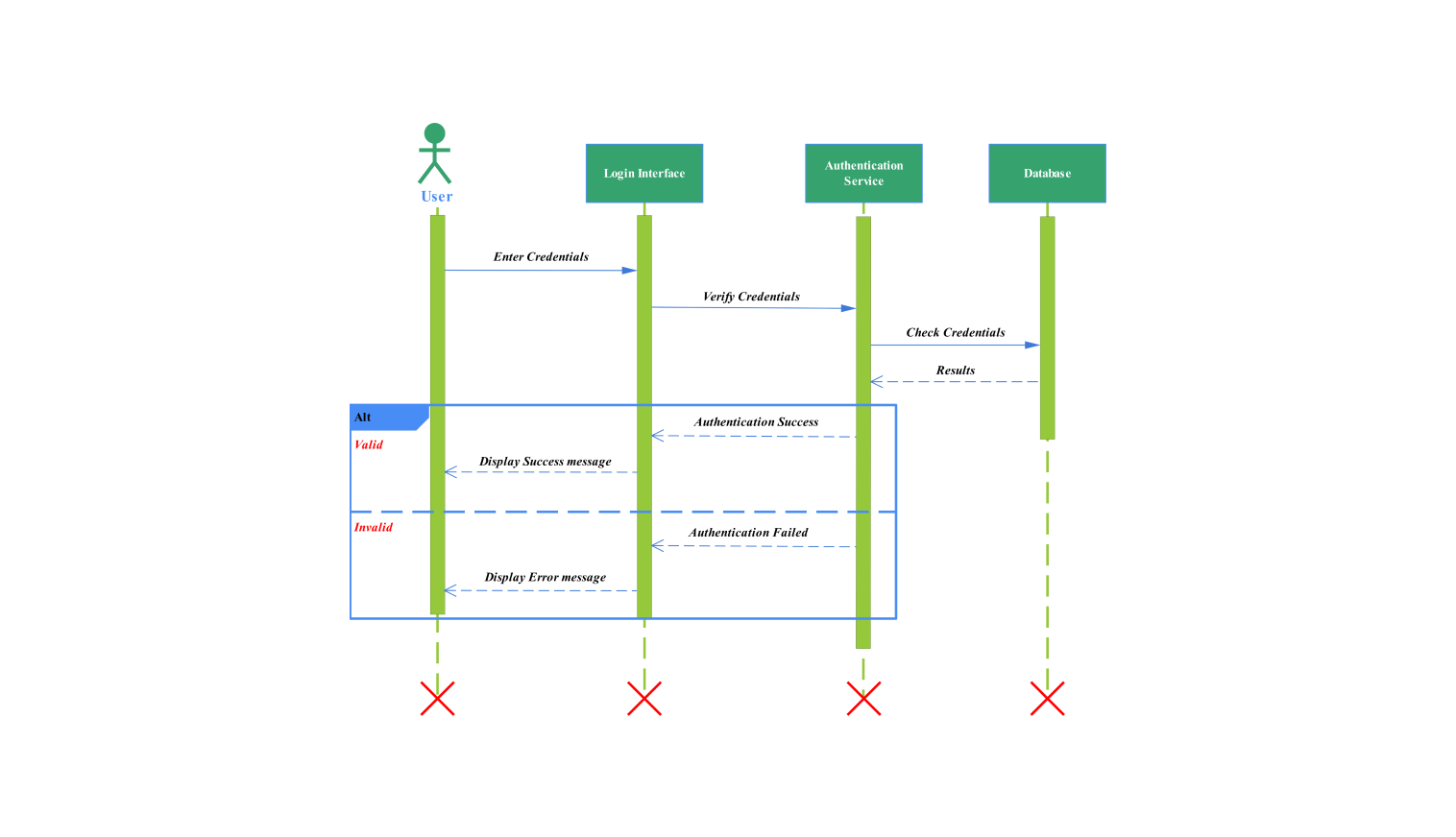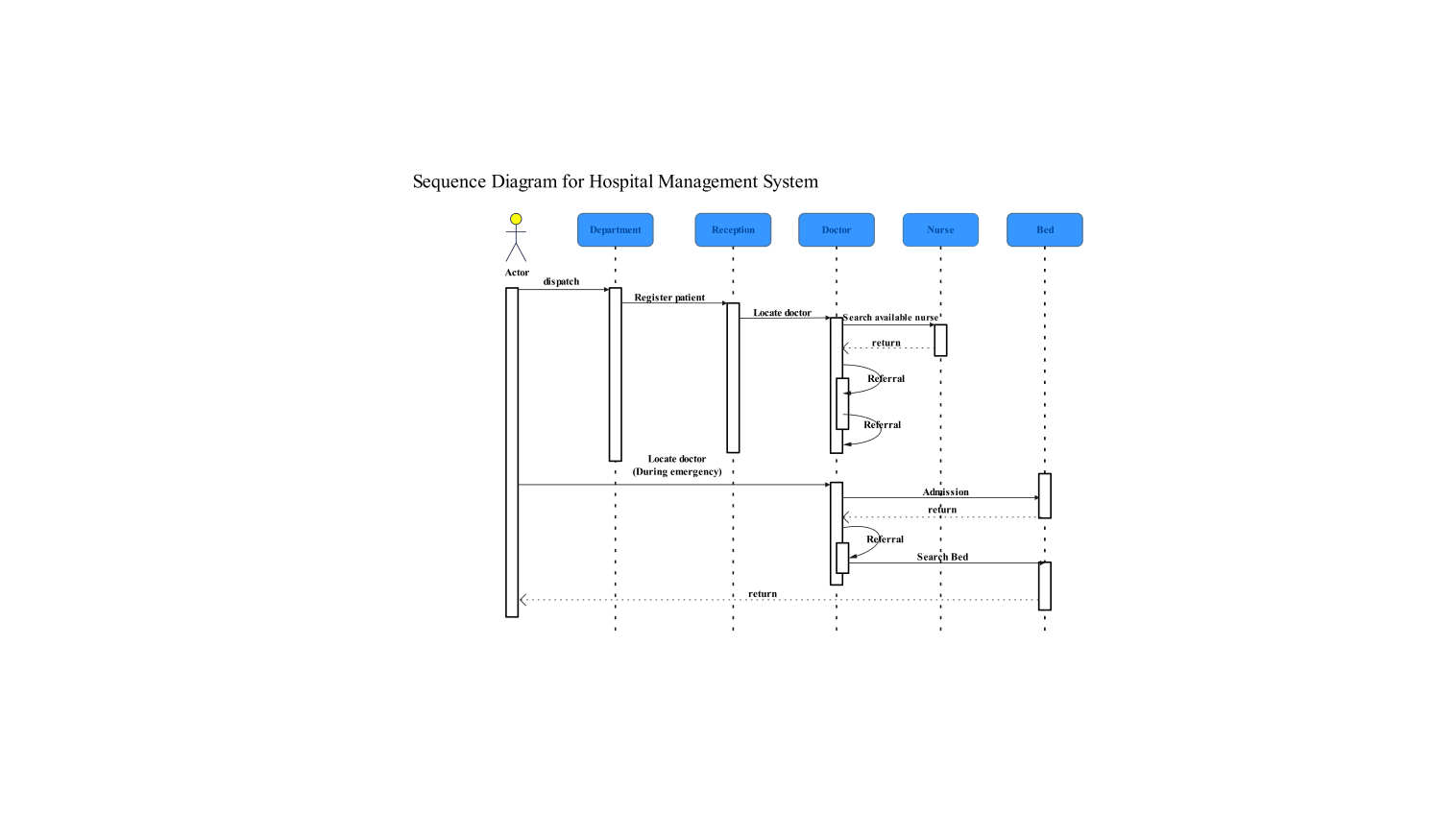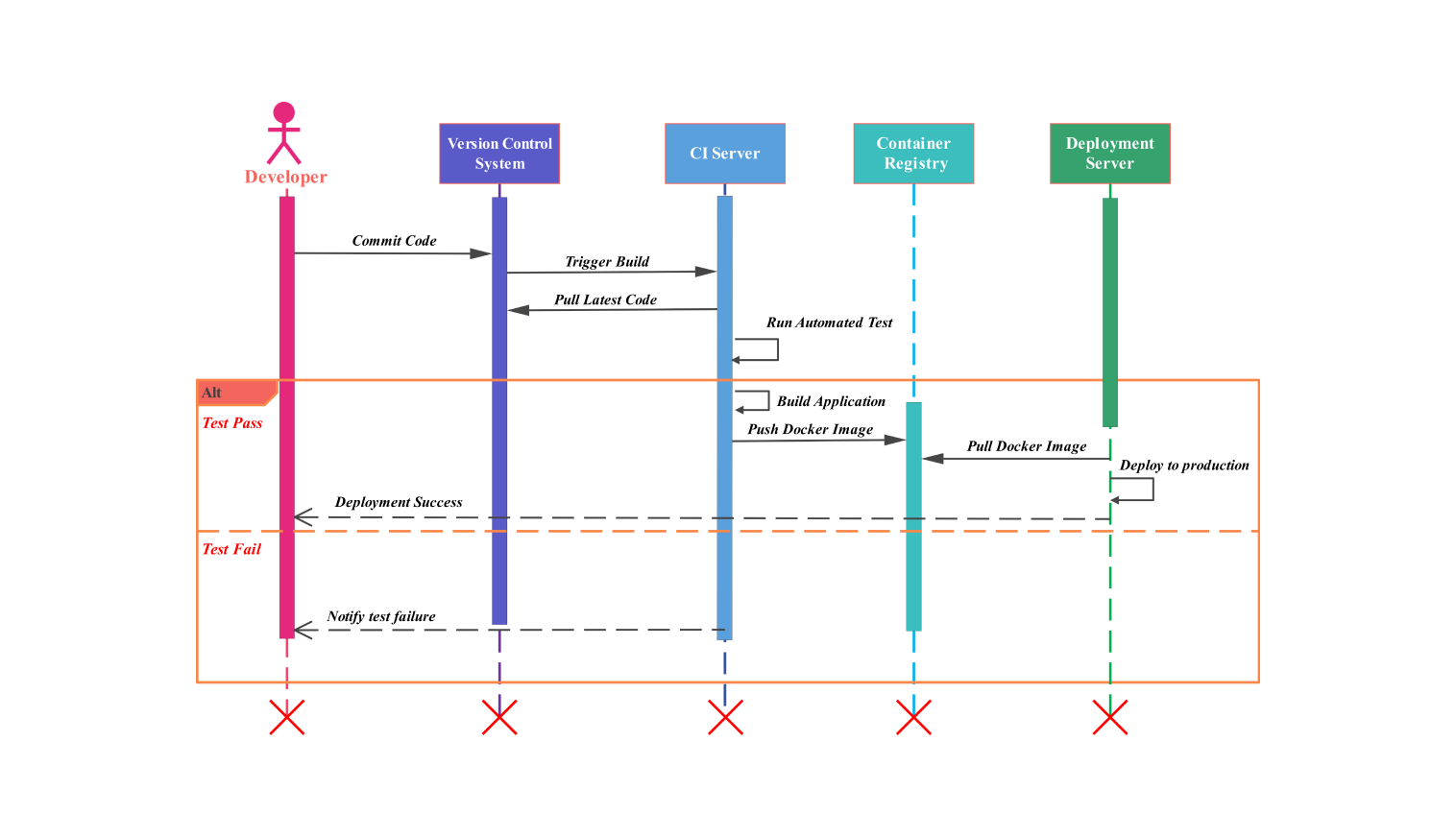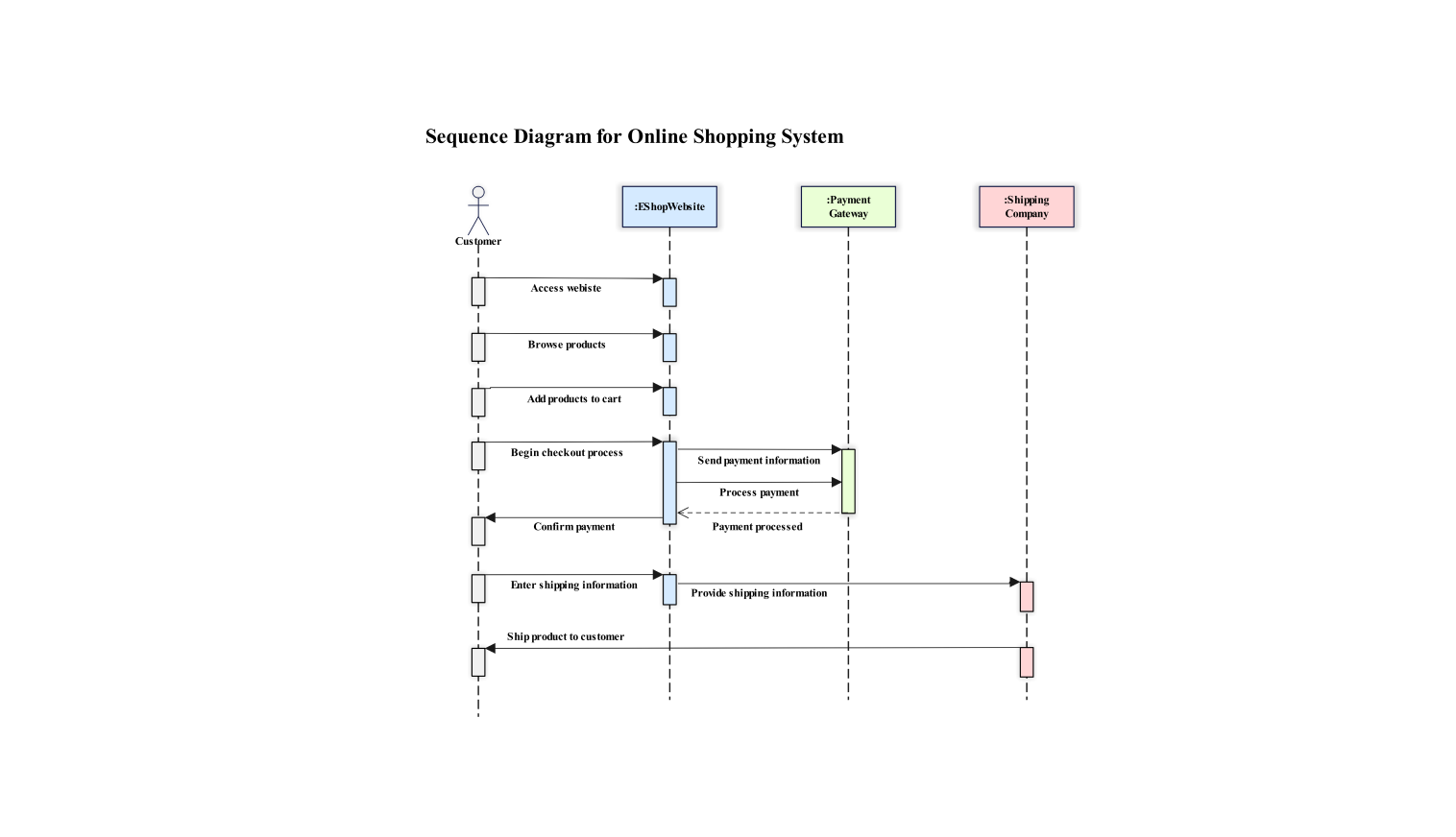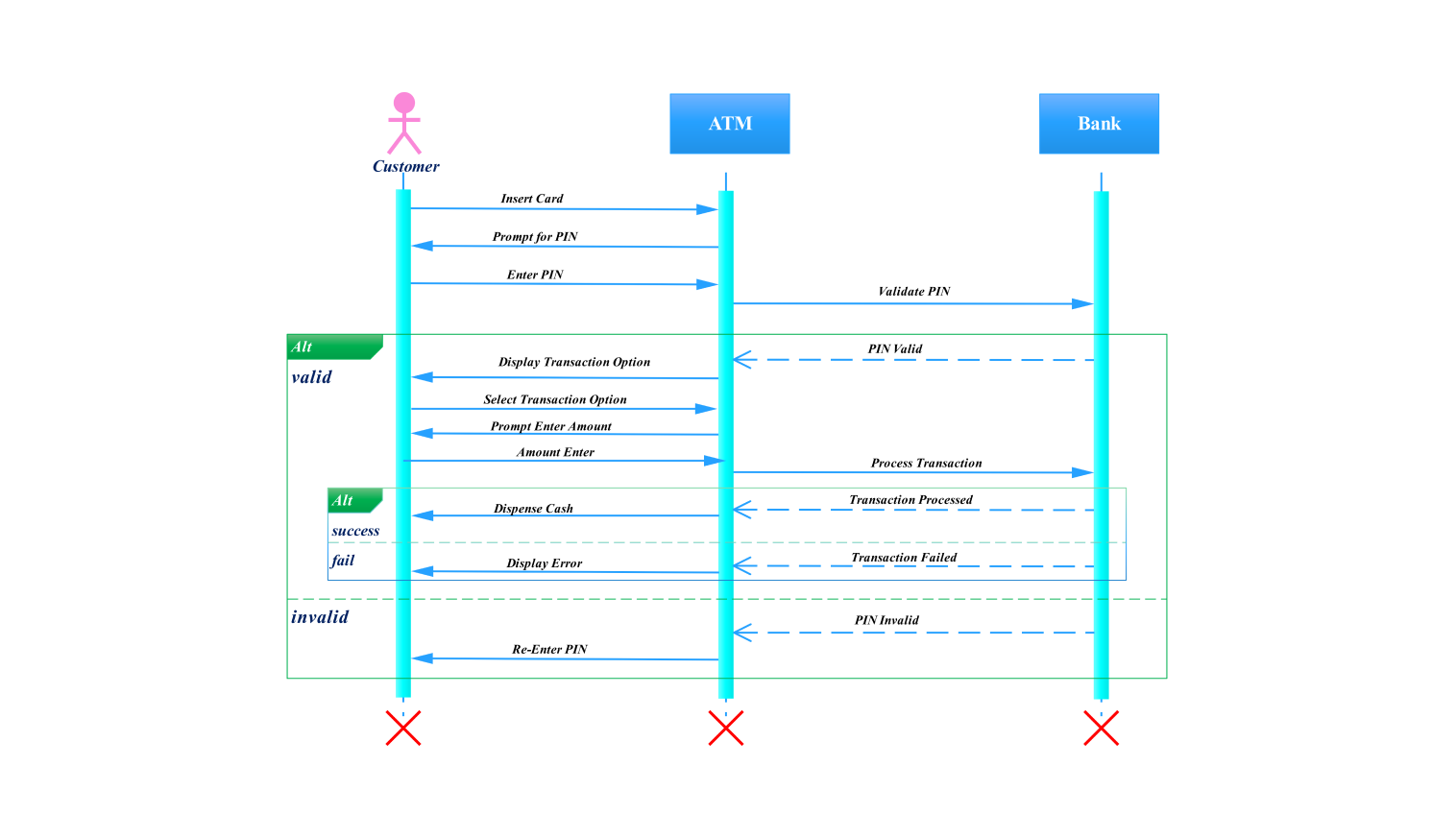- All templates
- Sequence diagram templates
- Sequence diagram game
About this sequence diagram for the game
The sequence diagram shows a basic game flow. It includes the interactions between the player, game engine, enemy, and scoreboard. It shows how different operations occur during the game. It focuses on movement, collision, score updates, and ending the game.
The player initiates the start game () command to start the game and sends it to the game engine. After that, the game engine starts the gameplay using game initialized (), putting in place the basic components. The scoreboard, via the game engine, prepares for score tracking by initializing its score ().
The player moves in play by using the command move(direction) sent to the game engine. To do so, it processes this movement within the ongoing game loop. Each time, the game engine checks for possible collisions by invoking check collision () with the enemy.
Player progress is determined by these checks. The collision results () indicate if the player has avoided or acted on an enemy. All collisions will cause effects like health loss or triggered events. These will determine the next actions taken.
On a collision, an alternate route is triggered. It damages the player from the enemy. At the same time through update score () and score updated () interactivity, the scoreboard gets updated. In this case player may be affected either health-wise or position-wise and thus scoreboard shows current data.
If no collision is detected, continue play () is invoked for the player, and the subsequent steps in the loop are repeated with new movements and checks.
At the end of the game, the player sends an end-game () command to the game engine. This marks the end of active play. All scores shall be final as the game engine commits to this.
It will send the finalized score () to the scoreboard and enemy for a final assessment of the player's accomplishments. Following this, the last score is shown via show final score () on the scoreboard which finalizes the whole process.
In a logical order, this design summarizes essential game dynamics. It shows how movement, collision handling, and scoring interact across the game's various objects. With this structure in place, the game transitions smoothly from startup to the final scoreboard. This enhances the player experience.
Related templates
Get started with EdrawMax today
Create 210 types of diagrams online for free.
Draw a diagram free Draw a diagram free Draw a diagram free Draw a diagram free Draw a diagram free