The risk analysis process helps organizations identify, evaluate, and mitigate potential risks to ensure successful outcomes. By systematically examining uncertainties, organizations can make informed decisions, allocate resources effectively, and develop contingency plans.
In this article
Part 1. Definition and Purpose of Risk Analysis
The risk analysis framework can be defined as a systematic examination of uncertainties that may impact achieving desired objectives. It identifies, evaluates, and mitigates potential risks to ensure informed decision-making and successful project outcomes.
Organizations can allocate resources effectively by analyzing risks, prioritizing actions, and developing contingency plans if unforeseen events occur.
Part 2. Steps in the Risk Analysis Process
The risk analysis process has certain steps that should be implemented. This step-by-step process ensures that all risks impacting an organization are analyzed properly.
1. Identify risks: Identify all potential risks associated with a project, task, or situation.
2. Assess risks:Evaluate the probability and impact of each identified risk.
3. Evaluate risks:Consider consequences, likelihood, and risk tolerance to determine the acceptability of risks.
4. Mitigate risks:Implement strategies and measures to reduce the impact of identified risks.
5. Monitor and review:Continuously monitor and review risks.
Part 3. Qualitative vs. Quantitative Risk Analysis
When conducting risk analysis, qualitative and quantitative approaches can be employed depending on the nature the project. Both of these types of risk analysis have their distinctive properties.
1. Qualitative Risk Analysis: Qualitative risk analysis and evaluationis subjectively analyzing risks based on likelihood and impact using descriptive scales for effective prioritization and risk trigger identification.
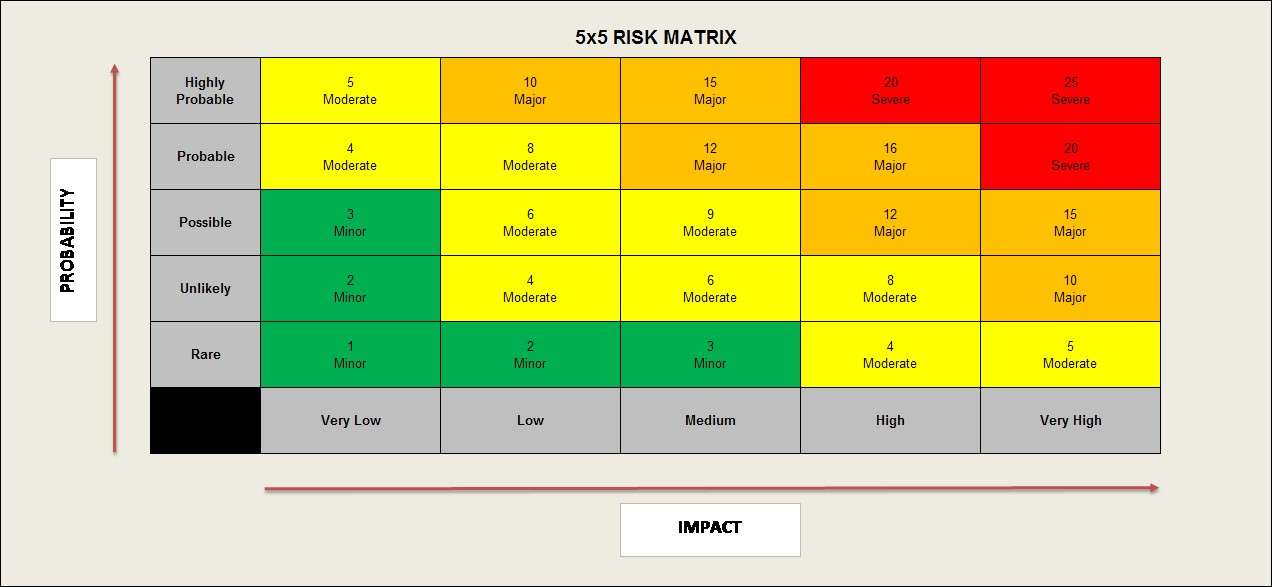
2. Quantitative Risk Analysis: Utilizing statistical analysis to assign numerical values to uncertainties, enabling precise risk assessment, comparisons, and data-driven decision-making.

Part4. Tools and Techniques for Risk Analysis
Several tools and techniques can aid in the risk analysis methodology. These tools and techniques have a track record of helping organizations analyze risks and take essential measures accordingly.
1. SWOT Analysis:Evaluate an organization's strengths, weaknesses, opportunities, and threats, providing insight into risks and opportunities.
2. Decision Trees:Visualize decision paths and associated risks, identifying optimal actions based on probabilities and outcomes.
3. Monte Carlo Simulation:Generates random scenarios to estimate outcomes and assess risks in complex systems.
Part 5. Popular Tools to Create a Risk Analysis Chart
Organizations may visually analyze possible risks and prioritize them by using tools to build risk analysis charts. These charts give a thorough picture of the probability and consequences of each risk.
1) Wondershare EdrawMax
A comprehensive risk analysis framework chart creation tool, Wondershare EdrawMax offers a wide range of templates and tools for creating visually appealing and informative charts. With easy data import/export capabilities. Here are the steps to create a risk analysis chart using the tool:
Step 1: Log in to your Wondershare EdrawMax account using your credentials.
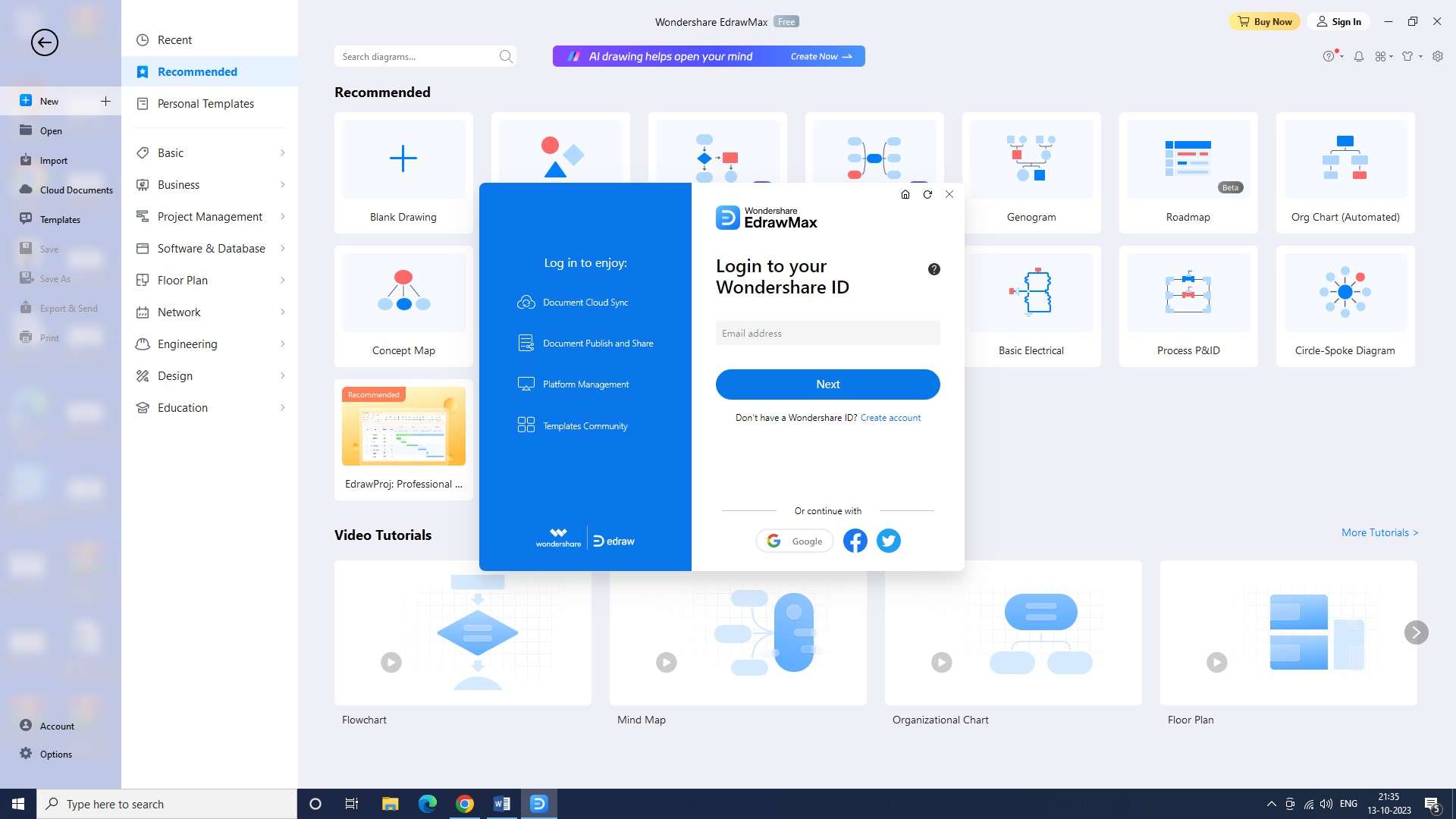
Step 2: Once you are logged in, open the EdrawMax application and click on "New" to start a new project.
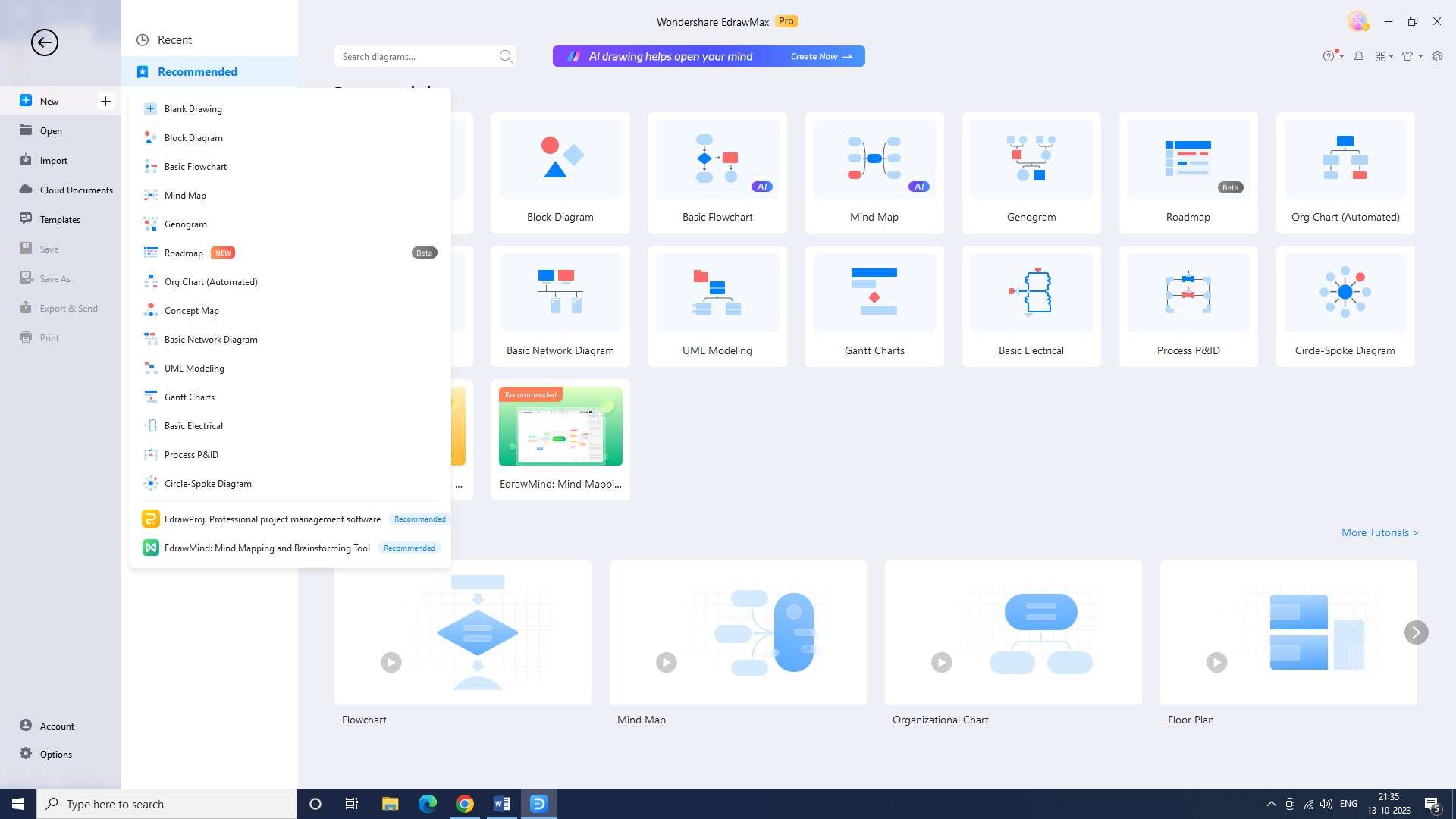
Step 3: In the template gallery, search for "Risk Analysis Chart" or a similar template related to risk analysis, and select the template that seems like the right choice for you.
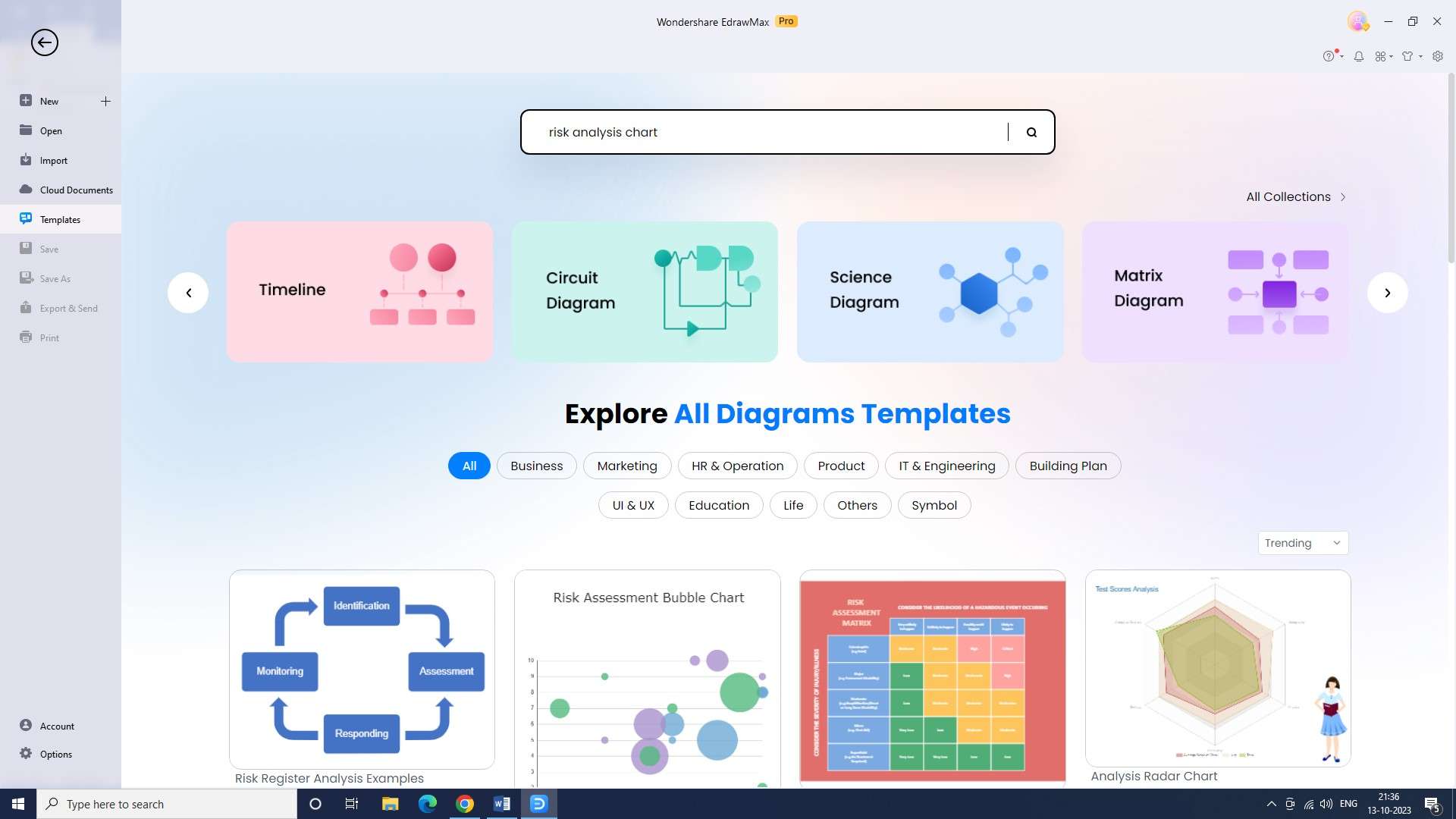
Step 4: Once the template is opened, you can customize it according to your specific needs. Modify the labels, add or remove categories, and adjust the layout to reflect your risk analysis requirements.
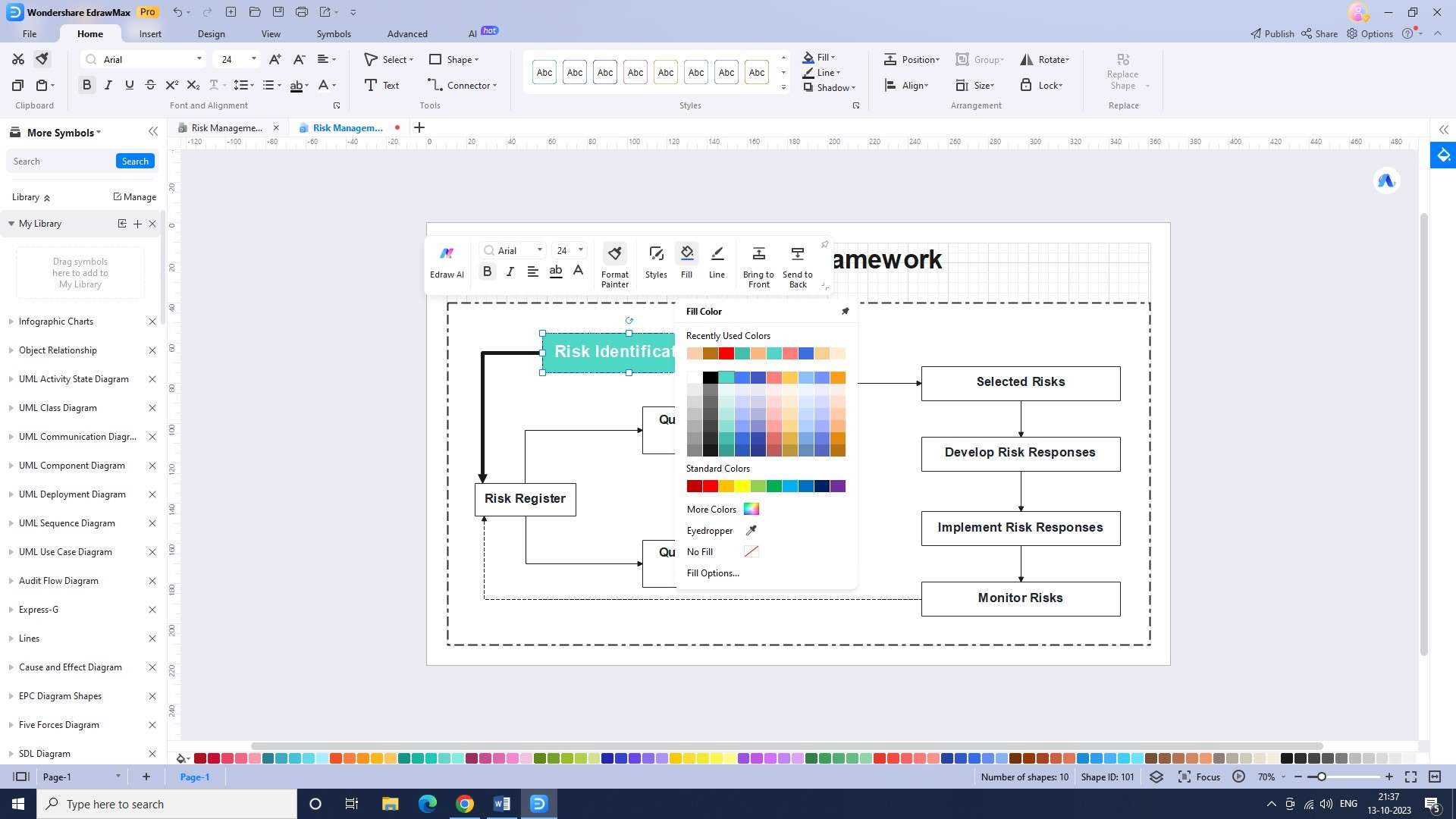
Step 5: Enter the relevant data into the chart. This may include risk categories, risk levels, potential impacts, likelihood, and any other parameters you want to analyze. You can double-click on each element in the chart to edit the text or use the provided editing options.
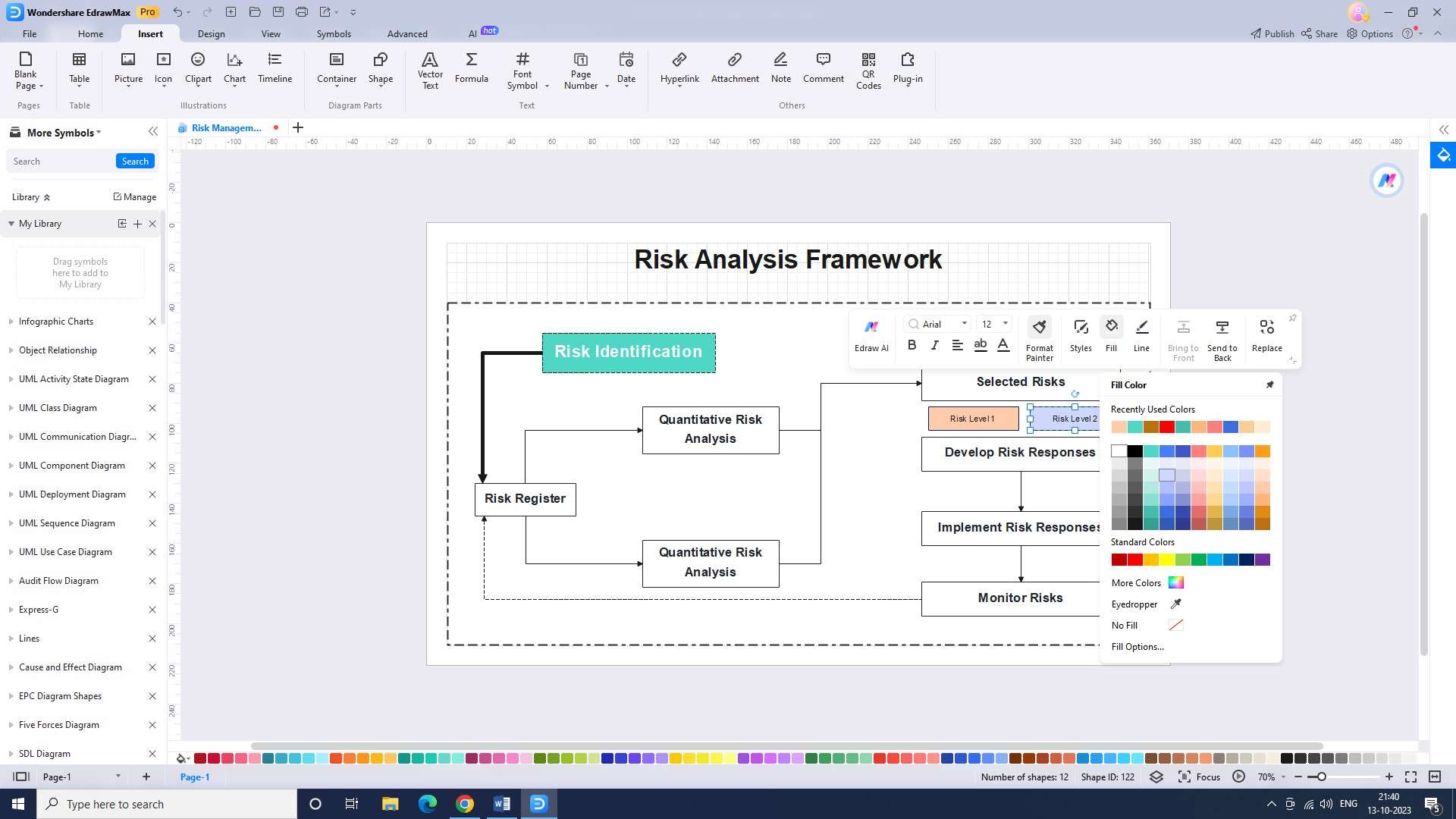
Step 6: If needed, you can add additional elements to the chart, such as risk mitigation strategies, action plans, or any other relevant information. Use the drawing tools and shapes available in EdrawMax to create these elements.
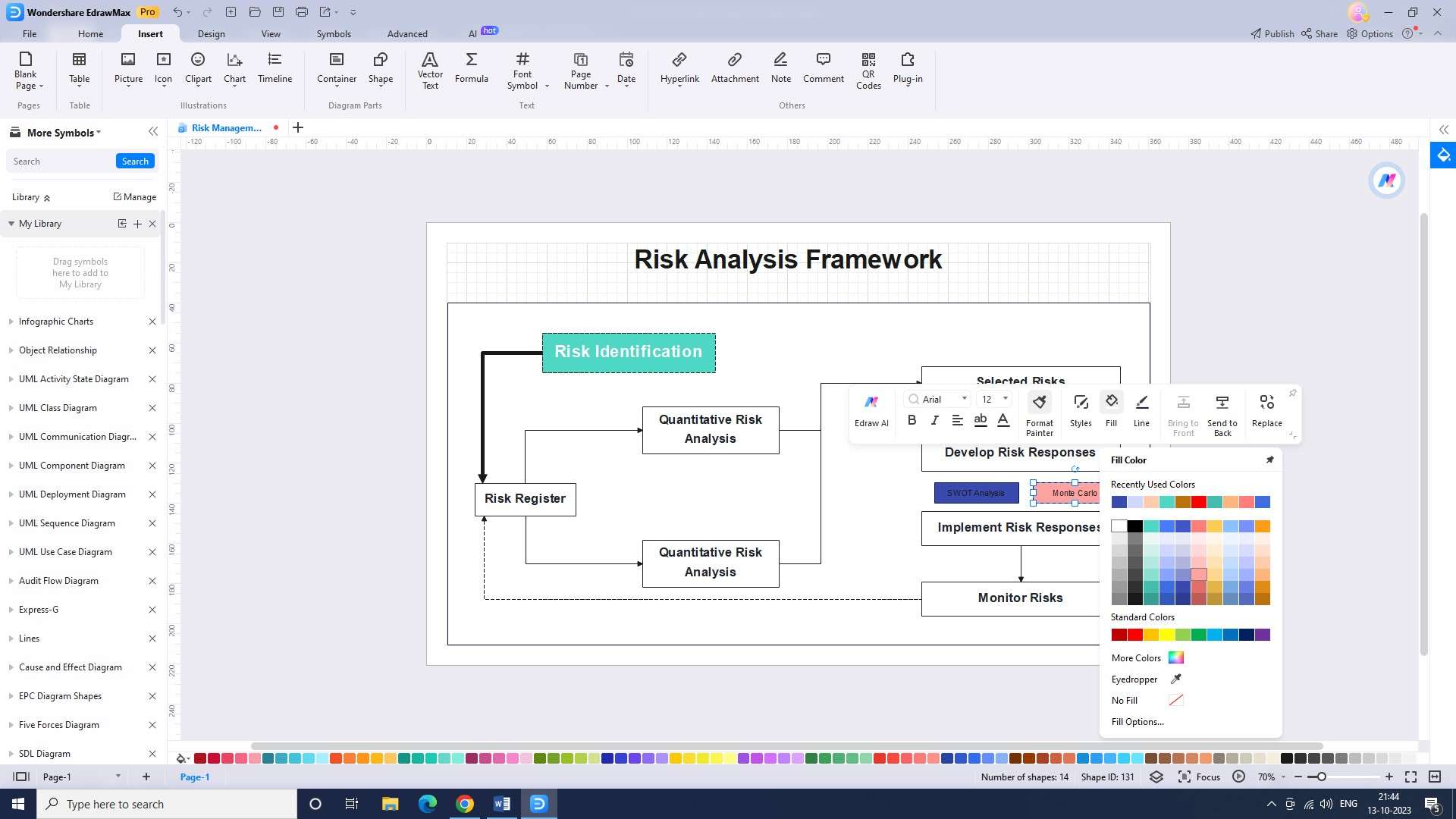
Step 7: Once you have completed customizing and adding data to the risk analysis chart, save your work by clicking on the "Save" button.
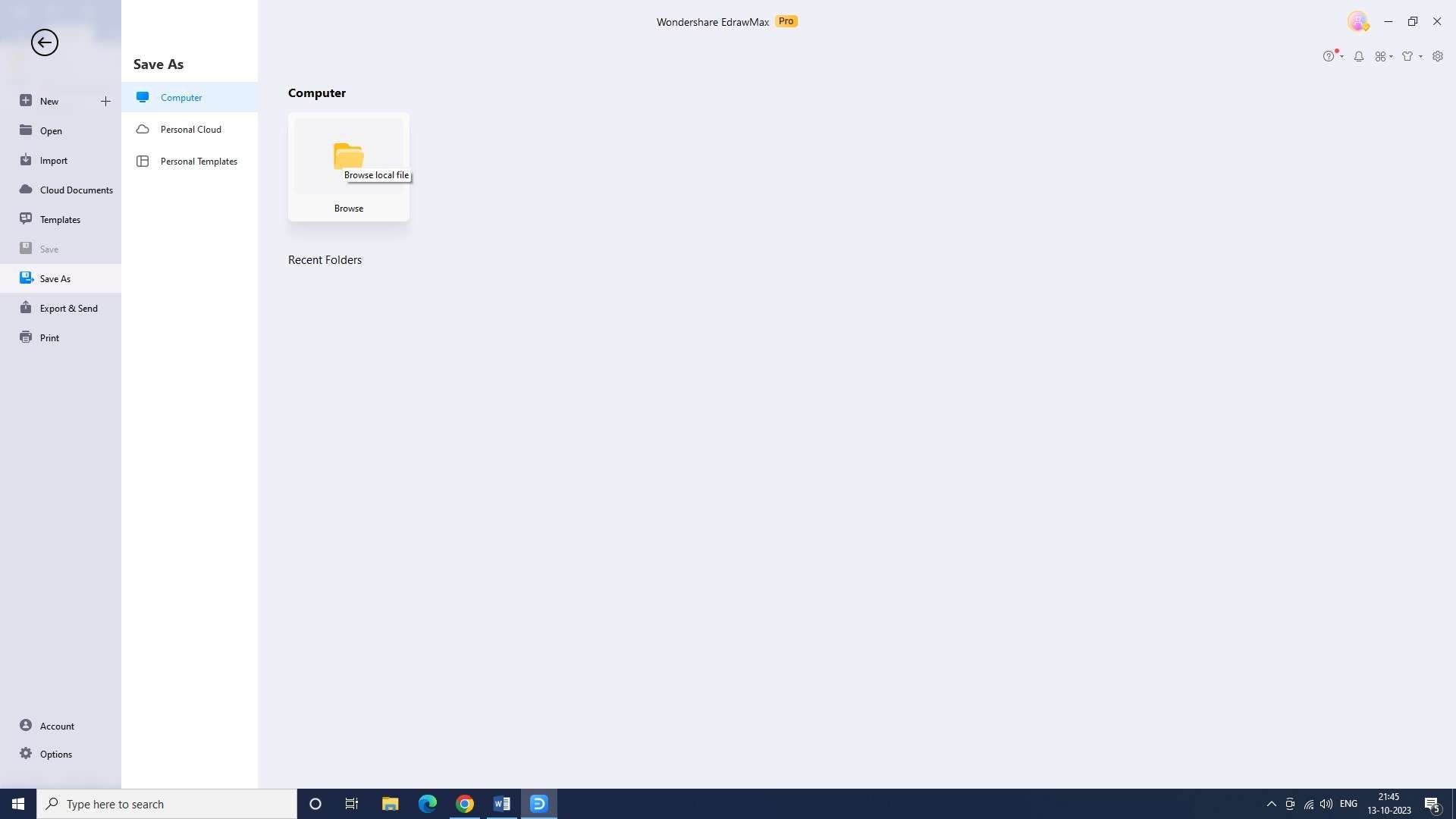
Step 8: To export the risk analysis framework chart, click on the "File" menu and select "Export." Choose the desired file format, such as PDF, image formats (JPEG, PNG), or other compatible formats.
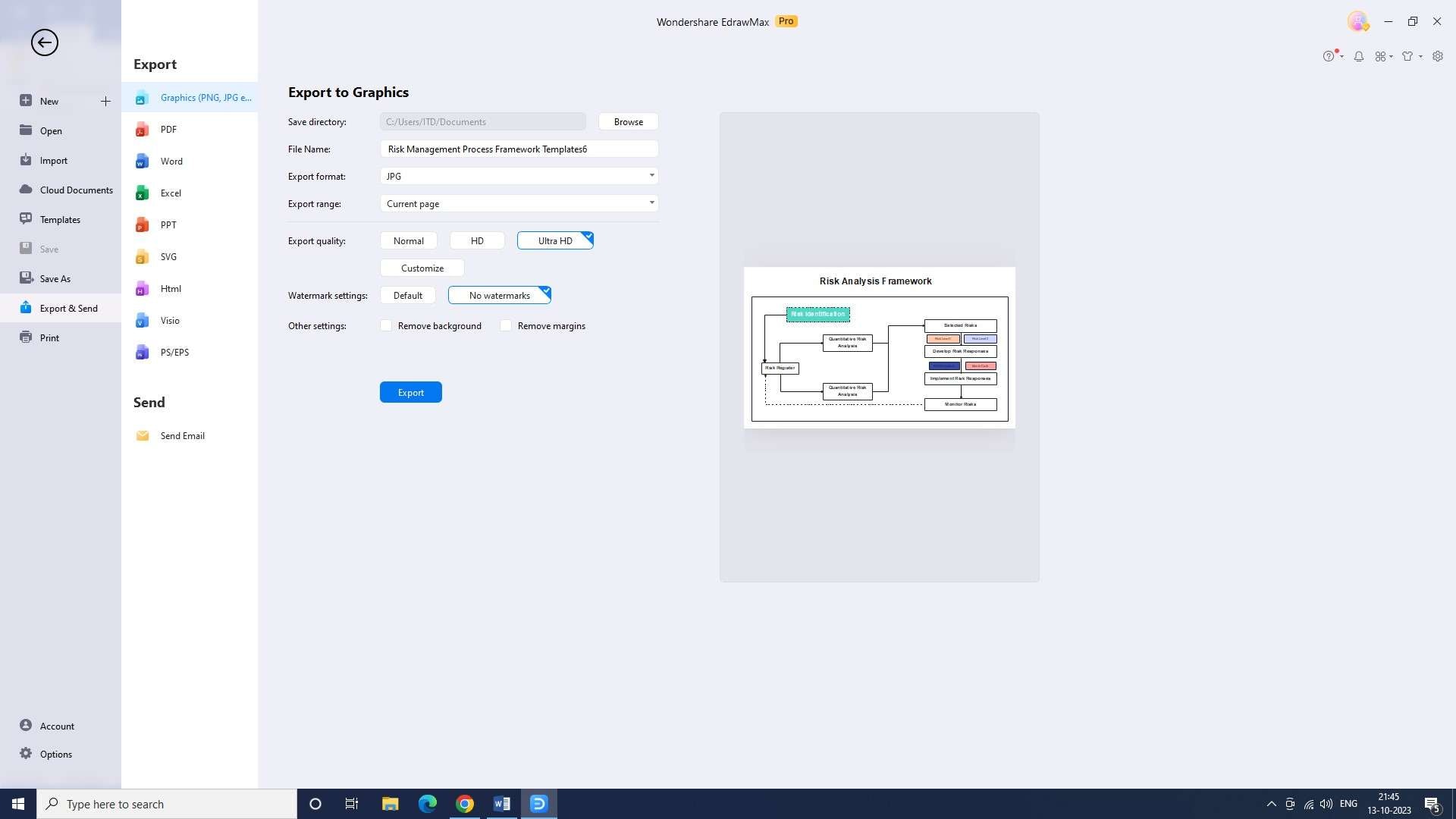
2) ClickUp
ClickUp simplifies creating risk analysis charts with its intuitive interface and powerful features. It offers customizable templates, real-time collaboration, and task management capabilities, making it ideal for teams working on complex projects.
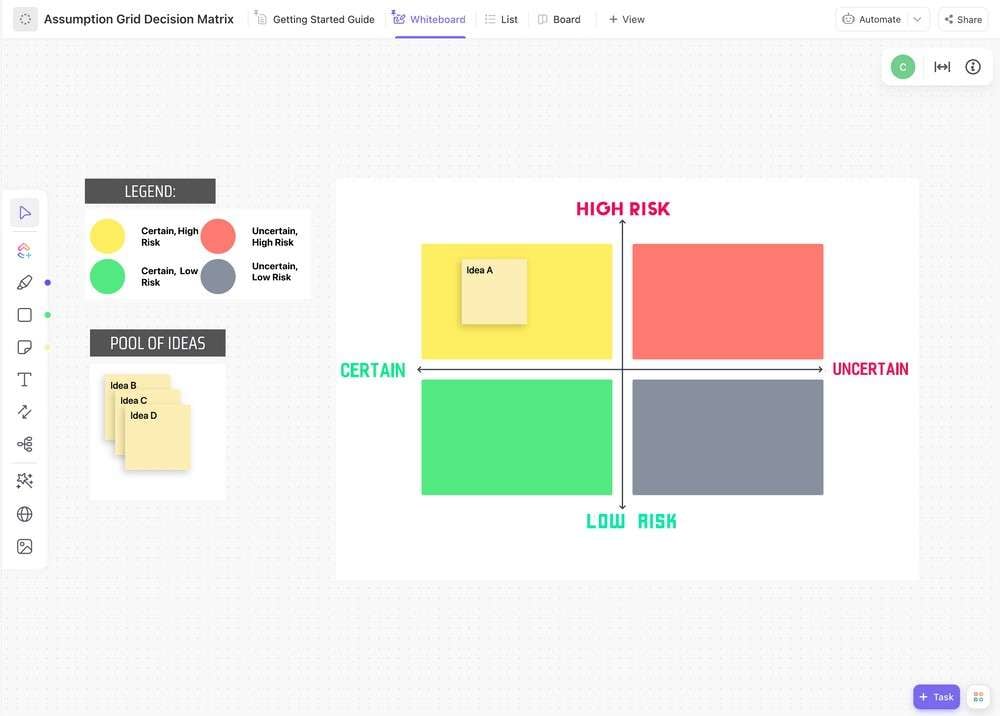
Features:
- Assign probability and impact levels
- Track and monitor risk mitigation actions
- Color-coded indicators for visual representation
Pros:
- Integrates with popular risk management tools
- Customize risk assessment criteria
- Automates risk analysis report generation
Cons:
- Lacks advanced statistical analysis capabilities
- Limited customization options
- Require additional tools for sophisticated modeling
3) Venngage
Venngage is a user-friendly risk analysis chart creation tool that offers a variety of customizable templates and drag-and-drop functionality. Users can easily visualize and communicate potential risks using icons, images, and fonts.
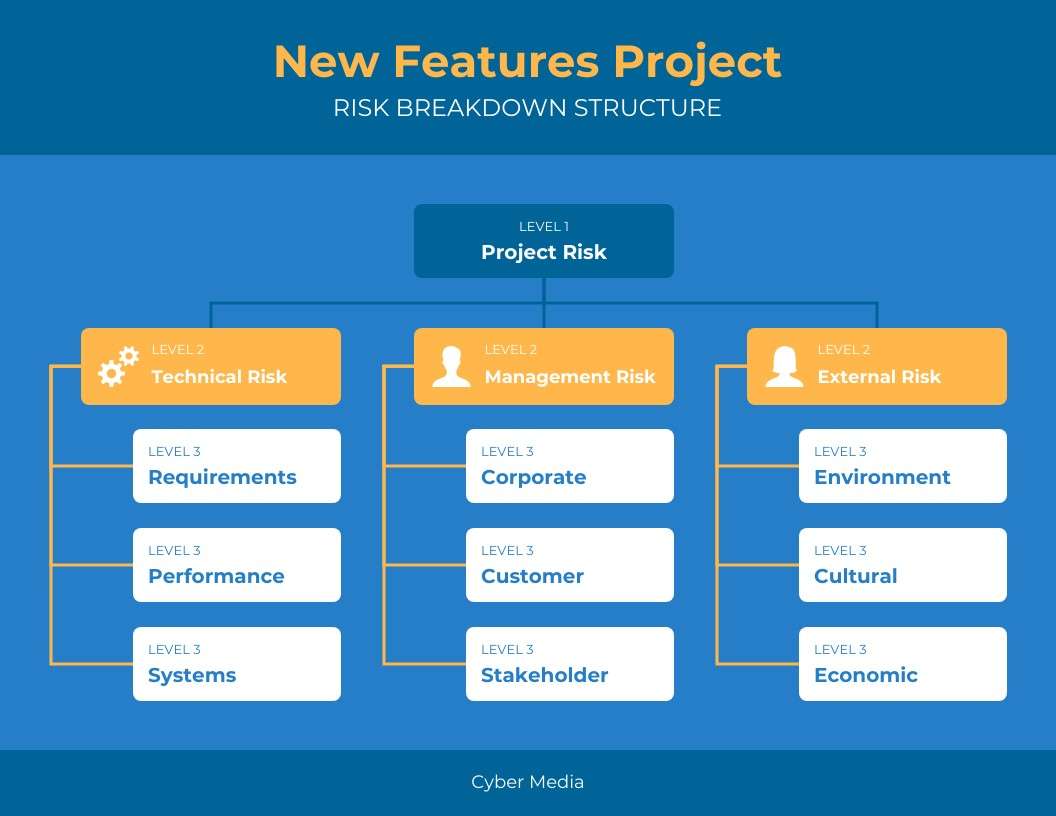
Features:
- Risk heat maps
- Interactive risk assessments
- Comparative risk analysis
Pros:
- Wide range of icons and visuals
- Import data from various sources
- Advanced data visualization options
Cons:
- Lacks advanced risk-specific analysis features
- Collaboration features more focused on design feedback
Conclusion
The risk analysis process is a vital practice for organizations to manage uncertainties effectively. Organizations can identify, assess, evaluate, and mitigate potential risks by following a step-by-step process.




