In project management, adopting flowcharts and workflows for risk management process can greatly enhance efficiency and effectiveness. This article explores the benefits of using these tools, different aspects of planning risk management, and more.
In this article
Adopting Flowcharts and Workflows for Risk Management Process
Adopting flowcharts and workflows for risk management process in project management can prove very beneficial. They help in visualizing the whole process efficiently.
1. Developing a Risk Monitoring Process: Utilize Edrawmax to create flowcharts and workflows to systematically assess and monitor potential risks.
2. Assigning Risk Owners: Streamline the process of assigning risk owners by using workflows in Edrawmax to ensure implementation of risk mitigation strategies.
3. Corporate Policy Approval: Create efficient processes and workflows for corporate policy approval using Edrawmax.
Different Aspects of Planning Risk Management Process
There are several aspects of a process for risk management. To plan risk management process, these aspects should be kept in mind so that organizations can mitigate all kinds of risks adeptly.
1. Financial Risks: Identify potential financial risks such as cost overruns, or budget constraints.
2. Strategic Risks: Analyze the project's external environment, and identify opportunities and threats.
3. Operational Risks: Develop contingency plans, and streamline operational processes.
Actionable Ways to Create a Zero Harm Workplace
Creating a zero harm risk management process is extremely important. There are certain ways in which organizations can create a zero-harm workplace.
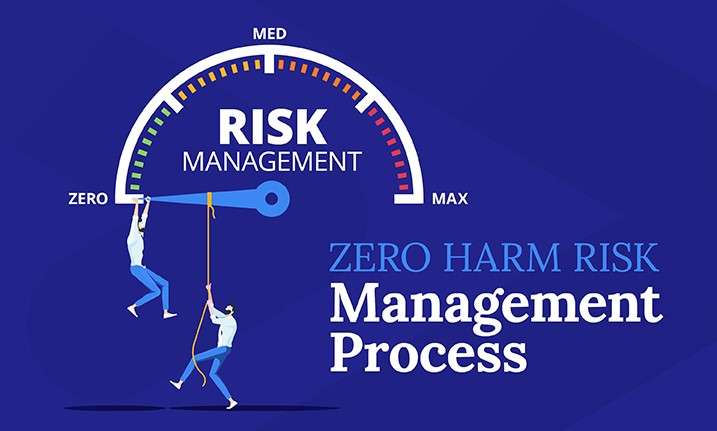
1. Promoting Shared Understanding of Risk: Foster a shared understanding of risk among employees for a zero harm workplace.
2. Keeping Employees Informed: Regularly update employees on safety protocols, risks, and mitigation efforts.
3. Strong Reporting Mechanisms: Implement systems for employees to report potential hazards.
4. Leveraging Data: Collect and analyze relevant data for data-driven decision-making.
Security risk assessment involves evaluating potential threats and vulnerabilities to an organization's assets. Security risk management process allows project managers to understand determine the likelihood of threats, and identify appropriate countermeasures.
Tools to Create Risk Management Process Flowchart
Risk management flowchart creation tools provide an easy way to create visual diagrams of complex processes such as safety risk management process. This makes it easier to spot potential risks and issues before they arise.
1) Wondershare EdrawMax
Wondershare EdrawMax offers an array of diagram types and templates to quickly and easily create professional-looking visuals. It also offers a powerful drag-and-drop interface for users to customize their charts. Here are the steps to create a risk management flowchart using the tool:
Step 1: Log into your EdrawMax account to get started. Enter the necessary details carefully for logging in successfully.
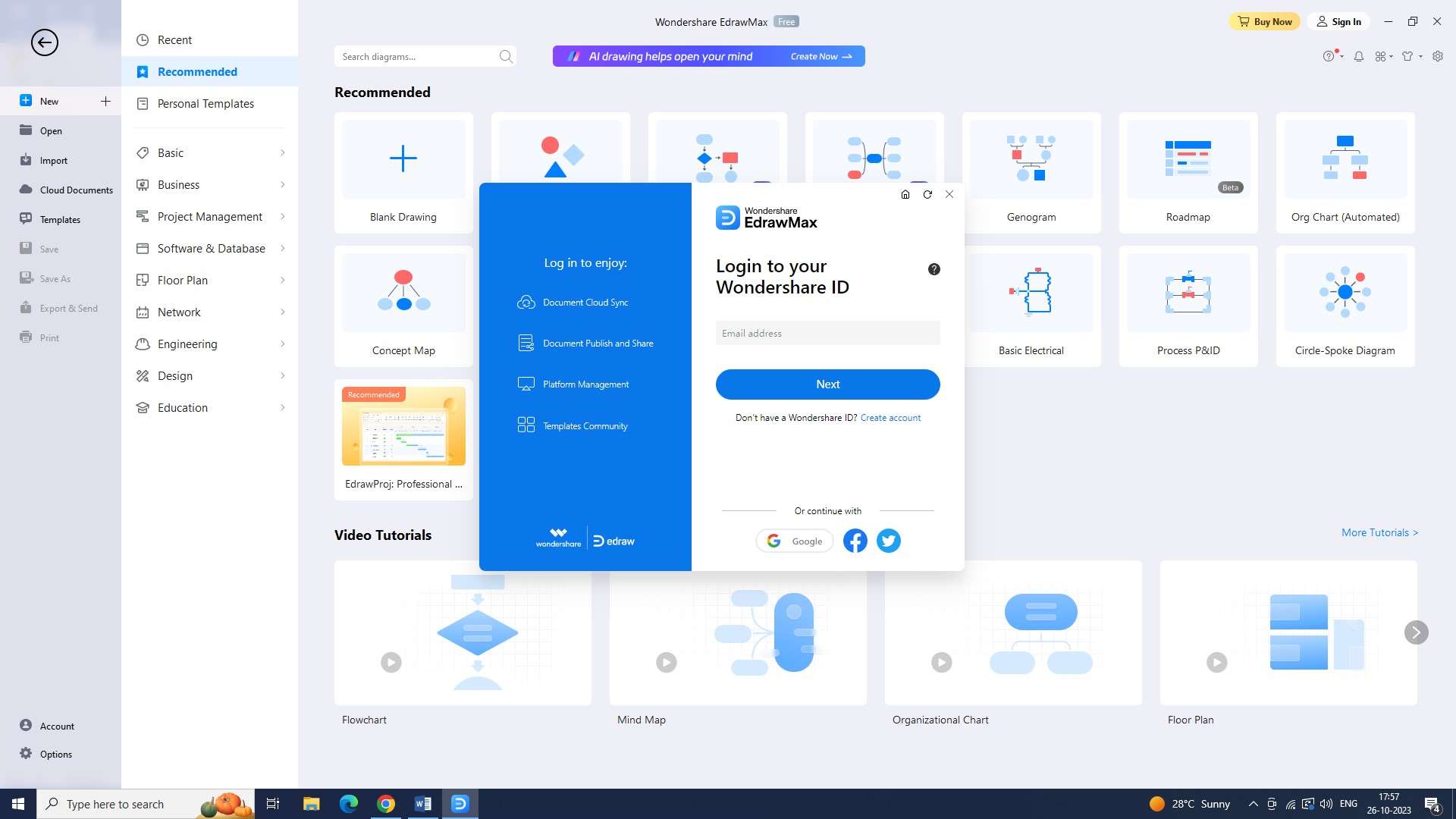
Step 2: Now, you have to open a new document in the tool. Click on the “+” sign on the right side of the “New” button to do this.
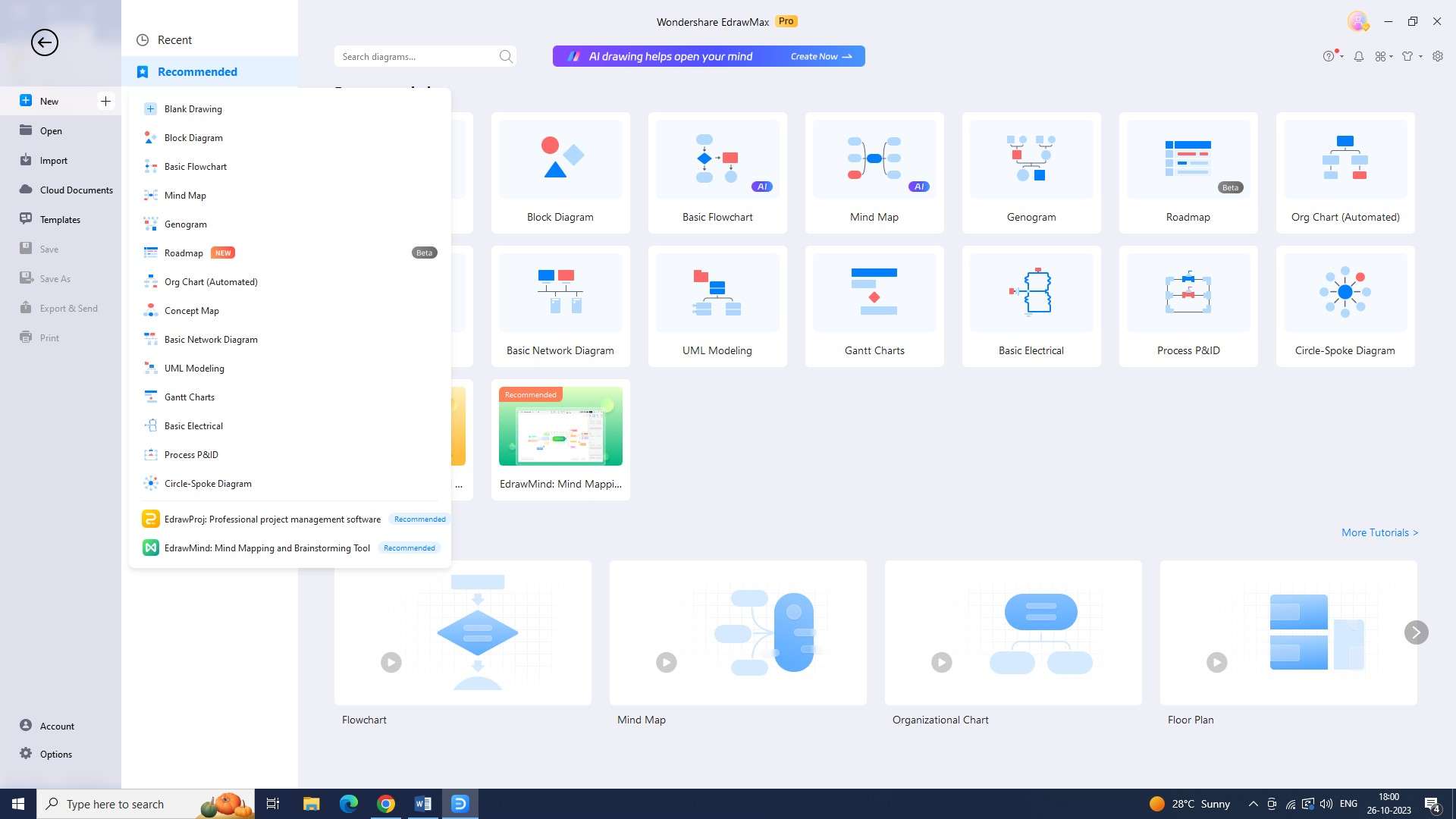
Step 3: Now, head over to the template library and search for a risk management process flowchart template. The tool has plenty of options for templates, so you're bound to find one that suits your style.
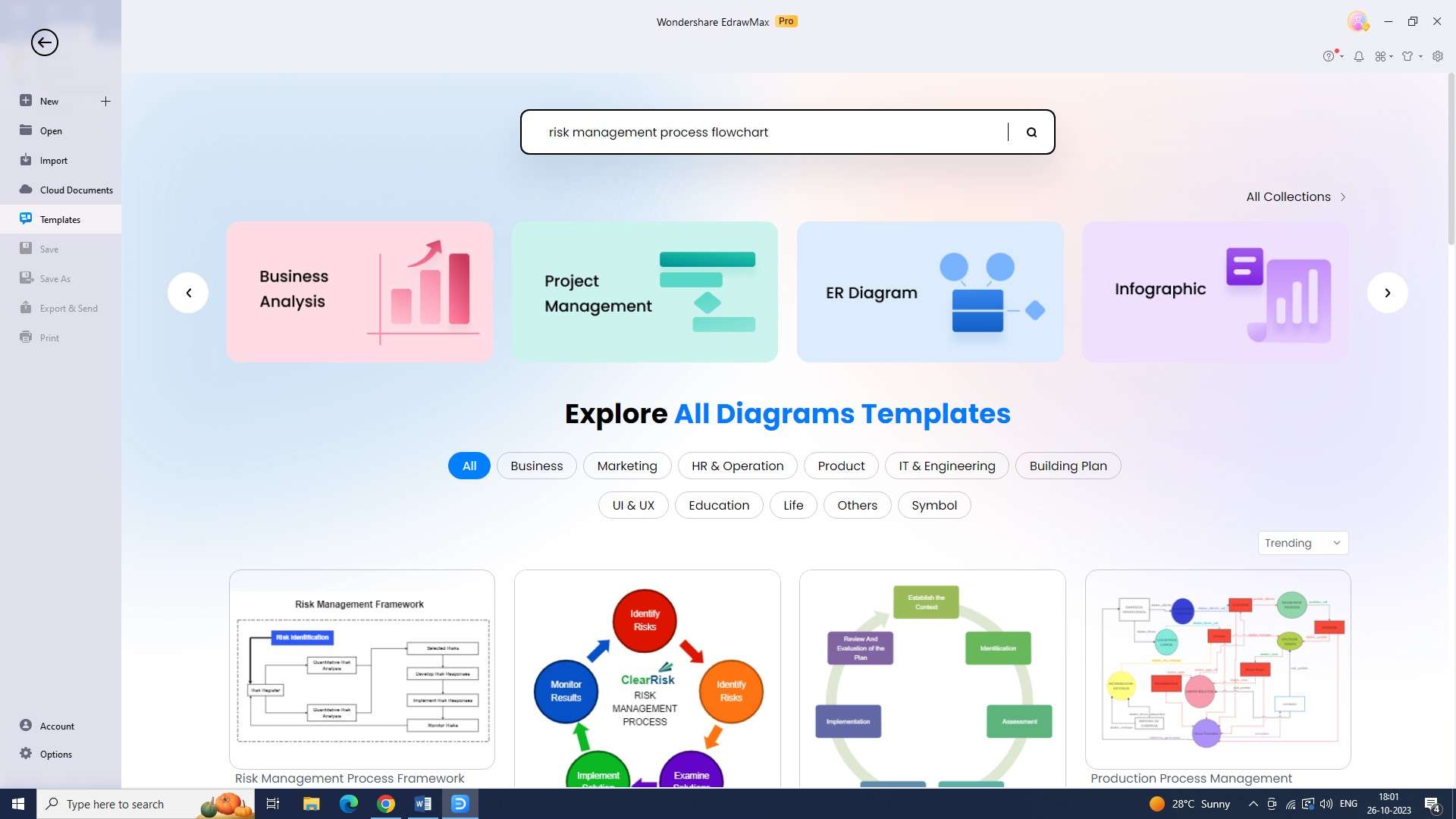
Step 4: Now, you can customize the template the way you like. You'll find all sorts of customization tools to make your flowchart truly yours.
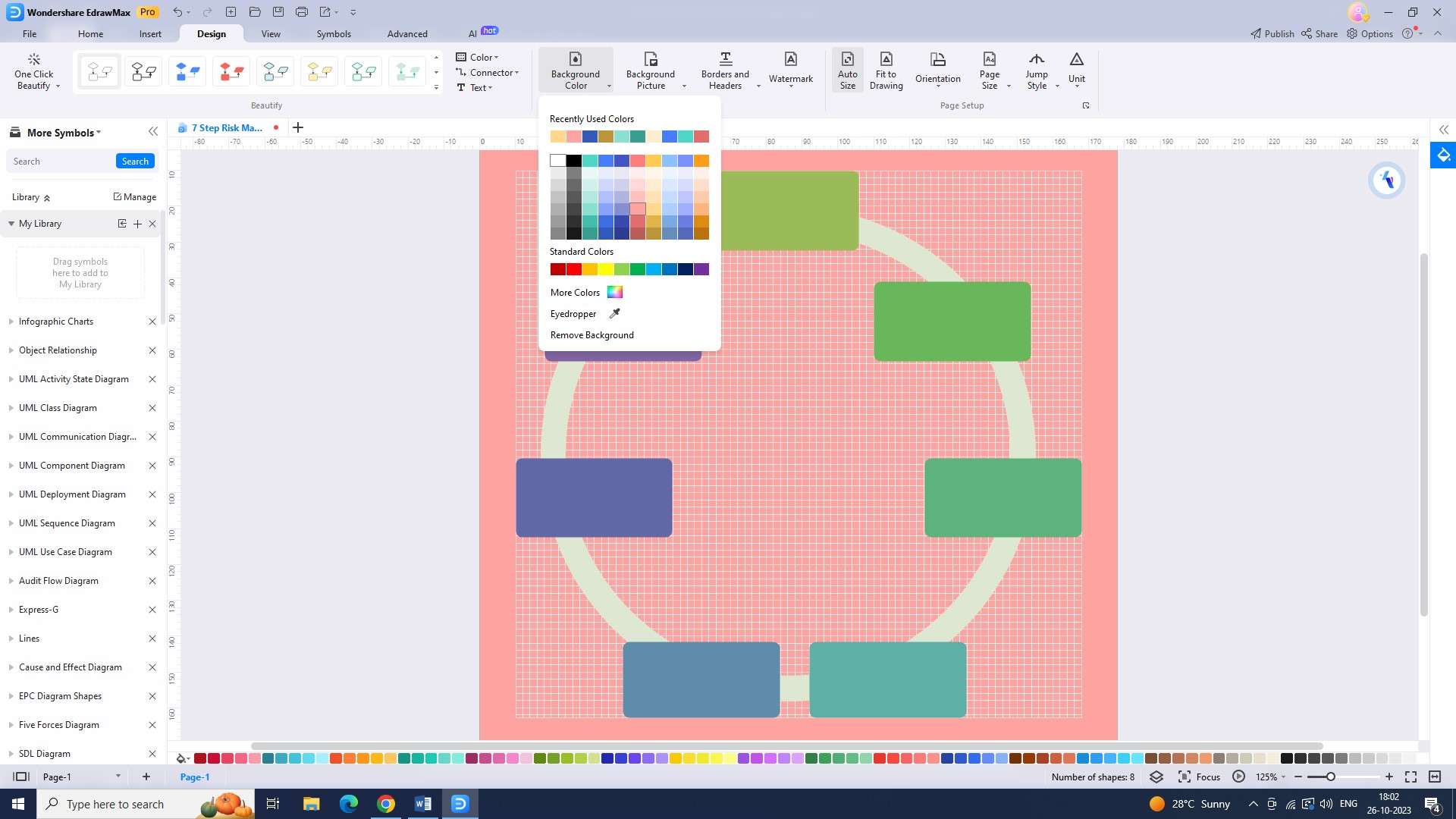
Step 5: Now start adding text labels to each shape. Describe what each step is all about.
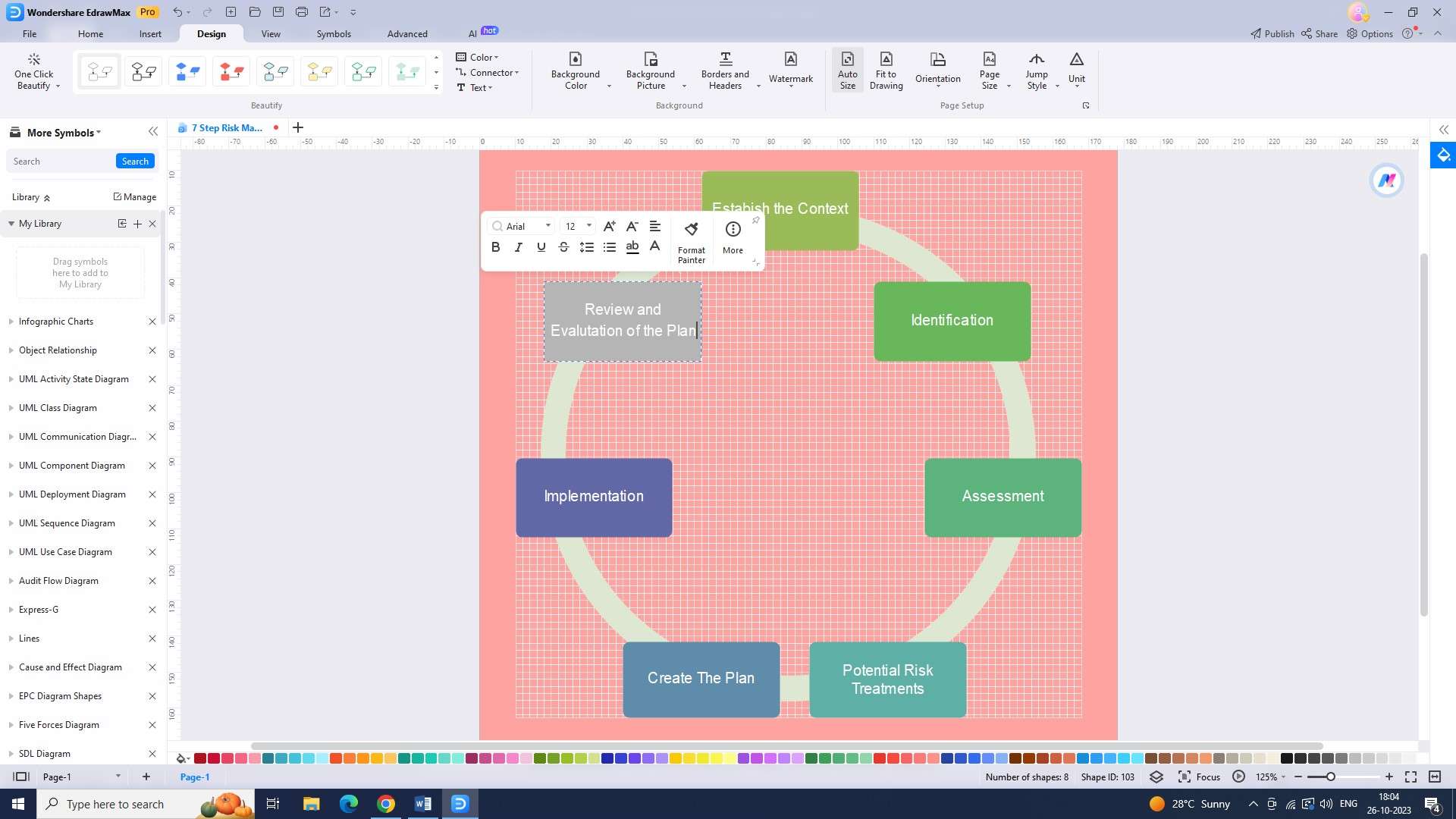
Step 6: Go to the "File" menu and select "Save" to save your flowchart. Give it an appropriate name while saving.
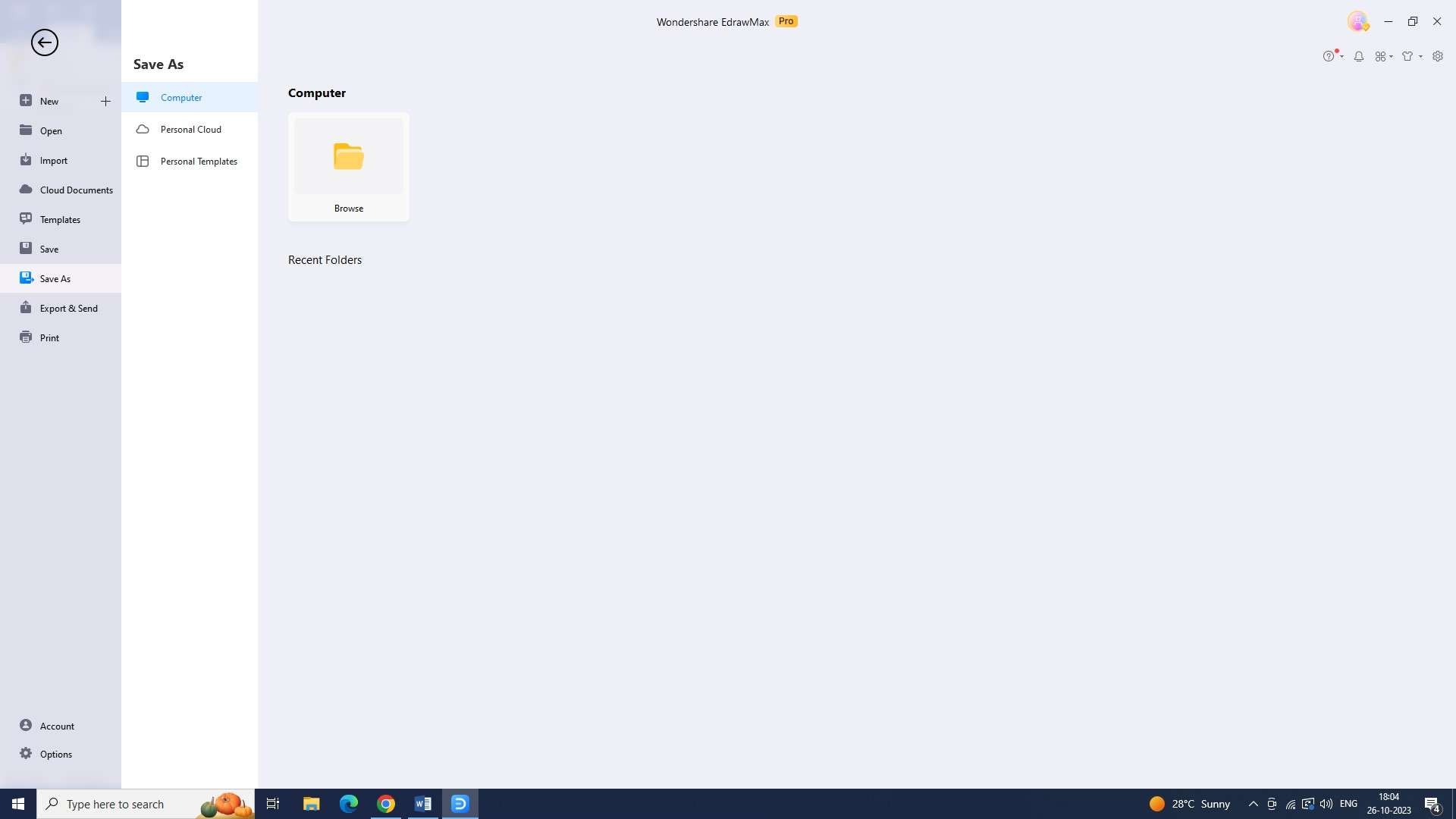
Step 7: Now, it's time to export your flowchart. You can save it as a PDF or image file, among other exporting options.
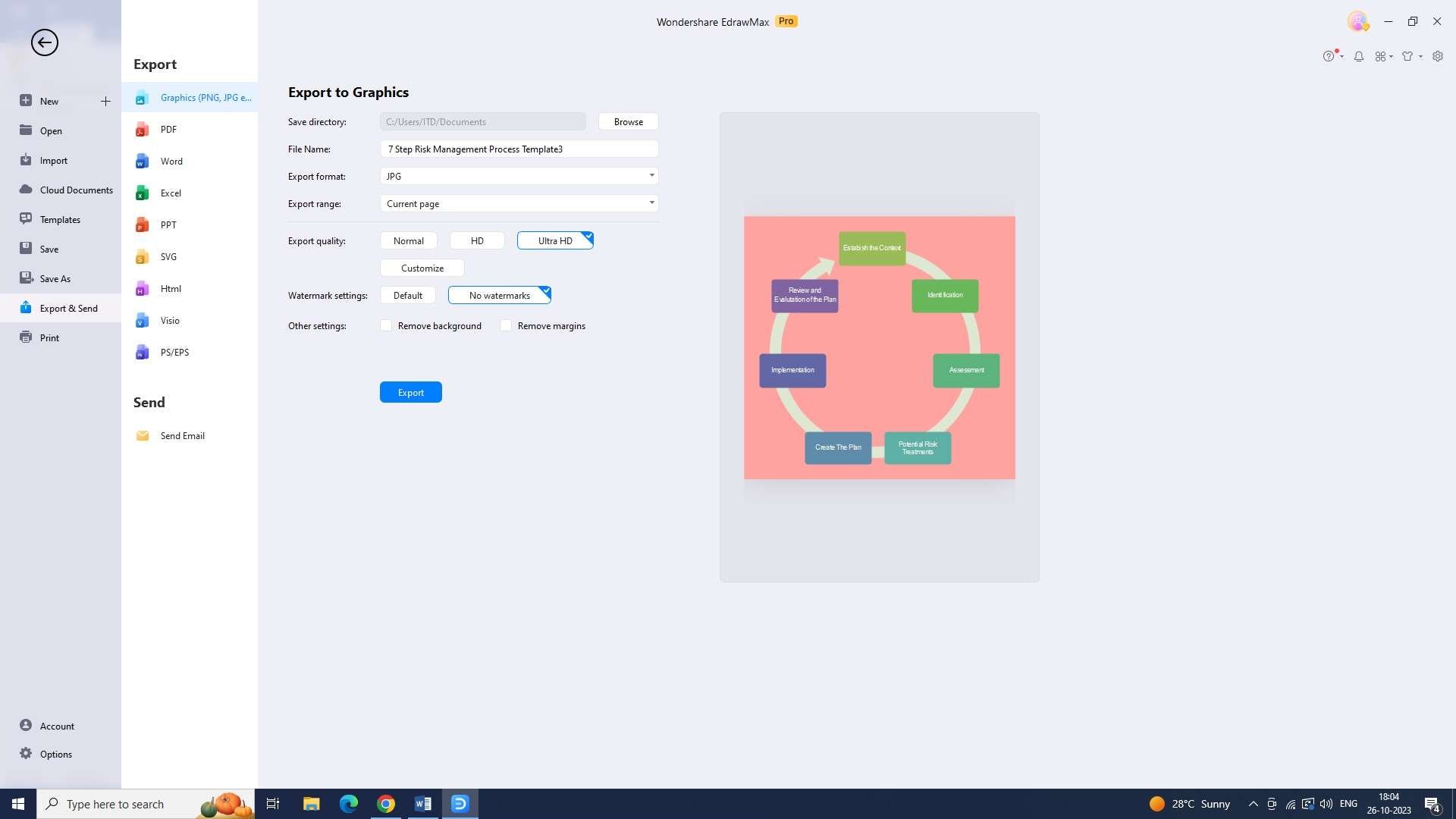
2) Lucidchart
Lucidchart provides easy collaboration and a wealth of features, including customizable templates and real-time collaboration. It also offers a straightforward drag-and-drop interface.
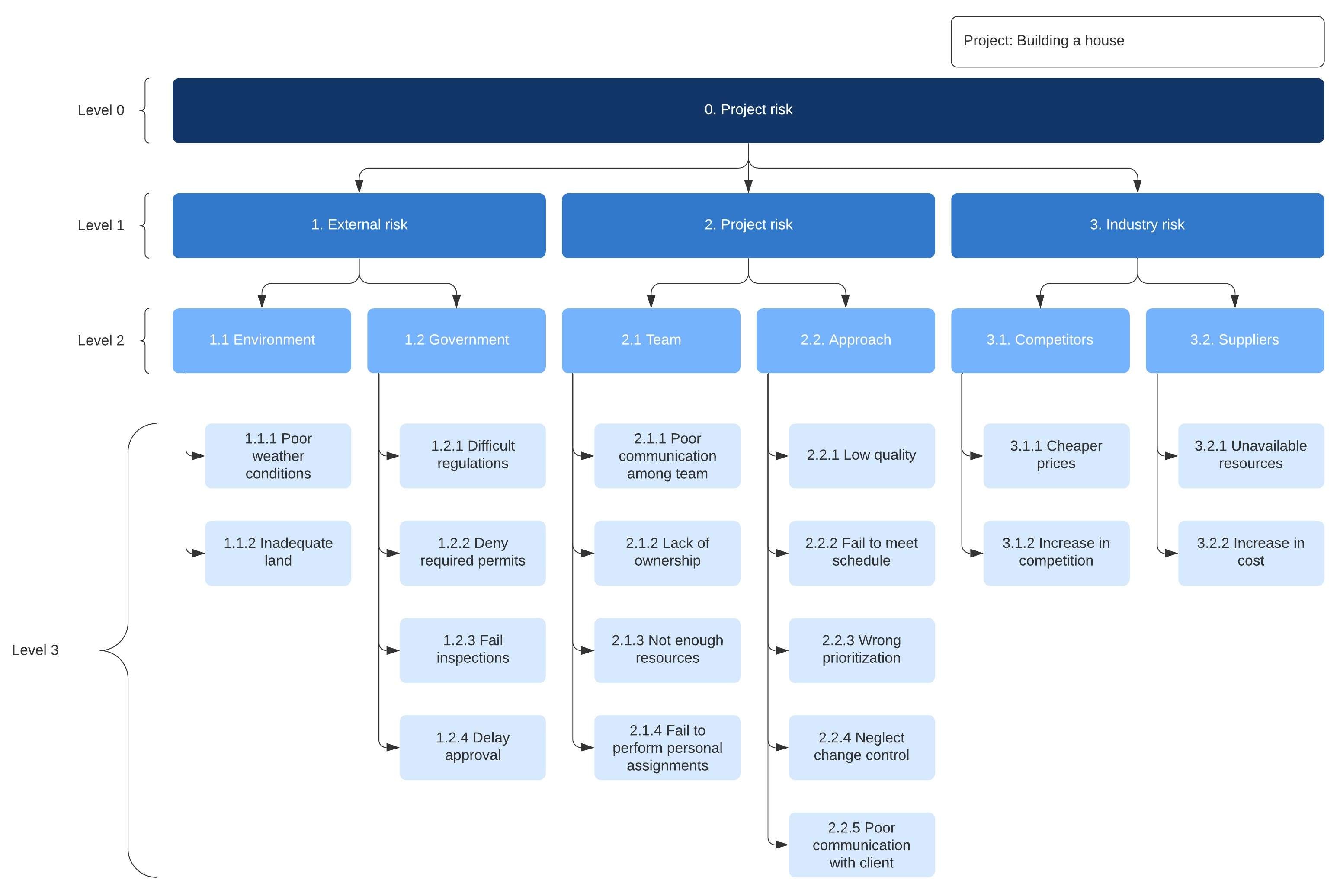
Features:
- Revision history: Restores previous versions of flowcharts for transparency in risk management.
- Process simulation: Simulates different scenarios within flowcharts to identify bottlenecks.
- Smart connectors: Automatically adjusts and aligns connectors between shapes for accurate flowcharts.
Pros:
- Integration with project management tools: Links flowcharts with project tasks and timelines for better planning and execution.
- Data-driven decision-making: Links external data sources for real-time updates and informed decision-making.
- Cross-platform accessibility: Accessible on web browsers, desktop apps, and mobile devices.
Cons:
- Limited shape customization: Customization options for pre-built shapes may be limited.
- Limited offline functionality: Offline functionality is limited to desktop app.
Compatibility:
Windows, Mac, and Linux.
3) Venngage
Venngage offers a range of templates, icons, and images to quickly and easily create visuals for risk management. It also features a drag-and-drop interface to customize charts and graphs.
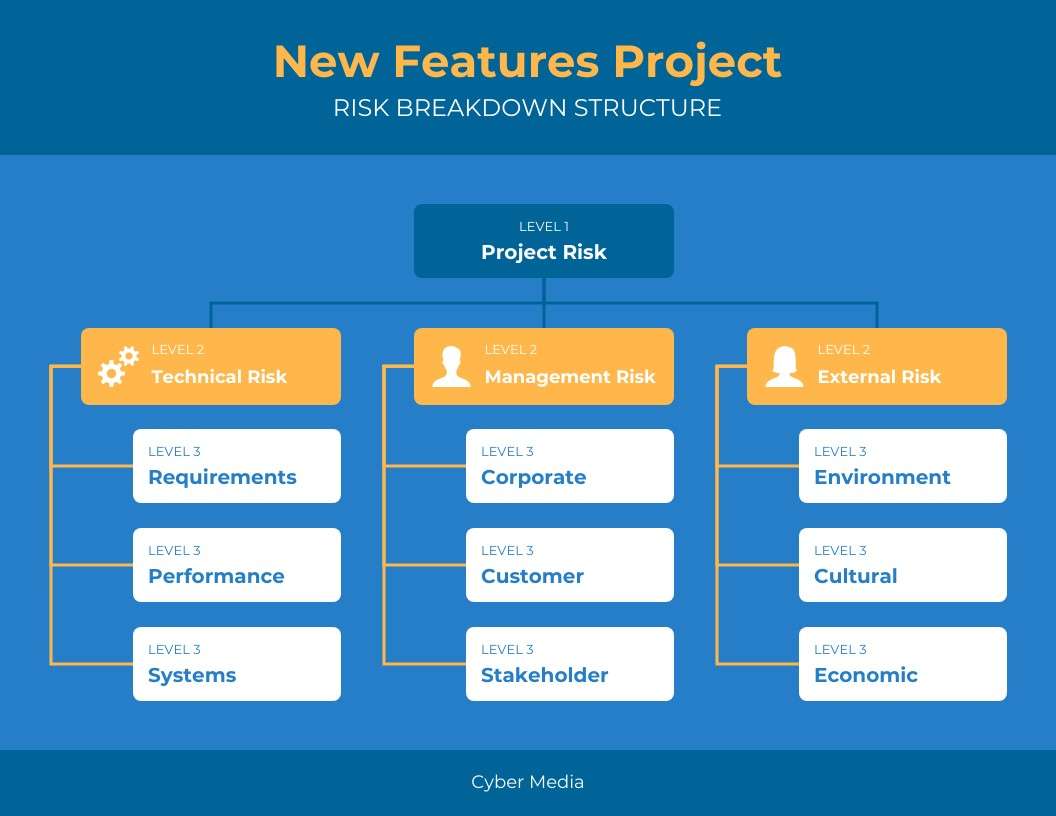
Features:
- Data import and visualization: Imports and visualizes external data in flowcharts for easier analysis.
- Customizable interactivity: Adds interactive elements like buttons and quizzes to create engaging training materials.
- Brand customization: Fully customizes colors, fonts, and branding elements for consistency.
Pros:
- AI-powered design suggestions: Provides design recommendations based on content and goals.
- Seamless social media sharing: Enables easy sharing on social media platforms.
- Access to design experts: Offers personalized feedback from experts for high-quality results.
Cons:
- Limited animation options: Animation options for flowcharts are limited.
- Export format limitations: Limitations in exporting to specific file formats.
Compatibility:
Windows and Mac.
Conclusion
By incorporating flowcharts and workflows into risk management processes such as IT risk management process, project managers can streamline the identification, assessment, and mitigation of risks.




