It's the 2020s now, the AI Boom is ongoing! We can use AI in many fields including flowchart building.
If we google "AI flowchart makers", we will see dozens of options. They can help us generate a workflow without our manual steps. We can just enter our prompts and let AI do the flowchart generation! Then, easily export the flow diagram in various formats.
Here, let's go through everything to consider when choosing an AI flowchart maker. Also, we make a list of the top 10 AI flowchart tools. You can browse and pick one.
Part 1: How to Choose an AI Flowchart Maker
Choosing the right AI flowchart maker involves considering various factors to ensure the tool meets your needs efficiently. Here's a guide to help you make an informed choice:
Features:
You may cooperate with colleagues if you're an engineer or a system developer. Or this is a school project that involves many people. In this case, a team collaboration feature is vital. But this is not a common feature. So, find a flowchart maker with both AI features and team collaboration mode.
AI flowchart generation or analysis:
Some tools say to have AI flowchart features. Pay attention and read their lines. Find out whether they can turn text into a workflow or give suggestions for modification after an AI analysis.
Easy to use:
Flowchart software has a learning curve. Some tools like Microsoft Visio are difficult to use. It's not a good option for people in need of an easy workflow.
Export formats:
What do you need the output flowchart for? Presentation, reports, software, or system development? Depending on your need, choose a tool that exports the flowchart as a picture, Visio file, PowerPount, or any other format.
Compatibility:
What device will you use to generate the flowchart? A PC, tablet, or your mobile? Also, some flowchart tools have web access. We can use it directly on a browser with no downloading.
Part 2: Top 10 Best AI Flowchart Generators
Let's go through 10 flowchart generators with good AI flowchart generation features. We will compare them from all the factors mentioned above. Browse and try them!
Wondershare EdrawMax: Quick AI flowchart generator software with Online access
EdrawMax is one particular tool in this industry.
First of all, it works on all platforms: Windows, Mac, Linux, Android, and IOS.
EdawMax Online AI Flowchart Generation:
Also, if you don't want to download the software or app, try its online tool. Here's the quick access: EdrawMax AI Flowchart App.
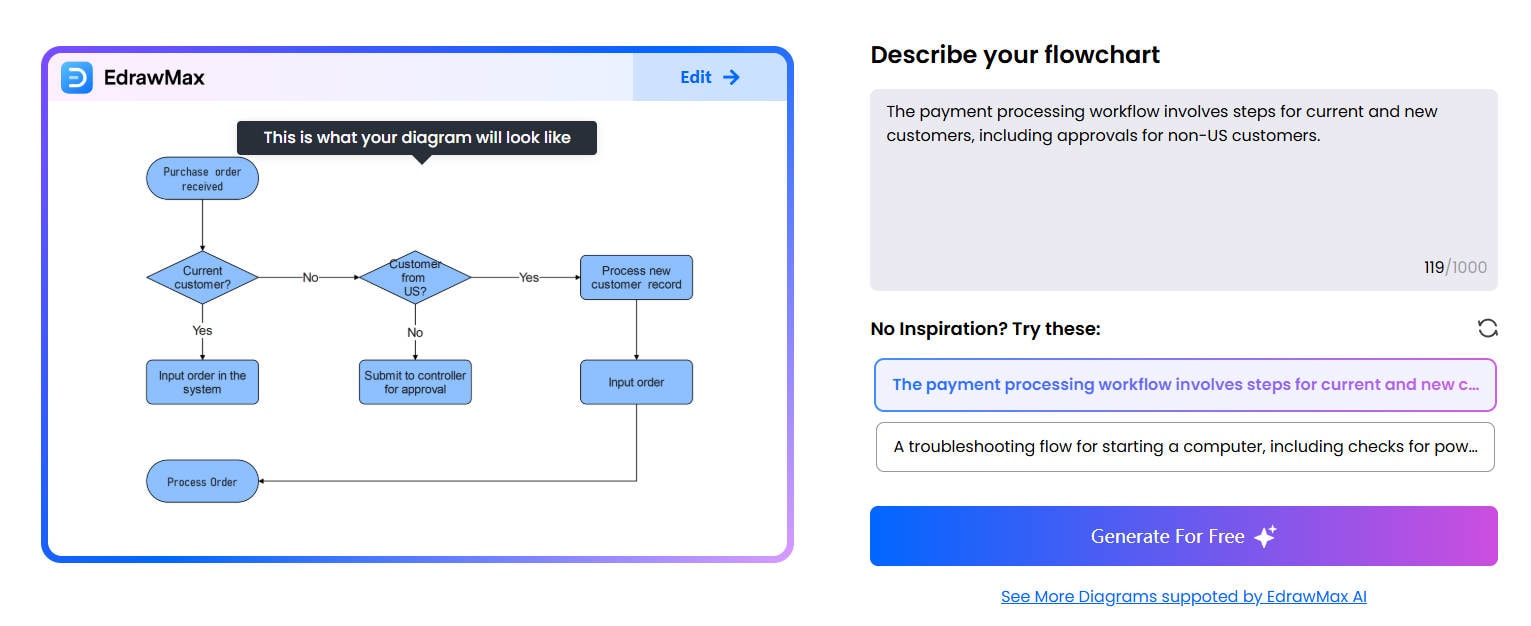
There, you can make a flowchart free online using the AI feature. Enter the prompt and hit Generate For Free. You can see the workflow on the left.
EdrawMax AI Workflow Software
EdrawMax is an AI-powered versatile diagramming tool that supports the creation of 210 types of diagrams. Its built-in AI Assistant, EdrawMax AI, supports the auto-generation of flowcharts, mind maps, lists, tables, and drawings.
With an MS Office-like interface, it is easy to navigate and friendly to beginners. In the meantime, it has rich customization options to help you personalize your flowcharts so they look exactly how you want them to. Choose from different shapes and themes, or use the One Click Beatify feature to add visual flair.
For its AI Flowchart feature, you can type in your ideas and click the Send button. The EdrawMax AI will make a flowchart based on your prompt in seconds. Easy and fast.
Taskade: AI Flowchart Creator and Task Management Tool
Taskade is a project management tool that's all about getting things done. It has task management, real-time collaboration, and AI flowchart creator features. Taskade combines ChatGPT, GPT-3.5 Turbo, and GPT-4 to create informative flowcharts. This tool is a good option for teams and individuals who need a platform to help them be more efficient.
Whimsical: AI Flowchart Maker for Visual Team Discussions
Whimsical is an online platform for creating flowcharts, wireframes, and documents. This AI flowchart maker boasts a simple drag-and-drop interface and real-time collaboration. Whimsical is a visual communication tool that can help teams brainstorm, share feedback, and iterate ideas with the help of AI.
DiagramGPT by Eraser: AI Flowchart Maker for Computer Programmers
DiagramGPT is an AI flowchart maker created by the team at Eraser, which uses GPT-4 to create basic flowcharts. It is a good choice for advanced users familiar with using syntax to edit diagrams. It is also a good option for anyone who needs an intuitive tool for creating flowcharts, entity relationship diagrams, sequence diagrams, and cloud architecture diagrams.
Mockitt: AI Flowchart Maker and Prototyping Tool for Designers
Mockitt is an all-in-one design and AI flowchart maker that caters to designers, marketers, and developers. It allows real-time collaborative work on projects, making it an excellent choice for team projects. You can also use Mockitt AI as a proto, mind map, table, and chart generator to assist with your UI/UX projects.
Flowchart Fun: AI Flowchart Creator for Web Developers
Flowchart Fun is an online AI flowchart generator that suits you if you're a web developer and are comfortable with CSS. To create a flowchart, describe your flowchart in plain text or paste the information into the app. You can then customize the flowchart using CSS so you can fine-tune the look and feel of your flowchart to your exact specifications.
ChartAI: Free AI Flowchart Generator for Students
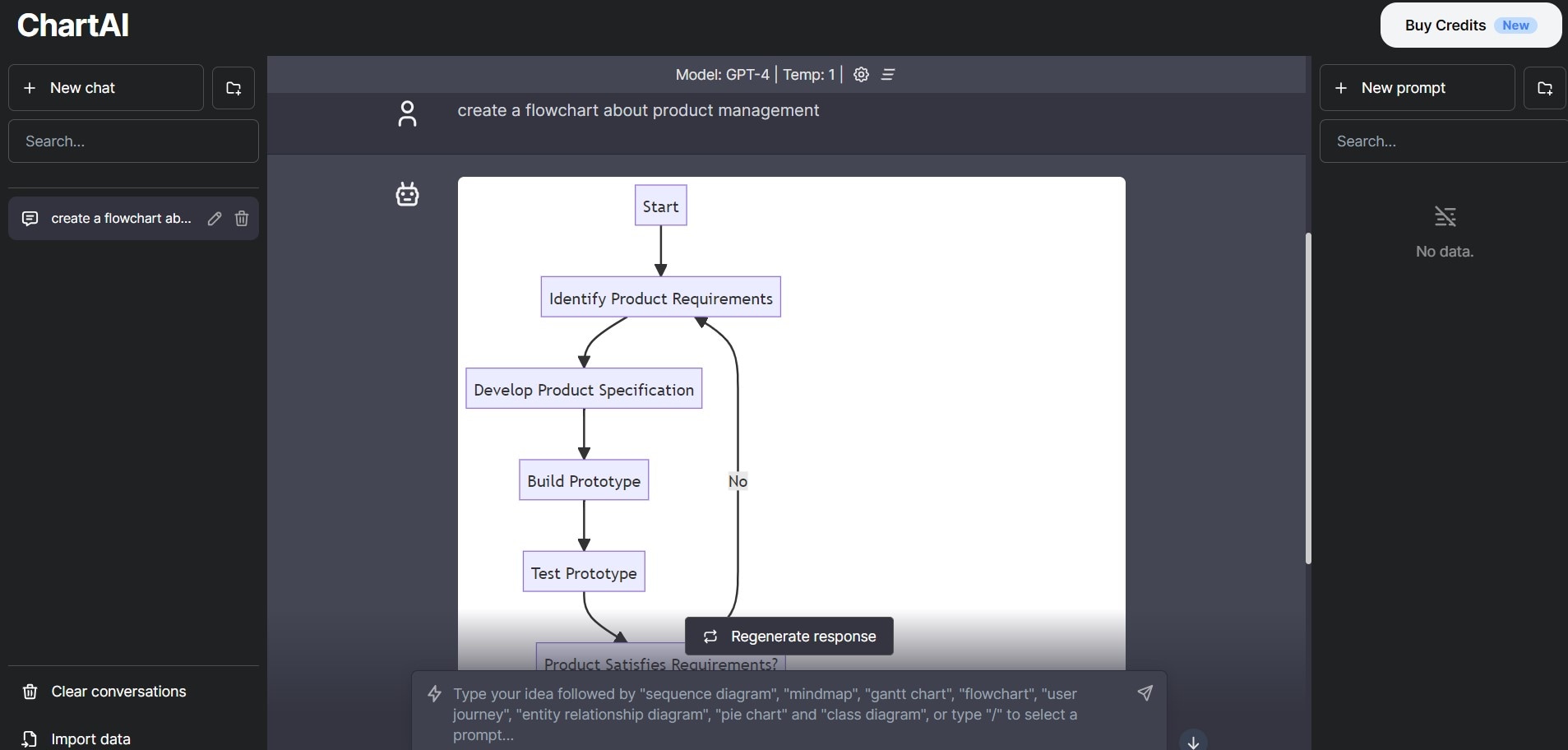
If you prefer an AI flowchart generator in an online chat messaging format, then ChartAI is for you. You can choose between GPT-3.5 and GPT-4, then download the file in SVG format. It makes it easy to edit your flowcharts in another diagramming tool. ChartAI is perfect for students and beginners who need to create instant flowcharts.
Diagram: Show Me - ChatGPT4 Plugin for Diagram Generation
Diagram: Show Me is a practical tool of ChatGPT 4 designed to assist in visualizing complex ideas, processes, or data. It functions like an automated illustrator, capable of generating diagrams to simplify and clarify intricate concepts. Simply describe the flowchart you want and the plugin will return a result in seconds.
FlowCharts.ai: AI Flowchart Generator for Interactive Survey Forms and Workflows
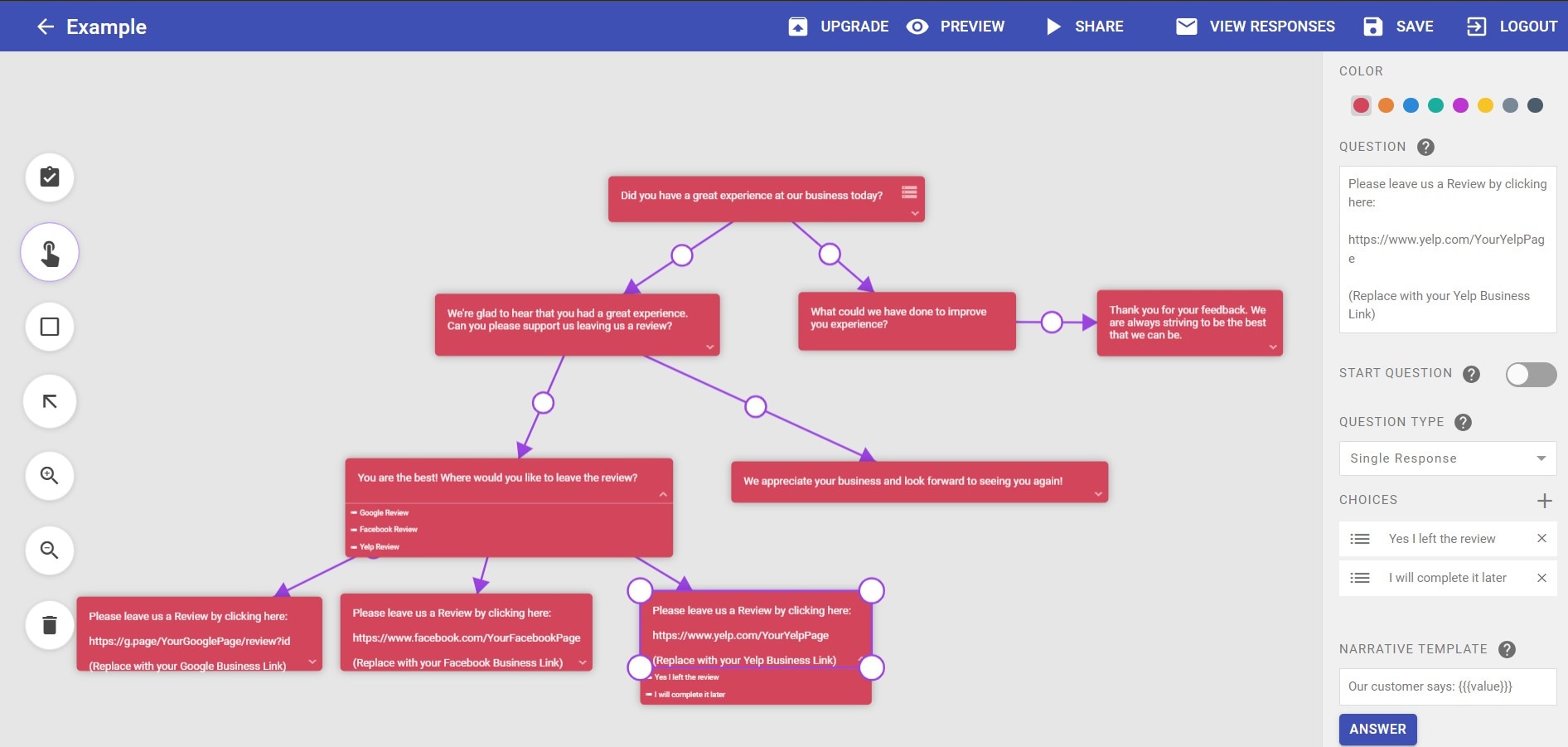
FlowCharts.ai is an AI flowchart generator that can help you automate your workflows and make your life easier. It creates interactive and responsive flowcharts based on logic and conditions, so your flowcharts can change depending on the respondent's input. FlowCharts.ai is a powerful tool for automating surveys, forms, and workflows. It can save you time and hassle, and it can also help you get better results.
ChatUML: AI Flowchart Generator With Code Editor
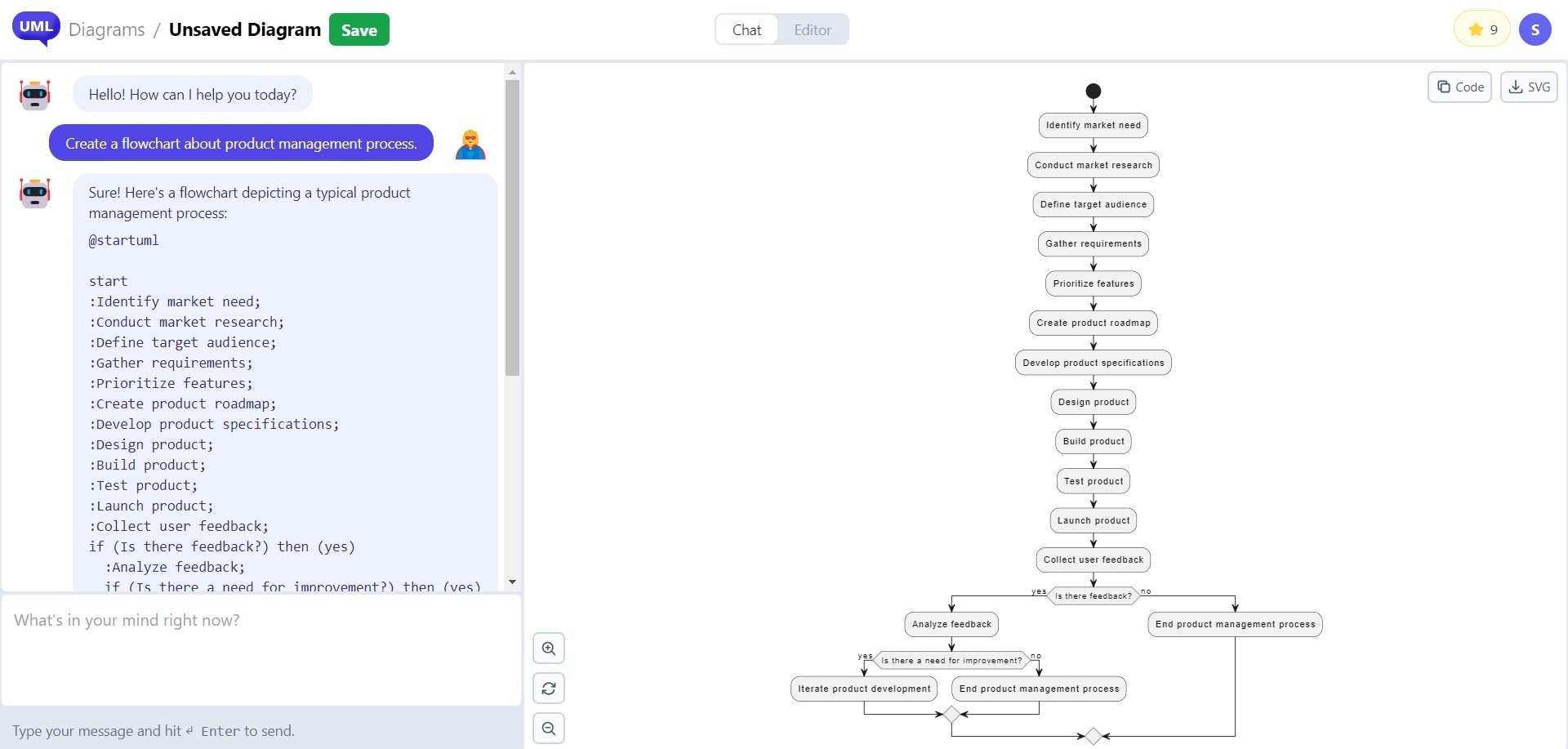
ChatUML is an AI flowchart generator that combines the simplicity of conversation with the power of automation. Describe your ideas, and ChatUML creates diagrams using the GPT-3.5 and GPT-4 models. Then, if you need to edit the contents, you can edit the code of the AI-generated flowchart. ChatUML is a good fit if you're looking for an AI flowchart maker to create and convert diagrams from one style to another.
Conclusion
AI has transformed how you create diagrams, bringing simplicity to complex processes. If you're seeking a versatile AI flowchart generator, EdrawMax is the one! It suits whether you are a student, a manager, or a developer. EdrawMax's user-friendly design, extensive customization options, and compatibility with various file formats make it the go-to choice for collaborative diagramming tools. Give it a try and finish your project within minutes.




