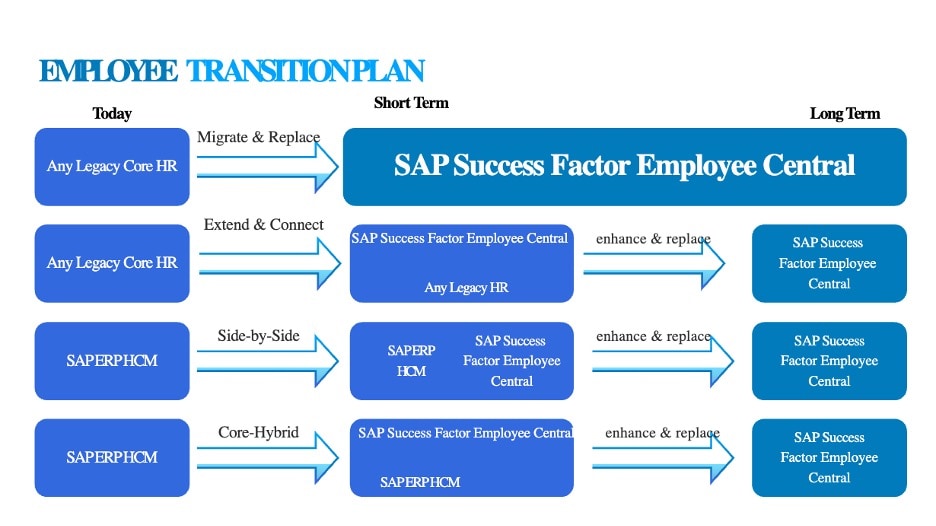
Effective handovers are crucial in the professional world. A handover checklist is a reliable method of a smooth transition, ensuring nothing is left to chance. In this comprehensive guide, you'll quickly delve into the art of creating a handover checklist. Discover the "hows" of crafting a meticulous list, the "whys" behind its significance, and the "whats" that need to be included.
Whether you're transitioning a project, a responsibility, or knowledge, this guide will equip you with the tools to guarantee a seamless handover. This will enhance organization and productivity in today's dynamic work environment.
In this article
Part 1. What Is a Handover Checklist?
A handover checklist is a structured document that outlines tasks, responsibilities, and critical information to facilitate a seamless transition of duties or projects from one individual or team to another. It is a comprehensive guide, ensuring everything is noticed during the handover process.
This checklist encompasses the "who," "what," "when," and "how" of the transition, providing a clear roadmap for both outgoing and incoming parties. Handover checklists are invaluable tools for enhancing communication, minimizing disruptions, and maintaining continuity in various settings, from project management and workplace transitions to knowledge transfer and operational handovers.
Part 2. Importance of Handover Checklists
Handover checklists are essential in ensuring smooth transitions between employees and personnel. To be more specific, here are five key reasons highlighting their significance:
- Smooth transitions. Handover checklists ensure a smooth transfer of responsibilities, projects, or tasks from one party to another. They act as a detailed roadmap, reducing confusion and preventing essential duties from falling through the cracks.
- By documenting critical information and procedures, handover checklists guarantee continuity. They enable incoming team members to pick up where their predecessors left off, preventing downtime and disruptions.
- Accountability. Handover checklists clearly define roles and responsibilities, establishing accountability for outgoing and incoming individuals or teams. This transparency fosters a sense of ownership and responsibility.
- Knowledge transfer. They facilitate the transfer of knowledge and expertise, preserving institutional wisdom and best practices. This knowledge continuity is precious when experienced personnel are transitioning out.
- Risk mitigation. Handover checklists help identify potential risks and challenges during the transition. Addressing these issues as early as possible minimizes the chances of costly errors or oversights.

In sum, handover checklists promote efficient transitions and maintain operational consistency. They also enhance accountability, facilitate knowledge transfer, and reduce the risks associated with changes in responsibilities or personnel. Their importance is seen in the modern workplace's fast-paced and dynamic landscape.
Part 3. The Key Components of a Handover Checklist
Creating a practical handover checklist involves including essential components. Here are the key types of handover checklists and their descriptions:
- Task checklist. This checklist outlines tasks that must be completed during the handover, ensuring nothing is missed, such as project milestones or operational procedures.
- Responsibility assignment matrix. It designates roles and responsibilities for outgoing and incoming parties, clarifying who is accountable for what.
- Documentation checklist. This component covers all necessary documents to be handed over, whether reports, manuals, or data files, ensuring comprehensive knowledge transfer.
- Timeline checklist. A timeline checklist includes deadlines, milestones, and schedules, keeping everyone on track and accountable for meeting time-sensitive goals.
- Contact information checklist. It contains contact details of relevant personnel, making it easy for the incoming party to reach out for assistance or guidance when needed.
- Critical information checklist. This includes vital details, such as passwords, access codes, or important notes, to maintain operational continuity.
- Training checklist. If training is required, this component outlines the training plan and ensures that the incoming party is adequately prepared to take over responsibilities.
- Quality control checklist. This component outlines quality standards and ensures that incoming personnel maintain the same level of quality in their work.
- Communication checklist. It includes guidelines for effective communication during the handover process, fostering a smooth transition.
- Feedback checklist. This allows both parties to provide feedback on the handover process, improving future transitions.
Including these components in a handover checklist ensures that all aspects of the transition are covered, promoting a successful and efficient handover process.
Part 4. Creating an Effective Handover Checklist
Now that you know all about the whats and whys of a handover checklist, it's time to learn about the hows. Check out this short step-by-step tutorial on how to make them using EdrawMax.
Step 1. Download, install, and launch EdrawMax.
Step 2. Under Project Management, click Checklists.
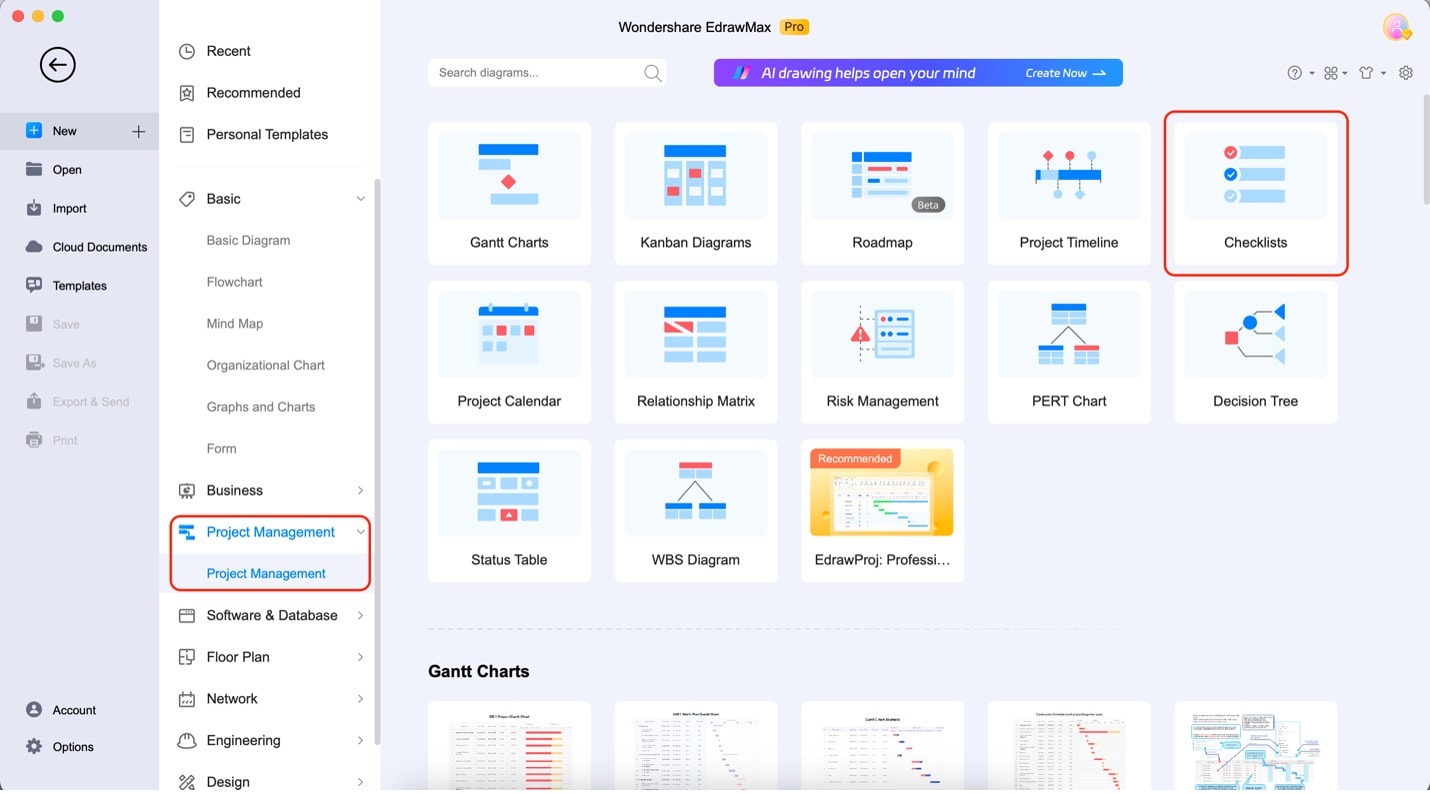
Step 3. Drag and drop any templates on the elements panel to your canvas.
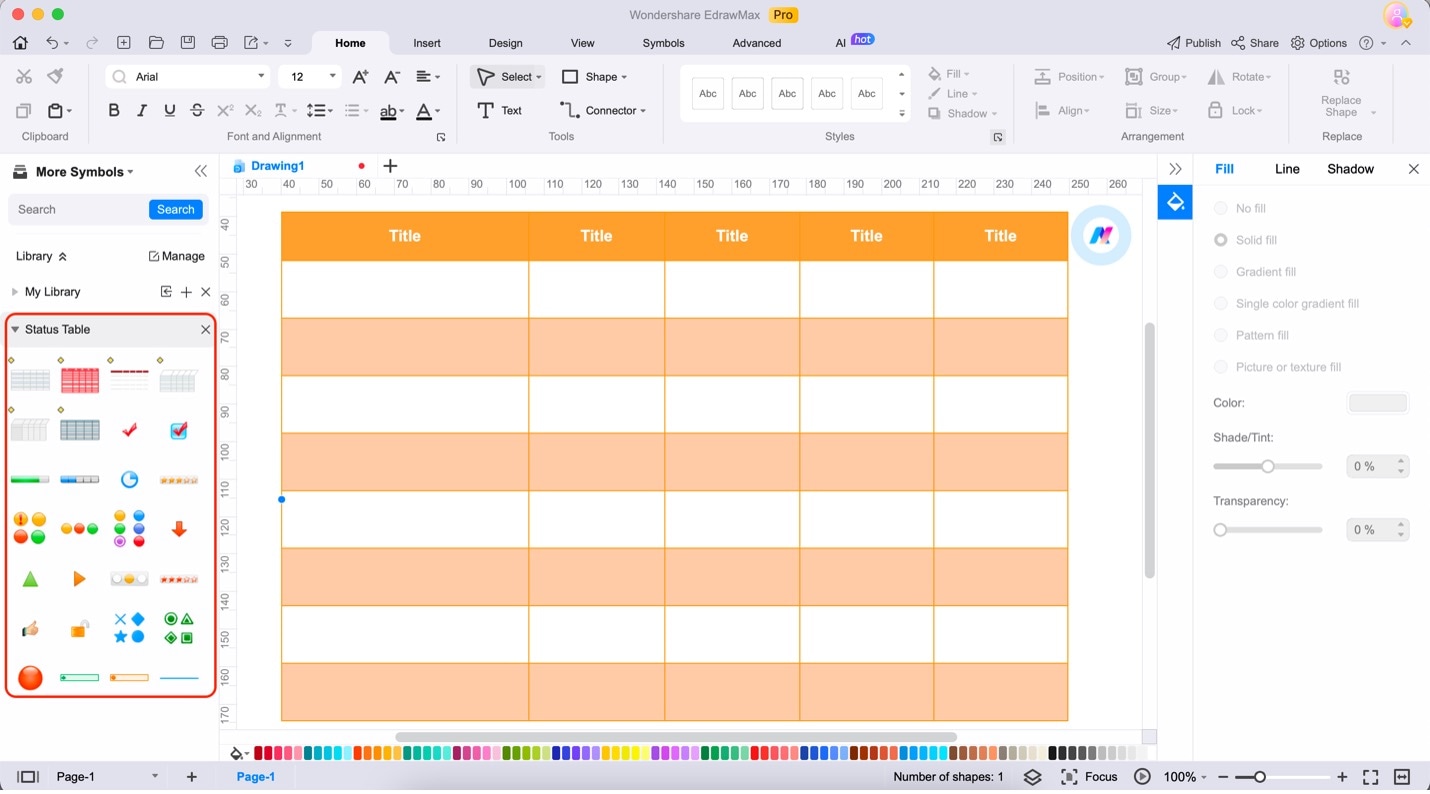
Step 4: Begin adding the text you need. Double-click any of the table cells/text fields in the template. For a handover checklist, be guided by Part 3 of this article for the points you must add.
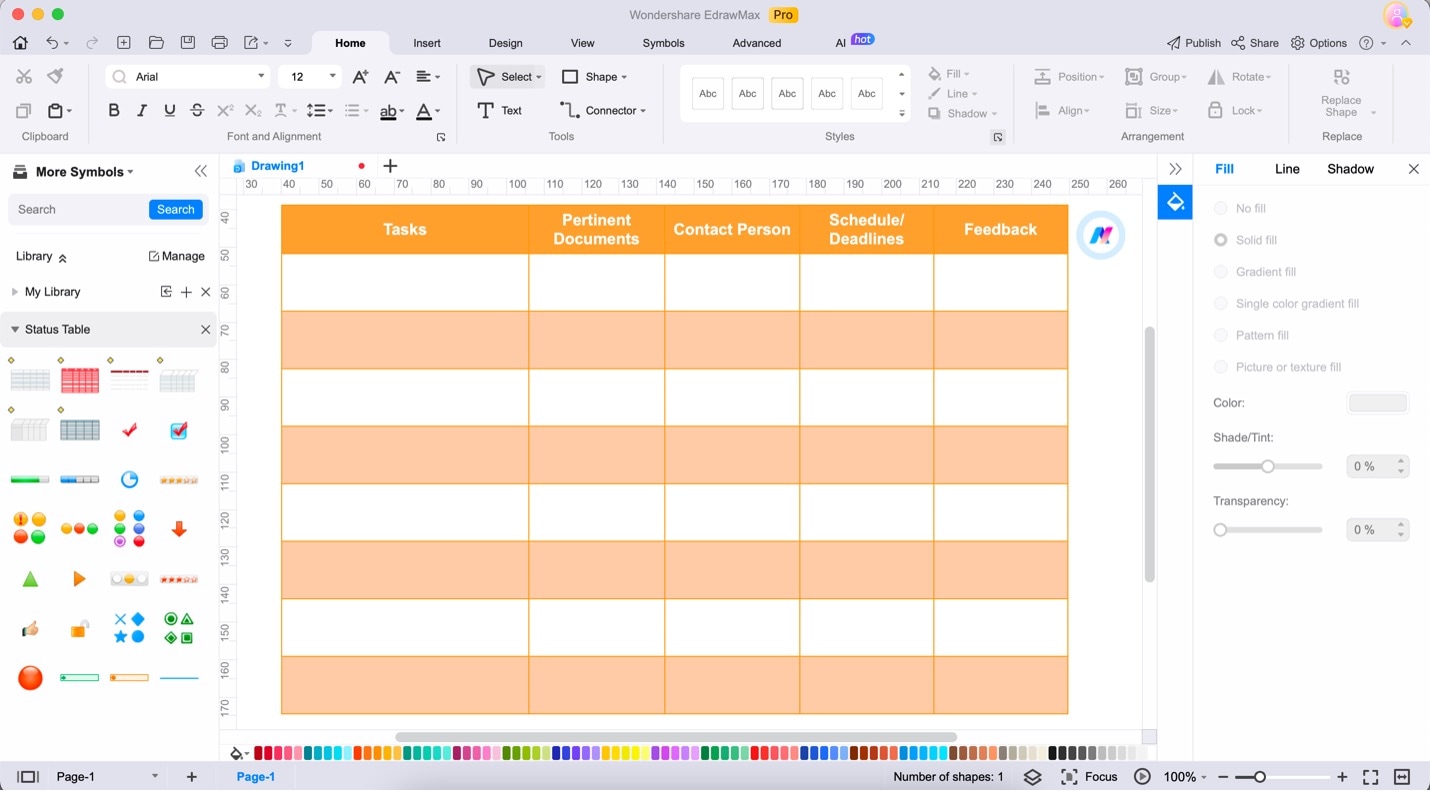
Step 5: Customize and edit your checklist using the customization bar that appears when you click on your table.
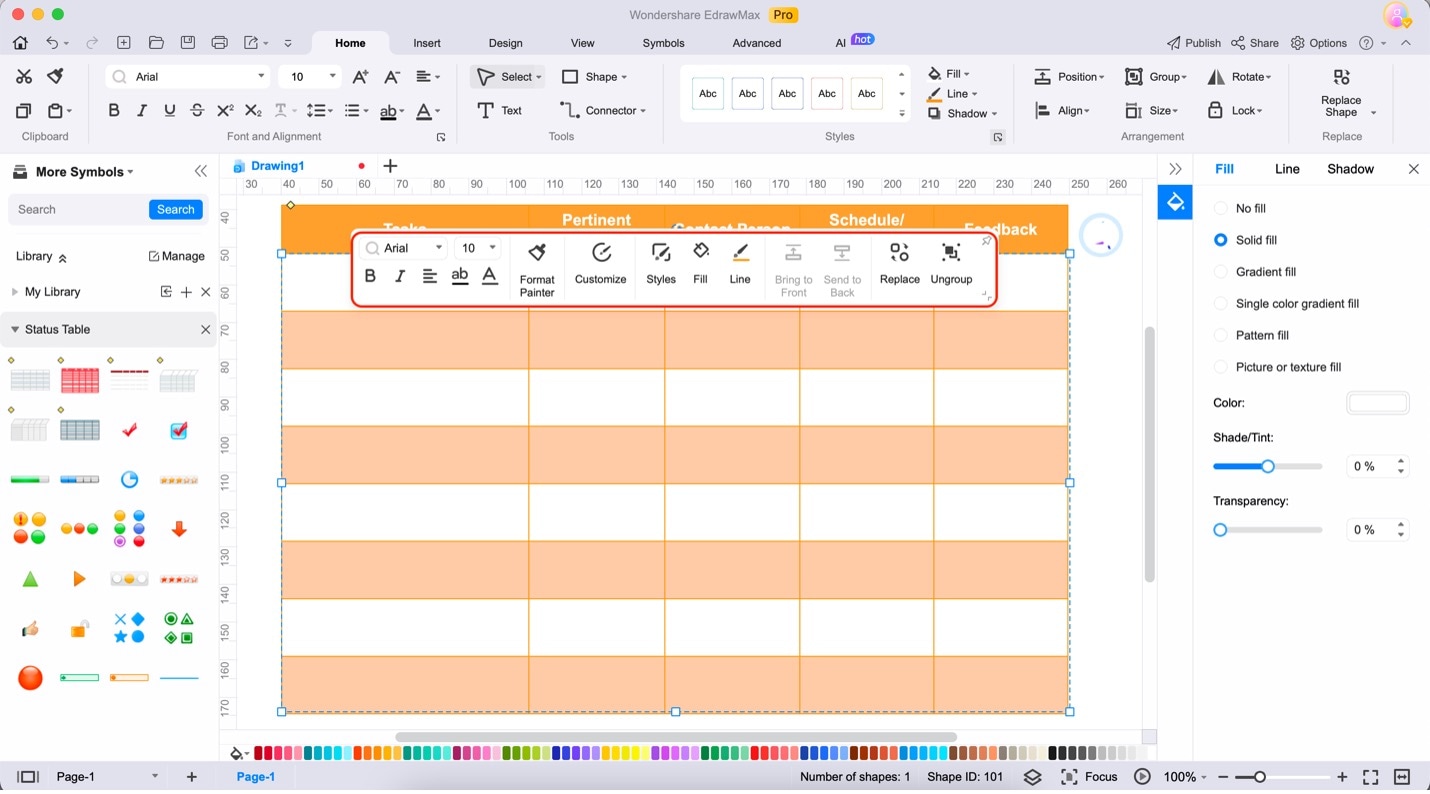
Step 6: Click the "Save" or "Export" icon on the top left menu bar. You can export your checklist into various formats like Graphics, PDF, PPT, Visio, etc.
Part 5. Free Checklist Maker
As you navigate the world of handover checklists, you might wonder about tools that can help you create them. The good news is that free checklist makers are available to simplify this process. One such tool that's highly recommended is Wondershare EdrawMax – the one used to create the checklist in the previous section.

EdrawMax offers a user-friendly interface and features that make checklist creation a breeze. With its extensive library of templates and intuitive design tools, EdrawMax empowers you to craft professional and practical checklists for various purposes. Whether it's a project handover, task management, or quality control checklist, EdrawMax has you covered. Here's a detailed list of its features:
- User-friendly interface: EdrawMax offers a user-friendly interface, ensuring ease of use.
- A wide array of templates: It provides an extensive Library, saving you time and effort. It also has other user-created templates that you can use through the Templates Community.
- Intuitive design tools: EdrawMax's intuitive design tools simplify the checklist creation process.
- Professional and practical checklists: With EdrawMax, you can craft professional and useful lists for various purposes, from project handovers to task management.
- Several export options. The program lets you export your checklists, diagrams, and more to various file types such as Word, PDF, Visio, etc.
- AI tools. Are you having a hard time looking for potential issues? Use EdrawMax's AI Chat and other AI tools to ask about concerns you might need to address. It can also help in creating the content of your checklists for you.
Conclusion
In conclusion, handover checklists are essential for smooth transitions in your work. They help ensure things continue running well when tasks or responsibilities change hands. Understanding their significance and what to include makes you better prepared to make practical checklists.
You've also learned about EdrawMax, a user-friendly checklist maker that can simplify its creation process. With EdrawMax, you can create checklists for various purposes, like project handovers or task management. As you start using lists and maybe exploring EdrawMax, you'll find that they can significantly improve your handling of transitions. Overall, stay organized and get things done and beyond.
FAQs
Check out the frequently asked questions about handover checklists in this bonus section.
- What is the significance of a handover checklist?
A handover checklist is significant because it ensures a smooth transfer of responsibilities, reducing errors and maintaining operational continuity. It clarifies roles, enhances accountability, and helps preserve knowledge.
- How can I identify potential risks during the handover process?
To identify potential risks, review the checklist thoroughly, communicate openly with outgoing and incoming parties, and conduct a risk assessment to anticipate any challenges or disruptions during the handover.
- How can I ensure documentation accurately reflects the new state of affairs after a handover?
To ensure accurate documentation, it's crucial to update records in real-time during the handover, verify information with both parties involved, and conduct periodic reviews to confirm that the documentation aligns with the current state of affairs.




