Translation is essential for bridging the distance between two languages, cultures, and customs. When two individuals meet, the first thing they do is converse in a common language that they both understand. When none of them speaks the same language, translation aids in understanding what the other wants to express.
This is where online AI translators come into play. With online AI translators, you can quickly give useful word translations to tourists, students, and professionals when they are most required. This article will show you a list of 10 online AI translators to try, including EdrawMind's AI translation tool. Let's get started!
EdrawMax
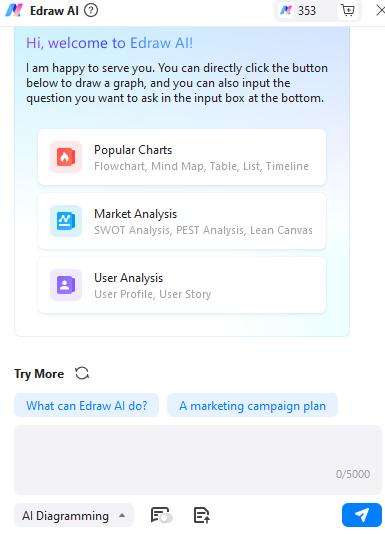
First on the list is EdrawMax. This diagramming software features a robust AI translation tool that rewrites text content in the user’s preferred language. Since it’s powered by artificial intelligence, the entire translation process is fast and simple. You only have to access Edraw AI’s translation dashboard, assign your desired language, and paste the content you wish to translate. The result will be out instantly. No extra effort or technical skills are needed.
On the same note, you can also translate text content using this AI feature. No need to transfer the texts from the diagrams to the translation dashboard. You can do it within the mind map. Simply select the specific section you want to translate, assign your desired language, and wait until the process is done. The translated text will appear as a sub-topic next to the original content.
EdrawMax AI Translation Tool Key Features
- It supports Chinese, English, Japanese, Korean, Spanish, Italian, French, German, Portuguese, and Indonesian.
- It is compatible with Windows, macOS, Linux, web, and mobile devices, both Android and iOS.
- It features a beginner-friendly user interface for easy navigation.
Google Translate
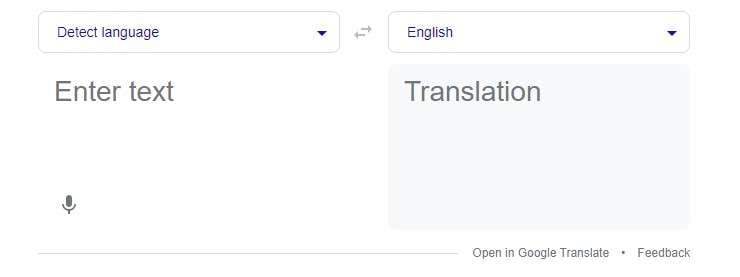
Google Translate is a free online machine translation service that allows you to translate text, documents, and websites across languages. The tool is free and easy to use, with a basic and straightforward design. Simply enter the text or upload a document and press the translate button.
Google Translate Features:
Bing Microsoft Translator
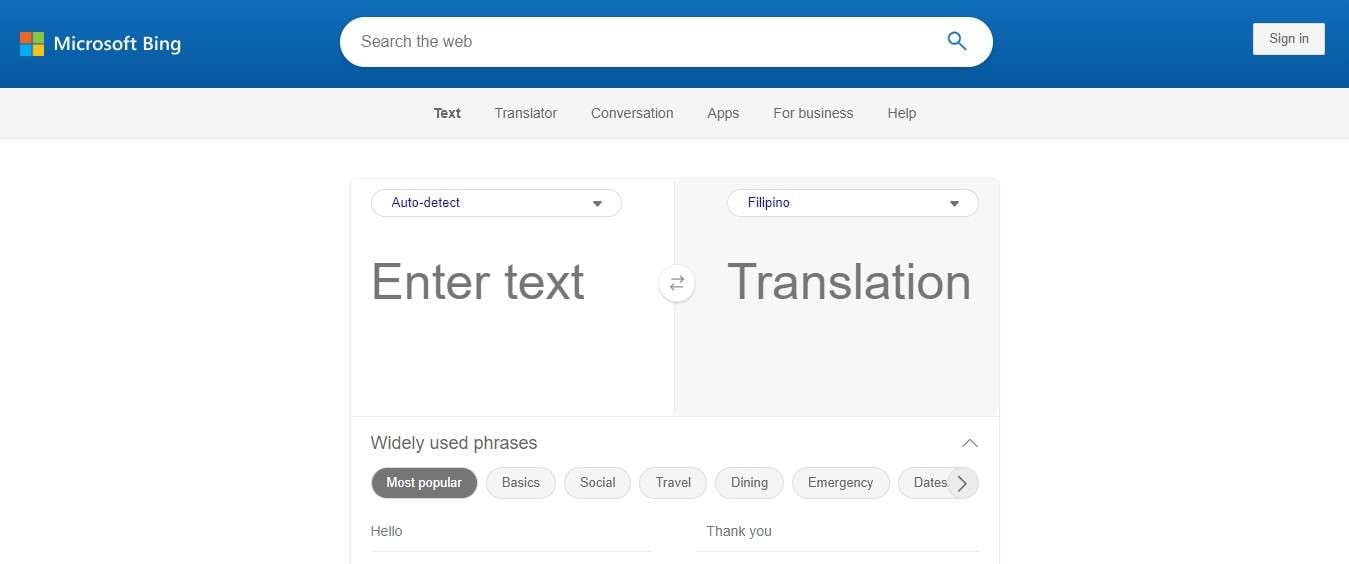
Microsoft's Bing Microsoft Translator is a machine translation cloud service. The tool is a component of Microsoft Cognitive Services, which is incorporated with Bing, Microsoft Office, SharePoint, Microsoft Edge, Skype, Visual Studio, and other applications.
DeepL
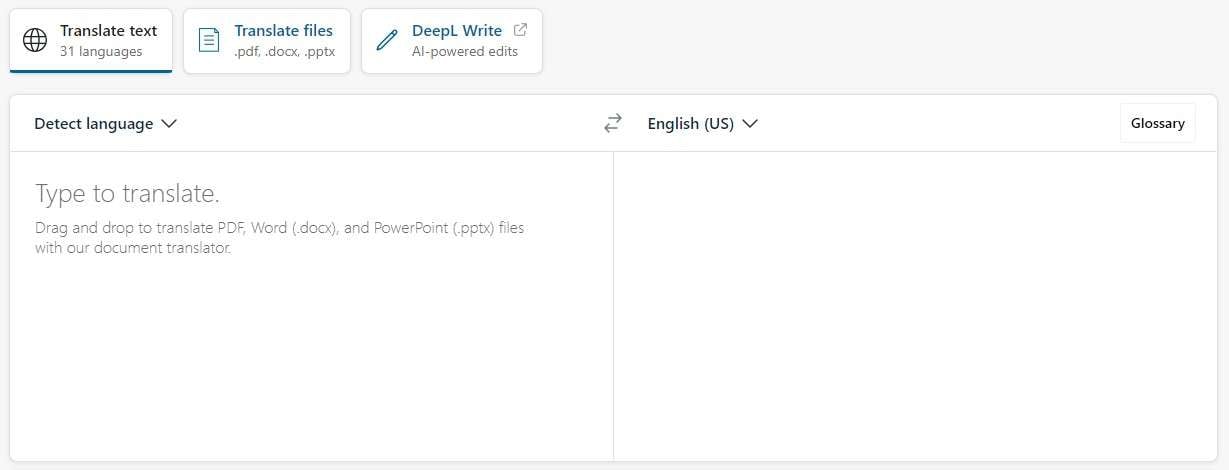
DeepL is an excellent piece of machine translation software that is quickly becoming the go-to solution for both organizations and individuals. DeepL is well-known for its precise and nuanced translations.
Reverso Translation
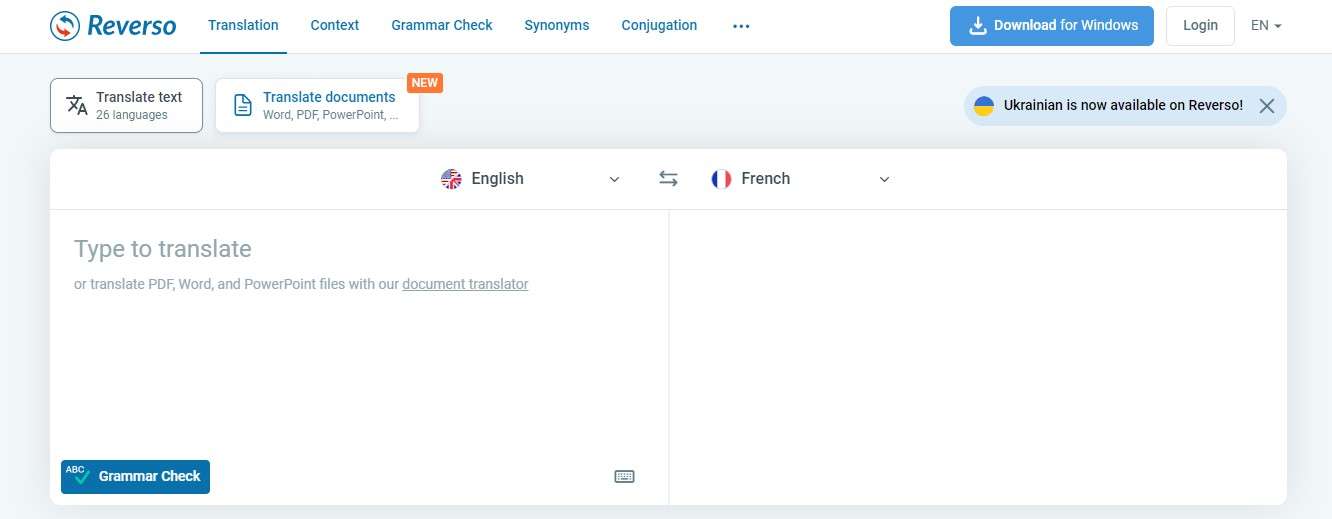
Reverso is a free AI translation program that works in 18 languages. To obtain required translations, simply input or speak the text into Reverso.
Alexa Translations
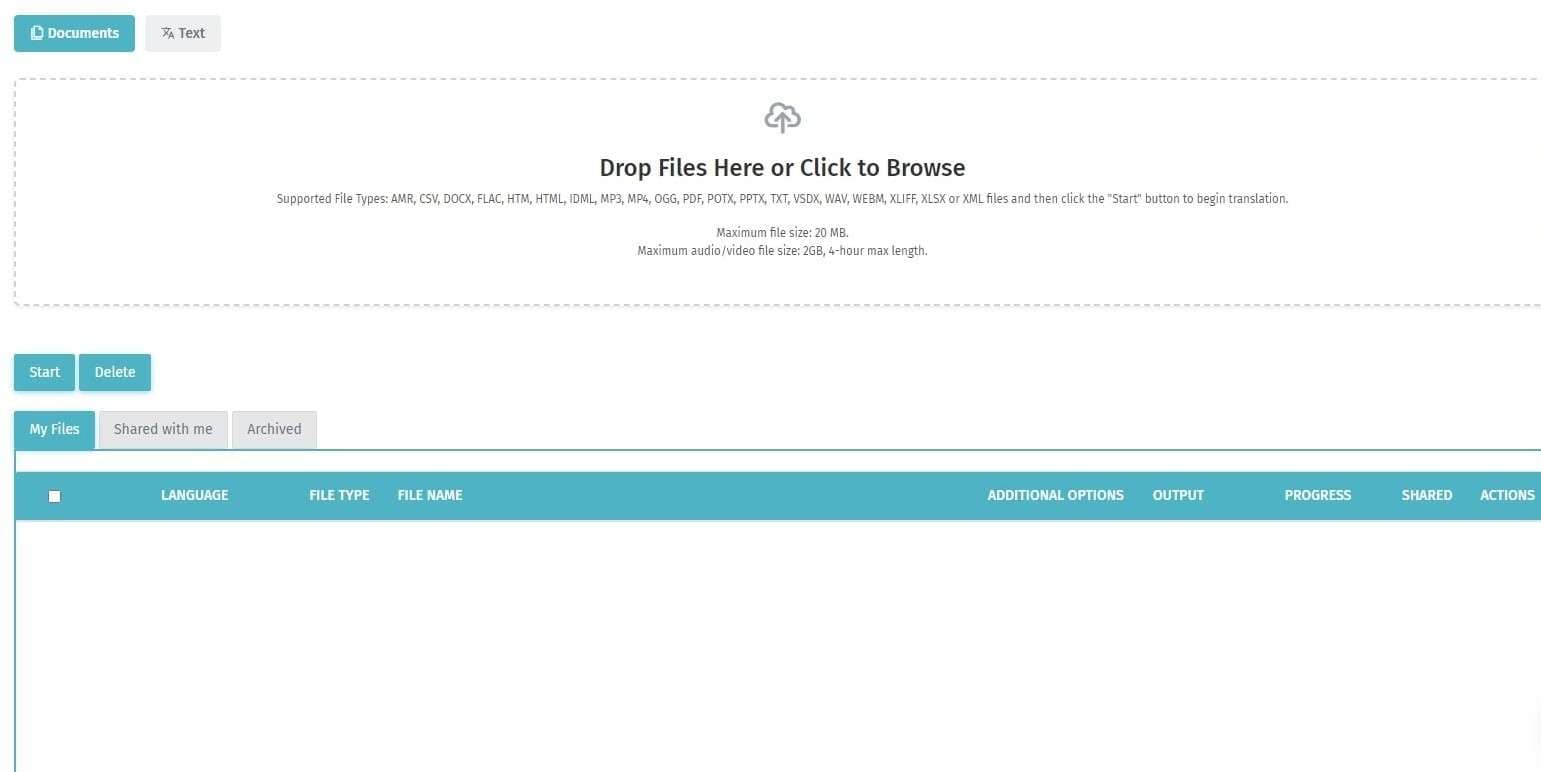
Alexa Translations is another notable AI translation technology. One of the best sites for translating documents in the domains of government, law, finance, technology, and marketing.
Taia
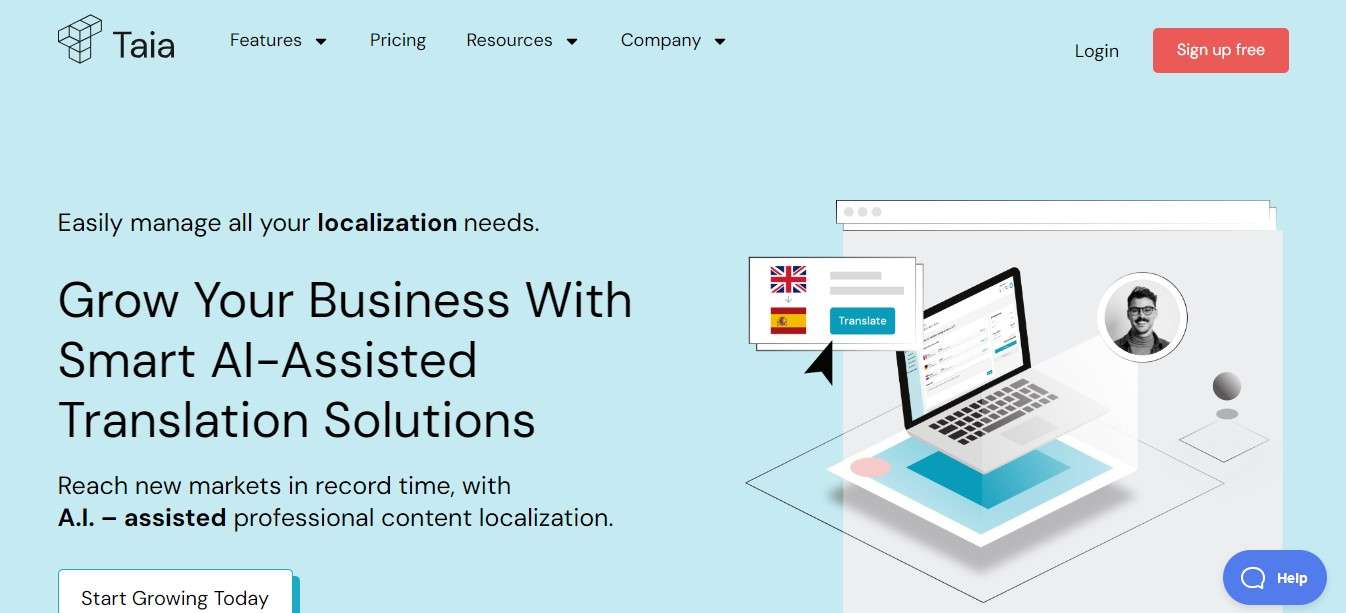
Taia is an AI program that provides accurate translations for 97 languages. To get the greatest outcomes, it combines artificial intelligence technology with skilled translators.
Mirai Translate
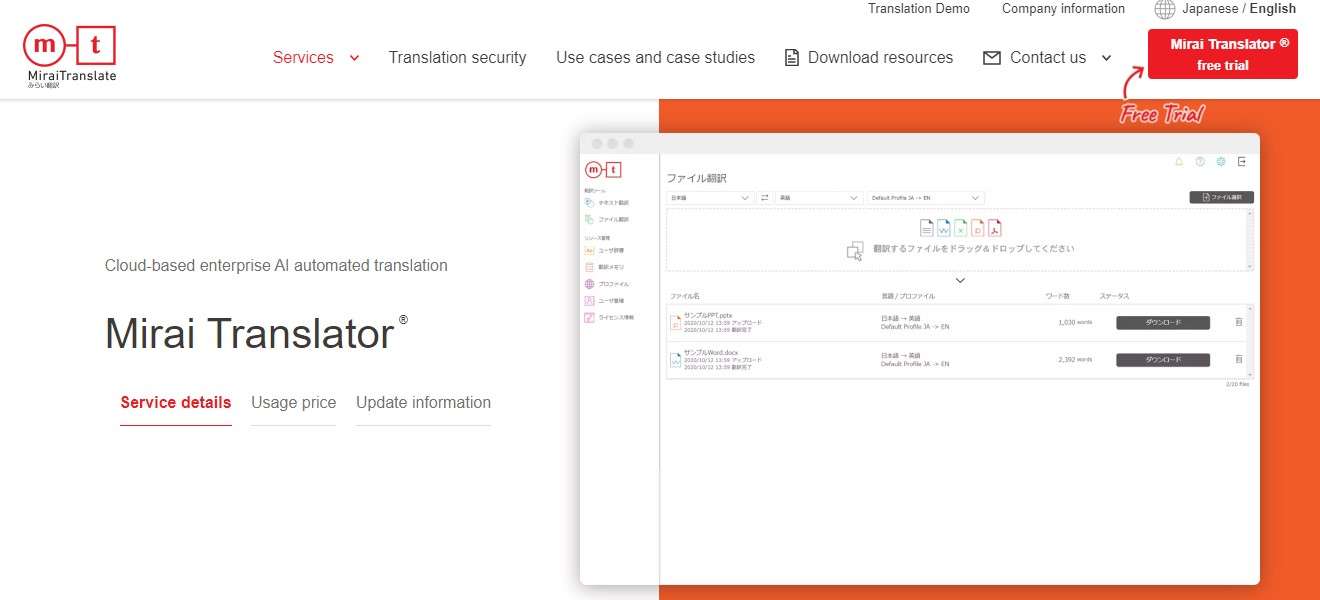
Mirai Translate is one of the AI translation systems and technologies that large corporations frequently use. Because it is compatible with a variety of file formats, the tool assists businesses in increasing their productivity and translation rates.
Sonix

Sonix is ideal for individuals who create video content because it differs slightly from the other tools on our list. It is a strong automated audio translator that includes a browser-based editor for finding, editing, playing, and organizing files.
Unbabel
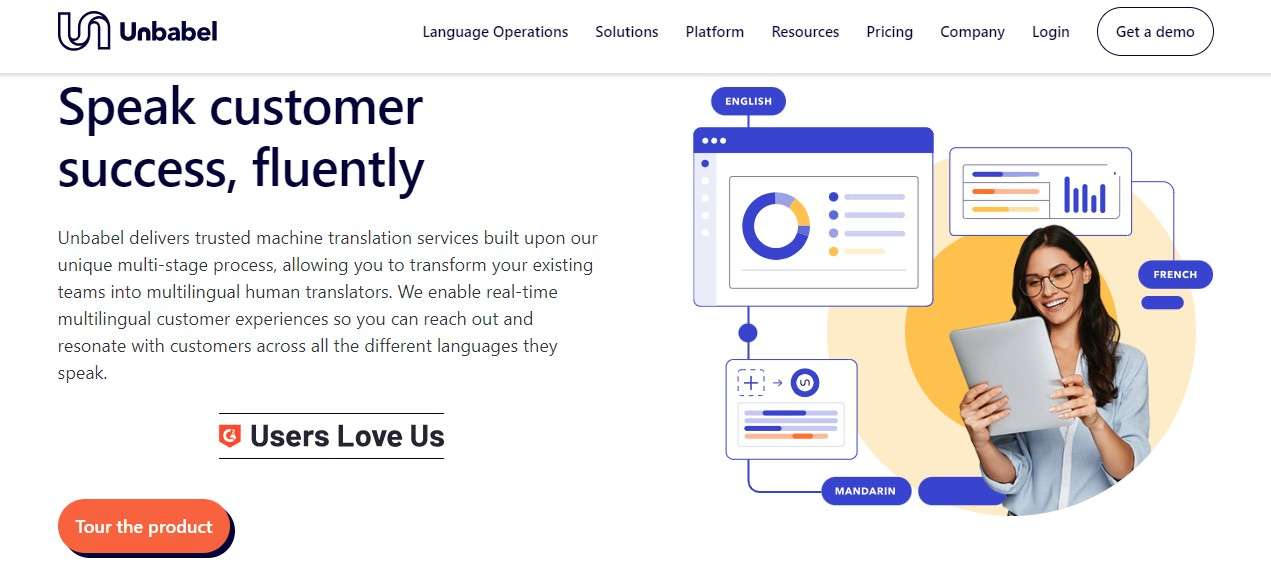
Unbabel, a language operations platform, helps clients interact effectively across cultures. Unbabel processes each piece of text via three stages, with a 24-hour average turnaround time. Employees are given mini-tasks.
Conclusion
It is true that technology has not been without flaws thus far. Mistranslations continue to occur. Sometimes the inability of technologies to recognize the language context results in a succession of humorous social media postings. However, you can rest assured that EdrawMind won't disappoint you. Try it the next time you need to translate!




