The VSD file format, used mainly by Microsoft Visio, is great for making complex diagrams, charts, and graphics. These are really useful for professionals in various fields. But, because Microsoft Visio can be quite expensive, not everyone might have access to it. This is where an online VSD editor can be a game-changer.
An online Visio editor offers some big benefits. Firstly, it lets you work on VSD files from any device that's connected to the internet. This means you can work from anywhere, not just from a specific computer. Also, it makes working in a team easier because everyone can access and edit the diagrams no matter where they are. This makes it a great tool for remote teams or when you need to collaborate with people in different locations.
Top 10 Online Visio/VSD Editors
EdrawMax
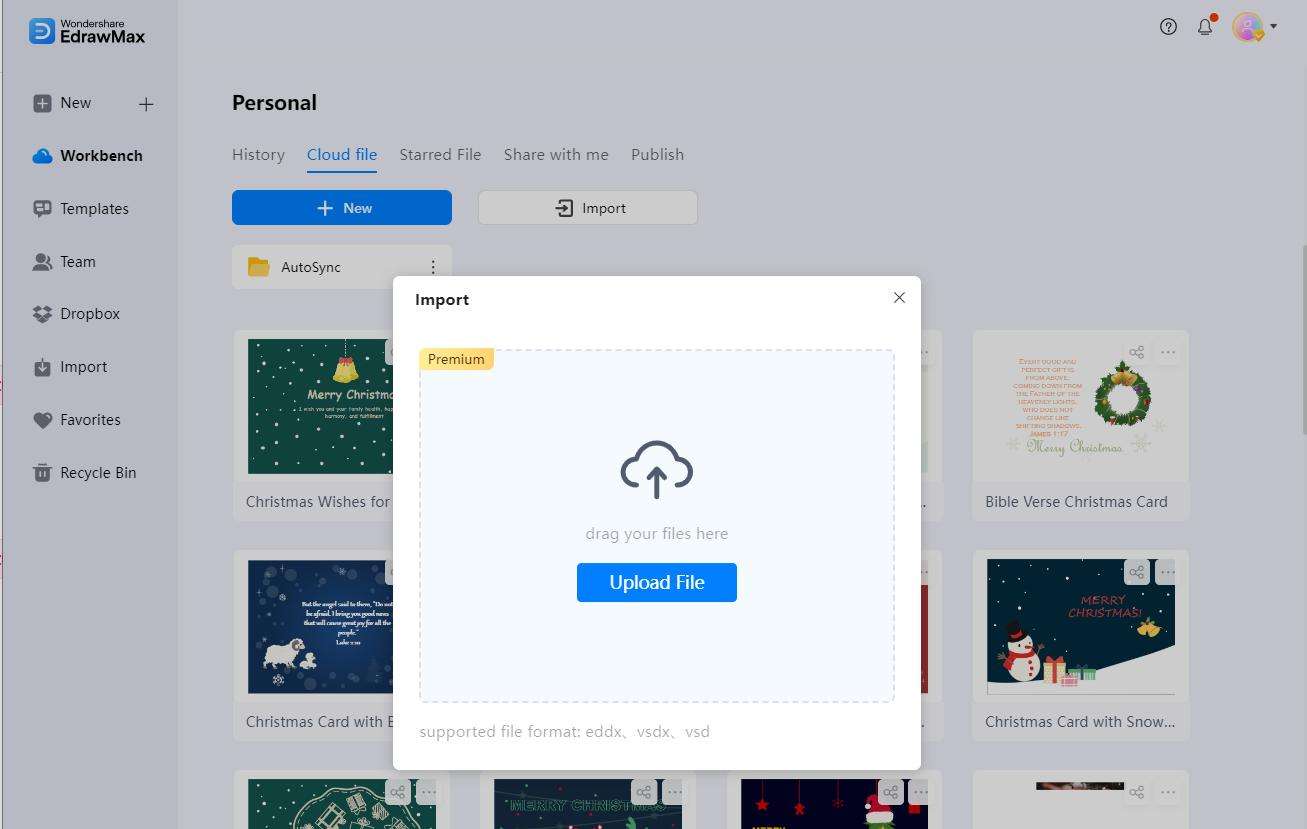
EdrawMax is a powerful and all-inclusive diagramming software that makes a replacement for Microsoft Visio online editor. It was developed to meet the diagramming requirements of different users, such as professionals, teachers, and students. With a rating of 4.3 out of 5 on the G2 website, the program has developed a positive reputation among users, demonstrating its popularity and clients' happiness.
Users of EdrawMax may generate a variety of visual representations, including flowcharts, P&ID (Process and Instrumentation Diagrams), UML (Unified Modeling Language) diagrams, and more, using various diagramming tools.
Its free version gives people and organizations a chance to learn more about its features without having to make a financial commitment. EdrawMax is an online platform, which means there are no installs required, and users can view their diagrams and drawings from any internet-connected device, which promotes flexibility and convenience. Additionally, EdrawMax supports a variety of terminals like Web, Mac, Linux, Windows, and mobile platforms.
EdrawMax Online offers an extensive collection of over 15,000 ready-made templates and 280 different types of diagrams, taking diagramming to the next level. These templates and diagrams cover a wide range of industries and individual projects.
Nektony

For Mac users that need to deal with Microsoft Visio files, Nektony software might be an ideal tool. Users of the Nektony program may quickly preview.VSD,VDX, and.VSD files.Direct access to Visio drawing file types on Mac computers. The program ensures a smooth user experience and enables users to examine their drawings with consistent themes, faithfully recreating the visual presentation found in Microsoft Visio.
Creately
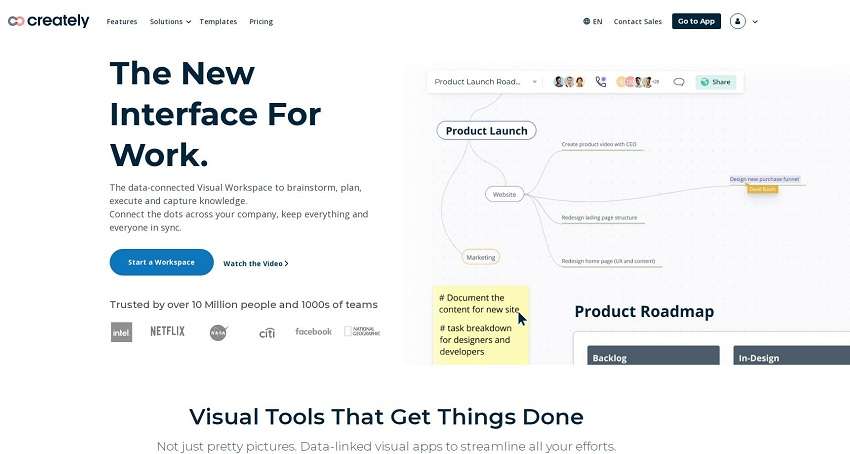
Creately is a flexible and comprehensive visual software that acts as the best idea generation, project planning, execution, and analysis. Creately is a powerful tool that can depict anything because it comes with specific shapes made for 70 various sorts of diagrams. The platform's capabilities are further enhanced by its extensible library, which enables users to modify and adapt the system to meet their unique requirements.
Cacoo
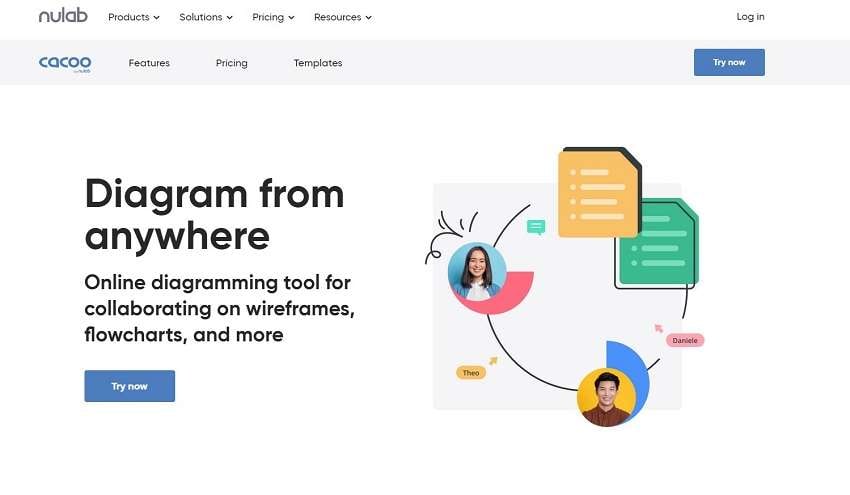
Cacoo is an online visio editor or software created to facilitate productive teamwork across organizations and speed up the creativity process. Teams can quickly generate diagrams using Cacoo and communicate work schedules with employees, ensuring that everyone is on the same level and moving forward. Users can create a variety of graphics using the platform's user-friendly interface, including layouts, mind maps, organizational charts, and diagrams in the unified modeling language (UML).
LibreOfficeDraw

A popular and commonly used free and open-source office productivity software is called LibreOffice. It offers a complete range of software to satisfy different office-related demands, making it a competitive alternative to Microsoft Office and other commercial office software suites. LibreOffice is a flexible and cross-platform office productivity suite since it works with various operating systems, including Windows, macOS, and Linux.
Pencil Project
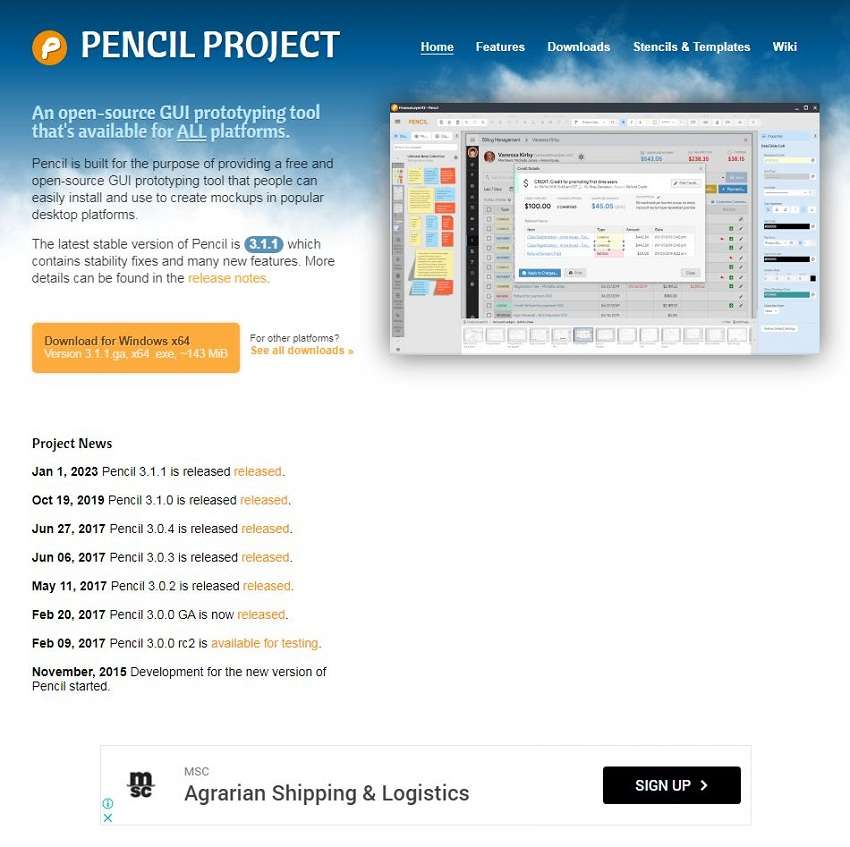
Pencil Project is an open-source and free prototype application that helps users create designs for use on a variety of desktop platforms. This Visio editor comes pre-installed with Pencil Project and has an extensive collection of shapes.
The shape sets available to users range from all-purpose shapes to those designed specifically for flowcharts, desktop/web user interfaces, and iOS GUI designs. The project may easily install new shape collections by using a drag-and-drop method.
Lucidchart
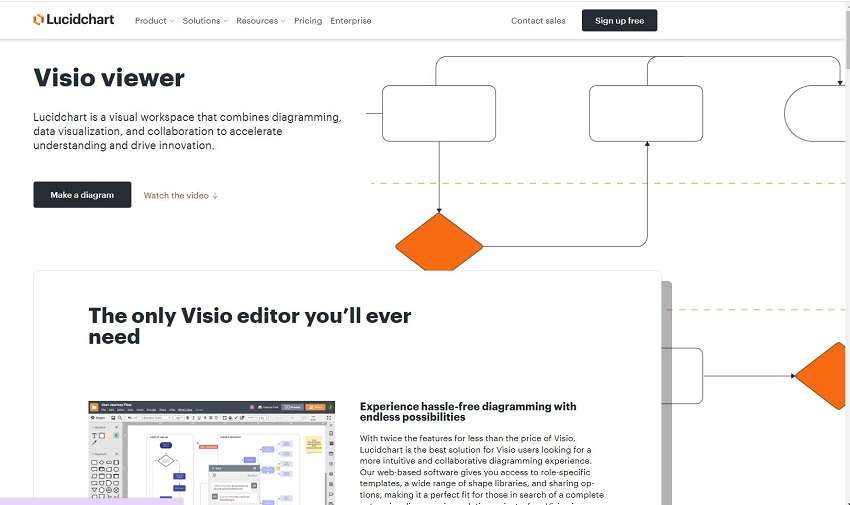
Lucidchart is a web-based tool that provides a diagramming solution for every requirement. It offers a wide variety of shape libraries and several sharing features, making it simple for users to build and work together on diagrams that are modified to their particular needs. It is one of the best vsd file editors, so users can easily create, edit and delete diagrams.
Miro
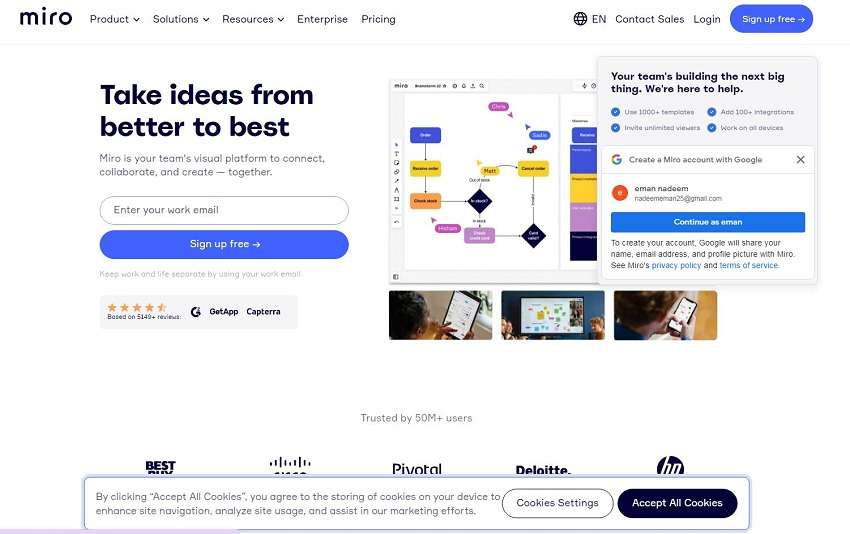
Miro is an online vsd editor for collaboration that promotes creativity and collaboration across distant teams. Teams may collaborate in a virtual workspace to generate ideas, illustrate concepts, map out user or customer journeys, and create roadmaps. Miro is an all-in-one solution for visual collaboration and project management since it provides a variety of tools and features that enable users to produce and share different sorts of material.
MyDraw

MyDraw is an advanced diagramming program that can replace Microsft Visio Editor. It aims to help users in generating diagrams, flowcharts, mind maps, network diagrams, organizational charts, floor plans, and other visual displays of information and ideas in a professional manner.
Aspose
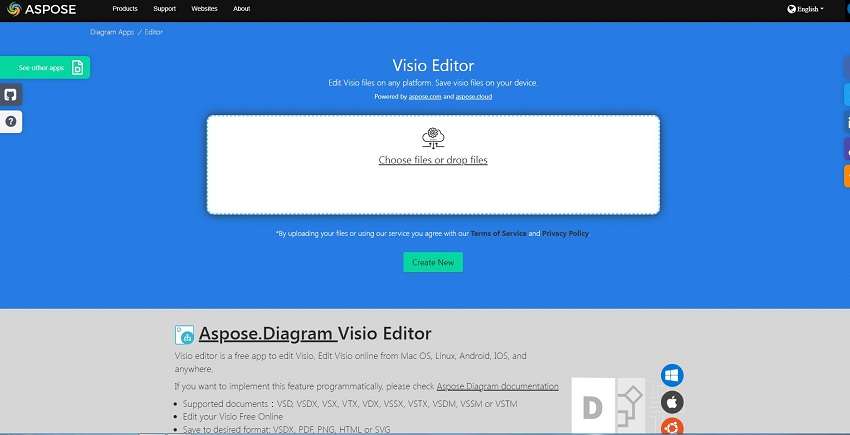
Aspose is a software development company. These APIs are designed to give developers tools to interact with different file formats and data kinds, allowing them to generate, edit, convert, or render documents and other information without any hassle. Developers may generate, modify, and transform Visio diagrams via the Aspose APIs, which support Visio file formats (VSD and VSDX).
Conclusion
In conclusion, we have recommended 10 VSD file editors to try. EdrawMax stands out as an excellent choice among the plethora of Visio file editors available. With its user-friendly interface, extensive template library, and wide range of symbols, users can effortlessly create, modify, and collaborate on intricate diagrams and visual representations. Experience the power and flexibility of EdrawMax, the ultimate tool for all your diagramming needs.




