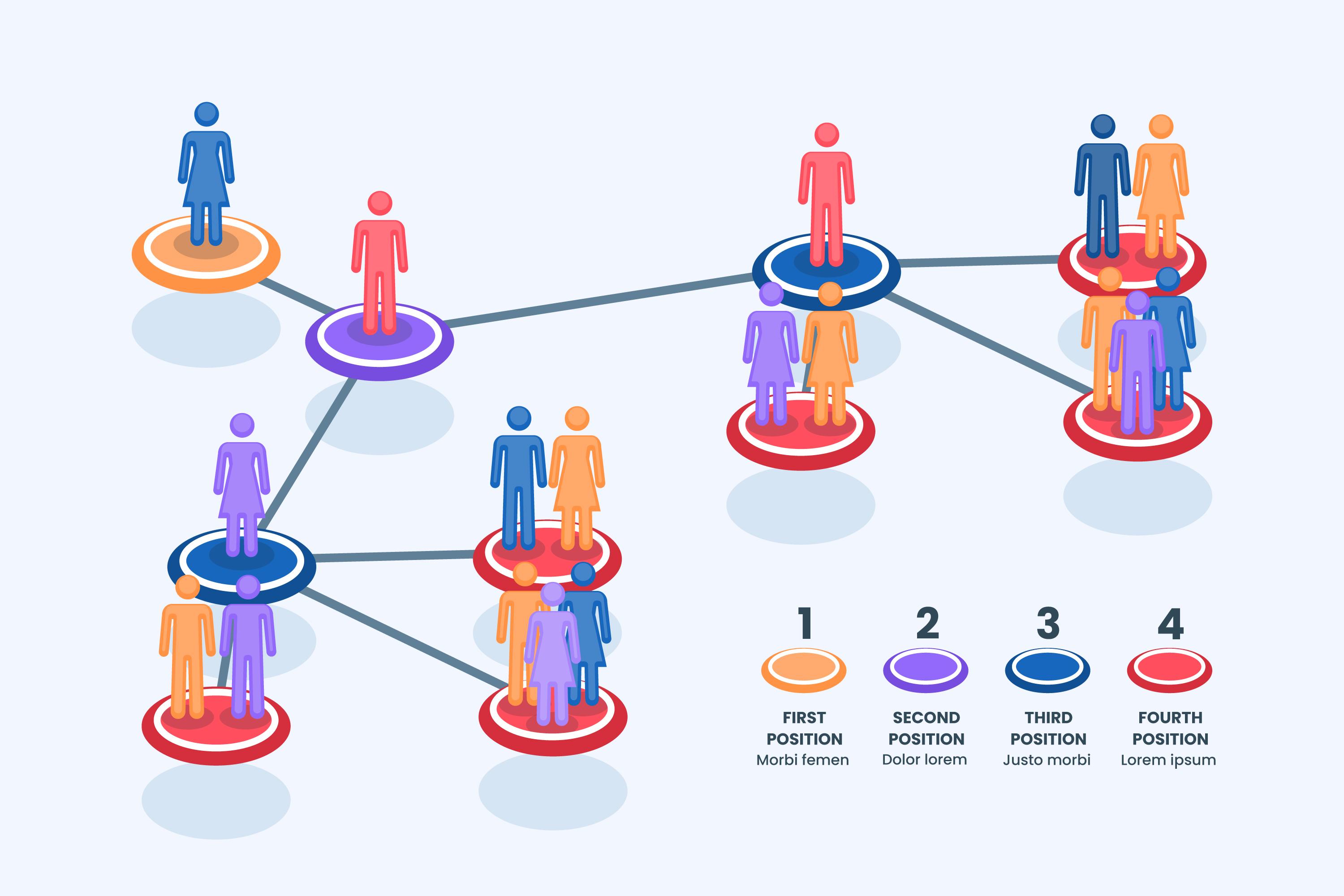
In the database design world, Entity relationship (ER) diagrams are the architects of complex relationships between entities. These blueprints are the foundation for software developers and database administrators, paving the way for efficient and scalable databases. Yet, the manual creation of ER diagrams is often a time-consuming task that requires a fair share of expertise. Enter ER diagram makers, the indispensable tools that have simplified database design and maintenance.
With many ER diagram makers available on the market, choosing the right one can be overwhelming. Our top 10 ER diagram maker lists offer a curated selection of the finest ER diagram makers. We delve into their key features, explore their user-friendly interfaces, and highlight what makes each of the ER diagram makers unique. Whether you require a cloud-based solution or seamless integration into your preferred development environment, our list has you covered.
In this article
Part 1: How We Have Selected the ER Diagram Makers
Entity-relationship diagrams are pivotal in structuring entity relationships and visualizing database layouts. ER diagram makers are software applications crafted to simplify generating and editing ER diagrams. They offer user-friendly interfaces and a gamut of features.
You can use the ER diagram maker features to streamline the design, editing, and sharing of ER diagrams. We will focus on the main criteria, such as user-friendliness, compatibility, features, and user ratings. Our objective is to present readers with a thoughtfully selected array of ER diagram makers, empowering them to make informed decisions tailored to their needs.
Ease of Use
When choosing an ER diagram maker, ease of use stands out as a paramount factor. A user-friendly interface with an intuitive design can work wonders in expediting the diagram creation process.
Seek tools that offer drag-and-drop simplicity, customizable templates, and seamless navigation. The perfect ER diagram maker should empower users to swiftly craft professional-grade diagrams, minus the demand for extensive technical know-how.
Compatibility
Compatibility with different operating systems and database management systems is another crucial factor to consider. Ensure that the ER diagram maker you choose supports multiple platforms and database systems. This factor will ensure smooth integration and seamless collaboration with other team members or stakeholders.
Features
The ER diagram maker features can greatly impact its usability and versatility. Look for tools that provide essential traits such as entity and relationship creation, attribute definition, and cardinality specification. You can enhance the database design process with advanced features like:
- auto-generating SQL scripts
- reverse engineering
- collaboration capabilities
Ratings and Customer Reviews
The ratings and customer reviews of an ER diagram maker provide valuable insights into its performance and user satisfaction. Look for tools that have consistently positive ratings and favorable reviews. Pay attention to the comments and feedback from users who have similar needs or work in similar industries as you do. This can help you gauge the tool's suitability for your specific requirements.
Part 2. Top 10 ER diagram Makers
Wondershare EdrawMax: AI-Powered Diagram Maker
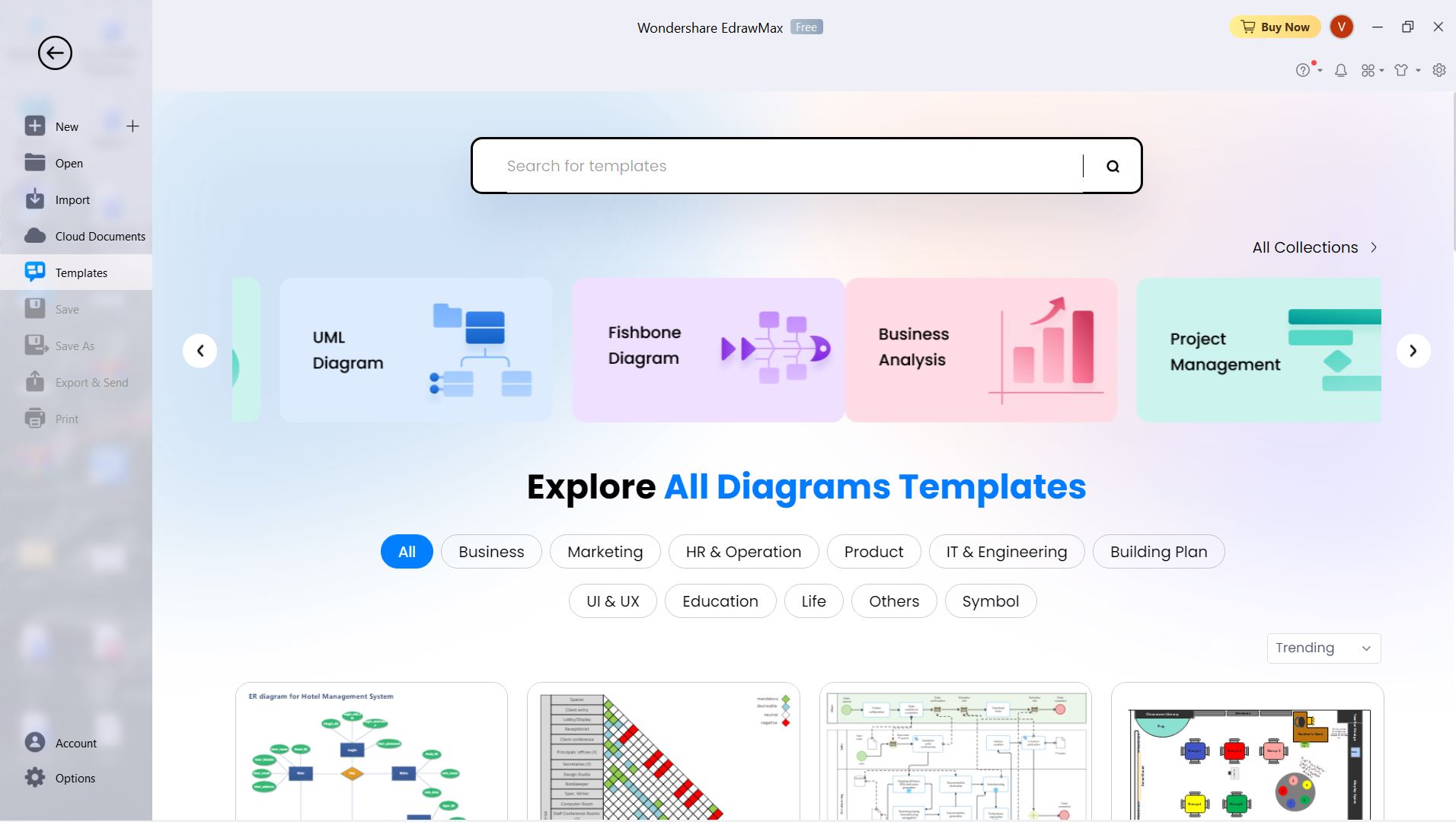
EdrawMax is a powerful and user-friendly tool for crafting ER diagrams. Its extensive features and intuitive interface make it a top choice for diagramming needs. Notably, EdrawMax simplifies the import and export of data. It allows users to seamlessly integrate existing information into their ER diagrams, facilitating the analysis of intricate relationships. With a diverse selection of templates, EdrawMax ensures a time-saving and efficient diagram creation process.
EdrawMax tool offers the following features:
- AI Diagramming: EdrawMax AI Diagramming feature allows you to design professional-looking diagrams like flowcharts and mind maps. Using the natural language descriptions, input what you want to create, and the AI diagramming feature will generate a template.
- AI Drawing: EdrawMax AI Drawing feature assists users in creating elegant diagrams with just a few clicks. If you are not a design expert, AI Drawing is an ideal feature for you, as it is easy to use and saves time.
- AI Analysis: Using the AI Analysis feature, you can analyze timelines and identify milestones. Moreover, it is a fruitful tool for identifying trends, patterns, and insights in your diagrams.
Gliffy: A Web-Based Tool for Visual Diagramming
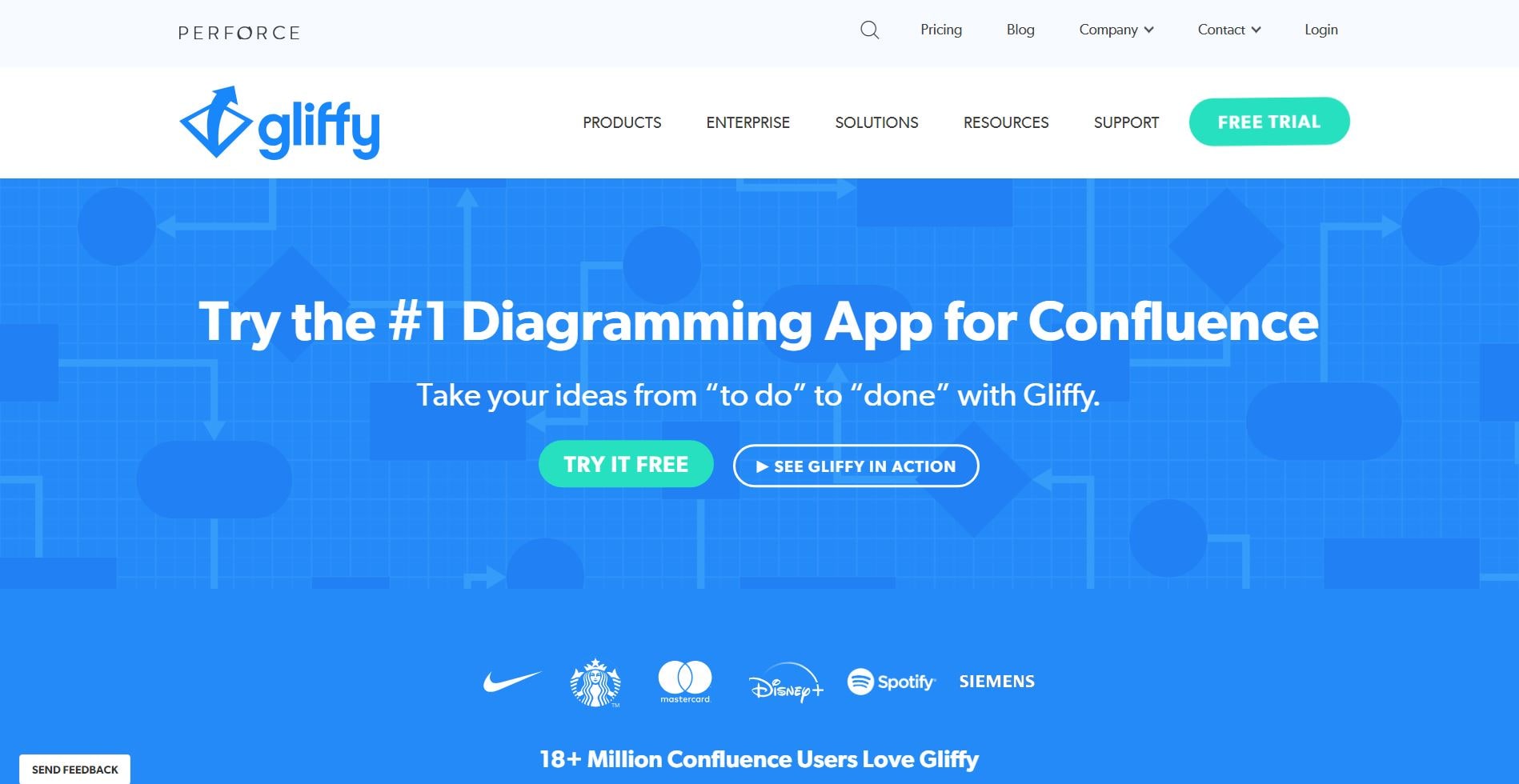
Another diagramming tool that might assist you in creating ER diagrams is Gliffy. It is feasible to collaborate with colleagues remotely using this program. You can also track the changes in the diagram while returning to your desired output. Aside from collaboration and change monitoring, this ER diagram creator allows you to import photos and export diagrams.
GitMind: Streamline Your Workflow with Online Diagrams
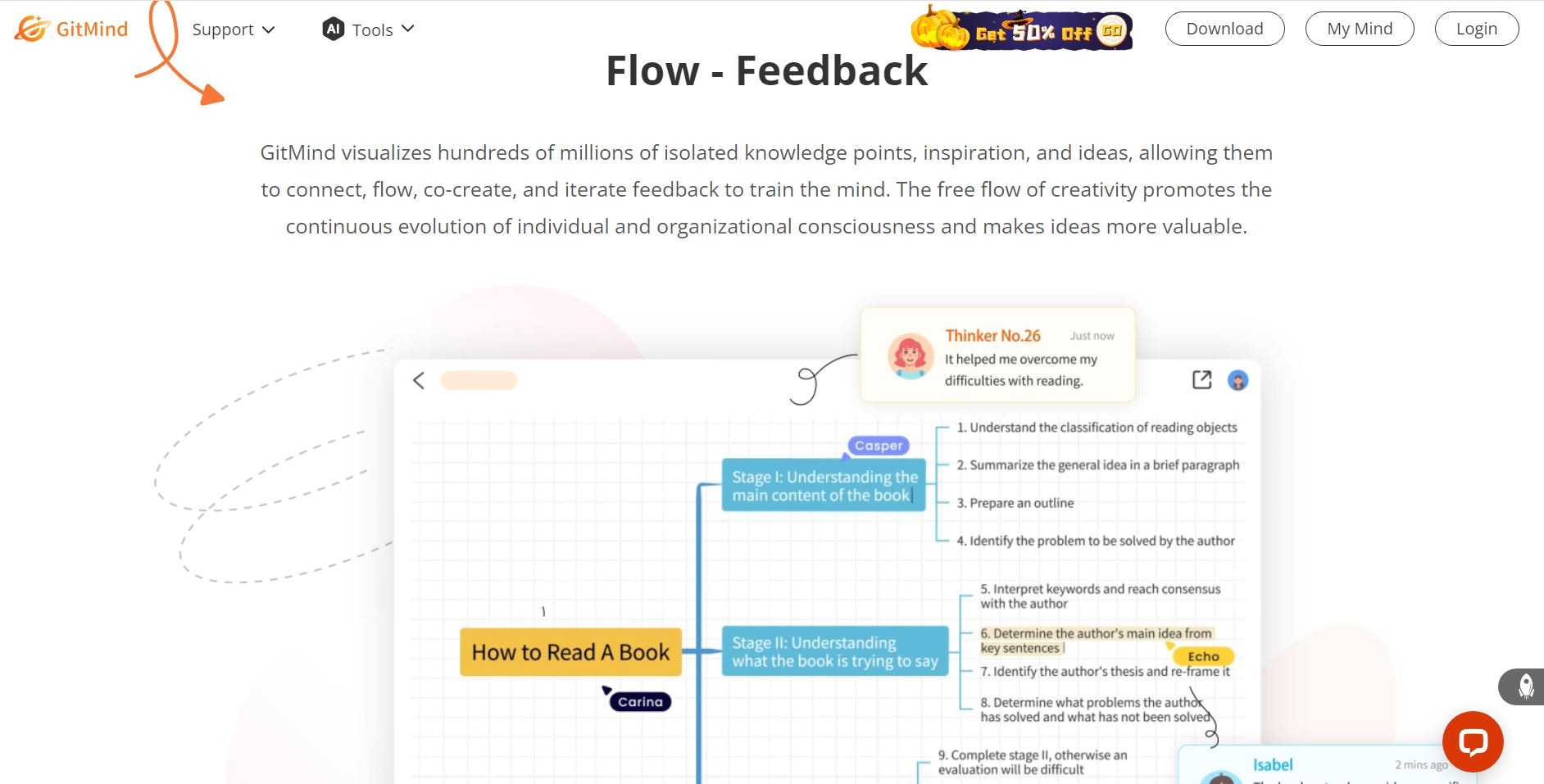
GitMind is a free online mind mapping and ER diagram tool. It has a vast library of shapes and elements used to create many types of diagrams, such as ER diagrams. Furthermore, our ER diagram tool allows you to keep your diagrams private or share them with anyone while securing them with a password. In other words, this is the most dependable online tool for creating ER diagrams.
Visual Paradigm: Collaborative Diagramming for Teams
Users looking for a free ER modeling creator should choose Visual Paradigm. It provides access to hundreds of templates, including ERDs, allowing you to design a database structure. Furthermore, you can make as many diagrams as you need without worrying about expiration. Moreover, this ER diagram creator allows you to export diagrams as photos without a watermark.
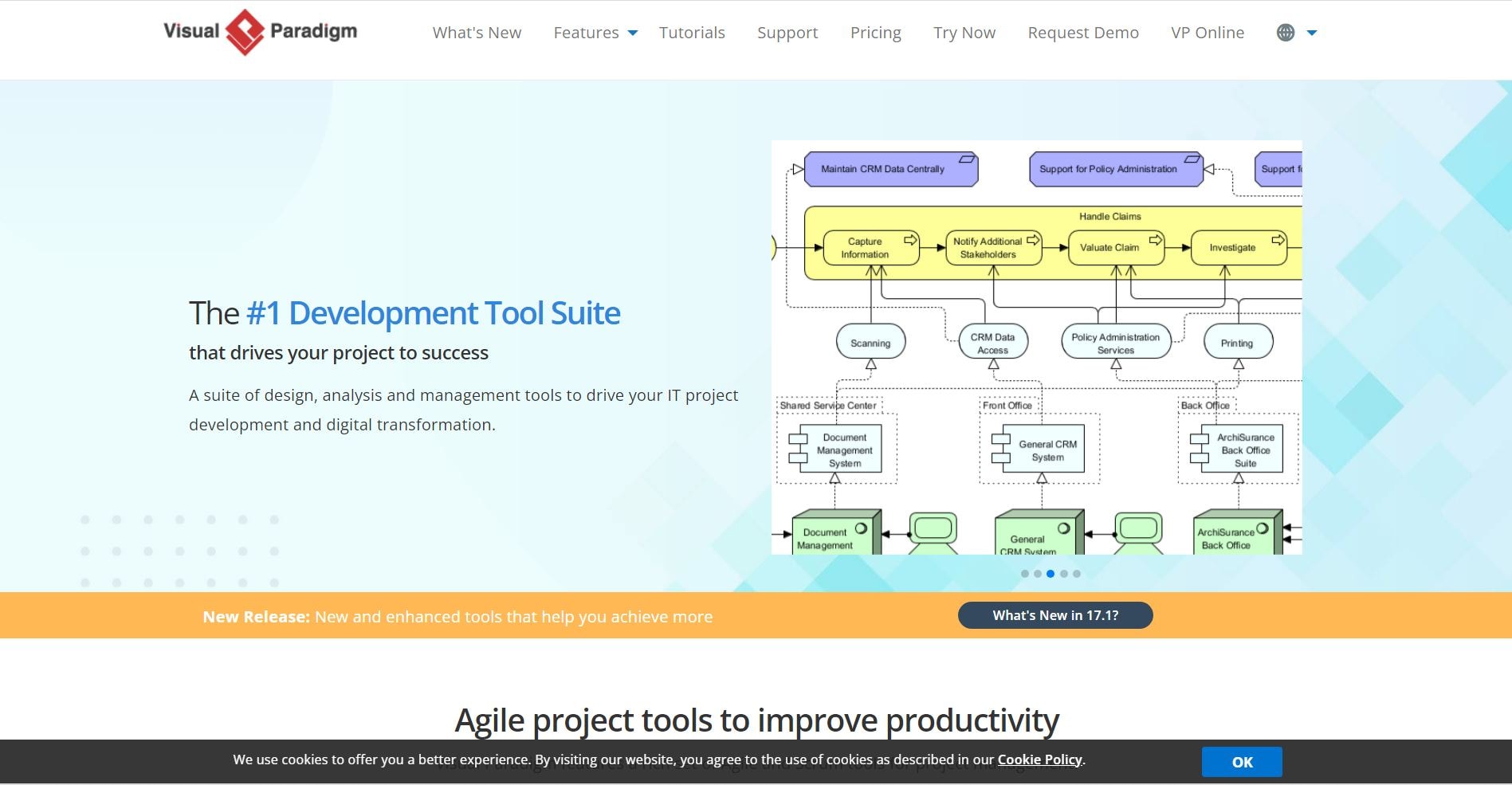
draw.io: Open-Source Web-Based Tool
draw.io is a free web-based diagramming tool with a wide range of templates and symbols for various diagram types. It's an excellent option for users who require diagrams for documentation, presentations, planning, and troubleshooting. While it is simple to use and allows for real-time collaboration, it can be slow with complex diagrams and lacks some advanced capabilities, such as custom fonts and shapes, as well as export choices.
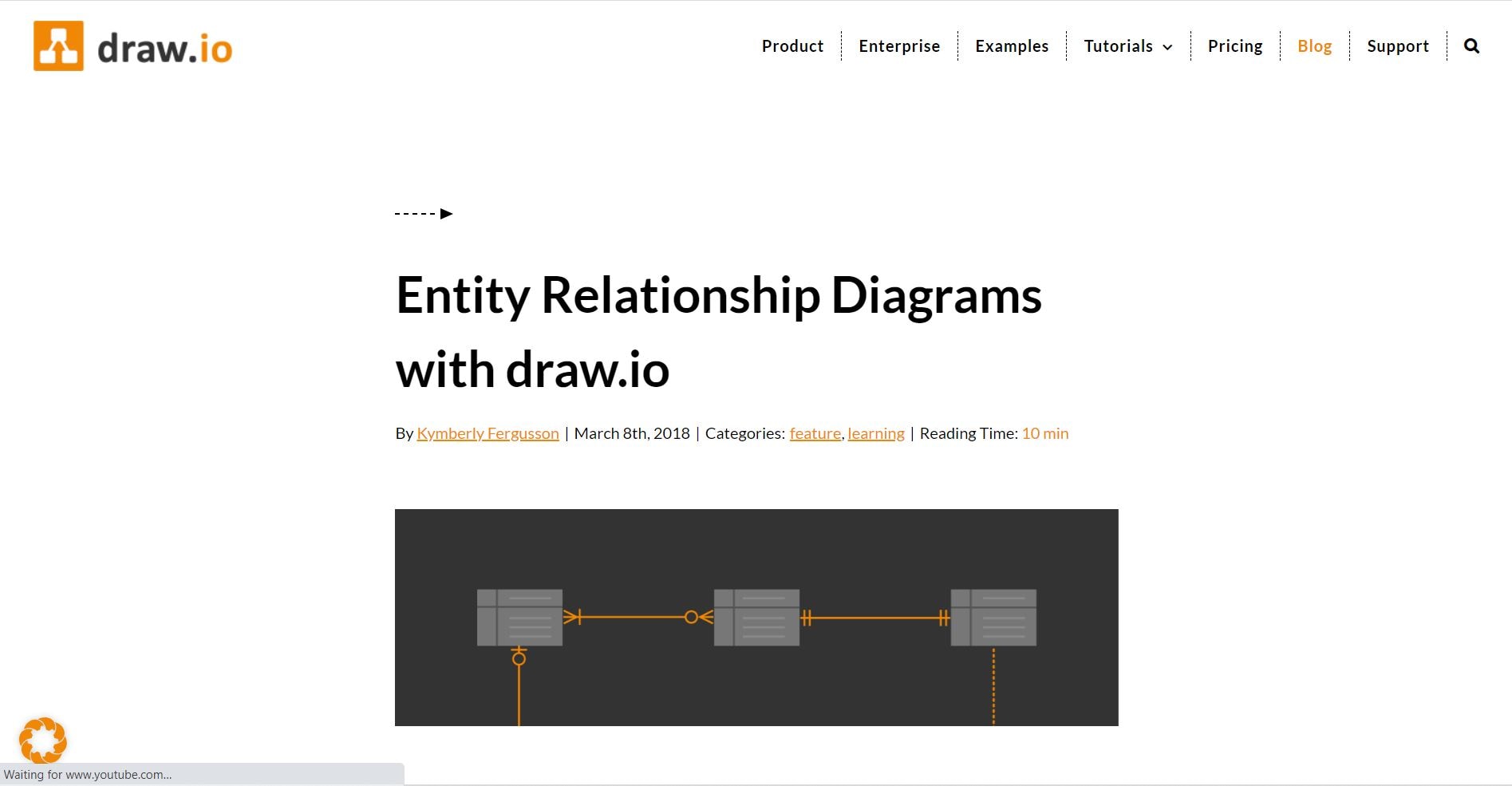
Lucidchart: A Cloud-Based Diagramming Software
Lucidchart is a web-based diagramming application that provides a comprehensive platform for online diagram creation. It has an easy-to-use interface and a wide range of templates and symbols for various diagram kinds, such as flowcharts and network diagrams. You may quickly export your diagrams in popular formats, such as PDF.
While Lucidchart includes a free plan, it's important to note that it has limits, and the more feature-rich subscription plans can be pricy. It can occasionally have slowdowns, especially when dealing with complicated diagrams.
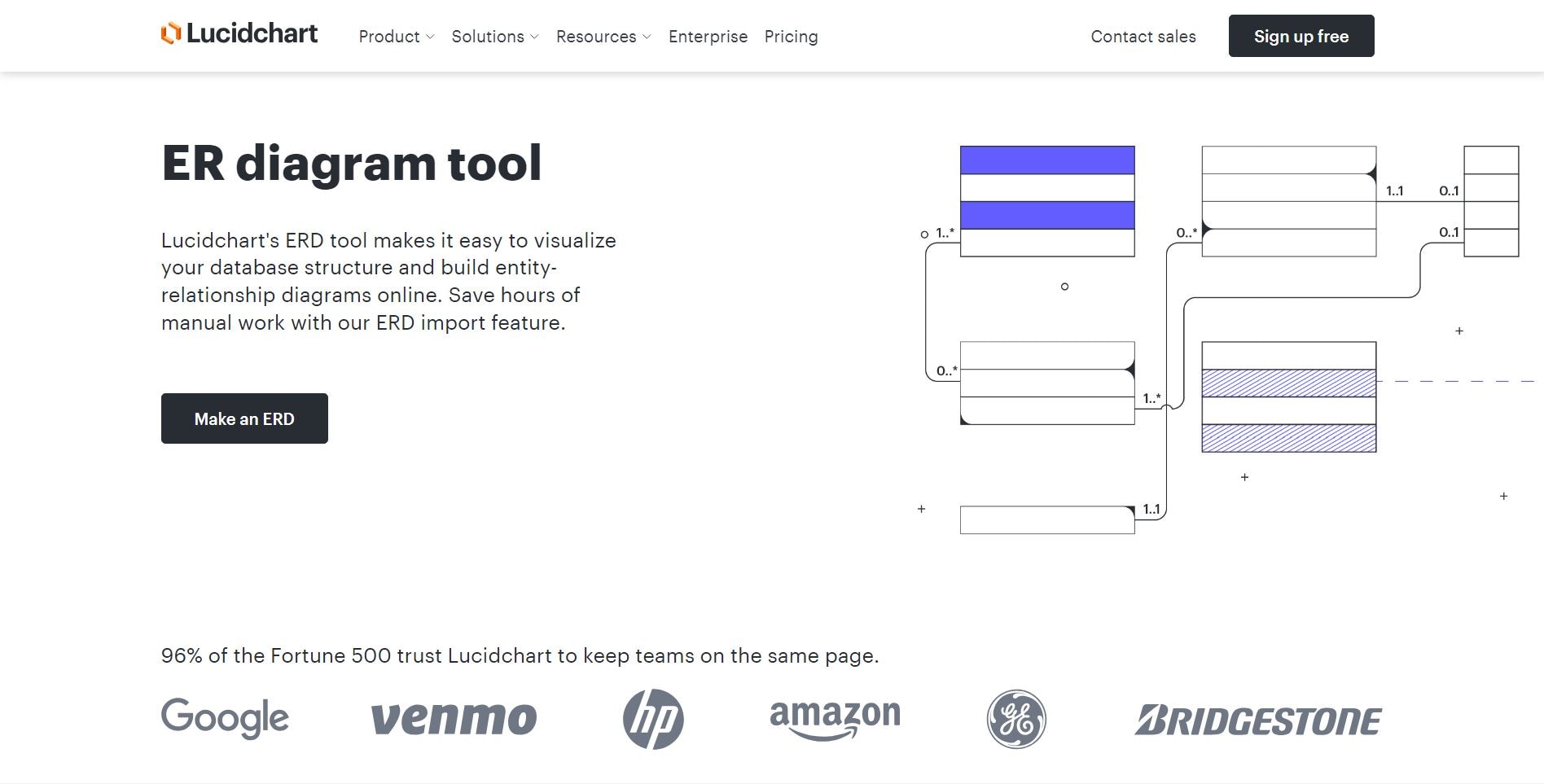
SqlDBM: Design Your Database Schemas Online
SqlDBM is a cloud-based database design tool that provides an easy-to-use interface for designing, viewing, and sharing relational database models. It offers a visual diagram editor, a logical data modeler, reverse engineering, and team collaboration tools. Users can create new databases, describe existing ones, refactor them, and even migrate them to other cloud platforms.
While it is a convenient cloud-based tool, it does require a monthly subscription and may occasionally face slowdowns with sophisticated database models. Some advanced functions are also missing, such as database documentation generation.
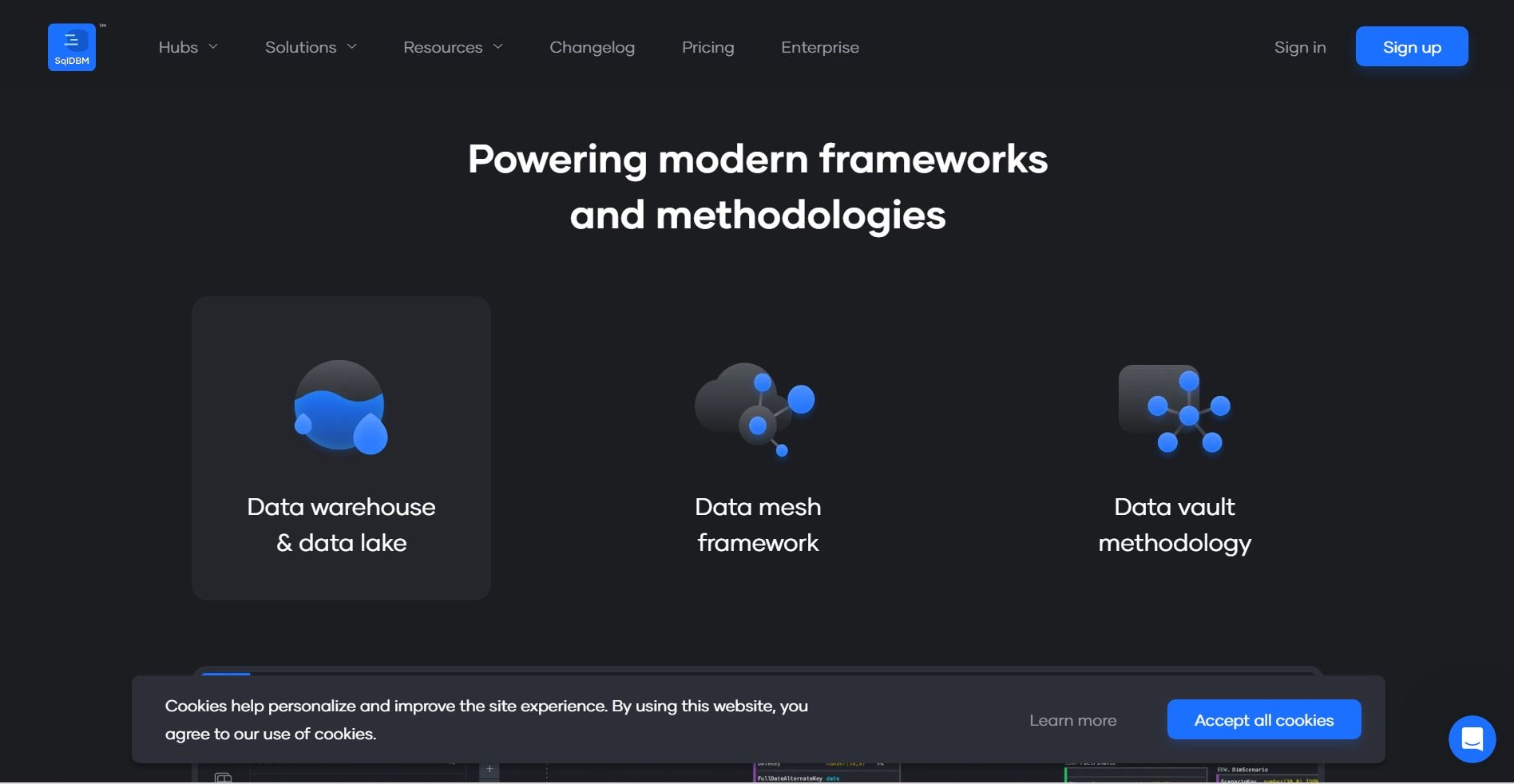
DBDiagram.io: Intuitive Database Diagrams in Your Browser
DBdiagram.io is a fantastic tool for quickly creating and sharing database diagrams. This free online application features an easy-to-use visual editor, templates, and collaboration features, making it an excellent resource for documentation, presentations, planning, and troubleshooting. However, it may not cover more complicated functions like database code generation. Users may also expect occasionally sluggish performance when working with complex diagrams.
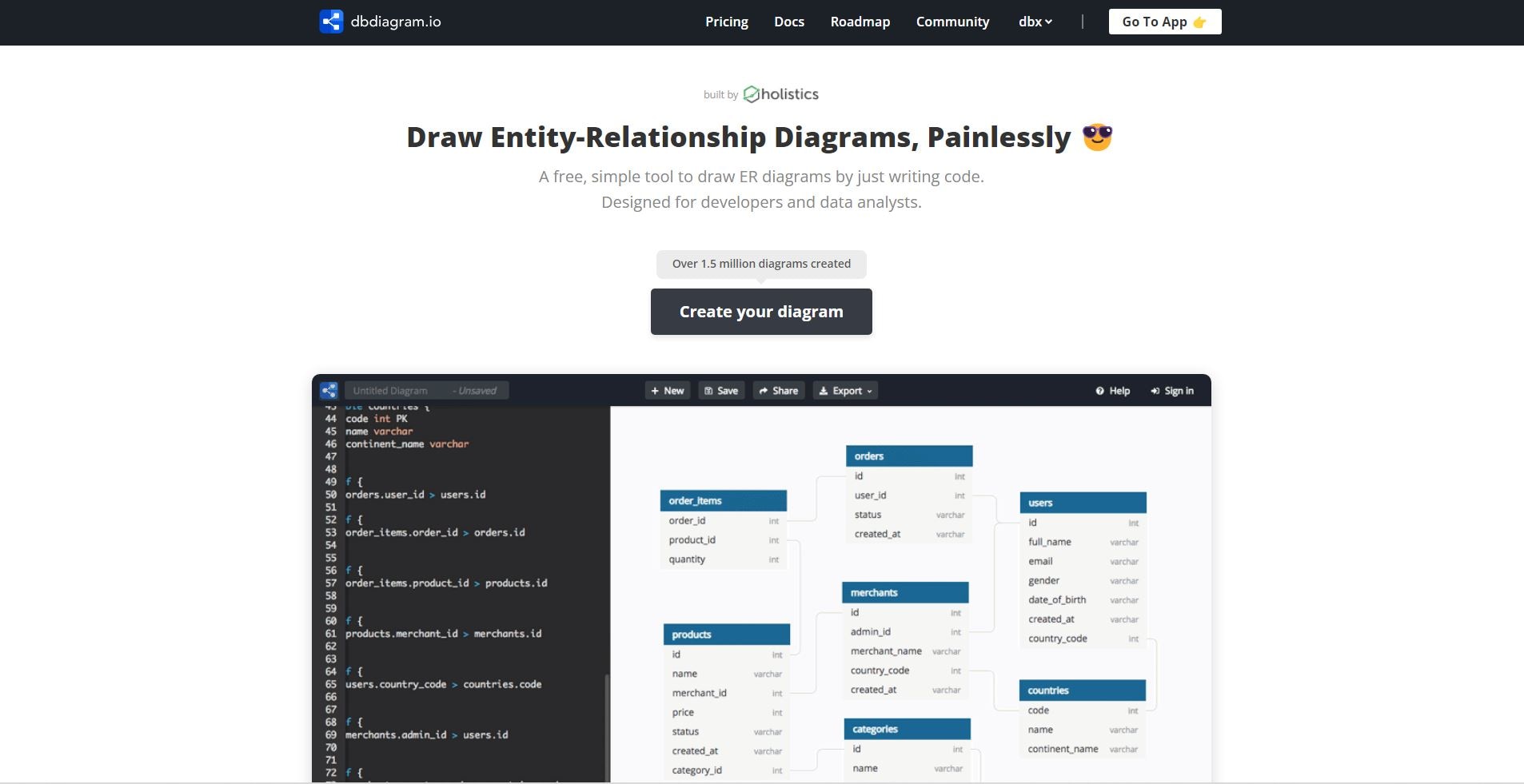
QuickDBD: Database Diagramming Tool
QuickDBD is your go-to online tool for quickly creating physical database models. This free and easy-to-use application facilitates diagram production for documentation, presentations, planning, and design. QuickDBD simplifies database diagramming by providing templates, symbols, and collaborative capabilities. However, keep in mind that it may not include more complex functions such as code generation. Users should also be aware that complicated diagrams may cause performance problems on occasion.

Creately: Online Diagramming Tool for Creatives and Teams
Creately is a dynamic online platform that is ideal for unleashing your diagramming talent. Creately has you covered, whether you're a person, a team, or a business. It simplifies the art of diagram production with an intuitive drag-and-drop interface and a rich trove of templates and symbols. While Creately is noted for its ease of use, it may experience periodic slowdowns, especially when working with elaborate diagrams.
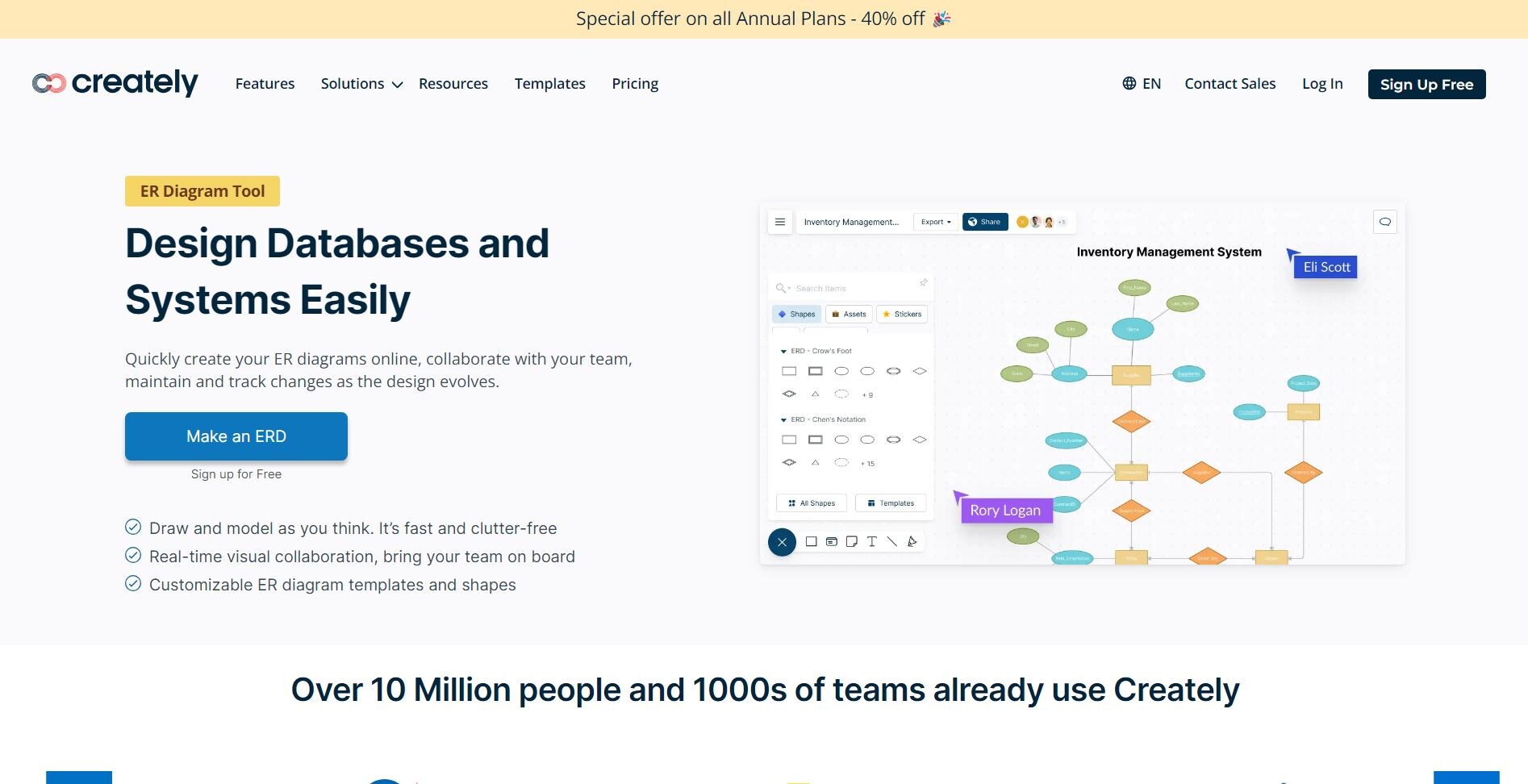
Conclusion
Our search for the best ER diagram creator has led us through a diverse array of software solutions, each with its own set of advantages and disadvantages. While all the mentioned tools have their merits, EdrawMax stands out as a noteworthy option. Its simple design and powerful capabilities make diagram creation simple, and the ability to easily import and export data simplifies the process.
With its step-by-step instructions, it caters to both beginners and specialists. EdrawMax's collaborative tools add to its attraction, transforming it into a complete solution for designing, displaying, and sharing relational database models.




