
Are you tired of searching for Halloween-themed resources to enhance your presentations, social media posts, or classroom activities? Look no further! Our carefully curated selection of 10 Halloween diagramming templates has been designed to cater to all your spooky needs.
With these templates, you can easily create eye-catching visuals that captivate your audience and bring a touch of Halloween enchantment to your projects. So, let's dive in and discover the perfect templates to make this Halloween season truly memorable.
Halloween Card Cover
Halloween Party Flyer
Halloween Movie List
Halloween Schedule
Halloween Song List
Halloween Party Checklist
Halloween Timetable
Halloween Food Menu
Halloween Quote
Halloween Tips
How To Customize the Diagrams With EdrawMax?
Halloween is just around the corner, and it's time to start planning your parties! Here's how to customize Halloween diagrams using EdrawMax.
Step 1: Download and install Wondershare EdrawMax or try it online for free.
Step 2: Launch the app, then go to Open > Computer > Browse and upload the Halloween-themed EDDX file template.
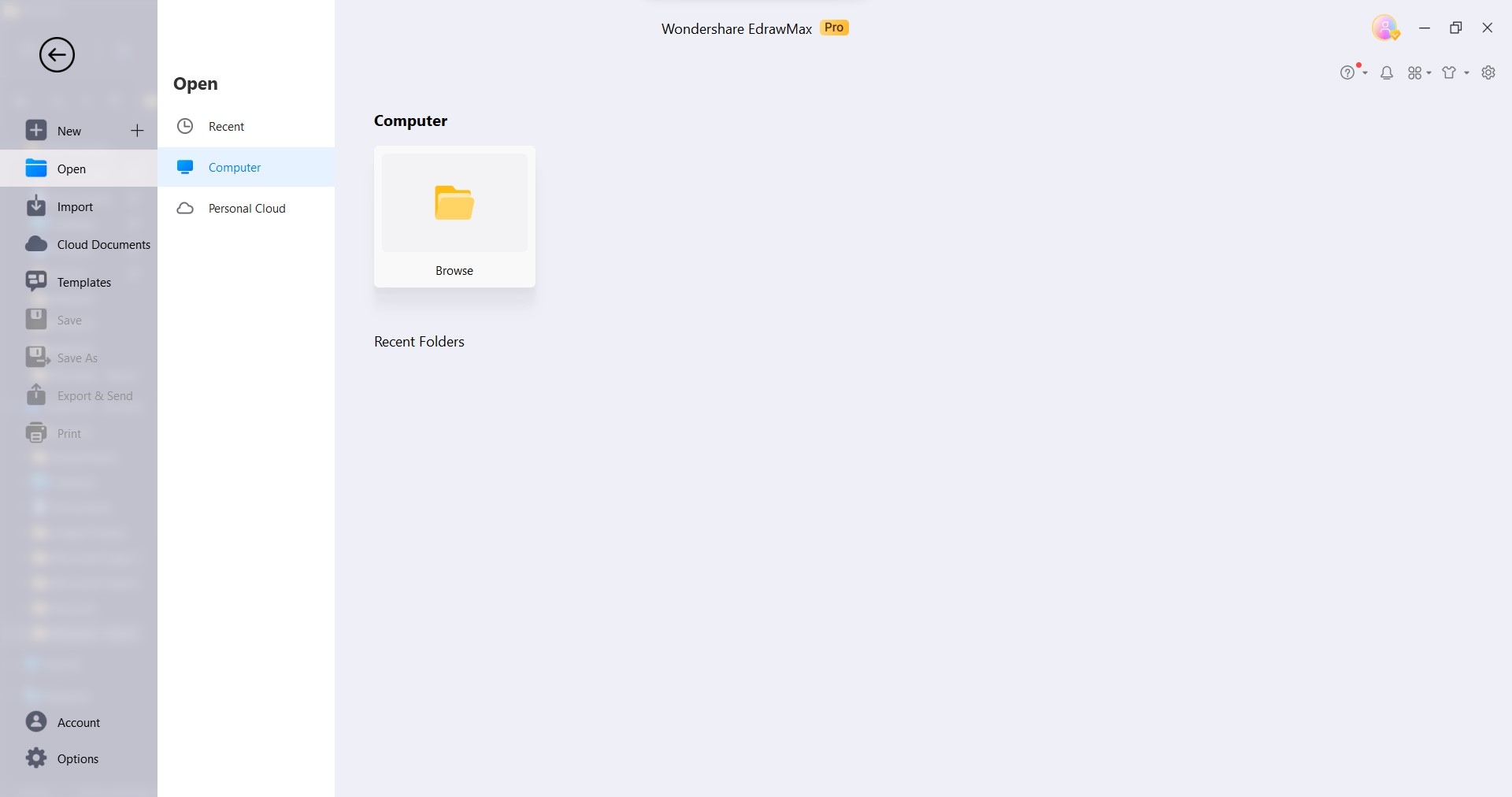
Step 3: Customize the design and look of your diagram:
- Add More Clipart.
Go to Insert > Clipart in the upper navigation pane. Then, enter a keyword in the search field and drag-and-drop the clipart to the canvas.
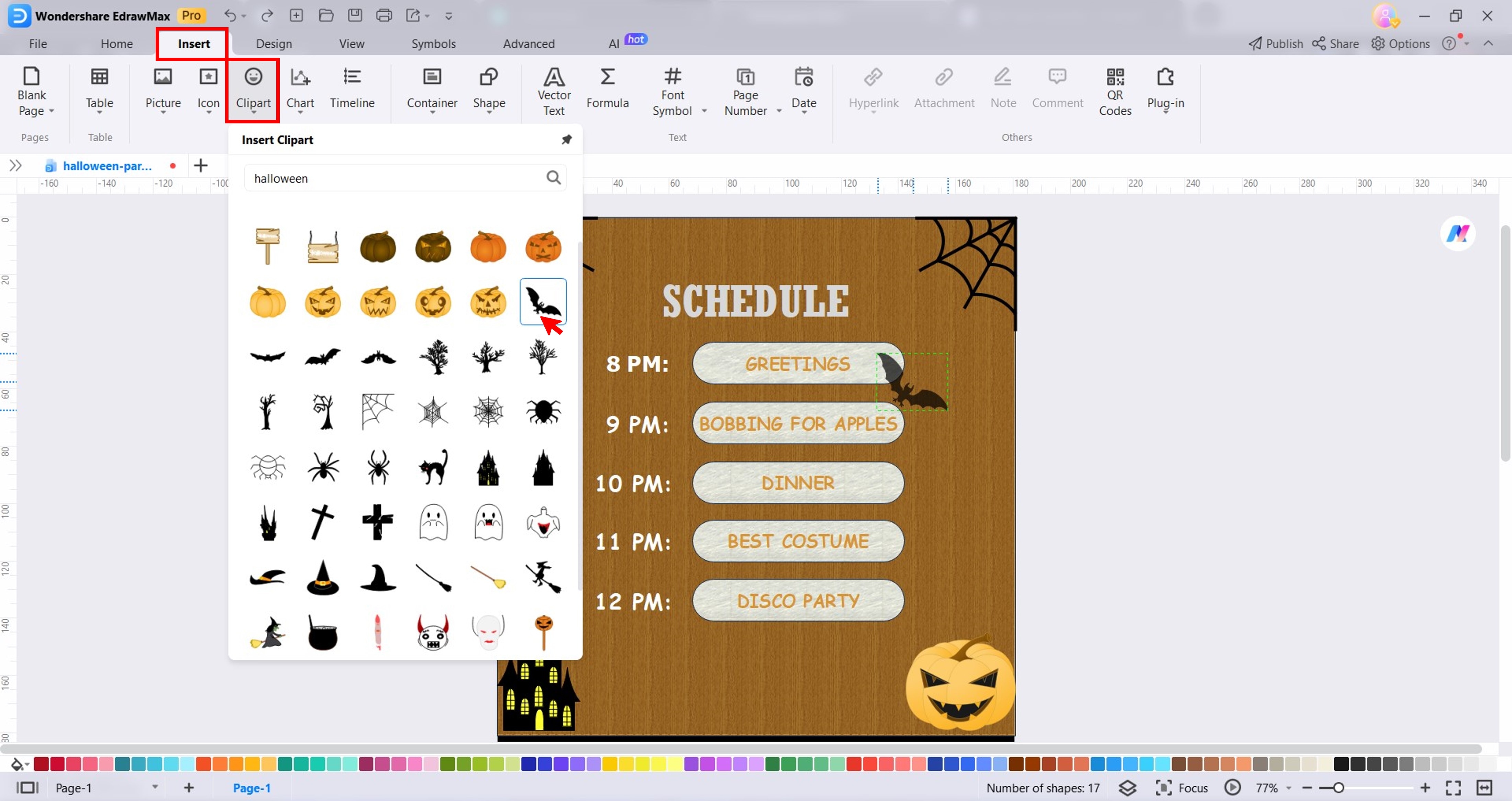
- Create a New Background
Go to AI > AI Drawing in the upper navigation pane. From the Wondershare AI Drawing pop-up window, select a model, enter a prompt, adjust Image Parameters, select a Style, and click Start Creating.
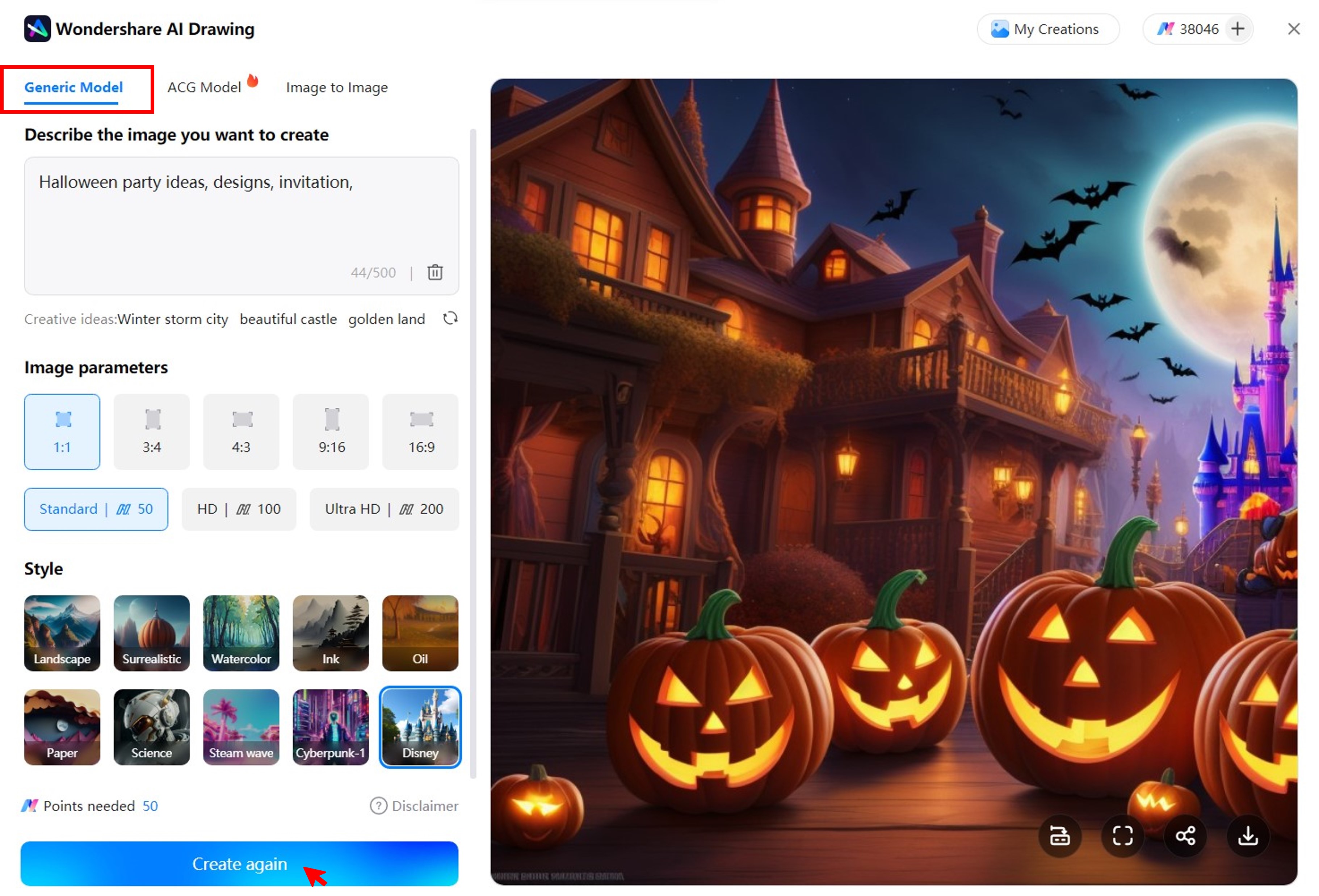
- Change Text Font Color
Double-click the text, click the Font Color icon in the floating toolbar, then select a color from the Font Color list.
Step 4: Once finished editing, go to File > Export & Send > Graphics, adjust the settings, and click Export.
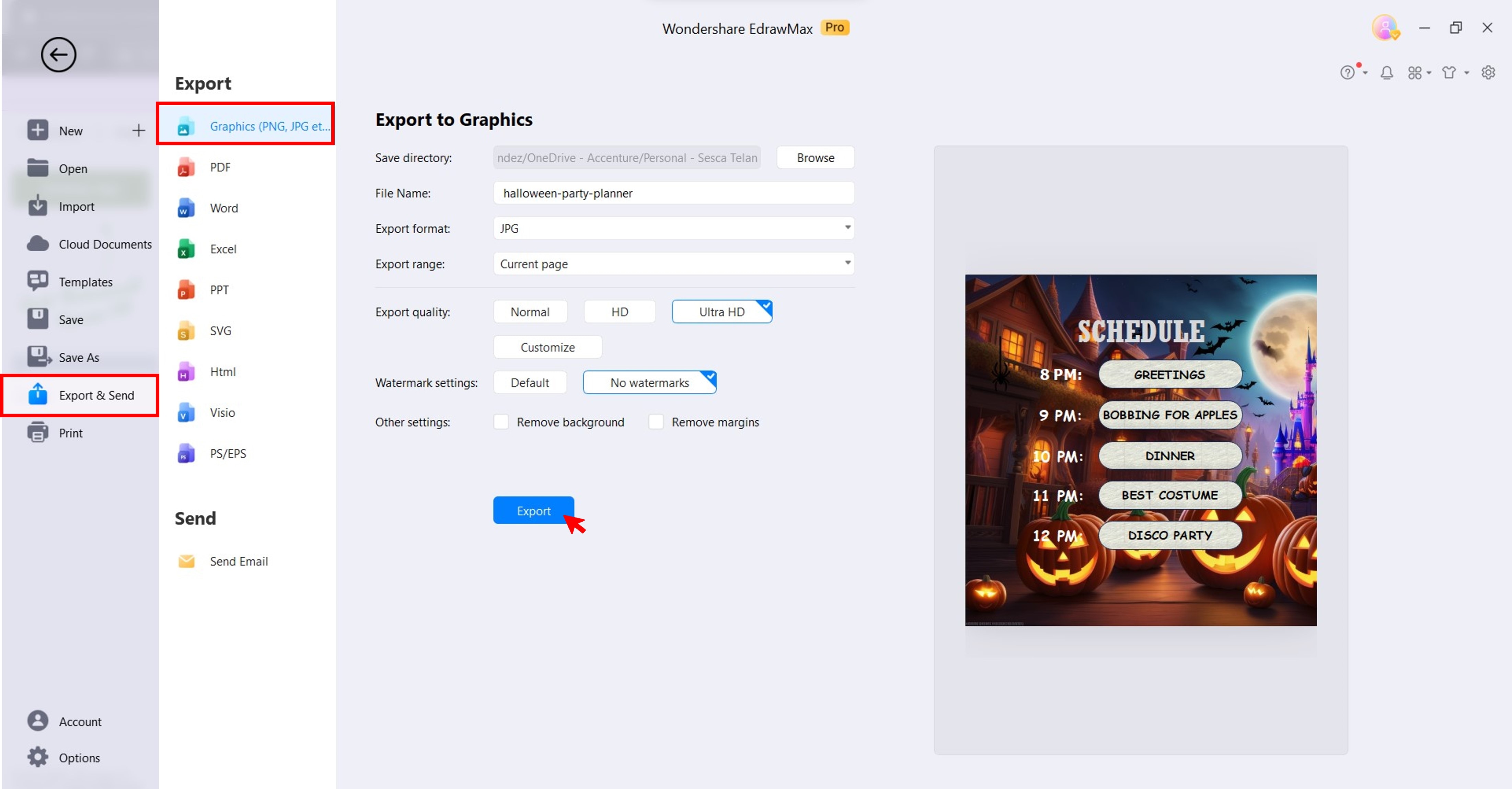
What Is Wondershare EdrawMax?

Wondershare EdrawMax is a versatile diagramming software for visualizing ideas. Whether you're a professional or a student, EdrawMax simplifies complex concepts through intuitive visuals. Here are some of the things it can offer:
- AI Functions for Smarter Diagrams
With EdrawMax AI, you can create stunning visuals and boost your productivity in minutes. Its AI-powered features make it easy to generate diagrams, draw objects, analyze your work, write copy, and convert images to text, all with just a few clicks.
- Rich Collection of Templates and Symbols
Forget about starting from scratch. EdrawMax offers a vast library of templates and built-in symbols for different categories.
- Simplicity Redefined
EdrawMax takes pride in its simplicity. Even if you're not a design expert, you can quickly master this software. Drag-and-drop functionality, a clean interface, and user-friendly features ensure a smooth experience.
- Cross-Platform Compatibility
EdrawMax is available on Windows, macOS, Linux, and the web, making it a versatile choice for users on different platforms. You can also switch from one smartphone to the other, maintaining consistency in your projects.
- Export Formats for Every Need
EdrawMax doesn't limit you to one or two file formats. It can export your diagrams to several formats, including PDF, PNG, JPEG, and Visio. You can easily share your files with others or use them in other applications.





 below.
below.  below.
below. 







