
Prepare to immerse yourself in the enchanting world of Halloween with our free collection of four carefully crafted suites of Halloween symbols. Each suite offers a delicate assortment of spooky icons and designs, perfect for adding a touch of eerie charm to your festive projects. From wicked witches and grinning jack-o'-lanterns to haunting ghosts and mysterious black cats, these symbol suites capture the essence of Halloween in all its spine-tingling glory.
Whether you're planning to create invitations, decorate your home, or design party favors, these symbol suites provide a wealth of inspiration. Each suite features a cohesive set of symbols that work harmoniously together, enabling you to create a cohesive and immersive Halloween experience. Get ready to unlock your spooky creativity as we delve into the diverse and captivating world of these four Halloween symbol suites.
Halloween Symbol Suite 1
Halloween Symbol Suite 2
Halloween Symbol Suite 3
Halloween Symbol Suite 4
Create Your Halloween Derivatives With EdrawMax
Dive into the captivating world of Halloween and bring your spooky ideas to life! Get ready to immerse yourself in the charm of Halloween and let your creativity run wild. Follow the steps below for your Halloween posters, cards, stickers, and invitations with Wondershare EdrawMax!
Step 1: Download and install EdrawMax on your computer or try it online for free. Sign in with an ID of Wondershare, Google, Facebook, or Twitter.
Step 2: Launch EdrawMax and initiate your Halloween project. You have two options to kickstart your creative process.
Method 1: You can start from scratch with a blank canvas. Click New > Design > Card > Halloween, allowing you to complete artistic freedom.
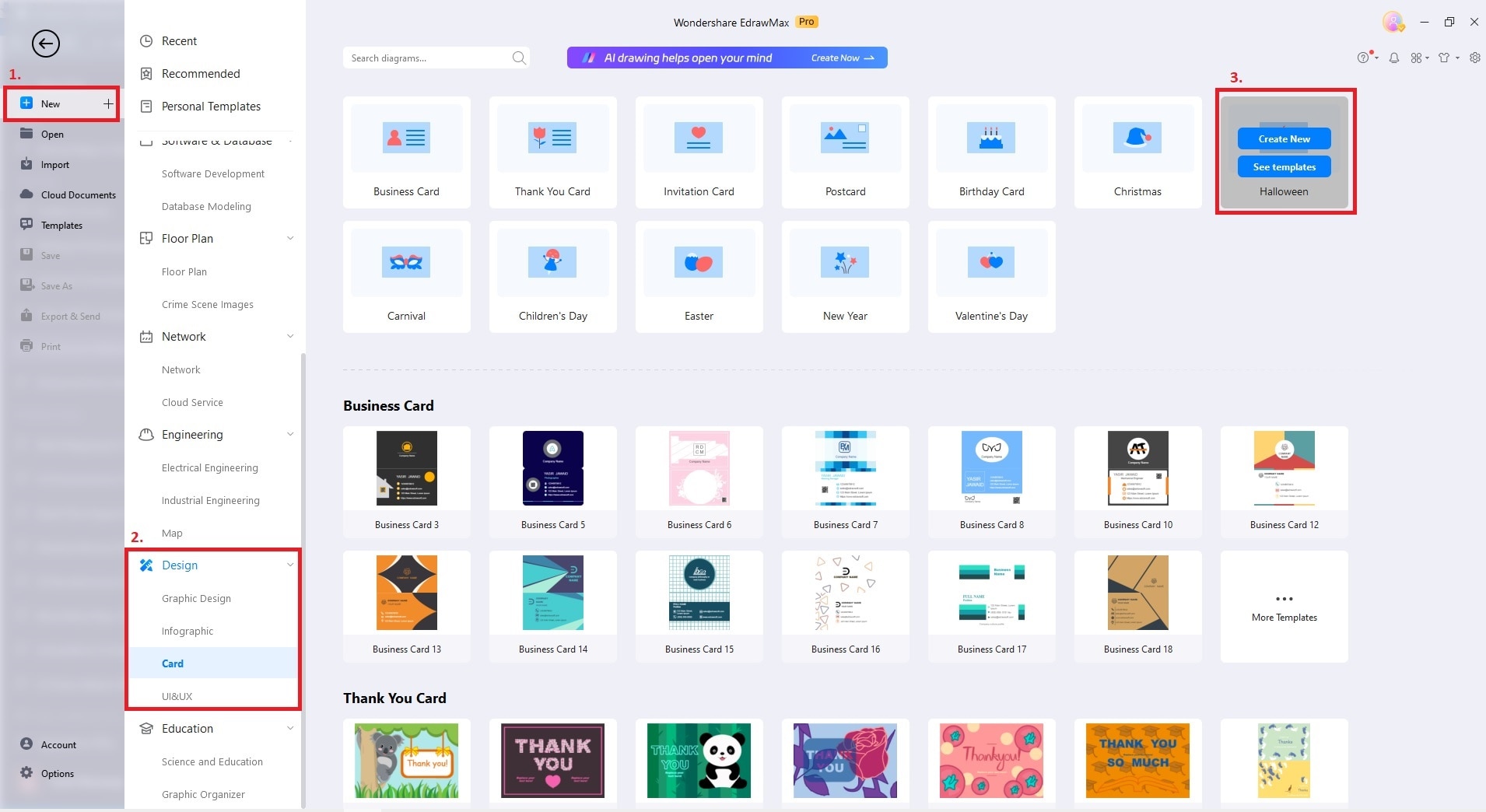
Method 2: Opt for the built-in templates specifically tailored for Halloween. These are available within the EdrawMx Templates Community. Click on Templates and use the Search Bar to look for Halloween-themed templates. Using a template saves time, as these templates are professionally designed and ready to use.
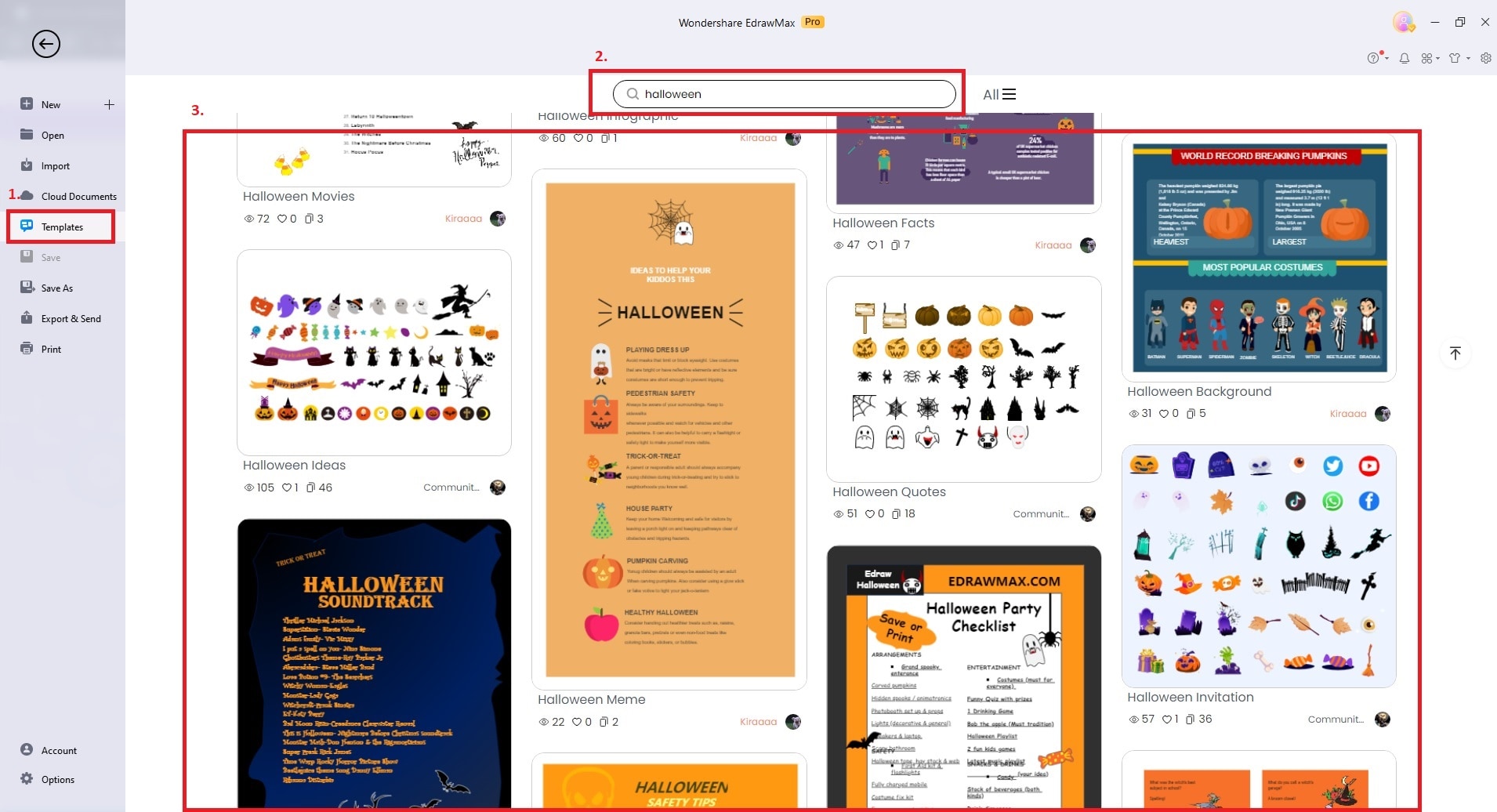
Step 3: Now, infuse your unique touch into your Halloween creations. You can refine your posters, cards, stickers, or invitations by:
- Changing background colors to set the eerie ambiance.
- Customizing fonts, sizes, and styles to make your text and messages stand out.
- Incorporating the Halloween symbols you have at your disposal.
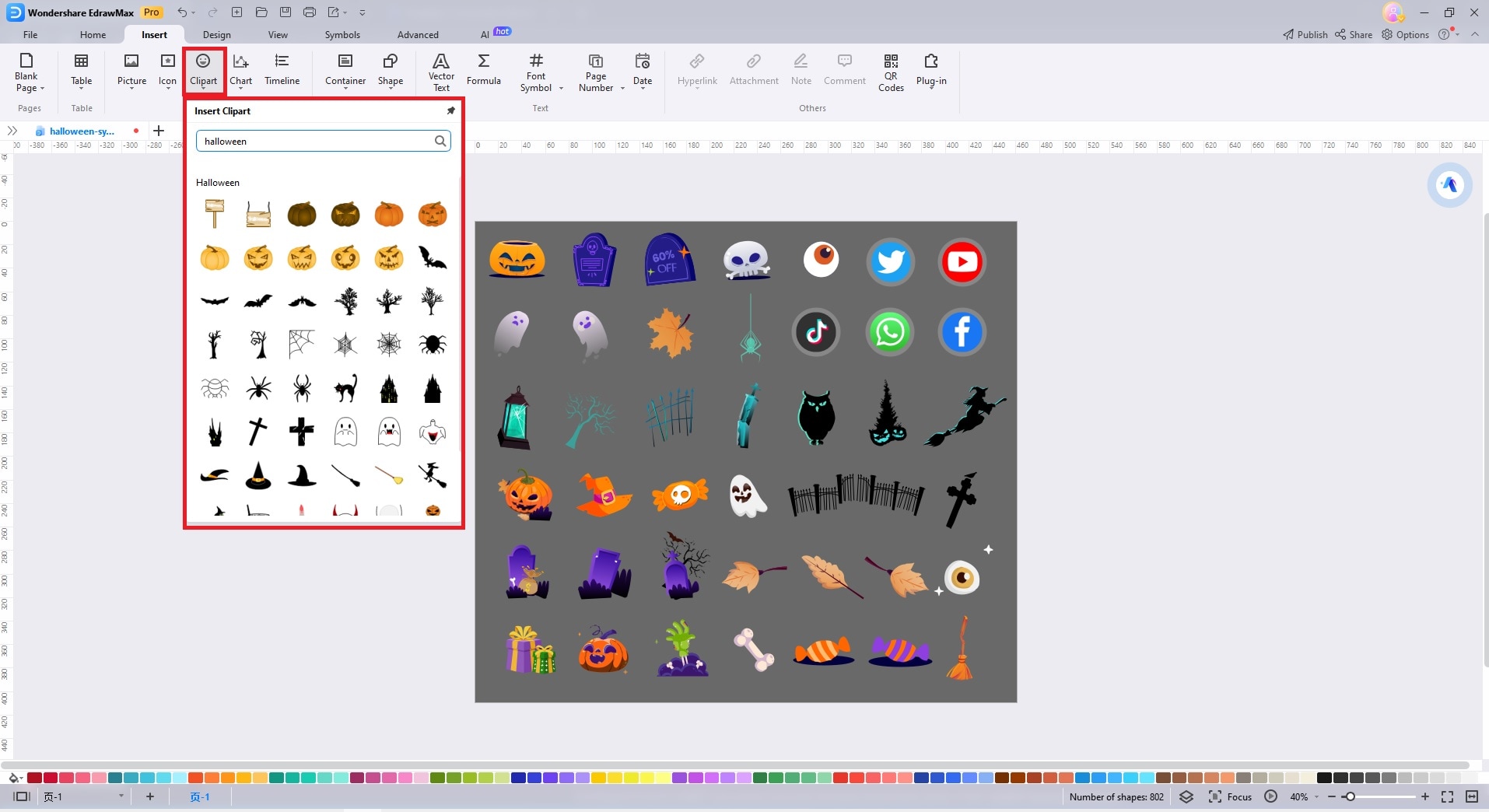
Step 4: Once your Halloween projects are complete, Save your work in your preferred format so you can revisit and edit them later. You can also Share your Halloween creations with friends, family, and colleagues to spread the Halloween spirit. Alternatively, Export your posters, cards, stickers, or invitations, ensuring they look great on various platforms.
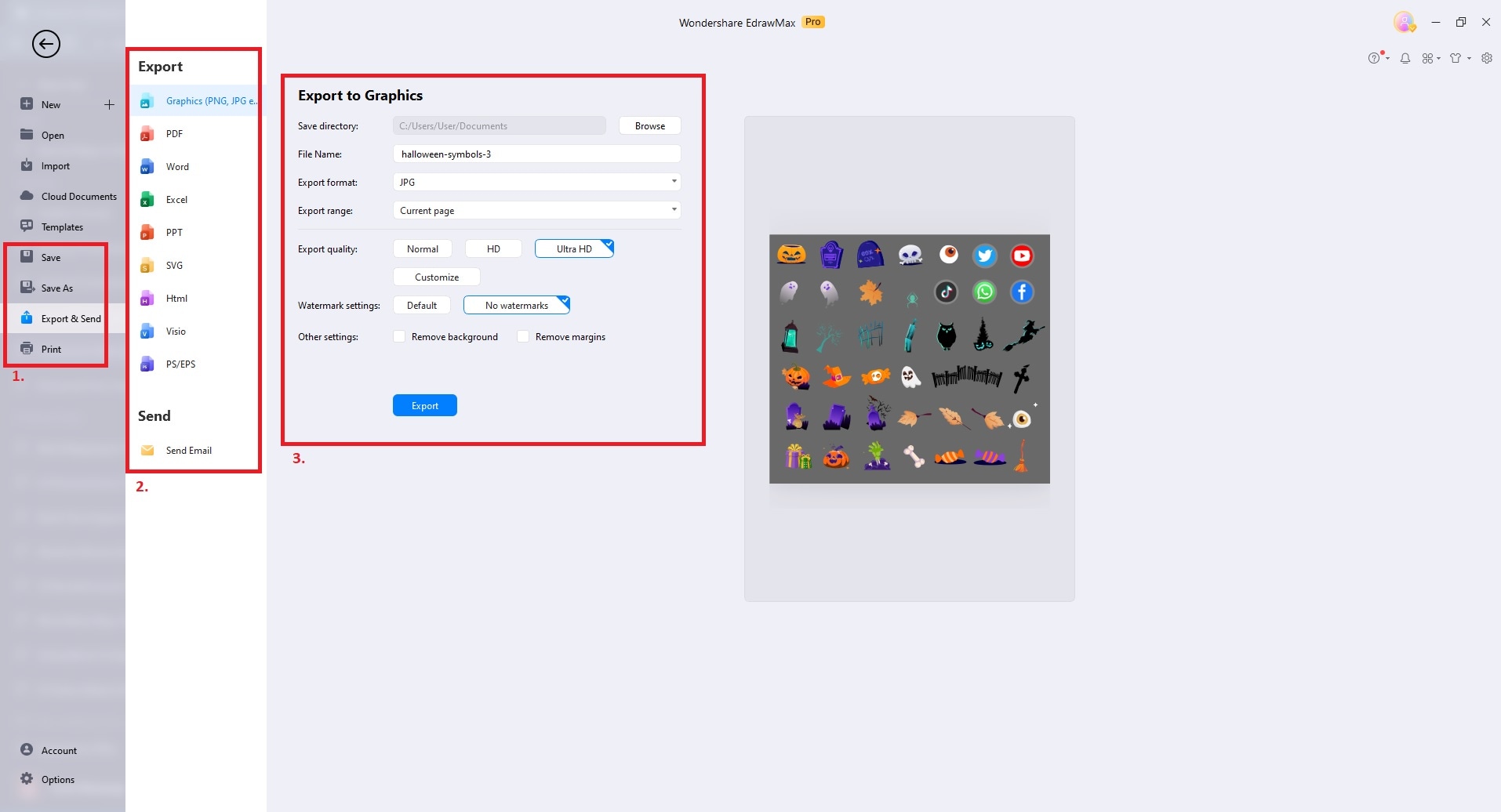
What Is Wondershare EdrawMax?
Wondershare EdrawMax is a user-friendly design tool that empowers you to bring your Halloween ideas to life. With its intelligent AI functions and an array of templates, it can simplify your design tasks.

AI Solutions
EdrawMax AI uses machine learning algorithms to assist in diagram and design creation. Below are its key AI solutions you can take advantage of:
- AI Drawing. EdrawMax employs AI to assist in drawing, ensuring your illustrations have a polished look.
- AI Copywriting. Powered by ChatGPT, EdrawMax can help you generate copy for marketing, design or various other purposes.
- AI Chat. Need any suggestions on diagramming? Just pose it to EdrawMax AI and get inspiring answers.
Other EdrawMax's Highlights
Discover the other valuable features that EdrawMax has to offer, enhancing your Halloween projects further.
Templates and Symbols
- Templates Community. EdrawMax boasts an extensive library of Halloween and other theme-specific templates. Its wide array of templates is tailored for different industries and applications.
- Pexels Integration. You can access high-quality images and illustrations from Pexels, enhancing your design projects.
- Iconfont Integration. Icon font integration provides an extensive collection of icons and symbols. It adds a layer of visual elements to your designs.
Drag and Drop Interface
EdrawMax's drag-and-drop interface makes design tasks easy and efficient. You can place elements on the canvas, arrange them, and customize designs with simplicity.
Online and Offline Access
EdrawMax offers both online and offline versions. The online version ensures you can work from different locations. Meanwhile, the offline version allows you to work without an internet connection.
Export Formats
EdrawMax allows users to export their creations in multiple formats:
- Image Formats. Export in PNG, JPEG, BMP, and GIF to facilitate easy sharing and integration into documents or web platforms.
- Vector Formats. High-quality SVG and PDF exports ensure your Halloween designs retain sharpness and clarity, regardless of size.
- MS Office Formats. Compatibility with Microsoft Office lets you export designs to Word, Excel, and PowerPoint.
- HTML export allows the sharing of interactive Halloween designs on websites and online presentations.





 below.
below.  below.
below. 


