
Halloween is just around the corner. It's the time of year when we dress up in creepy costumes and carve pumpkins into grinning jack-o'-lanterns. But what better way to extend the spooky spirit than by sending out delightfully frightful greetings?
In this article, we bring you a collection of six free Halloween cards that will add a touch of ghoulish charm to your holiday celebrations. Whether you're planning to surprise friends, family, or coworkers, these cards offer a perfect blend of creativity and humor. From whimsical witches to haunted houses, the cards capture the essence of Halloween in various ways. So, get ready to explore our free Halloween cards that will help make this year's Halloween a memorable one.
Halloween Card 1
Halloween Card 2
Halloween Card 3
Halloween Card 4
Halloween Card 5
Halloween Card 6
How To Customize a Party Card With EdrawMax
Get ready to spook up your Halloween with Wondershare EdrawMax! Here's a step-by-step guide to customizing your delightfully frightful Halloween cards.
Step 1: Download and install EdrawMax or try it online for free. Sign in with an ID of Wondershare, Google, Facebook, or Twitter.
Step 2: Open the eddx file you have downloaded or choose from the built-in templates. Click Templates and use the Search Bar to look for Halloween-themed cards.
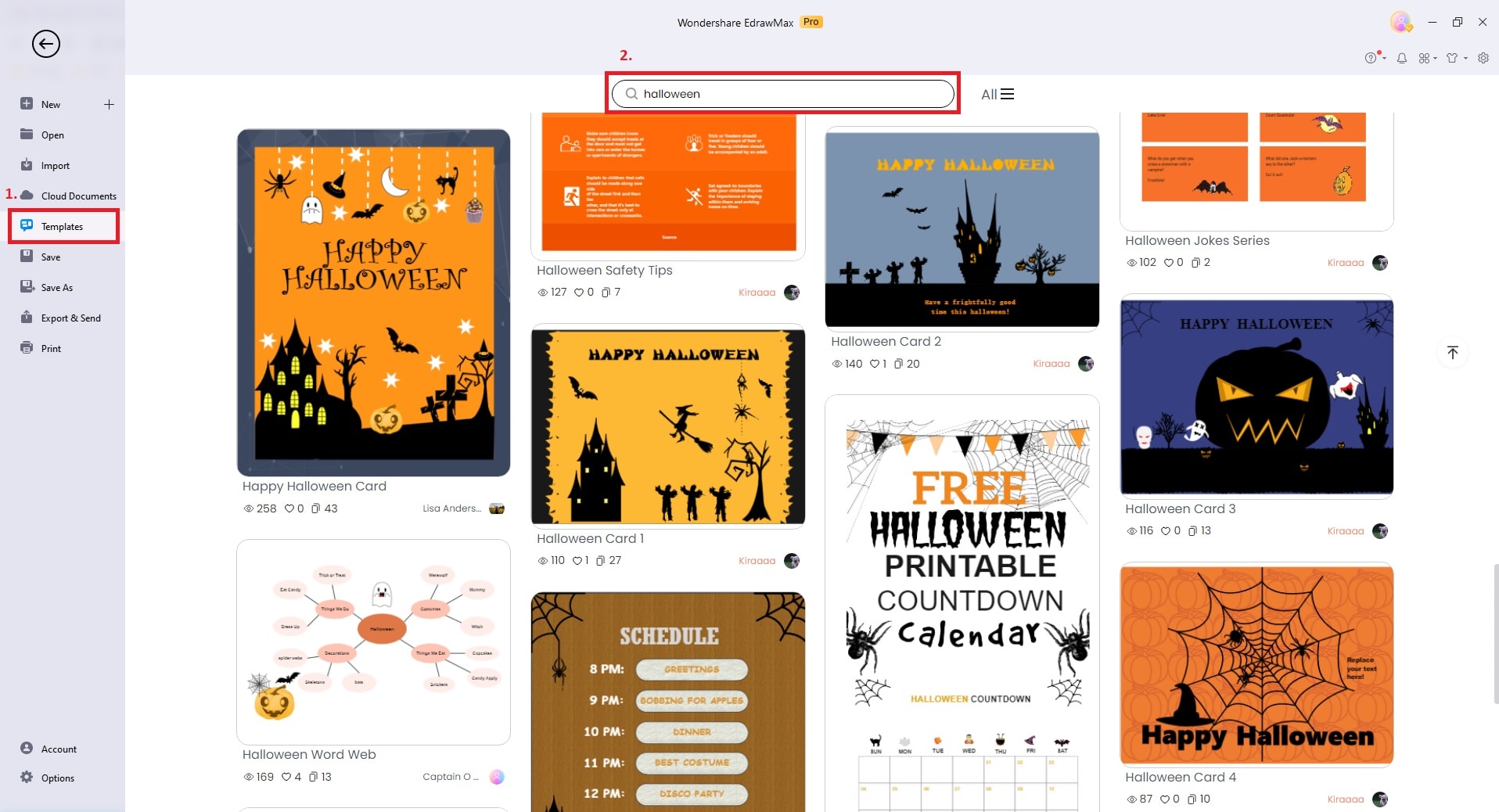
Note: You can also start from scratch by selecting a blank template, but it may require more time and creativity.
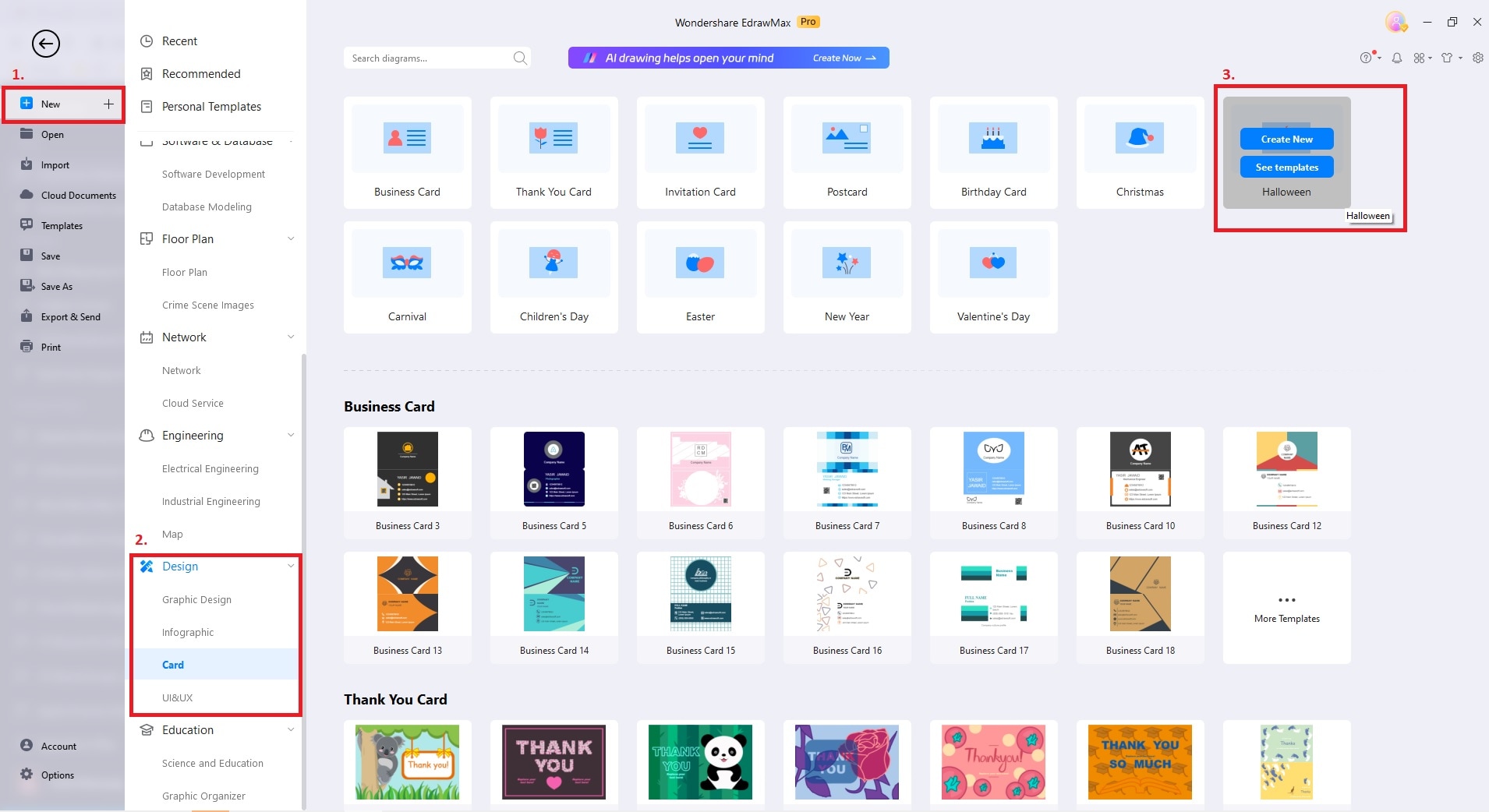
Step 3: Once you've selected a template or created one on your own, customize it to suit your preferences. Click the background and choose a spooky color scheme that fits the Halloween theme. Edit the text by changing fonts, sizes, and styles to add a personal touch. Insert creepy icons like pumpkins, bats, witches, or haunted houses to enhance the card's spookiness.
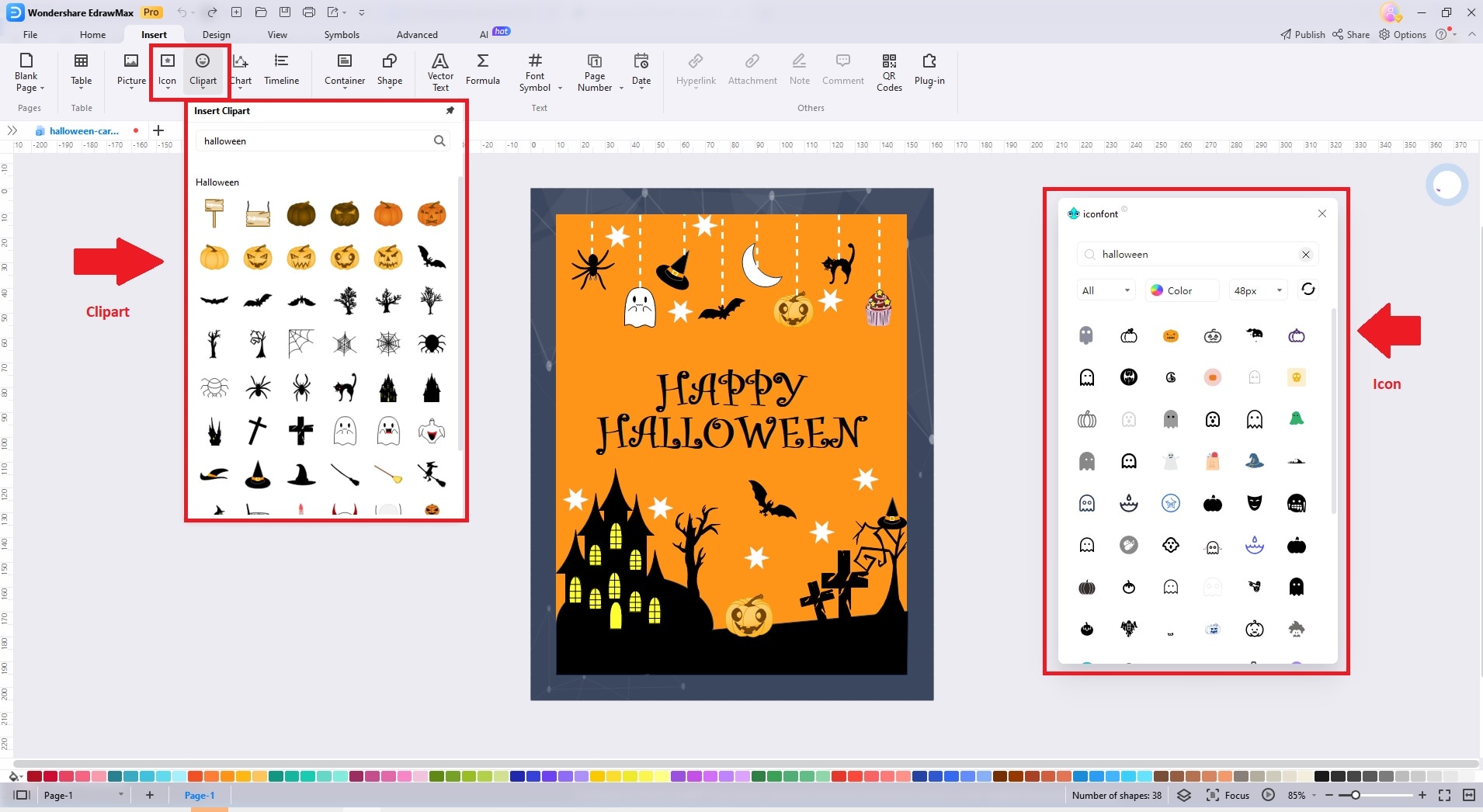
Step 4: Once your Halloween card is ready, save the file to your computer. You can also email the card, print it, or share it on social media. If you want to print physical copies, export the card in high resolution for the best print quality.
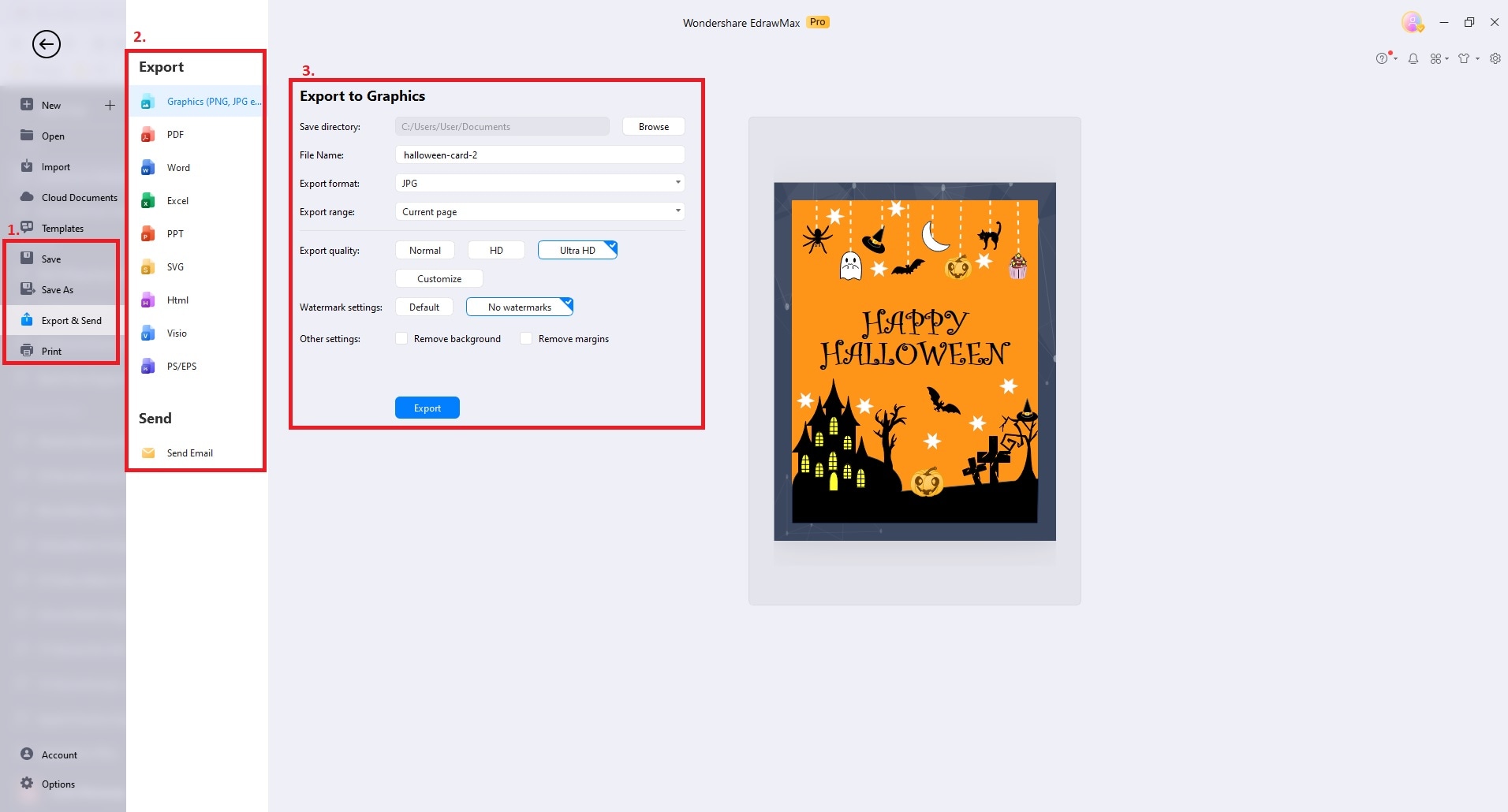
What Is Wondershare EdrawMax?
Wondershare EdrawMax is a versatile diagramming software that makes creating diagrams, charts, and visuals easier. Its user-friendly interface and a range of AI functions simplify the process of visual communication for various purposes.

AI Functions
Edraw AI harnesses artificial intelligence to revolutionize diagram and design creation. With intelligent suggestions, real-time chat support, auto-correction, and data analysis, it simplifies and elevates your design experience.
- AI Diagramming. Edraw AI offers smart suggestions and auto-correction features while you create diagrams.
- AI Chat. The AI chat feature provides real-time assistance as you work on your projects.
- AI Drawing. EdrawMax's AI drawing feature generates neat backgrounds for your cards.
Other Features and Advantages
Except for the convenient AI function simplifying creating stunning diagrams, EdrawMax also has these highlights to promise a smooth diagramming process.
Templates and Symbols
- Templates Community. EdrawMax boasts an extensive library of industry-specific templates, saving time and enhancing project design.
- Pexels Integration. Integration with Pexels provides access to high-quality images and illustrations to enhance diagrams.
- Iconfont Integration. Users can easily insert icons and symbols to clarify and enrich their diagrams.
Simplicity
EdrawMax uses a user-friendly interface and an intuitive drag-and-drop system. It simplifies diagram creation, catering to both beginners and professionals.
Platform Compatibility
EdrawMax supports Windows, Mac, and Linux and offers mobile apps for on-the-go users. It provides both free and paid versions with versatile export formats.
Export Formats
EdrawMax offers versatile exports. It supports image formats (PNG, JPEG, BMP, GIF), high-quality SVG/PDF, and seamless integration with Microsoft Office and HTML for interactive online presentations.





 below.
below.  below.
below. 




