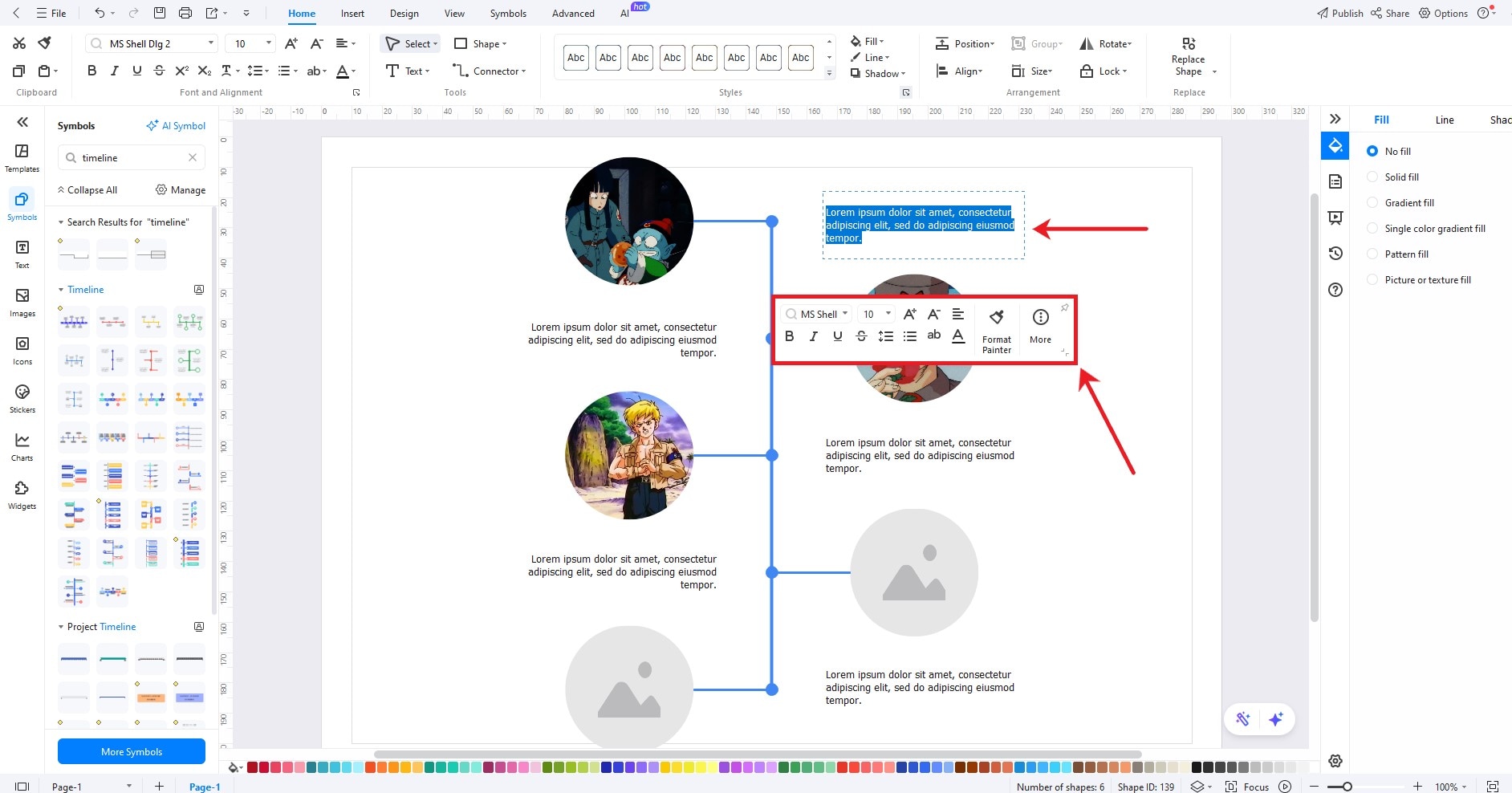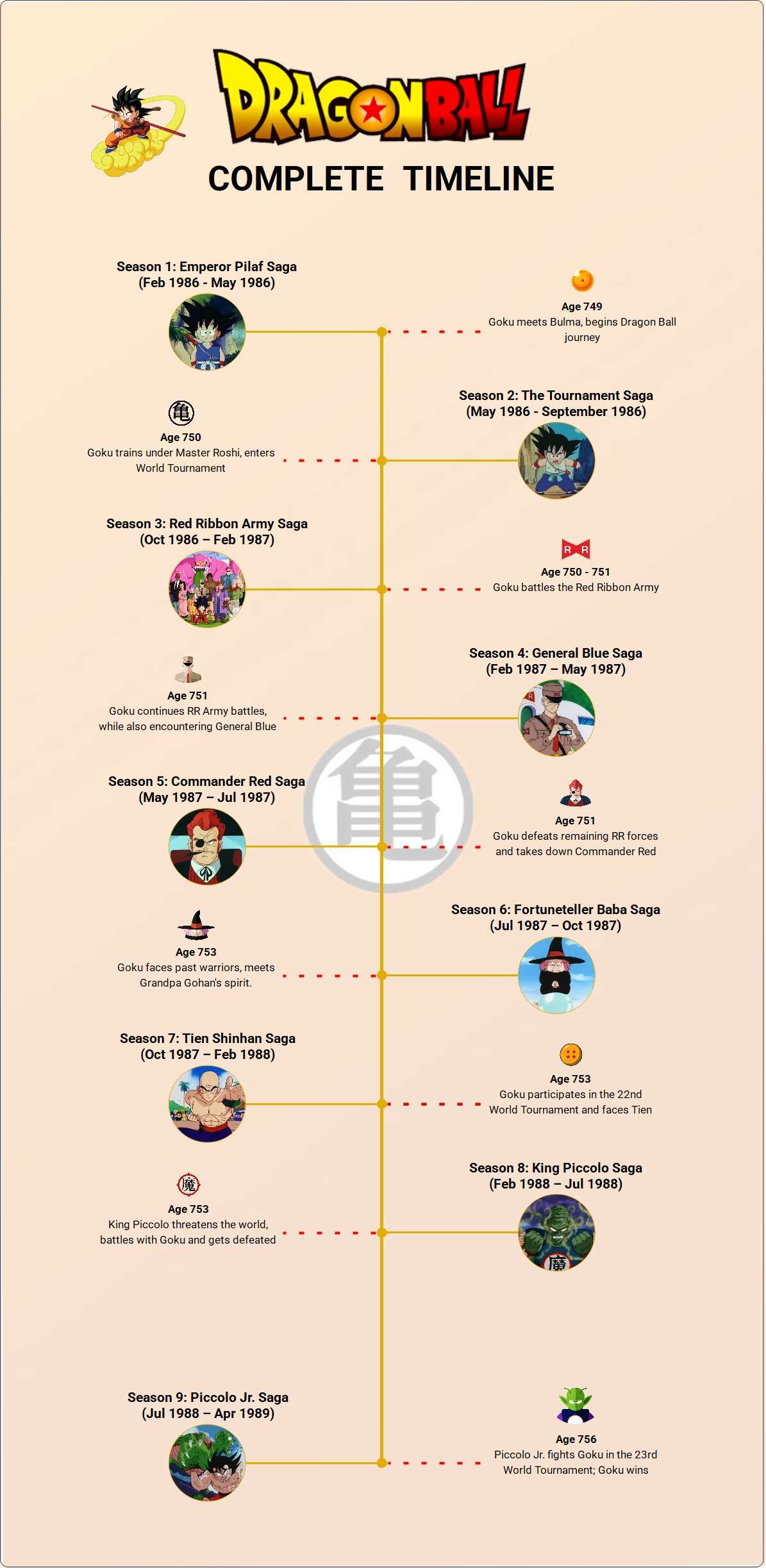The Dragon Ball series is a journey that spans multiple decades, countless battles, and an ever-expanding universe. Beginning with Dragon Ball, the story follows the adventures of a young Goku, a boy with a mysterious tail and a powerful heart.
As the series progresses, Goku’s journey evolves, expanding from his search for the seven Dragon Balls to an epic quest involving intergalactic warriors, gods, and parallel universes. The timeline includes several distinct sagas across multiple seasons, each pushing Goku and his friends to new heights.
In this article
Dragon Ball Timeline
Season 1 – Dragon Ball
The first season introduces Son Goku, who lives in the mountains with his grandfather. He embarks on a journey to find the seven magical Dragon Balls.
Along the way, he meets memorable characters such as Bulma, the brilliant inventor, and Master Roshi, the martial arts master. Goku’s adventures initially revolve around simple fights, but as he faces foes like Emperor Pilaf and participates in the World Martial Arts Tournament, he begins to understand his true strength and the world’s bigger dangers.
Season 2-3 – Dragon Ball Z (Saiyan Saga & Namek Saga)
Transitioning into Dragon Ball Z, the story takes a darker turn. After an explosive battle with the Saiyans, two mighty warriors from space, Goku learns of his Saiyan heritage. His long-lost brother Raditz arrives, leading to Goku’s first death and his subsequent training in the afterlife. The saga progresses as Vegeta and Nappa arrive on Earth, threatening humanity’s existence. After their defeat, Goku travels to the distant Planet Namek, where he faces the tyrant Frieza, leading to one of the most iconic moments in anime history—the transformation of Goku into a Super Saiyan. The saga ends with the defeat of Frieza, but the emotional toll on Goku and his friends is immense.
Season 4-5 – Frieza Saga & Android Saga
After Namek’s destruction, the Earth is left to rebuild, but the arrival of new threats, such as the Androids and the cold-hearted Cell, shakes the peace. The Androids, created by the mad scientist Dr. Gero, create chaos on Earth. This leads to the Cell Saga, where Cell, a bio-engineered creature, seeks to absorb the androids and achieve perfection. The saga culminates in a dramatic showdown where Goku’s son, Gohan, takes the lead in defeating Cell, reaching the legendary power of Super Saiyan 2.
Season 6-7 – Majin Buu Saga & Battle of the Gods
In the later stages of Dragon Ball Z, Goku and his allies face the ancient creature Majin Buu, a being of pure destruction. After multiple forms and countless battles, Goku’s persistence and his allies’ sacrifices ultimately led to Buu’s defeat. The saga marks a significant moment in the series, with Goku’s transformation into a new form, Super Saiyan 3, and the introduction of powerful new allies like Vegeta.
As the Dragon Ball Super series kicks off, Goku and his friends face increasingly stronger foes, including the godly Beerus, the God of Destruction, and other gods from multiple universes. The timeline continues to expand with multiverse battles, tournaments, and the growth of Goku’s abilities, culminating in the battle against Jiren during the Tournament of Power.
Season 8 – Dragon Ball Super (Future Trunks & Universe Survival Sagas)
The Future Trunks Saga revisits a dark alternate future where Goku Black, a mysterious and malevolent version of Goku, threatens the very fabric of reality. Goku and his allies must team up with the future Trunks to fight against this new evil. Later, the Tournament of Power pits warriors from across the multiverse against each other in a battle for survival, challenging Goku and his friends in ways never seen before. It is in these seasons that Goku achieves new heights, unlocking the power of Ultra Instinct, a transformation that even gods struggle to comprehend.
How to Make a Dragon Ball Timeline in EdrawMax?
Drawing a timeline with EdrawMax is easy and simple. You can either start making one by using one of the thousands of free timeline templates. Or, you can start from scratch using intuitive customization features. EdrawMax provides hundreds of timeline symbols and icons to help you make diagrams super easy.
Let’s start making a timeline from scratch to give you an idea. Follow the simple steps below:
Step 1Open a Blank Canvas
Download and launch the EdrawMax application.
Click the New button on the left sidebar. Select Blank Drawing from the menu to open the canvas.
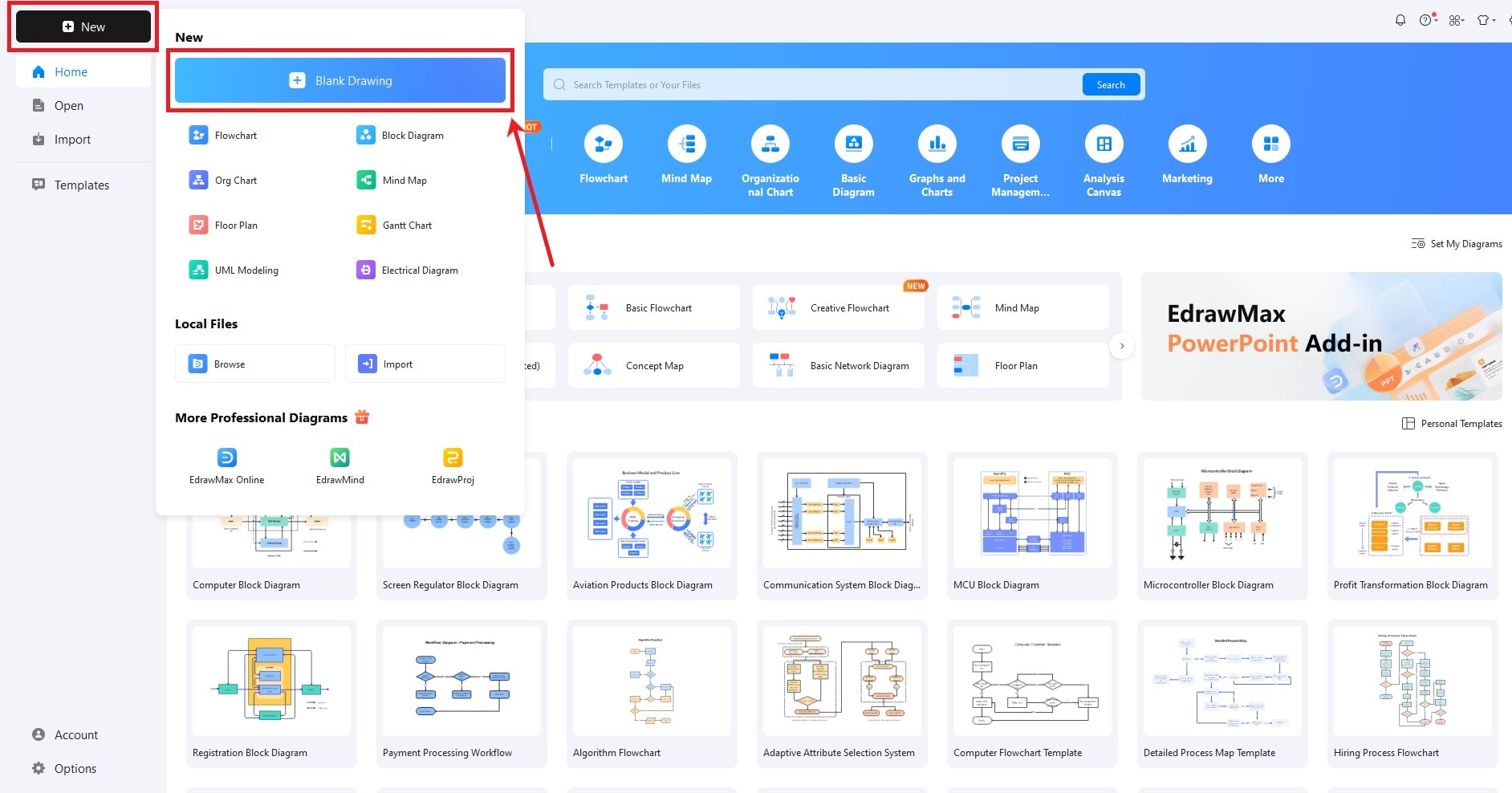
Step 2Insert a Timeline
- Enter the keyword “timeline” in the search bar in the symbol library.
- Scroll below until you find the right option.
- Click the timeline you want to add to place it on the canvas.
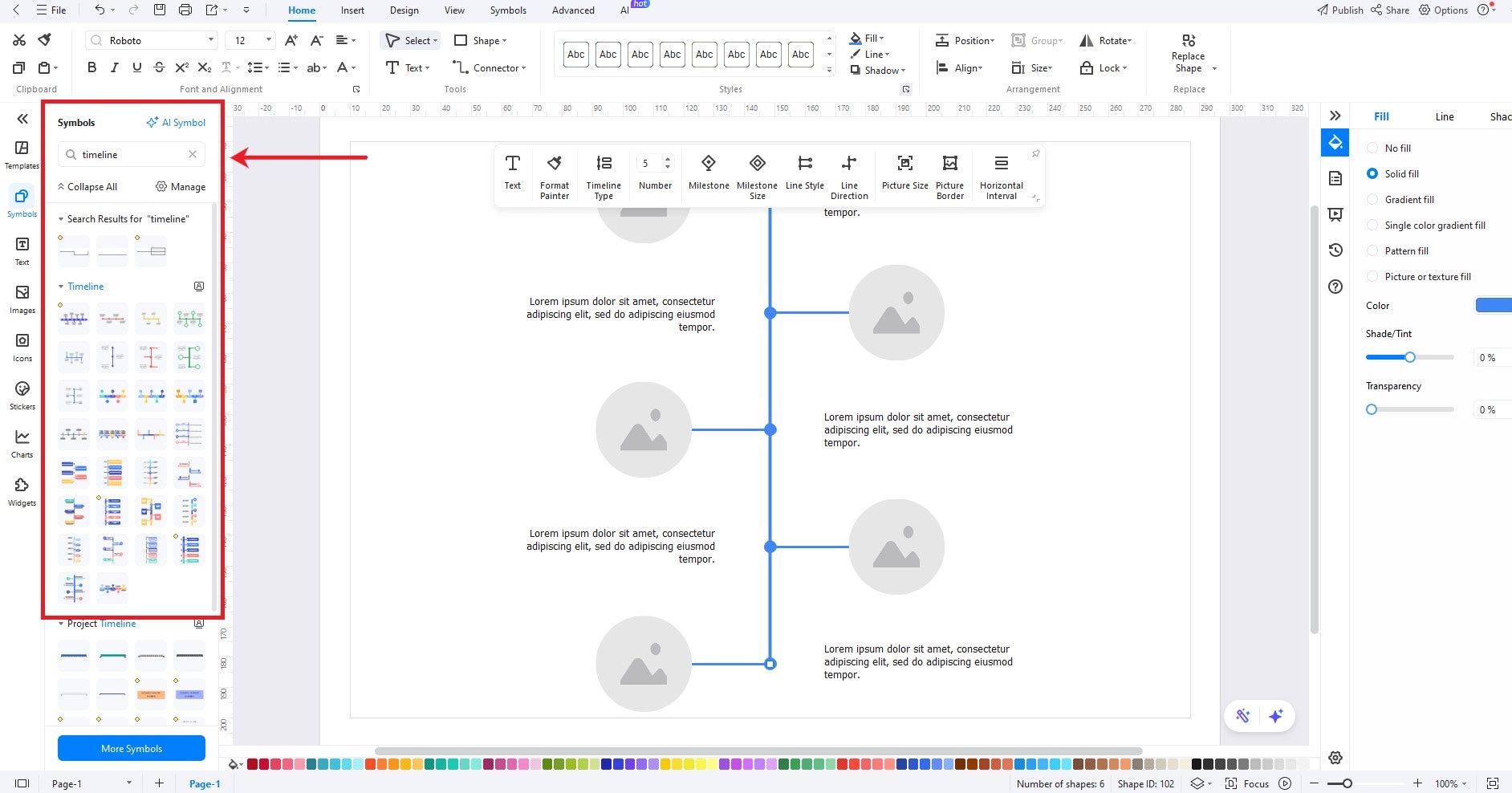
Step 3Customize the Timeline
- Select the timeline to customize its properties from the floating menu.
- Adjust the number of nodes in the timeline, change its line style, or increase/shrink the horizontal interval.
- Alternatively, you can increase the picture size and customize its border.
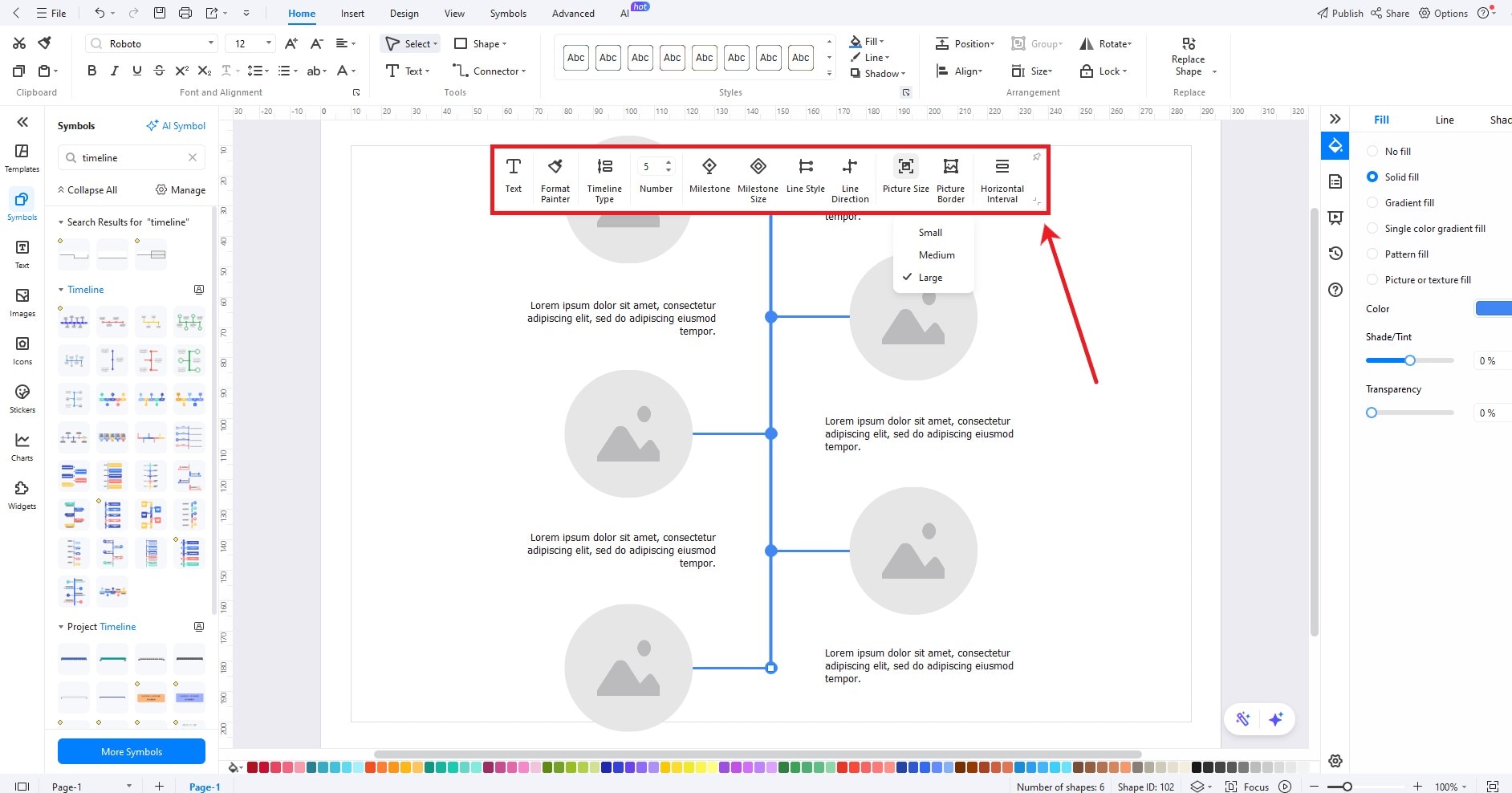
Step 4Add Images
- The shapes used in this timeline are image containers. So, we can add images to the timeline.
- Copy an image from a web source or download it.
- Open the image on the canvas.
- Drag the picture and drop it into the image container.
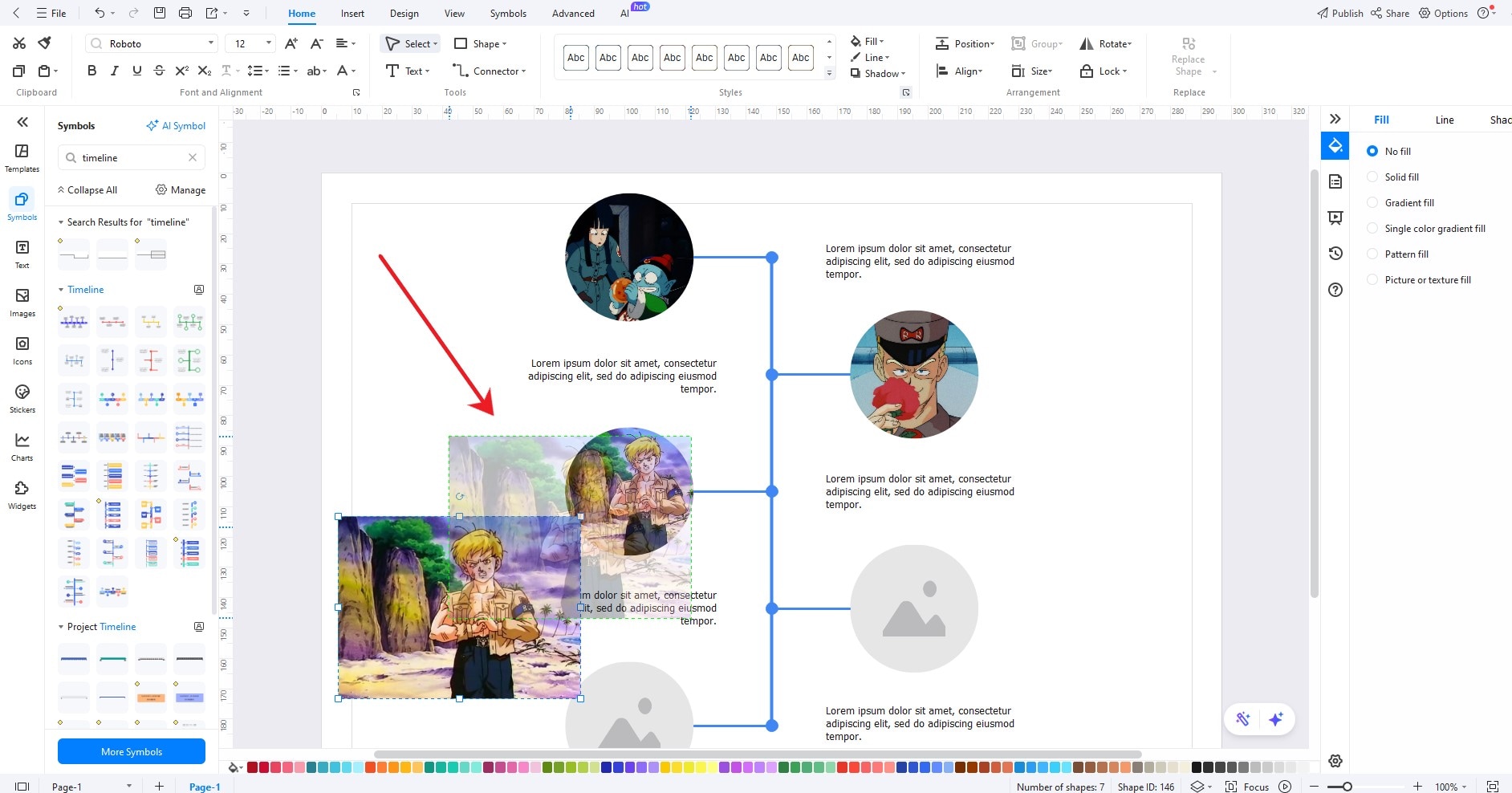
Step 5Edit Text
- The timeline comes with its text content. However, we can edit that.
- Double-click any text section to change its contents.
- Select any text section to customize its size, color, and properties.
- To add new text, double-click anywhere on the canvas and start typing as the cursor appears.
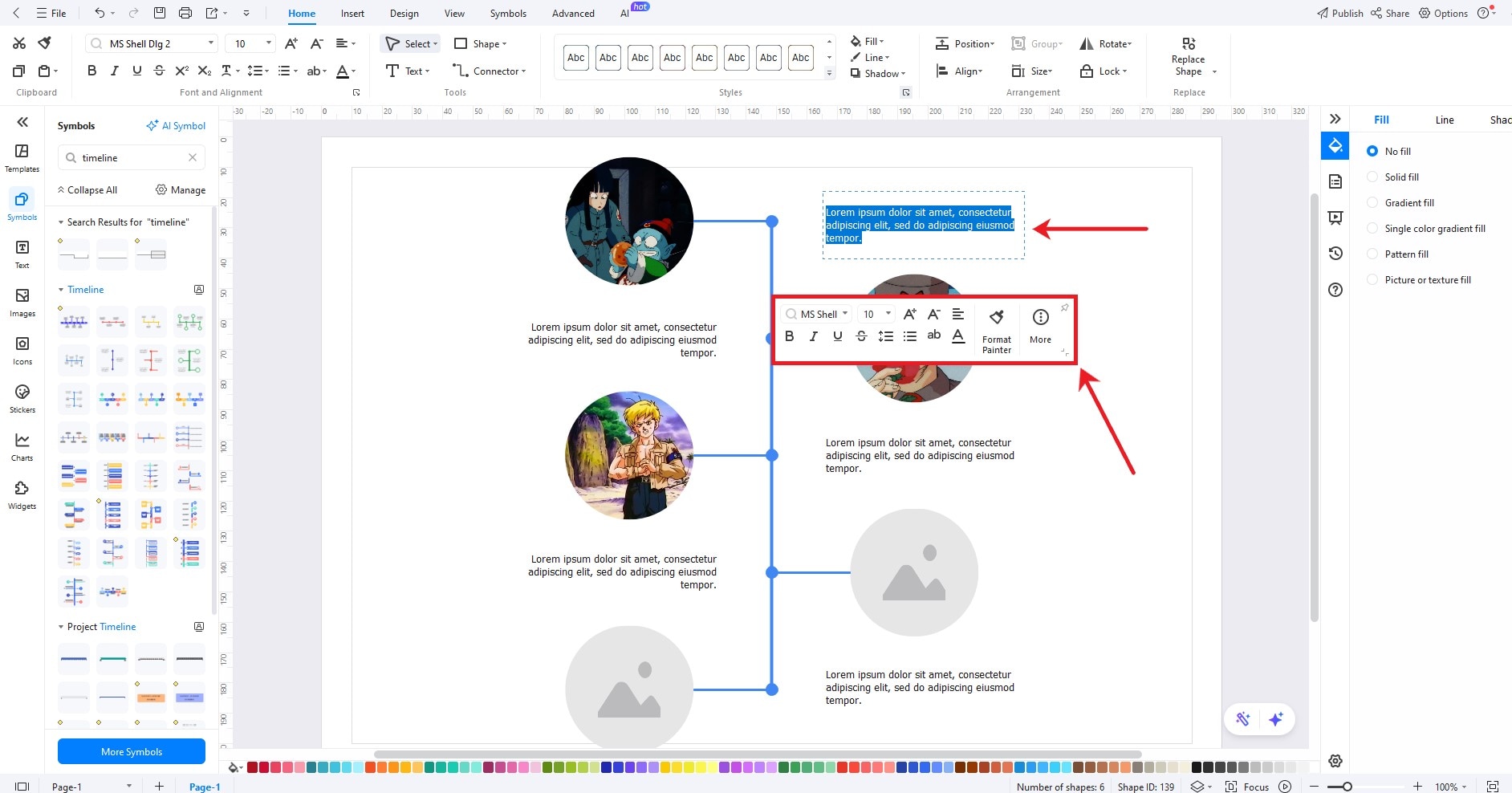
Step 6Save the File
- Click File at the top-left corner.
- Select Save to get this timeline in EdrawMax’s default format.
- Alternatively, select Export to download the diagram in other formats.
- Available export options are JPG, PNG, PDF, Word, PPT, etc.