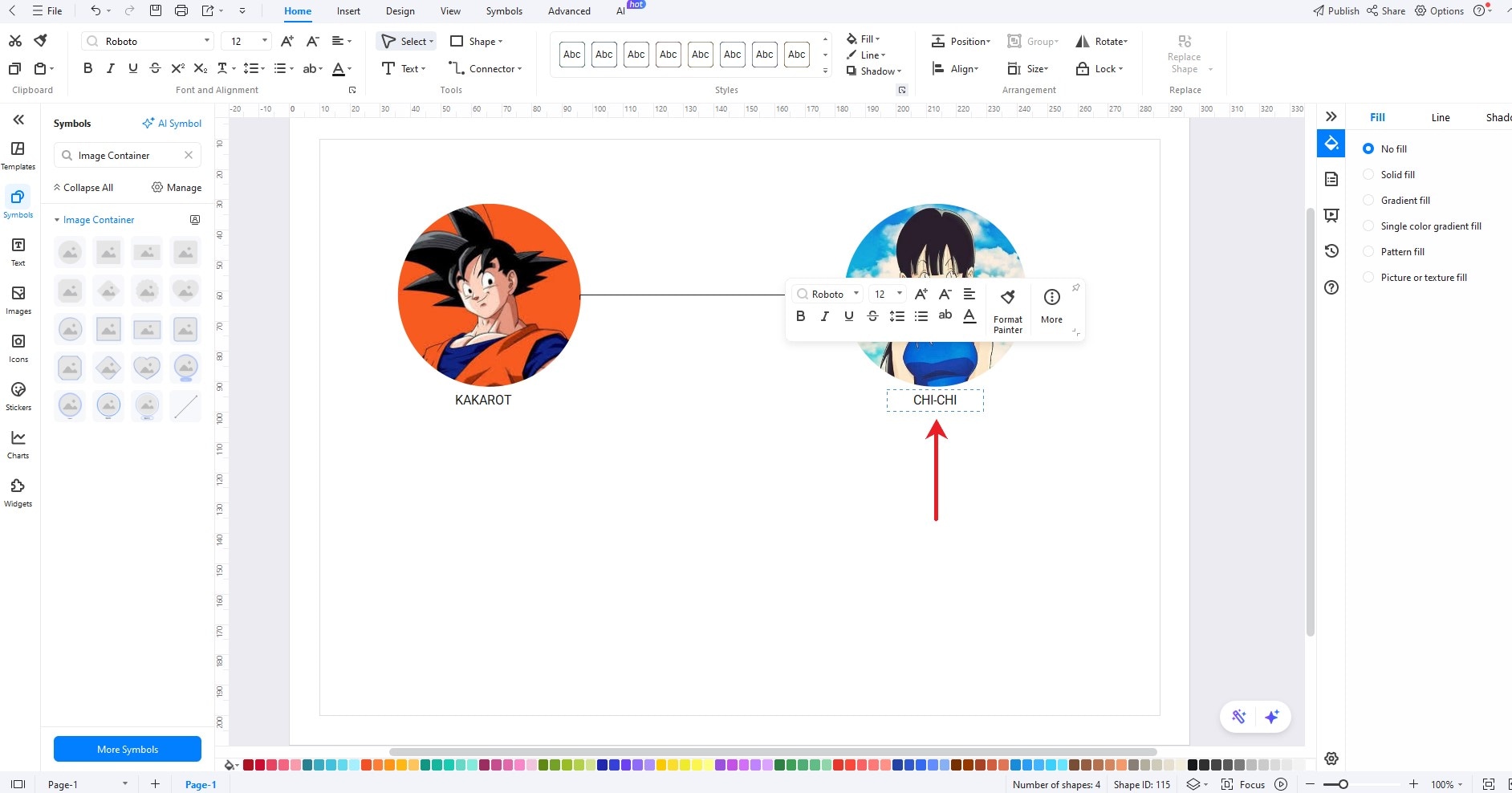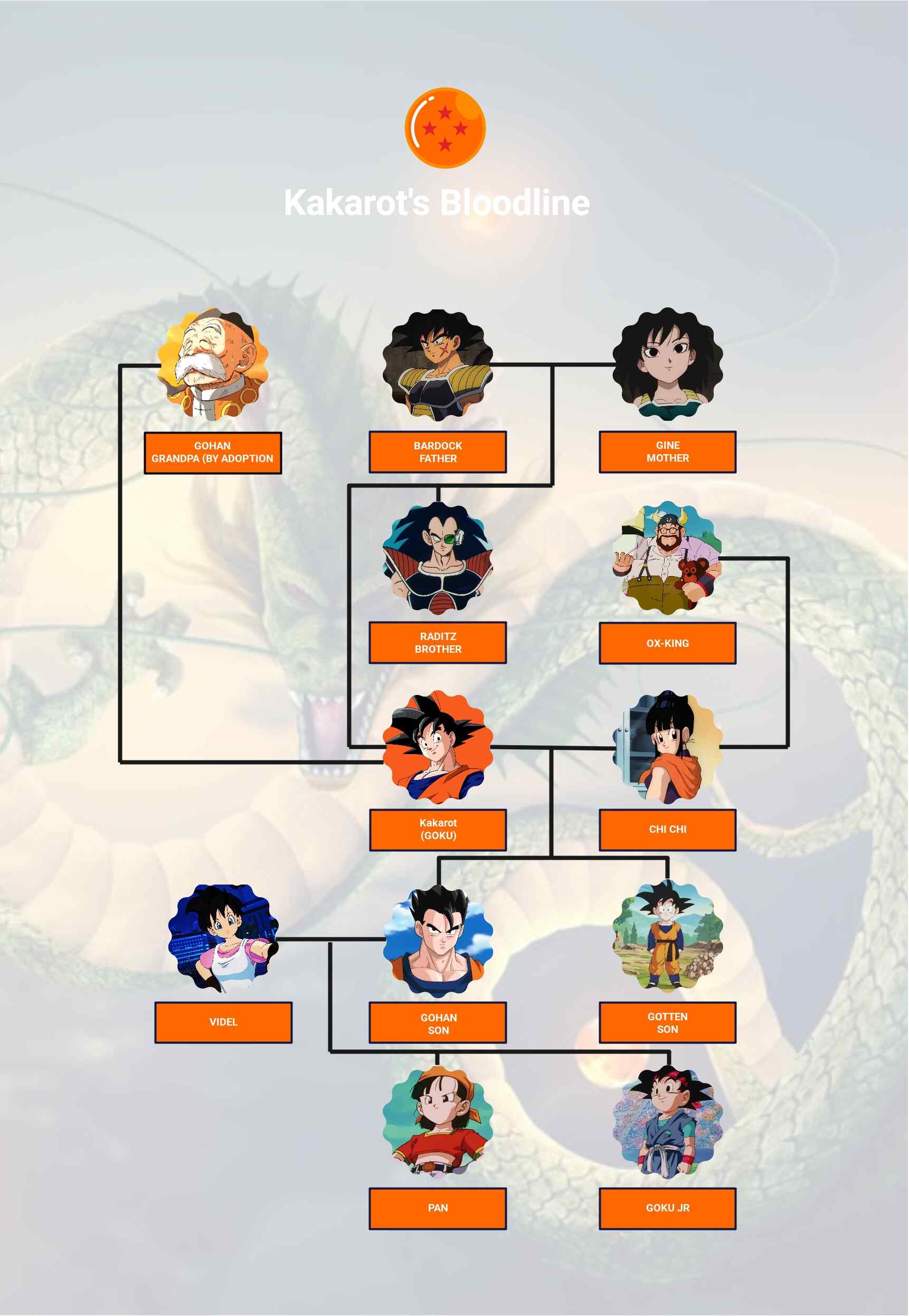From Bardock to Pan, the Son Goku family tree shows the complete family of Kakarot, starting from his parents Bardock to his sons Gohan and Goten, to their descendants. Check out all the key members of Goku's family in the Dragon Ball saga. Plus, learn how to create similar timelines easily for free.
The Dragon Ball series, created by Akira Toriyama, is full of exciting battles and powerful characters. At the heart of the story is Son Goku, or Kakarot, a brave and kind Saiyan who protects his friends and family.
But Goku’s story isn’t just about fighting; it’s also about his family. From his parents and brother to his children and grandchildren, Son Goku’s family tree reveals his roots and the influence of his loved ones on his journey.
This simple Goku family tree template helps you explore the important characters in Goku’s life. It shows his family to help you understand the strong connection between the Saiyans and Earth.
In this article
Son Goku's Family Tree
Gohan (Grandpa by Adoption)
Grandpa Gohan is not Goku’s biological grandfather, but he adopted and raised him after he crash-landed on Earth. A martial artist and former student of Master Roshi, he taught Goku the basics of martial arts and instilled good values in him.
Bardock (Father)
Bardock is Goku’s biological father, a Saiyan warrior who served in the Frieza Force. Though initially a ruthless fighter, Bardock eventually tried to protect his people upon learning of Frieza's betrayal. He sent Goku to Earth, hoping to save him.
Gine (Mother)
Gine is Bardock’s partner and Goku’s mother. She was a gentle Saiyan who worked in the meat distribution center and didn’t fit the typical warrior's mold. Her loving and kind nature is a rare trait among Saiyans.
Raditz (Brother)
Raditz is Goku’s older brother. Like most Saiyans, he’s arrogant and cruel. He arrives on Earth to recruit Goku to join him in conquering planets, but is ultimately defeated. He’s one of the earliest Dragon Ball Z villains.
Ox-King (Father-in-law)
Ox-King is the father of Chi-Chi and Goku’s father-in-law. He’s the former ruler of Fire Mountain and a strong warrior himself. Despite his size and strength, he’s a warm-hearted and cheerful man.
Kakarot (Goku)
Born as Kakarot, he’s later named Goku by Grandpa Gohan. A pure-hearted Saiyan, Goku grows up to become Earth’s most excellent defender. With a love for training and fighting, he’s saved the world numerous times and continues to push his limits.
Chi-Chi (Wife)
Chi-Chi is Goku’s wife and the daughter of Ox-King. Once a shy girl, she becomes a fierce and strong-willed woman. She’s protective, a bit hot-headed, and wants the best for her family, especially pushing Gohan to become a scholar.
Goten (Son)
Goten is Goku and Chi-Chi’s younger son. Fun-loving and cheerful, like his father, he starts fighting at a very young age and even achieves the Super Saiyan form as a child. He often teams up with his best friend Trunks for lighthearted adventures.
Gohan (Son)
Gohan is Goku and Chi-Chi’s eldest son. He’s a powerful fighter but prefers scholarly pursuits. Despite his gentle nature, when pushed to the edge, Gohan unleashes incredible strength, especially during moments of crisis.
Videl (Daughter-in-law)
Videl is Gohan’s wife and the daughter of Mr. Satan, who is not shown in the tree. She’s a crime-fighter and martial artist herself—brave, independent, and tough. Her personality shares many similarities with her mother-in-law, Chi-Chi.
Pan (Granddaughter)
Pan is the daughter of Gohan and Videl. Even as a child, she’s brave and self-reliant, showing early signs of strong fighting potential. She flies solo around the world and rarely shows fear.
Goku Jr. (Descendant)
Goku Jr. is Pan’s great-great-grandson, making him a distant descendant of Goku. He’s shy and doesn’t like conflict, but he possesses the hidden strength of the Saiyan bloodline. He eventually awakens the Super Saiyan form when pushed to his limits.
How to Create a Family Tree in EdrawMax?
EdrawMax lets you create diagrams, like family trees, quickly and effectively. Here’s how you can make Son Goku’s family tree in EdrawMax:
Step 1Access the Canvas
Install and launch the EdrawMax application.
Sign up for a free account or log in using your social credentials.
Once in, click New and select Blank Diagram from the extended menu.
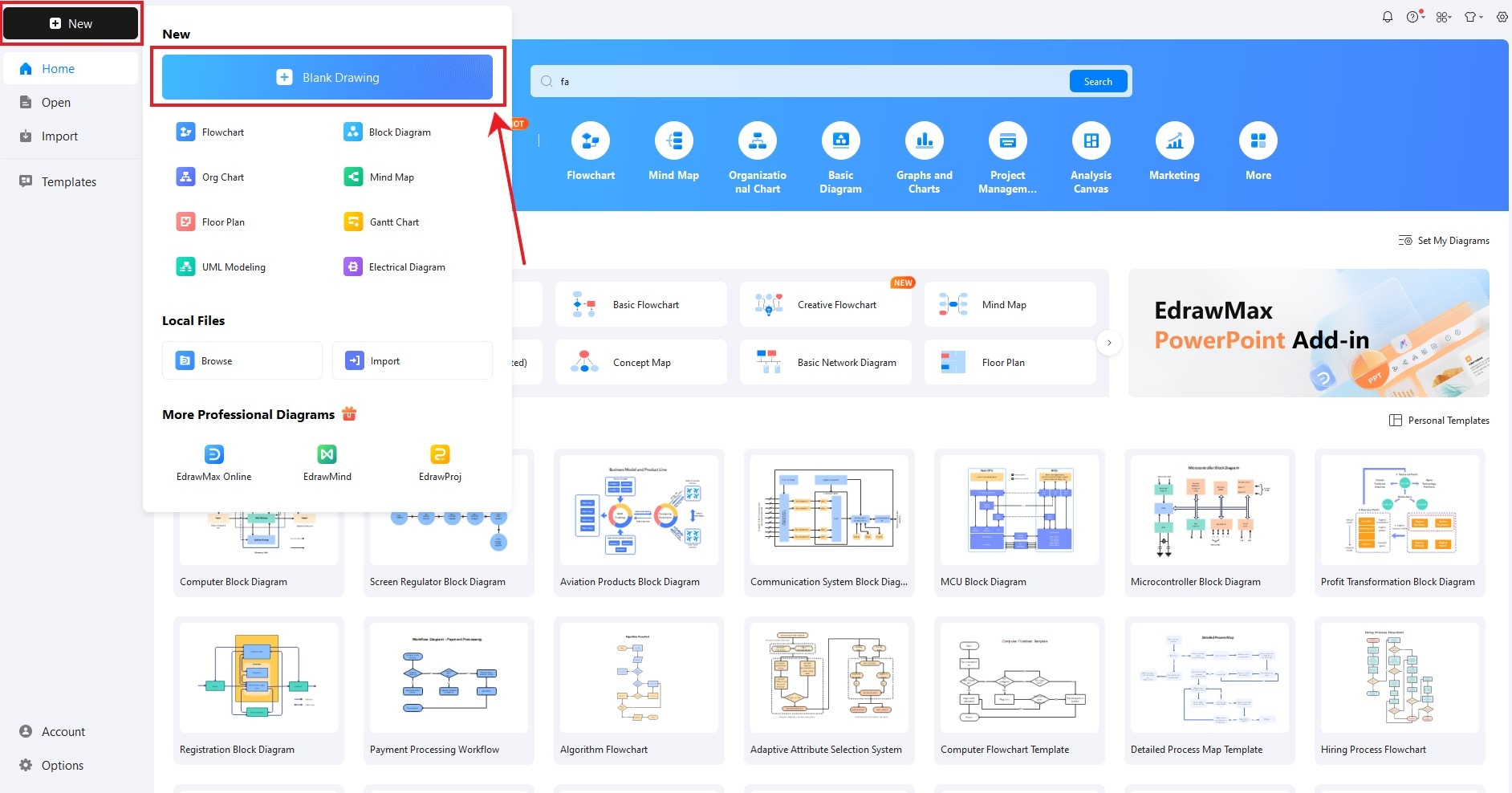
Step 2Add Shapes and Connections
- Drag shapes from the symbol library on the left and drop them on the canvas.
- Don’t see the shapes you want? Search for any specific shape in the Search Bar.
- After adding the shapes, select Connector from the top menu bar.
- Use the connector to draw relationships between shapes.
Here are a few things to know about connectors:
- You can use straight, curved, and freeform connectors.
- Customize the connector line width, color, and type.
- Use straight lines to manually draw connections instead of using connectors.
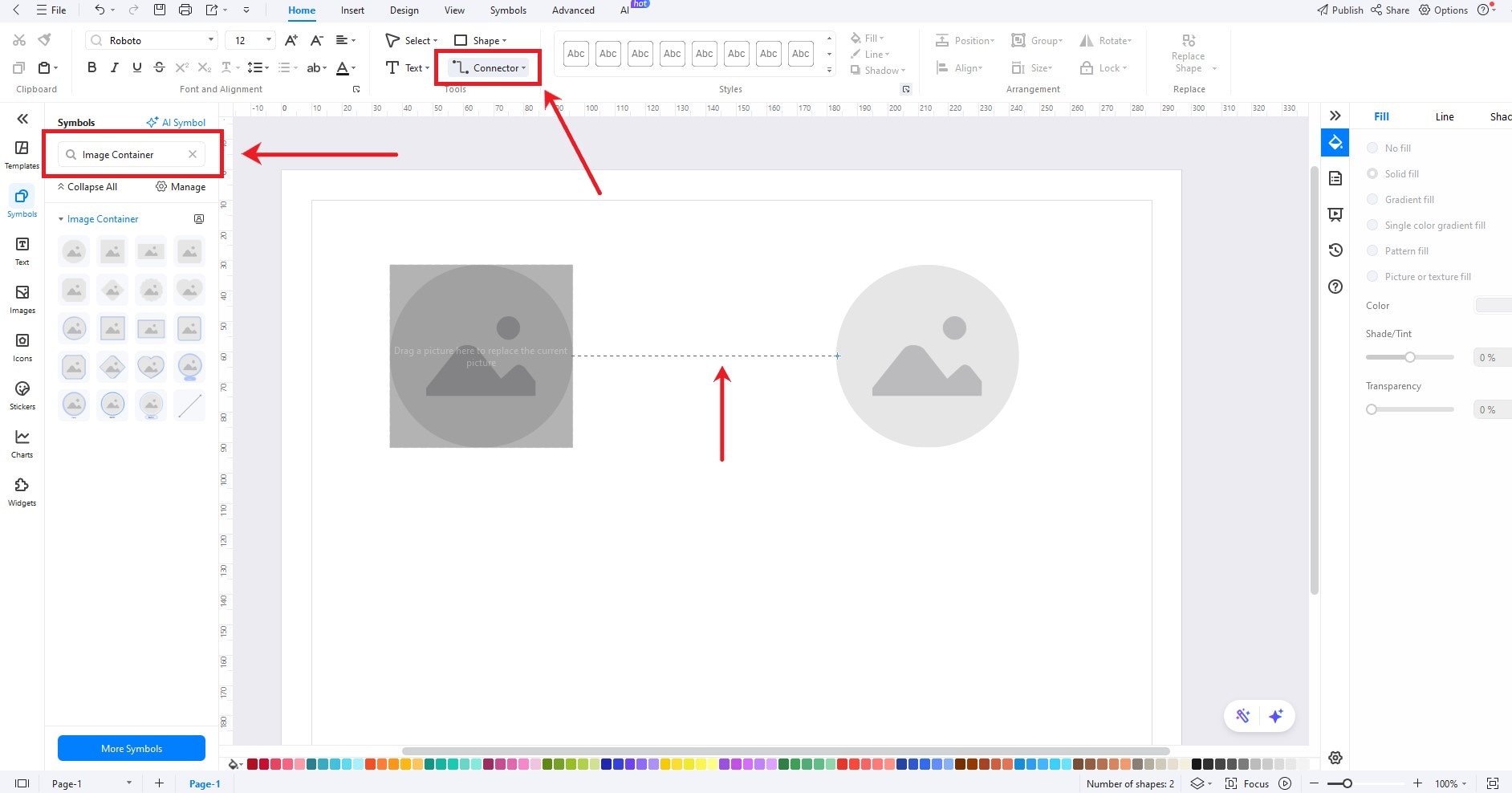
Step 3Customize the Shapes
- Select any shape and use the floating menu to customize its properties.
- Use the right-side toolbar for in-depth customization options like fill color, line settings, shadows, etc.
- Open the Design tab from the top menu bar to customize the diagram’s theme, background, page size, and orientation.
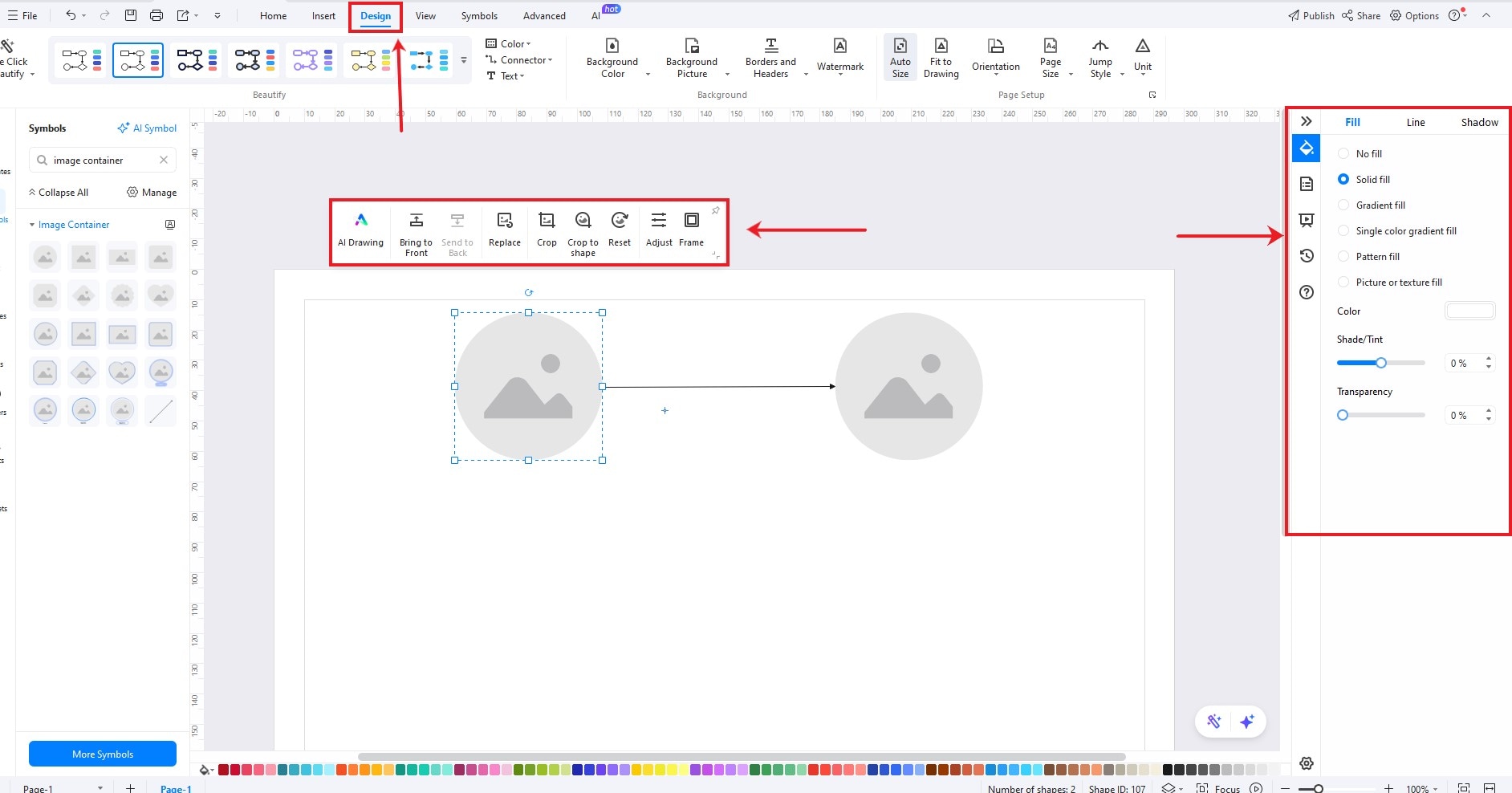
Step 4Finalize & Save the Family Tree
- Add more shapes and create more relationships until the whole family tree is connected.
- Once everything’s done, click the File button to access the menu.
- Click Save to download the family tree in EdrawMax’s default format.
- Alternatively, select Export to get it in your desired format.