
Halloween is the perfect time to gather your friends and family for a thrilling and memorable celebration. If you're hosting a Halloween party and looking for the perfect invitation to set the spooky tone, you've come to the right place.
In this article, we present 10 free templates that will make your Halloween party invitations stand out from the rest. From eerie designs to playful themes, these templates are sure to capture the spirit of Halloween and entice your guests to join in the fun.
Red Halloween Party Invitation
Dark Halloween Party Invitation
Ghost-Themed Halloween Party Invitation
Bat-Themed Orange Halloween Party Invitation
Pumpkin-Themed White Halloween Party Invitation
Skeleton-Themed Purple Halloween Party Invitation
Blue Halloween Party Invitation
Crow-Themed Pink Halloween Party Invitation
Cat-Themed Gray Halloween Party Invitation
Pumpkin-Themed Dark Blue Halloween Party Invitation
How To Customize the Party Invitation Templates
Now that you've seen different templates, you might want to use one of them. So, ready your treats as you go through the steps to customize them. The "Red Halloween Party Invitation" template shall be used for this guide.
Step 1: Download and install EdrawMax or try it online for free. Sign in with an ID of Wondershare, Google, Facebook, or Twitter.
Step 2: Download a template from this article. Just hover over them and then click when you see the text prompts. You can also search for Halloween invitation templates from the Template Community.
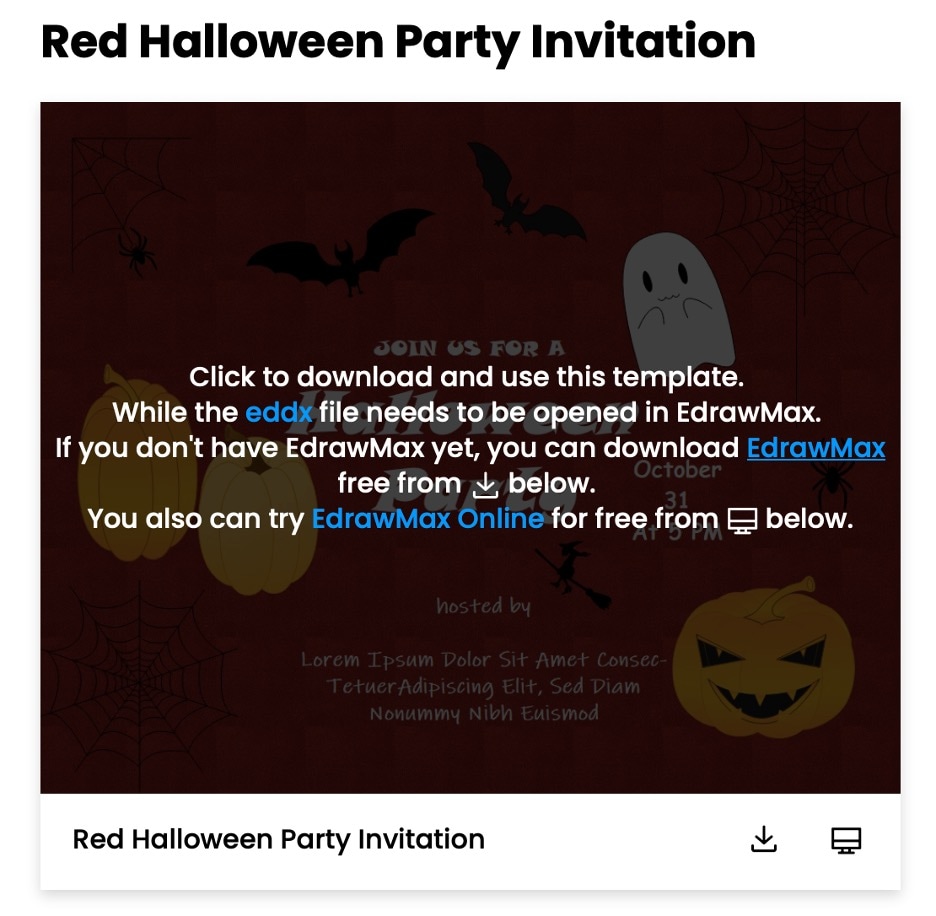
Step 3: Launch EdrawMax. Click Open > Computer > Browse. Locate the downloaded file.
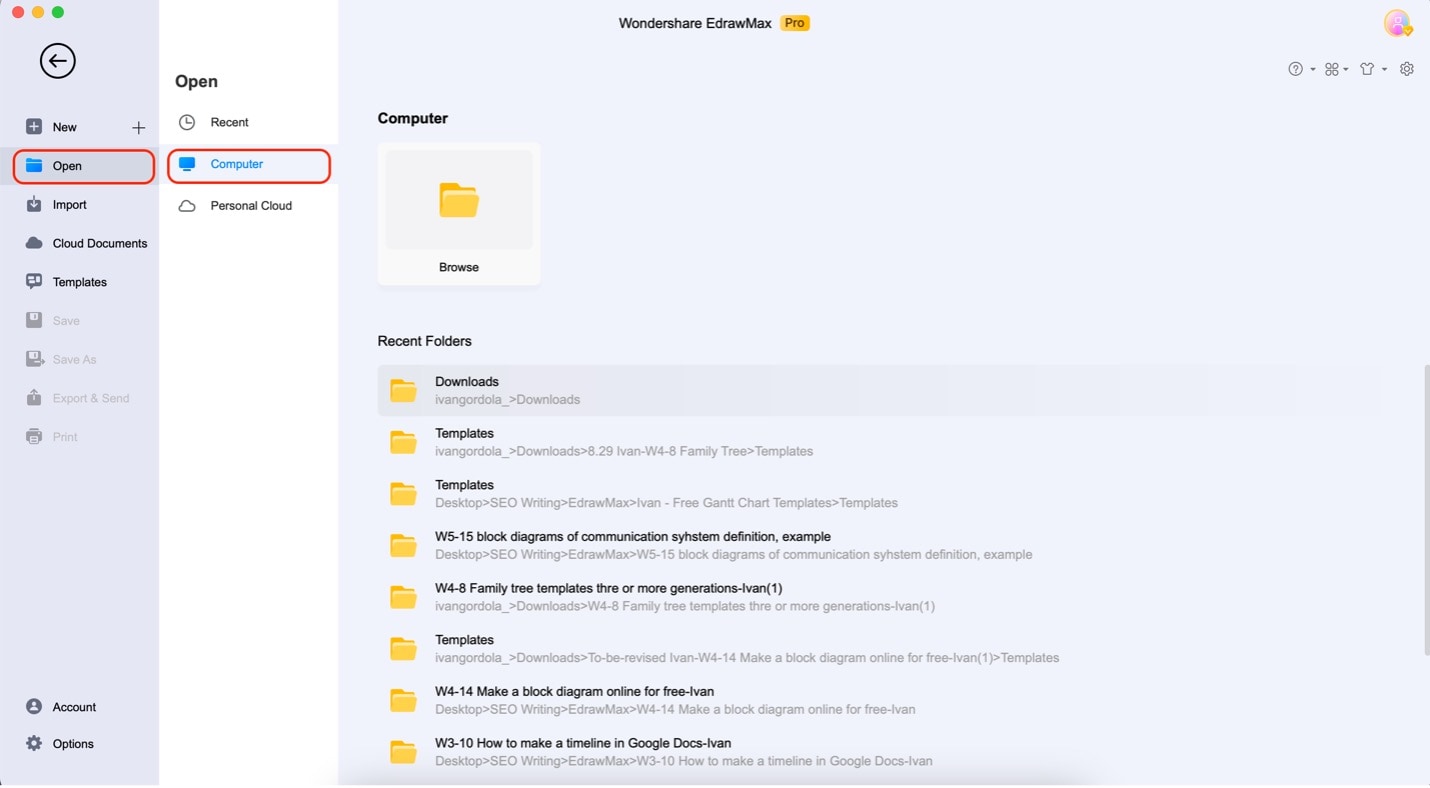
Step 4: Begin customizing your template by editing the text content. Double-click any text, and a cursor/text box should appear. You can use the appearing customization bar to change font and paragraph styles. You can add new texts by clicking Text found on the main toolbar.
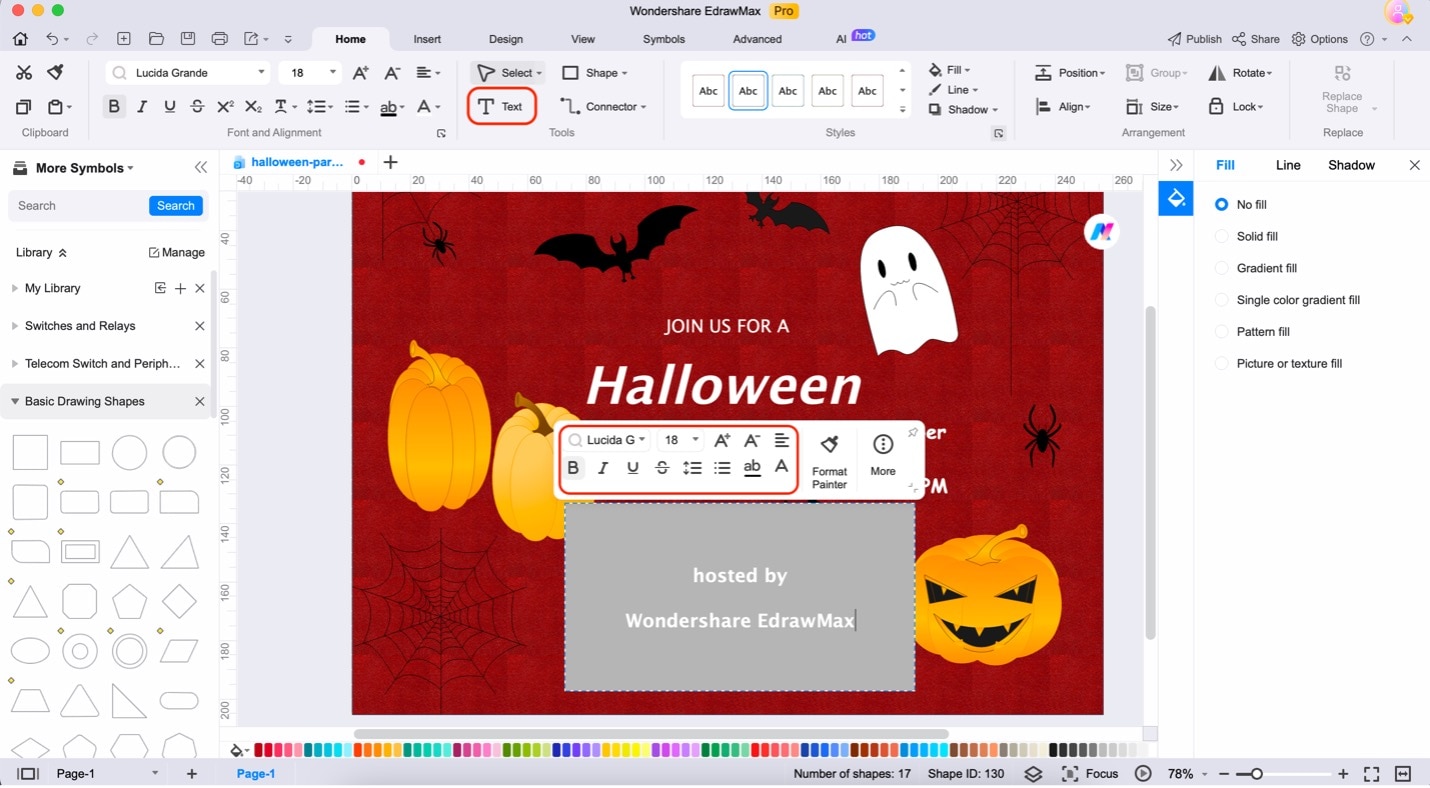
Step 5: Re-arrange elements by clicking and dragging them to where you want them to go. You can also delete them by pressing Delete on your keyboard. If you add new images/elements, use the Import Symbols button on the Elements panel on the left.
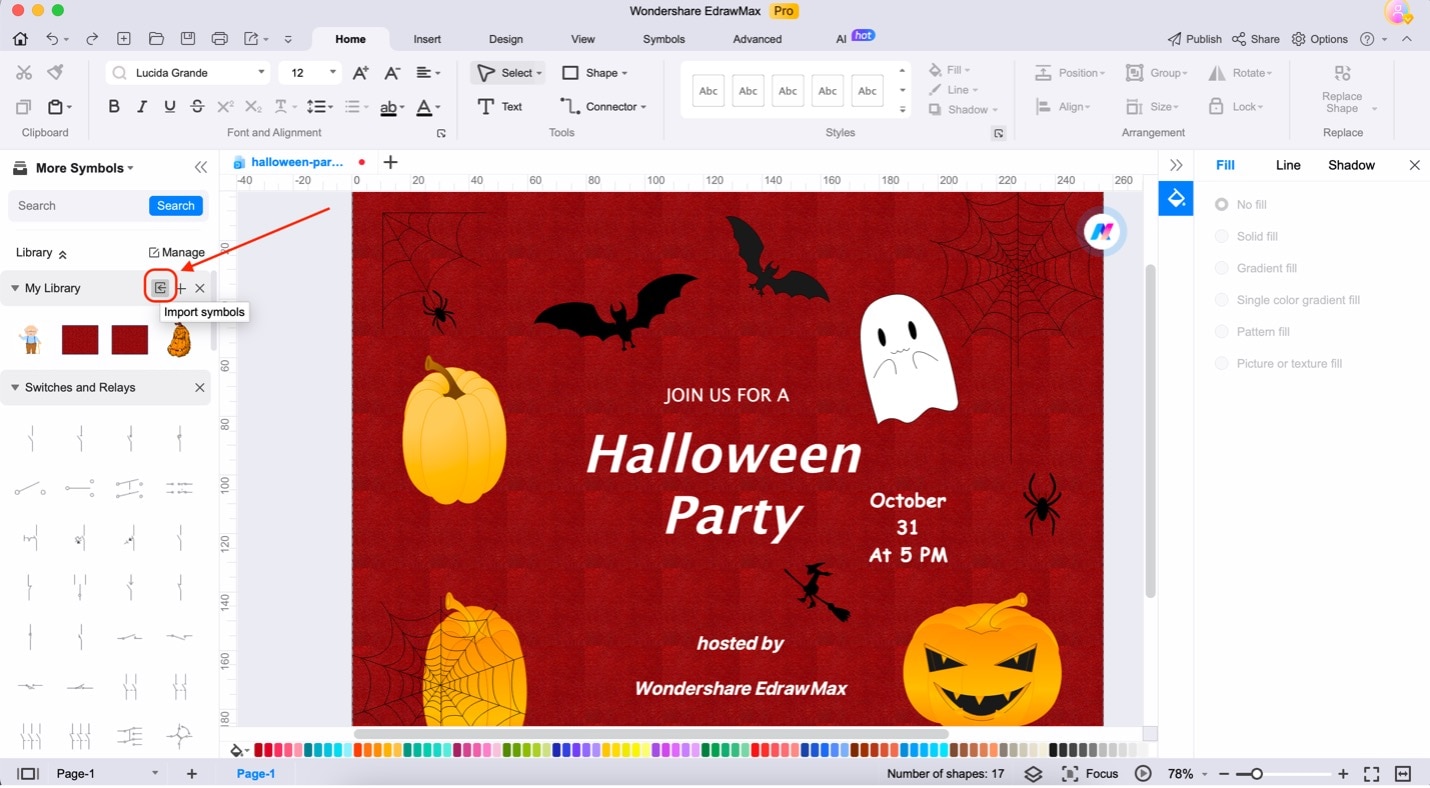
What Is Wondershare EdrawMax?
Wondershare EdrawMax is a versatile and user-friendly diagramming tool with uses beyond just diagrams. It provides many features, making it a valuable asset for creating Halloween invitation templates and other graphic designs.

Here are some of its key features:
- AI Functions: EdrawMax harnesses the power of AI to simplify complex tasks, such as generating intricate diagrams and designs. This aids in crafting unique and captivating Halloween invitation card templates.
- Templates and Symbols: EdrawMax offers an extensive library of templates and symbols, including Halloween-themed elements, enabling you to design invitations that effortlessly reflect the spirit of the occasion.
- Simplicity: Its user-friendliness ensures a seamless design process for those without extensive graphic design experience. At the same time, it provides professional features for the experts.
- Platform Compatibility: EdrawMax is available across various platforms, including Windows, macOS, and online versions, providing flexibility and accessibility.
- Export Formats: EdrawMax supports various export formats, allowing you to save your Halloween invitation card templates in different file types and optimizing compatibility with your preferred publishing or sharing platforms.





 below.
below.  below.
below. 








