E-commerce workflow plays a pivotal role in the success of online businesses. By understanding the concept of e-commerce workflow, implementing practical strategies to improve it, leveraging automation, adopting a workflow management system, and creating flowcharts, businesses can enhance their operational efficiency, reduce costs, and deliver exceptional customer experiences. Here, we will explore the concept of e-commerce workflow, practical strategies to improve it, the role of automation, and more.
In this article
Part 1: What Is E-commerce Workflow?
E-commerce workflow refers to the sequence of tasks, processes, and activities involved in the management of online transactions, from the initial customer interaction to the final delivery of products or services. It encompasses various stages, such as order processing, inventory management, payment processing, shipping, and customer support.
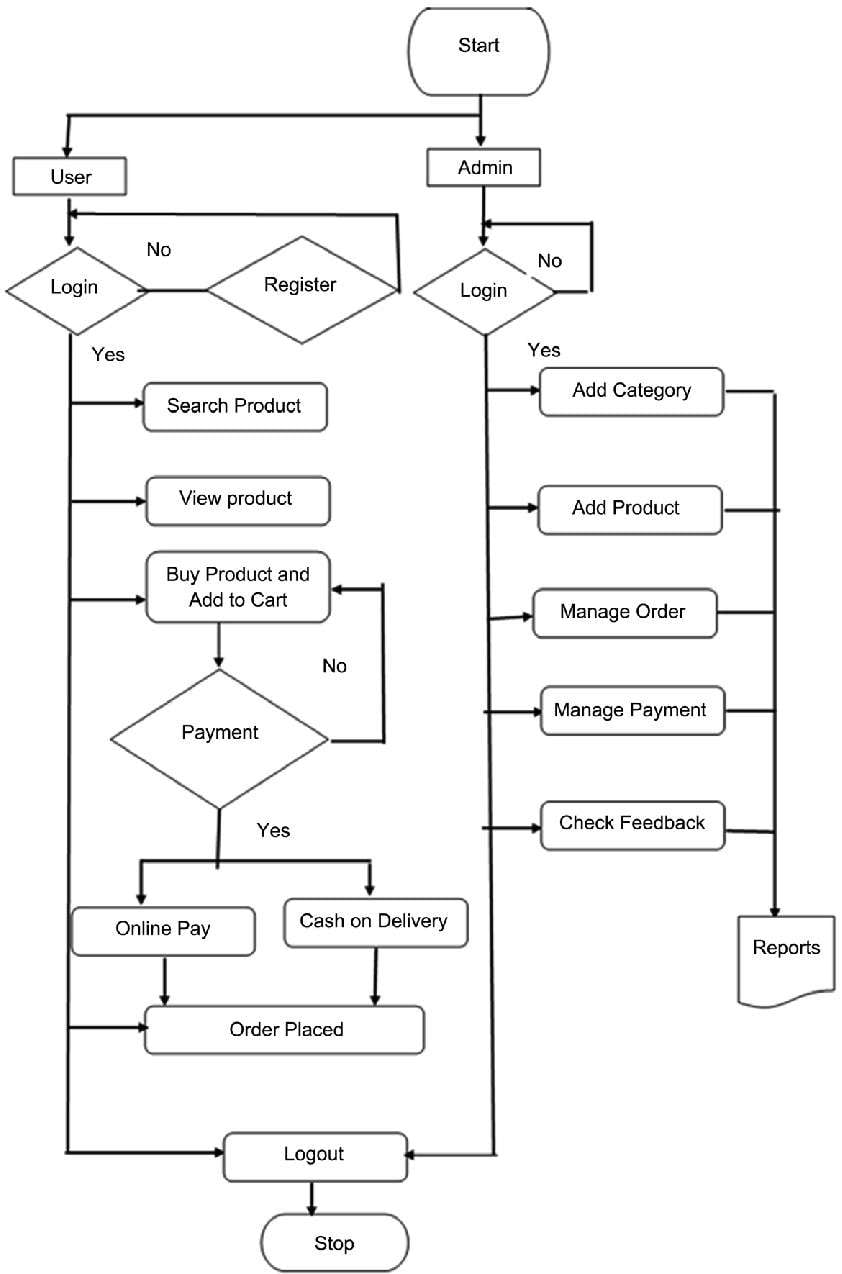
Part 2: Practice to Improve Your E-commerce Workflow
Improving e-commerce workflow involves implementing strategies to enhance various processes' efficiency, accuracy, and speed. One practice to consider is the optimization of order processing. This can be achieved by integrating automated order management systems that can efficiently handle order placement, verification, and fulfillment.
Part 3: What Is E-commerce Workflow Automation?
E-commerce workflow automation involves the use of technology and software solutions to streamline and automate repetitive tasks and processes within the e-commerce environment. Automation can be applied to various aspects of e-commerce operations, including order processing, inventory management, customer communication, and marketing activities.
Part 4: What Is a Workflow Management System?
A workflow management system (WMS) is a software application designed to facilitate the design, execution, and monitoring of workflows within an organization. In the context of e-commerce, a WMS plays a critical role in orchestrating and optimizing the various operational processes involved in online transactions.
Part 5: Benefits of Creating a Flowchart
Creating a flowchart for e-commerce workflow can yield several benefits for businesses. A flowchart visualizes the sequential steps and decision points within a process, allowing for a clear and structured depiction of the e-commerce workflow. Moreover, a flowchart can serve as a valuable communication tool, enabling stakeholders to visualize and comprehend the e-commerce workflow more effectively.
Part 6: Tools to Make E-commerce Workflow Diagram
Using a specialized tool to create an e-commerce workflow diagram makes the task easier and faster. These kinds of tools are designed specifically for this purpose and provide clear visuals to help clarify the process.
1) Wondershare EdrawMax
Wondershare EdrawMax is an easy-to-use tool for creating professional-level workflow diagrams with various customizable elements. Its intuitive user interface and drag-and-drop editor allow users to quickly produce visually appealing diagrams. The steps to create an e-commerce diagram using the tool are here:
Step 1:
Log into EdrawMax first. If you do not already have an account, create one.
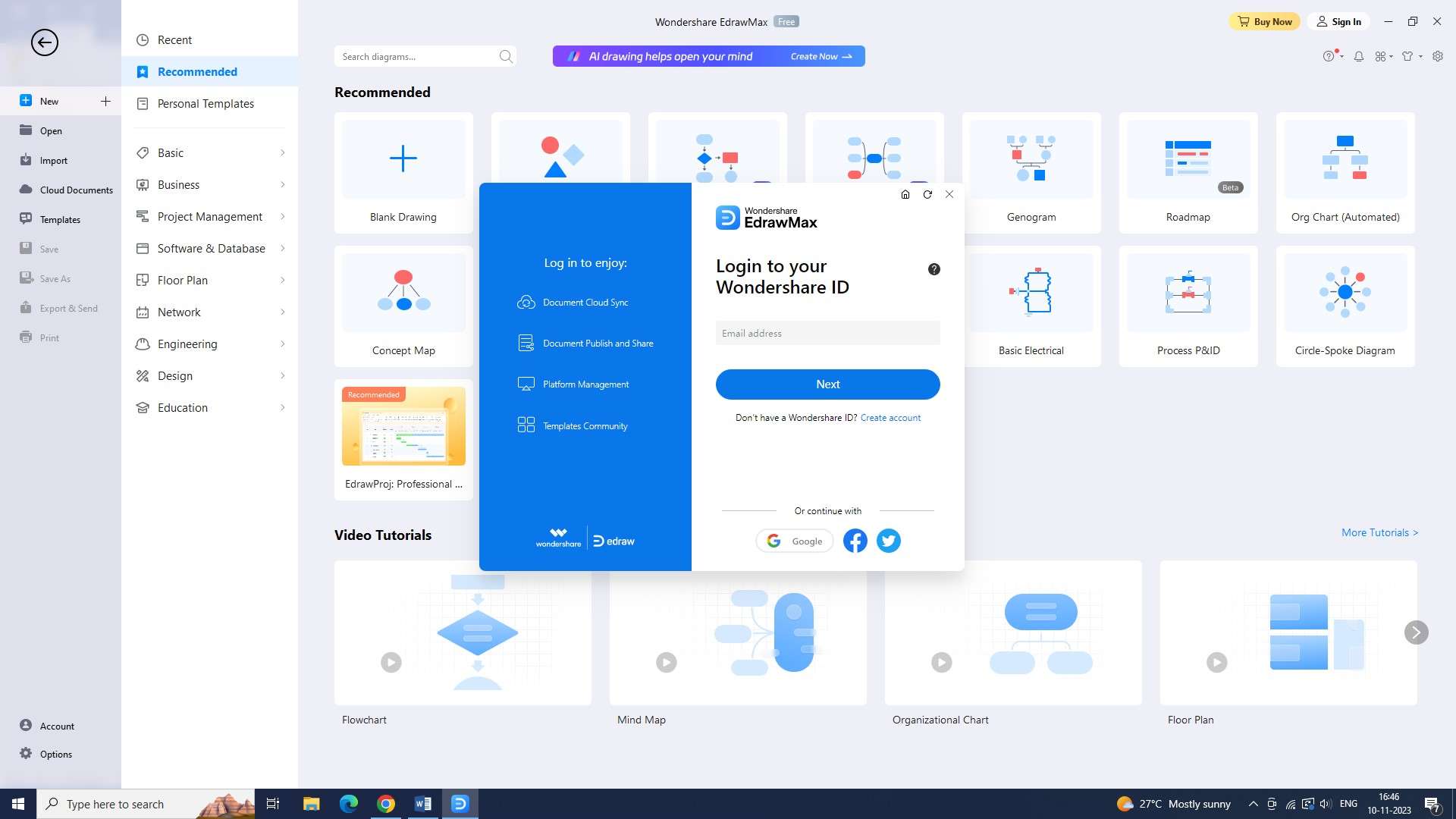
Step 2:
From the home screen, select a new document to open after logging in. To accomplish this, click the "+" sign to the right of the "New" button.
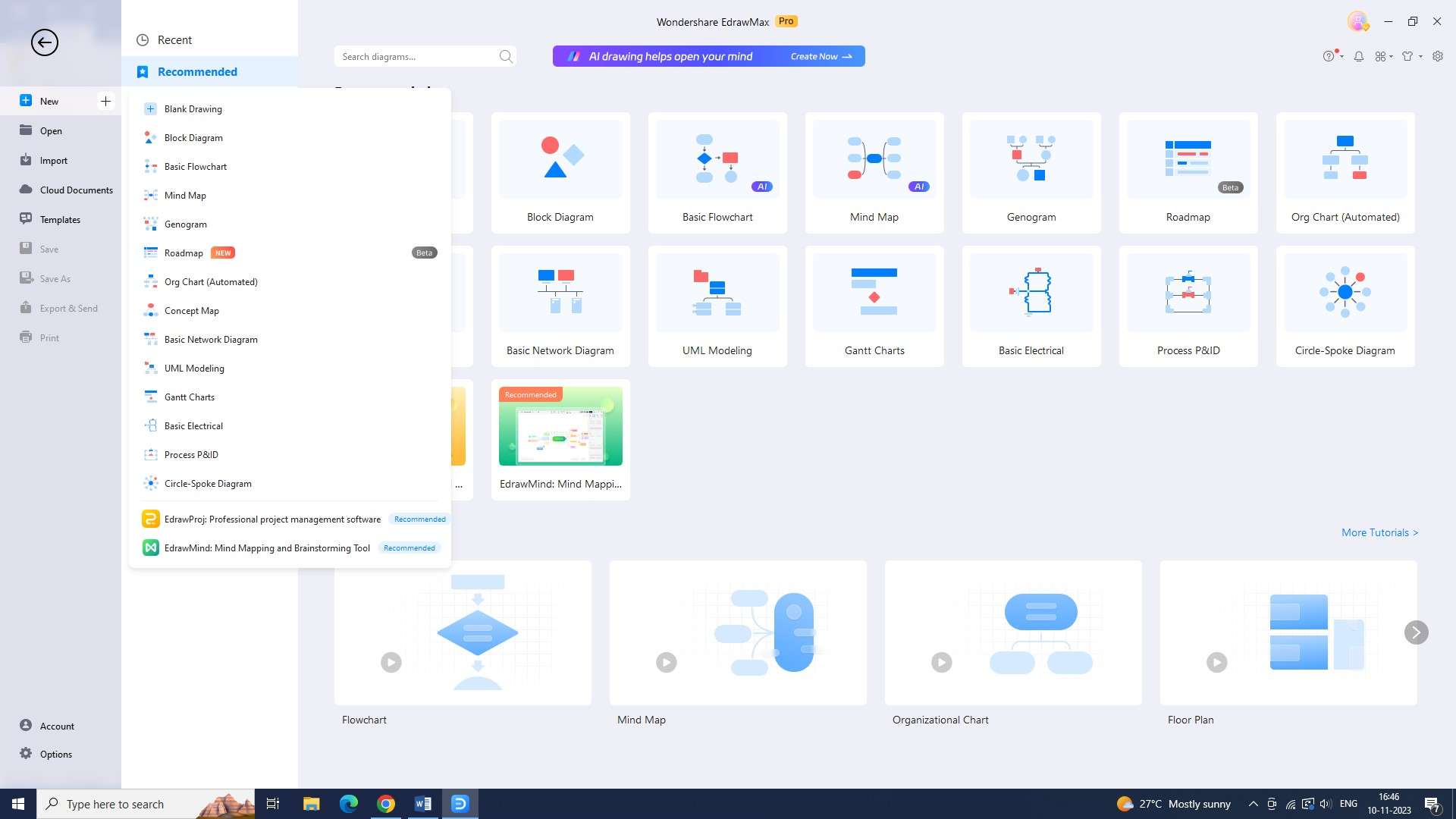
Step 3:
Look for an ecommerce workflow diagram template in the "Templates" section. Next, pick the best option out of those that are available.
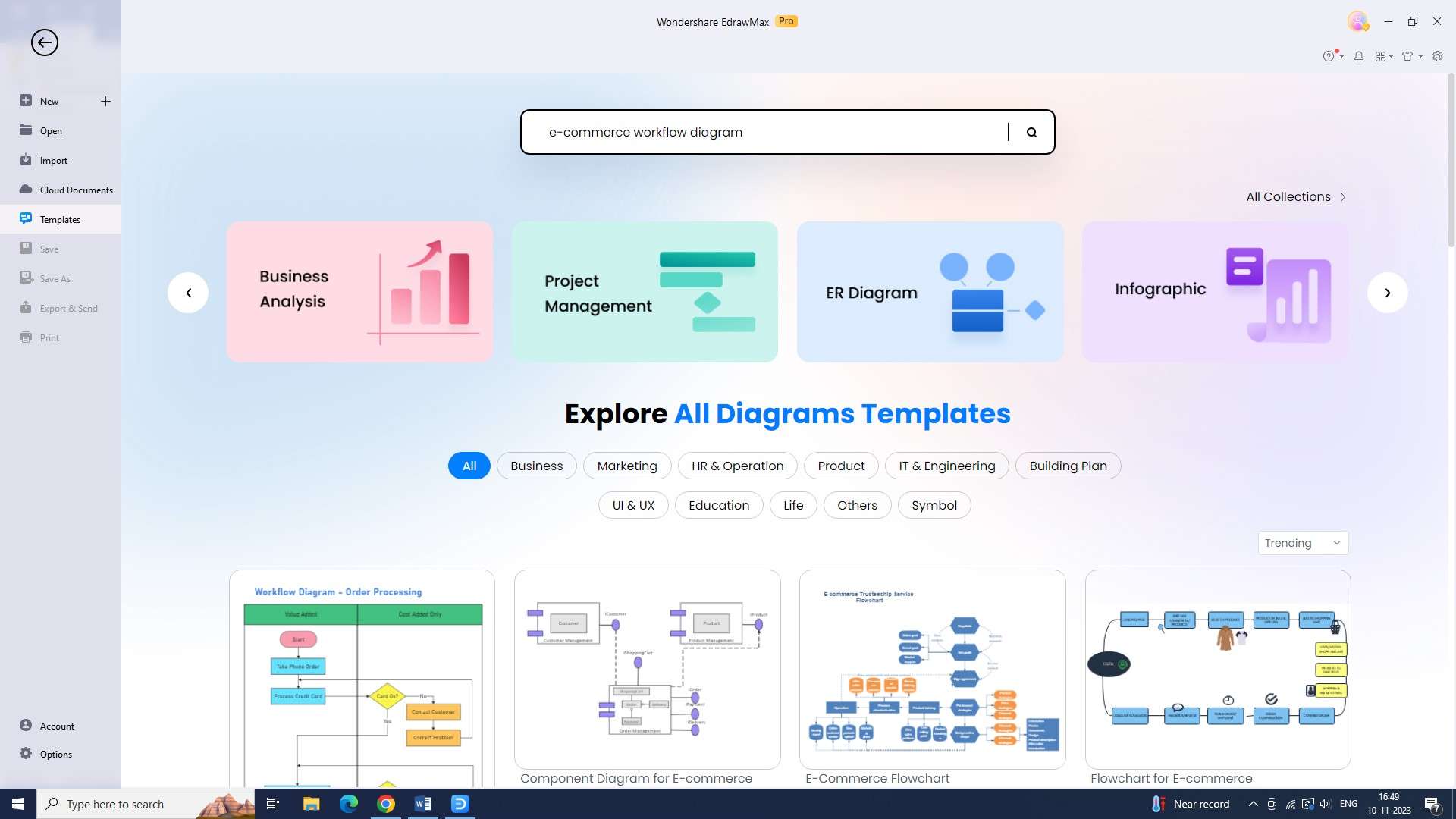
Step 4:
After finding the template, modify it to suit your requirements. Modify the shapes, change the colors, and add any other customizations you like.
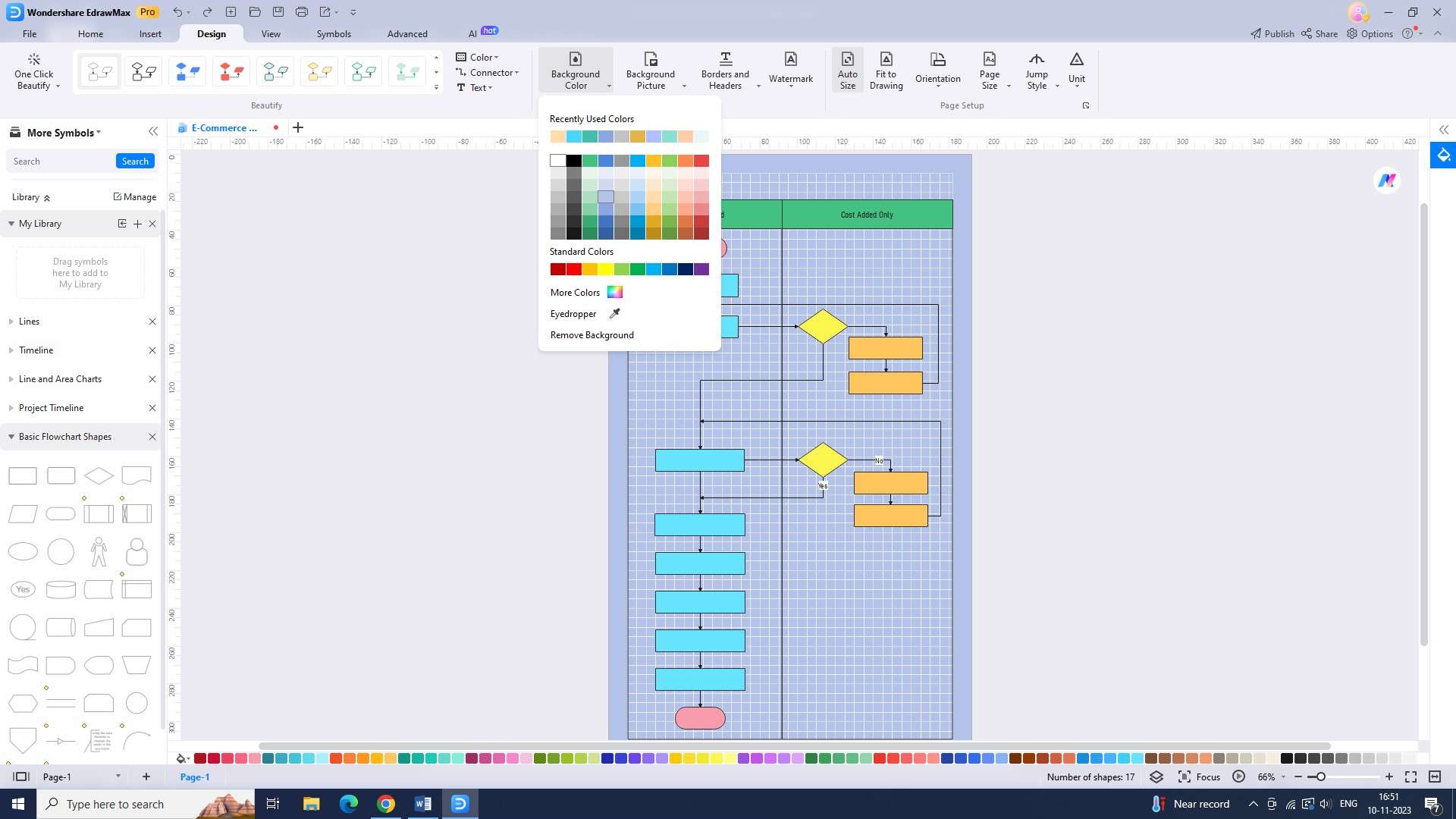
Step 5:
Now, fill your diagram with all the relevant data. After clicking on the shapes, enter your data inside of them.
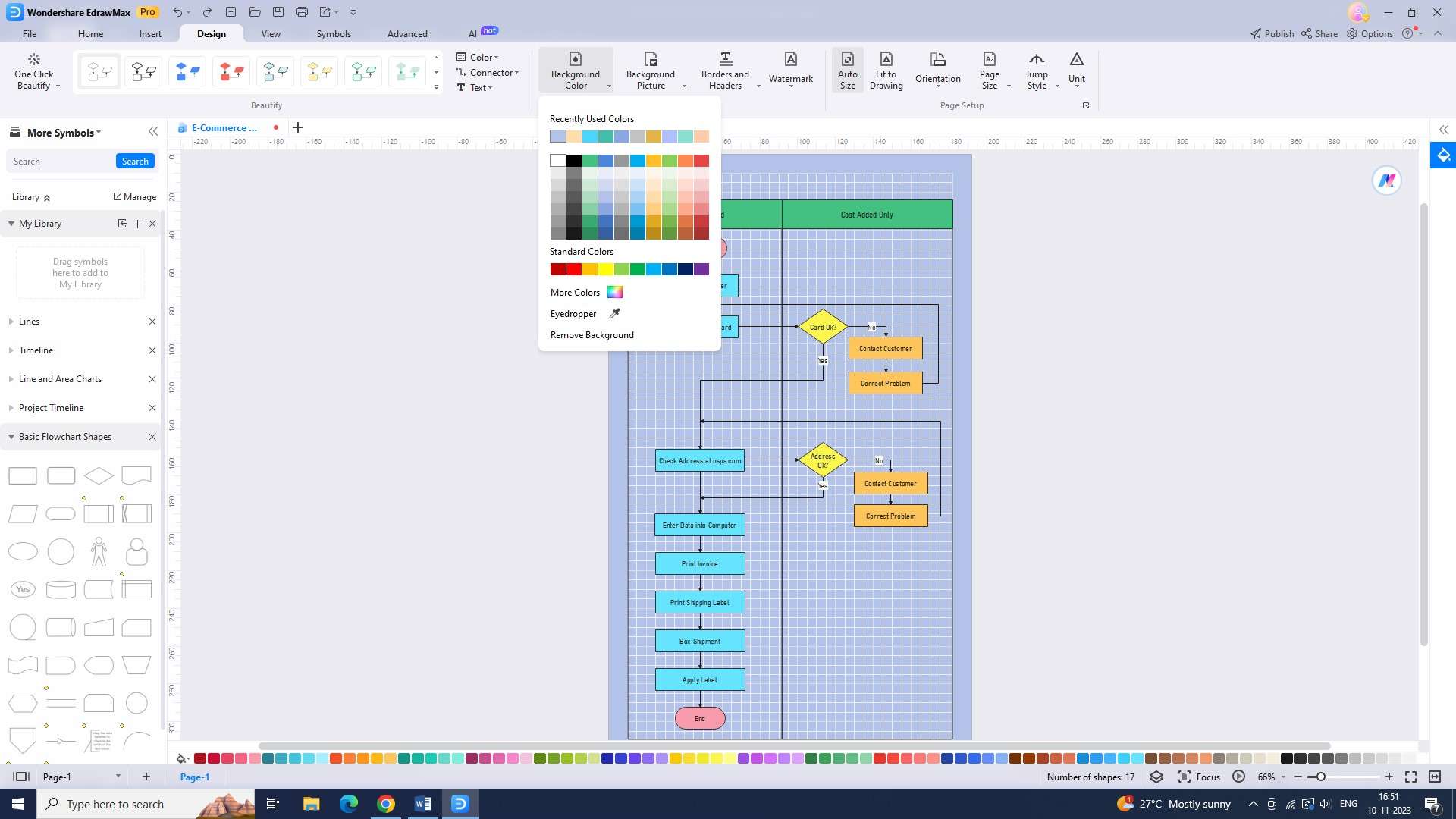
Step 6:
Save your diagram if you are happy with it by selecting "Save As" from the "File" menu.
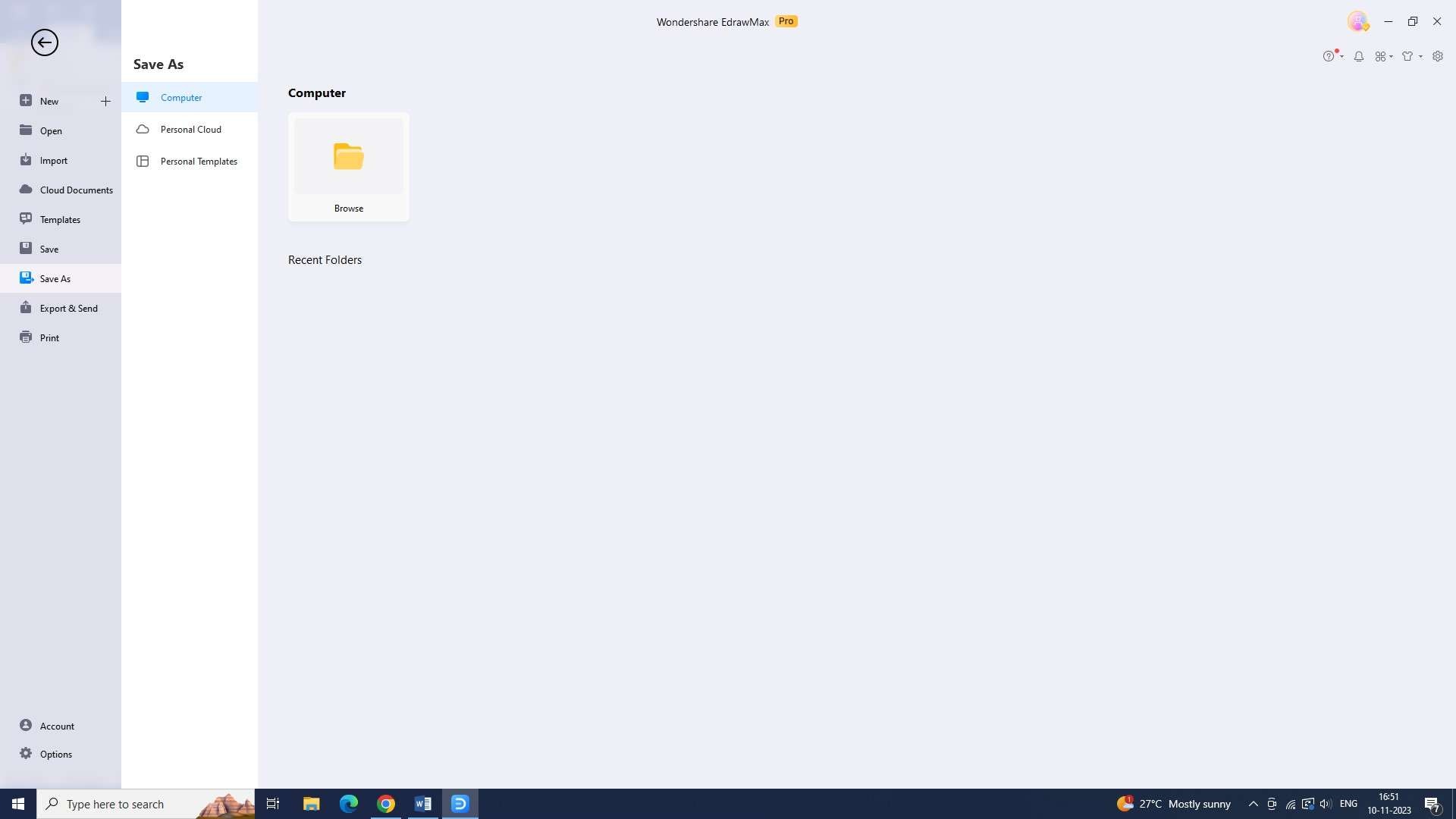
Step 7:
Now export the diagram in the format of your choice. Select the "Export" from the "File" menu to do so.
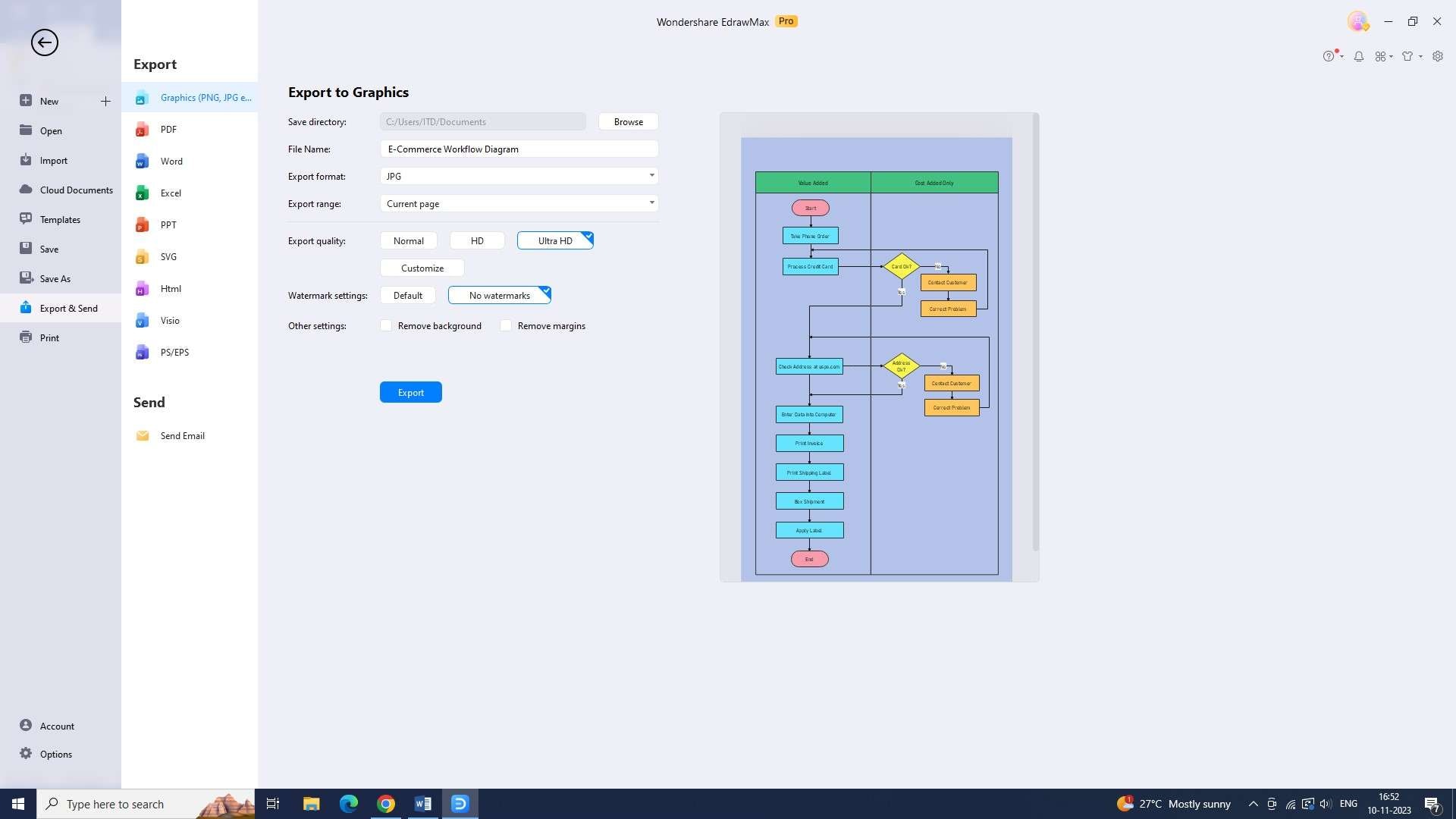
2)Lucidchrt
Lucidchart is a comprehensive solution for making an e-commerce workflow diagram that offers powerful drawing tools, an easy-to-use drag-and-drop interface, and interactive collaboration features. It also provides a comprehensive library of templates and symbols to speed up the diagram-making process.
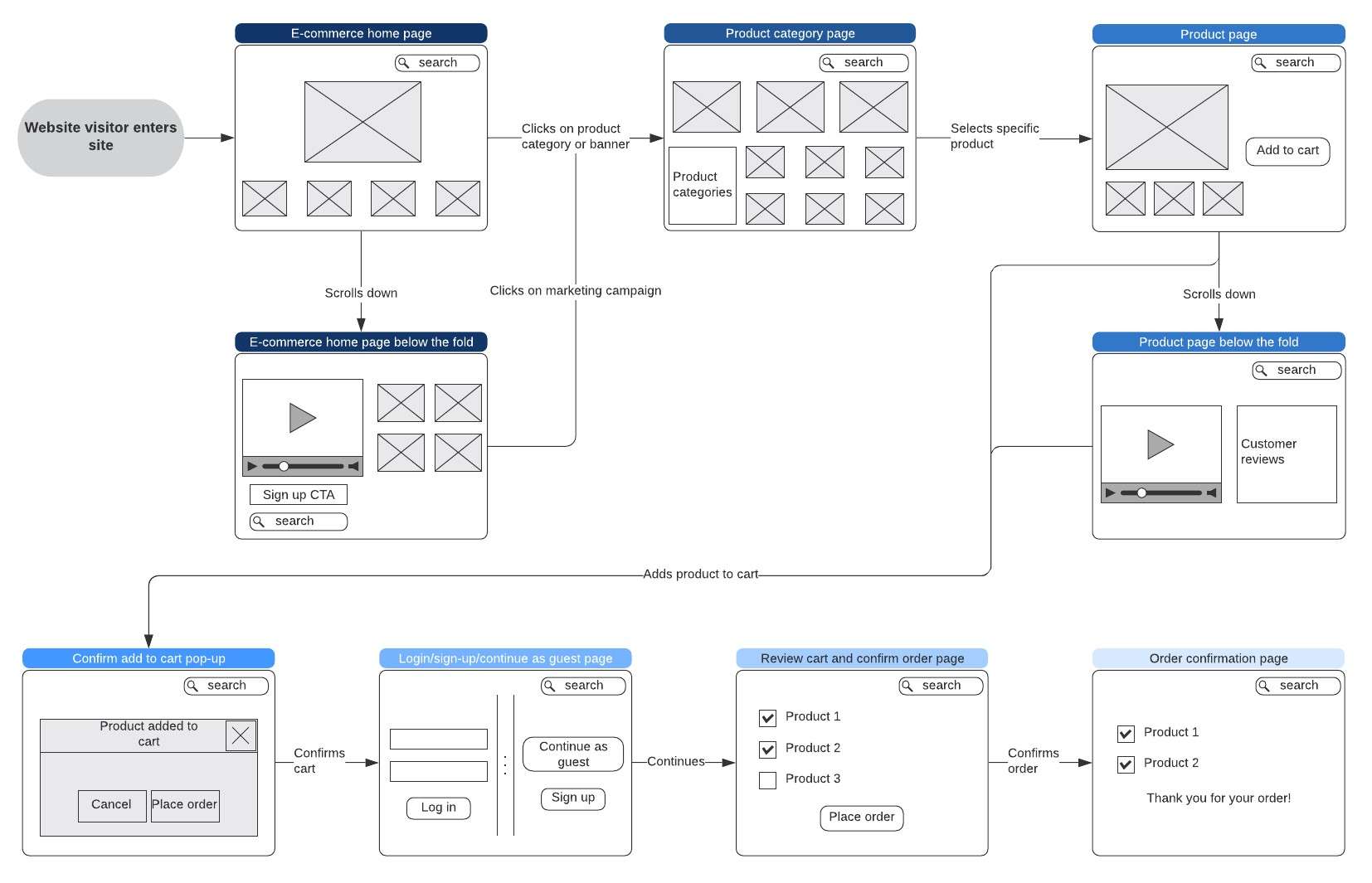
Features:
- Interactive mockups: Lucidchart allows users to create interactive mockups with clickable links and hotspots.
- Diagram automation: Users can generate diagrams from data sets or import data for easy visualization.
- Revision merging: Lucidchart allows users to merge different versions of a diagram for seamless collaboration.
Pros:
- Advanced diagram validation: Lucidchart checks for errors, inconsistencies, and compliance with diagramming standards.
- Cross-functional diagramming: Specialized templates and shape libraries cater to various industries and purposes.
- Dynamic diagram linking: Users can create dynamic links between different diagrams for interconnectedness.
Cons:
- Limited offline access: Offline mode has limited functionality compared to the online version.
- Lack of advanced design tools: Specialized graphic design software may be needed for extensive design capabilities.
3)Venngage
Venngage is a user-friendly platform for creating a visually appealing e-commerce diagram quickly and easily. The platform provides a vast library of templates and a variety of shapes and colors to make the diagramming process effortless.
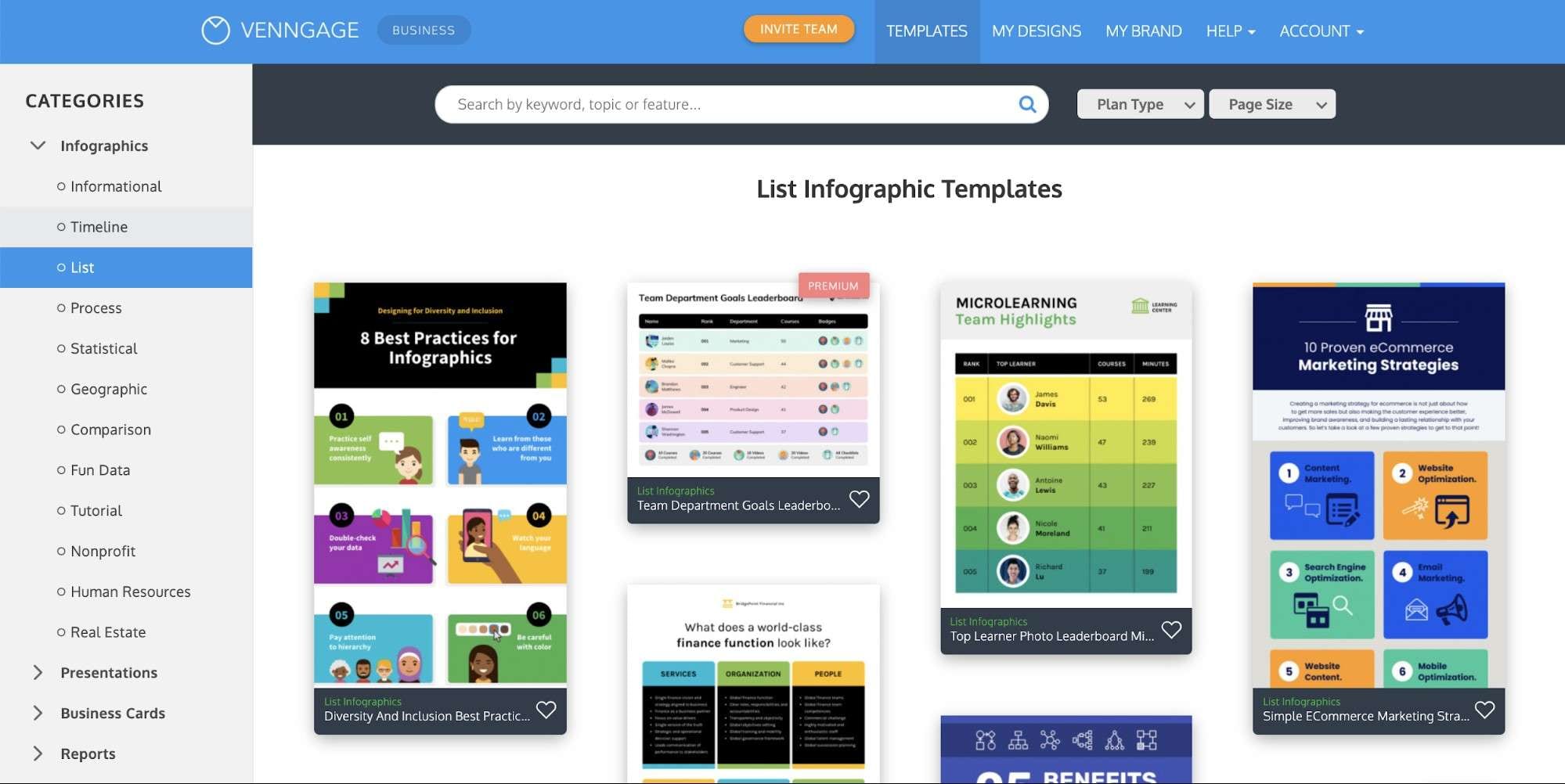
Features:
- Icon library: Venngage offers an extensive library of icons and illustrations for enhanced visual communication.
- Image editing tools: Built-in image editing tools allow users to modify and enhance images within the platform.
- One-click chart conversion: Users can convert data sets into visually appealing charts with just one click.
Pros:
- Infographic analytics: Venngage provides analytics to track the performance of infographics.
- Social media sharing integrations: Seamless integrations with popular social media platforms for easy sharing.
- Custom data visualization templates: Users can create custom templates for consistent branding across charts and graphs.
Cons:
- Limited diagram export formats: Venngage may lack support for specialized formats like SVG.
- Advanced customization limitations: Fine-tuning design elements may have limitations in Venngage.
Summing Up
E-commerce has revolutionized the way businesses operate and interact with customers. As the e-commerce landscape continues to evolve, optimizing the e-commerce workflow will remain a critical priority for businesses seeking to thrive in the digital marketplace.




