Mind maps can help you make connections between ideas, see the big picture, and come up with new and creative solutions. Imagine visually connecting ideas, brainstorming, and planning with ease. Now, enter the GitMind mind map software—a solution that simplifies how you brainstorm.
It has a clean and minimalist interface so you can focus on your ideas. GitMind comes with features that make it a powerful tool, including real-time collaboration, AI, presentation, and more. Keep reading to learn how GitMind empowers you to bring your ideas to life with mind maps.
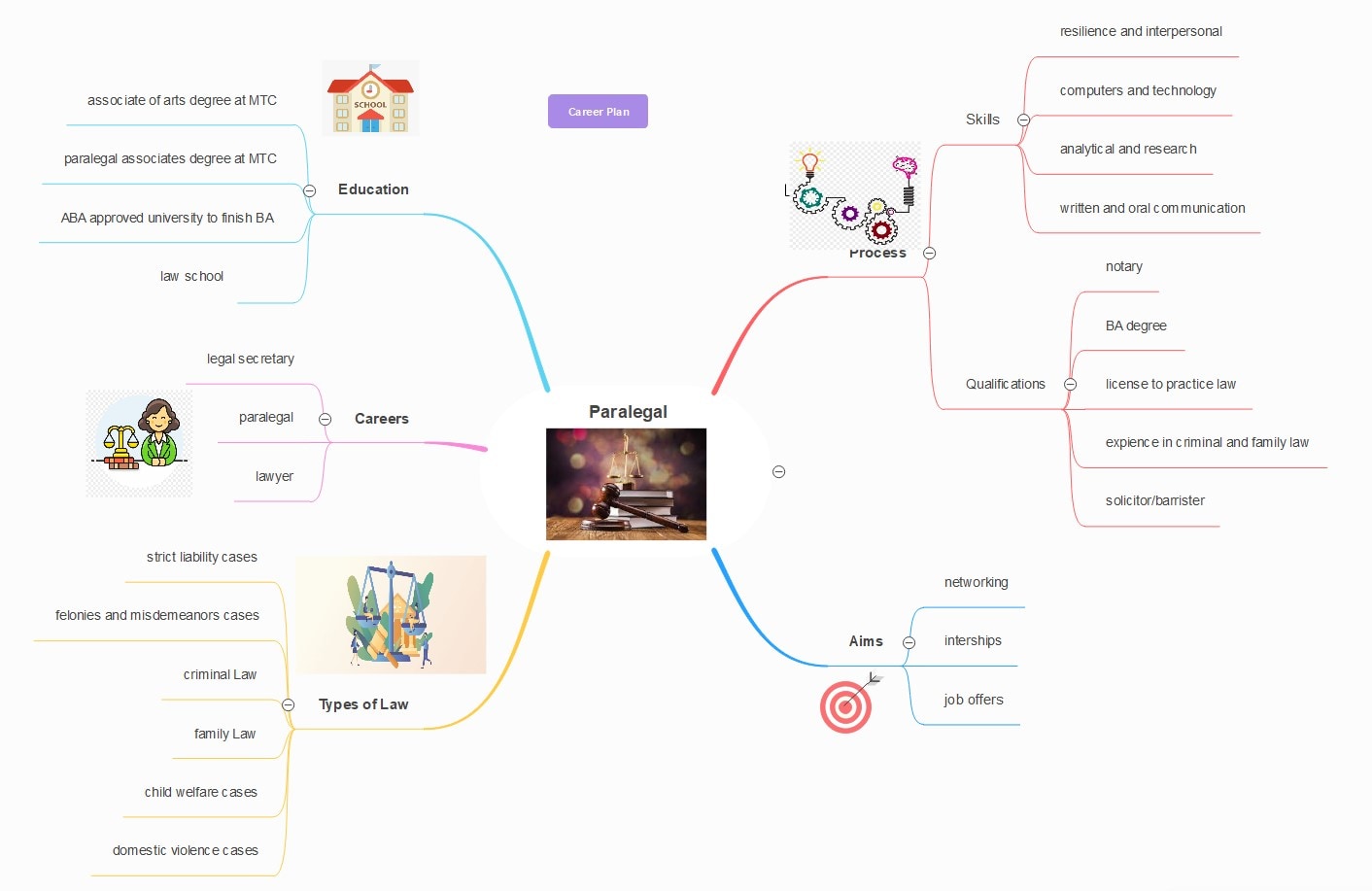
In this article
Part 1. Getting Started With GitMind Mind Map
GitMind map is a user-friendly tool for creating, organizing, and visualizing your ideas. This section will guide you through the essentials to help you start smoothly.
How To Create and Organize a Mind Map in GitMind?
The GitMind main interface is designed for simplicity and ease of use. You'll find the canvas area where you can create your mind maps and a toolbar with various tools and options, including an AI. Follow these steps to create a mind map in GitMind:
Step 1: Visit the GitMind official website, click Try Now, then Click Login/Register in the top right navigation pane.
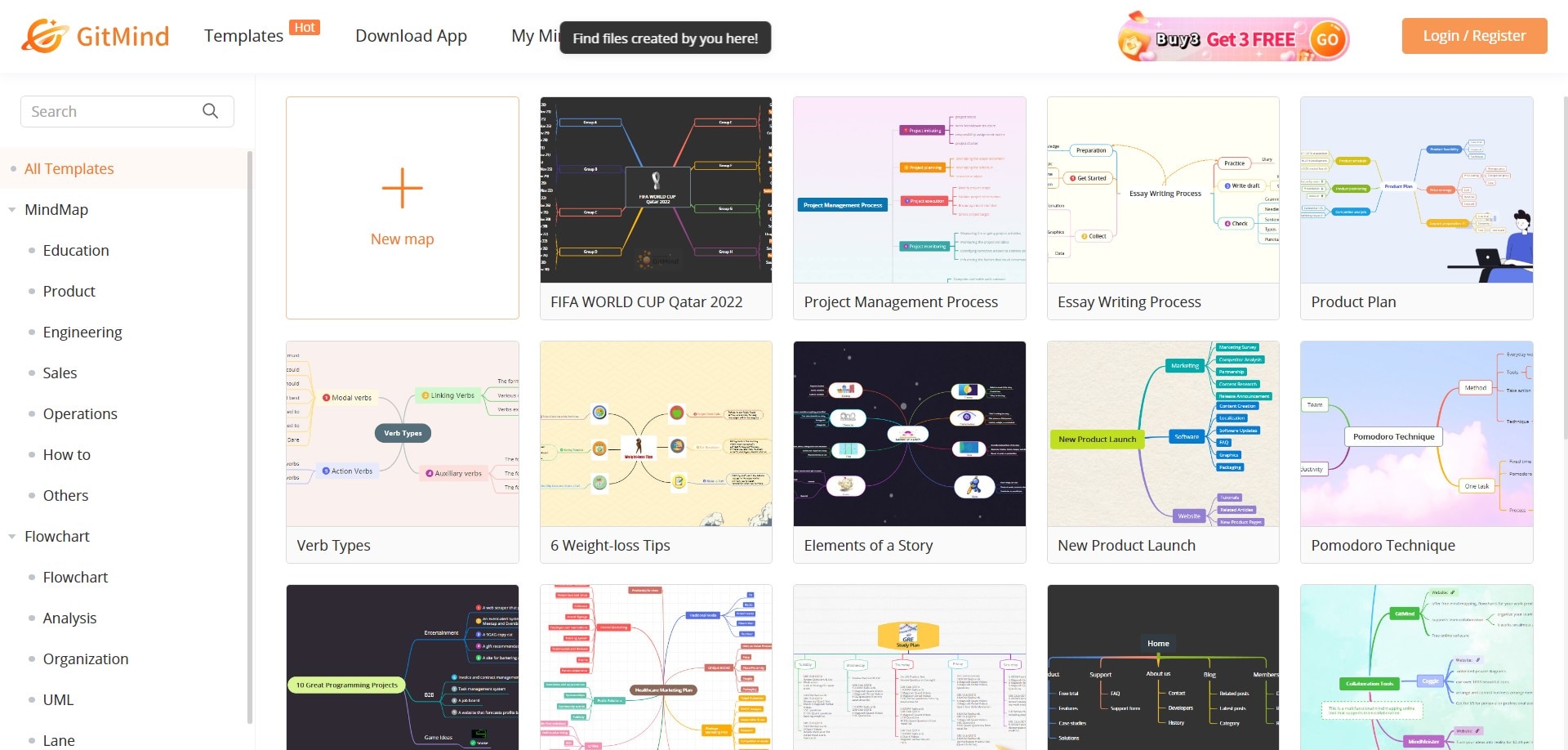
Step 2: Select a template on the Templates page. Alternatively, go to My Mind to import a local file, create a new mind map from scratch, or use the AI mind mapping feature.
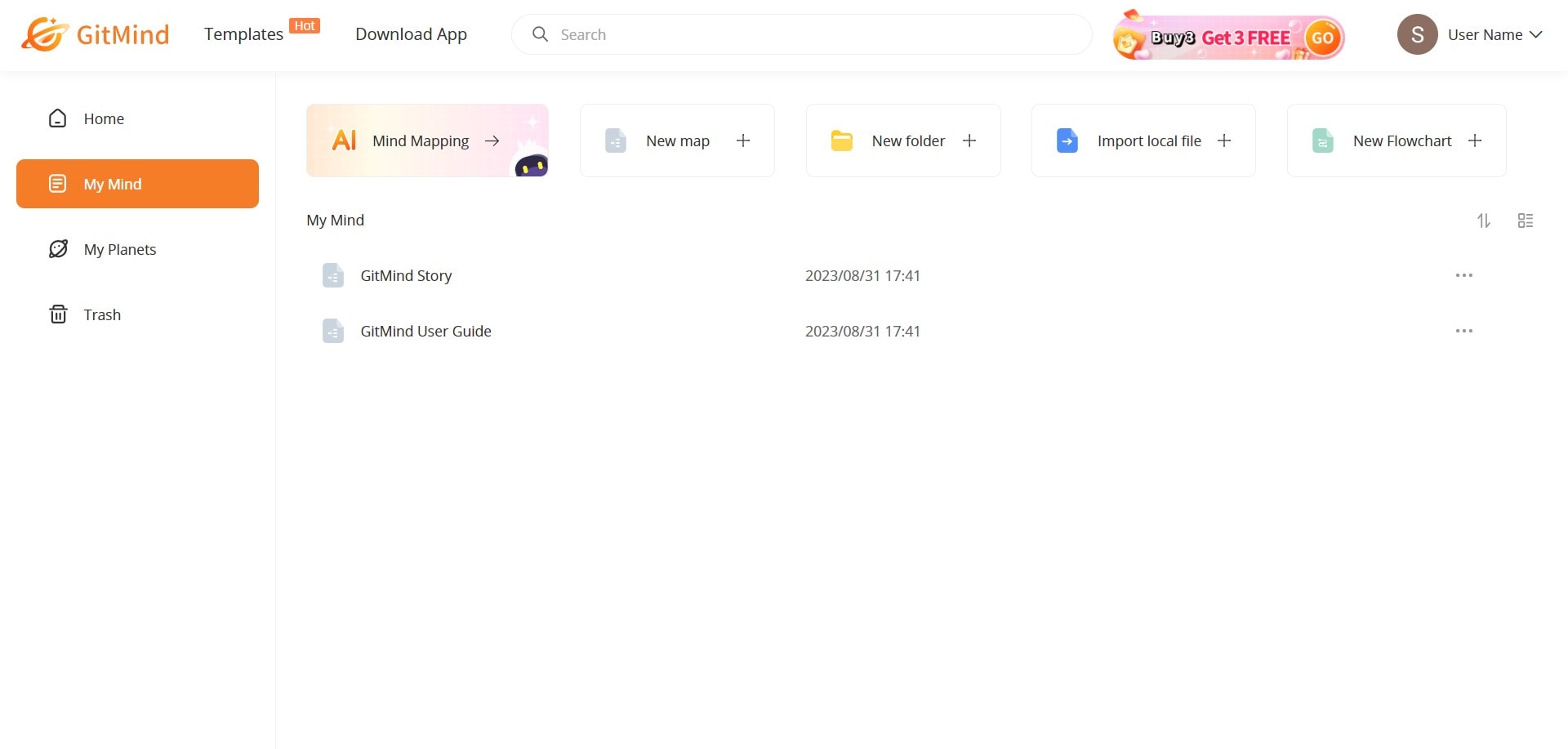
Step 3: Insert a node for the central topic representing the core idea. You can then expand your mind map by adding branches and subtopics. Select an existing node in the mind map and click Subnode, Node, or Parent node in the upper navigation pane to grow your mind map.
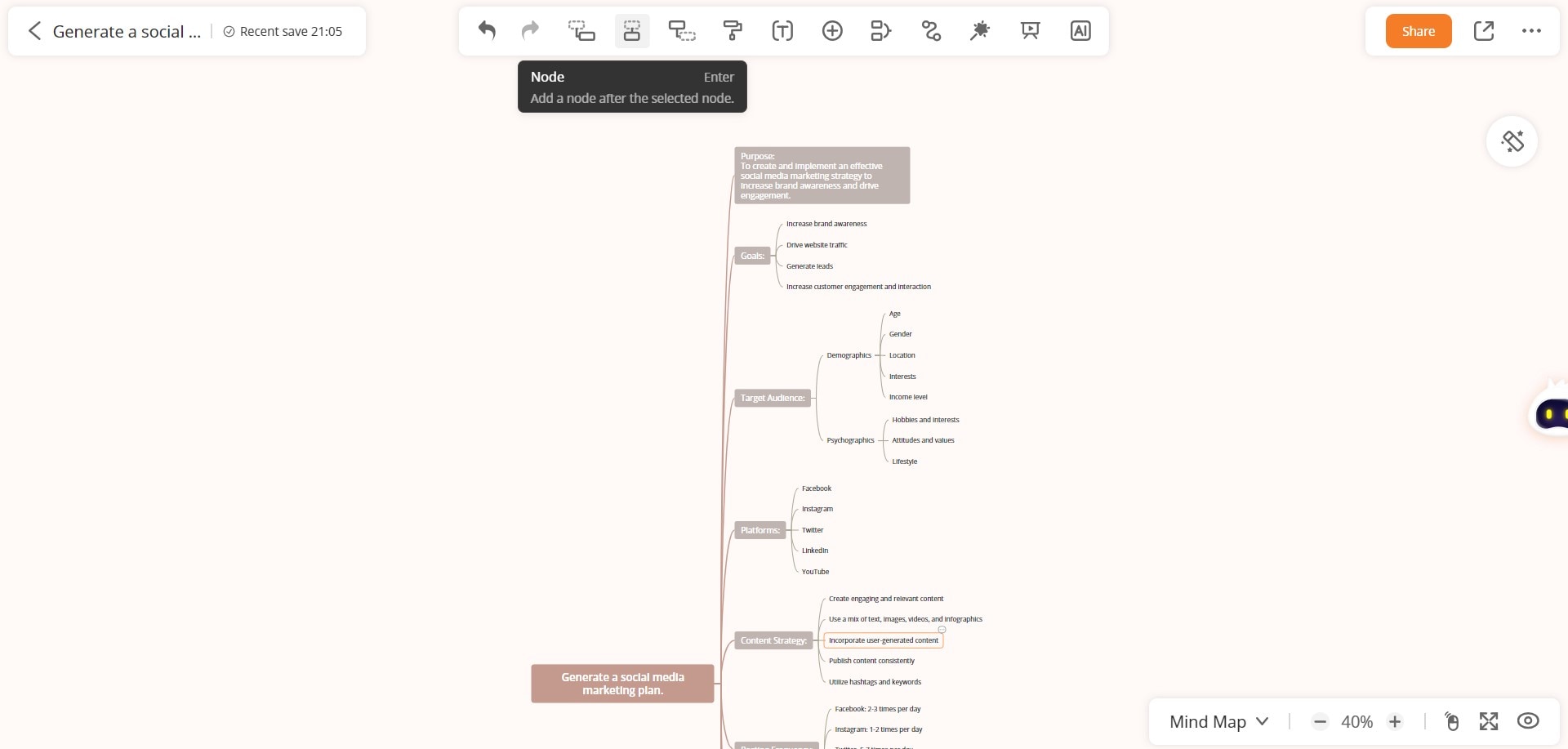
Tip:
Click AI in the top navigation pane to generate more ideas, questions, or a new mind map.
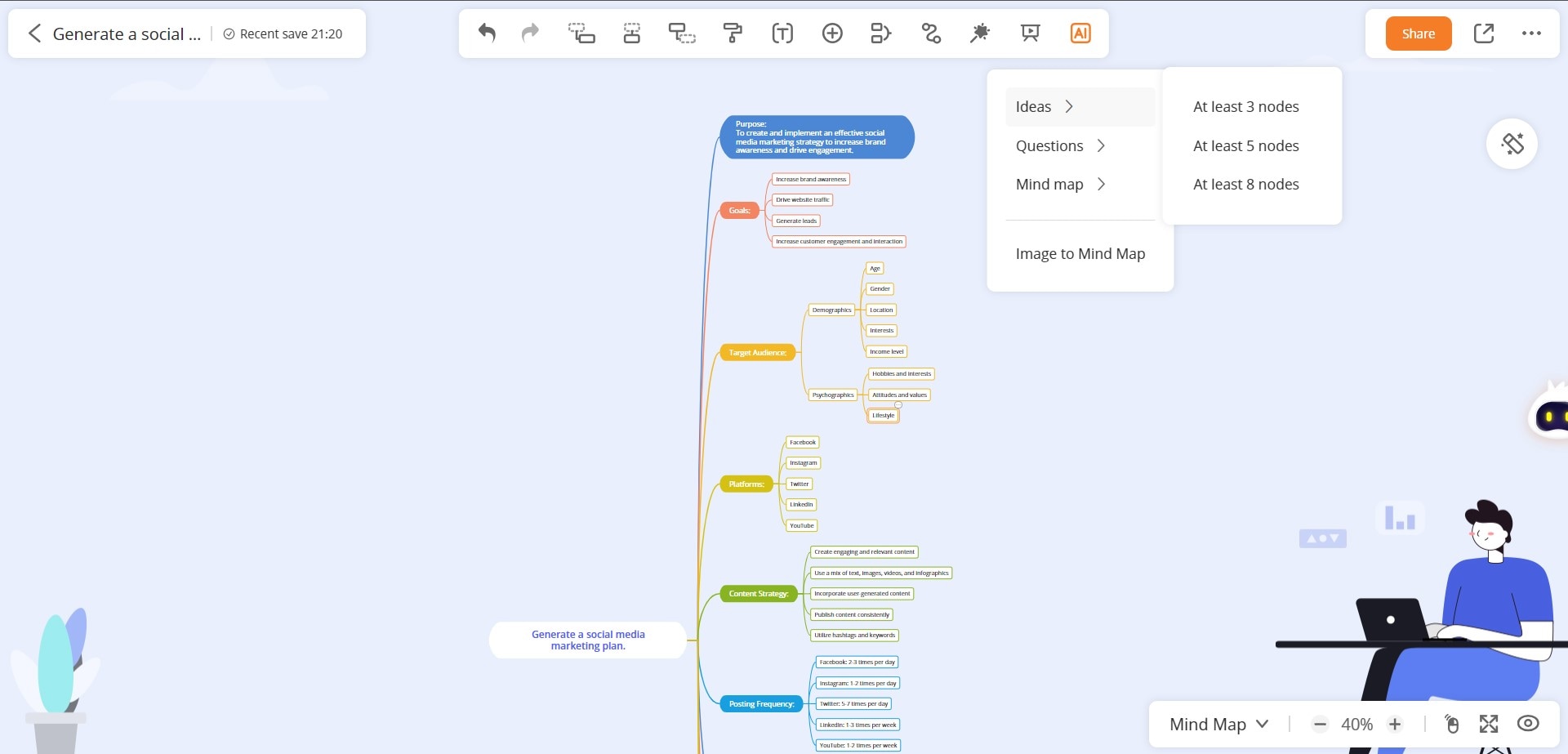
Step 4: There are several ways to customize the GitMind mind map:
- Click the Random theme icon in the upper navigation pane to change the look of the mind map in one click.
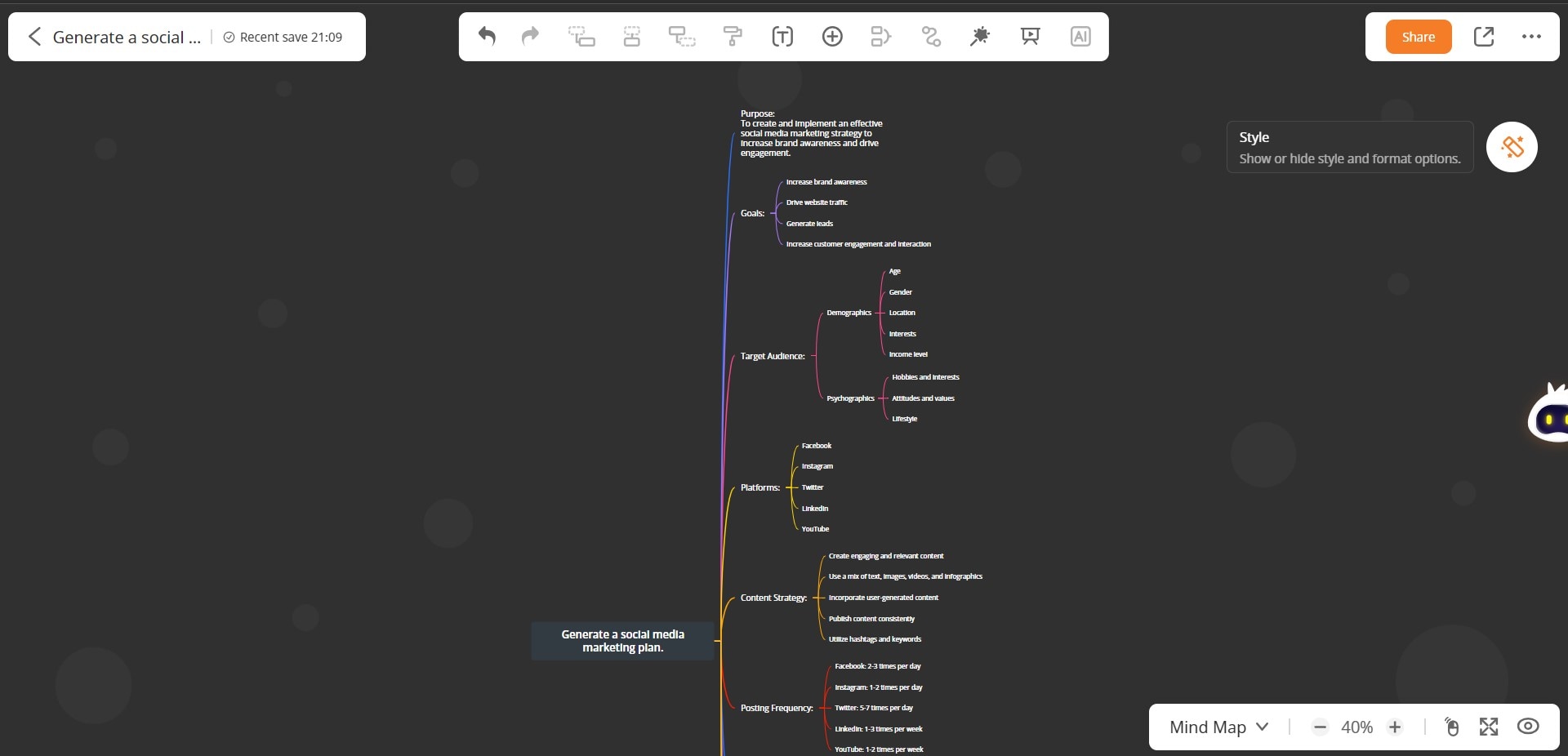
- Click the Style icon to show the formatting options. In the Style tab bar, customize the Shape, Shape color, Node Spacing, and more.
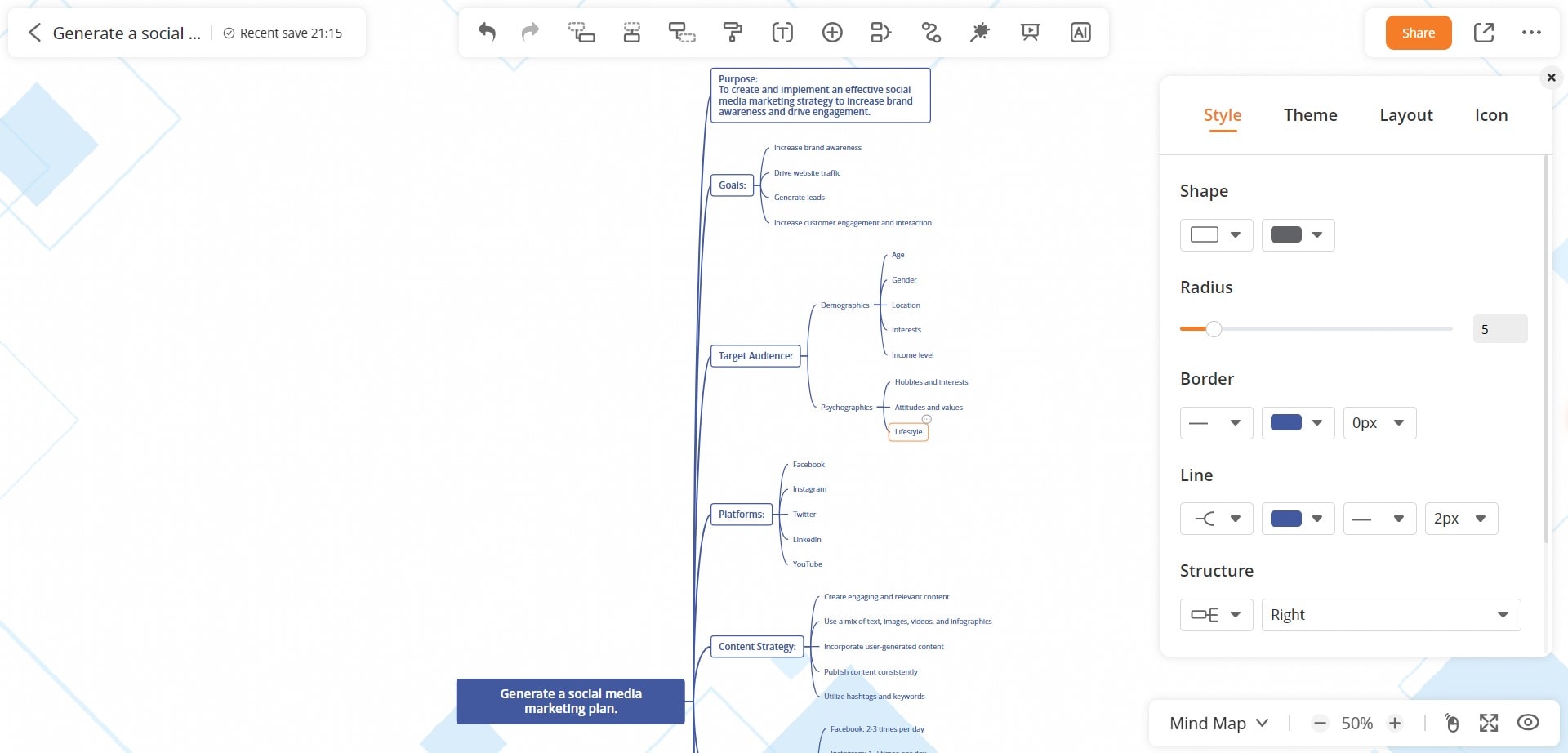
- Choose from several recommended light and dark themes in the Theme tab bar.
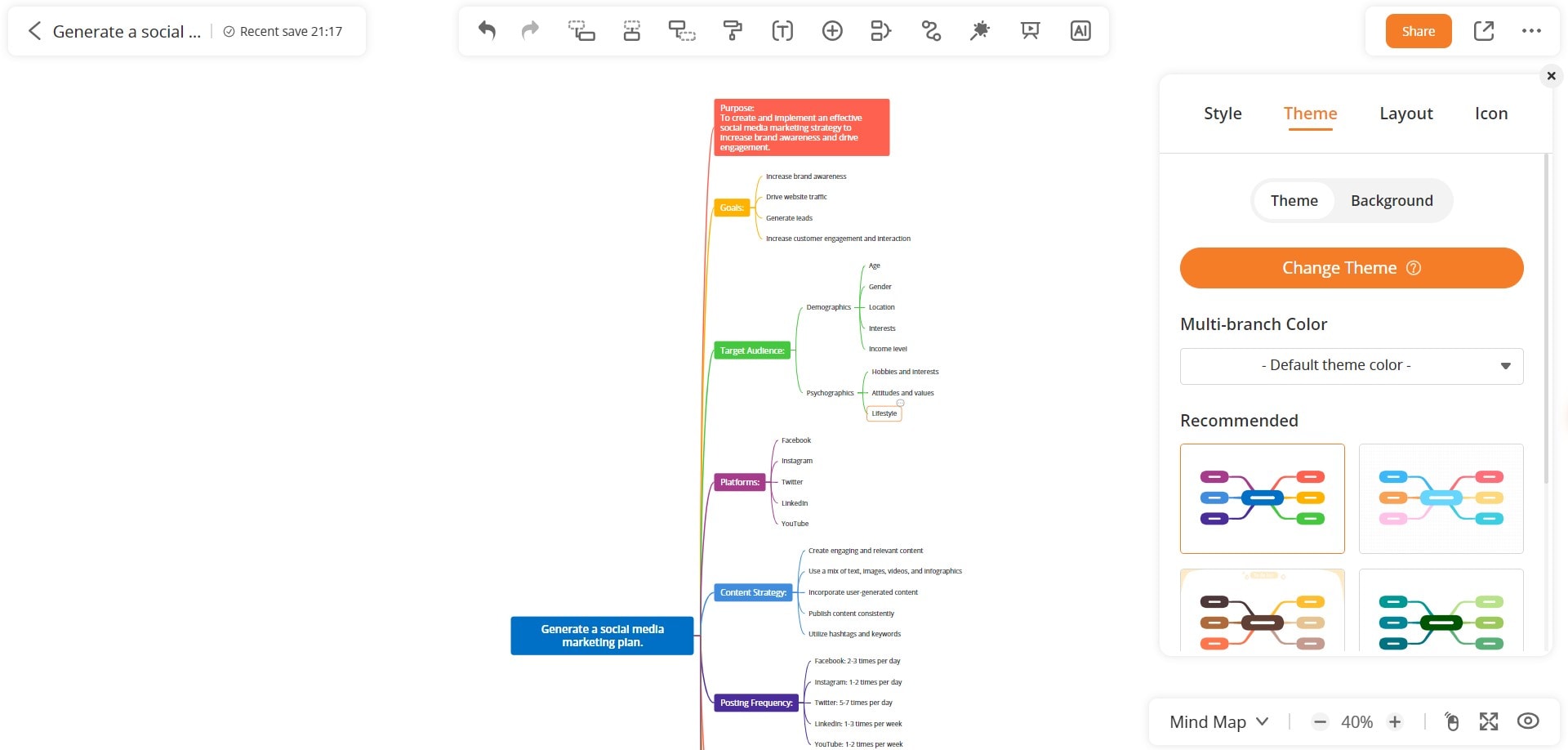
Step 5: Click the Export icon in the top right-side navigation pane. Then, select a file type and click Export to download the mind map.
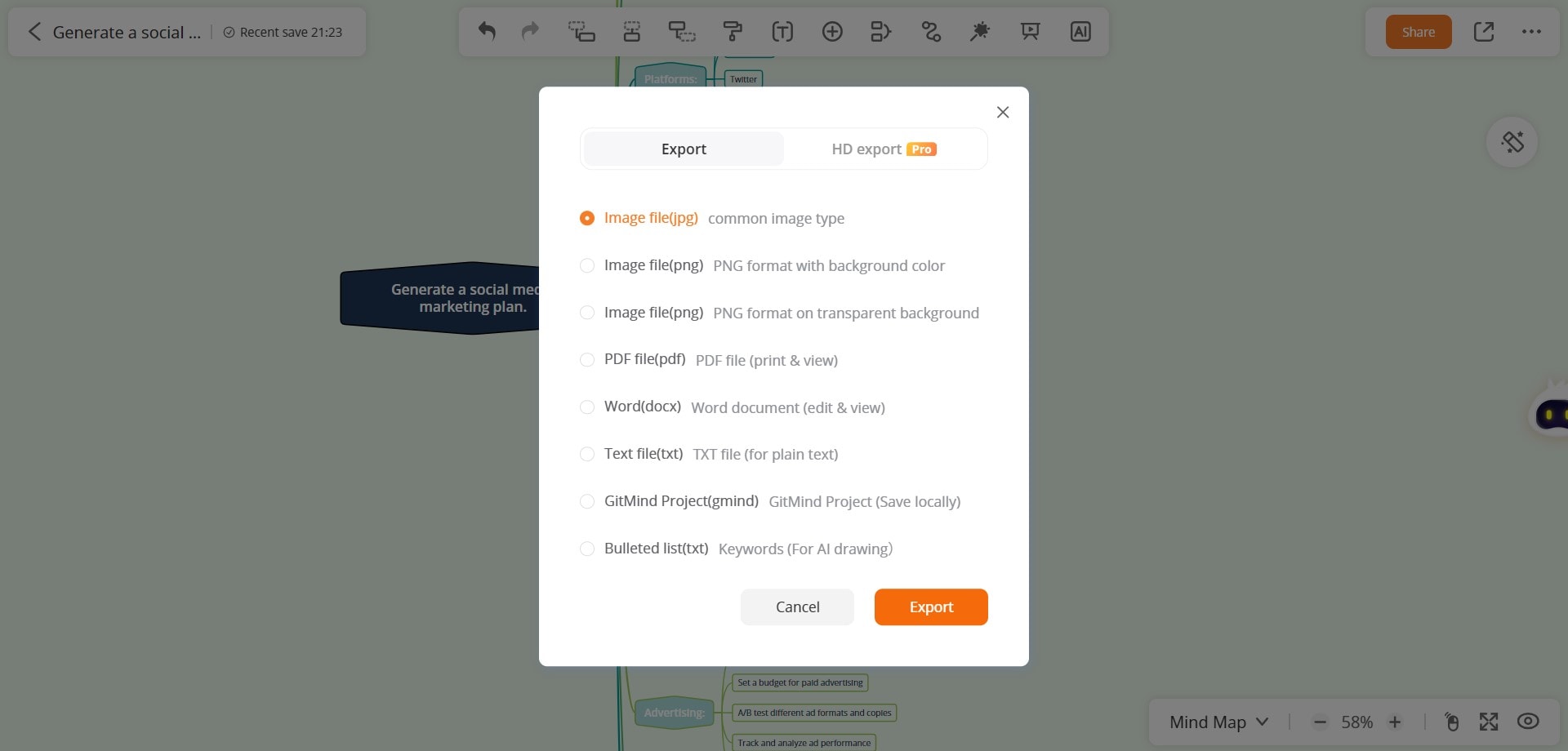
Part 2. Best 5 Alternatives to GitMind
Are you looking for a mind-mapping tool other than GitMind? If so, you're in luck! When it comes to mind mapping, GitMind is a fantastic tool, but it's always good to explore alternatives that might better suit your needs. Here are five of the most popular mind-mapping tools:
Wondershare EdrawMax
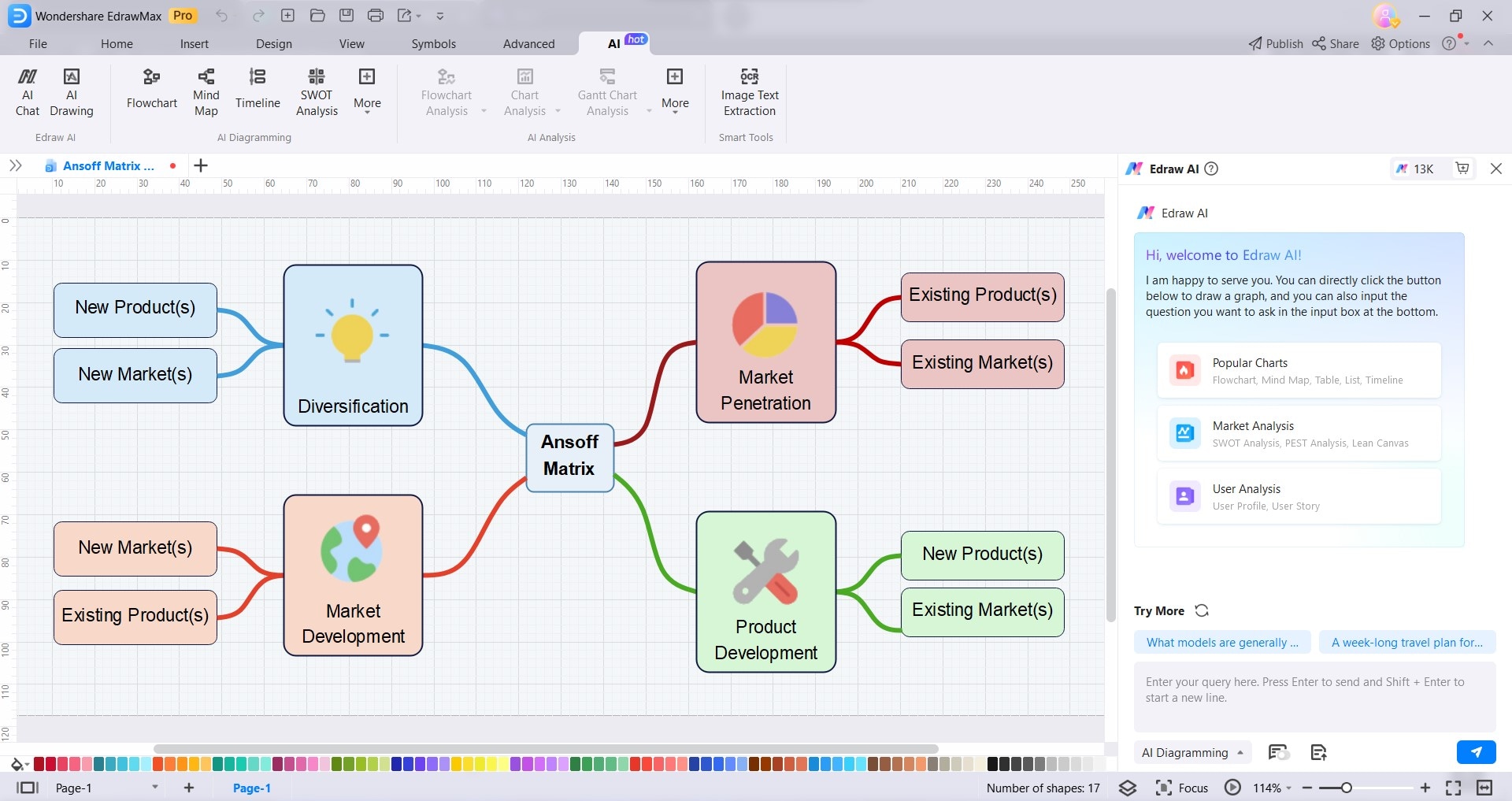
Experience the future of visual communication with EdrawMax. It is an AI-powered mind-mapping tool that makes it easy to create stunning visuals. Its intuitive interface allows you to create professional-looking diagrams and flowcharts in minutes. EdrawMax is the perfect tool for brainstorming, project management, and presentations.
User Rating
4.6 out of 5
Pricing and Plans
Edrawmax offers a free trial, and the pricing starts at:
- Semi-annual - $69
- Annual - $99
- Perpetual - $198
- Perpetual Bundle – 245

Do you want to try out EdrawMax's AI features? EdrawMax is giving away 200 free AI tokens to everyone. Use them to make flowcharts, mind maps, and other visuals to wow your colleagues and clients. Free trial users also get 200 AI tokens, so you can try before you buy. Just head over to our website and sign up for a free account.
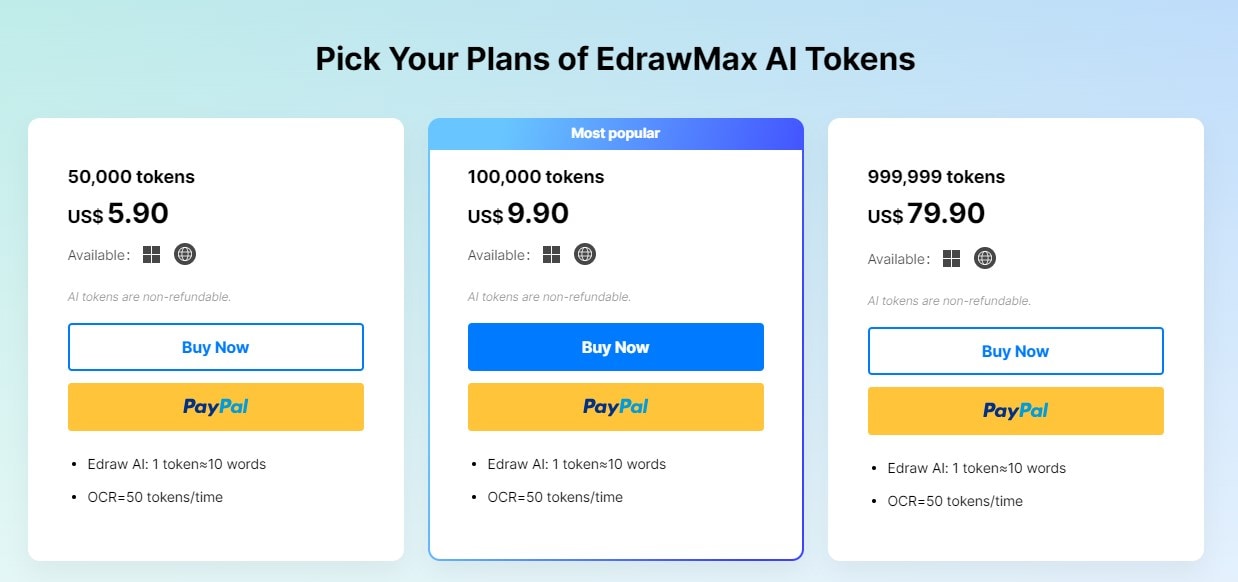
EdrawMind
EdrawMind is the mind mapping tool that will help you think more creatively. Change mind map layouts in one click so you can easily visualize your thoughts and ideas in different styles. EdrawMind lets you explore your ideas in new and innovative ways.
You can also use its Auto Create slideshow feature to present your mind maps to others, making your brainstorming sessions more productive. Whether working on a team project or brainstorming with friends, EdrawMind is the perfect tool for you.
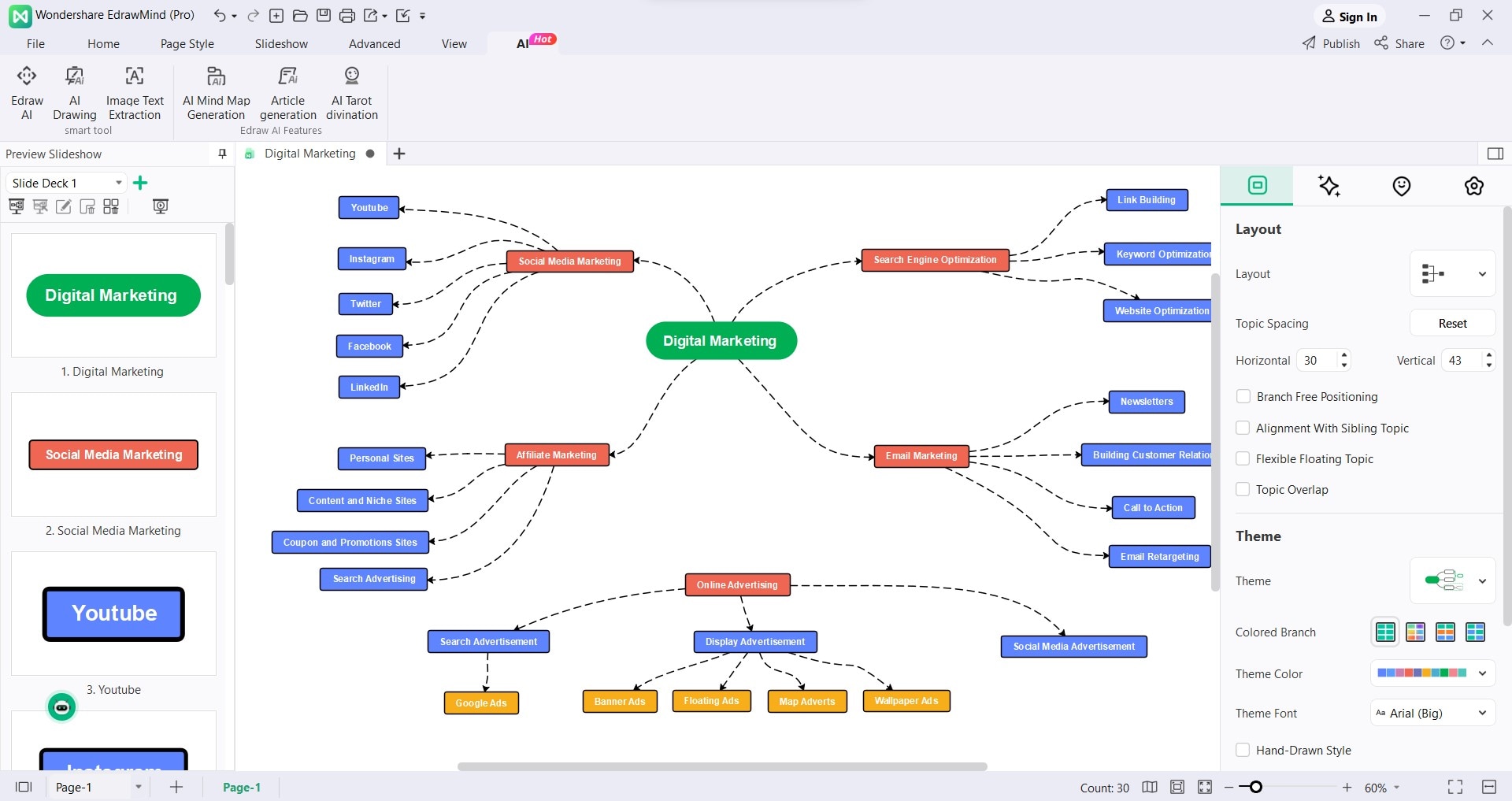
User Rating
4.5 out of 5
Pricing and Plans
EdrawMind offers a free trial, and the pricing starts at $39 semi-annually for the individual plan.
Ayoa
Ayoa is the mind mapping and task management tool that will help you take your ideas from concept to completion. With its intuitive interface, Ayoa makes it easy to brainstorm, plan, and track your tasks. You can even switch between mind map view and task view to see your ideas in the best way for you.
With its auto-focus feature, Ayoa is the perfect tool for students and neurodivergent people who need to eliminate distractions.
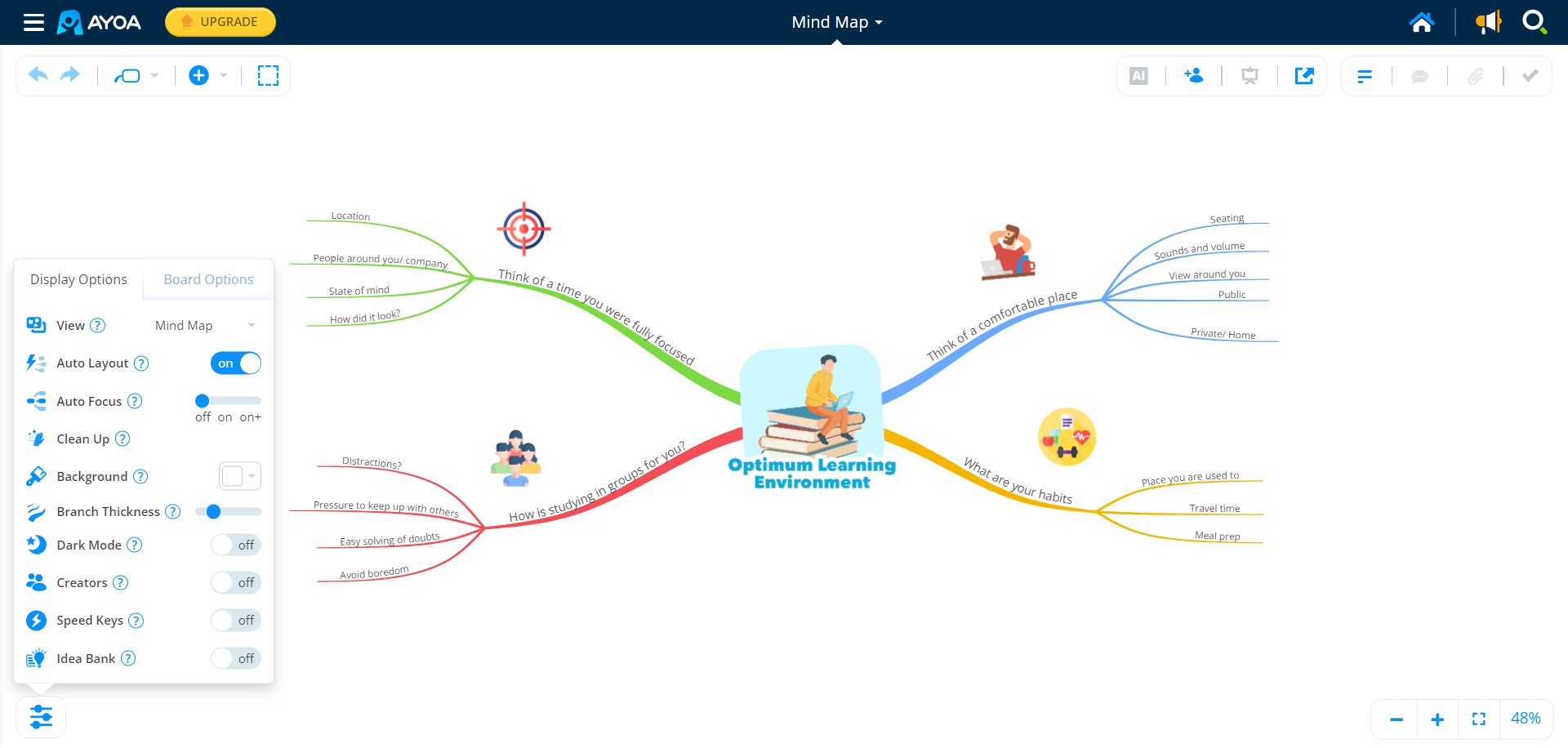
User Rating
4.3 out of 5
Pricing and Plans
Ayoa offers a free trial, and the pricing starts at $10 per user per month for the mind map plan.
Coggle
Coggle shines as an effortlessly simple online mind-mapping tool. Its user-friendliness welcomes beginners, while real-time collaboration invites teamwork and creativity. Enjoy unlimited branching to create detailed mind maps and export them in various formats. Though it offers fewer advanced features, Coggle's straightforward approach is perfect for those seeking basic mind-mapping capabilities.
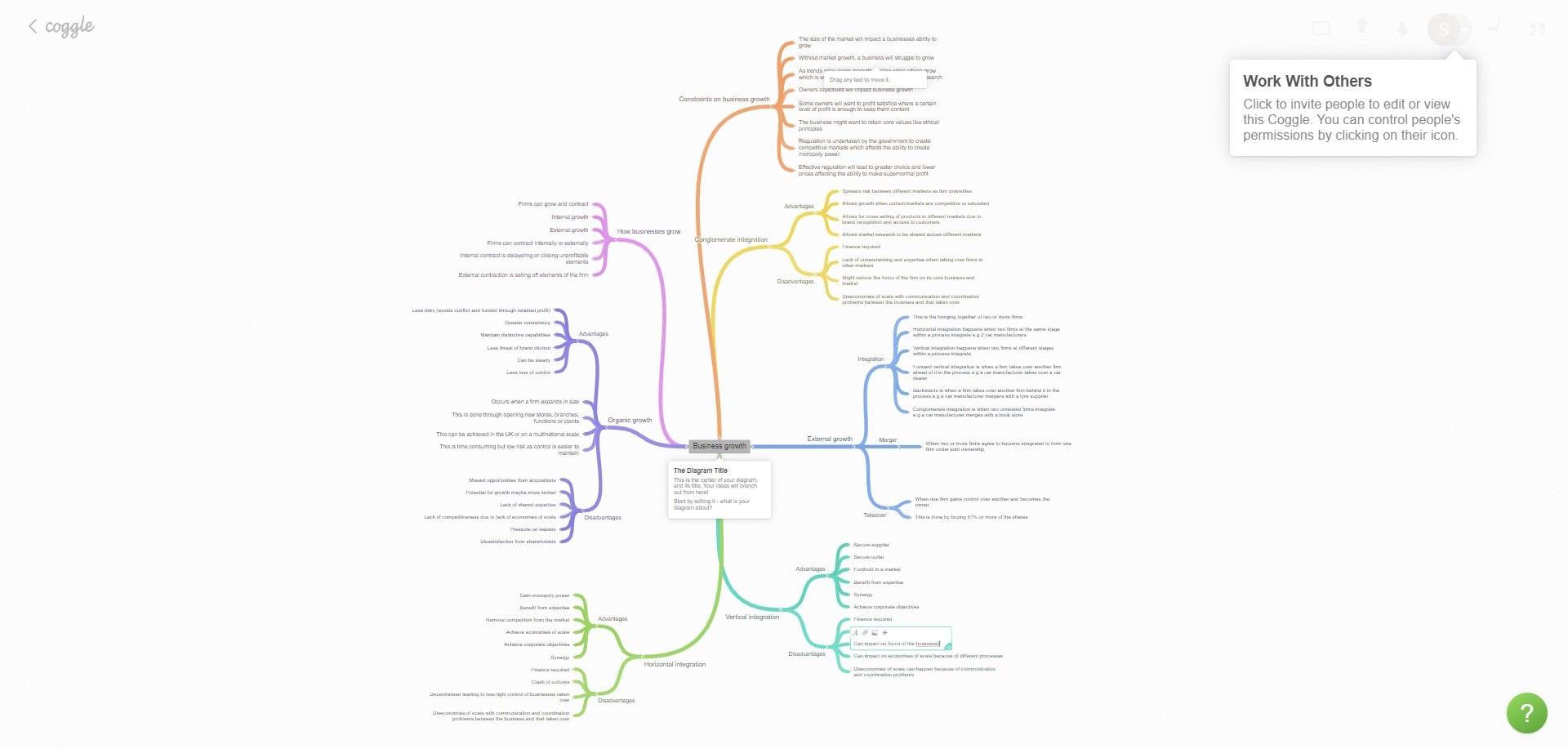
User Rating
4.5 out of 5
Pricing and Plans
Coggle offers a free plan; premium plans start at $5 per month.
Creately
Creately is the project management tool that will help you stay organized and on track. With its Kanban boards, you can visualize your work and track your progress. And with its mind maps, you can brainstorm ideas and collaborate with others.
Creately also has advanced features that can help you manage your projects more effectively, such as task management, file sharing, and communication tools. Whether you're a small business owner or a large enterprise, Creately can help you get more done.
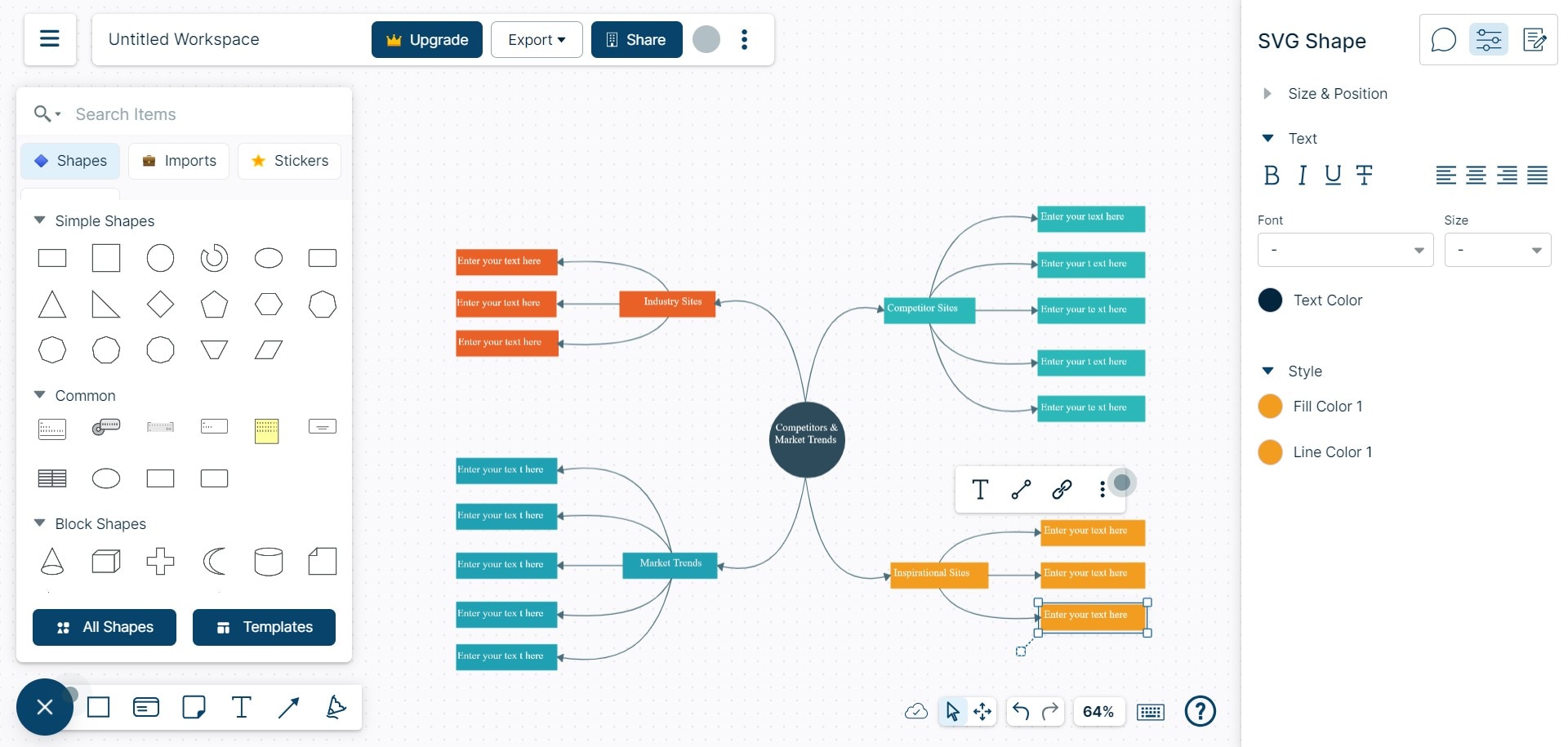
User Rating
4.4 out of 5
Pricing and Plans
Creately offers a free trial, and the pricing starts at $5 per user per month for the Starter plan.
Conclusion
GitMind mind map software offers a user-friendly platform for creative brainstorming and organizing thoughts. But don't stop here. Exploring GitMind mind map alternatives will help you find the right tool that aligns with your requirements. So which one is right for you? It depends on your needs and preferences.
If you're looking for even more features and functionality, check out EdrawMax mind map templates and a lot more. Its AI diagramming capabilities suit all types of users, whether you're a student, a professional, or a business owner. With EdrawMax, you can easily create all types of diagrams, flowcharts, and other visual content. So, what are you waiting for? Give it a try today!




