Get ready to unlock the secrets of open-source mind mapping while you journey into the world of mind maps. It will introduce you to user-friendly open-source mind-mapping tools, making it simple to turn your ideas into visual masterpieces.
From the best software options to practical tips, you'll discover the path to effortless creativity. Let's delve into the world of mind map open source and start your journey to inspired thinking!
In this article
Part 1: What Is a Mind Map?
A mind map is a powerful way to put your thoughts on paper. It's like a visual playground for your ideas. Picture a central word or idea in the middle, then colorful branches stretching like tree limbs. Each branch holds a key point or related thought. It's like creating a map of your mind!
Mind maps are simple and effective. They help you organize and remember information better. Mind maps make it fun and easy whether you're brainstorming a project or learning new things. There is no need for complex words or diagrams. Just think of it as your personal idea tree – a tool that makes your thoughts come to life. So, let's get started on your mind map journey!
Part 2: 3 Best Open-Source Mind-Mapping Software
This section will delve into the features, pros, and cons of six exceptional tools that make mind mapping easy and accessible. These software options cater to various needs and preferences, ensuring a perfect fit for everyone, whether you're new to mind mapping or seeking advanced functionalities.
Xmind – Professional Open-Source Project
Xmind is a user-friendly mind-mapping tool that helps you visually organize your thoughts, ideas, and projects. It's designed to make brainstorming and planning simple.
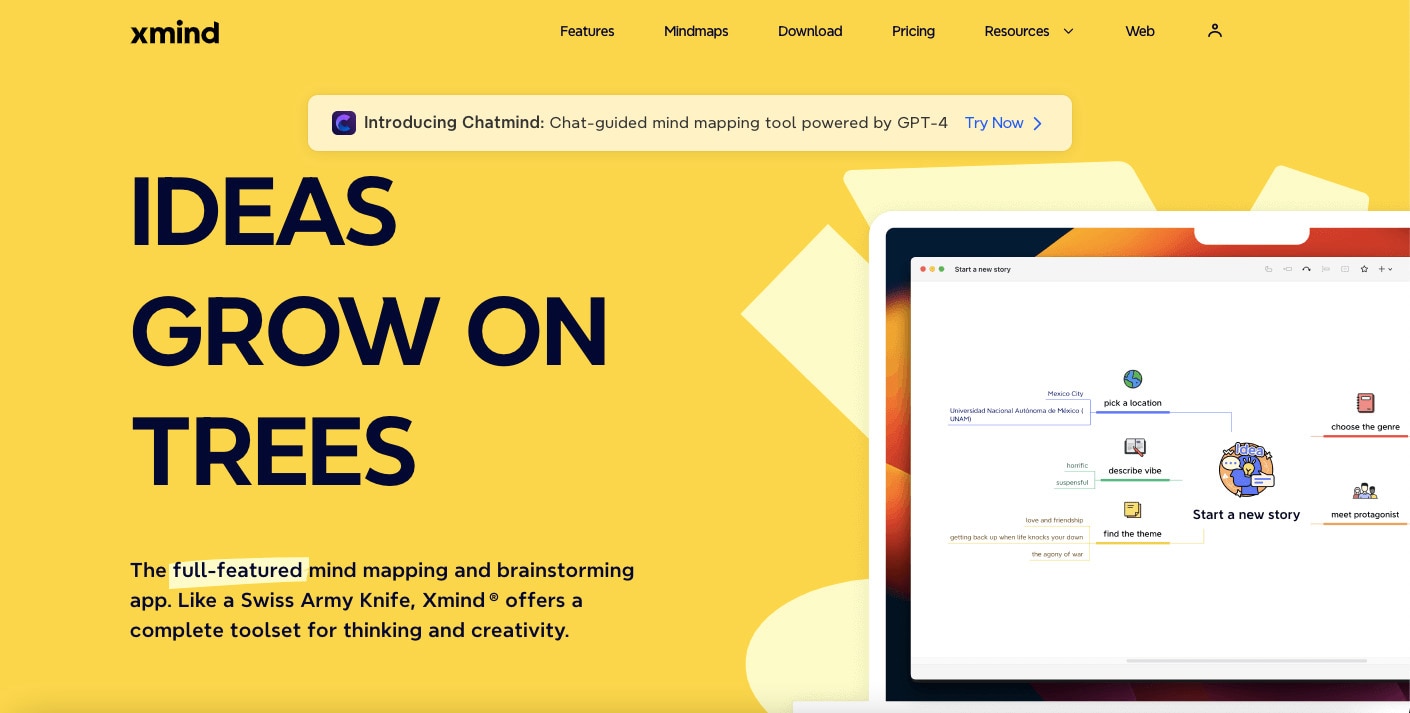
Key Features
Explore below what makes these mind-mapping software options:
- Intuitive and easy-to-navigate interface
- Various templates for different mind map styles
- Supports various platforms such as macOS, Windows, and Linux
- Collaboration features for working with others on the same project
Pros
- Ideal for beginners, thanks to its simplicity
- Offers free and paid platforms
- Supports advanced features for more experienced users
Cons
- Some advanced features may be difficult to navigate for new users
FreeMind – Free Mind-Mapping Tools Written in Java
FreeMind is a straightforward open-source mind-mapping tool that focuses on simplicity and efficiency. It allows you to create mind maps without any unnecessary complexities.
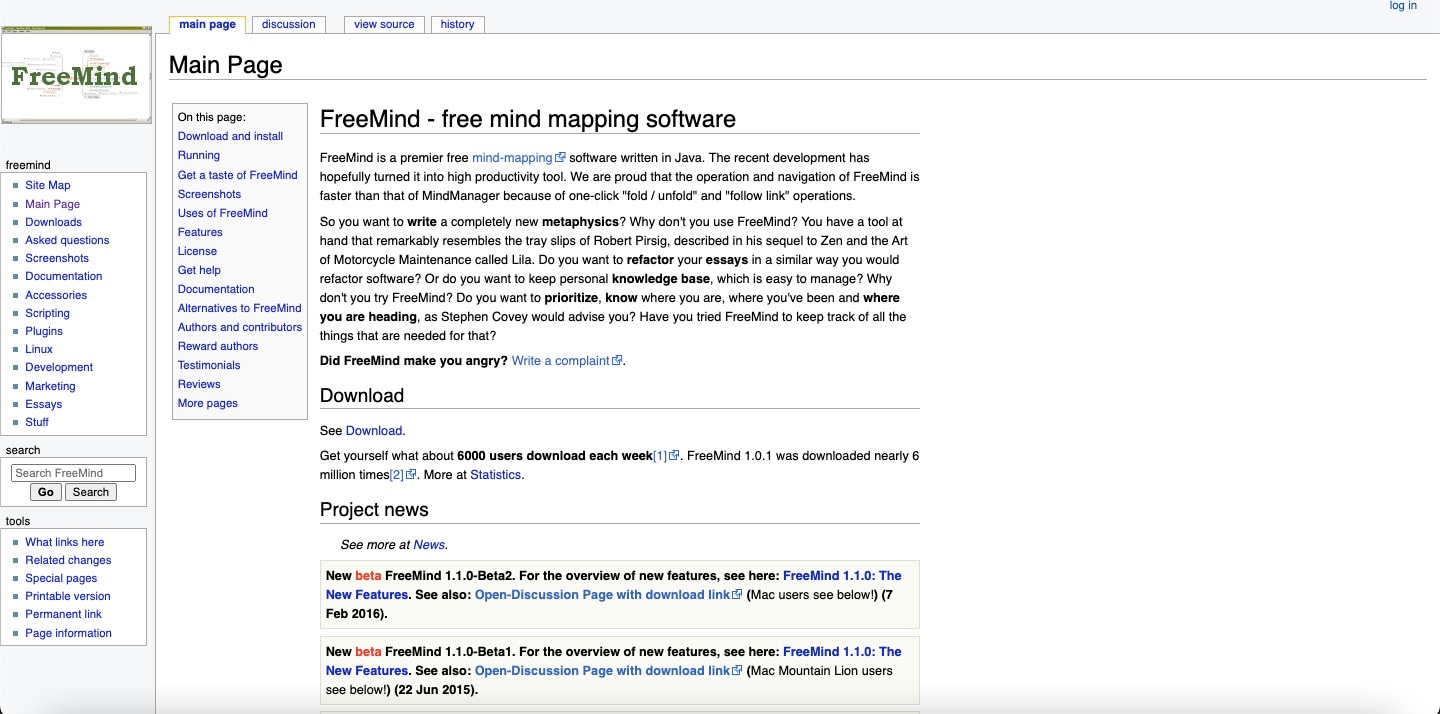
Key Features
Explore why FreeMind is a high-productivity tool below:
- User-friendly interface with straightforward navigation
- Multiple export options for sharing your mind maps
- Cross-platform compatibility for Windows, macOS, and Linux
- Customizable nodes and designs
Pros
- Free and open-source tool
- Lightweight and easy-to-install program
- Excellent for creating basic mind maps
Cons
- Lacks some advanced features found in paid alternatives
Blumind – Lightweight and Useful Mind-Mapping Tool
Blumind is a simple, lightweight, open-source mind-mapping tool that focuses on the essentials. It's perfect for individuals who want to create mind maps without unnecessary complexity.
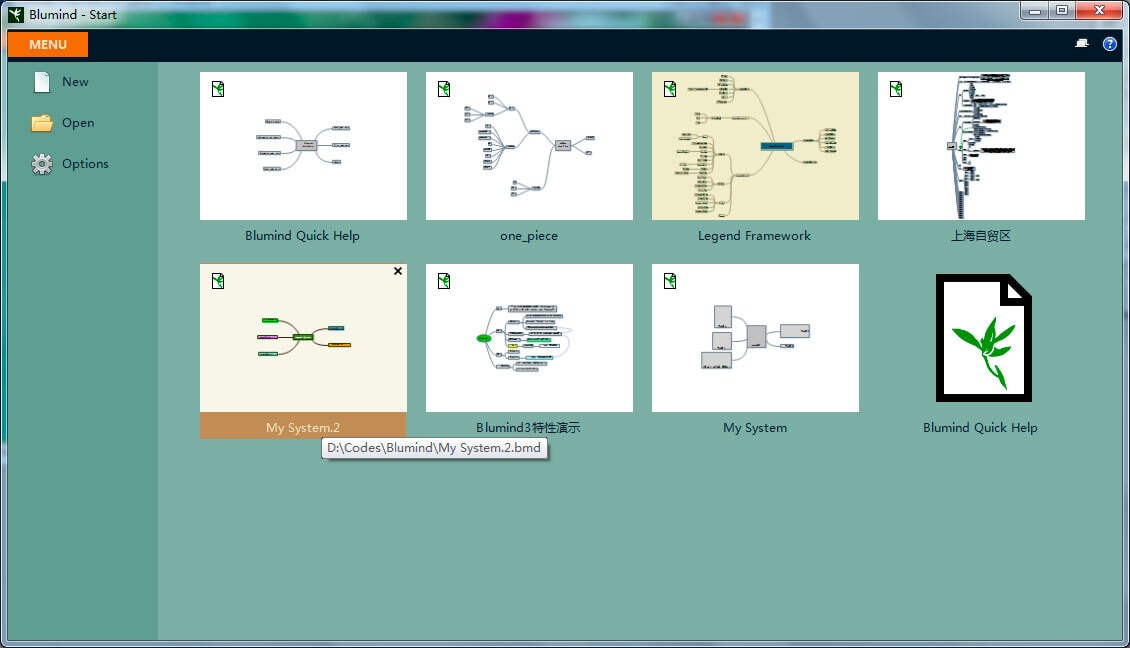
Key Features
Some of the qualities that make MindMeister such a fantastic open-source mind-mapping application are listed below:
- Minimalistic and user-friendly interface
- Basic tools for creating straightforward mind maps
- Available for Windows
- Allows for easy export and sharing
Pros
- Extremely easy to use for both beginners and professionals
- Completely free and open-source
- Great for quick brainstorming
Cons
- Limited features compared to other tools
- Not available on Linux and MacOS
These open-source mind-mapping tools offer a range of features and cater to different preferences, making it easy to find the one that suits your needs. Whether you're a beginner or an experienced user, there's a tool here for you.
Part 3. Bonus: 4 Closed Alternatives for Mind Mapping
Now, let's introduce you to other powerful mind-mapping tools that are not open source but pack a punch for their amazing mind-mapping features. These can also be your secret weapon for mind mapping!
Wondershare EdrawMax – Your Ultimate Mind Mapping Solution
EdrawMax is a versatile and powerful diagramming and mind-mapping software that simplifies the process of visualizing ideas, concepts, and information. With an easy-to-use interface and a vast library of templates and symbols, EdrawMax empowers you to transform your ideas into clear, engaging visuals. It's a cross-platform solution, available on Windows, macOS, and online via your web browser, ensuring you can access your diagrams and mind maps wherever you are.
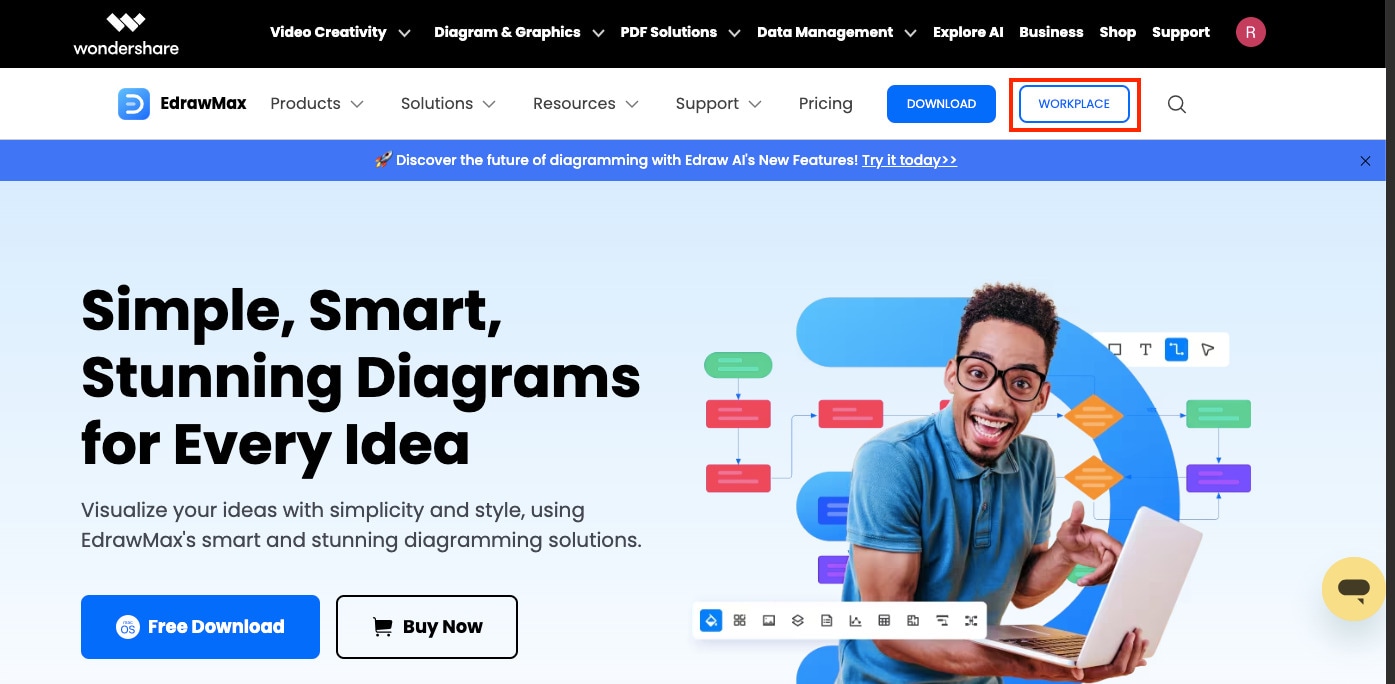
Key Features of EdrawMax
Listed below are some of its most notable characteristics that set it apart from other open-source mind-mapping tools:
- Professional Templates. EdrawMax offers a vast library of professionally designed templates for mind mapping, saving you time and effort.
- Advanced Styling. Customize your mind maps with various styling options, making them visually appealing.
- Export Options. EdrawMax supports a variety of export formats, ensuring compatibility with various software.
- Cross-Platform Compatibility. Use EdrawMax on Windows, macOS, or even online through a web browser.
Edraw AI Function: One-Click Mind Map Generation
One of EdrawMax's standout features is its AI function, which enables users to generate mind maps with a single click. This time-saving innovation analyzes your input and suggests connections between ideas, streamlining the mind-mapping process. EdrawMax's flexibility, advanced styling options, and export capabilities make it a valuable addition to your toolkit for effective communication and creative brainstorming.
Step-by-Step Guide
The intelligent Edraw AI function allows users to generate mind maps in just one click. Here's how it works:
Step 1: You can use EdrawMax to create mind maps without downloading other software, which is a huge plus. Visit EdrawMax Online's homepage and click WORKSPACE to enter the program's digital drawing environment.
Step 2: Once in EdrawMax's workspace, move your mouse cursor over the Mind Map option, then click the AI Diagramming button.
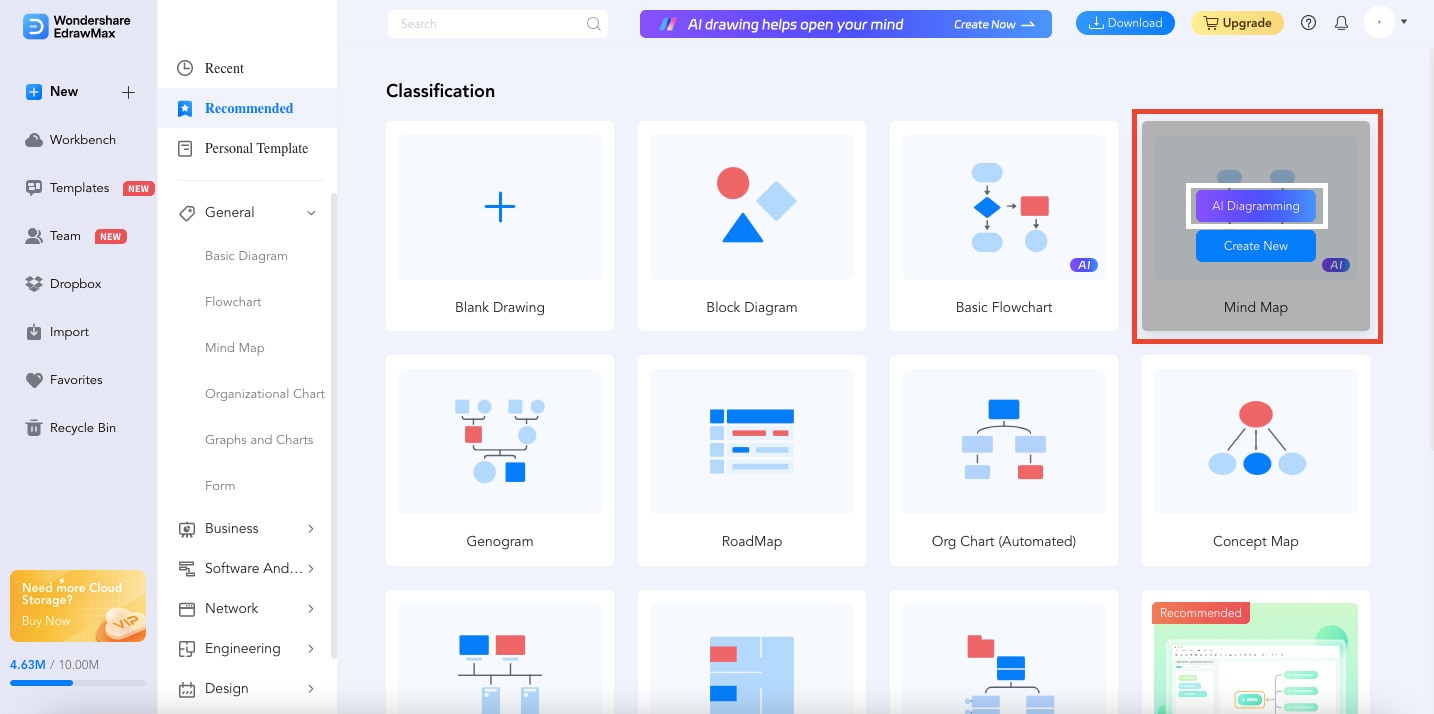
Step 3: Now, here's the best part with EdrawMax. To simplify the process, you can easily create your mind map using EdrawMax's AI function, Edraw AI. Simply enter your query in the chatbox, then hit the "Send" icon.
Tip: This feature is a game-changer, especially for those looking for a quick and efficient way to create mind maps. EdrawMax's AI function streamlines the process, making mind mapping more accessible and less time-consuming.
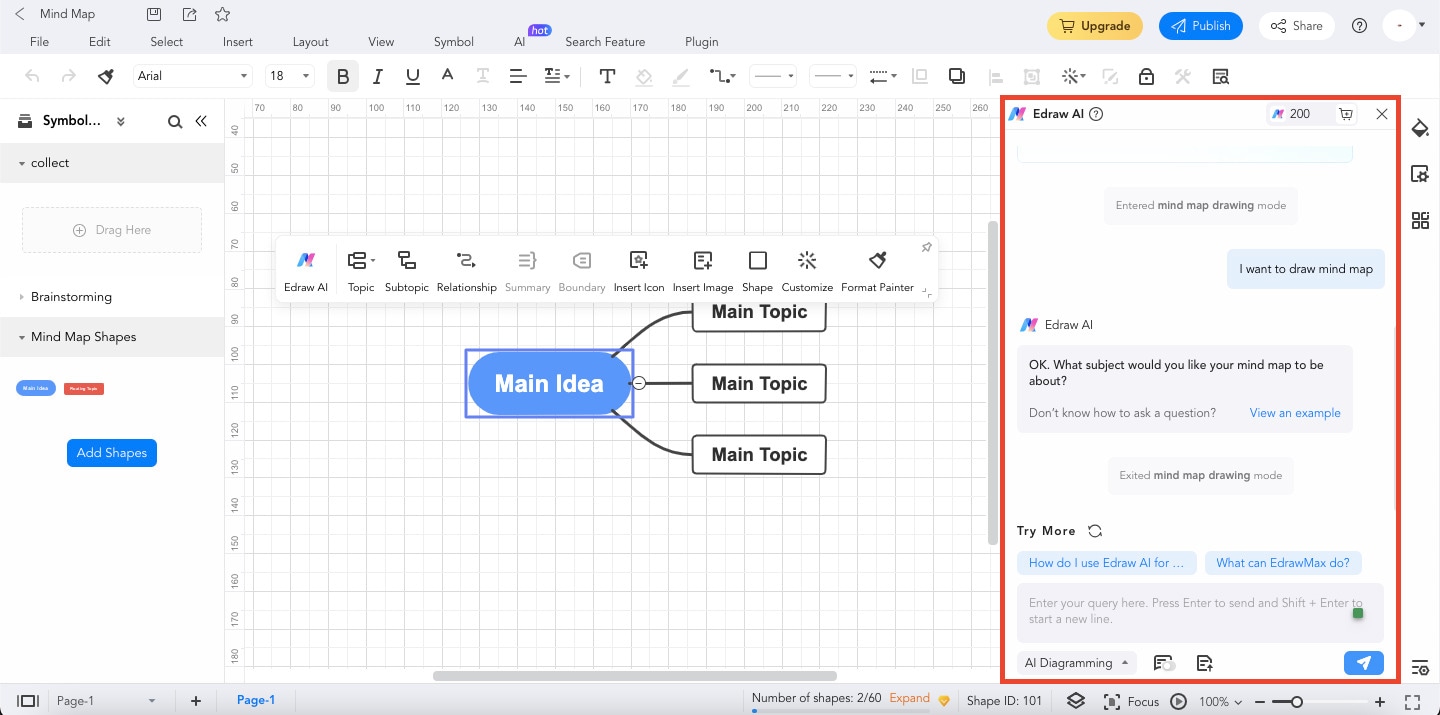
Step 4: Edraw AI will automatically analyze your mind map and suggest connections between ideas.
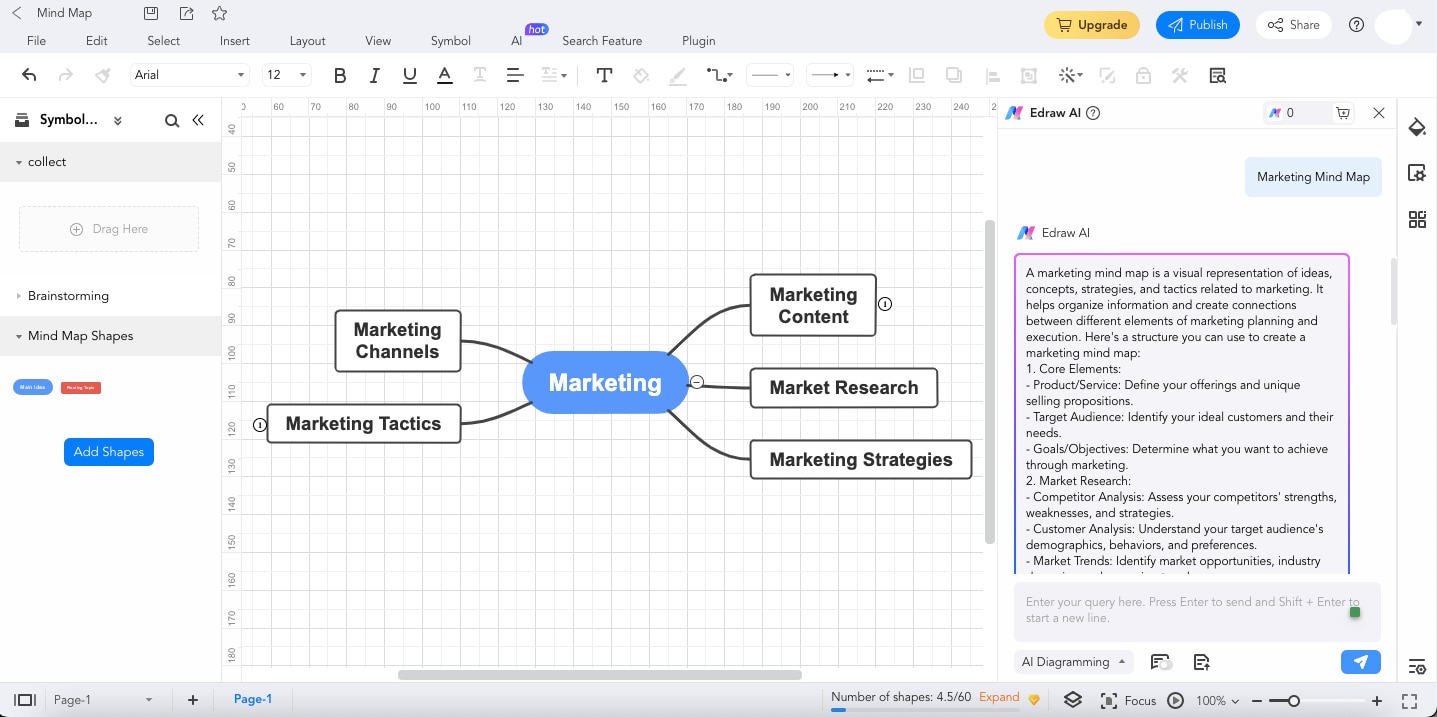
Step 5: You can customize your mind map according to your preferences. Make use of the Symbols section. Drag and drop the symbols and elements you chose onto your canvas.
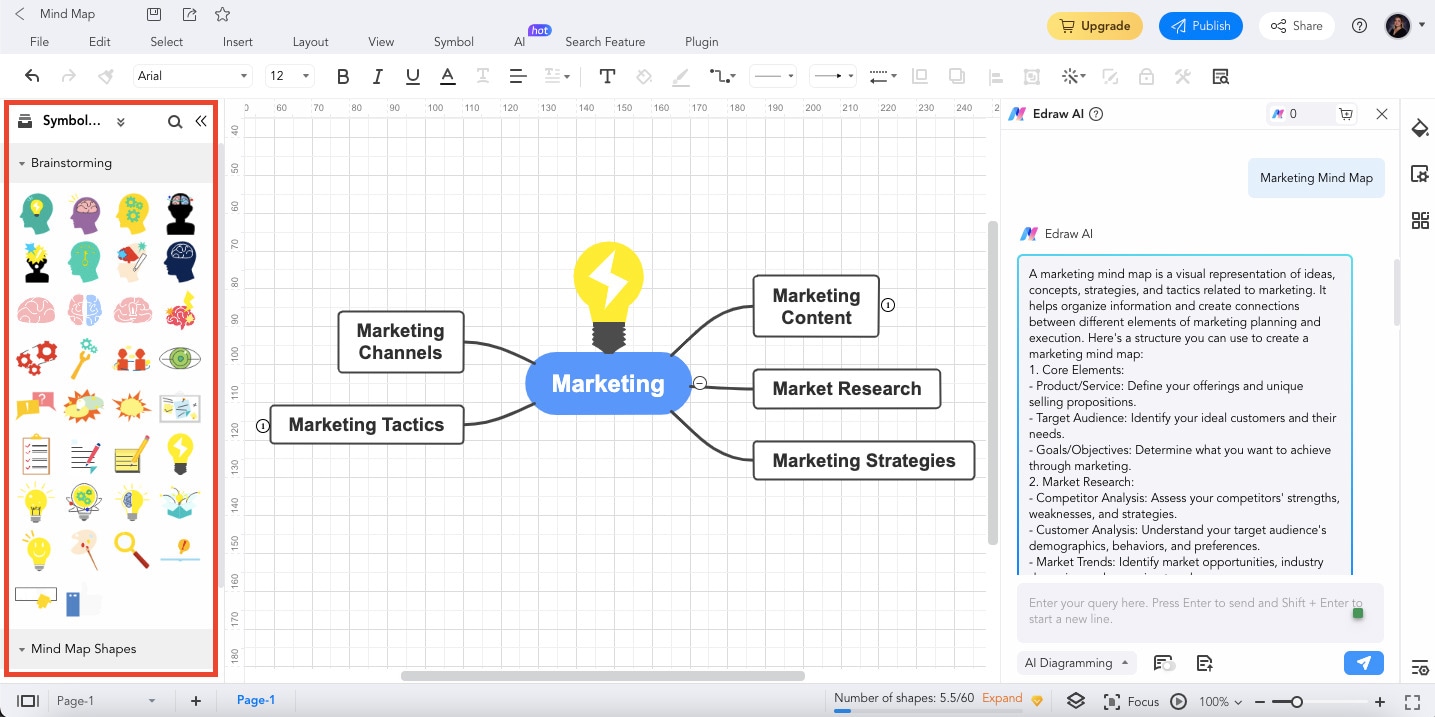
Step 6: Once you're done customizing your mind map, save and export your work using the "Export" button.
Tip: EdrawMax lets you export your mind maps into various formats such as Graphics (JPG and PNG), PDF, Word, and more.
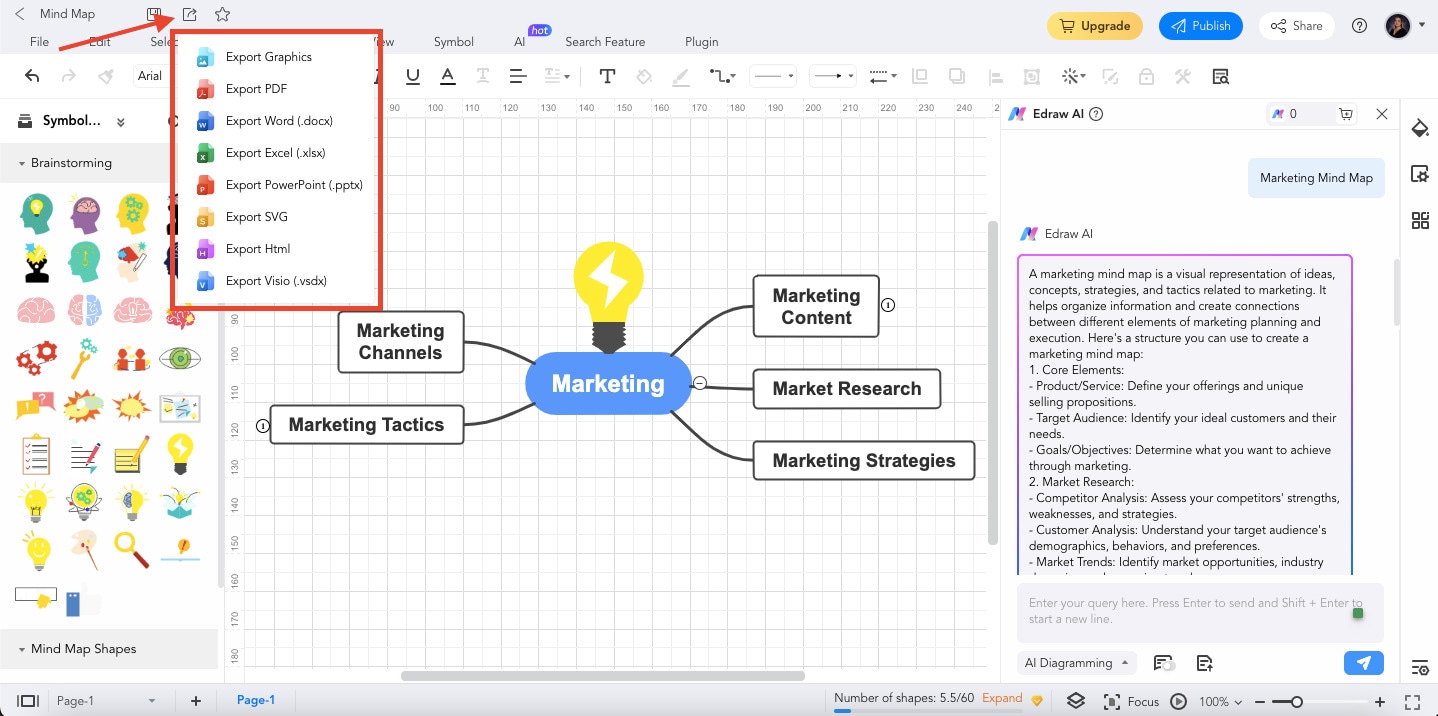
So, whether you're a beginner or a seasoned mind map enthusiast, EdrawMax offers a range of features and the incredible Edraw AI function to make your mind mapping experience a breeze. It's a valuable addition to your toolkit for visual thinking and brainstorming.
MindMup – Simple Mind Mapping Tool With a Powerful Clipboard
MindMup is a web-based mind mapping tool that's perfect for those who want to collaborate on their mind maps and access them from anywhere with an internet connection.

Key Features
Read on to find out what sets apart the following mind-mapping programs:
- Cloud-based, allowing easy access and collaboration
- Simple and clean interface suitable for beginners
- Real-time collaboration with others on your mind maps
- Dropbox and Google Drive are integrated
Pros
- Ideal for remote teamwork and sharing ideas
- User-friendly for users of every skill level
- Free basic version of the platform
Cons
- The free version has limited storage and export options
Scapple – Free Your Idea With a Flexible Canvas
Scapple is a versatile tool that leans toward free-form brainstorming. It lets you jot down ideas and concepts quickly without the confines of a structured mind map.
Image Name: scapple-home-interface
Image Alt: scapple home
Key Features
Learn more about the key features of MindMup below:
- Flexible canvas for unstructured brainstorming
- Drag-and-drop functionality for organizing ideas
- Available for both Windows and Mac
- Export options in multiple formats
Pros
- Ideal for creative thinking and brainstorming
- It doesn't limit its users to a specific structure
- A free trial is available for users
Cons
- It may not be suitable for those looking for traditional mind maps
MindMeister – A Cloud-Based Mind Mapping Collaboration Tool
MindMeister is a cloud-based mind-mapping tool designed for collaborative work. It allows teams to brainstorm and plan in real-time, making it suitable for project management and teamwork.

Key Features
Below are the key features that make MindMeister an amazing open-source mind-mapping tool:
- Collaborative mind mapping with real-time updates
- Accessible from any device as long as there's an internet connection
- Integration with popular productivity tools
- Customizable themes and styles
Pros
- Ideal for teamwork and project management
- User-friendly interface
- Provides mobile apps for on-the-go access
Cons
- Some advanced features are only available in paid plans
- Internet connection dependent
Conclusion
In the world of open-source mind mapping, creativity knows no bounds. In this article, you've explored diverse tools that cater to different needs, from simplicity to advanced features and collaboration. There's something for everyone, from open-source options like XMind and FreeMind to the web-based MindMup and user-friendly Scapple.
But there's more. This article also introduced you to EdrawMax, a feature-rich solution that takes mind mapping to the next level with Edraw AI, simplifying the process and saving you time. Now, armed with these tools, you can embark on a journey of discovery, organization, and creative expression!





 below.
below. 
