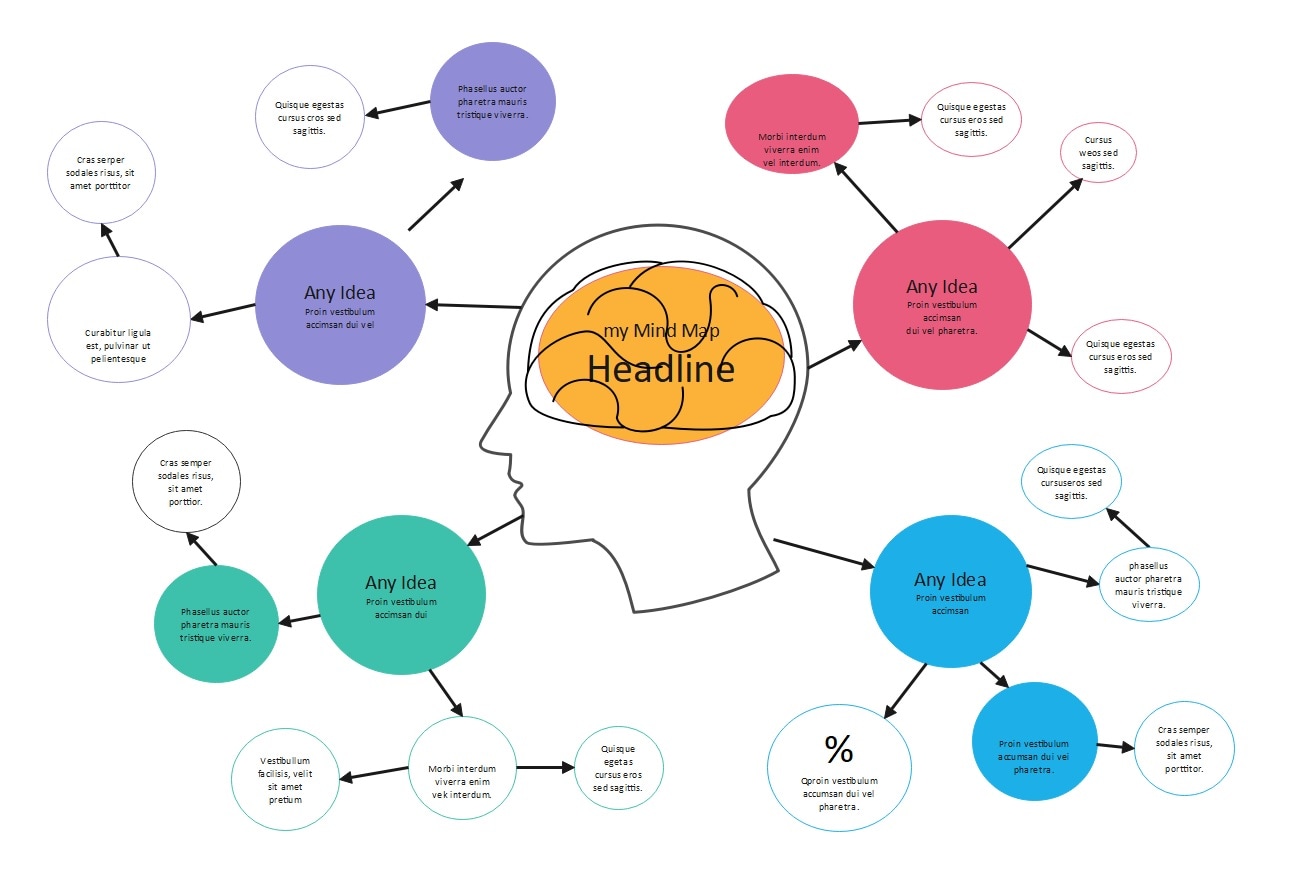
Mind mapping is a versatile technique for visual thinking and idea organization. Today, it's a valuable asset for productivity on PCs. The article below delves into the world of mind mapping on Windows. The page provides a comprehensive guide to the 10 best applications available.
The list explores the top mind-mapping apps for PC users. Explore each tool's features as well as their pros and cons. The recommendations cater to both beginners and seasoned users. It ensures that you find the perfect tool to boost your productivity. Whether you're a student, professional, or enthusiast, these apps will unlock your creativity. Read the list below to learn more and streamline your thought processes.
In this article
Part I: 10 Popular Mind-Mapping Software for Windows
Explore diagramming with the 10 popular mind-mapping apps for Windows. Discover their key features, pros, and cons in the overview below.
Xmind – For Ideation and Mind Mapping Excellence
Xmind is a comprehensive mind-mapping and brainstorming solution. It empowers users to unlock creativity, capture inspiration, enhance productivity, and achieve more.
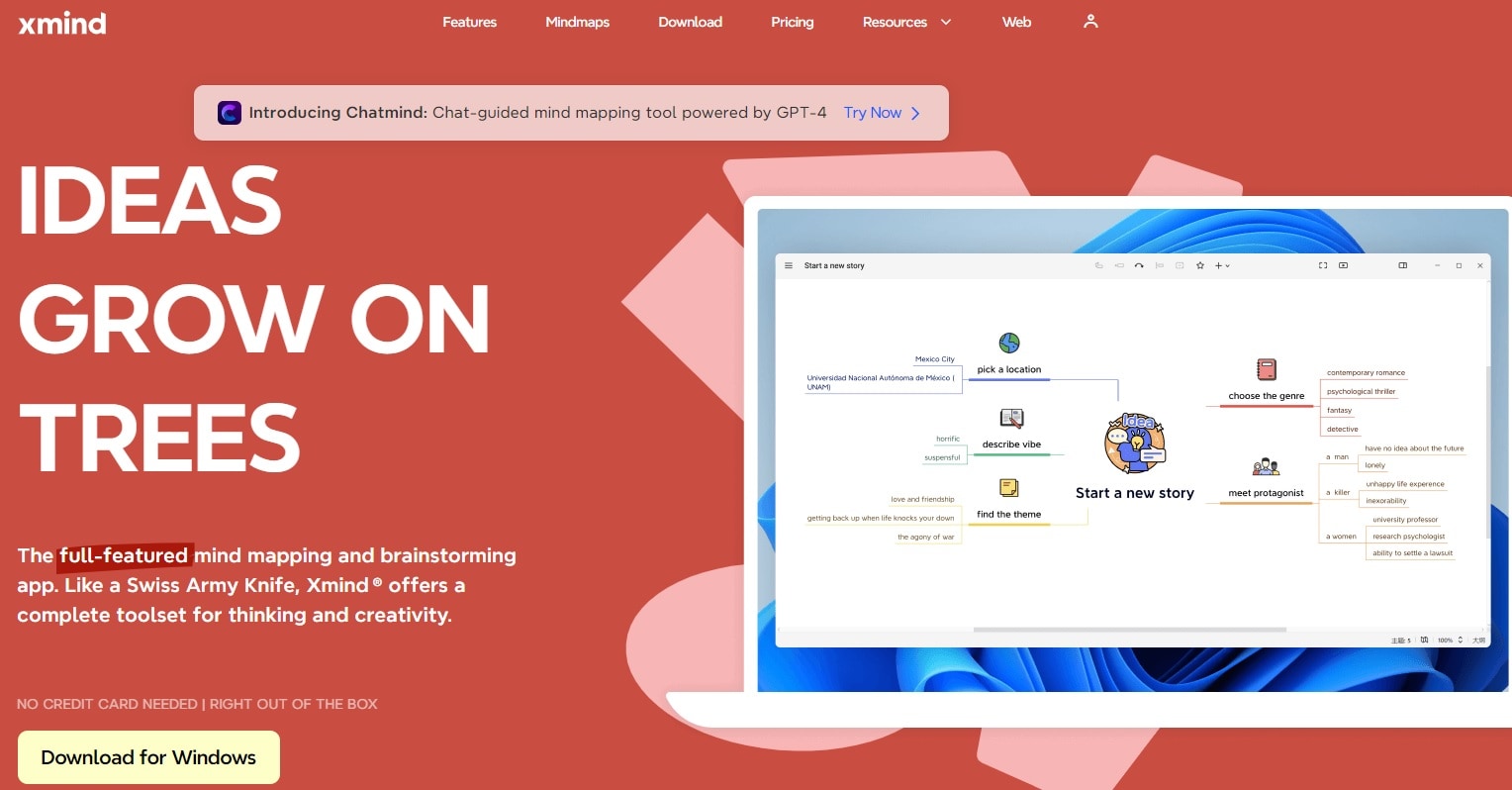
Key Features
- Cross-platform compatibility
- Advanced brainstorming mode
- Gantt charts and presentation mod
EdrawMax – Versatile Mind Mapping Tool
EdrawMax is an all-in-one diagram software. It allows you to create diagrams for mind maps, flowcharts, Gantt charts, and more. The tool has templates for all diagram types, making diagramming easy for everyone.

Key Features
- Extensive template library
- Collaboration tools
- Integration with Microsoft Office
MindMeister – Collaborative Online Mind Mapping
MindMeister is a cloud-based mind-mapping tool that fosters online collaboration. MindMeister allows you to create epic mind maps, from project planning to brainstorming to meeting management.

Key Features
- Real-time collaboration
- Integration with cloud storage
- Mobile apps for on-the-go access
EdrawMind – Streamlined Mind Mapping Solution
EdrawMind offers a simple yet effective mind-mapping experience, focusing on core features. You can easily create mind maps and collaborate across all devices using the tool.
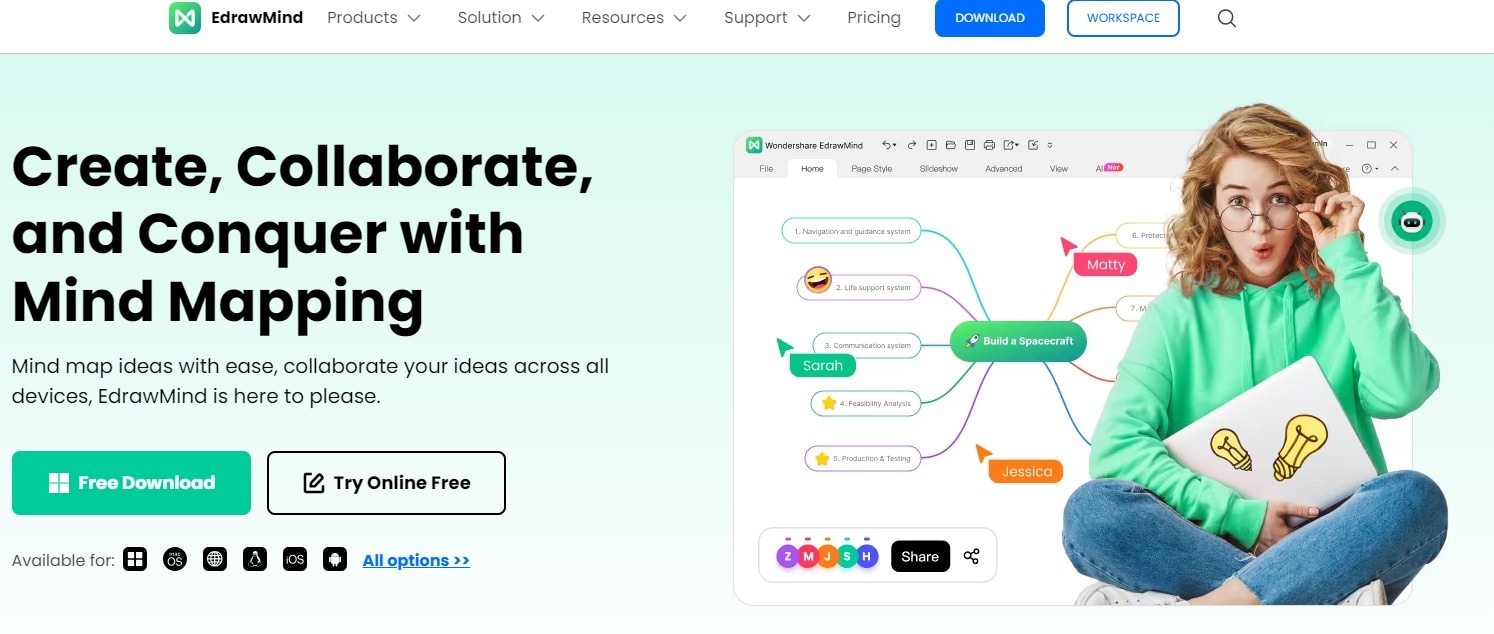
Key Features
- Quick-start templates
- Intuitive interface
- Cross-platform compatibility
FreeMind – Open-Source Mind Mapping Simplified
FreeMind is an open-source mind-mapping software focusing on simplicity and ease of use. The software is written in Java, which makes it compatible with almost all computers.

Key Features
- Open-source and free
- Keyboard shortcuts for efficient navigation
- Basic mind-mapping functions
MindManager – Professional Mind Mapping Software
MindManager is a comprehensive mind-mapping and project management tool with advanced features. You can build flowcharts, concept maps, timelines, and more in any way you want.
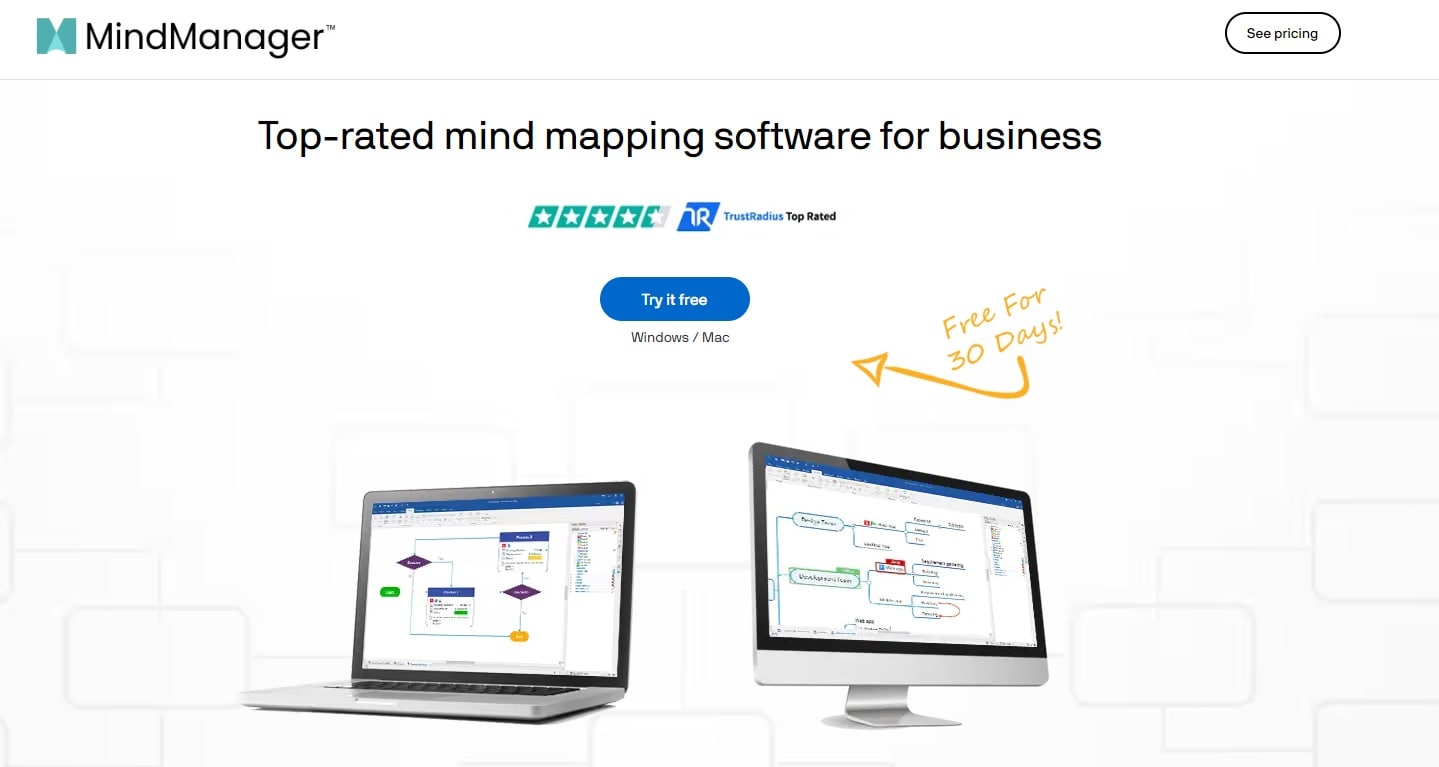
Key Features
- Project planning and task management
- Integration with Microsoft Office
- Advanced visualization options
Ayoa (Formerly iMindMap) – Creative Thinking Made Easy
iMindMap is renowned for its organic and creative approach to mind mapping. It's now replaced by Ayoa to go beyond basic mind mapping.
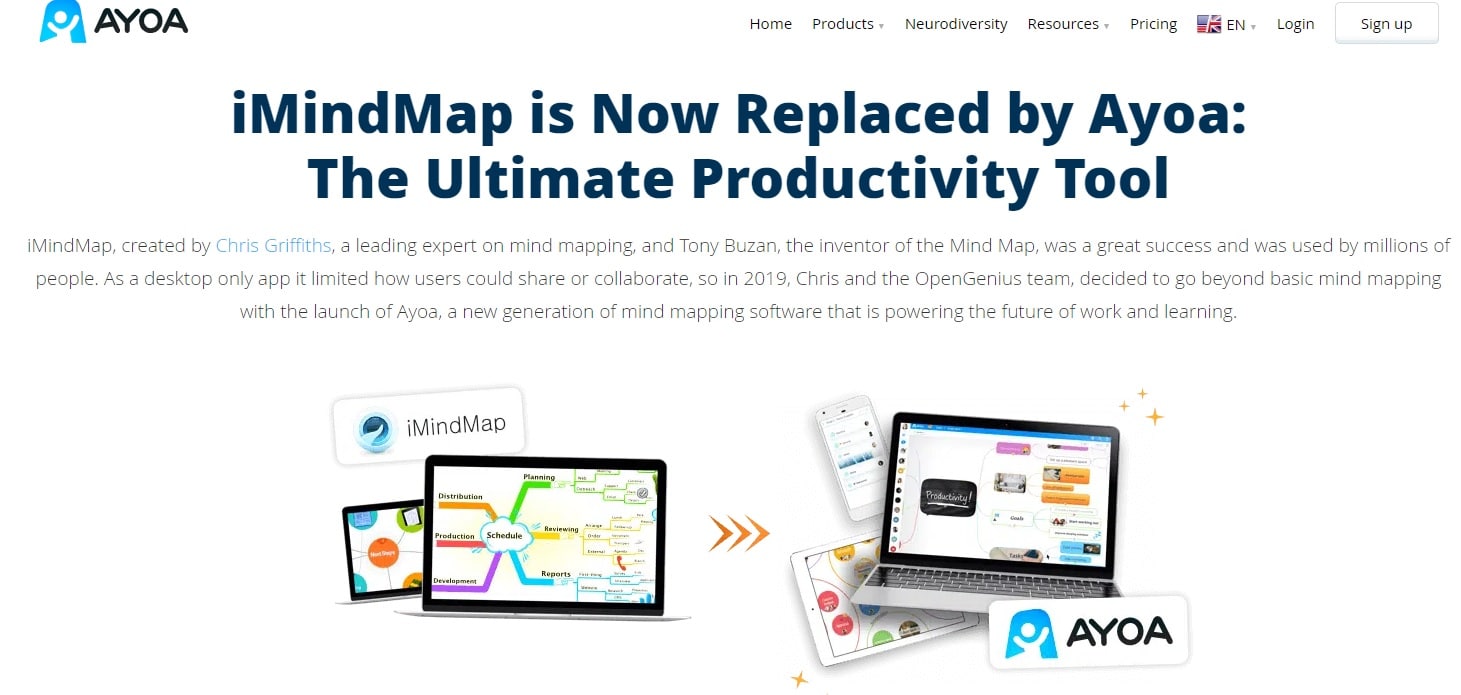
Key Features
- Organic, hand-drawn style mind maps
- Presentation mode
- 3D visualization options
Coggle – Interactive Concept Mapping
Coggle is a simple, web-based mind-mapping tool focused on collaborative, real-time brainstorming. The platform lets you map out processes, diagrams, and more, completely online.
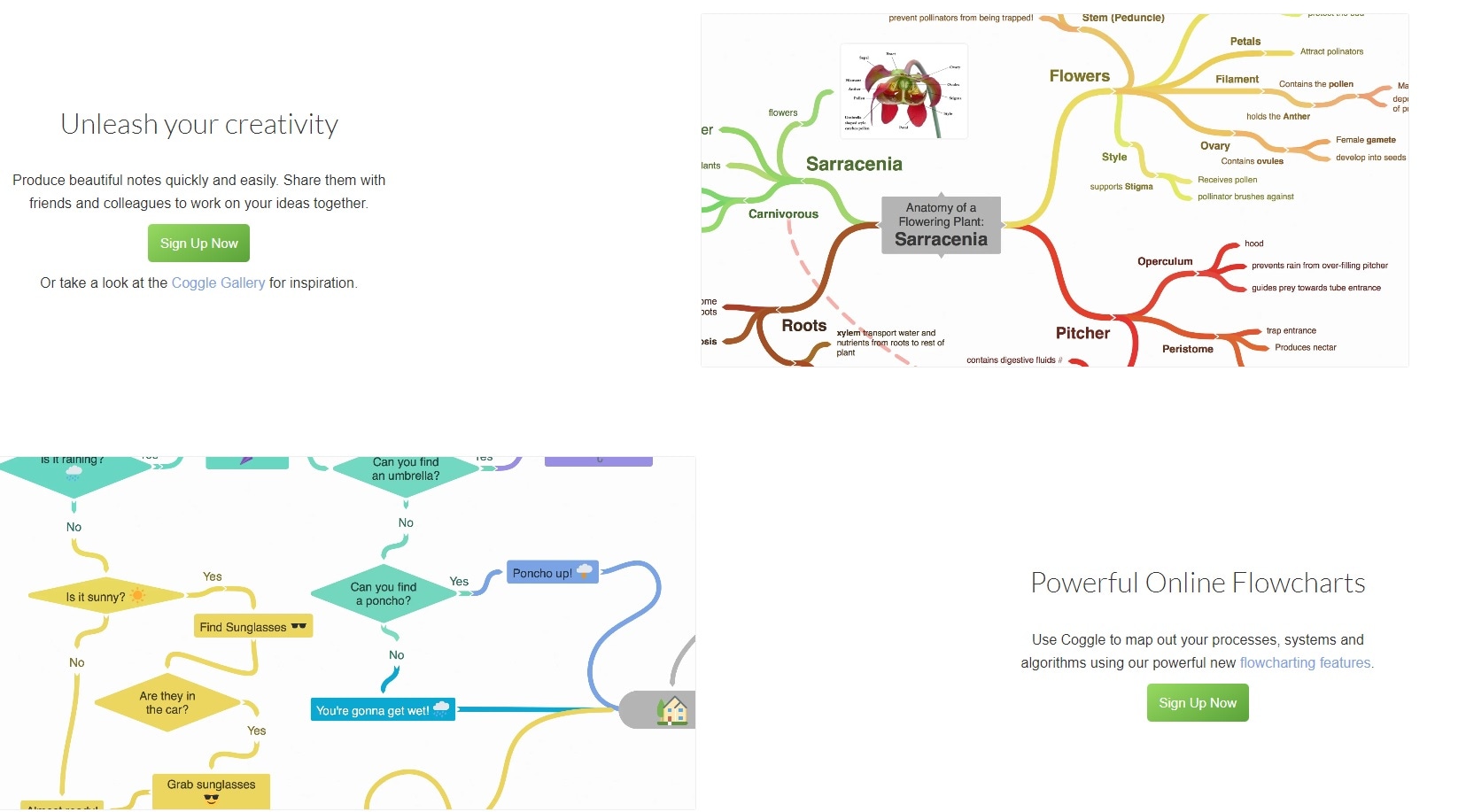
Key Features
- Real-time collaboration
- Export to various formats
- User-friendly and intuitive design
Lucidspark – Real-Time Visual Collaboration
Lucidspark is an online collaborative whiteboard that includes mind-mapping features. It uses a virtual whiteboard to bring your ideas to life.
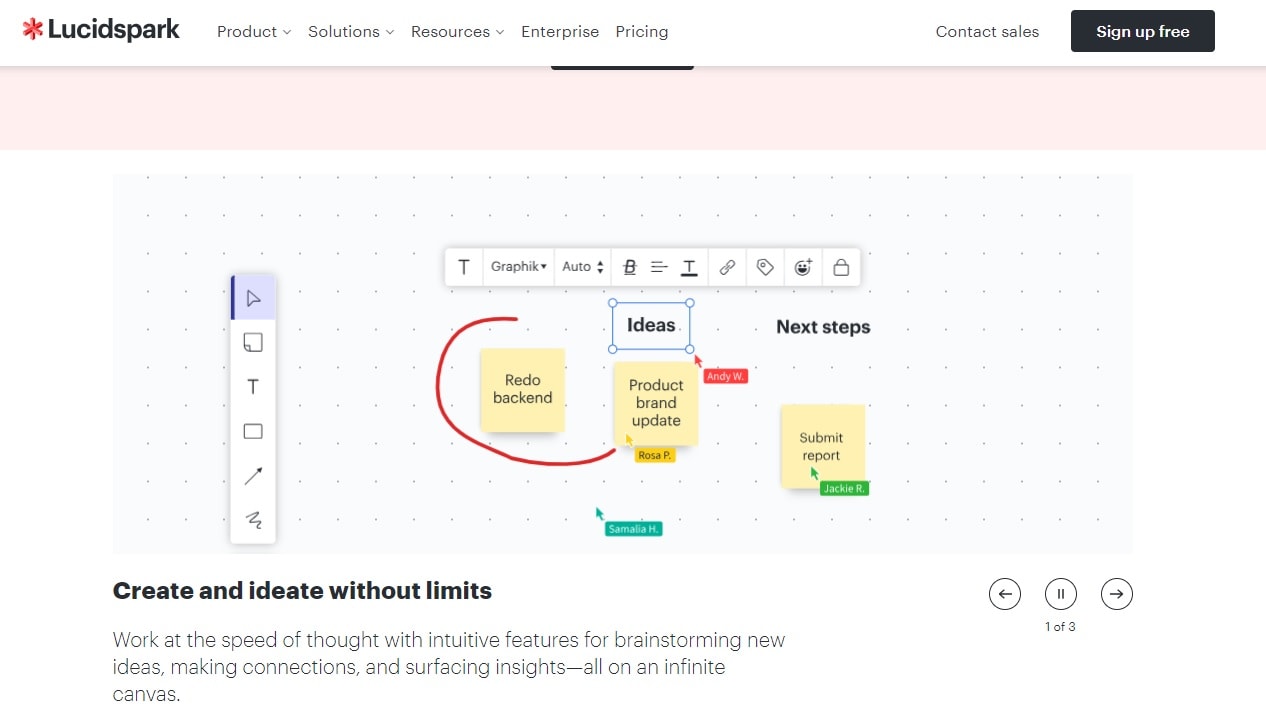
Key Features
- Real-time collaboration on a virtual whiteboard
- Integration with Lucidchart
- Sticky note and drawing tools
ConceptDraw – Integrated Business Diagramming
ConceptDraw MINDMAP is part of the ConceptDraw Office suite. The platform offers mind mapping along with diagramming and project management tools.
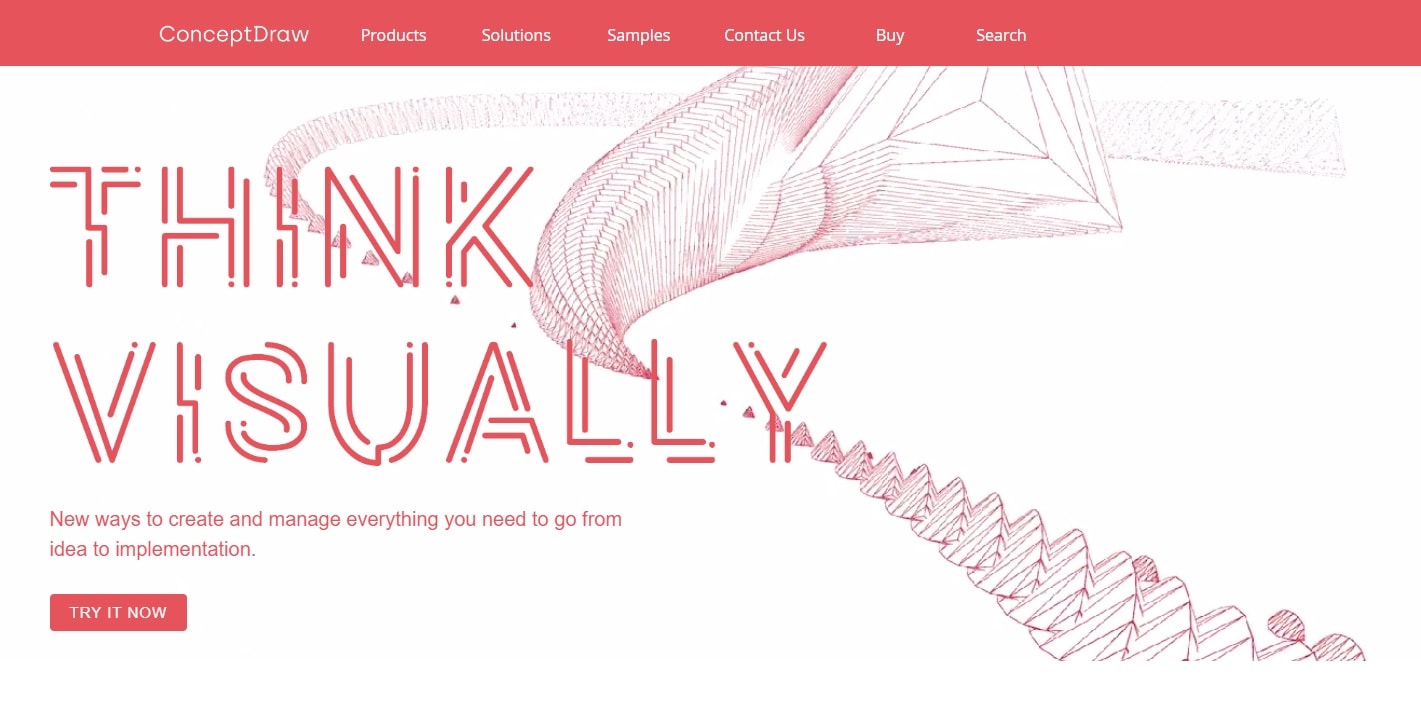
Key Features
- Integration with other ConceptDraw tools
- Cross-platform compatibility
- Presentation mode
Part II: How To Create a Mind Map on Windows
EdrawMax is a versatile tool for creating mind maps on Windows. Follow these steps to get started.
Step 1: Download and install EdrawMax on your Windows computer. Once installed, launch the application.
Step 2A: Start from scratch by clicking on New > Blank Drawing. Alternatively, expedite the process by choosing from a range of built-in templates.
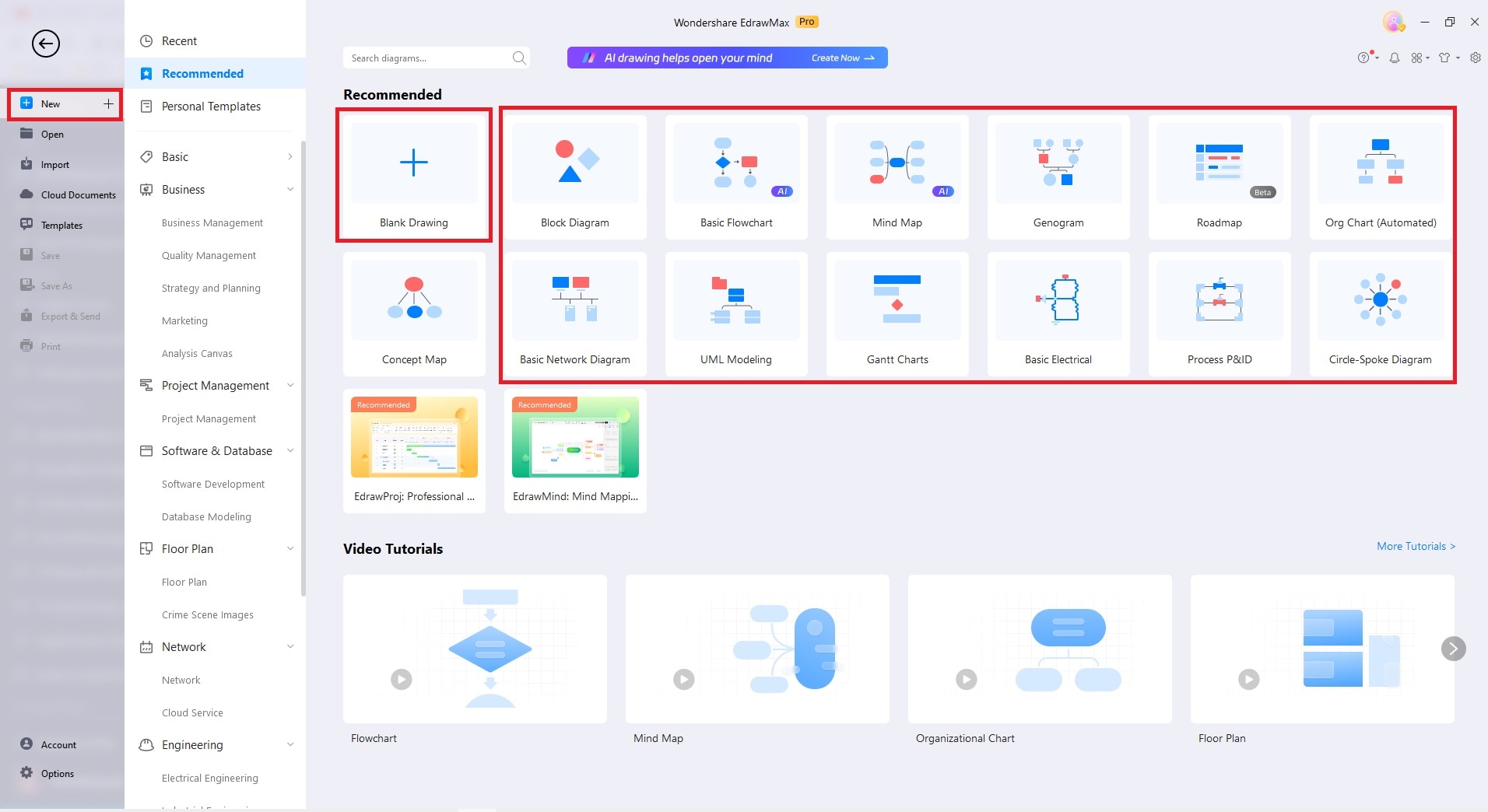
Step 2B: You can also access a vast collection of templates from the Templates Community by searching within the application. Click Templates and use the Search bar to explore diagram templates that suit your needs. This can save time and inspire your mind map's design.
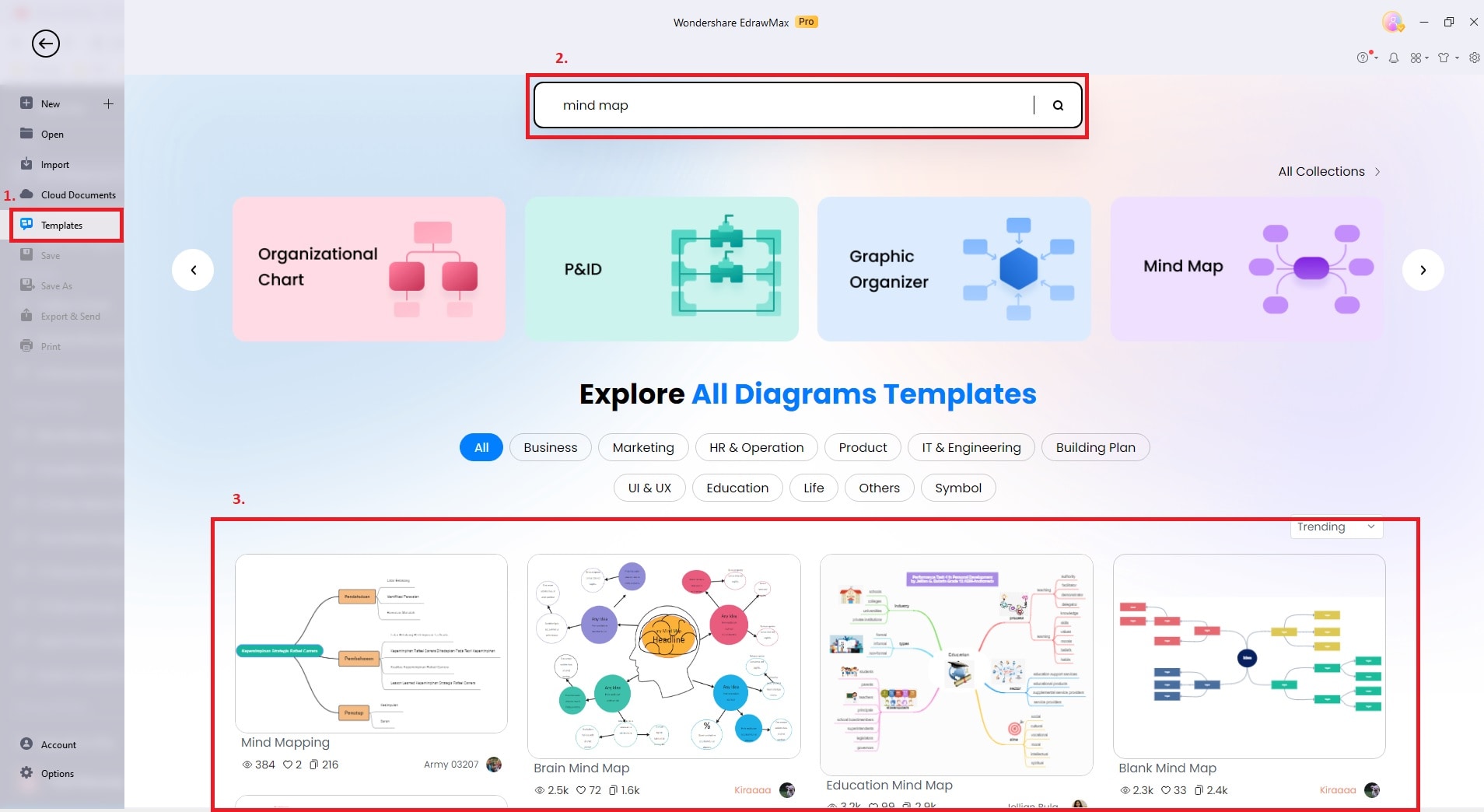
Step 3: Once you've chosen a blank mind map or template, start adding shapes and connectors to it. Input details on each shape and customize the content to represent ideas, concepts, or data points.
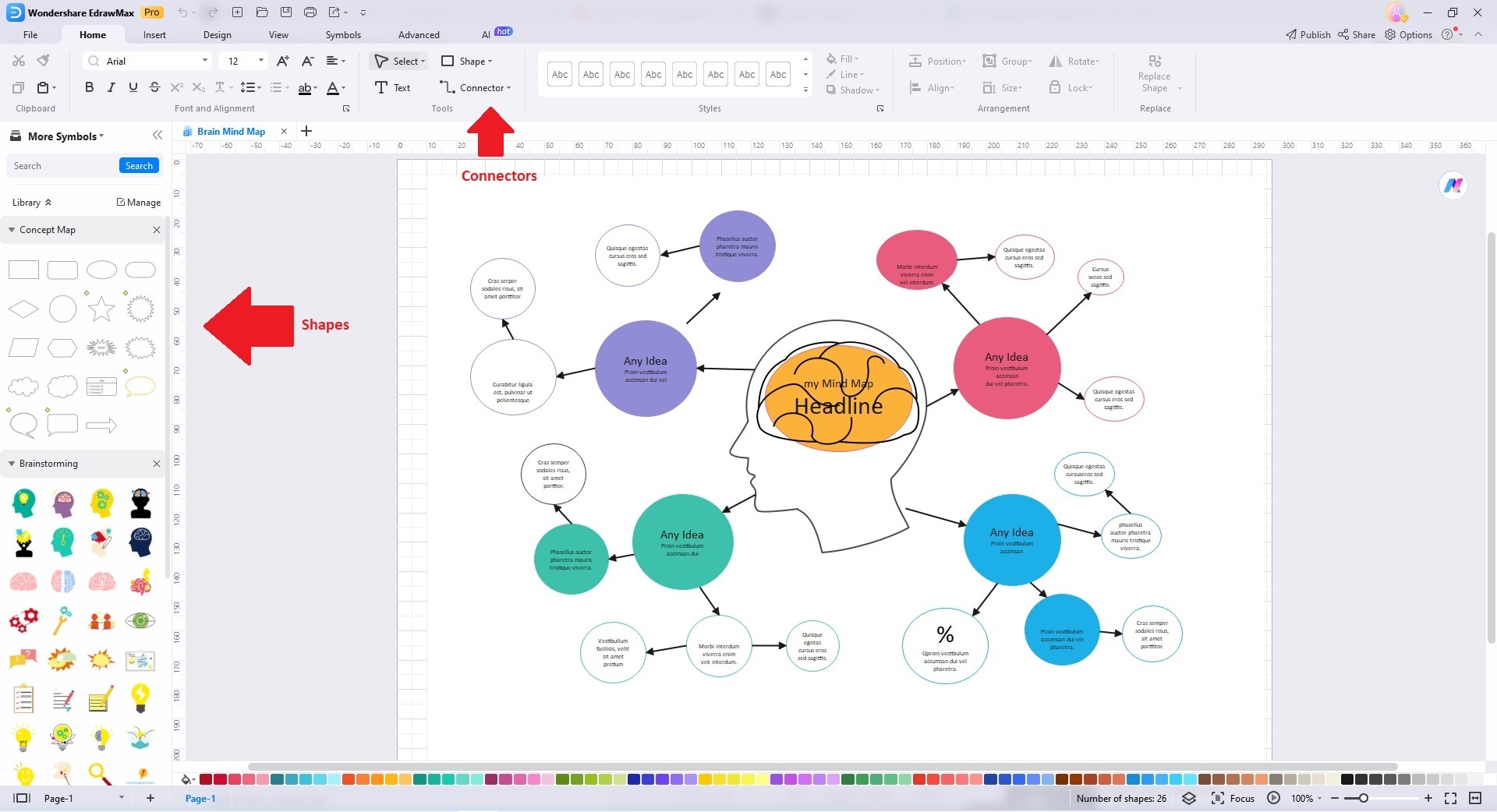
Step 4: Enhance your mind map's visual appeal and clarity by refining its appearance. Adjust background colors, fonts, and other styling elements as needed.
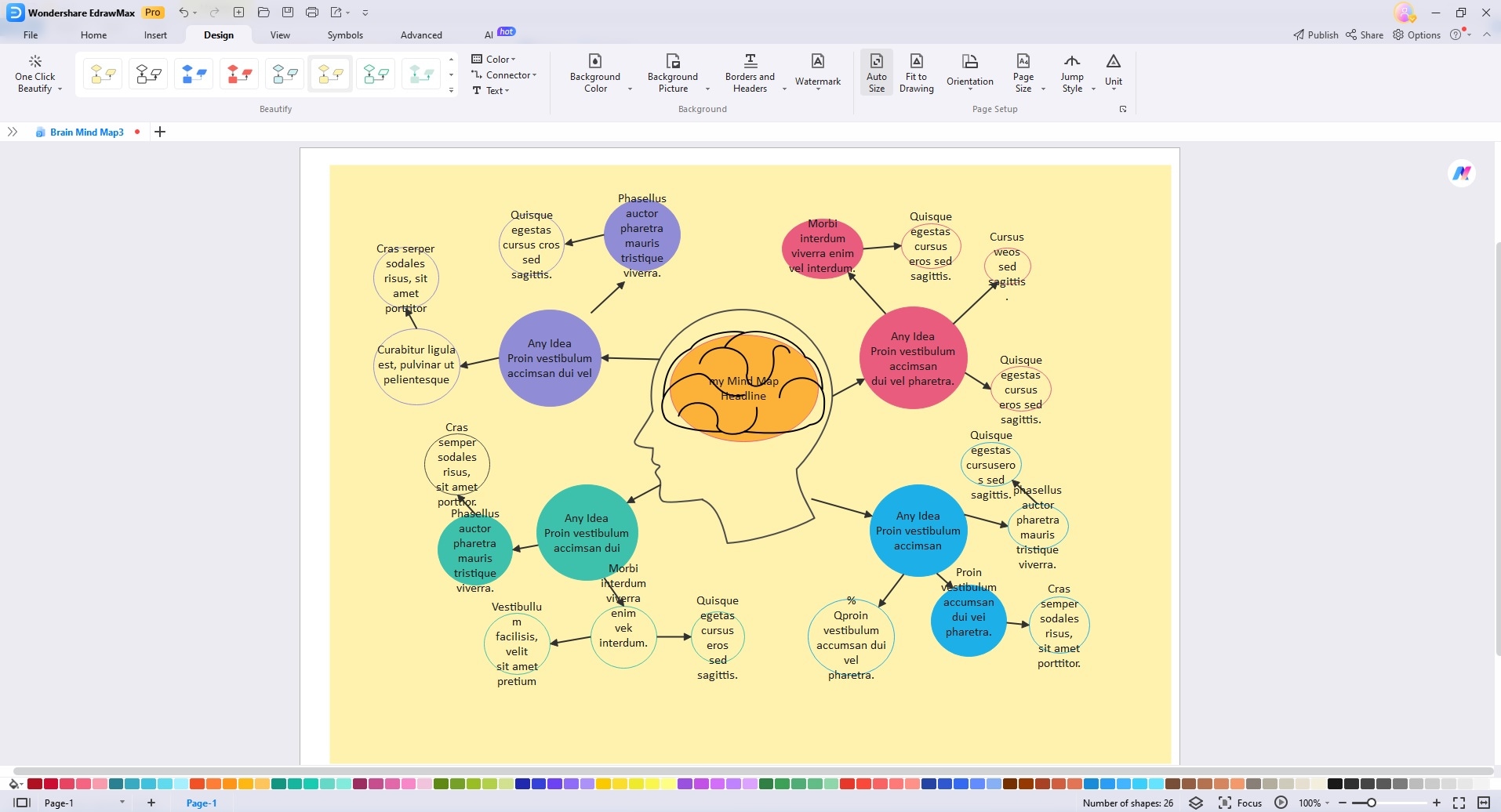
Step 5: Save your mind map in your preferred format once it is complete. Export your mind map as an image, PDF, or other compatible file type. You can also share it with others directly from the application.
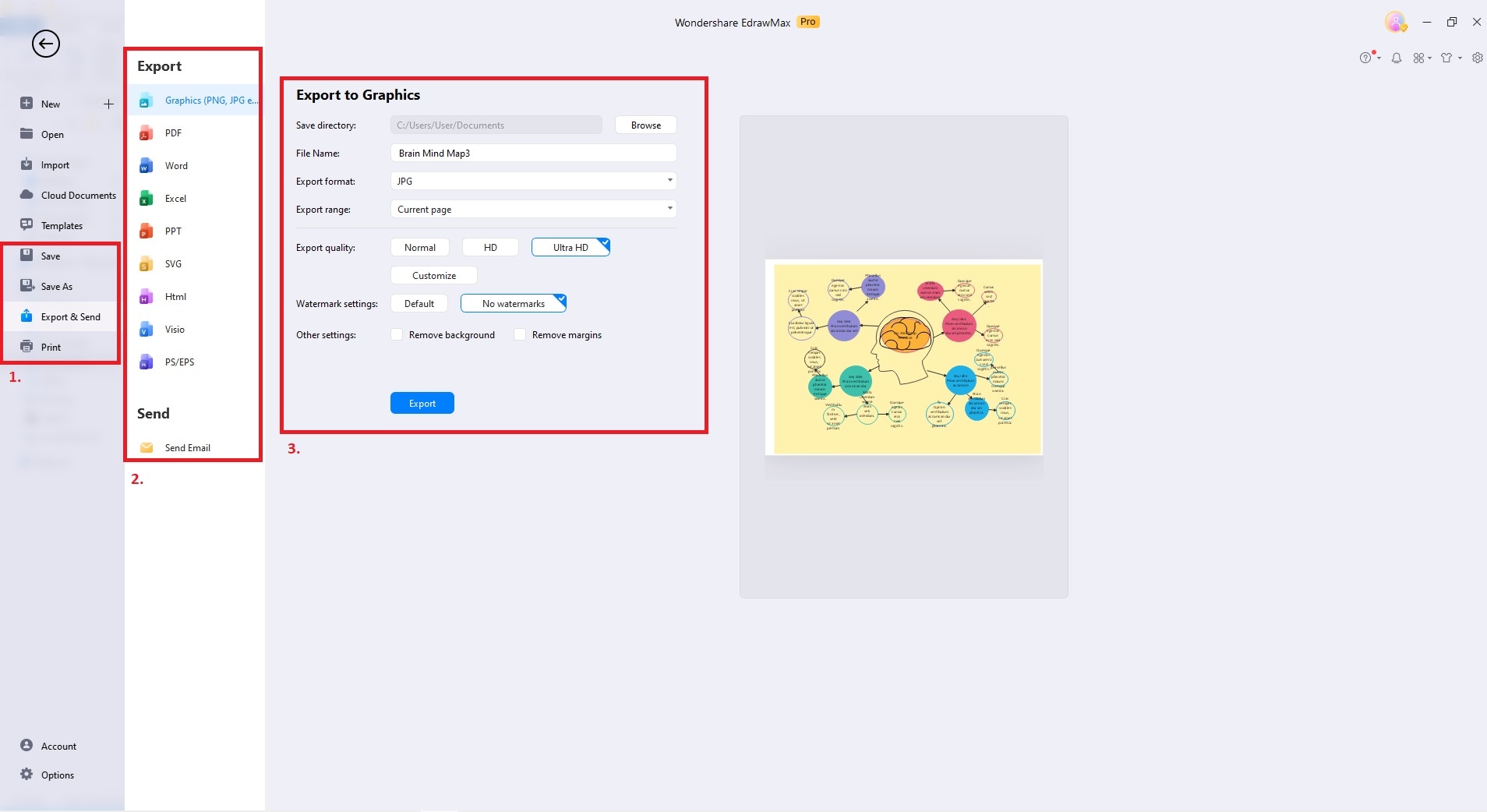
Conclusion
The top mind-mapping tools for PCs offer diverse features to cater to various user needs. These tools facilitate creative brainstorming, project management, and collaborative work. There's a tool for everyone, from creative options like MindMeister to project management apps such as MindManager.
While exploring all these options is worthwhile, exploring with EdrawMax for diagramming is a good start. Its interface and vast template library serve as an ideal entry point to mind-map on Windows and other platforms. The platform is a versatile choice for both beginners and experienced users.
FAQs
Explore the FAQs for insights on mind mapping. Read about its cross-platform accessibility and how it can elevate your problem-solving skills.
- Is Mind Mapping Only for Windows Users?
No, mind-mapping is not exclusive to Windows users. It's a technique that can be used on various operating systems. You can use mind-mapping tools on Windows, macOS, Linux, and mobile devices. There are cross-platform mind-mapping software options available for different users.
- How Can Mind Mapping Improve My Problem-Solving Skills?
Mind mapping enhances problem-solving by organizing information. It promotes creative thinking, providing clarity and focus. It aids in information retrieval and encourages cross-disciplinary thinking. Mind-mapping can also facilitate collaboration and assist with goal setting. It's a versatile tool that can be applied in diverse problem-solving scenarios.




