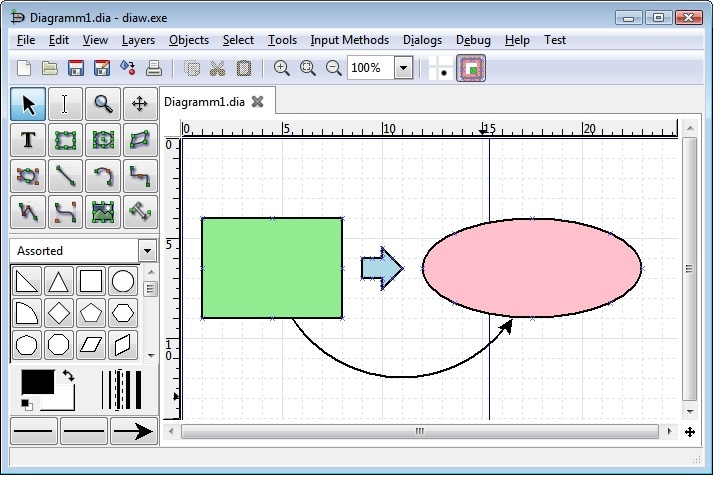
Diagramming is essential across fields to visualize complex concepts. Diagrams aid creatives in communication and problem-solving. Dia Diagram, a renowned tool, serves this purpose for many users. It allows you to create flowcharts, network diagrams, and more. The platform is favored for its open-source nature and diverse functionality. However, while Dia Diagram is powerful, its interface might not be intuitive enough for some beginners.
In comparison, EdrawMax offers a user-friendly interface. It's one of the most popular diagramming tools available today. This page explores 10 online editors as alternatives to Dia Diagram. Read below to learn more.
In this article
Part 1. How Should You Choose an Alternative to Dia Diagram
Selecting a suitable alternative to Dia Diagram could be hard, but here are some criteria we believe you should consider:
- Ease of Use. The ideal Dia Diagram alternative should offer an intuitive interface. This feature allows beginners and experienced users to create diagrams without a steep learning curve.
- Compatibility. Your alternative platform should be compatible with various operating systems (i.e., Windows, macOS, Linux) and devices (desktop, tablet, web). This point ensures seamless access and collaboration.
- Features. A comprehensive set of features is crucial. Encompassing diverse diagram types (flowcharts, UML diagrams, network diagrams) is essential. The ability to generate various shapes and customization options is also recommended to fulfill different diagramming needs.
- Resources. A massive library of temples and symbols could give you much more freedom for creation.
- Ratings and Reviews. User ratings and reviews provide insights into the tool's performance and user satisfaction. A highly rated alternative with positive feedback signifies its reliability and effectiveness. The score and comments help users make informed decisions when choosing the right tool.
Part 2. The Top 10 Online Editors as Alternative to Dia Diagram
Below are the top online diagram editors. These alternatives to Dia Diagram cater to diverse diagramming needs with accessibility and convenience.
Wondershare EdrawMax: AI-Powered Versatile Diagram Maker

EdrawMax shines as a prominent Dia Diagram alternative. The platform offers a holistic solution for seamless project creation. It caters to many users, including beginners and experienced professionals. EdrawMax is a reliable and versatile choice for individuals across the board, boasting an extensive collection of templates and flexible pricing options.
Key Features
Below are the critical features of EdrawMax, making it stand out as the top alternative to Dia Diagram.
- Versatile Diagramming. EdrawMax provides a versatile platform for creating a wide range of diagrams. From flowcharts to technical schematics, the tool addresses diverse diagramming needs.
- Loaded with Diagram Templates. The platform offers an extensive library of pre-designed templates. It accelerates the diagram creation process and caters to various industries and purposes.
- Enterprise-scale Security. EdrawMax prioritizes security, making it suitable for enterprise use. It offers features such as data encryption and user authentication to ensure sensitive information remains protected.
- Cross-Platform Compatibility. EdrawMaxs is compatible with different operating systems and devices. This facilitates seamless collaboration and access to diagrams, enhancing productivity and teamwork.
Pingboard: Organizational Chart and Employee Engagement Platform
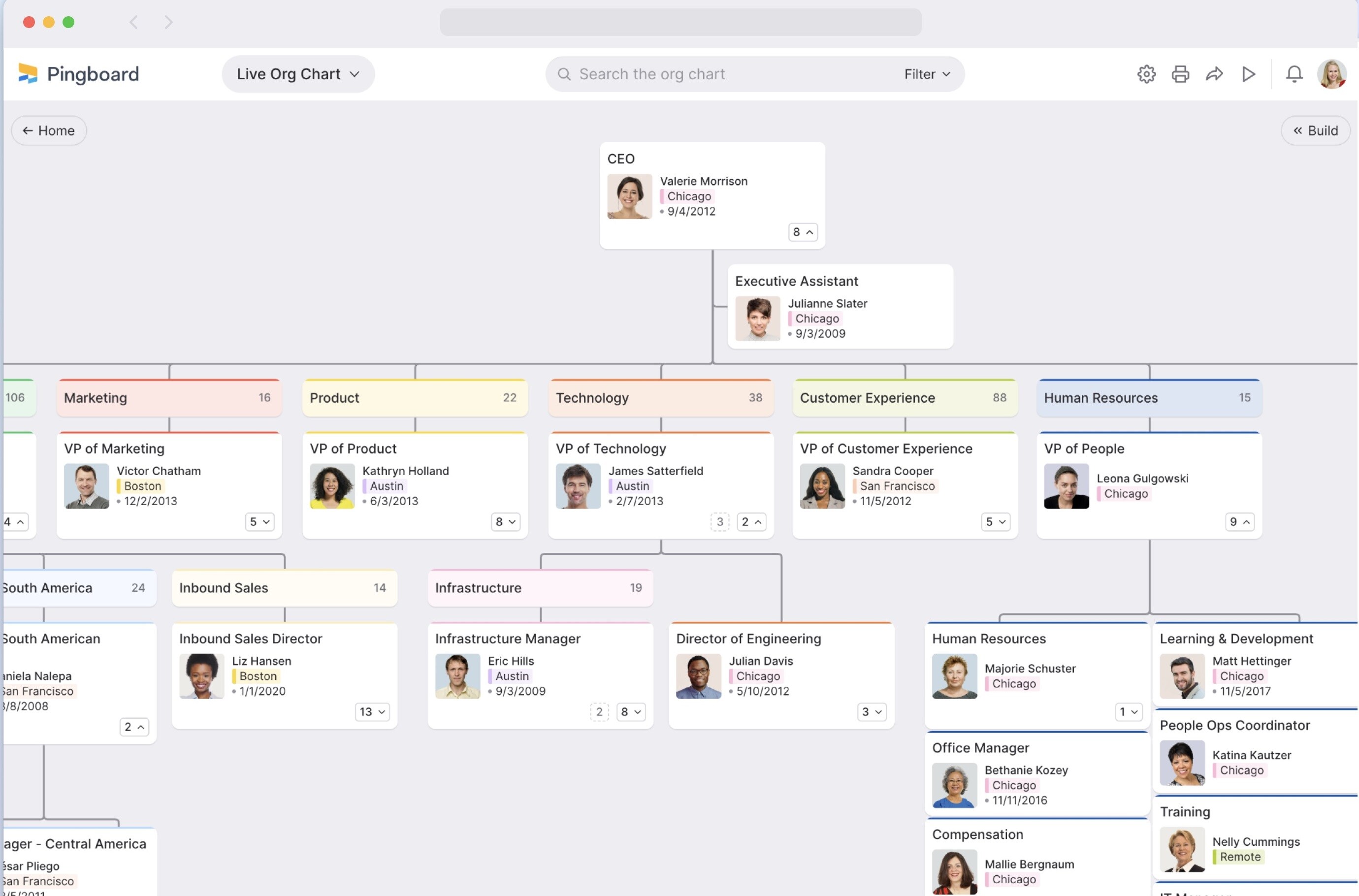
Pingboard is the preferred employee experience suite prioritizing people in evolving organizations. You can automate onboarding, design org charts, and craft employee profiles. Plus, celebrate achievements with peer recognition. You can employ surveys and enjoy diagramming capabilities, all elevating the employee experience through the platform.
Cacoo: User-Friendly Online Diagramming for Teams and Individuals
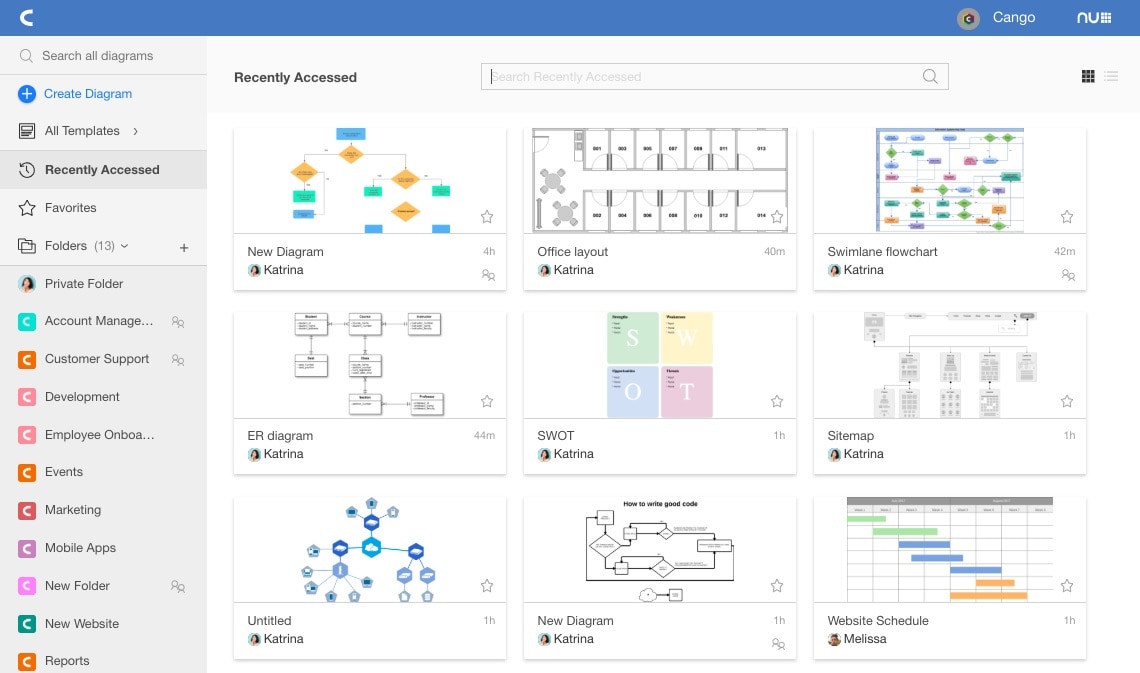
Cacoo provides seamless collaboration by instantly sharing plans, layouts, and schedules. You can design wireframes, flowcharts, UML diagrams, org charts, and mind maps using Cacoo's versatile toolkit. The platform fosters effective communication within your team, whether in the same office or across the globe.
Creately: Collaborative, Intuitive Design and Diagramming Solution
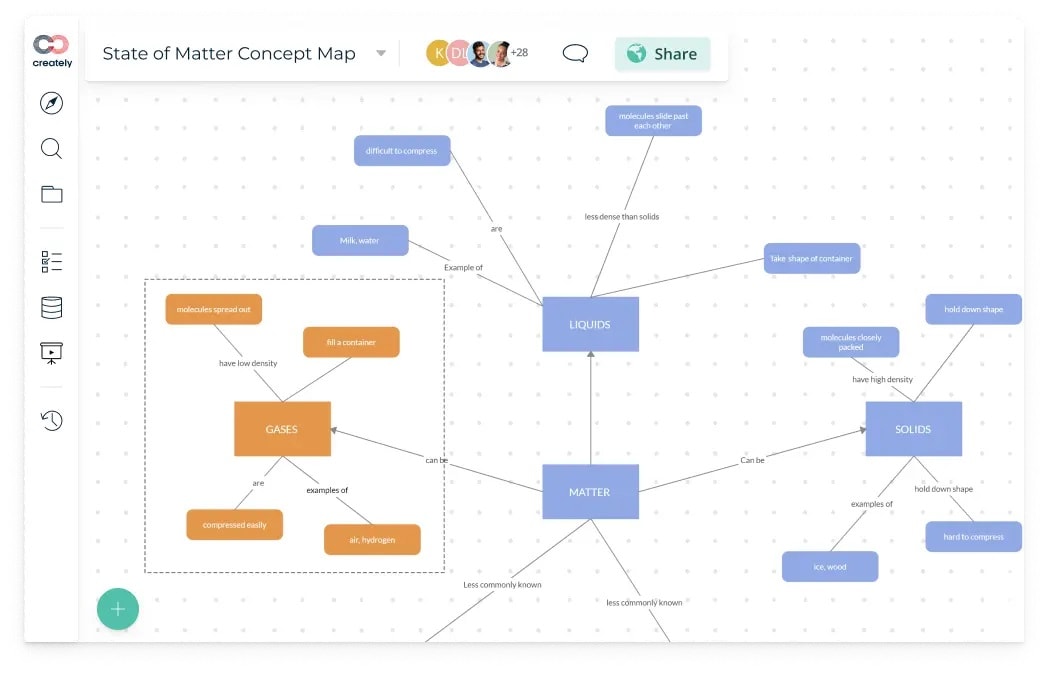
Creately serves as a convenient work management platform with a visual canvas. It aids teams in diagramming, project management, and knowledge capture. The platform centralizes work from various sources for streamlined ideation. This fosters a no-code workspace for beginners and professionals constructing customized work systems.
Sketch: Innovative Digital Design Toolkit for Modern Designers
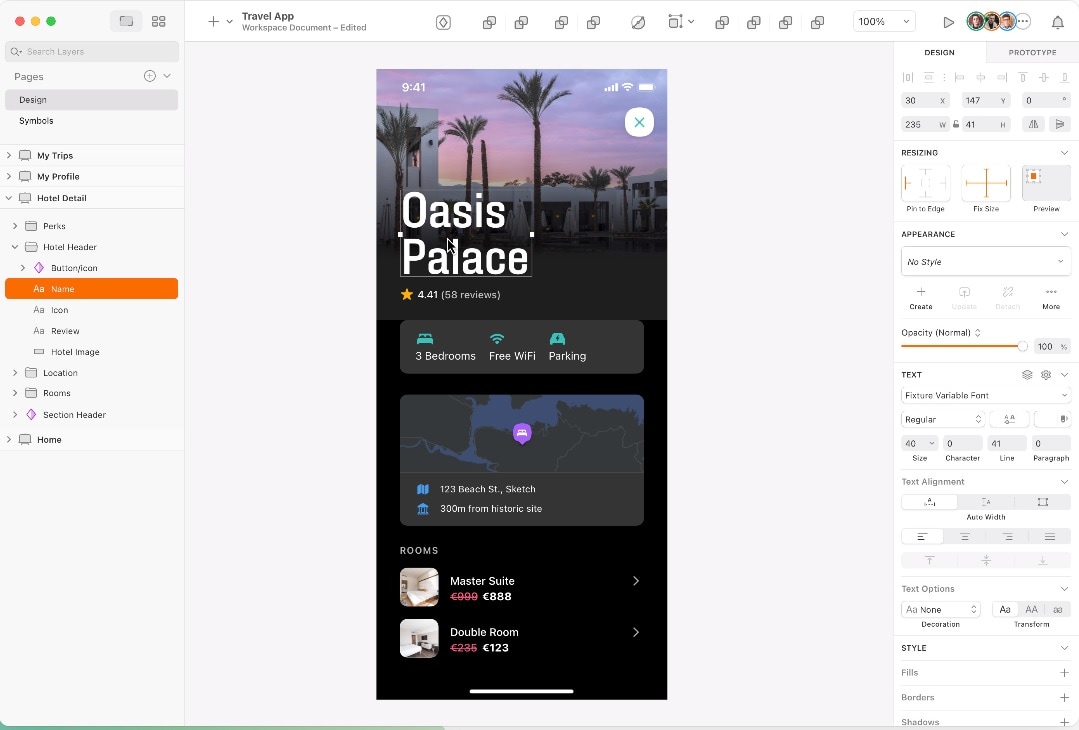
Sketch is a tool that sparks innovation. You can transform ideas into exceptional products using this ultimate digital design platform. It's the hub of remarkable design on Mac. It empowers designers to craft, diagram, collaborate, and prototype. Meanwhile, its web version allows browsing, feedback, inspection, and handoff in any browser.
SmartDraw: Automated Diagramming with Extensive Template Library
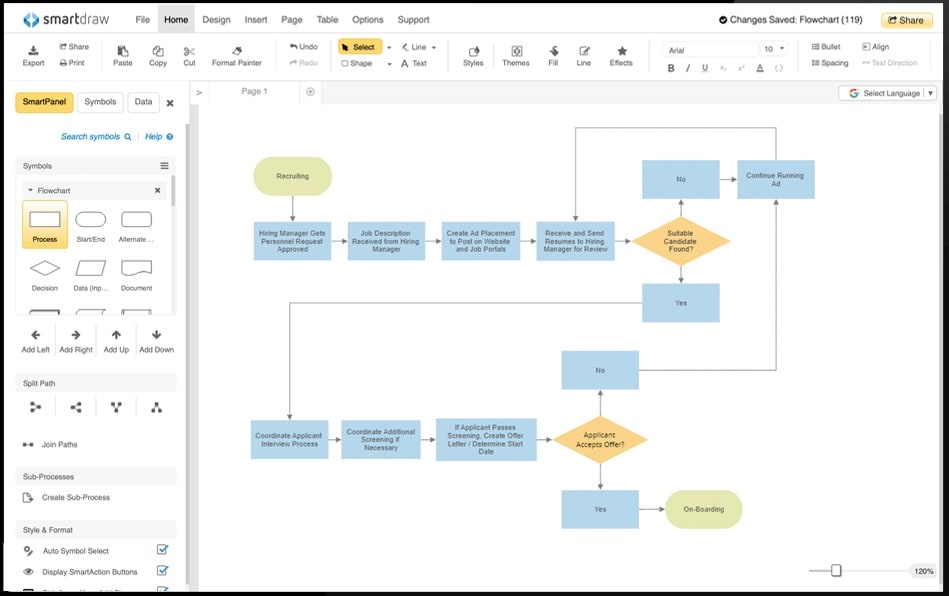
Since 1994, SmartDraw has committed to simplifying diagram and visual creation. The software blends simplicity with enterprise-level power. It integrates third-party tools and data-driven automation with ease. SmartDraw excels in capturing, sharing, and collaborating on projects of any magnitude.
Whimsical: Streamlined Flowcharts, Wireframes, and Visual Collaboration
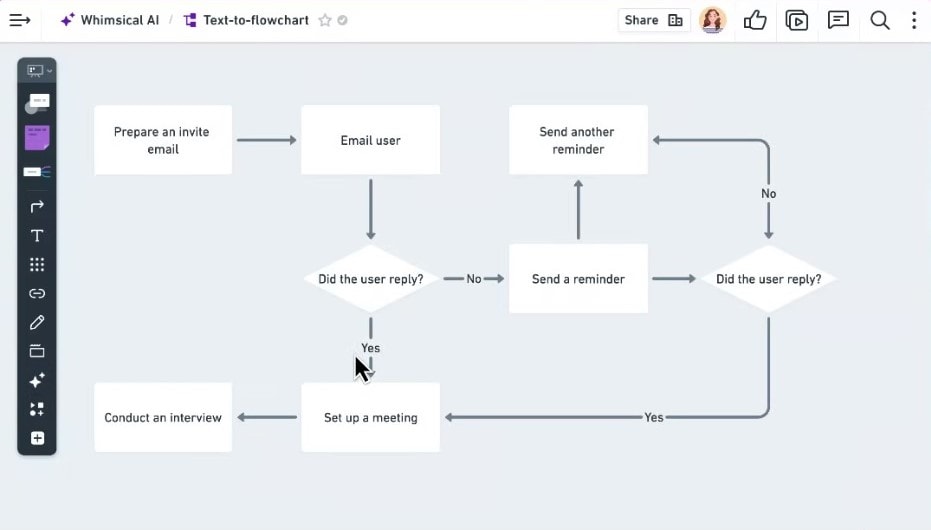
Whimsical offers users with a comprehensive suite of collaborative tools. Whimsical empowers visual communication from mind maps, diagrams, flowcharts, wireframes, and projects. The platform is an efficient collaboration tool for working on diverse projects, documents, and more.
Cloudcraft:Specialized Cloud Architecture Visualization Tool
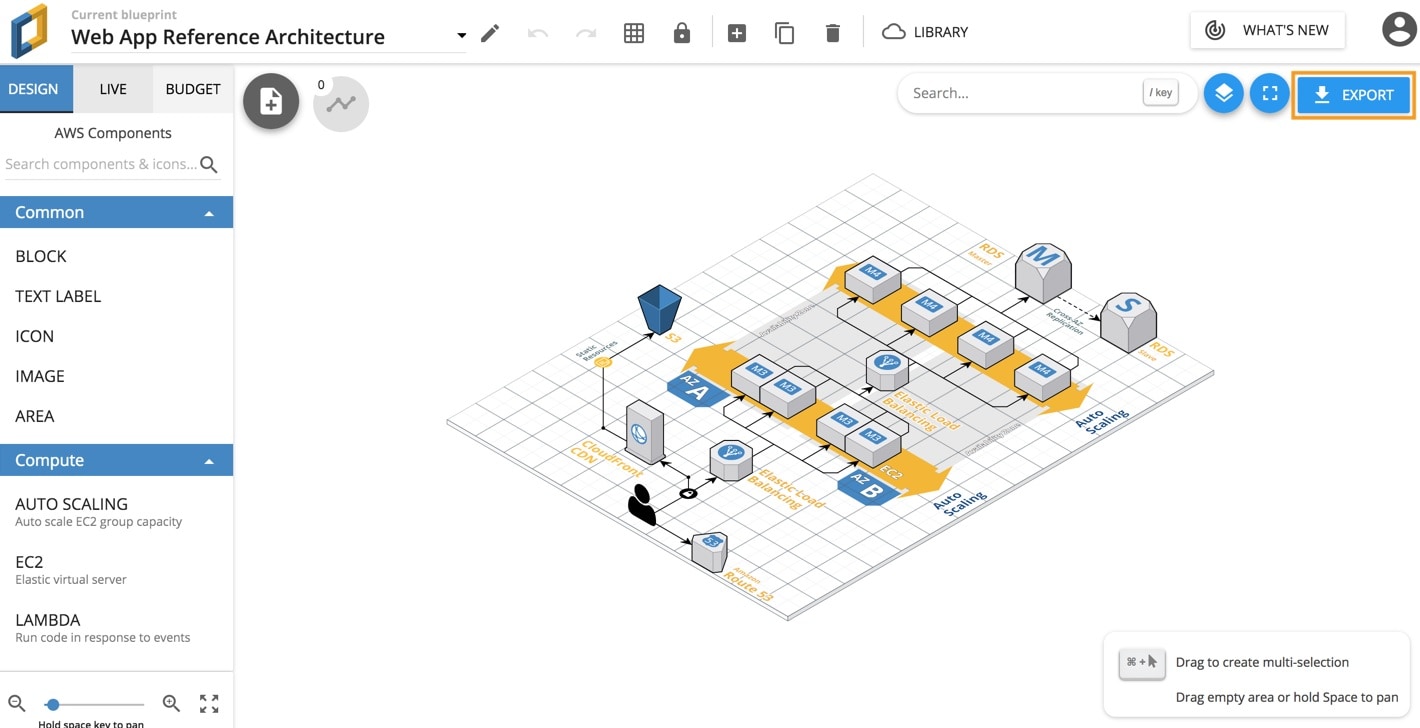
Cloudcraft allows you to achieve peak cloud architecture performance. It's the premier service for creation, visualization, diagramming, and management. You can craft isometric or 2D AWS diagrams with innovative components for optimal efficiency. This tool offers robust cloud visualization tailored for AWS. It enhances your capabilities for streamlined operations and powerful insights.
Samepage: Unified Collaboration Workspace for Team Communication
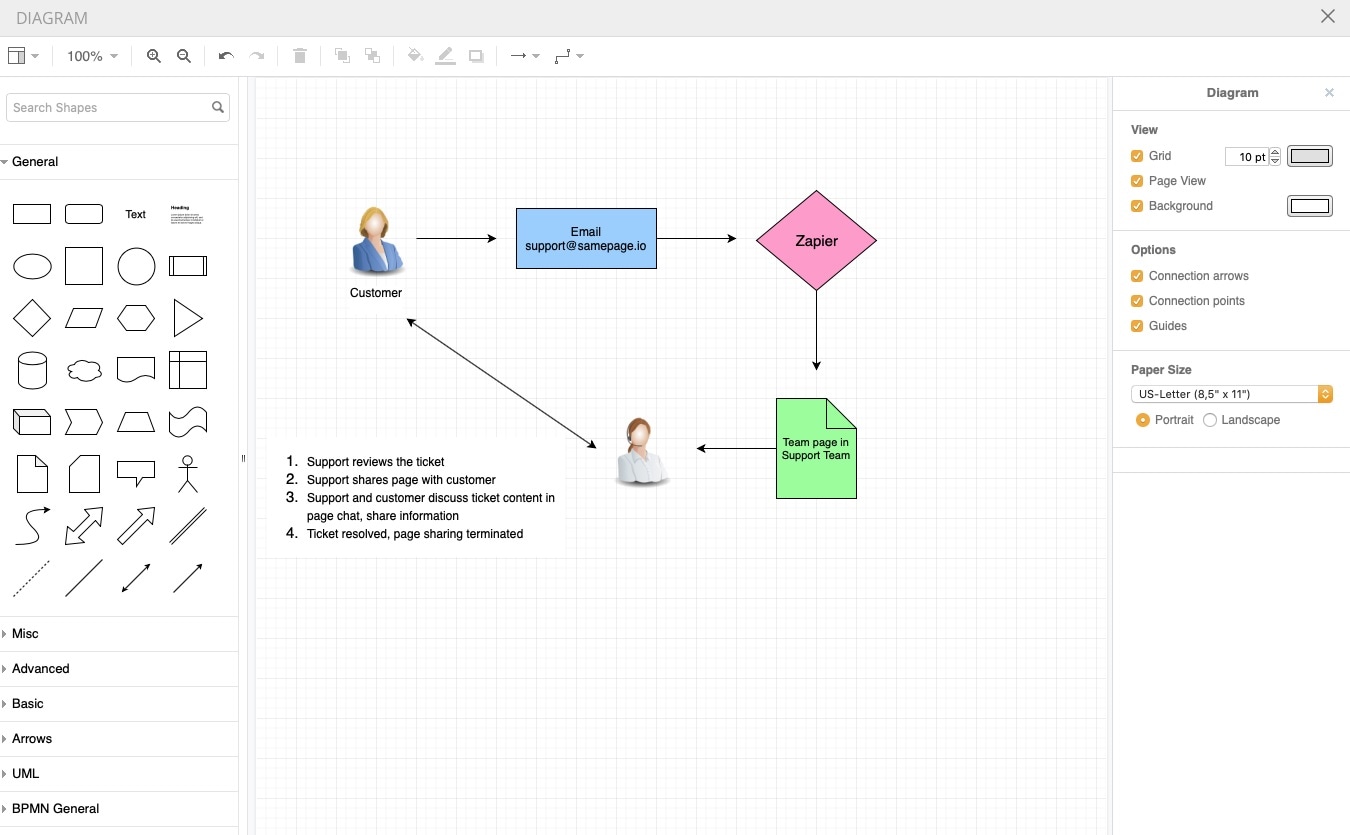
Samepage streamlines teamwork through a unified cloud workspace. It enables team chat, video conferencing, task management, file sharing, and more. You can integrate these features while creating diagrams, all within one platform.
Miro: Interactive Whiteboard for Team Collaboration and Ideation
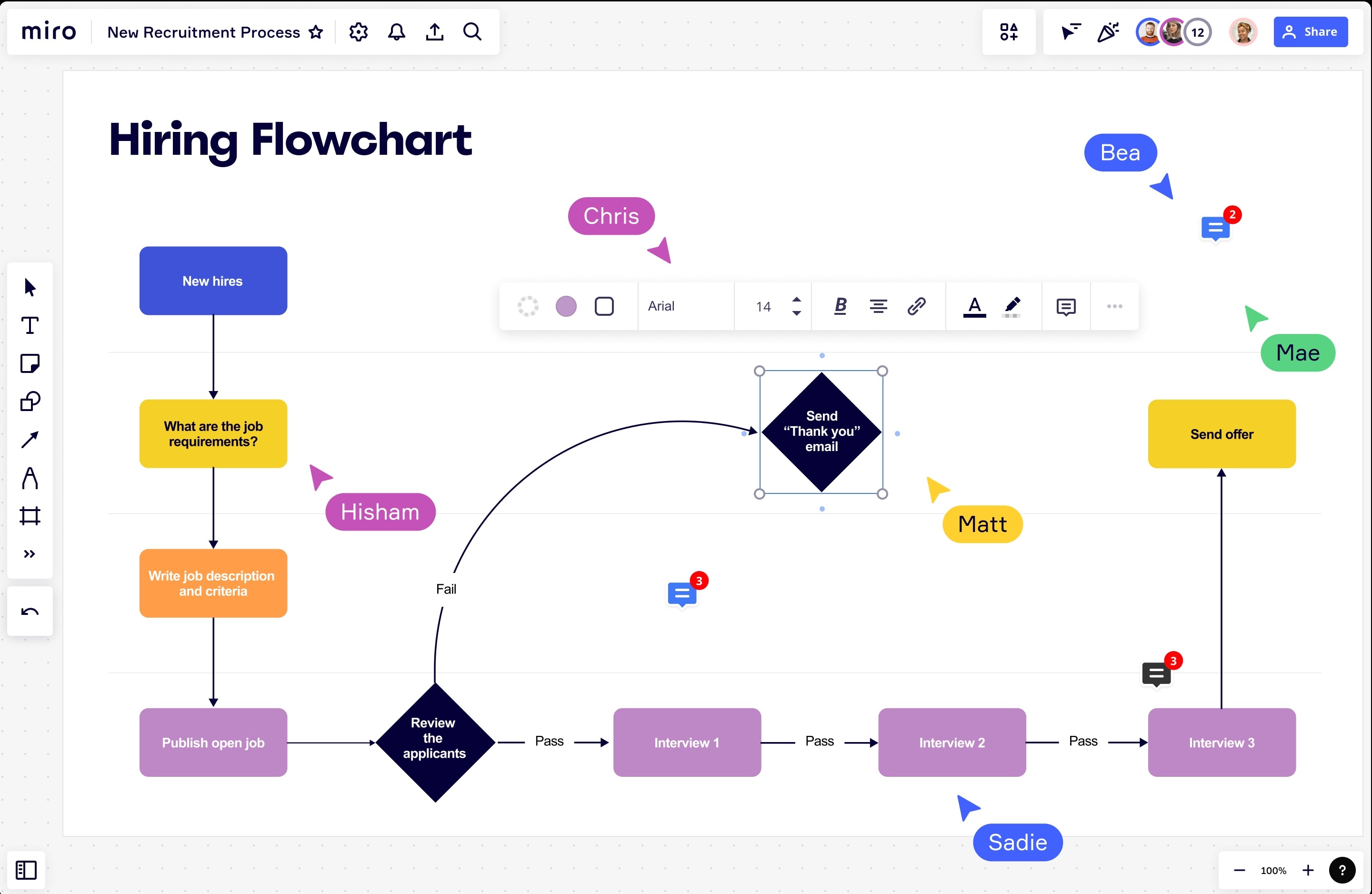
Miro stands as an internet-based visual collaboration platform. The tool is crafted to foster creativity and expedite innovation across various team setups. Its intuitive canvas facilitates dynamic workshops, product design, brainstorming, and interactive meetings seamlessly.
Part 3. Comparison of the 10 Alternatives
This section concludes a quick comparison chart of the top 10 alternatives to Dia Diagram. It includes each platform's minimum pricing plans and their primary advantages and disadvantages. The table also has a handy external ratings section you can refer to. See the table below to get a quick view of each tool.
| Name | G2 Rating | Advantage | Disadvantage |
| EdrawMax | 4.3/5 | EdrawMax is simple, intuitive, and loaded with templates. | Import options focus more on Visio. |
| Pingboard | 4.3/5 | You can search employees directly in the org chart diagram. | The app mainly focuses on org charts. |
| Cacoo | 4.4/5 | Cacoo is ideal for collaboration with team members. | Some toolbars require multiple clicks, which can be annoying. |
| Creately | 4.4/5 | It's equipped with an extensive library of templates. | A common complaint is occasional slow loading times. |
| Sketch | 4.6/5 | Sketch utilizes an immaculate interface for diagramming. | Sketch is not compatible with Android users. |
| SmartDraw | 4.6/5 | It has many ready-made templates to work with. | Limited choice of symbols within its built-in library. |
| Whimsical | 4.6/5 | It has a variety of customization options for diagramming. | The color palette is limited in some cases. |
| Cloudcraft | 4.5/5 | The tool is exceptional at creating 3-D diagrams. | The pricing is costly for a single user. |
| Samepage | 4.5/5 | The app and online tool are intuitive and easy to use. | Samepage can sometimes freeze on large diagrams. |
| Miro | 4.8/5 | The Drag-and-drop function is smooth and easy. | It could be slow when working on large diagrams. |
Conclusion
This article discussed various alternatives based on critical criteria in the quest for the optimal diagramming tool. This article considered each platform's ease of use, compatibility, features, and user ratings. While Dia Diagram offers versatility and functionality, other diagram makers might be better choices.
Among them, EdrawMax stands out with its user-friendly interface, cross-platform compatibility, extensive features, and positive user ratings. With EdrawMax, Mac users can create a wide array of diagrams to meet their needs. This solidifies its position as the recommended solution in diagramming tools.




