
Diagrams play a significant role in helping us sort out our thoughts, whether for school, teaching, or business. They make it easier to see how different ideas or steps fit together. For students, diagrams can spice up a project, while teachers might use them to plan lessons. In the business world, they're great for laying out the steps in a process.
But if you're using a Mac, finding the right software to make these diagrams can be a bit tricky. There aren't as many options as there are for Windows. Don't worry, though. We'll review some of the best diagram tools that work great on Mac, ensuring you can get your ideas down without any hassle.
In this article
Part 1. How to Select the Best Diagramming Software for Mac
Choosing the right diagramming tool for your Mac can seem challenging. Here's what to look for:
Supported Operating Systems
Not all software works on Mac computers, so find diagramming software compatible with macOS as with Windows. Now, let's find the best Mac diagram software for you below.

Diagram Types
Consider the type of diagrams or charts you want to create. Some are excellent for flowcharts, while others are ideal for mind maps or technical diagrams.
Features
Look for Mac diagram software with various tools to create different diagrams. A user-friendly interface will make your diagramming experience smoother and more enjoyable.
Price
Free Mac diagramming software can be great, but sometimes they have limitations. Check if the free version offers everything you need or if you need to upgrade to a paid plan later.
User Reviews
Look at user reviews. Hearing from other users who have used the software can give you valuable insights into its strengths and weaknesses.
Considering these criteria, you'll be well on your way to finding the best Mac diagramming software. Keep reading to know which of the following suits your needs and preferences for a diagramming tool.
Part 2. Top 10 Free Diagram Makers for Mac
Let's explore some Mac diagram software tools to help you create fantastic diagrams. Each has features and benefits to make your experience easy. Check them out below:
Wondershare EdrawMax
Easy-to-use platform supporting 210+ types of diagrams
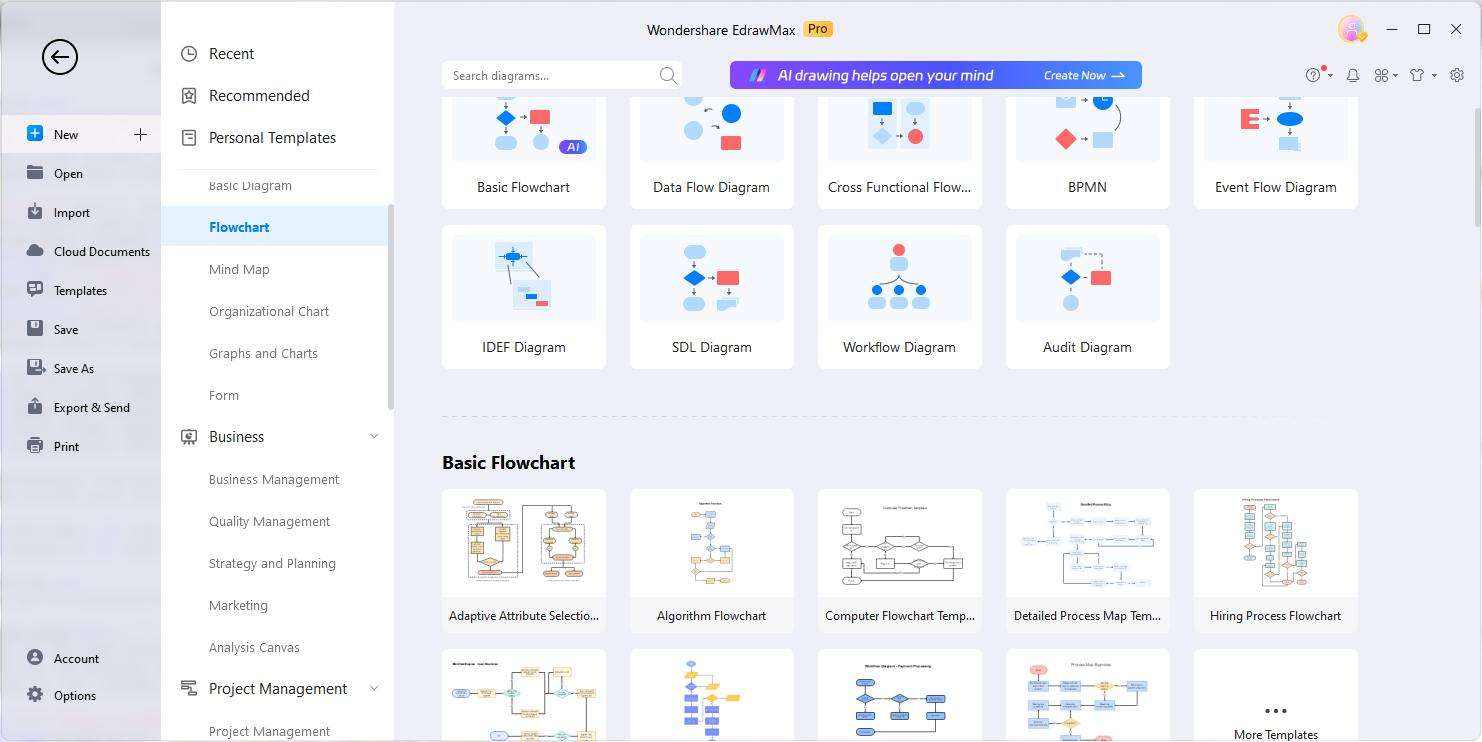
Wondershare EdrawMax is an intuitive diagram maker with an intuitive interface. It supports the creation of 210 types of diagrams, including all common ones for managers, programmers, architects, engineers, designers, teachers, students, doctors, and other professionals.
Key Features
- 20k+ templates: Easily get started using EdrawMax's 20,000+ templates for all needs made by professionals, saving time and effort.
- 26k+ symbols: EdrawMax offers personalized symbol libraries for every type of diagram. By searching the diagram type, you can find the symbols you need instantly. In addition, you can create your personal libraries to save customized diagram elements。
- 10+ Export options. Export your diagrams in various formats like Visio, SVG, Excel, PowerPoint, Word, JPG, or PDF for sharing or further editing.
- Import CAD, Visio, and SVG files. EdrawMax supports importing CAD, Visio, and SVG files so that you can seamlessly continue your other works on EdrawMax.
- 10+ AI diagram generators. You could generate a flowchart, a mind map, a table, a list, a SWOT analysis, a PEST analysis or other diagrams with EdrawMax AI. Alternatively, you could ask EdrawMax AI to detect your diagrams to provide optimization suggestions.
Reasons to Choose
- User-friendly interface: EdrawMax is known for its simple and clean interface, which is similar to MS Office. You will find the interface familiar and easy to navigate.
- Affordable. EdrawMax offers a free version, with which you can access most functions and flexible pricing plans, providing both perpetual and subscription plans.
- Tech support. Got any questions about the use of our software? Check our tutorials or contact customer support. We provide every user with instant customer service.
- Cross-platform compatible. You can access EdrawMax on Mac, Windows, Linux, or online with one license if you have multiple devices.
Rating
Pricing
- Free trial
- $69 for the Semi-annual Subscription Plan
- $99 for the Annually Subscription Plan
- $198 for the Perpetual Plan
(Please visit the pricing page to learn about the latest price.)
Creately
Collaborative, intuitive design and diagramming solution
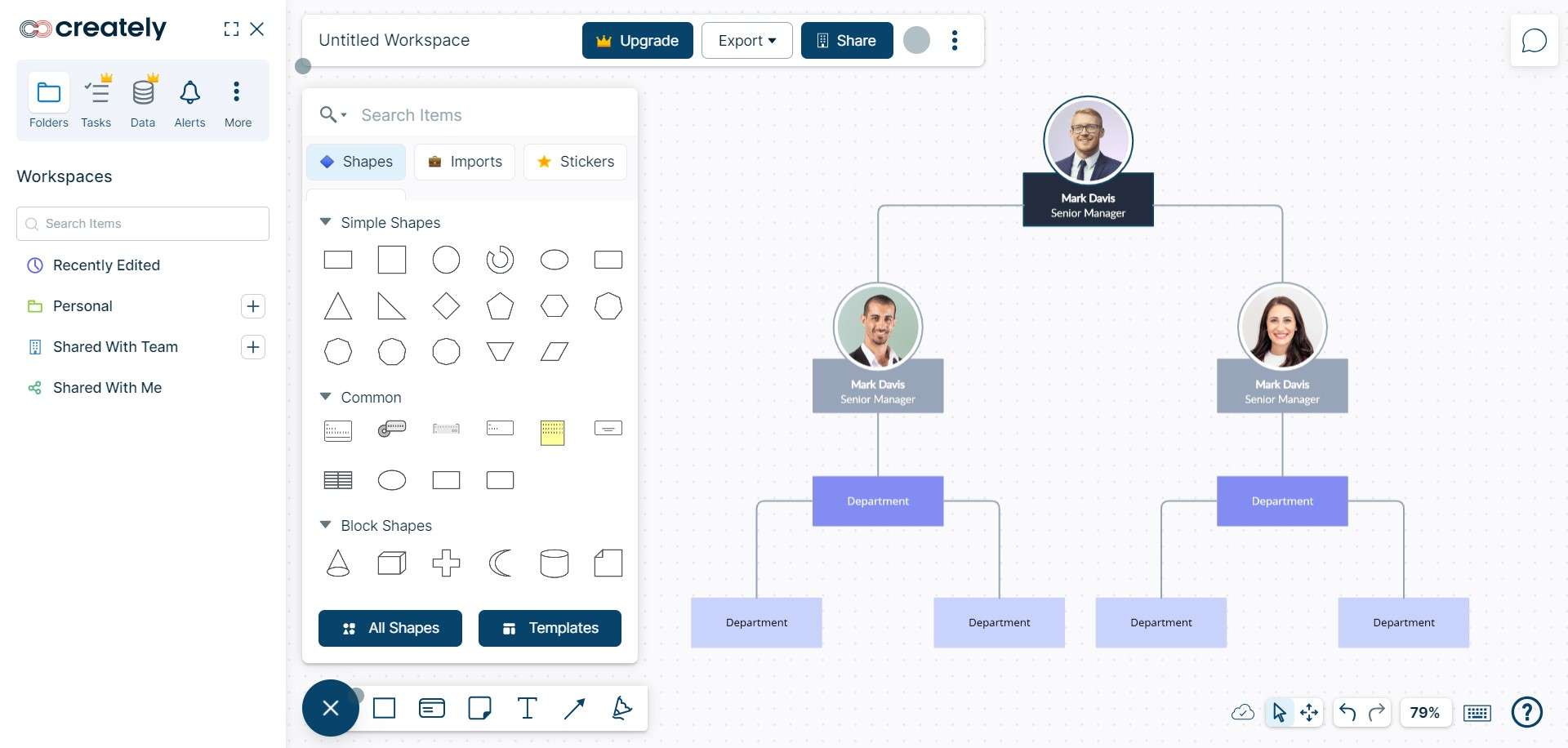
Creately is a powerful Mac diagram software that helps you visualize workflows and plans. Users love this diagram software for Mac. You'll enjoy an endless canvas, 70 diagramming styles, 8,000+ templates, and more. You can work with Microsoft Teams, Slack, and Zoom, making teamwork easy. The best part is that Creately is available for Apple Safari, Mac OS Yosemite 10.10 or later, Windows, and Linux.
Pricing
Before you decide, let's look at the pricing options:
- Free trial
- Starter: $5/month per user, billed annually
- Business: $89/month, billed annually
MindManager
Comprehensive mind mapping and visual planning software
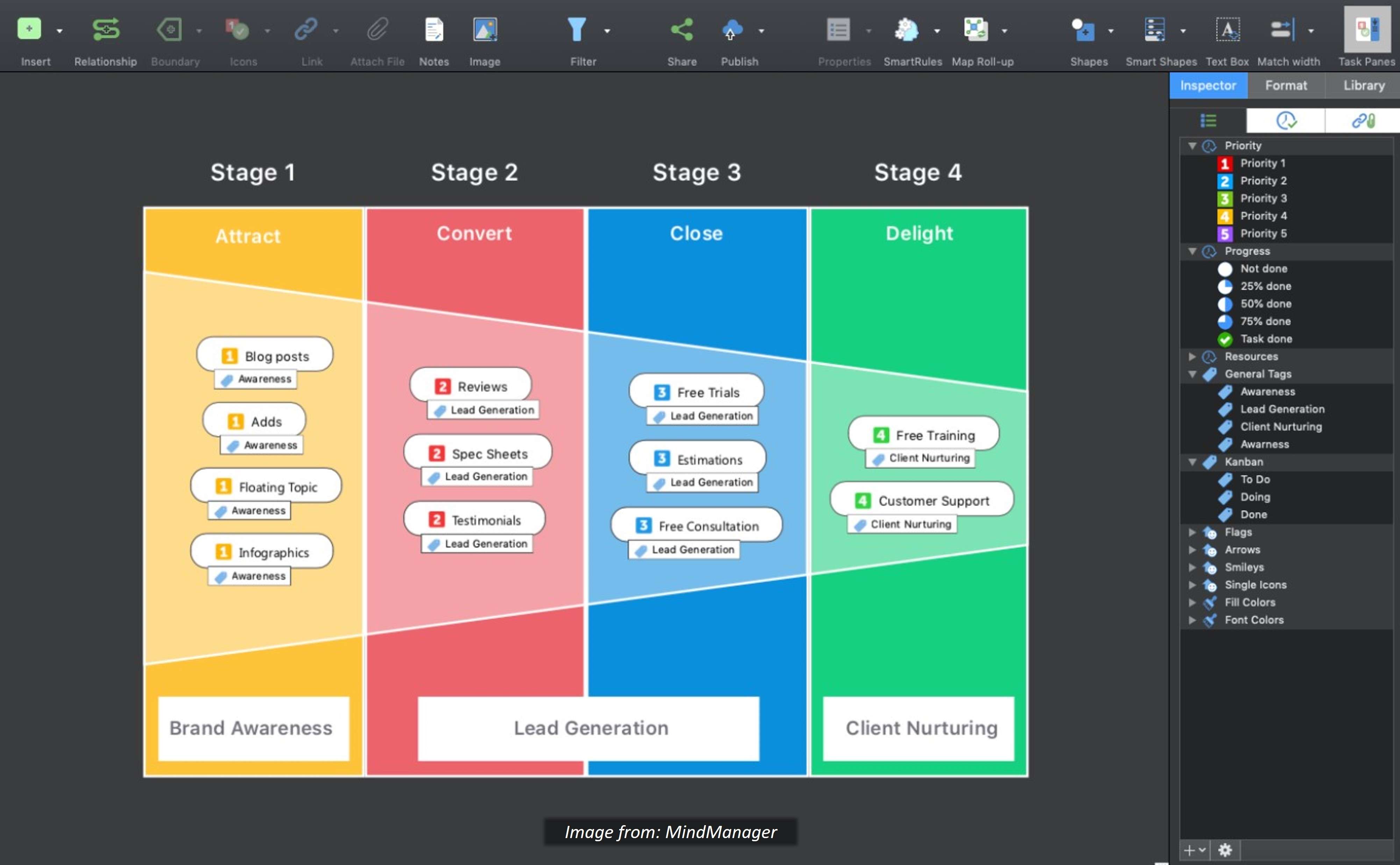
MindManager is your go-to diagram tool for organizing thoughts and brainstorming. It also offers iCloud integration and Catalina & Sidecar support. It's famous for creating mind maps, concept maps, and swim lanes.
MindManager works on Windows, Mac, MS Teams, Chromebook, Web, iOS, and Android. It also offers drag-and-drop features, priority markers, and in-app tutorials. This Mac diagram software allows you to add data from several sources and synchronize data with Outlook and SharePoint. Plus, you can import and export files like Microsoft Word, Excel, and more.
Pricing
Here are the pricing plans:
- Free trial
- Essentials: $99/year
- Professional: $179/year
Collaboard
Interactive online whiteboard for real-time team collaboration
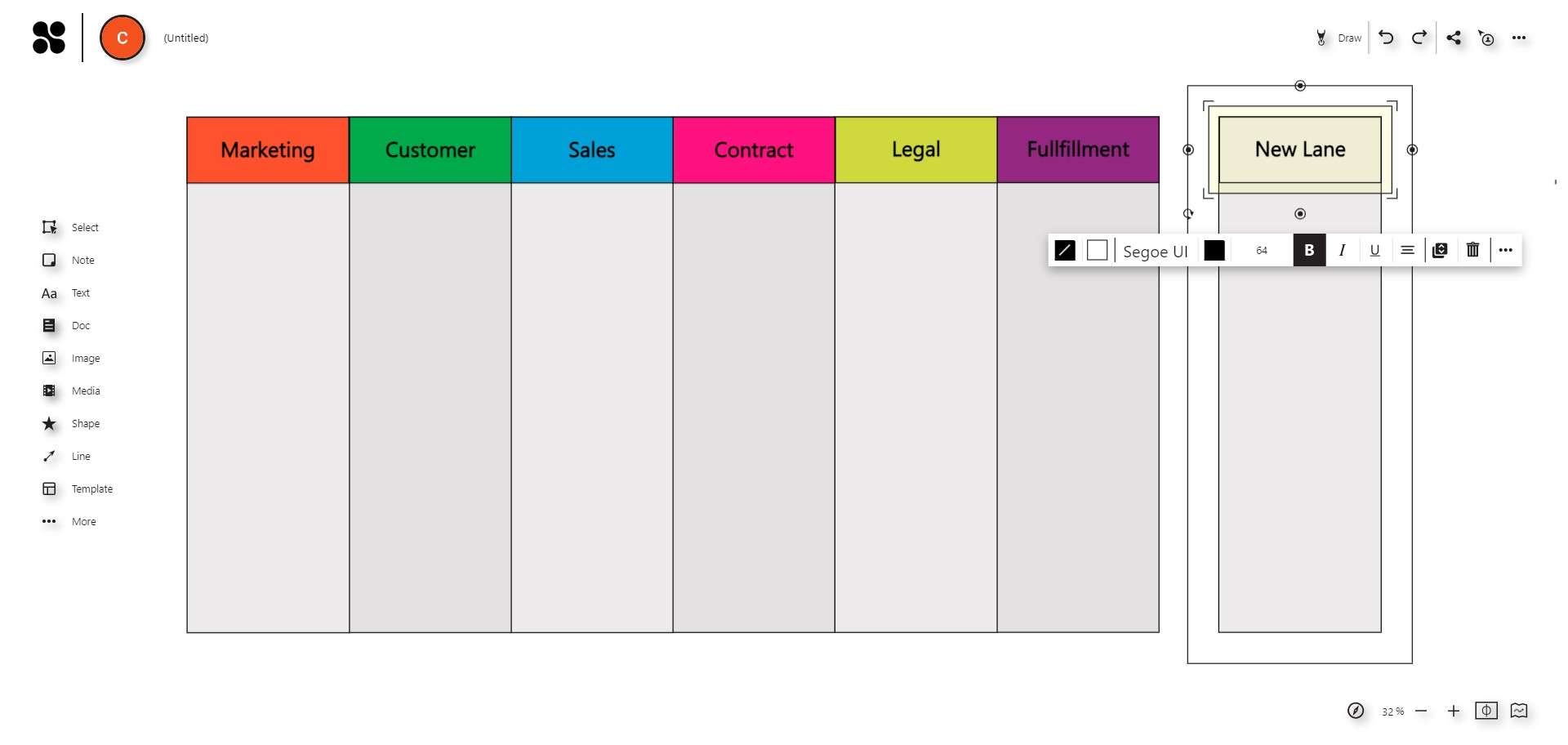
Collaboard is the online diagram software for Mac used by modern teams. It's loved for its online collaboration features and creativity. You can use it to create mind maps, flowcharts, workflow, and shared notes.
Collaboard offers an infinite canvas, various fonts, colors, and shapes. You can also upload documents like Docs, PPTX, and PDFs. Collaborate with others using links, QR codes, or email invites. This Mac diagramming software is also compatible with the web, Apple iOS, Android, and Windows 10.
Pricing
Here are the pricing options:
- Free trial
- Advance: $10 per member/month, billed monthly
OmniGraffle
Precision diagramming and graphic design for Mac users
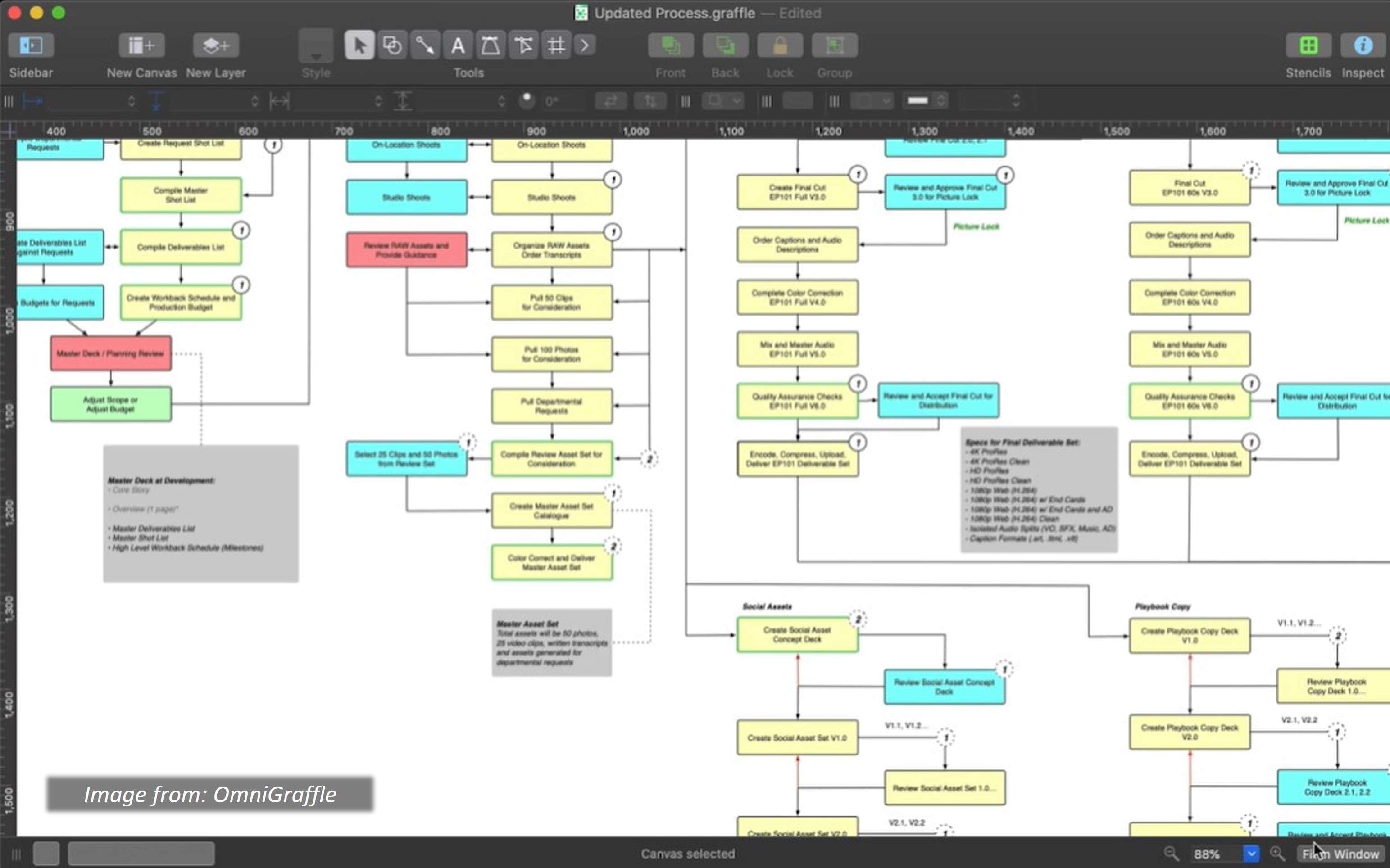
OmniGraffle is designed for professionals who need advanced diagramming features. It's perfect for creating professional-grade vector graphics. It offers intelligent grouping, snapping, and alignment tools for accuracy and quality.
OmniGraffle supports macOS 11, iPad, and iPhone iOS, allowing you to work from anywhere. You can create different versions of diagrams using canvases and import SVG code. As a diagram software for Mac, OmniGraffle has templates, exports to various formats, and supports cross-platform scripting with JavaScript.
Pricing
Here's the pricing plan:
- Free Trial
- Mac Standard License starts at $149.99 (one-time payment)
Stormboard
Dynamic brainstorming and collaborative online sticky notes platform
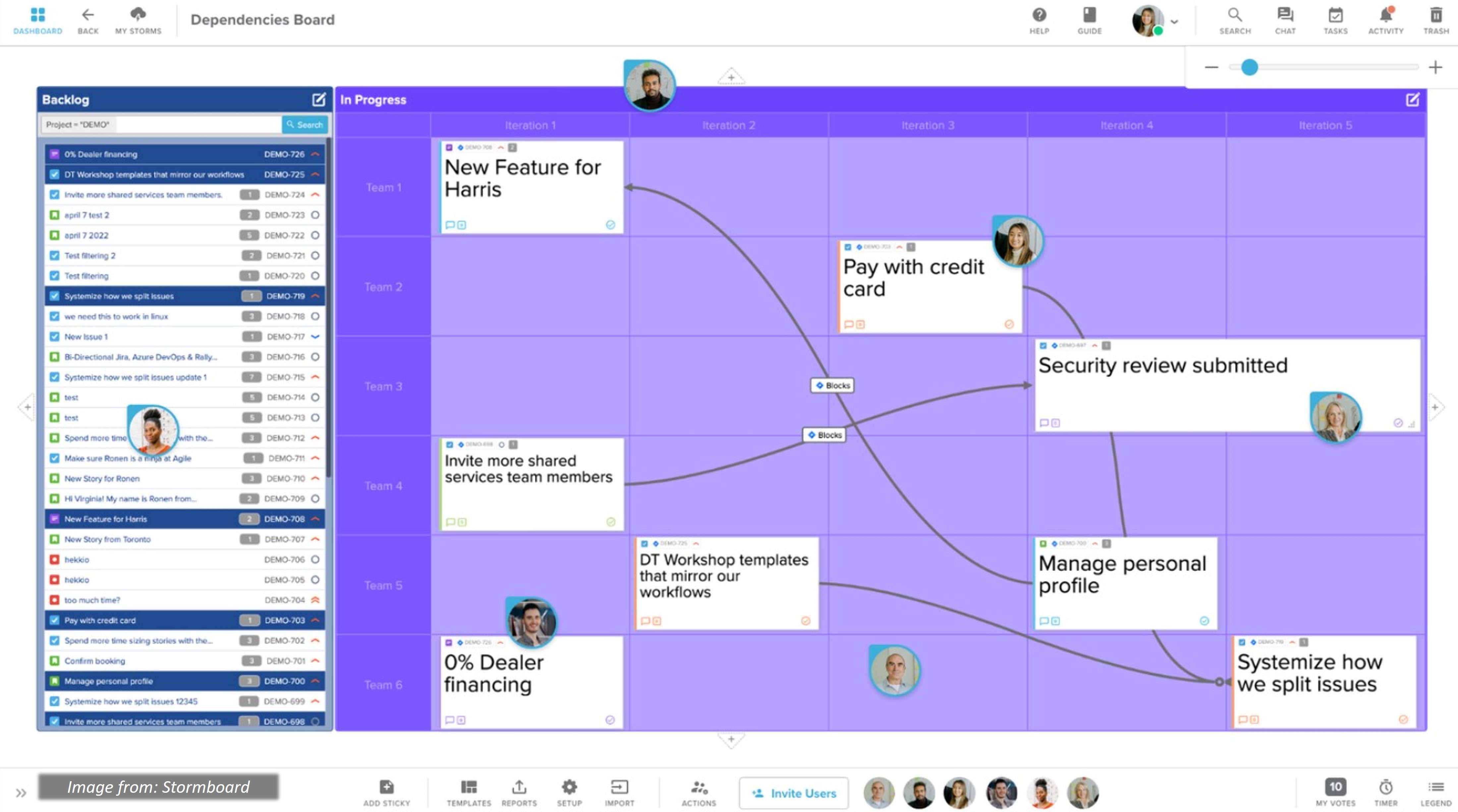
Stormboard is a fantastic Mac diagram tool for productive remote meetings. It has AI features and helpful templates. to make collaboration, planning, and brainstorming easy. Connect with Microsoft Teams, Slack, Jira, and Google Drive. You can add pictures, files, videos, and sticky notes. Export your work in different formats. It works on Windows, Microsoft Surface Hub, iOS, and Android, perfect for teamwork.
Pricing
Here's the pricing plan:
- Free Forever plan
- Business: $8.33 per user/month, billed annually upfront
FigJam
Creative online whiteboarding for team Ideation and collaboration

FigJam is an online Mac diagram tool that helps teams create better. It allows users to collaborate in real-time and use ready-made templates.
Create customer journey maps flowcharts more efficiently. You can also use customized shapes and add screens, code blocks, and other components from your Figma libraries. FigJam integrates with various tools like Jira, Asana, Vimeo, and more, making it a powerful addition to your design toolkit.
Pricing
Before you choose the best plan for you, here are the options:
- Free Forever plan
- Professional plan of FigJam for whiteboarding: $3 per editor/month, billed annually
Miro
Interactive whiteboard for team collaboration and creativity
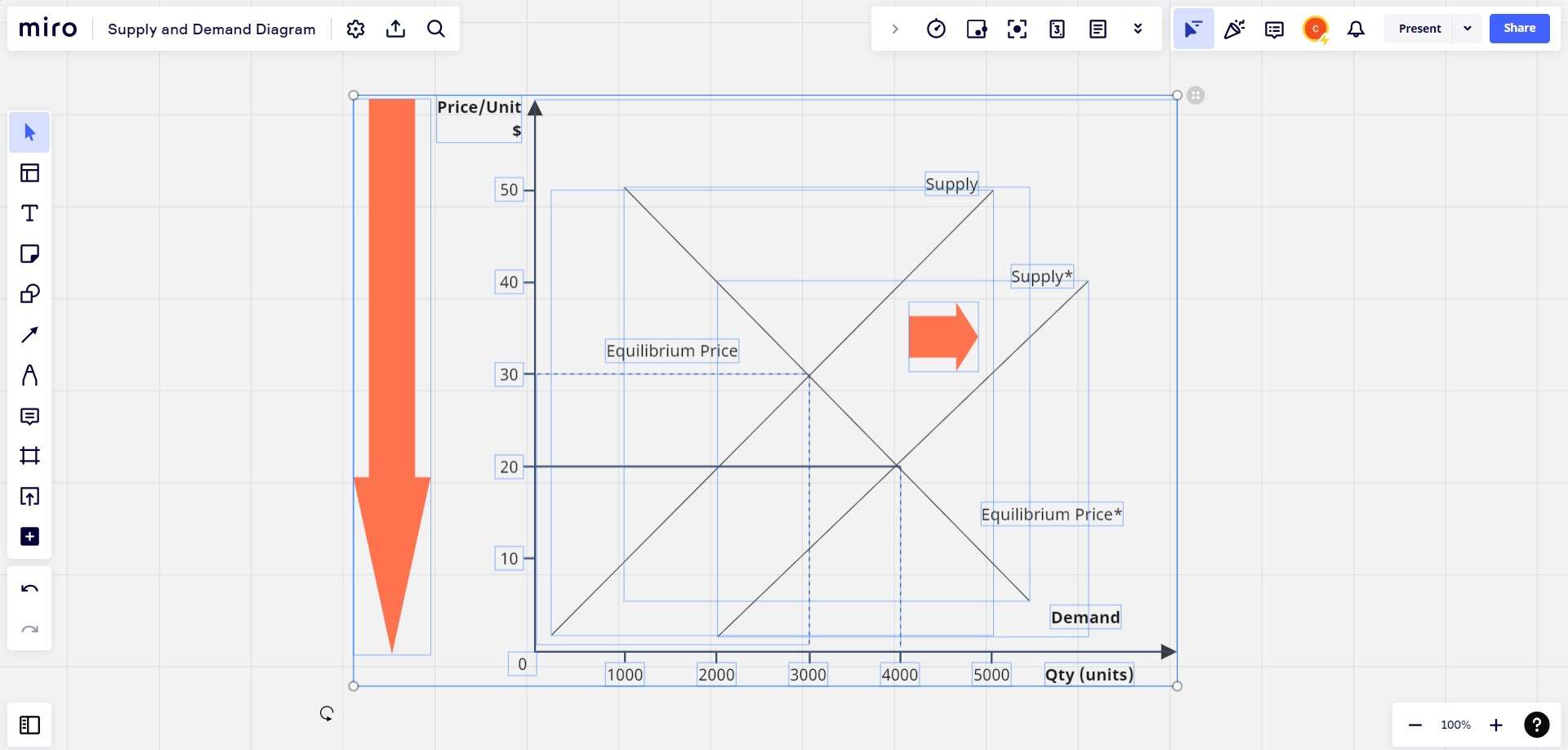
Miro is a fantastic Mac tool for creating diagrams. It's user-friendly, with simple shapes and complex technical options. Collaborate with your team by using a big whiteboard to brainstorm and vote on ideas.
It offers over 1,000 templates and has an intuitive interface. Plus, you can import files from other diagramming software like Lucidchart and Microsoft Visio. You can use Miro to create diagrams on Mac, Windows, iOS, and Android devices.
Pricing
Get Miro for these prices:
- Free plan
- Starter: $8 Per member/month, billed annually
- Business: $16 Per member/month, billed annually
Canva
User-friendly graphic design tool with extensive templates and resources
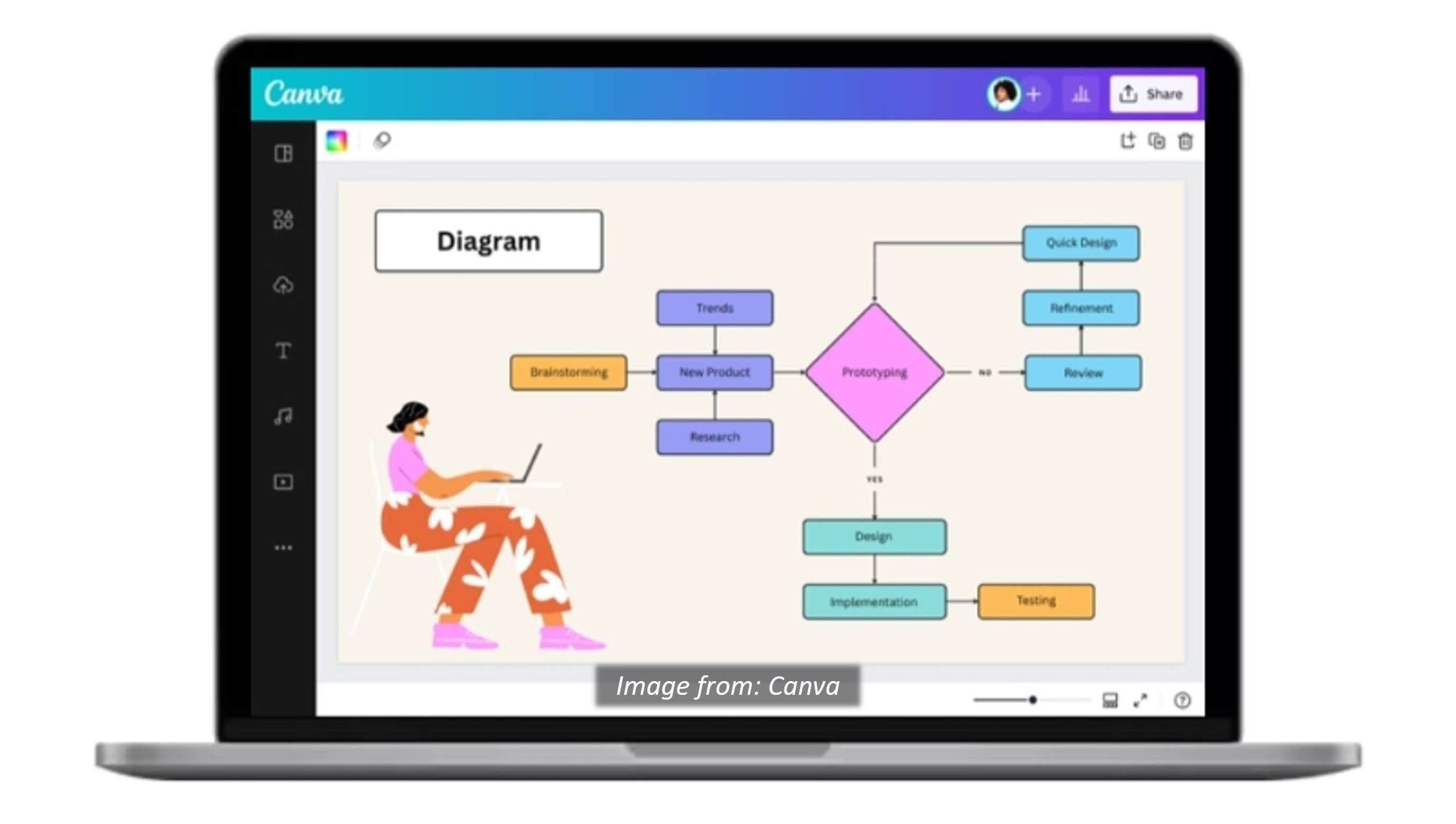
Anyone can create diagrams without design skills with Canvas diagram maker for Mac. From simple Venn diagrams to complex process flows, Canva has templates to suit your needs.
This Mac diagramming software allows you to customize your content, add images, and play with colors and fonts. Collaborate with your team and access Canva on Mac, Windows, iOS, Android, and web browsers. Save diagrams in different formats and share them easily for business presentations and reports.
Pricing
You can use Canva for:
- Free plan
- Canva Pro: $119.99 paid annually
- Canva for Teams: Starts at $29.99 per month for teams of up to 5 people
Whimsical
Streamlined flowcharts, wireframes, and visual collaboration
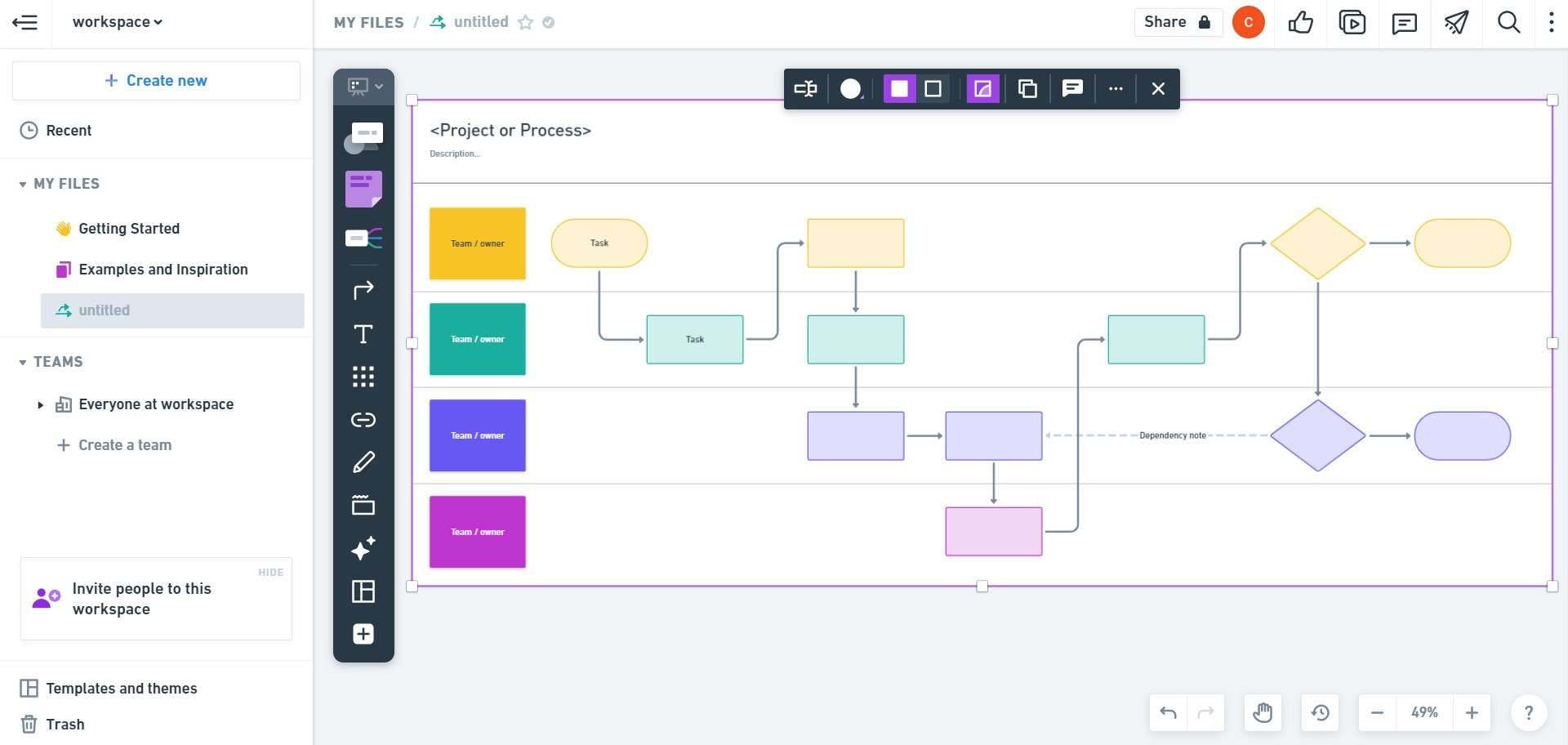
Whimsical is more than just diagram software; it's a collaborative whiteboard tool, too. It offers templates and supports popular apps like Notion, Figma, and GitHub. Create process flows, mind maps, and more with ease.
While it works great on iPads using Safari, it doesn't have a native desktop or mobile app. But you can install it as a browser app on your device. Enjoy its user-friendly interface and choose themes and custom colors. Whimsical also has an AI text-to-flowchart feature for added convenience.
Pricing
Here are the price plans for Whimsical:
- Free plan
- Pro: $10 per editor/month, billed annually
- Organization: $20 per editor/month, billed annually
Conclusion
This article introduced several Mac diagram software options. Of the programs, EdrawMax is among the best. Its user-friendly interface, rich resources, and robust online collaboration features make it the go-to tool for all skill levels to create diagrams on Mac. Give it a try today.




