There were six siblings, three different last names, and one handwritten chart that didn't make much sense. I tried organizing everything with sticky notes, but it quickly got chaotic. That's when I realized just how much easier it would be to use an actual tool designed for this.
Genealogy is no longer just a historian's domain. More and more are tracing their roots, recording family memories, and discovering relatives they never knew existed.
You can do that without the hassles of old-fashioned charts through the use of online tools. Simple layouts, rapid edits, and options are available to keep everything neat. An online family tree maker can take a messy list of names and turn them into a readable and shareable tree.
Multiple free family tree websites give users a chance to collaborate, upload photos, and use relevant templates. These various platforms are geared toward different people. These applications benefit beginners and even advanced users of the family history game. Here are the best possible tools you can start working with today.
In this article
5 Best Family Tree Makers Available Online
Wondershare EdrawMax: AI-Powered Family Tree Builder
EdrawMax allows you to create in-depth family trees with over 210 kinds of diagrams. Thanks to its drag-and-drop interface and AI diagramming, it has a versatility not commonly found in family tree programs. Accessing templates with one click separates it from the rest. You don't have to download the program to be able to use it.
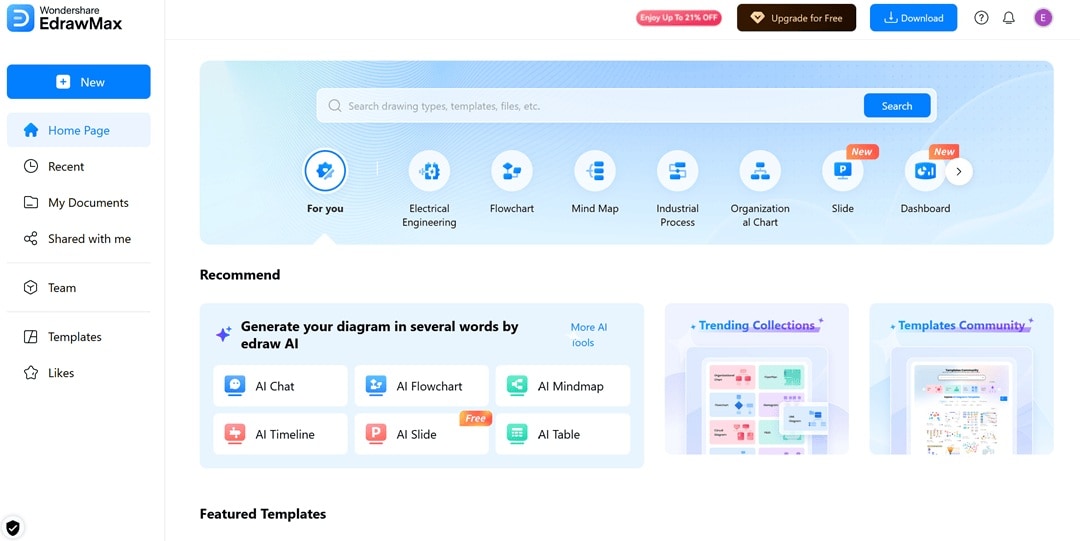
Why You Will Love It
- AI Drawing Generator: Create family trees automatically from basic text inputs for inspiration.
- Pre-existing Templates: You get pre-designed, editable family tree templates for greater efficiency.
- Various Export Formats: Obtain your tree in PDF, PNG, PPTX, or Word formats.
Pricing
As an online family tree builder, EdrawMax Online offers the following pricing plans:
- Free Trial: $0 per month
- Basic Plan: $7.9 per month
- Unlimited Plan: $15.9 per month
Rating
Canva: Design-Focused Tree Templates
Canva makes it easy to create your family tree with ready-to-use templates that you can customize. You can simply drag and drop icons, photos, and text where you want them. Since it's web-based and works smoothly on mobile devices, you can work on your family tree from anywhere. Plus, you can collaborate with others in real time, and no special design skills are needed to get started.
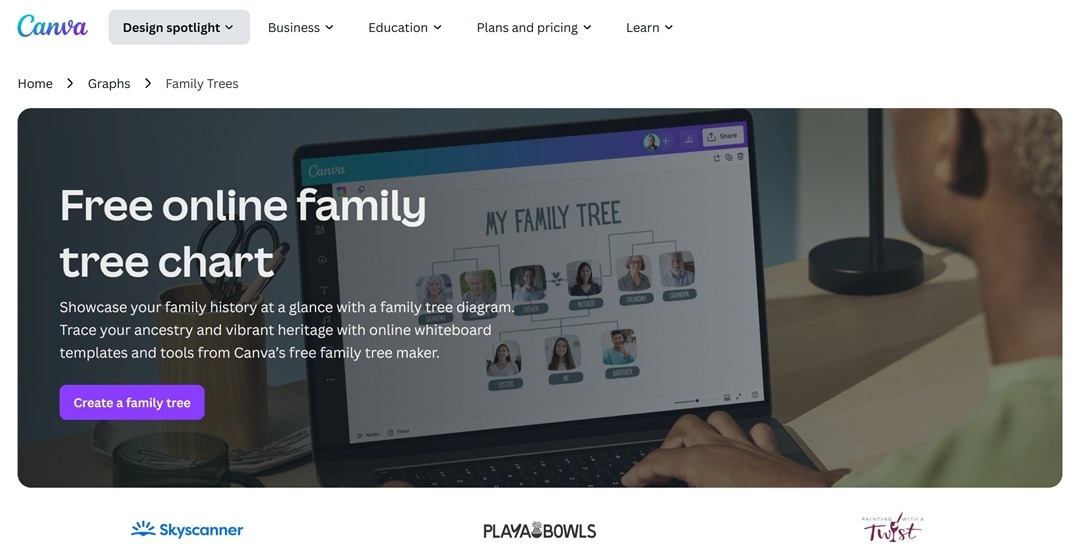
Why You Will Love It
- Custom Font and Color Styling: Change fonts, spacing, and colors to match your family theme.
- Photo Frame Grids: Easily add ancestor photos into neat grid layouts.
- Elements Library: Find icons, banners, and lines to decorate or connect family members.
- Version History: Go back to earlier versions of your design if you need to undo changes.
- Smart Alignment Tools: Use Canva's auto-alignment feature to perfectly snap elements into place for a cleaner family tree.
Pricing
- Canva Free: $0 per month
- Canva Pro: $12 per month
- Canva Teams: $9 per month
Rating
Venngage: Visual Trees with Brand Styling
Venngage comes in third as a great option for anyone wanting to create a family tree. Its simple drag-and-drop setup makes it straightforward to design. It lets you add your own photos, icons, and colors to make it uniquely yours. While it's not a traditional genealogy tool, Venngage shines in creating creative and colorful family trees.
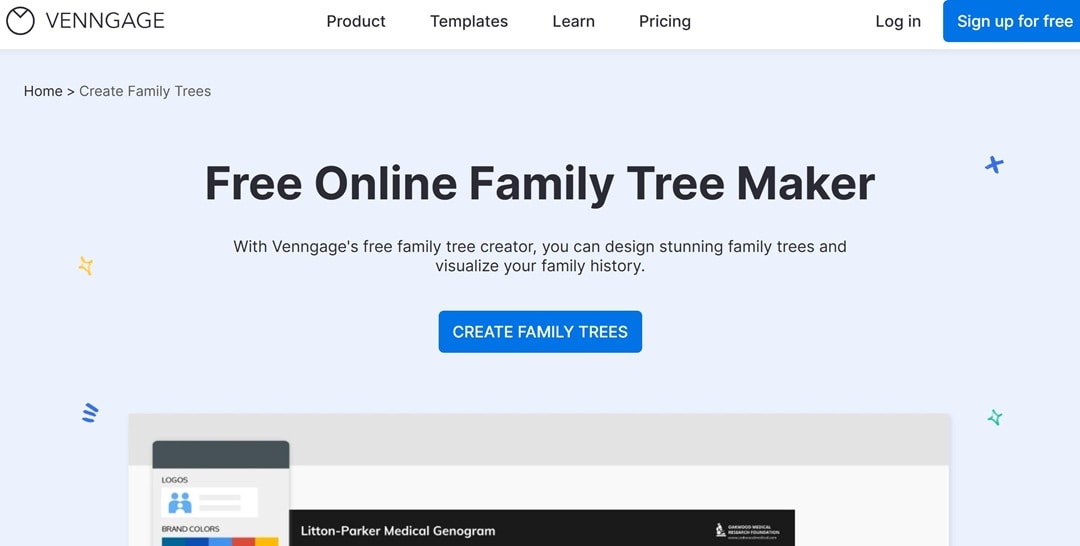
Why You Will Love It
- Template Switcher: Quickly change the layout of your content. No need to rebuild from scratch.
- Brand Kit: Use it to add your own style by importing fonts, logos, and color schemes.
- Branch Connector Tools: Connect different parts of your diagram easily with straight or curved lines.
- Private Link Sharing: Share your tree privately with a custom link that lets others view it without making it public.
Pricing
- Free: $0 per month
- Premium: $10 per month
- Business: $24 per month
Rating
SmartDraw: Auto-Organized Family Tree Charts
SmartDraw offers ready-made family tree templates that automatically adjust when you add or remove family members. Its SmartPanel makes it easy to add ancestors, descendants, and spouses with just a click. The tool helps keep everything aligned and spaced nicely, which is especially helpful for more complex family trees.

Why You Will Love It
- SmartPanel Editing: Quickly add family members like ancestors, descendants, and spouses with just a click.
- Auto-Alignment: The system automatically arranges and connects the boxes. This keeps your family tree neat and organized.
- Photo Integration: Easily add photos to individual boxes to make your family tree more personal and visual.
- Export Options: Save and download your family tree as a PDF, PNG, or SVG file so you can share it easily.
Pricing
- Individual: $9.95 per month
- Team: $8.25 per month
- Enterprise: $5 per month
Rating
Creately: Infinite Canvas for Large Trees
Creately is a flexible tool that makes building detailed family trees simple and collaborative. Its wide range of templates and user-friendly design help both individuals and teachers. You can easily personalize templates. You can add family photos and work with others in real time. This makes exploring and sharing family histories fun and straightforward.
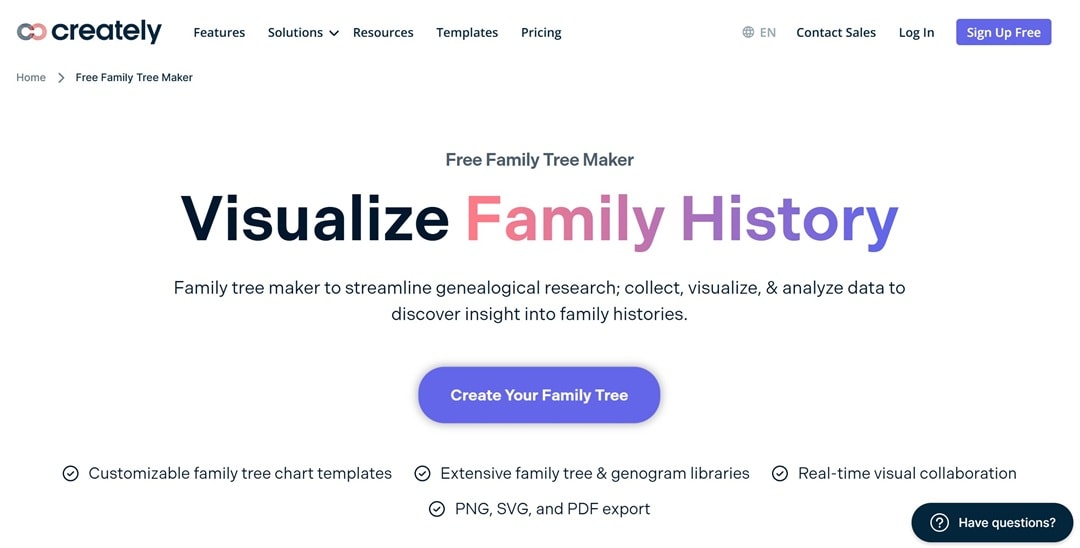
Why You Will Love It
- Database-Linked Shapes: Easily add notes, family photos, and important life events to any family member in your tree.
- Smart Shape Controls: Quickly add new relatives with plus and minus nodes that automatically connect to the right spots.
- Contextual Comments: Leave comments on family members and tag them as you build the tree together. This makes collaboration smoother.
- Folder-Level Access Control: Set who can view or edit different parts of your shared project to keep things organized and secure.
Pricing
- Personal: $8 per month
- Team: $8 per month
- Business: $149 per month
Rating
What Makes a Good Online Family Tree Maker?
Here are some major factors that play a critical role when you look for the best family tree maker online:
Easy-to-Use Interface - The tool should feel intuitive, with features like drag-and-drop and easy navigation, so anyone can start creating a family tree in just a few minutes without needing a tutorial.
Customizable Templates - Templates should be easy to adjust. You should be able to change layouts, add or remove branches, and personalize colors, icons, or other design elements to suit your style.
Collaboration Options - Look for a tool that lets multiple people view or edit the tree while controlling permissions. This makes it simple for family members to contribute information and keep everything up to date.
Export and Sharing Capabilities - It's helpful if the tool allows you to export high-quality images or PDFs and provides options to share links or embed the tree on websites or in emails.
Free Plan Availability - A good free option should include the essentials, like templates and basic customization. This way, you can try it out without feeling pressured to upgrade to a paid plan.
Final Remarks
A good family tree tool does more than show names. It helps you piece together generations, jot down memories, and bring your family history to life. In this article, we looked at five tools that provide real value, whether you want a simple family chart or a detailed, multi-branch family tree.
If you're after an all-in-one platform with AI features and easy collaboration, EdrawMax is a solid pick. It's designed to be user-friendly for beginners but still powerful enough for those with more experience.
The best family tree maker online should help you save time. They should make the process of building your family history easier. It should present your information in a clear, easy-to-understand way. If you're looking to create a family tree online for free, there are plenty of tools on this list that offer great starter plans. With the right software, you can start tracing your family roots today—no need for paper charts or complicated programs. Try them out now!




