Free online interior design software
Plan, design, and decorate your space with the free online interior design app. Utilize AI tools, pre-designed templates, and a wide range of symbols to bring your vision to life.
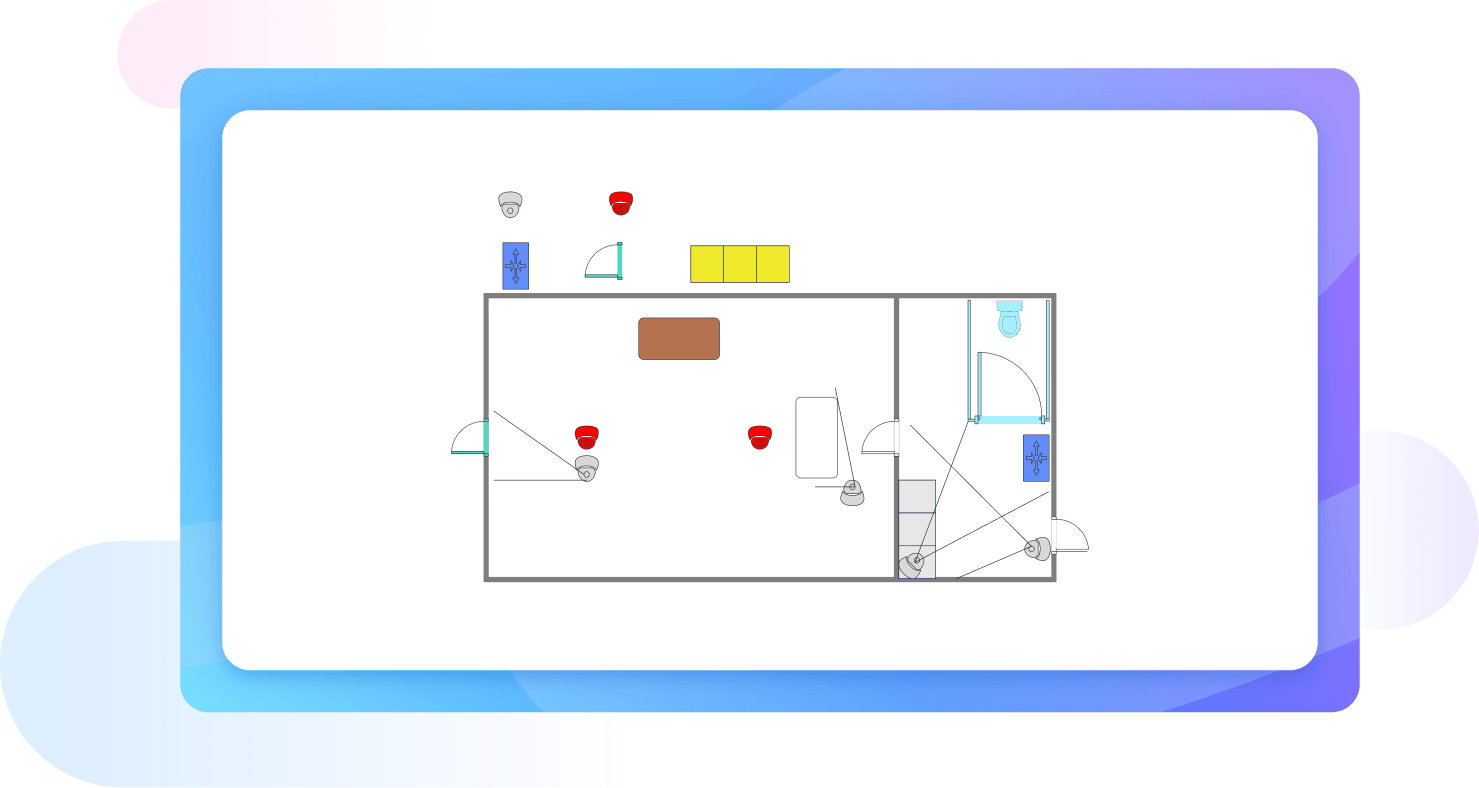
Easy and creative software for interior designers
Choose from ready-made templates
Explore a vast collection of professional templates for various interior design programs. From modern living rooms to classic kitchens, and office spaces to luxury bathrooms, find the perfect example for your project. EdrawMax’s extensive template library ensures you can quickly start and customize your designs to suit your style.
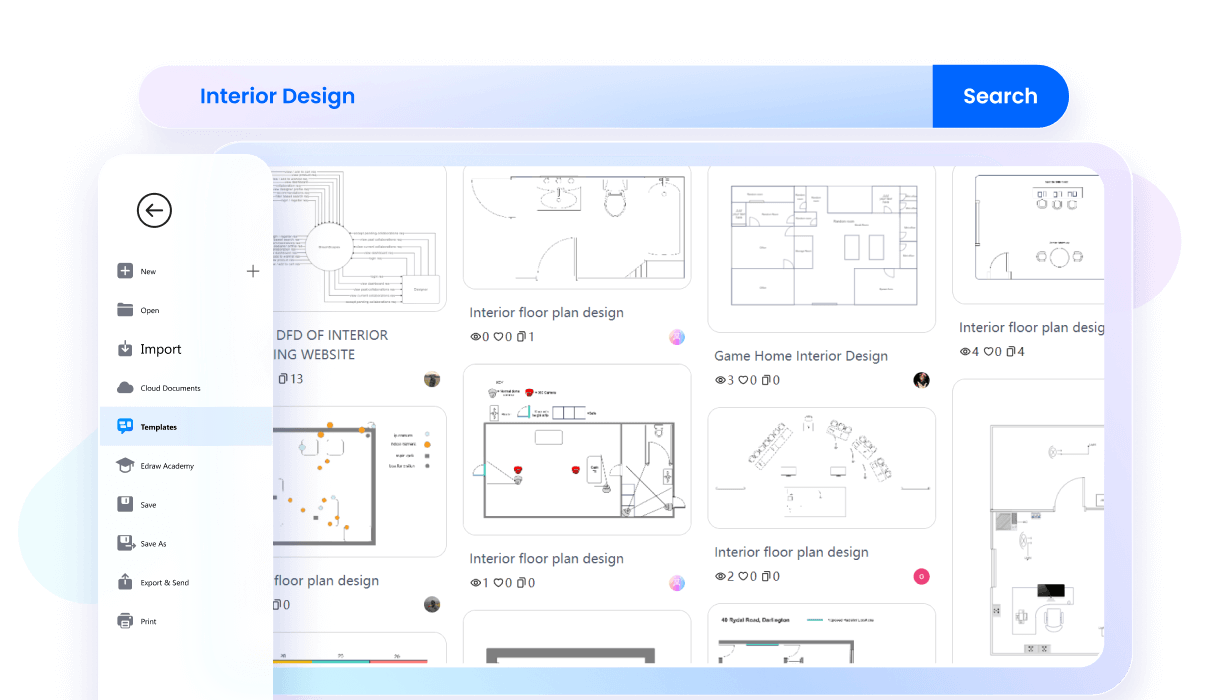
Design buildings precisely and easily
Say goodbye to inaccuracies in your interior design projects. With EdrawMax, dimensions, and proportions are automatically displayed when you select an element. Use the precision tools in the floating toolbar to ensure every aspect of your design is exact. Save custom-designed elements for easy reuse in future projects.
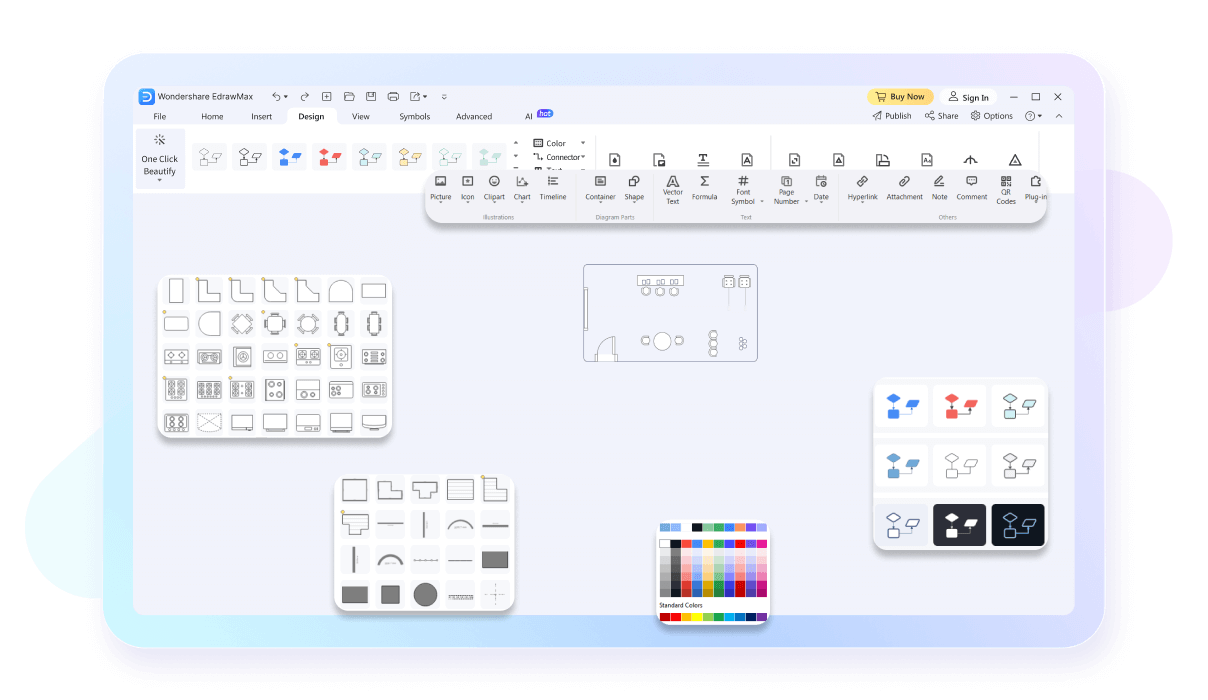
Integration with CAD and MS Office
Easily import CAD files to continue working on your existing interior designs. Complete it in EdrawMax and then export it again to CAD. Furthermore, EdrawMax allows you to export your designs into MS Office formats, making sharing and further editing straightforward. This integration ensures your work is always compatible and easy to collaborate on with other professionals.
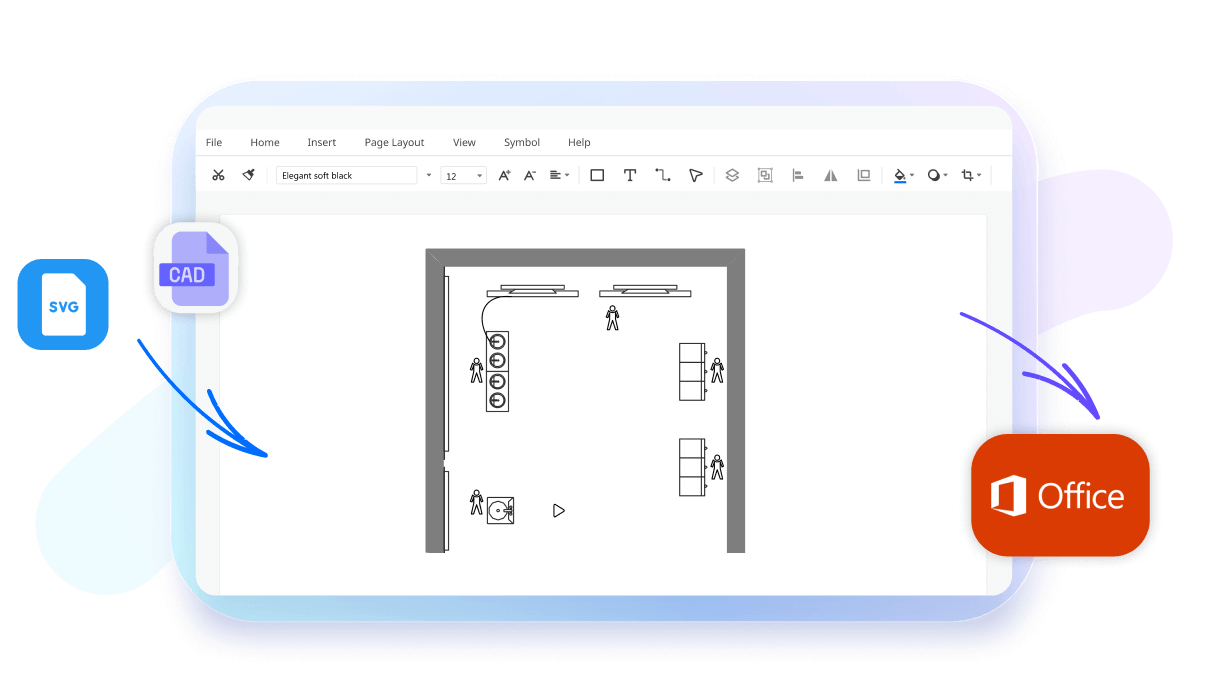
Design your space anywhere, anytime
EdrawMax’s versatility allows you to work on interior designs from any device, whether it’s Windows, macOS, Linux, or online. The software provides free cloud storage, enabling you to access and edit your projects anywhere, anytime. This flexibility ensures you can keep your design process moving.
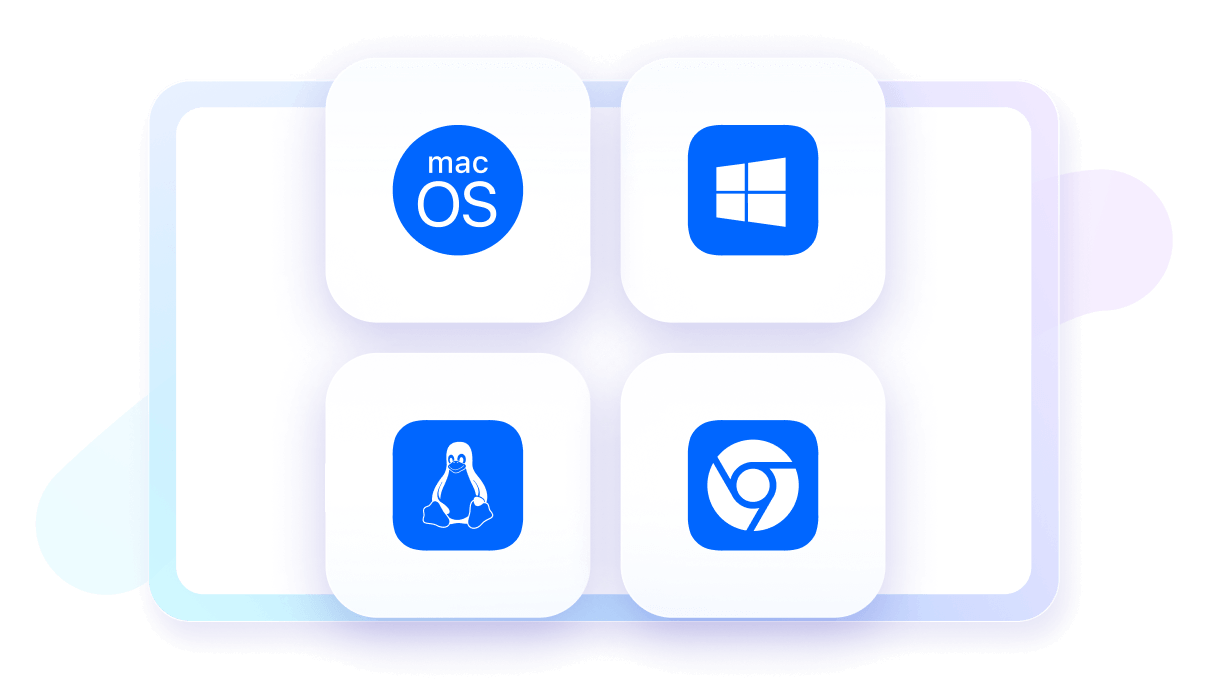
Turn your design into a slideshow with a click
Easily transform your interior design floor plans into engaging slideshows. With EdrawMax, you can generate a slideshow in seconds by selecting areas of your design. Preview the slideshow before exporting to ensure it looks perfect. This feature simplifies the presentation of your designs, making it easy to showcase your ideas.
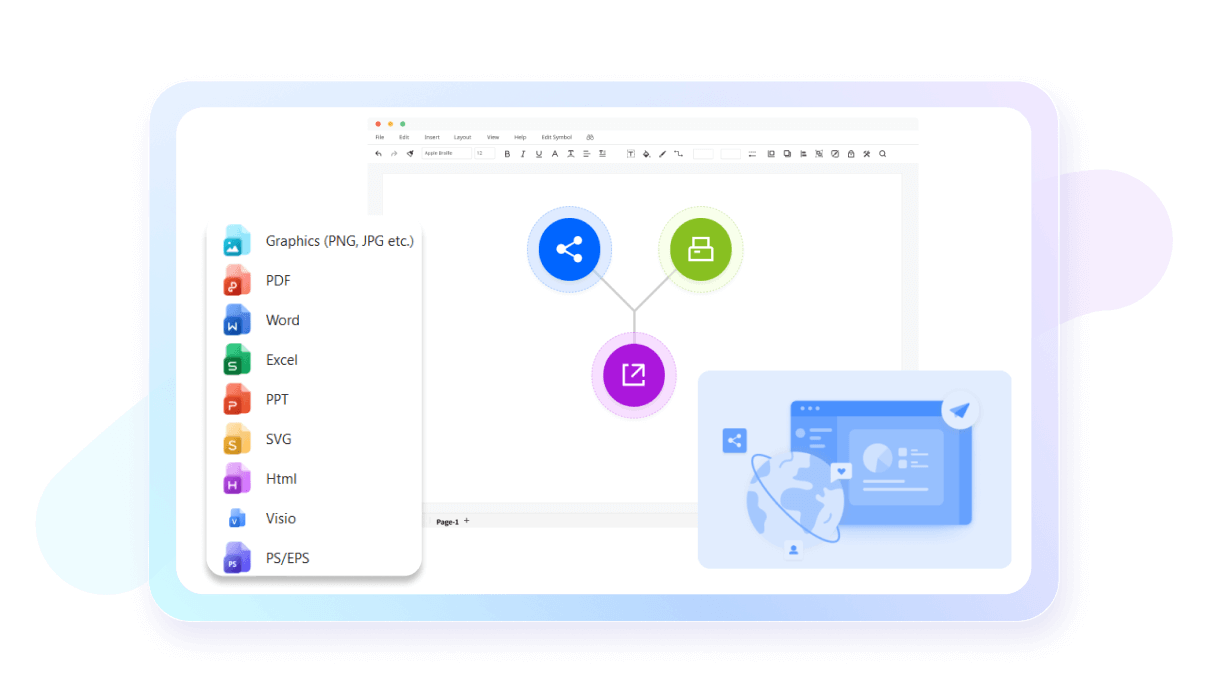
Why users choose EdrawMax?

Precise in design
EdrawMax offers various high-precision features like
auto-aligning for accurate designs, ensuring both visual
appeal and functional efficiency in various spaces.

Intuitive and beginner-friendly
EdrawMax's user-friendly interface and intuitive design
tools make floor planning accessible to all, from
experienced architects to first-time users, fostering
creativity and turning visions into reality effortlessly.

Affordable and cost-effective
EdrawMax's free version and flexible paid plans make it a
cost-effective choice, allowing efficient resource
allocation and empowering users to create intricate floor
plans without high cost.

Efficient and time-saving
EdrawMax streamlines floor planning with robust features
and vast library of templates and symbols, saving time for
architects, designers, and homeowners to bring ideas to
life promptly.
How to create an interior design on EdrawMax?
Get Started with EdrawMax Today
Visualize your ideas with simplicity and style.
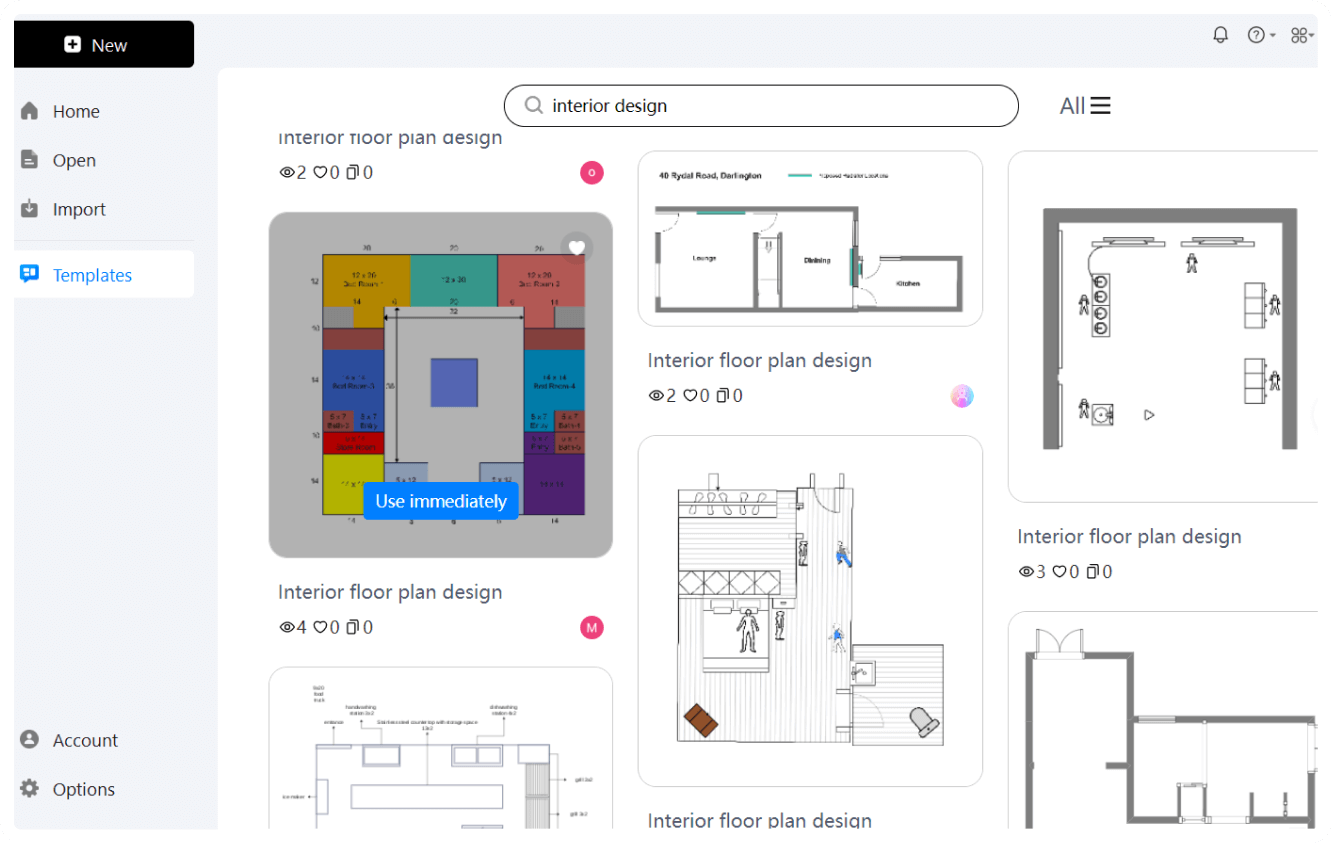
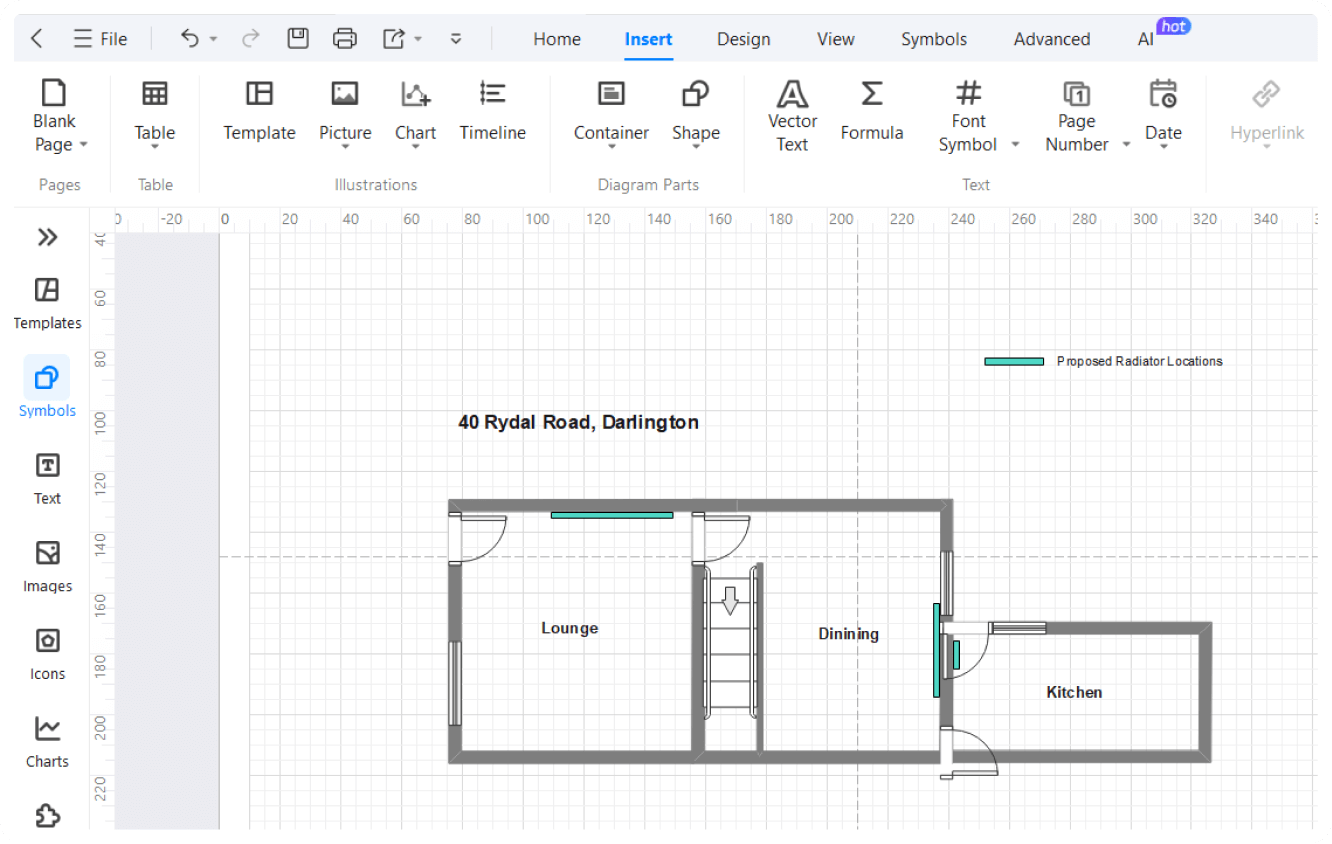
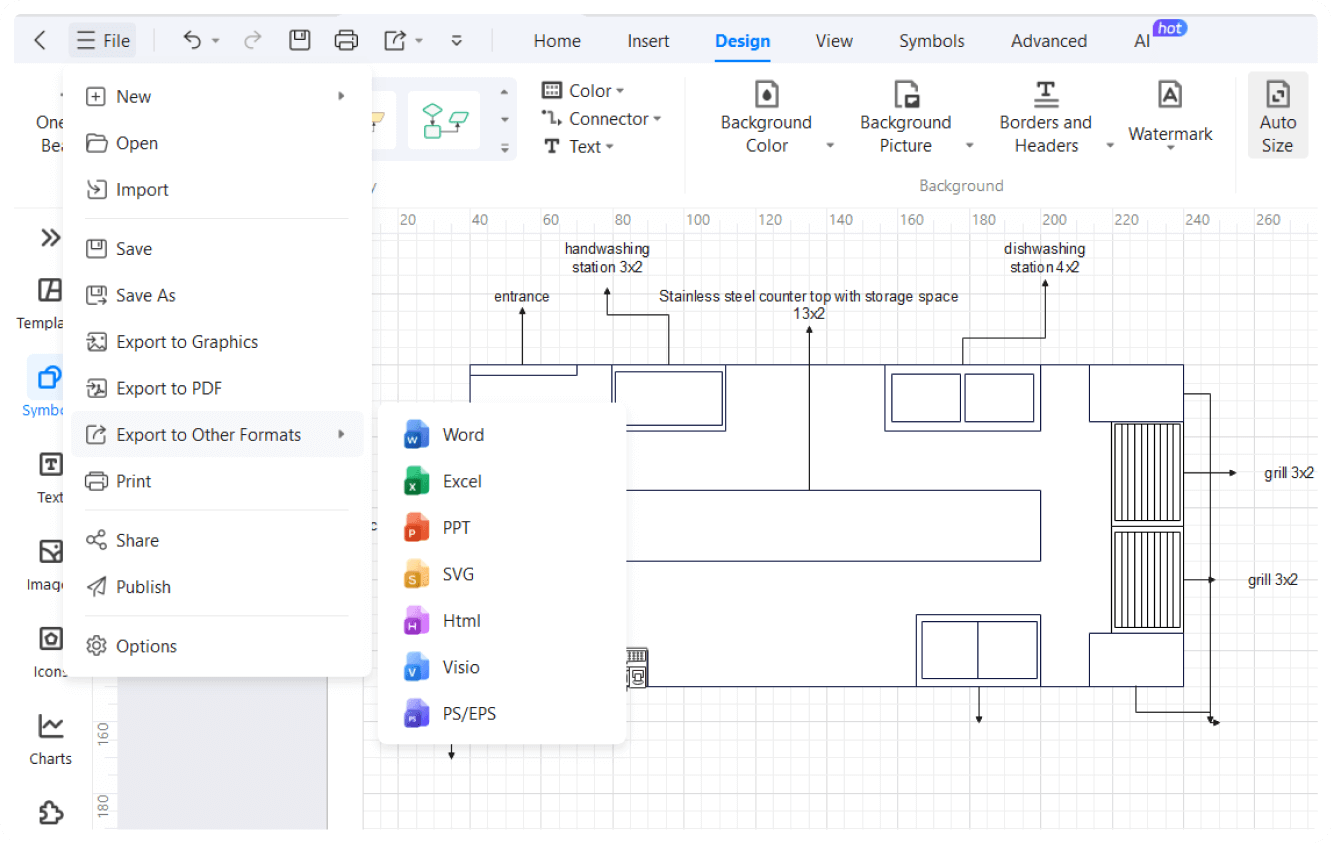
Interior design templates on EdrawMax