Free storyboard maker
Plan custom storyboards with EdrawMax, an intuitive platform with resourceful graphic tools. Use its vast collection of templates and AI assistance to visualize your thoughts.
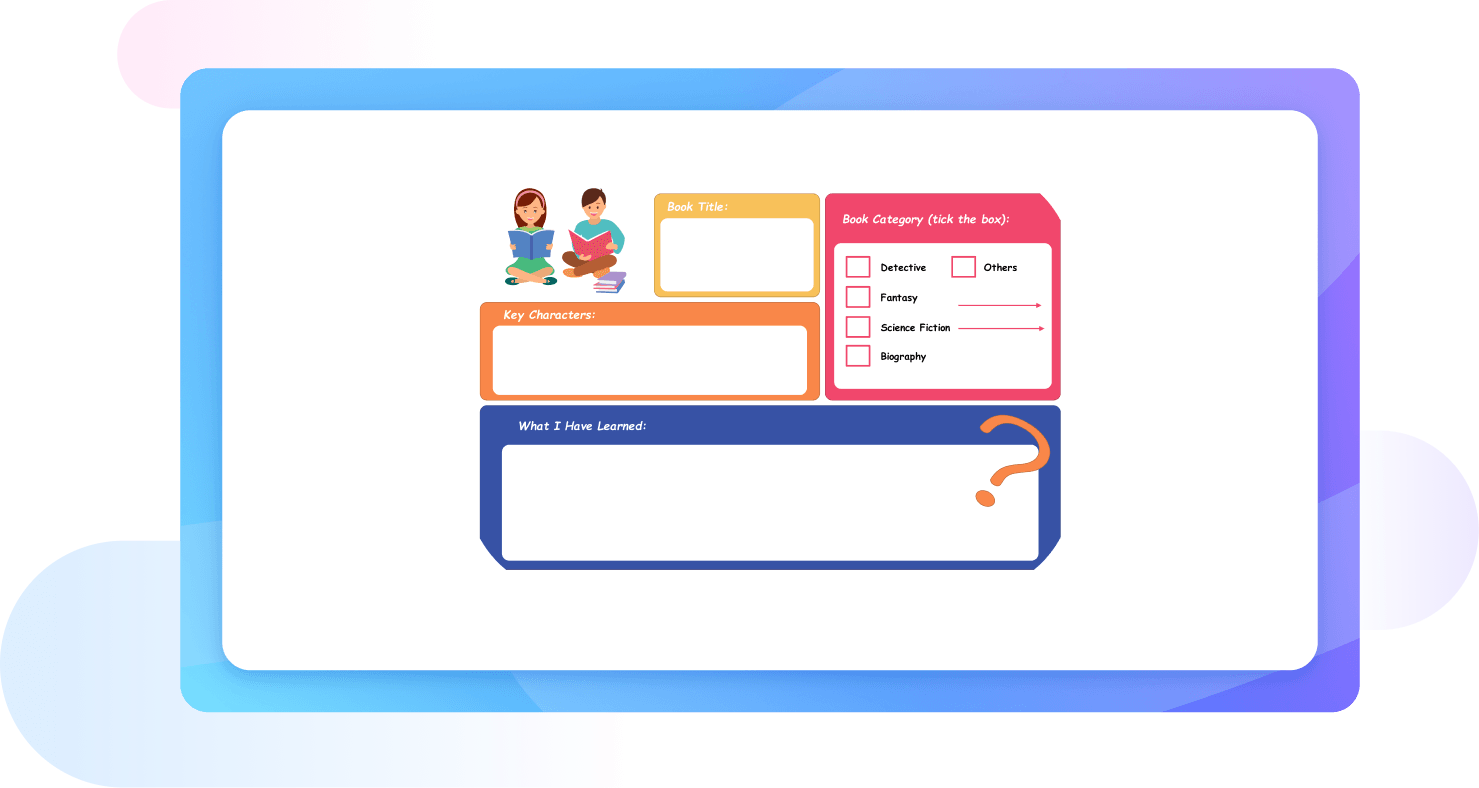
Plan custom storyboards with EdrawMax, an intuitive platform with resourceful graphic tools. Use its vast collection of templates and AI assistance to visualize your thoughts.
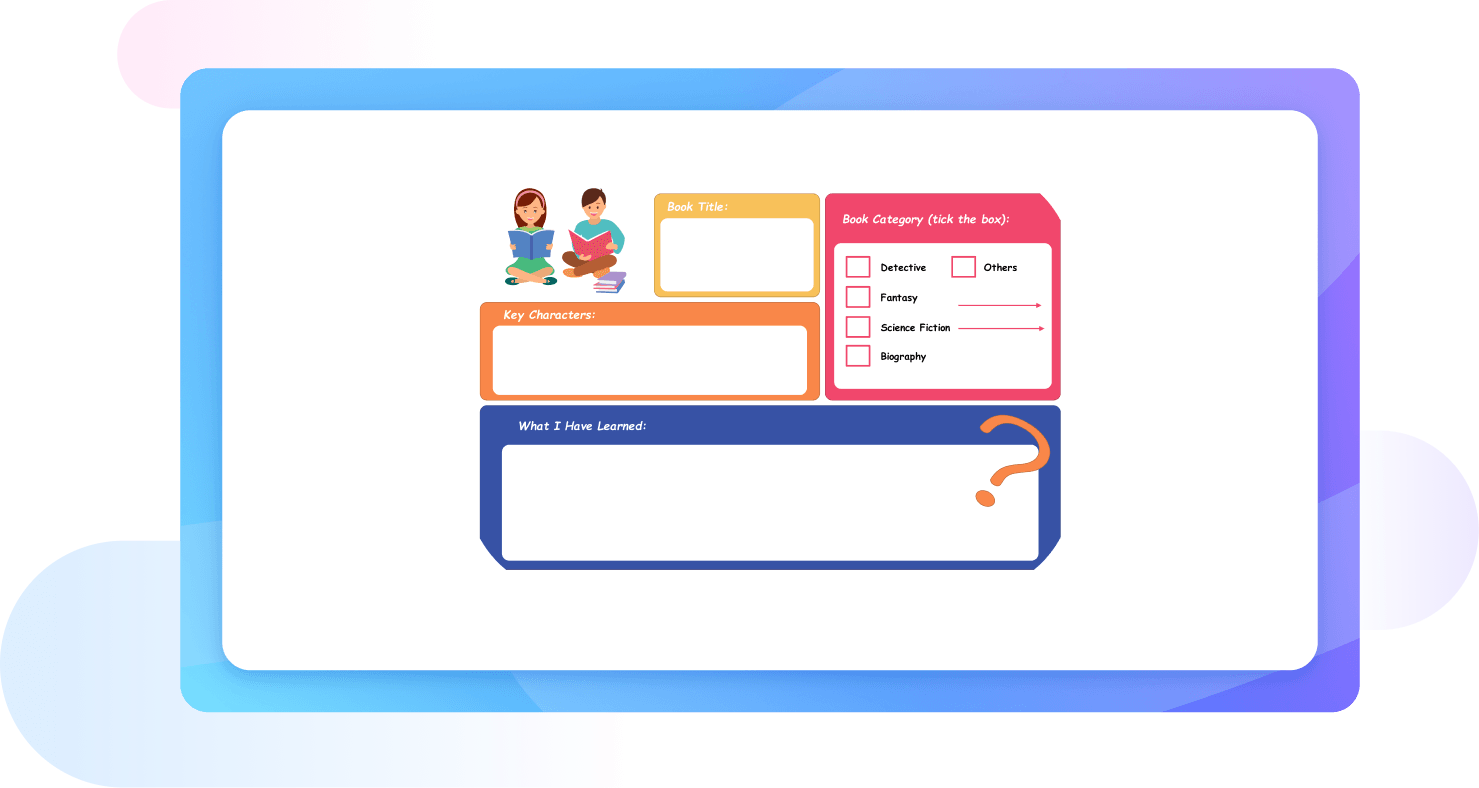
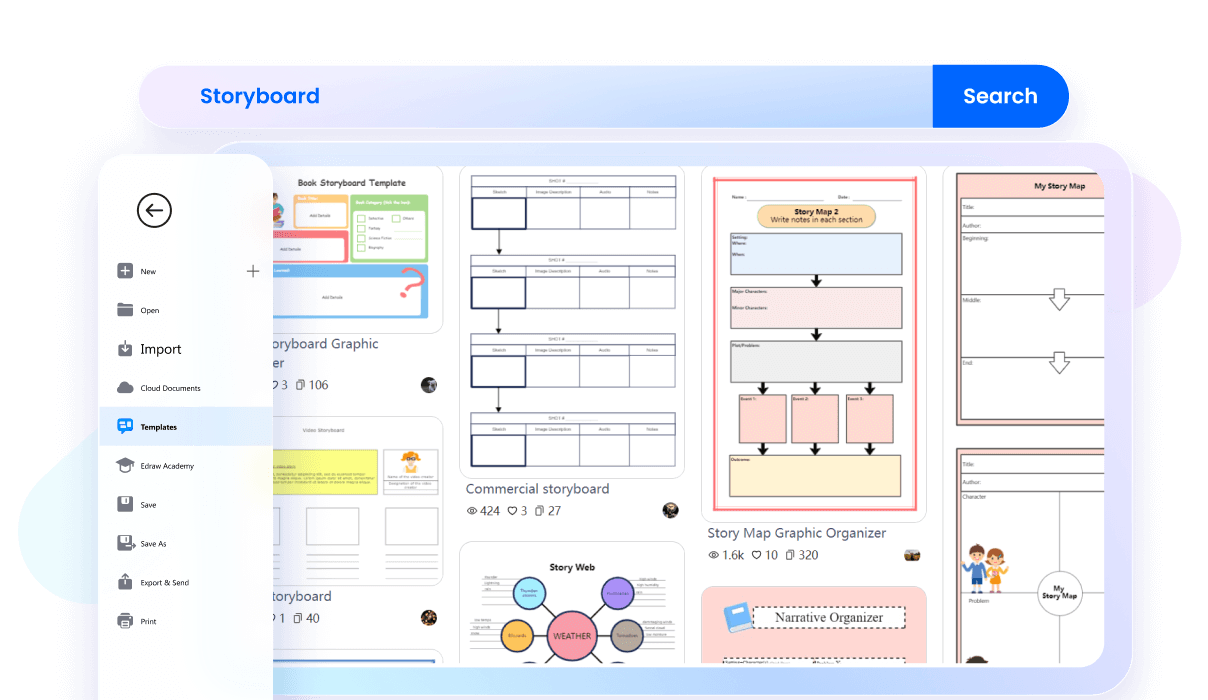
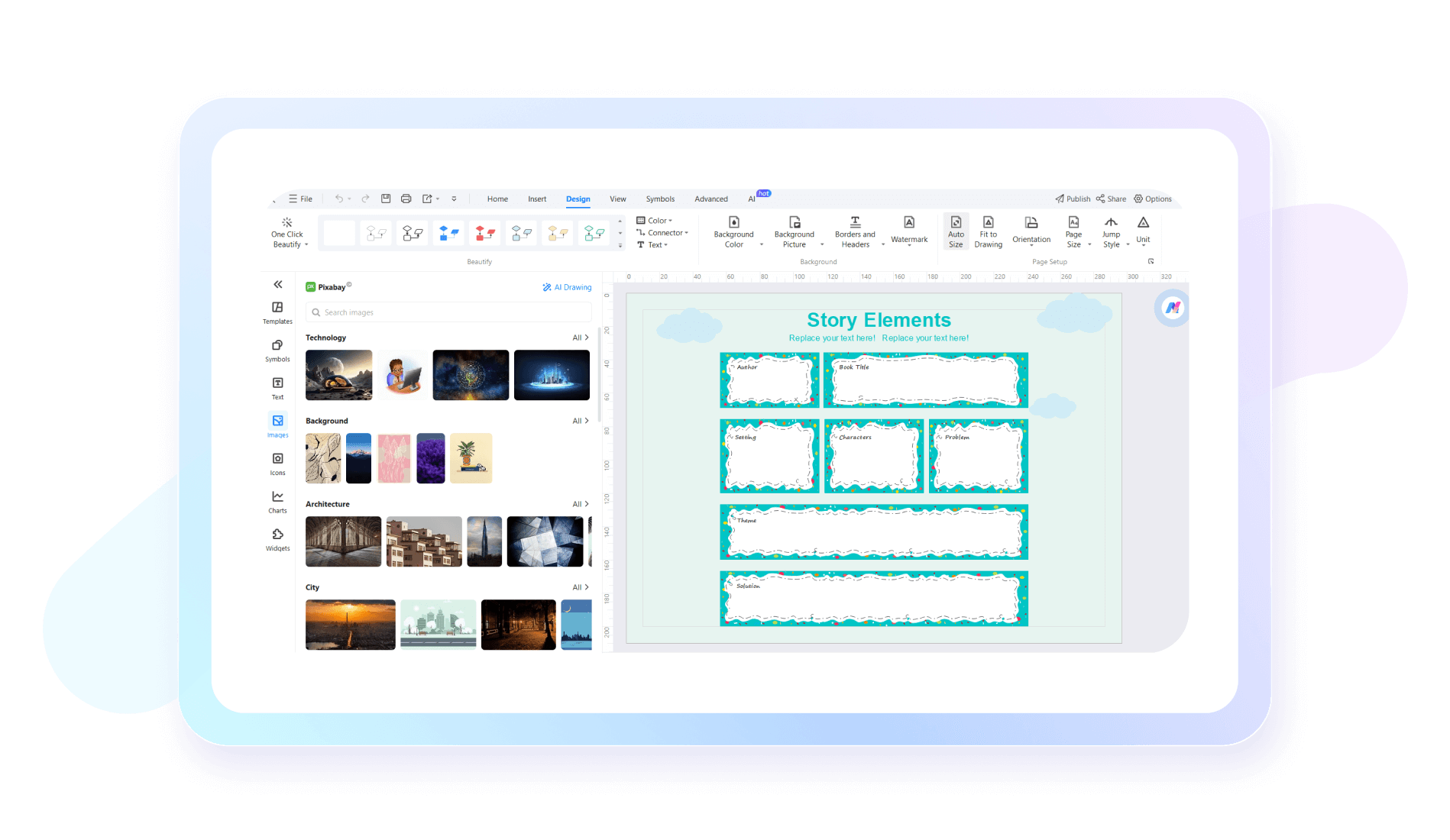
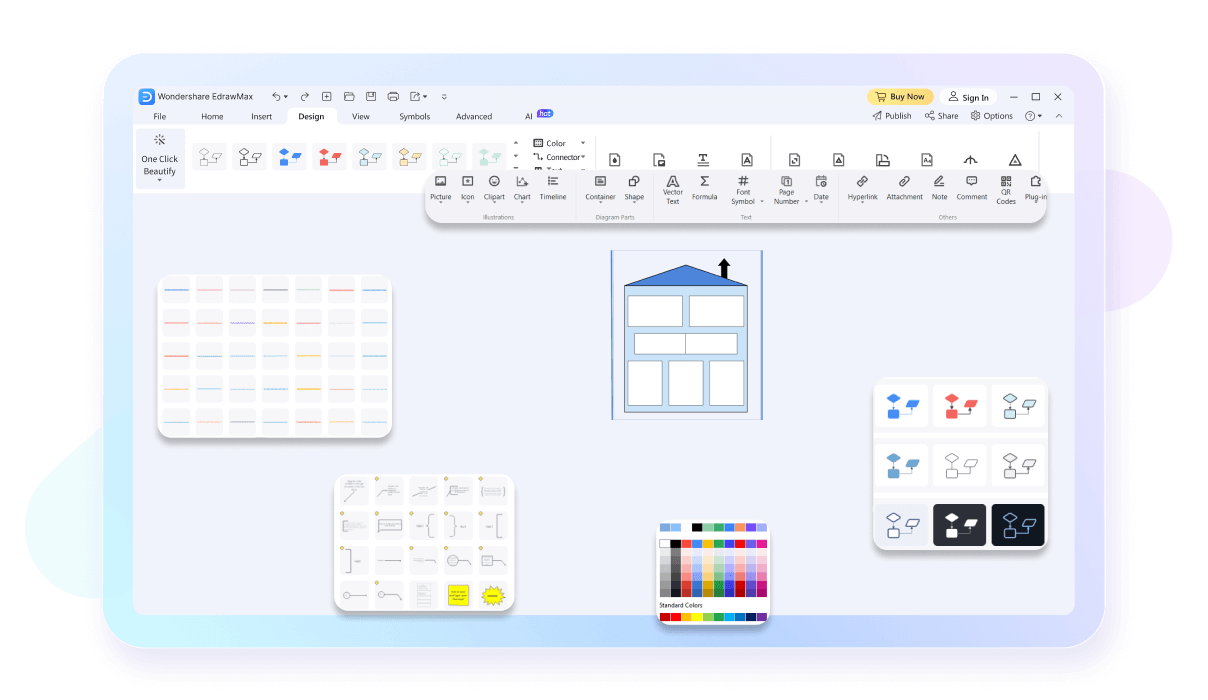
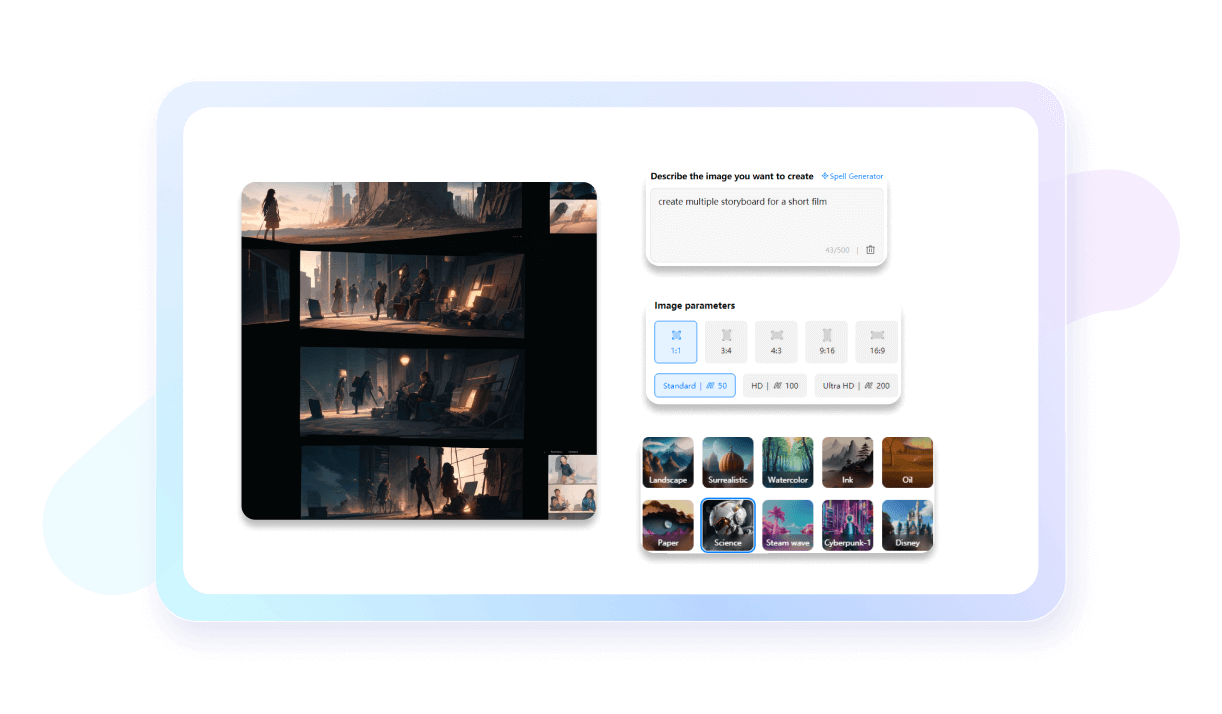
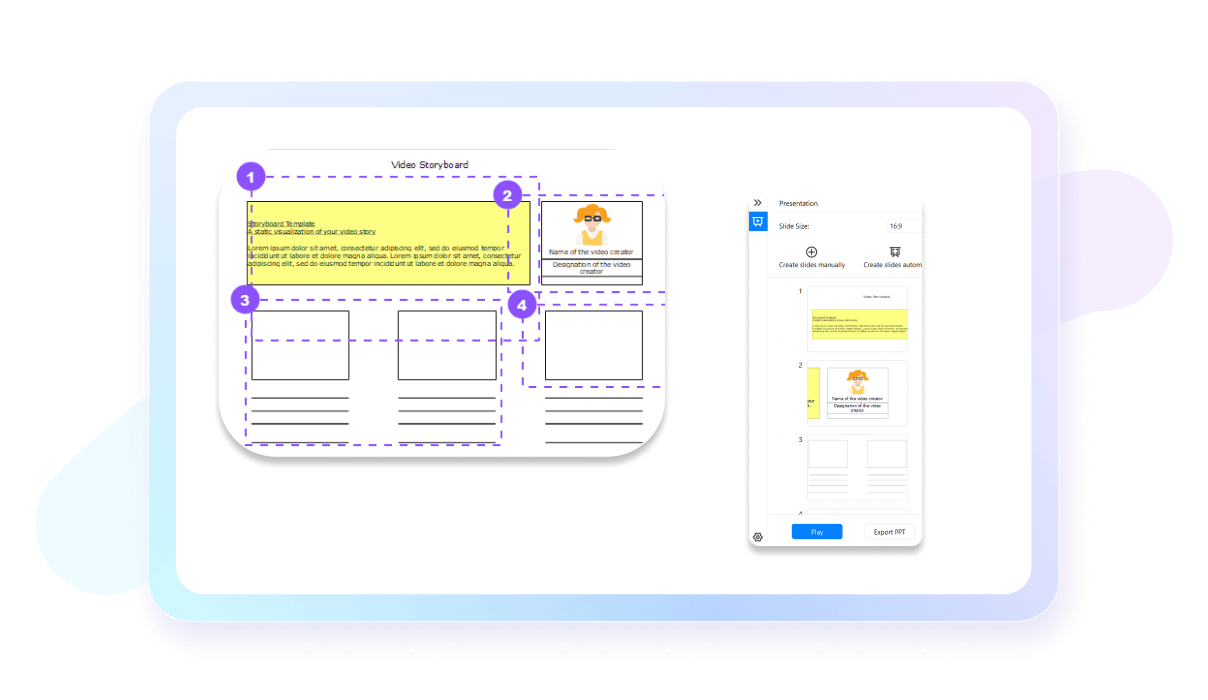
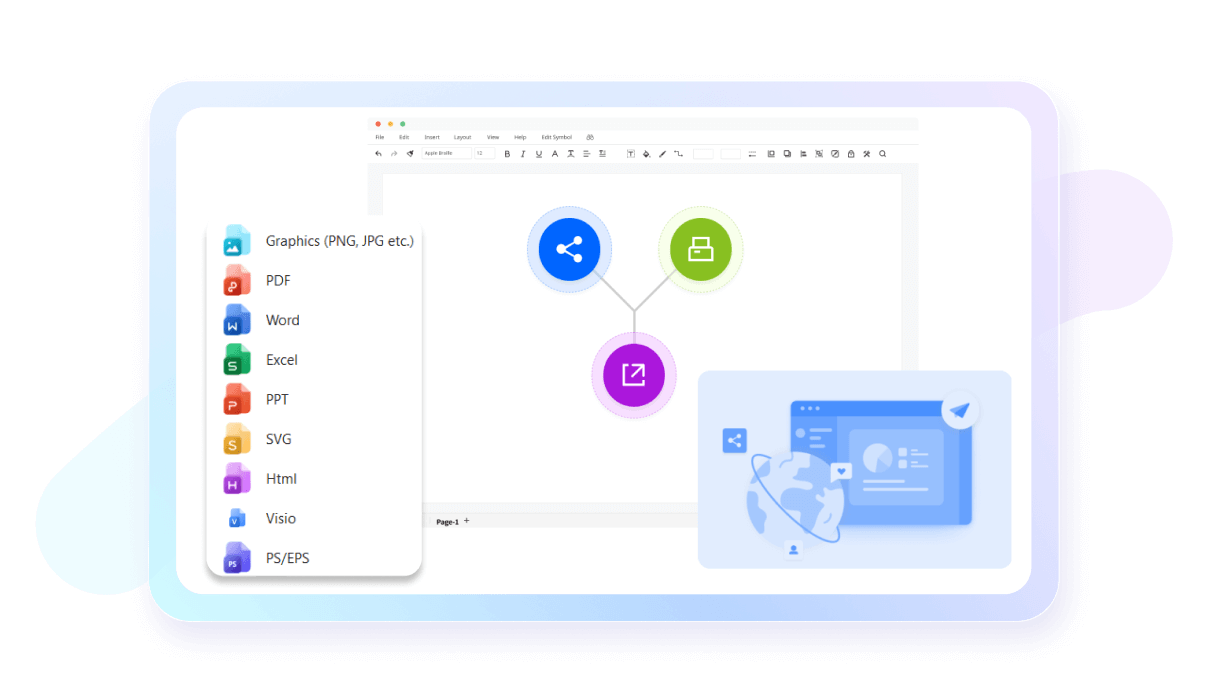




Visualize your ideas with simplicity and style.
Storyboard templates on EdrawMax