SVG (Scalable Vector Graphics) is a widely-used vector image format that offers infinite scalability without losing quality. Unlike raster images, SVG files retain sharpness and clarity regardless of size adjustments, making them ideal for design work. This article will explore some of the best tools available for converting images to SVG format.
In this guide, we will cover both free and paid options, each catering to different user needs. Whether you're looking for basic functionality or advanced features, these SVG converters will provide the flexibility required for high-quality graphic design and vector image creation.
Best SVG Converters
EdrawMax: Comprehensive Diagramming Tool for SVG Conversion and Design
EdrawMax is a versatile diagramming and vector graphic design tool that allows you to convert and create SVG files with ease. With a variety of templates for flowcharts, network diagrams, and business graphics, EdrawMax ensures smooth SVG conversions while maintaining the integrity of your design.
Why You’ll Love It
- Provides an easy-to-use interface with powerful design capabilities.
- Supports conversion to and from a wide range of file formats including SVG, PNG, JPG, and more.
- Customizable templates for creating detailed vector diagrams, all exportable as SVG files.

Pricing
- The free version offers limited features but includes access to basic diagramming and SVG conversion tools.
- The Standard plan is $99 annually, offering full access to all features, templates, and cloud storage.
- The Pro plan is $199 annually, including advanced diagramming tools, priority support, and more integration options.
Rating
G2: 4.6 out of 5 (50+ user reviews)
FreeConvert: Advanced SVG Conversion With Custom Output Controls
FreeConvert is an online SVG converter with advanced settings. Upload an image file up to 1GB for free. Adjust color precision and curve fitting mode, choose clustering, and convert to SVG with detailed precision. It’s a good option for users who need extra control over their conversions.
Why You’ll Love It
Reasons to give it a try:
- Convert SVG to other file formats like PS, JPG, PDF, and PNG.
- The SVG to JPG conversion includes advanced settings for selecting a resizing method.

Pricing
- Free plan: lets you convert up to 20 files daily.
- Basic plan: $10.83 monthly, paid annually, allowing you to upload up to 1.5 GB
- Standard plan: $20.82 monthly, paid annually for up to 2,000 conversion minutes per month
- Pro plan: $24.99 monthly, paid annually, and enjoy 4,000 conversion minutes.
Rating
G2: 4.3 out of 5 (4 user reviews)
SVGConverter: Precision SVG Converter for Sharp, Scalable Graphics
SVG Converter is a free online tool that turns raster images like PNG, JPG, and PDF into vector graphics like SVG. It creates detailed, full-color vector images with pixel precision. If you need to convert SVG while maintaining the smallest details, this tool helps ensure accuracy in the output.
Why You’ll Love It
Here are some of SVGConverter's key features:
- Creates stacked or unstacked vector graphics.
- Build or select a custom color palette to tweak colors.
- Control transparency settings in the exported vector.
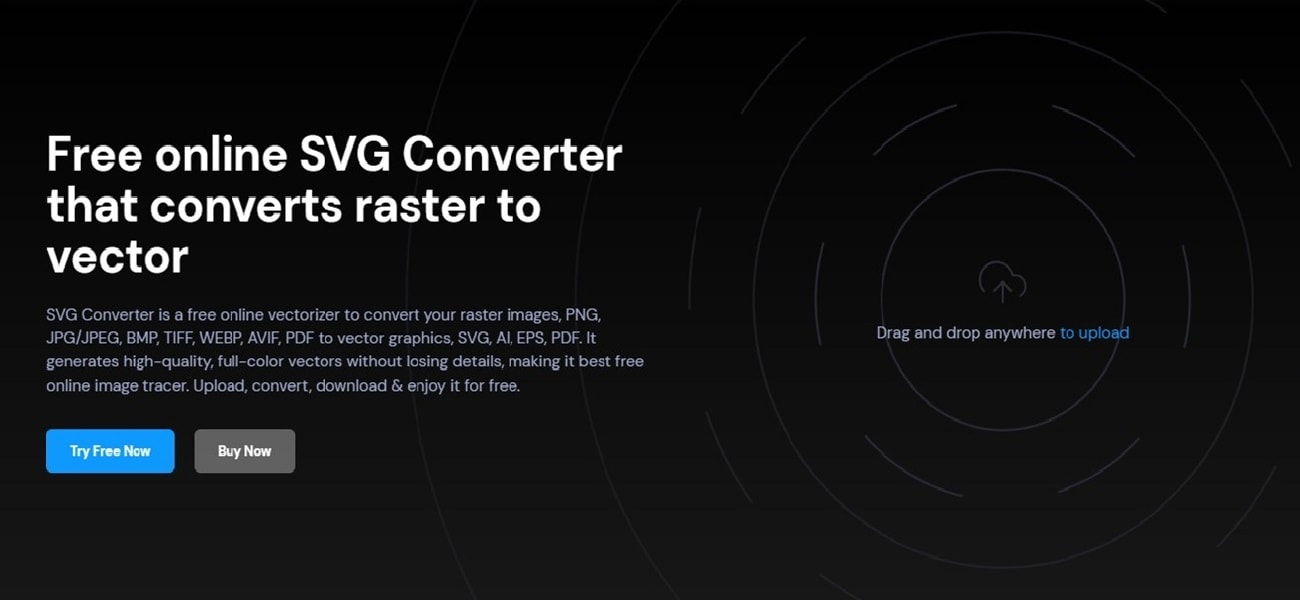
Pricing
- The free plan includes access to the advanced controls.
- The Individual Pro license is available for a one-time $30 payment, including lifetime upgrades.
- Lifetime Business license for $40 one-time payment.
Rating
G2: 4.5 out of 5 (12 user reviews)
Kittl: AI-Powered SVG Tracing for Effortless Vectorization
Kittl is an AI-powered SVG converter that can convert JPG or PNG images into vector graphics. It includes a background remover and AI tools for better results. Upload the image, choose a vibrant color or monochrome mode, and instantly convert SVG files for use in digital or print designs.
Why You’ll Love It
Key benefits of using Kittl:
- Change palettes and colors for your vector illustrations.
- Refine SVG files with color control and photo filters.
- More AI tools like background replacer, art gallery, and vector generator.

Pricing
- The free plan includes access to five projects and limited AI credits.
- The Pro plan, priced at $15 per month, includes access to 50 projects, 200 AI credits monthly, and a full commercial license.
- The Expert plan, priced at $30 per month, offers unlimited project access, 600 AI credits monthly, and beta feature access.
Rating
Convertio: Fast and Easy SVG File Conversion in Your Browser
Convertio is an easy-to-use SVG converter that supports various image formats. Upload up to 100 MB file size, convert, and get an SVG output in a few clicks for free. The online tool is simple and allows hassle-free conversions between SVG and other file formats.
Why You’ll Love It
Aside from simplicity:
- Save SVG files to Dropbox or Google Drive.
- Convert to and from SVG, supporting various file formats like JPG, PNG, TTF, and AI.
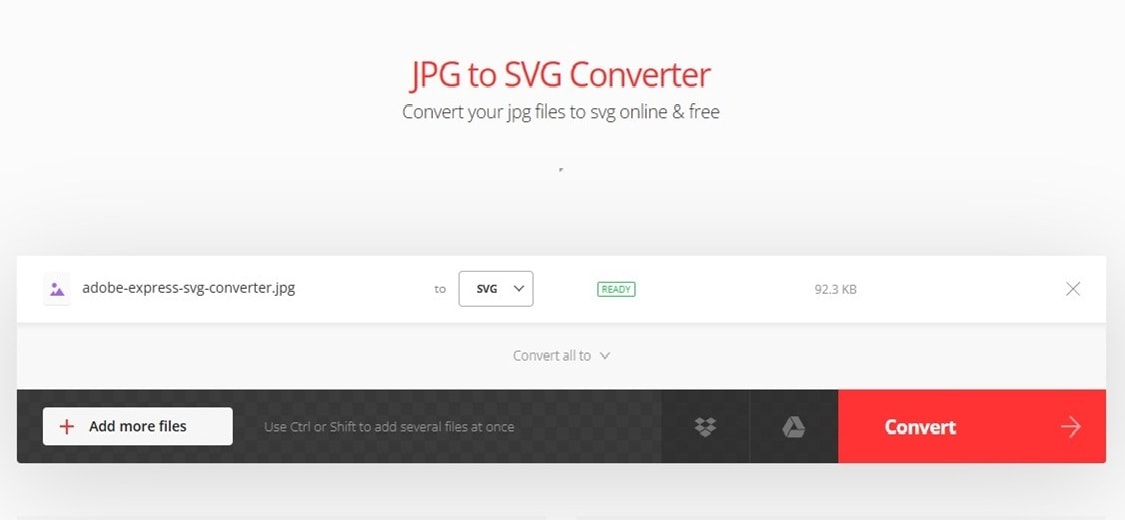
Pricing
- Free plan includes access to basic conversion.
- The Light plan, priced at $9.99 per month, supports files up to 500 MB and allows up to 25 concurrent conversions.
- The basic plan for $14.99 monthly supports file uploads up to 1 GB and allows up to 50 concurrent conversions.
- The Unlimited plan for $25.99 per month provides unlimited file size conversions and concurrent conversions.
Rating
Adobe Express: Quick and Simple SVG Conversion for Content Creators
Adobe Express is a free SVG converter powered by Adobe Illustrator. Upload images up to 2GB from your photo library, then convert JPG or PNG into SVG format with reliable quality. The tool is web-based, so it is accessible for quick edits and downloads.
Why You’ll Love It
Here’s why it’s worth using:
- Adobe Express is accessible to users with little or no design experience.
- Users can create professional-quality SVG files instantly.
- Collection of templates in portrait, landscape, square, and vertical formats.

Pricing
- The free plan includes access to limited assets and basic editing tools.
- The premium plan for $9.99 monthly includes premium templates, 100GB storage, and brand kits.
- Teams plan is $4.99 per user monthly, including access to generative AI, asset management, and more.
Rating
Capterra: 4.6 out of 5 (1,186 user reviews)
Conclusion
Choosing the right SVG converter depends largely on your specific design needs and expertise level. Whether you prefer simplicity or advanced tools, there is a solution here that will suit your requirements. These converters offer efficient, user-friendly ways to work with vector graphics.
In conclusion, the variety of SVG converters featured in this article ensures that users of all levels—beginners and professionals alike—can find the best tool to create or convert SVG files with ease and precision. Try out the different options and see which one works best for your projects.




