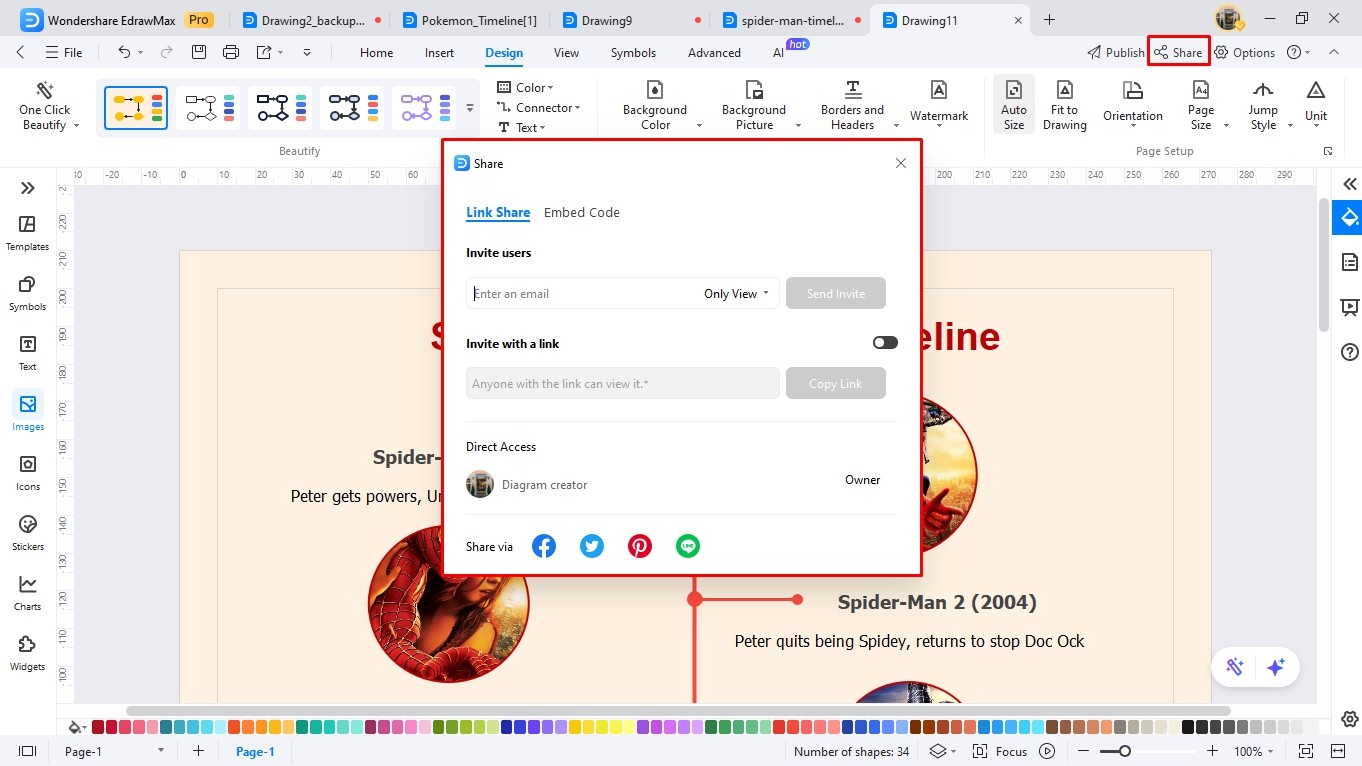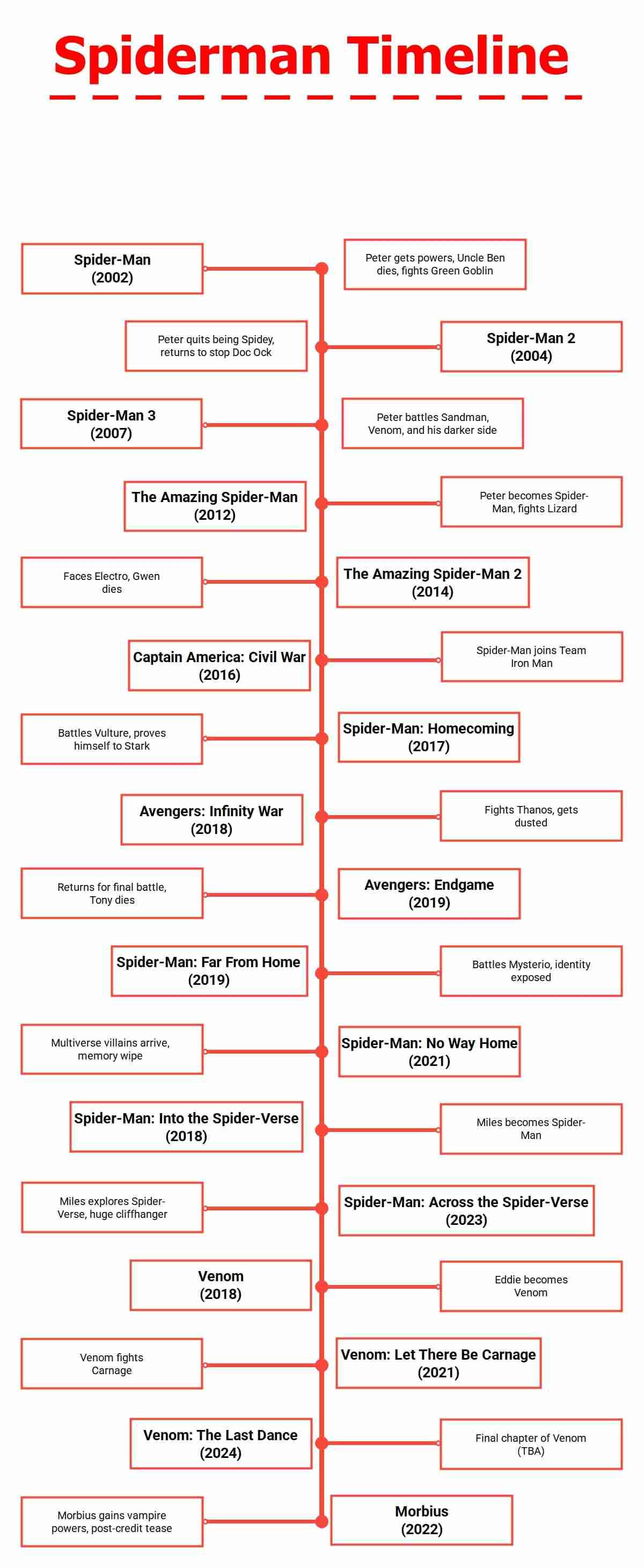Spider-Man’s journey on the big screen is as dynamic as the character himself—full of reinvention, challenges, and unexpected twists.
From the early days of Tobey Maguire’s iconic portrayal to the multiversal chaos of Tom Holland’s latest adventures, the Spider-Man timeline offers a rich tapestry of stories that span across dimensions, time, and emotion.
Whether swinging through New York or navigating personal dilemmas, each film brings a fresh perspective on the beloved web-slinger.
In this timeline, we explore how Spider-Man has evolved from 2002 to 2024, shaping both the superhero genre and our understanding of what it means to be a hero.
In this article
- The Complete Spider-Man Movie Timeline: from 2002 to 2024
- How to Make a Similar Timeline using EdrawMax?
Spiderman Timeline
The Complete Spider-Man Movie Timeline: from 2002 to 2024
Spider-Man has swung through the silver screen for over two decades, with different portrayals and evolving storylines reflecting both the evolution of filmmaking and the changing superhero landscape. From Sam Raimi’s groundbreaking trilogy to the multiverse madness of Spider-Man: No Way Home, here’s a breakdown of all 17 major Spider-Man films from 2002 to 2024.
1. Spider-Man (2002)
Sam Raimi’s Spider-Man introduced Tobey Maguire as the iconic web-slinger. This film was a game-changer for superhero movies, offering a fresh take on Peter Parker’s origin story. The film’s emotional depth, coupled with Willem Dafoe’s unforgettable performance as the Green Goblin, made it a defining moment in superhero cinema.
2. Spider-Man 2 (2004)
In Spider-Man 2, Peter Parker struggles with his dual identity, facing both personal challenges and a formidable new foe: Doctor Octopus, portrayed by Alfred Molina. The film elevated Spider-Man to new heights, blending action and heart while delving into Peter’s internal conflict.
3. Spider-Man 3 (2007)
The final installment of Raimi’s trilogy saw Peter battling both the symbiote that turns him into the darker “black suit” Spider-Man and the vengeful Sandman (Thomas Haden Church). While divisive, Spider-Man 3 pushed the limits of the genre with its exploration of the hero’s darker side.
4. The Amazing Spider-Man (2012)
After Raimi’s trilogy ended, The Amazing Spider-Man rebooted the series with Andrew Garfield in the lead. Directed by Marc Webb, this film offered a new origin story, focusing on Peter’s relationship with Gwen Stacy (Emma Stone) and the mysterious disappearance of his parents. It also introduced a new villain: The Lizard.
5. The Amazing Spider-Man 2 (2014)
The sequel continued Garfield’s Spider-Man arc but struggled with overstuffed storytelling. While the film had a strong emotional core, the introduction of multiple villains, including Electro (Jamie Foxx) and Green Goblin (Dane DeHaan), diluted the focus. Still, it gave fans a deeper look at Peter’s relationship with Gwen.
6. Captain America: Civil War (2016)
Tom Holland’s Spider-Man was introduced to the MCU in Captain America: Civil War, with Peter Parker joining Team Iron Man. This brief but memorable appearance marked the beginning of Holland’s version of Spider-Man, showcasing his youthful energy and humor while establishing him as part of the larger Marvel Cinematic Universe.
7. Spider-Man: Homecoming (2017)
In Spider-Man: Homecoming, Tom Holland’s Peter Parker navigates high school while dealing with his role as a superhero. Michael Keaton’s Vulture served as a grounded villain, and the film’s humor, heart, and connection to the MCU made it a standout.
8. Avengers: Infinity War (2018)
Peter Parker’s role in Infinity War was brief but impactful. The film’s devastating ending, which saw Spider-Man and many other heroes disintegrate due to Thanos’s snap, left audiences reeling. Holland’s performance highlighted the young hero’s vulnerability and determination.
9. Avengers: Endgame (2019)
Peter Parker returned in Avengers: Endgame, where he reunited with his fellow Avengers to undo Thanos’s destruction. The film gave Spider-Man a moment to shine alongside the biggest superheroes in the MCU, showing his growth and bravery.
10. Spider-Man: Far From Home (2019)
Following the events of Endgame, Peter Parker struggled with the weight of being Spider-Man in the wake of Tony Stark’s death. Far From Home introduced Jake Gyllenhaal as the illusion-based villain Mysterio, and it explored Peter’s personal loss and the challenges of stepping up as a hero.
11. Spider-Man: No Way Home (2021)
No Way Home was a game-changing film for Spider-Man, as Tom Holland’s Peter Parker navigates a multiverse collision, bringing back Tobey Maguire and Andrew Garfield’s Spider-Men. The film featured the return of iconic villains and delved deep into Peter’s choices, ultimately resetting his life and his place in the MCU.
12. Venom (2018)
While not directly a Spider-Man movie, Venom introduced Tom Hardy as Eddie Brock, a reporter who becomes bonded with an alien symbiote. This standalone film set the stage for a potential future connection with Spider-Man, exploring the antiheroic nature of Venom.
13. Venom: Let There Be Carnage (2021)
The sequel to Venom saw the introduction of Carnage, a more dangerous symbiote, portrayed by Woody Harrelson. The film continued Eddie Brock’s journey as an unlikely antihero, setting up the possibility of a crossover with Spider-Man in the future.
14. Spider-Man: Into the Spider-Verse (2018)
Into the Spider-Verse was a groundbreaking animated film that explored the multiverse. It introduced audiences to Miles Morales, a teenage Spider-Man from another dimension, while showcasing stunning animation and a fresh, diverse take on the Spider-Man story. The film was a critical and commercial success, winning an Academy Award for Best Animated Feature.
15. Spider-Man: Across the Spider-Verse (2023)
A direct sequel to Into the Spider-Verse, this film continues Miles Morales’s journey through the multiverse. Across the Spider-Verse expands on the unique animation style and introduces even more versions of Spider-Man, solidifying the importance of Miles Morales in the Spider-Man legacy.
16. Spider-Man: Beyond the Spider-Verse (2024)
Expected to be the final chapter of the Spider-Verse trilogy, Beyond the Spider-Verse will likely continue the multiversal exploration and further develop Miles Morales as a central figure in the Spider-Man narrative.
17. Spider-Man 4 (TBD)
After the massive success of No Way Home, rumors have circulated about a fourth installment of Tom Holland’s Spider-Man in the MCU. While the plot remains under wraps, fans are eagerly awaiting the next chapter of Peter Parker’s story in the larger Marvel Universe.
How to Make a Similar Timeline using EdrawMax?
Making a timeline using EdrawMax takes no effort or time. All you need to do is arrange elements, add labels, and modify the design. Let’s see how you can make a timeline using this software.
Step 1Access the Timeline Maker
Sign up for an EdrawMax account if it is your first time, or log into your Wondershare ID. Alternatively, you can access the software with social media handles (Google, Facebook, X).
- Go to the Home section from the dashboard.
- Under the Basic Diagram tab, click Timeline and choose a desired format. For this guide, let’s select the Blank Drawing canvas.
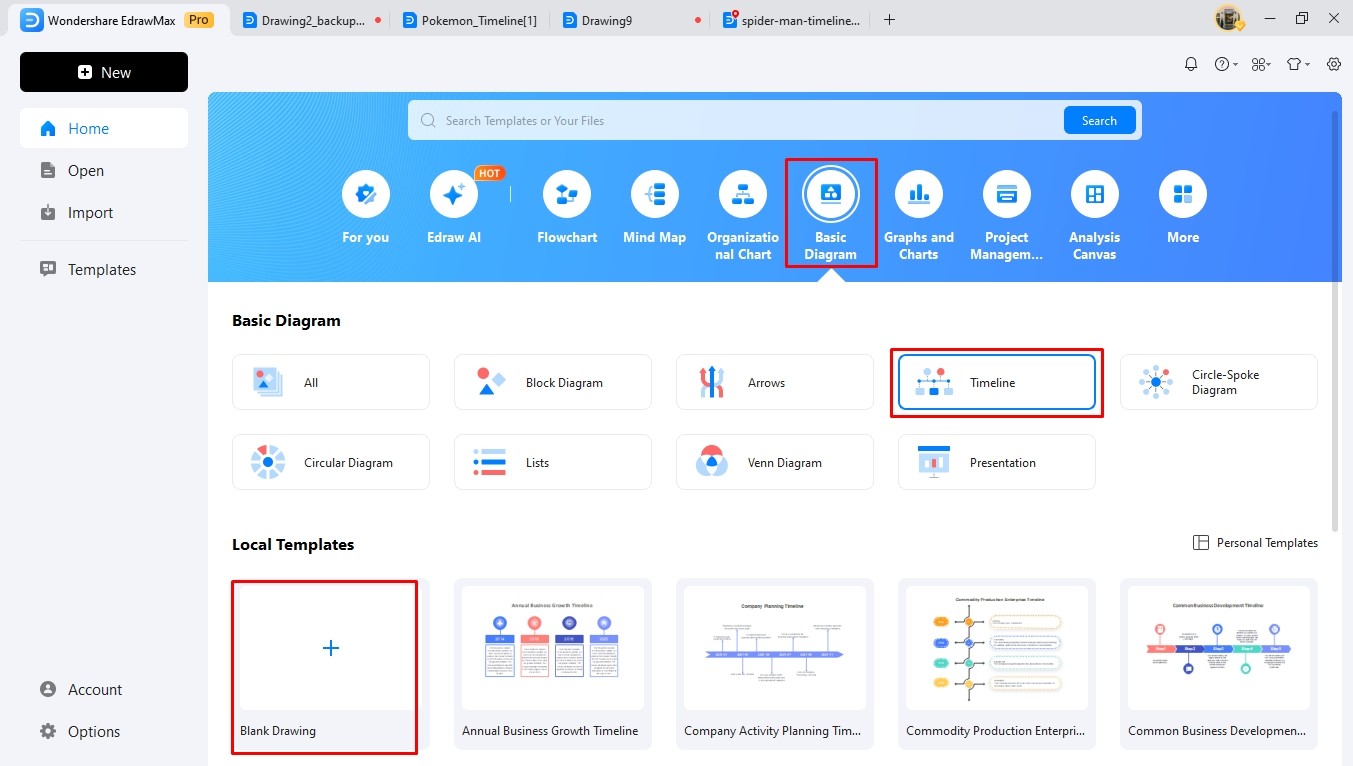
Step 2Plot the Structure
The first step is to plot a basic timeline structure. Take a minute and decide whether your timeline theme will have a horizontal or vertical layout.
Once decided, drag your desired structure from the left-side symbol library. Select the timeline and adjust the following.
- Timeline Type: Choose between a horizontal or vertical structure.
- Milestone Style: Decide the style of the milestone shape (hollow, solid fill, etc.).
- Milestone: Adjust the number of milestones in a timeline.
- Line Style: Decide the style of your line (color, hollow, thickness, etc.).
- Line Direction: Choose whether the line of your infographic will direct upward, downward, right, or left.
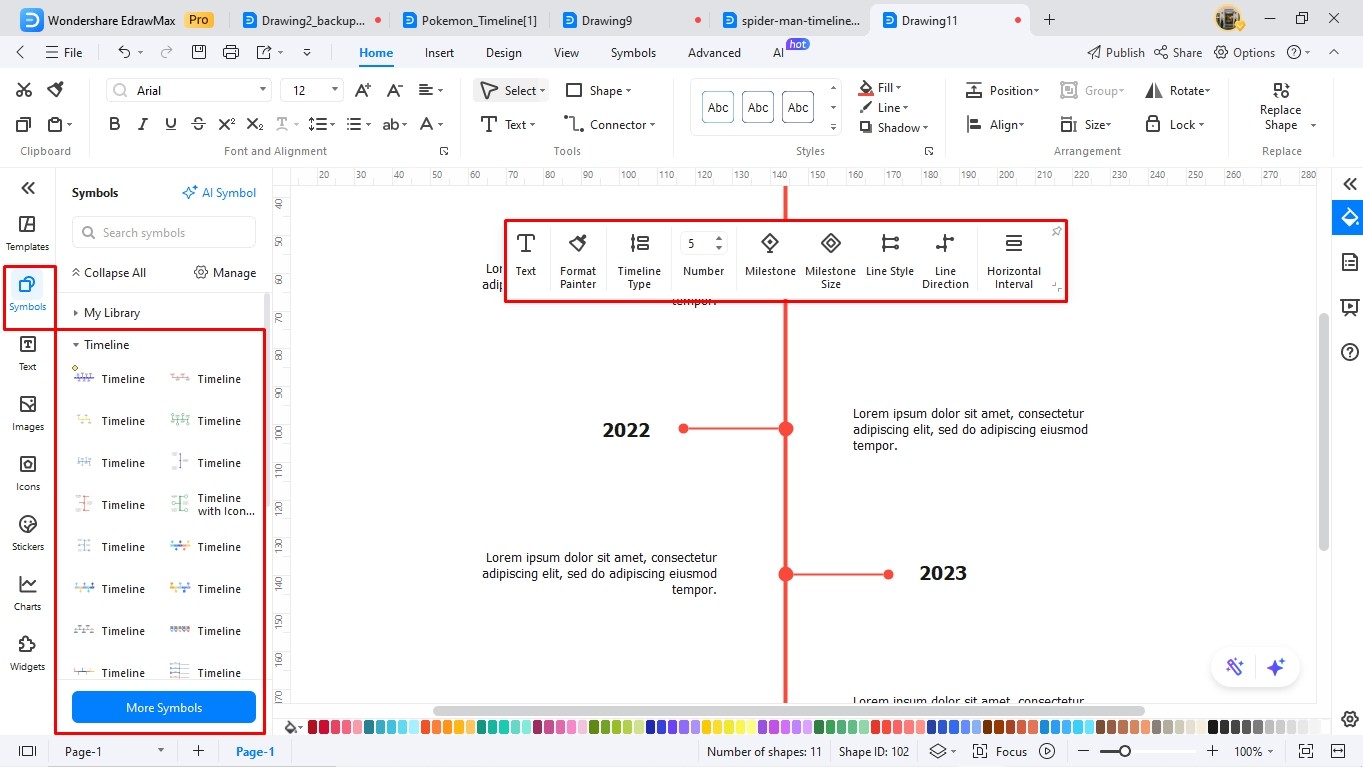
Step 3Insert Text Labels
Now that you have a somewhat basic timeline structure, it’s time to add details.
- Double-click anywhere on the timeline and add labels. You may include a title, a short description, or a year.
- Change the font details (style, size, color, etc) from the on-screen prompt or Home tab.
- Want to modify it further? Click Edraw AI and adjust the tone, length, and structure of the milestones’ description in your timeline. Rest assured, the essence of the content remains intact.
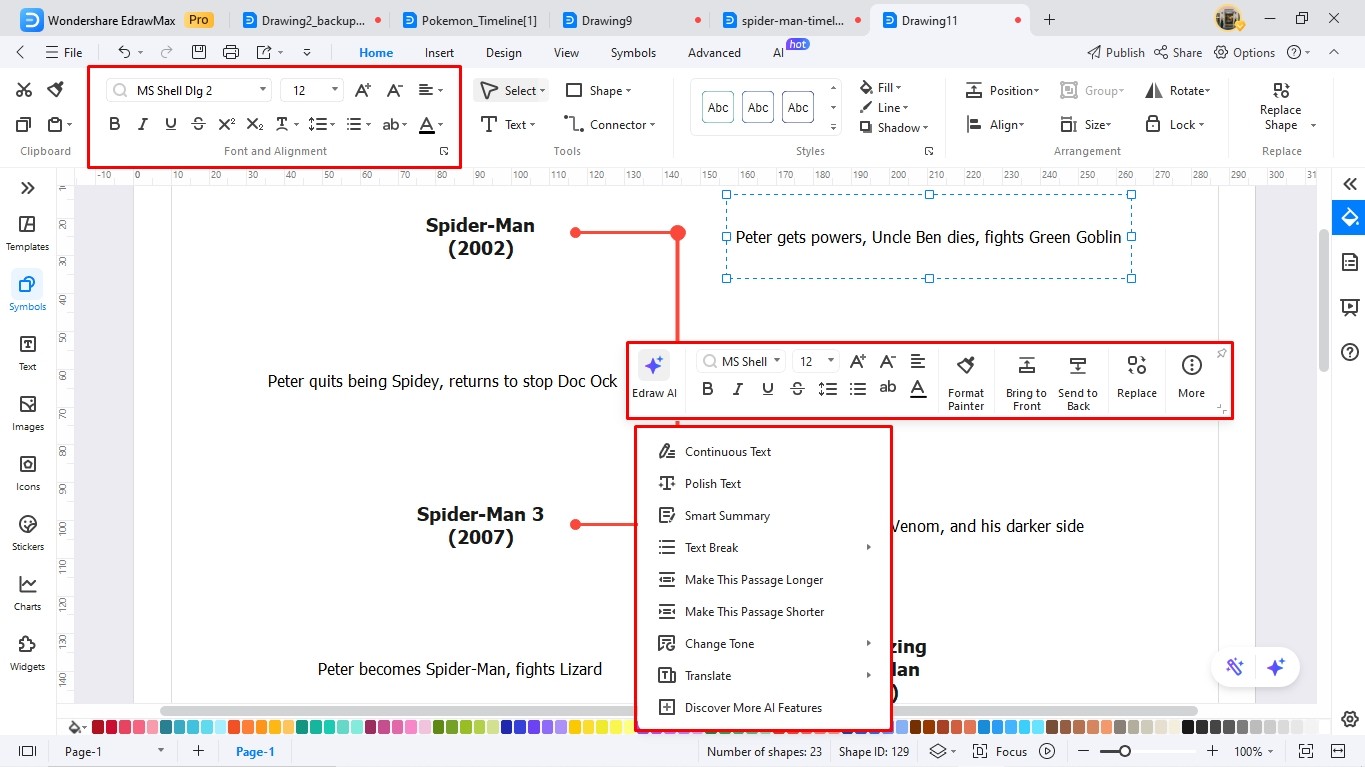
Step 4Add Visual Details
Next, proceed to add pictures to your timeline. It helps your viewers understand the chronology better.
- Go to the Insert tab at the top, click Pictures, and browse desired images from your device. You can also simply copy and paste the pictures on your canvas.
- You can adjust the images' transparency, thickness, and contrast directly from the on-screen prompt.
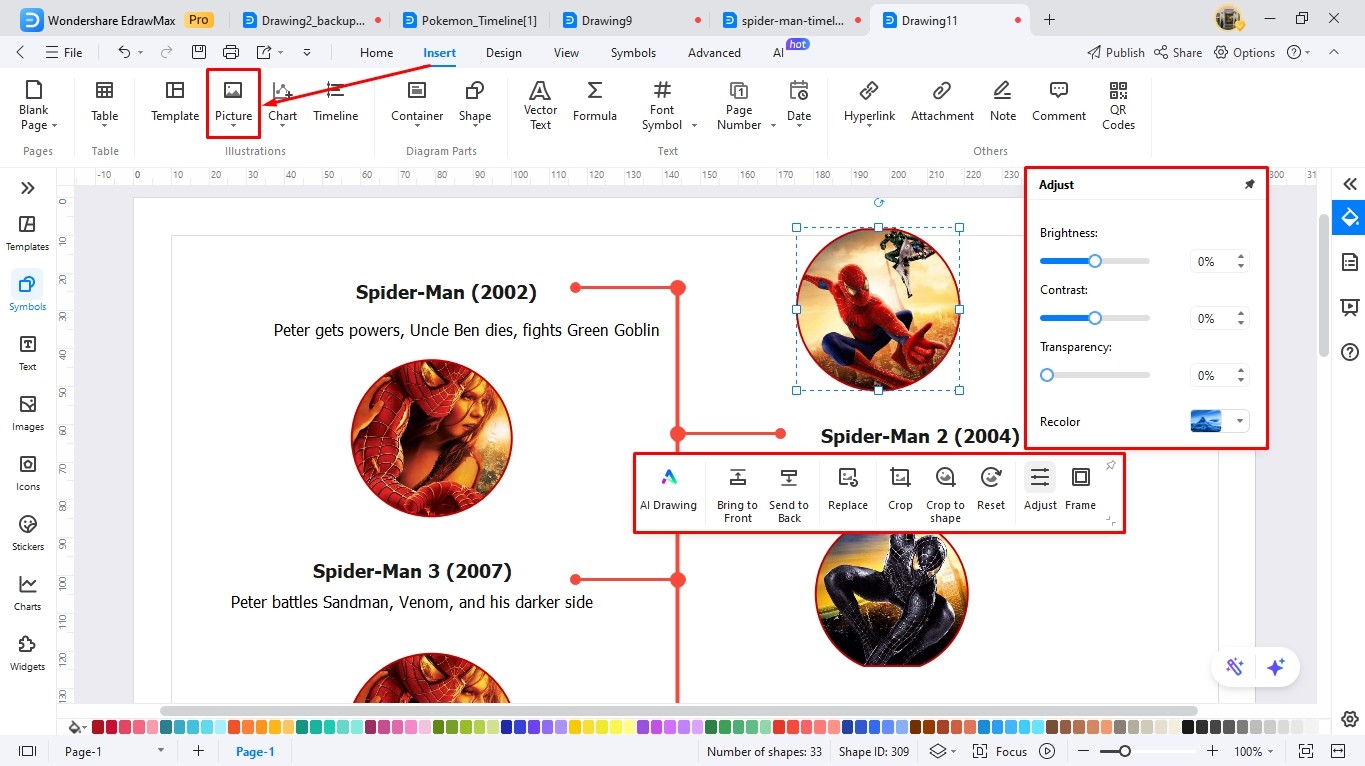
Step 5Modify Design Details
Have patience. Some final touch ups are left. You have two options for this.
- First, go to the Design tab and manually adjust the diagram's color scheme, background image, theme, and orientation.
- Or, use our One-Click Beautify button to leave these details to the software. It automatically picks design details specific to your infographics.
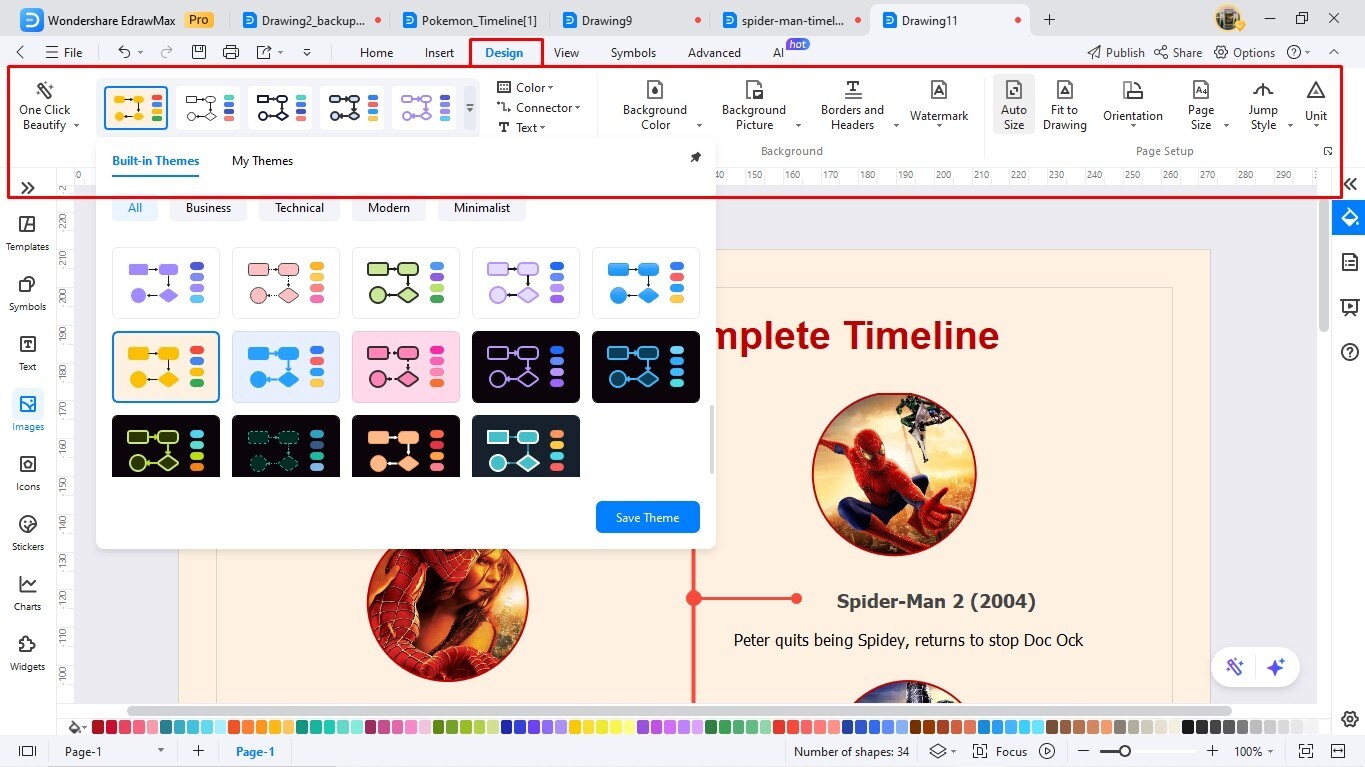
Step 6Download and Export
Now that you are satisfied, download your timeline however you like from the quick-access toolbar.
- Graphics for PNG, JPG, JPEG, and GIF.
- PDF for documents.
- MS Office (Visio, Excel, PPT, and Word) for corporate use.
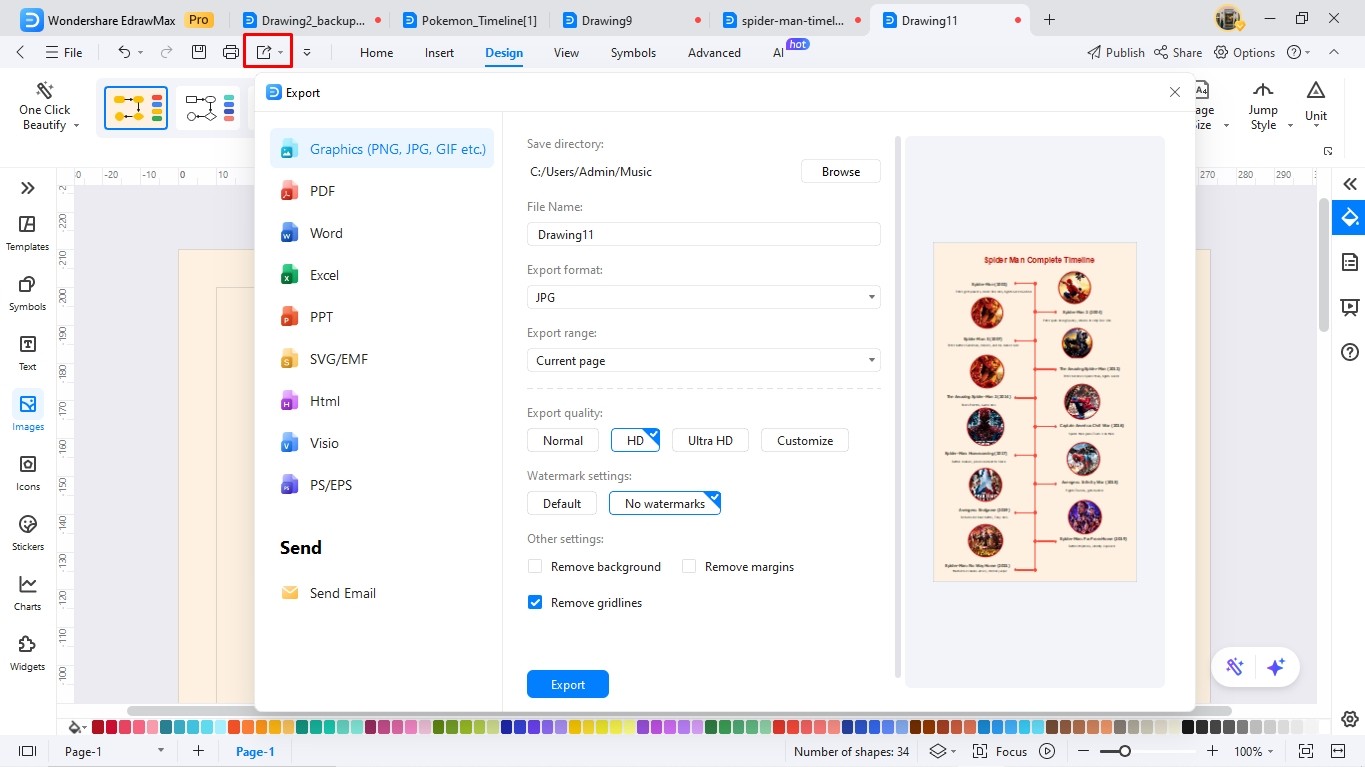
Step 7Share Your Diagram
You can also share the diagram from the quick-access toolbar.
- Invite others using their email addresses and edit the permission (who can see, edit, and leave feedback on your diagrams).
- Alternatively, distribute the system-generated link among the people you want to share the work with.