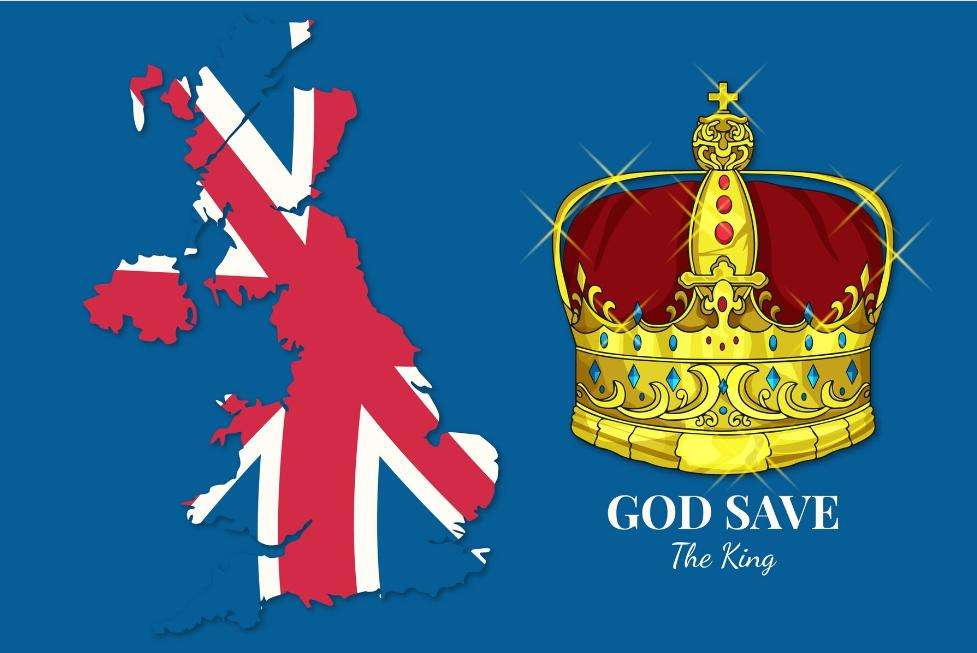
The British royal family has been captivating the hearts of many for centuries. Living life as a member of Windsor genealogy means never-ending spotlight and public fascination. The House of Windsor genealogy started in 1917 when the name was changed from Saxe-Coburg-Gotha.
Today’s popular King Charles’ grandfather, George VI, was the second Windsor monarch. Recently, the country lost its longest-living monarch and George VI’s daughter, Queen Elizabeth. This, accompanied by the departure of Prince Harry, comes with great speculation from the public.
Want to know more about the royal monarchy? Here is a quick rundown of the Windsor family tree.
In this article
Part 1. Windsor Family Tree
King George VI (1895-1952)
The second son of George V and Queen Mary, the then-Prince Albert enjoyed the title of Duke of York. He served in the Royal Navy and Air Force during WWI. Though second in line, he became the monarch after the abdication of his elder brother Edward in 1936. He later came to be known as King George VI.
Queen Elizabeth (1900-2002)
Lady Elizabeth, also known as the Queen Mother, was born into nobility. In 1923, she married King George VI and had two daughters.
Queen Elizabeth II (1926-2022)
The elder daughter of King George VI and Queen Elizabeth, Queen Elizabeth II was originally third in line. After her uncle’s abdication and father’s death, she was crowned the British monarch in 1936. She was the longest-living monarch in history after ruling the country for 70 years.
Prince Philip, Duke of Edinburgh (1921-2021)
Prince Philip of Greece and Denmark was exiled during his childhood. After this, he studied in the United Kingdom and joined the Royal Navy. In 1947, he married Queen Elizabeth II and had four children.
Princess Margaret (1930-2002)
Princess Margaret was the second daughter of King George VI and younger sister of Queen Elizabeth. She married Anthony Armstrong Jones in 1960 and had two children. The couple divorced in 1978. Margaret died of poor health at the age of 71.
King Charles (1948-Present)
The eldest child of Queen Elizabeth and Prince Philip, King Charles is the current monarch of the United Kingdom and Head of the Commonwealth. He is the first ever British monarch to have a university degree from Cambridge.
Diana Spencer, Princess of Wales (1961-1997)
Diana Spencer, born into a British nobility, marries the then-Prince Charles at the age of 16. Together, they had two sons, Prince William and Prince Harry. The couple divorced in 1996, followed by Princess Diana’s death in a tragic car accident in 1997.
Camilla Rosemary Shand, Queen Consort (1947-Present)
Daughter of a military officer and granddaughter of nobleman Roland Cubitt, Camilla Rosemary married King Charles in 2005. Her first husband was Andrew Bowles and the couple had two children before divorcing in 1995.
Princess Anne, Princess Royal (1950-Present)
Princess Anne is the only daughter of the late queen. She is an accomplished equestrian and the first royal to compete in the Olympics. Princess Anne married Captain Phillips and had two children. After her divorce in 1992, she married Admiral Sir Timothy Laurence.
Prince Andrews, Duke of York (1960-Present)
The second son of Queen, Prince Andrews holds the rank of vice admiral and commander after serving in the Royal British Navy. In 1986, he married Sarah Ferguson and had two daughters, Princess Beatrice and Eugenie. The couple divorced in 1996. Later, he stepped back from the royal duties in 2019.
Prince Edward, Duke of Edinburgh (1964-Present)
Prince Edward is the third son of Prince Philip and Queen Elizabeth. Like his elder brother Charles, Prince Edward attended Cambridge University before joining the Royal Marines. In 1999, he married Sophie Jones. Together, they have two children, Lady Louise Windsor and James.
Prince Williams, Prince of Wales (1982-Present)
The elder son of Princess Diana and King Charles III, Princess Willian is the first in line to the throne. He is a full-time working royal who attended Eton College and St Andrews University. He also trained at the Royal Military Academy before joining the Royal Air Force. At university, he met Catherine Middleton and they got married in 2011.
Catherine Middleton, Princess of Wales (1982-Present)
Catherine Middleton is the oldest daughter of Michael Middleton. She met Prince Williams at St Andrews and enjoyed a long courtship before marrying in 2011. Together, the couple have three kids.
Prince George (2013-Present)
Prince George is the elder son of Prince William and Princess Catherine. He is currently the second in line to the throne.
Princess Charlotte (2015-Present)
The second child and only daughter to Prince William and Catherine, Charlotte is the third in line of succession.
Prince Louis (2018-Present)
The third child of Prince William and Catherine, Prince Louis is the fourth in line of succession.
Prince Harry, Duke of Sussex (1984-Present)
Prince Harry is the younger son of King Charles and Princess Diana. Like his brother, he attended Eton before joining the Royal Military Academy and was deployed to a warzone in Afghanistan. In 2018, he married an American actress, Meghan Markle before deciding to step down from their working royal titles.
Meghan Markle, Duchess of Sussex (1981-Present)
Meghan Markle is an American actress, who married Prince Harry in 2016. She spent a year and a half as a working royal before stepping down from her position. Today, the couple resides in the USA.
Archie Harrison (2019-Present)
Archie Harrison is the first child of Prince Harry and Meghan Markle. He is currently sixth in line of succession after his father.
Part 2. How to Make a Family Tree in EdrawMax?
Want to make a similar tree for your family? It is super simple with tools like EdrawMax. It is an advanced diagramming tool with professional vector symbols and readymade templates. Here is how you can make a similar-looking family tree from scratch or using a template.
- Before we start, download and launch EdrawMax on your PC or try it online for free.
Method 1: Start from Scratch
1. Click Home and type Family Tree in the search box. It will display several family tree layouts. Select any preferable layout to enter the editing panel.
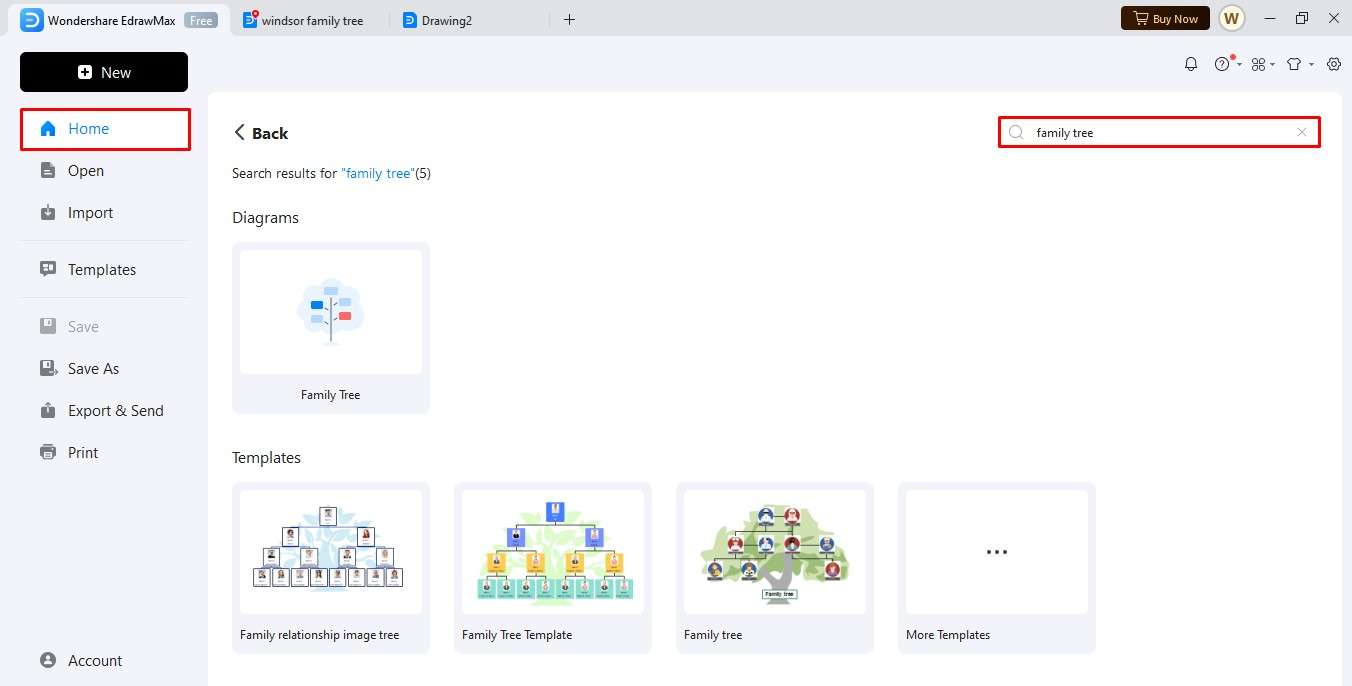
2. Once on the canvas, go to the left-side symbol library and click Basic > Family Tree > Family Tree or Genogram. It will add family tree-specific shapes and icons to your library. Now, you can drag and drop symbols on the canvas.
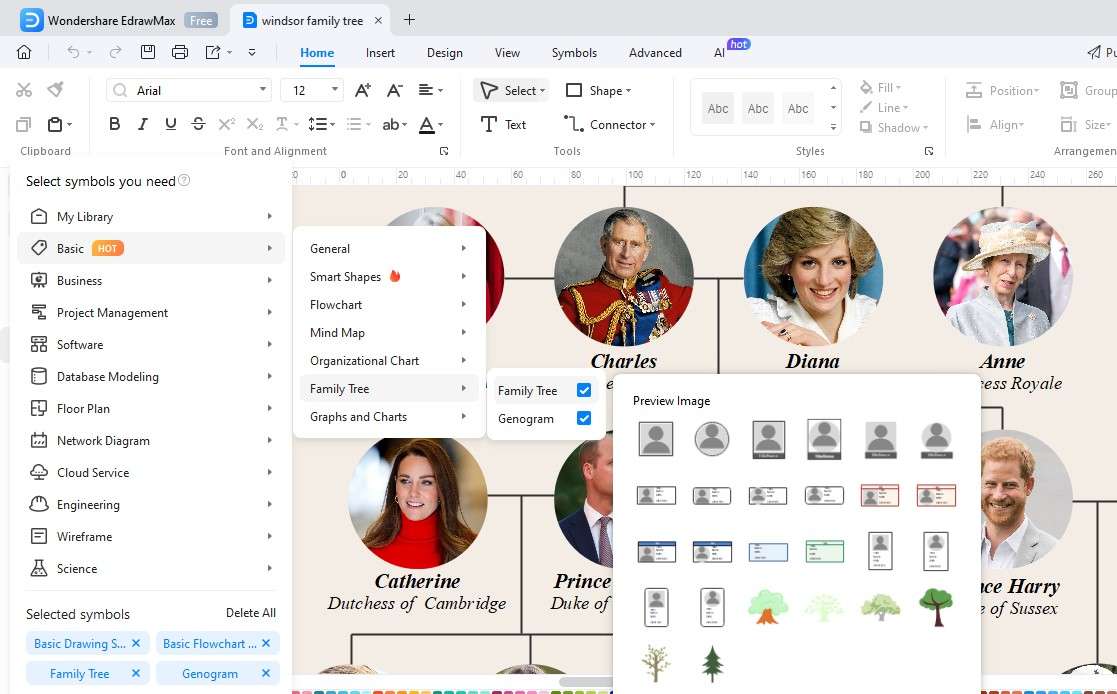
3. After adjusting the layout, add a description for family members. Double-click any text box and start typing.
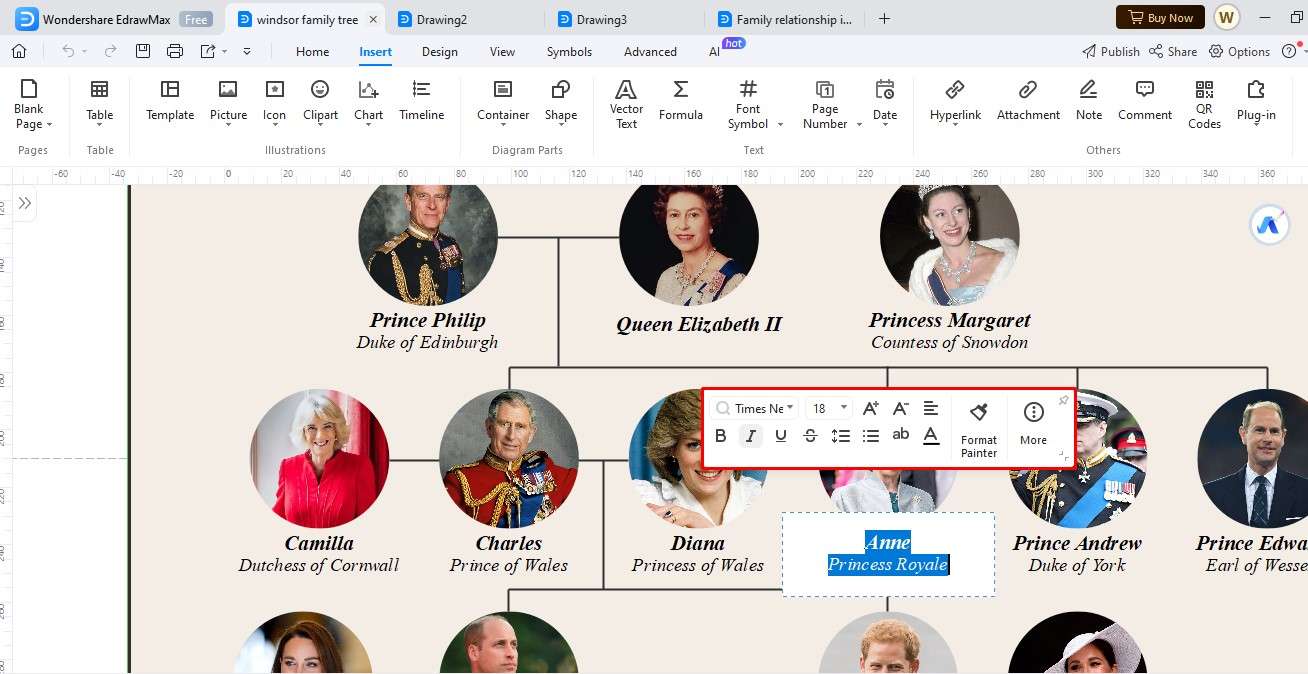
4. Next, add pictures of the family members. For this, go to the Insert tab on the tap and click Pictures > Local or AI-generated. You can also replace existing images.
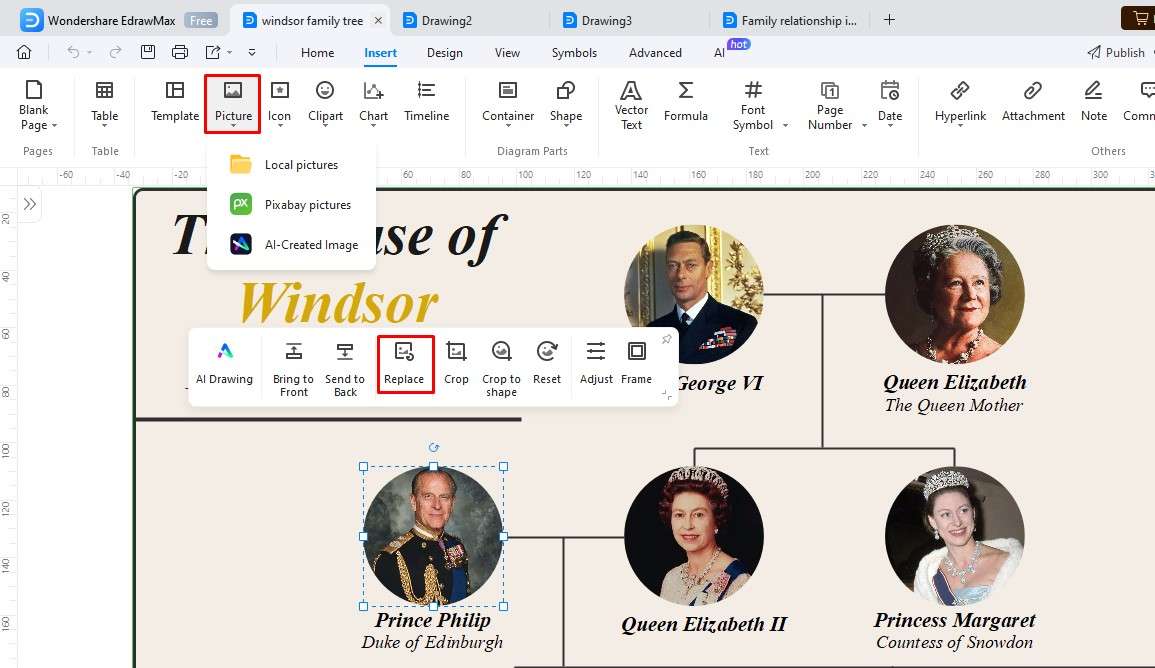
5. Congratulations, your family tree is ready. But it will look better with a pop of colors. Go to the Design tab on the tab and change its theme or color scheme.
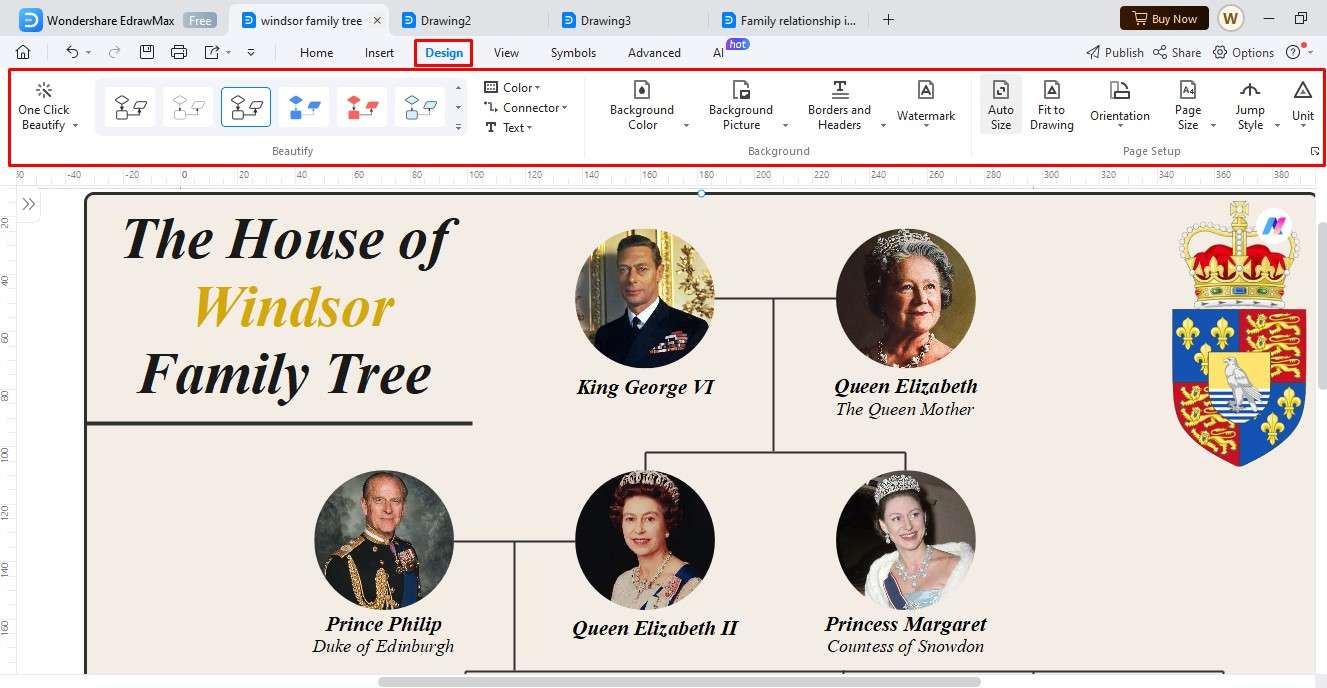
Method 2: Start with a Template
1. Click Templates from the main menu and type Royal Family Tree in the search box. You will see numerous ready-made British royal family trees. Skim a little to find a match and click Use Immediately. It will import the template’s elements on the canvas.
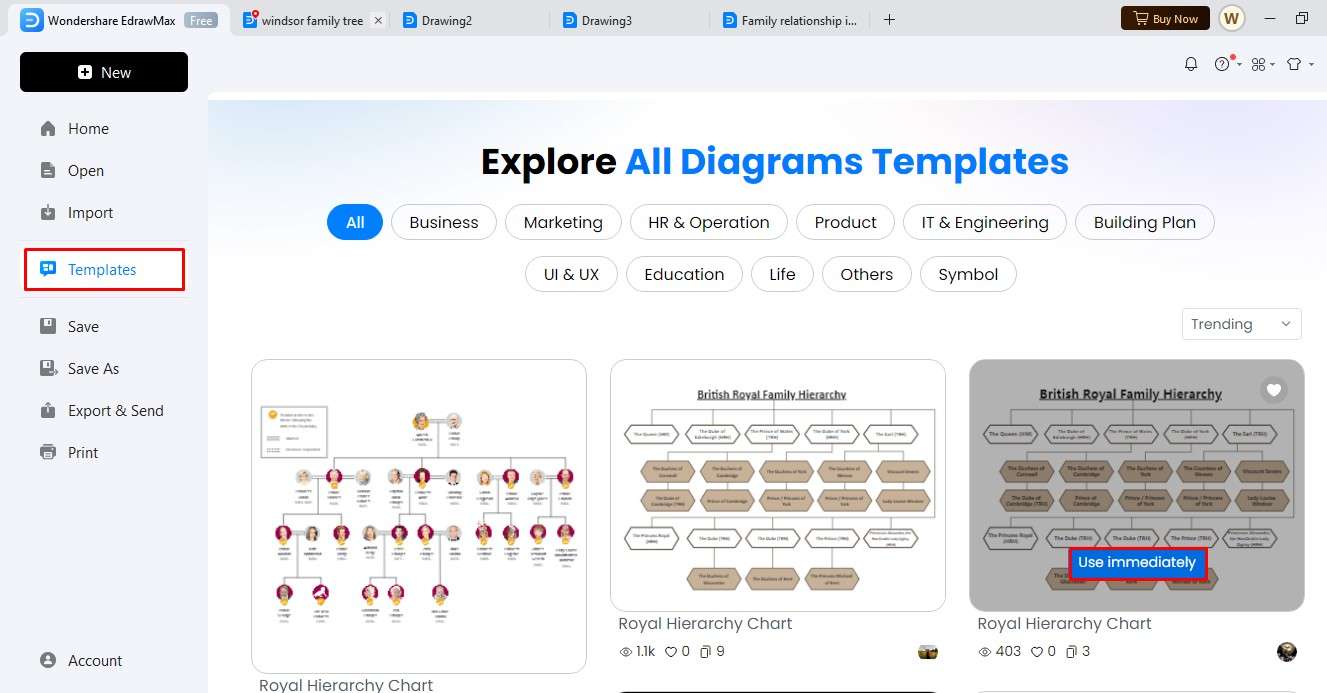
2. Make adjustments in the family tree. Replace the images, add symbols, and change text descriptions.
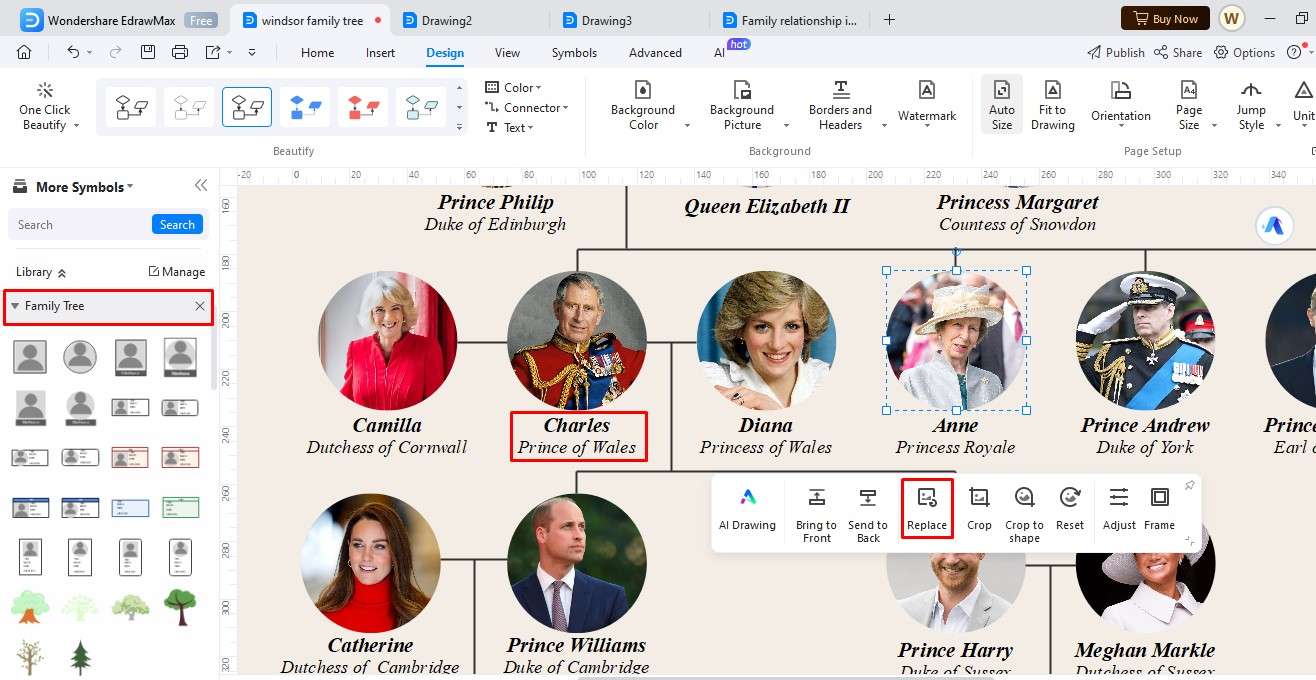
3. Once done, you can also change its appearance. Go to the Design tab on the top and change its color scheme, background image, and orientation.
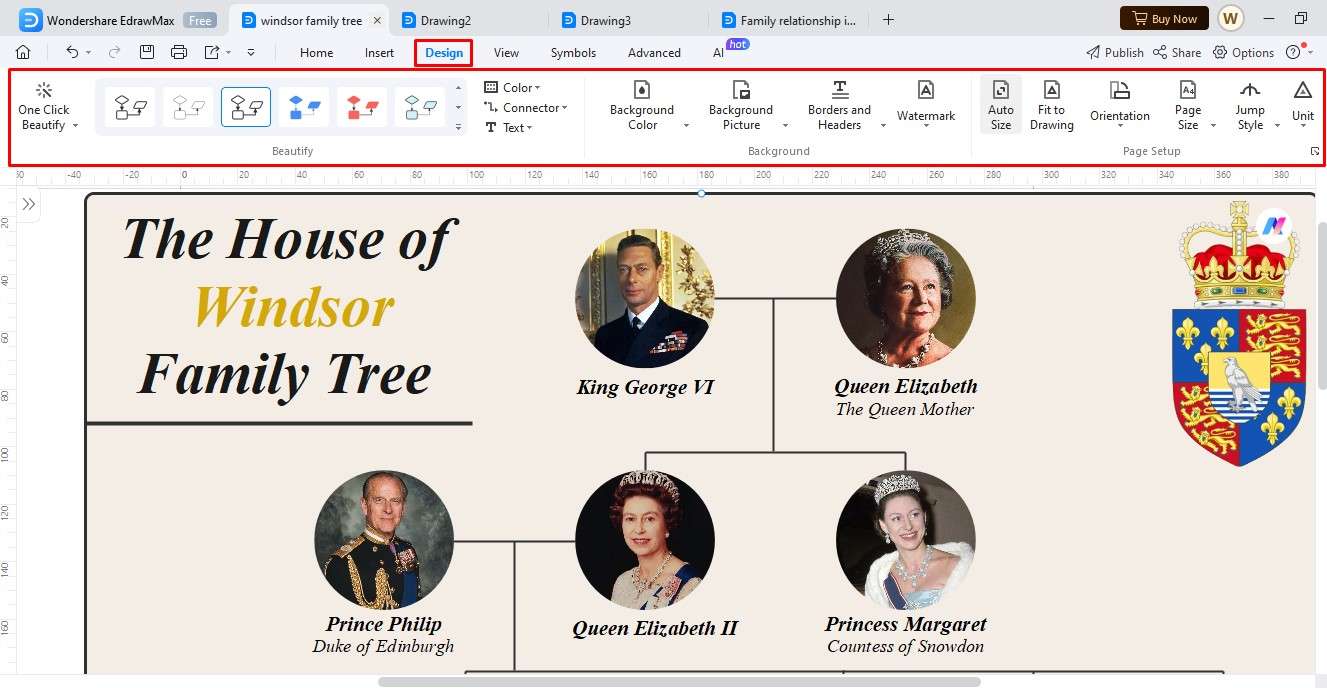
Download and Export
Once the Windsor family tree is ready, you can save it on your device. Here is how.
- Click the Export icon from the quick-access toolbar on the top and select a preferable option. EdrawMax supports over ten file formats, including Visio, PNG, JPG, etc.
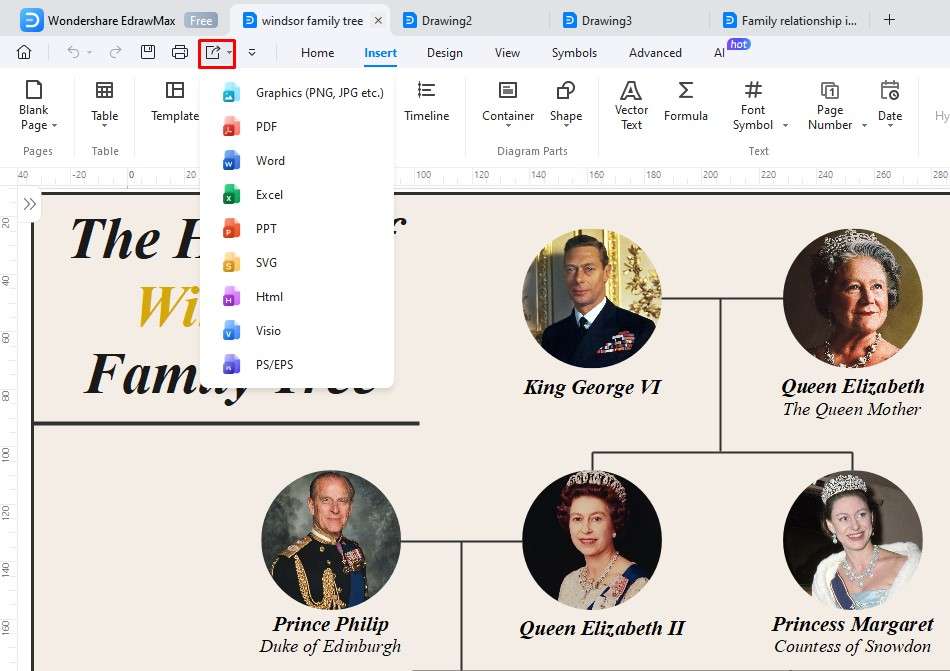
- Go to the Home icon from the top-left corner and click Save As > Local Device > Browse.
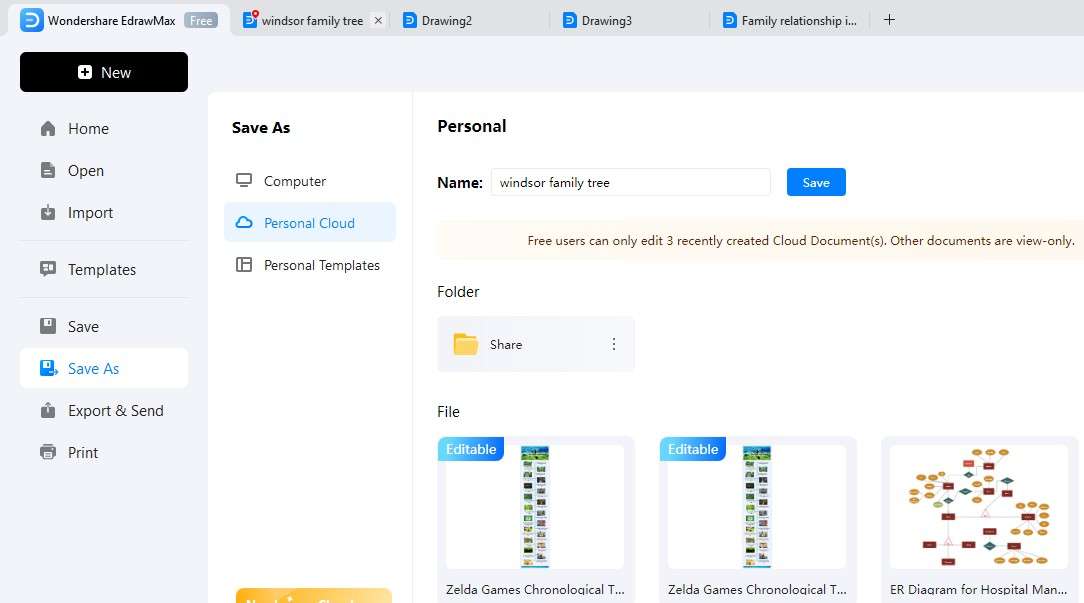
Part 3. What is Wondershare EdrawMax?
Are you fed up with building messy and complex family connections? Certainly, you have not used EdrawMax. It is a digital diagramming tool with an advanced family tree maker. Its intuitive interface and user-generated templates make it a perfect match for newbies in graphic designing. Here is what makes it stand among other digital tools.
- Rich Templates: EdrawMax has a massive template community with over 20,000 user-generated examples, including family trees and genograms.
- Vector Symbols: EdrawMax is equipped with professionally designed vector symbols. All these symbols have a drag-and-drop interface.
- Cross-Platform Support: This diagramming tool is available on MacOS, Windows, Linux, Web, and iOS.
- Multi-File Format Export: It supports over 10 file export formats. So, you can get your family trees in Visio, PNG, JPG, PPT files, etc.
- AI Tools: EdrawMax has recently introduced a collection of AI tools, including Edraw AI, AI drawing, AI text assistance, AI diagram assistance, etc. So, streamlining routine tasks is blinking away.
Conclusion
The British royal family is always in the limelight for their extravagant lifestyle and larger-than-life events. Whether it is royal weddings, coronations, or family scandals, the public is always keen about their life. This Windsor family tree is your go-to guide to know who is related to whom in the family.
If you want to make similar-looking family trees, EdrawMax might be the best way to go. Its intuitive interface and professional symbols seem appropriate for beginners and professionals alike. So, give it a shot and you may like how easy and advanced it is.
[没有发现file]




