A Genogram is a graphical representation of a person’s family history and relationships. Using a Genogram maker, you can portray the patterns of inheritance, health conditions, psychological traits, and social interactions among family members.
But making a Genogram can be time-consuming and demanding, specifically if your family tree is extensive and complicated. It is better to have a tool to make it simple and accurate for you to draw, edit, and share your Genogram.

Therefore, we have made a list of the best 10 Genogram makers. In this article, we will explain the factors you need to consider when selecting the best Genogram maker. Moreover, we will explain these tools’ pros and cons.
Part I. What to Consider When Choosing a Genogram Maker
You should think about a few factors before deciding which Genogram maker is ideal for your project. These criteria are:
Ease of Use
Choosing the correct Genogram maker is the first crucial step. It is suitable to select a tool that is simple to use and does not demand a lot of technical expertise. An easy-to-use tool allows you to create and edit your Genogram without trouble or aggravation. Moreover, search for a product with an easy-to-understand layout, straightforward navigation, and supportive and available assistance.
Compatibility
It is critical to select a Genogram maker that works with the platform and device you have. It is better to use a tool that is accessible and functional on all platforms, including PCs, tablets, and mobile devices. Look for a Genogram maker compatible with Windows, Mac, Linux, iOS, or Android. A Genogram maker with exceptional compatibility with various platforms makes the sharing process easy.
Features
Before picking a Genogram maker, ensure the tool provides the features you require and desire. Your Genogram tool should help you customize your Genogram. With a suitable Genogram maker, you should alter the symbols, colors, styles, and themes of the Genogram. Furthermore, the tool should aid in including other details in your Genogram, such as names, dates, events, health issues, emotional bonds, etc.
Ratings
Ratings play a crucial role in selecting the best Genogram maker. Go for a tool that has positive user ratings and reviews. To get a good insight into the product, read and contrast the comments and viewpoints of other users who have already used the tool. After using the Genogram Maker tool, rate and review it.
Part II. The Top 10 Genogram Maker
Selecting a Genogram maker is a challenging task. However, there are a few crucial things to consider, like collaborative features, customization options, ease of use, and ratings. The following are some of the best Genogram makers:
1. Wondershare EdrawMax

EdrawMax is a robust and sturdy Genogram maker that can help you create a perfect Genogram. Using its user-friendly interface, you can drag and drop symbols, shapes, and templates from its vast library. Moreover, EdrawMax enables you to alter the colors, font styles, and themes of your Genogram.
The following are some of the most talked-about EdrawMax highlights:
- Massive Resources. EdrawMax boasts 15,000+ templates and 26,000+ symbols.
- User-friendly UI. EdrawMax has an intuitive interface with drag-and-drop operation options.
- AI Flowchart: With EdrawMax AI Flowchart, you can generate flowcharts with a single click. Input the description of your flowchart, and watch EdrawMax AI create a visually accurate diagram.
- AI Analysis: It is a suite of tools that enable users to analyze flowcharts, bar charts, line graphs, Gantt charts, and more. Moreover, it provides insights and optimizes your diagram.
- AI Drawing: In the AI Drawing feature, use natural language to draw objects and concepts. Tell EdrawMax AI what you want to draw and wait for it to generate a visual representation.
2. SmartDraw
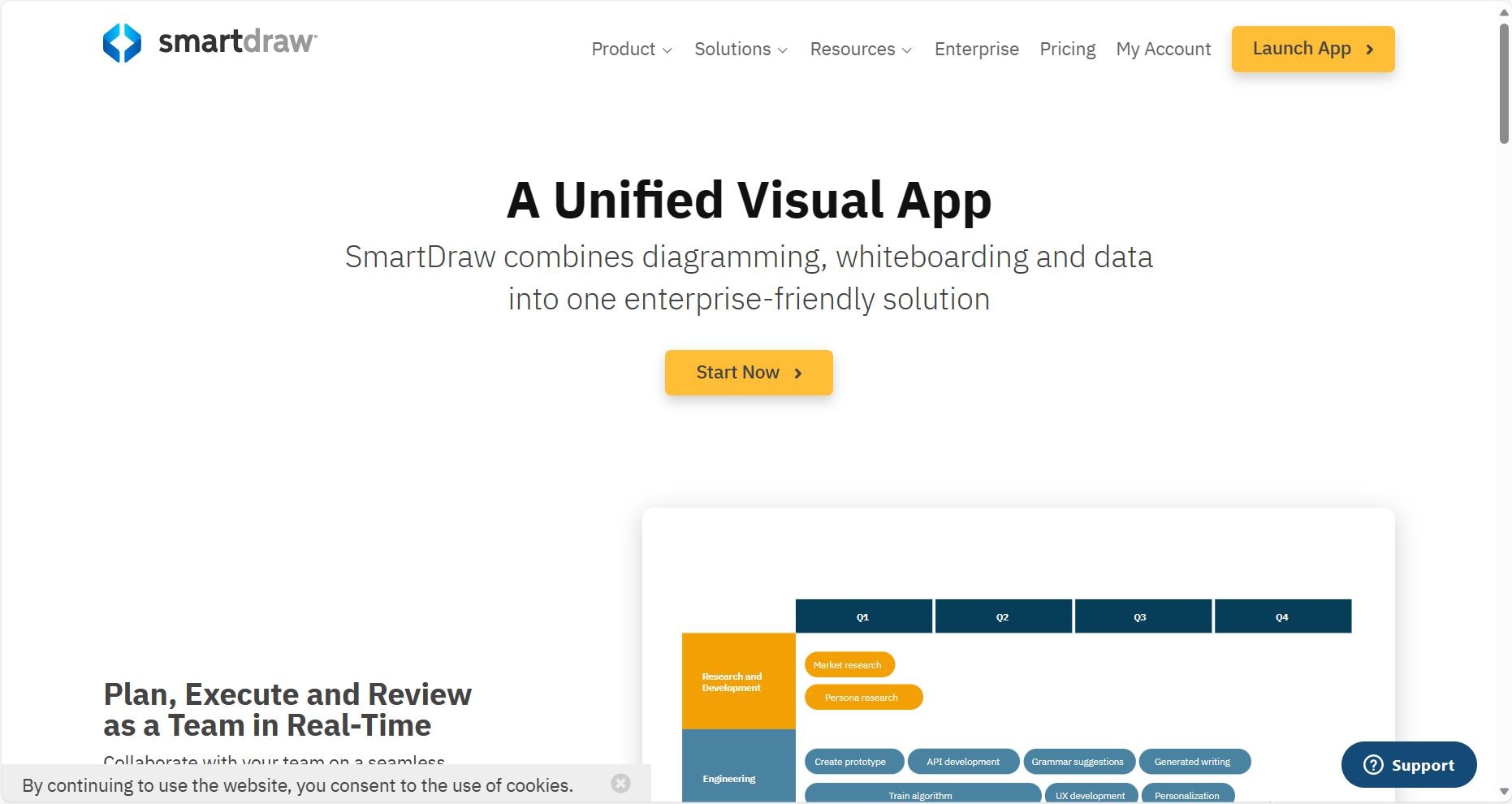
SmartDraw is a well-known diagramming software that produces professional-looking Genograms. Most Genogram makers do not entertain users with a vast template collection. However, SmartDraw has hundreds of templates and examples. Its free online version allows you to create up to five Genograms.
3. GenoPro
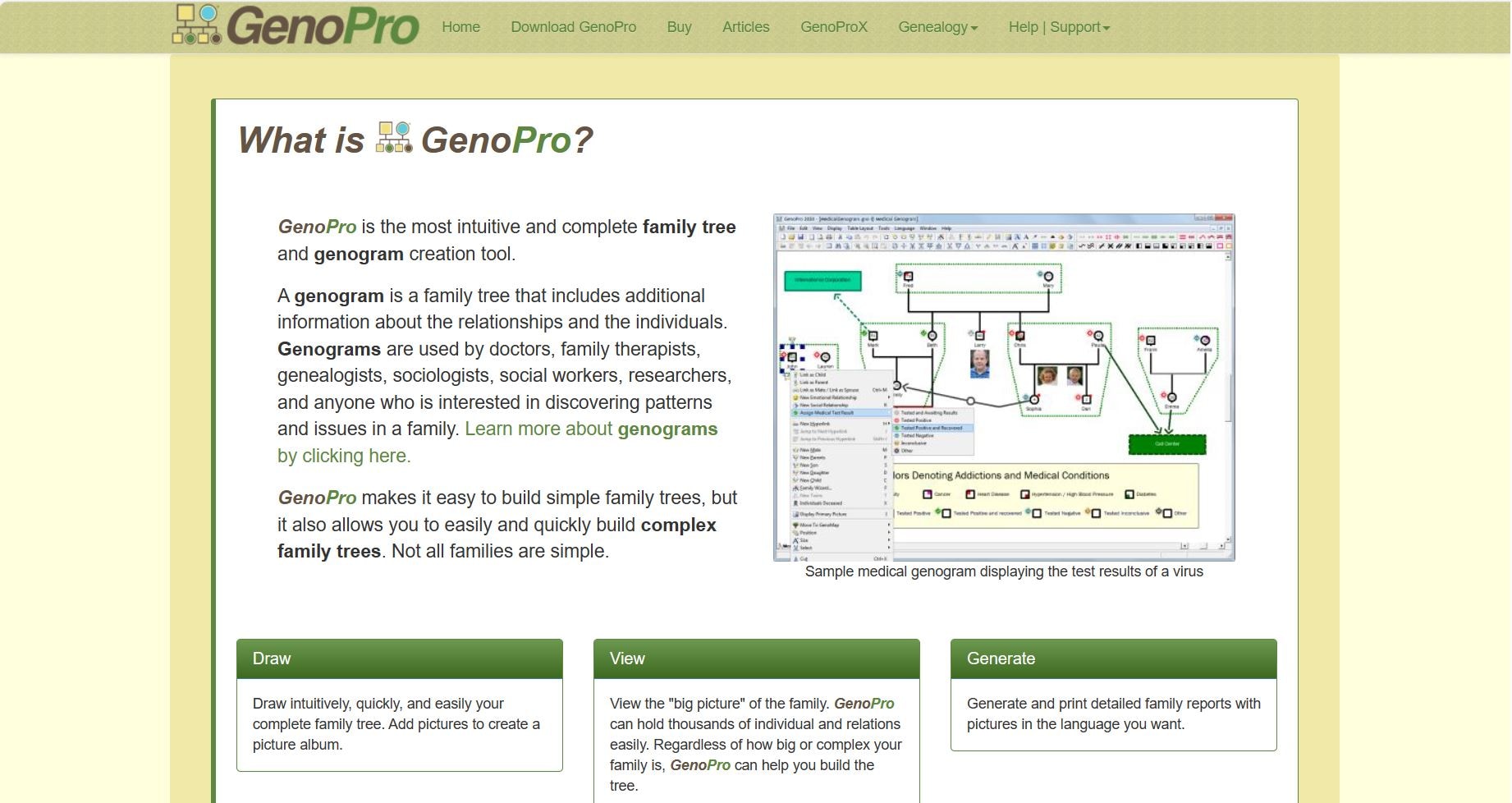
GenoPro is a dedicated diagramming tool that produces thorough Genograms. Using its distinctive interface, you can utilize colors and symbols to create your family tree. Moreover, you can use GenoPro's thrilling features to add information to your Genogram, such as names, dates, birthplaces, medical conditions, and emotional relationships.
4. Progeny
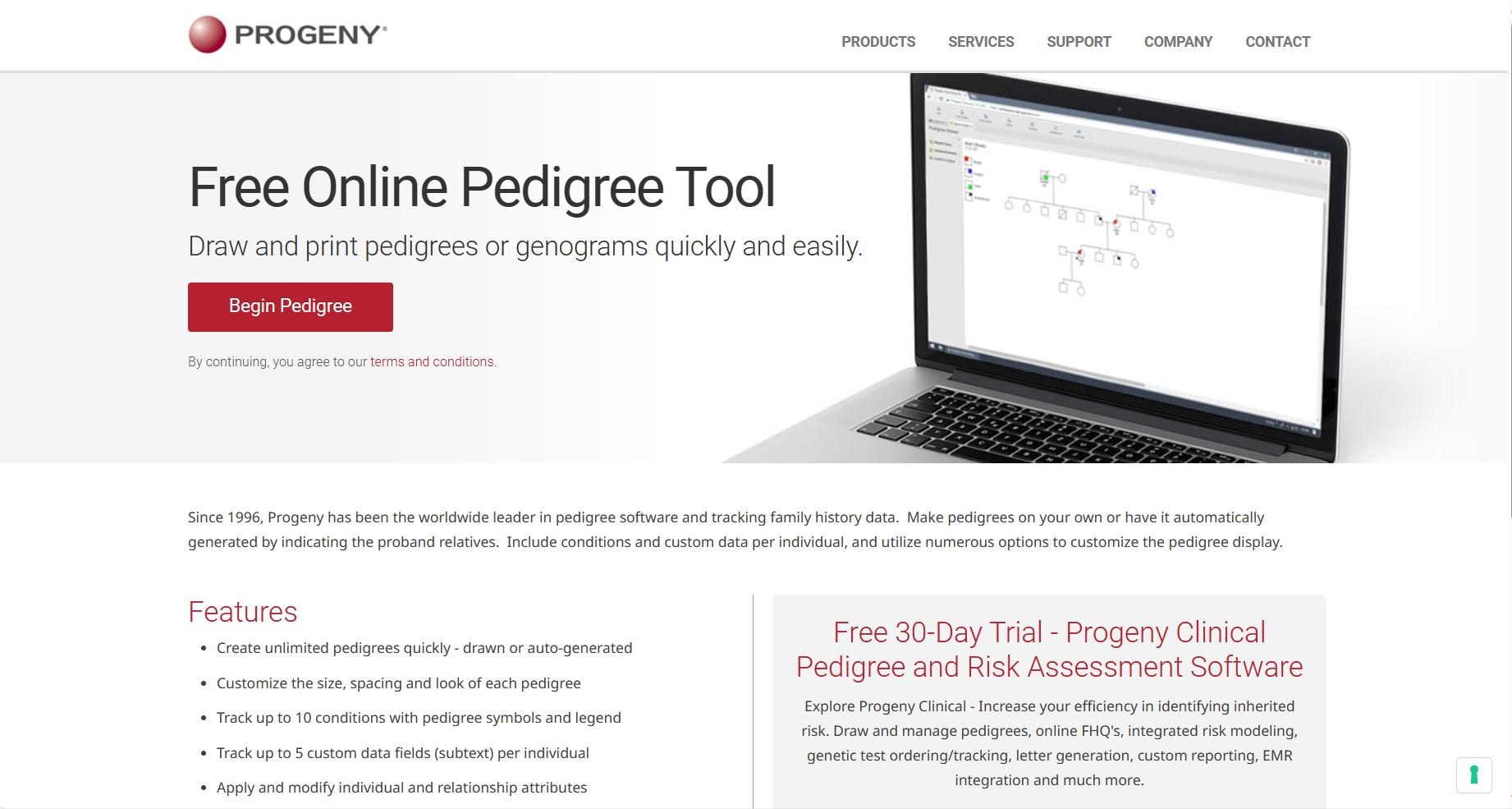
Progeny is the finest web-based software for users who want to create Genograms for genetic and medicinal reasons. Utilizing Progeny's secure HIPAA-compliant interface, you can input and store your family medical history. After storing your family medical history in Progeny, use its pedigree drawing tool to modify your Genogram online.
5. Genogram Analytics
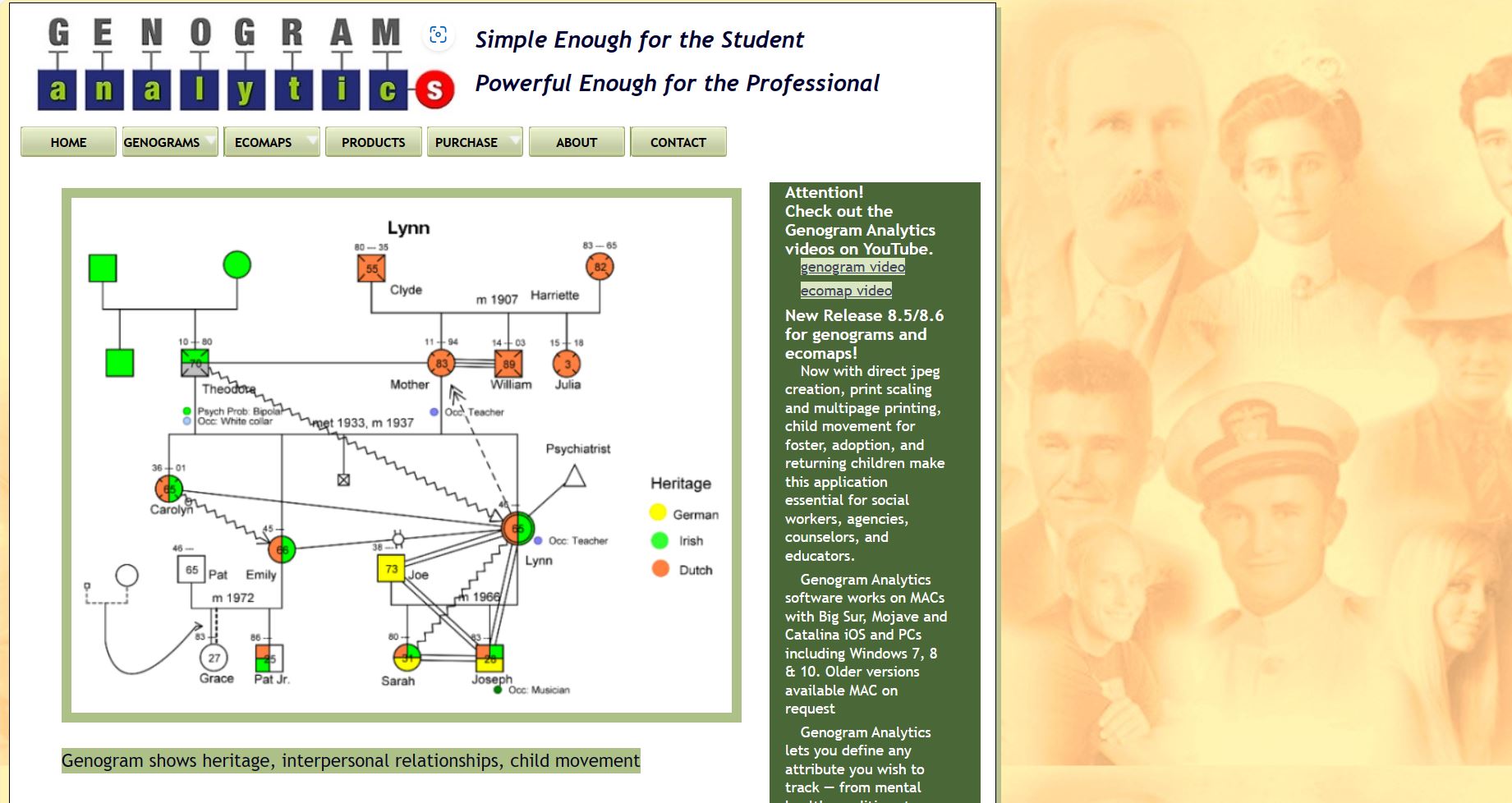
Genogram Analytics is a diagramming tool that makes and examines Genograms and ecomaps. Genogram Analytics aids you in understanding the social background and family dynamics of a person. It is a fruitful tool for therapists, social workers, and researchers. Genogram Analytics helps social workers assess the needs of a family and develop a plan for providing services.
6. FamilyEcho
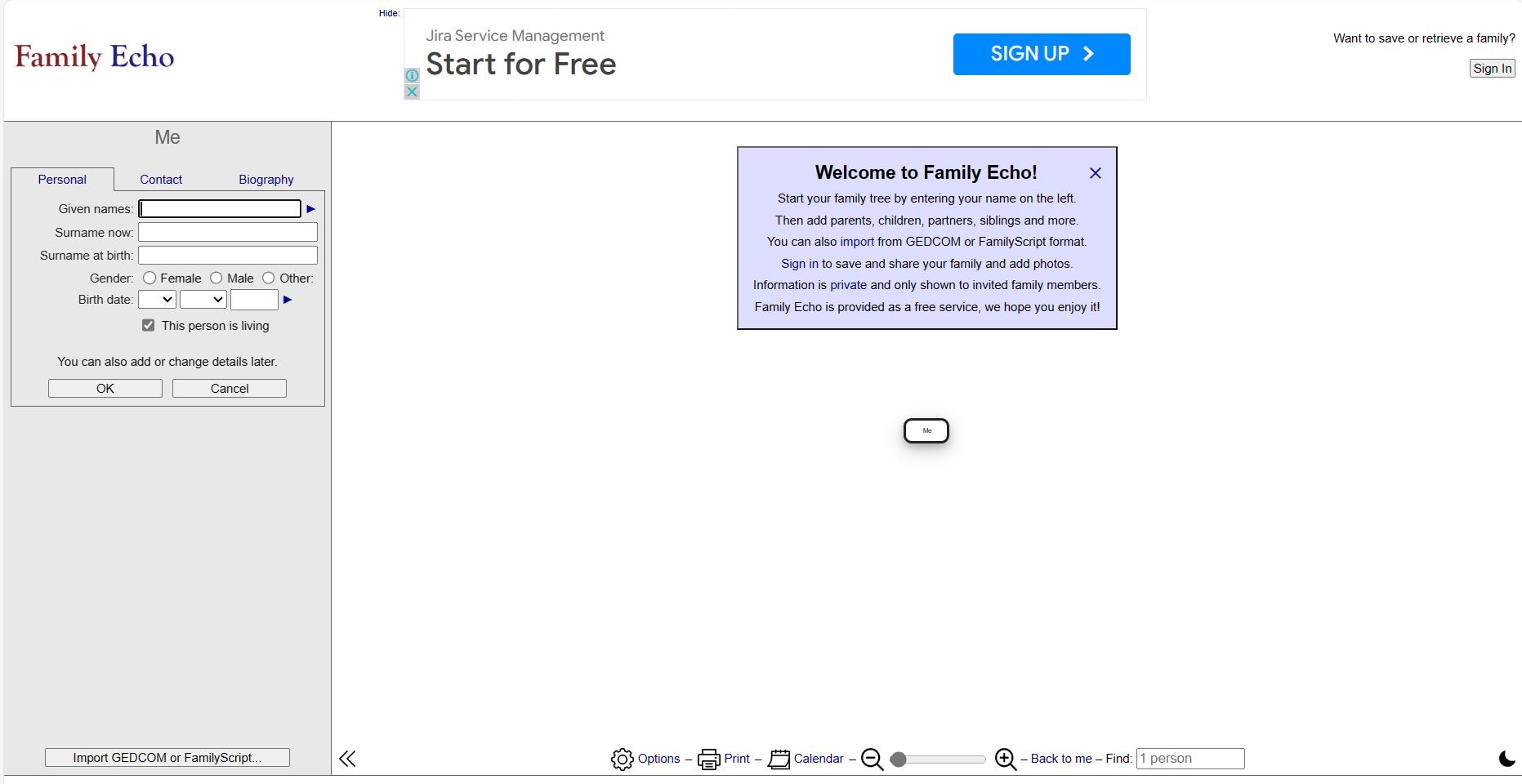
FamilyEcho is a free Genogram maker. It helps you to generate and share family trees with family members and friends. FamilyEcho provides an easy-to-use interface. Moreover, it does not require any prior knowledge of genealogy. Enter the names, birth dates, and other information of your family members, and watch FamilyEcho automatically create a family tree.
7. Creately
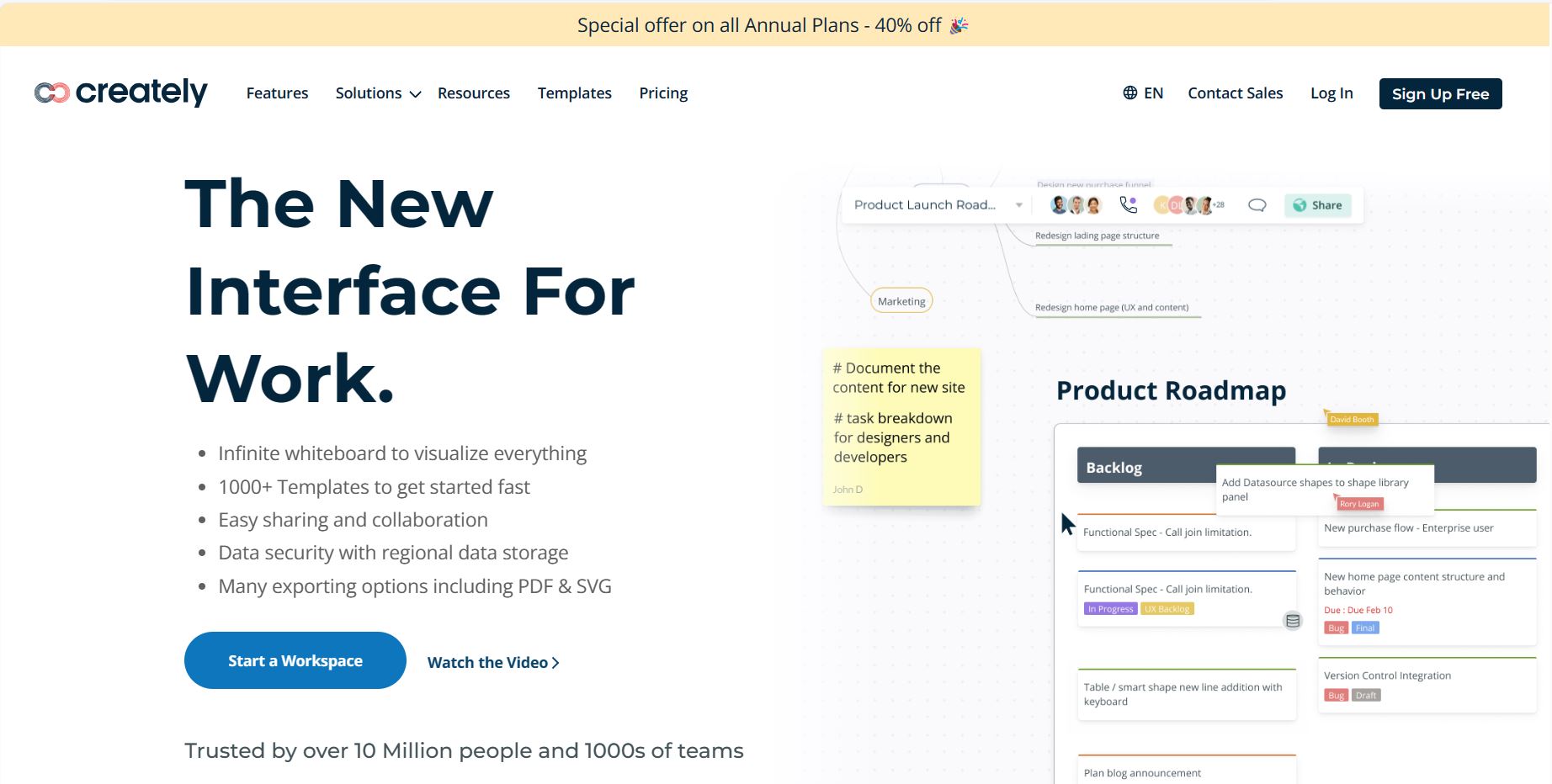
Creately is a popular diagramming tool that aids groups in brainstorming, organizing, and carrying out specific tasks. Using its sophisticated real-time collaboration features, you can generate a professional Genogram. Furthermore, Creately helps teams to collaborate in real-time to manage projects.
8. MyDraw
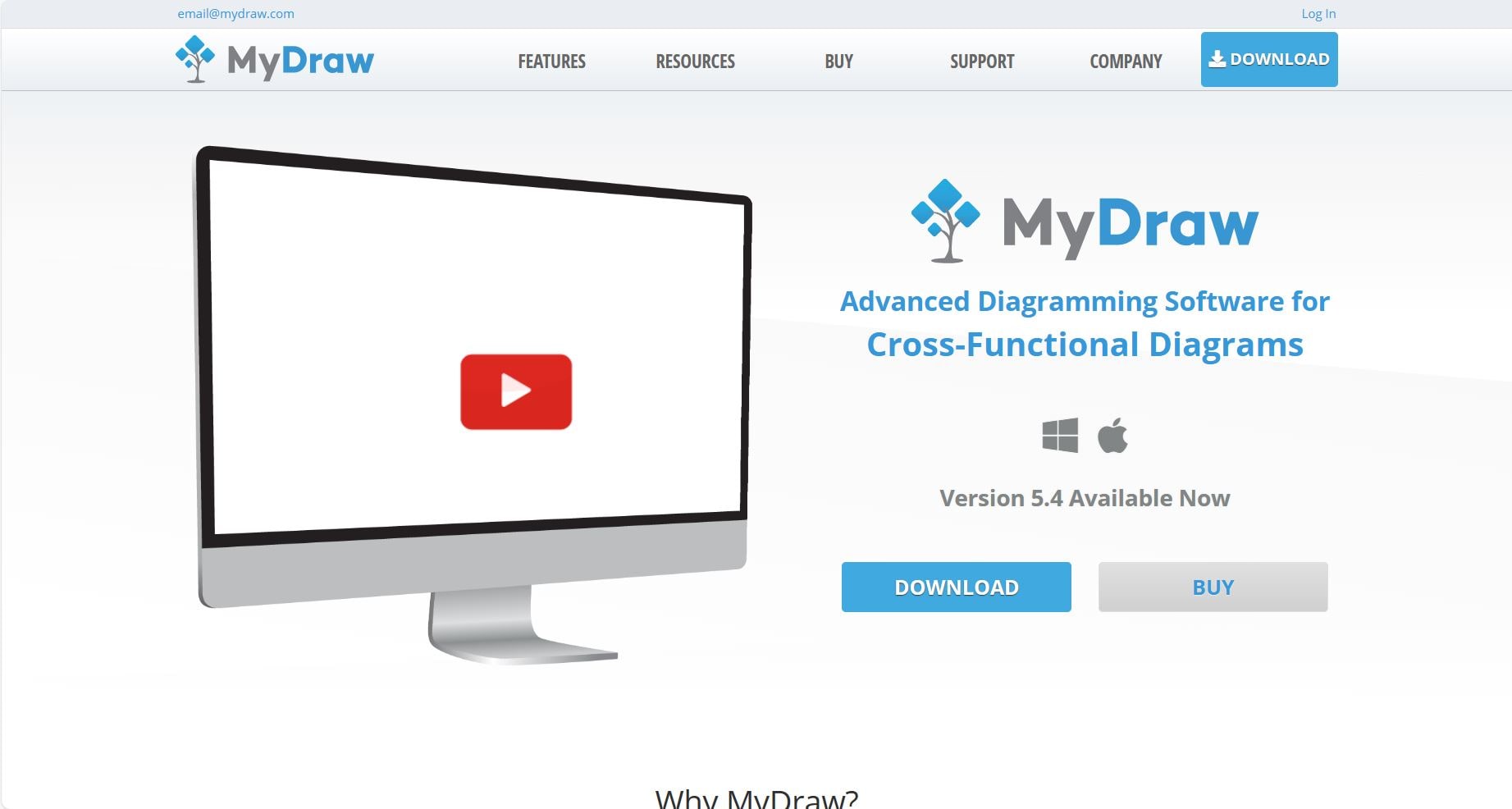
MyDraw is a reliable vector graphics drawing tool and Genogram maker. It is compatible with macOS and Windows. MyDraw enables users to generate organizational charts, family tree diagrams, mind maps, network diagrams, floor plans, business model diagrams, and flyers.
9. Visual Paradigm Online
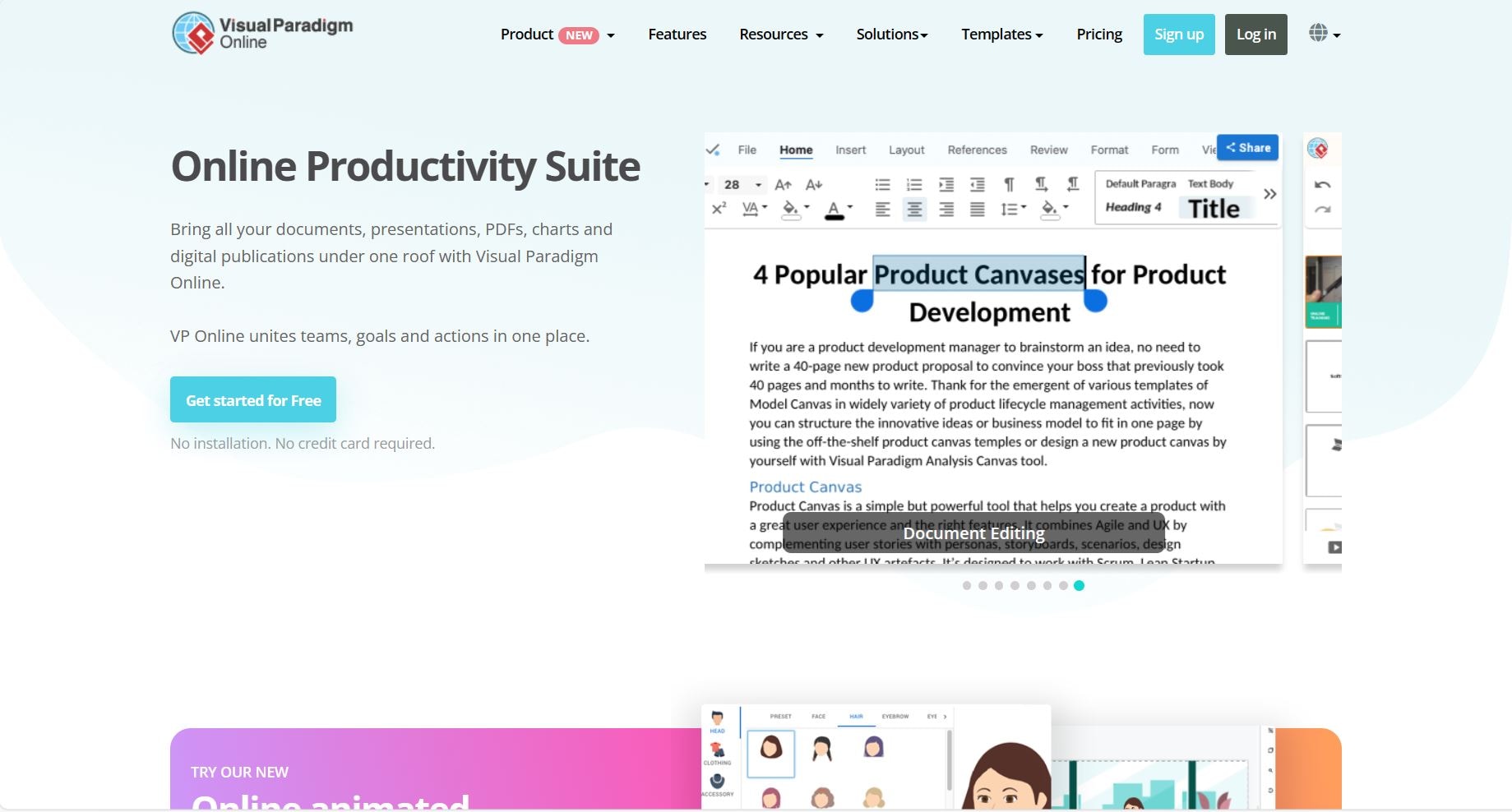
Visual Paradigm Online is a cloud-based Genogram maker tool. Using its visualization tool, you can create expert flowcharts, family tree diagrams, DFD, SWOT, Venn diagrams, org charts, and mind maps. It is a free Genogram maker that works with any web-enabled device.
10. GitMind

GitMind is another cloud-based mind-mapping and diagramming tool. You can use its extensive features to visualize, organize, and express your ideas. It is a sturdy tool for brainstorming and generating new ideas, planning projects, and document workflows.
Conclusion
In this article, you can find the top 10 free or paid subscription Genogram Makers. You will find the factors you can consider before selecting a Genogram maker for your project. It is best to try a few of these tools to determine which one suits you the best.
When taking the above-mentioned factors into account, Wondershare EdrawMax sticks out as a feature-rich Genogram maker. Therefore, if you are looking for a reliable Genogram maker, EdrawMax is a top recommendation to simplify the Genogram-making process.




