A PERT (Program Evaluation and Review Technique) chart is a project management tool. It represents and schedules the activities required to complete a project. A PERT chart helps project managers plan, organize, and track complex projects. They illustrate task dependencies, durations, and critical paths.
Using PERT templates is useful for many interconnected tasks and uncertain timelines. They provide a clear overview of the project's timeline. It allows for better resource allocation and risk management. The section below outlines useful PERT examples you can use right away. Explore below to learn more.
The section presents 20 PERT Example diagrams from Wondershare EdrawMax's Templates Community. These examples showcase the versatility of PERT templates in various project management scenarios. They offer valuable insights and inspiration for your projects.
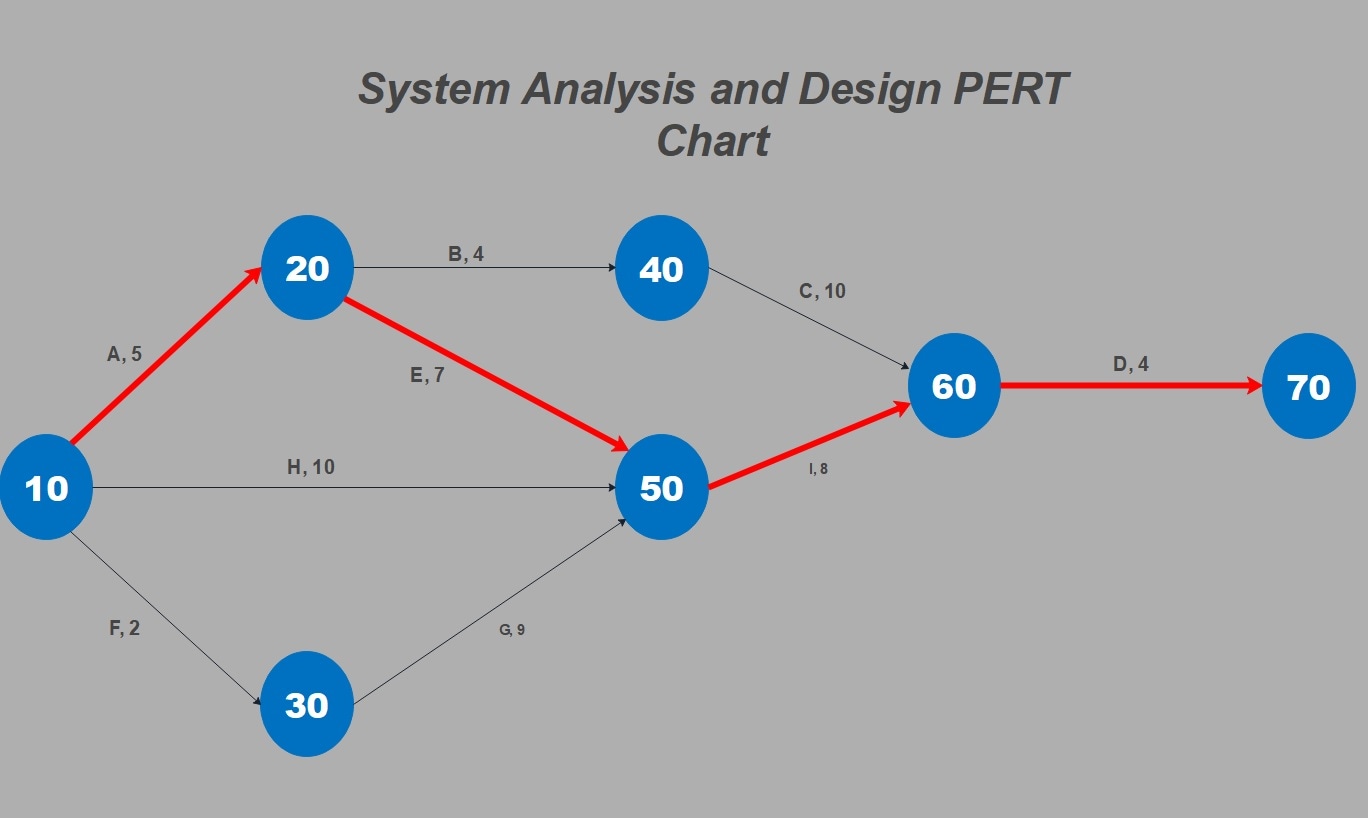
Blank PERT Chart Template
The PERT example illustrates a project task in individual boxes connected by arrows. They highlight task dependencies. It's employed before project commencement to schedule and estimate task durations. The chart can be dissected for detailed project analysis.
Test PERT Chart Template
The PERT Chart example below represents project tasks and their dependencies. It assists project managers in creating clear roadmaps. It establishes timelines and makes accurate work estimations. The template's simplicity makes it accessible to beginners. It also aids in straightforward project planning and management.
PERT Chart With Data
The PERT Chart example below identifies a project's critical path. It aids administrators in enhancing their leadership and quality management systems. The diagram uses the data on the right side. It provides supporting information for easy reference.
PERT Chart for Project Management
The PERT Chart example below is tailored for technical applications. It employs various shapes and elements for quick creation. The chart is ideal for project management scenarios requiring precise time-related information. It offers a clear visual representation of tasks and their durations.
Engineering PERT Chart
This PERT template allows engineering teams to visualize systems and projects. It streamlines engineers' workflows by facilitating the creation of project visuals. The primary use case is within the engineering field. It can enhance their project planning and execution.
PERT Chart for Investors
The PERT diagram template below is designed with investors in mind. It provides a solution for managing project task mapping and dependencies. The template is useful for entrepreneurs to plan and execute their projects.
PERT Chart for Building a House
The PERT template assesses the time required to construct a house. It depicts task dependencies, facilitating risk analysis. The diagram provides valuable insights for efficient project management in the construction industry.
House Construction PERT Chart
This detailed PERT diagram template focuses on house construction. It offers a step-by-step breakdown of the process. It begins with excavation and progresses through foundation preparation and materials delivery. It moves through various construction stages, including roofing, windows, doors, and electrical systems.
PERT Chart for Project Tacking
The PERT diagram template below shows the process of building an online shop. The diagram allows users to analyze project tasks. It estimates durations and identifies task dependencies, streamlining project planning.
Fashion Project PERT Chart
The PERT diagram template allows for strategic planning at the project initiation stage. It aids in creating a competitive edge in production or business ventures. It focuses on a fashion project, employing appealing colors to engage readers. It serves as a valuable tool for project managers in the fashion industry. It helps them plan and execute projects with ease.
Project PERT Chart
This PERT template outlines the stages for completing a final dissertation. It displays it in a clear, sequential manner. The process involves data collection, analysis, and collaborative writing. It serves as a valuable visual aid for managing the dissertation writing process.
Software Release PERT Chart
The PERT diagram below checks project timelines and resource allocation. The tool helps track necessary assets throughout the production stages. It combines data from many departments. It includes design, hardware acquisition, test manual release, and software completion.
Toy Production PERT Chart
The PERT chart maps out the entire development and marketing of a children's toy. It includes task details, durations, and dependencies. As the chart indicates, the critical path signifies the sequence of tasks with no room for delays. It ensures efficient toy production planning. It's a valuable tool for toy manufacturers and project managers in the toy industry.
Business Management PERT Chart
The PERT diagram template below represents a project's timeline. It dissects project tasks for in-depth analysis and duration estimation. The tool assists in calculating the project duration based on task specifics. It's a valuable resource for project managers to streamline project planning.
Hardware Tutorial PERT Chart
The hardware tutorial PERT example illustrates tasks and timelines. It uses numbered nodes, and directional and divergent arrows. It aids in creating tutorial diagrams for hardware design. The diagram ensures accurate prototype development for public release. Hardware tutorial creators can use it alongside specifications documents. It can enhance their understanding and streamline the design process.
Service Plan PERT Chart
The PERT chart outlines creating service plans for products or services. It begins with defining needs, requirements, and acquisition strategies. It's valuable for businesses in service-oriented industries. It can streamline planning and meet customer needs.
Car Rental System PERT Chart
The PERT template represents the step-by-step process of booking a car rental. It features a well-organized design enhanced by an attention-catching color background. The chart serves as a practical tool for car rental businesses. It streamlines their booking processes and improves customer service.
PERT Chart for Touch Screen Interface
The PERT example provides a visual representation of the design process. It enables stakeholders to track progress and adapt to changes. The chart is valuable for project managers working on touchscreen interface projects. It ensures efficient planning and execution.
COVID-19 Management PERT Chart
This PERT chart illustrates a COVID-19 management plan in six stages. The chart offers insights into managing pandemic-related projects. It also serves as a model for creating customized PERT charts for similar endeavors.
Project Timeframe PERT Chart
The PERT diagram template illustrates outlines and task breakdowns. It aids project managers in analyzing activities and estimating task durations. The tool is valuable for calculating the project's smallest completion time.
How To Customize a PERT Chart Example
Customizing a PERT template is a straightforward process. Here, you'll see the straightforward way with EdrawMax as an example. The platform allows you to tailor the chart to your specific project needs. Below is a step-by-step guide.
Step1Download EdrawMax
Download and install EdrawMax on your computer. Next, launch the application.
Step2Select a Template
Open one of the above-mentioned eddx files you have just downloaded. Alternatively, you can choose a Template from the Templates Community. Use the Search Bar to look for PERT example diagrams or templates. You can also look for related project management templates. Choose a template that matches your project's requirements.
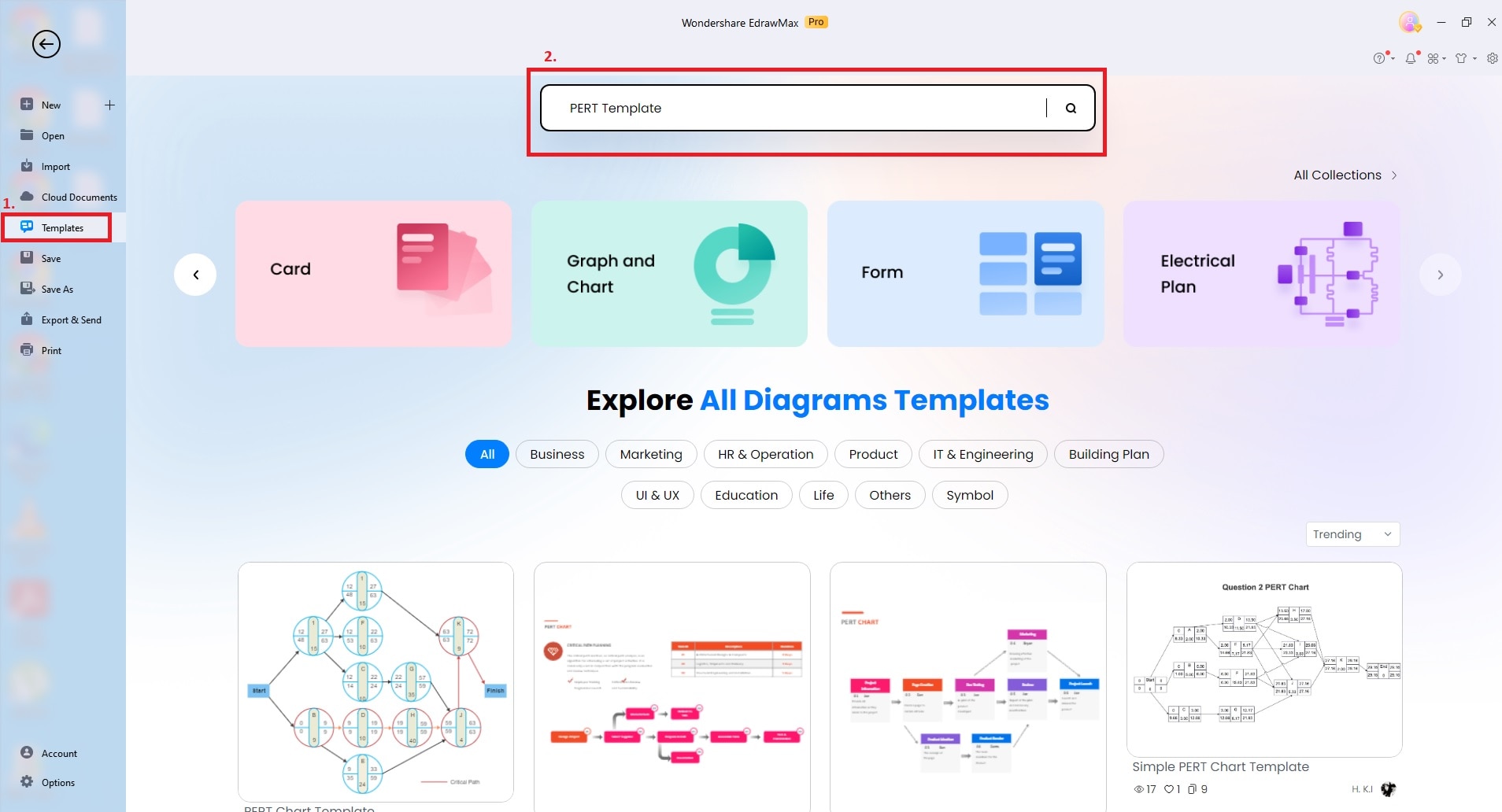
Step3Customize the Template
After selecting a template, you can customize it to reflect your project details. Change the durations and dependencies. Add or delete tasks, adjust timelines, and rearrange elements as needed. Use the drawing tools to connect tasks with arrows to represent task dependencies. You can also change colors, fonts, and styles. Match your project's branding or preferences.
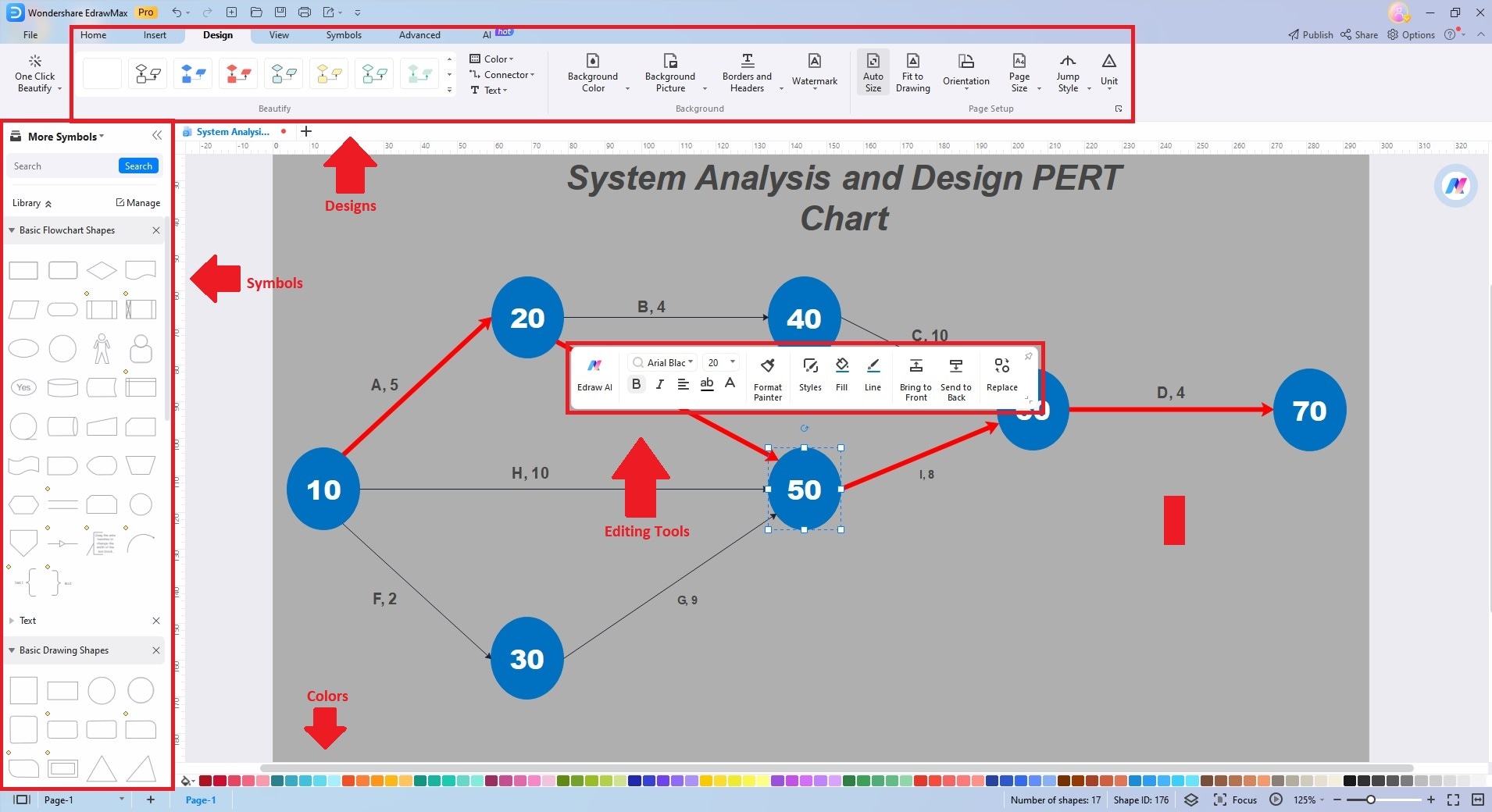
Step4Export & Share
Once you've customized your PERT template, save your work in EdrawMax. Choose an appropriate file format for sharing or further editing, such as PNG, PDF, or more. You can also export the chart to project management tools like Excel. Integrate it into your project planning process.
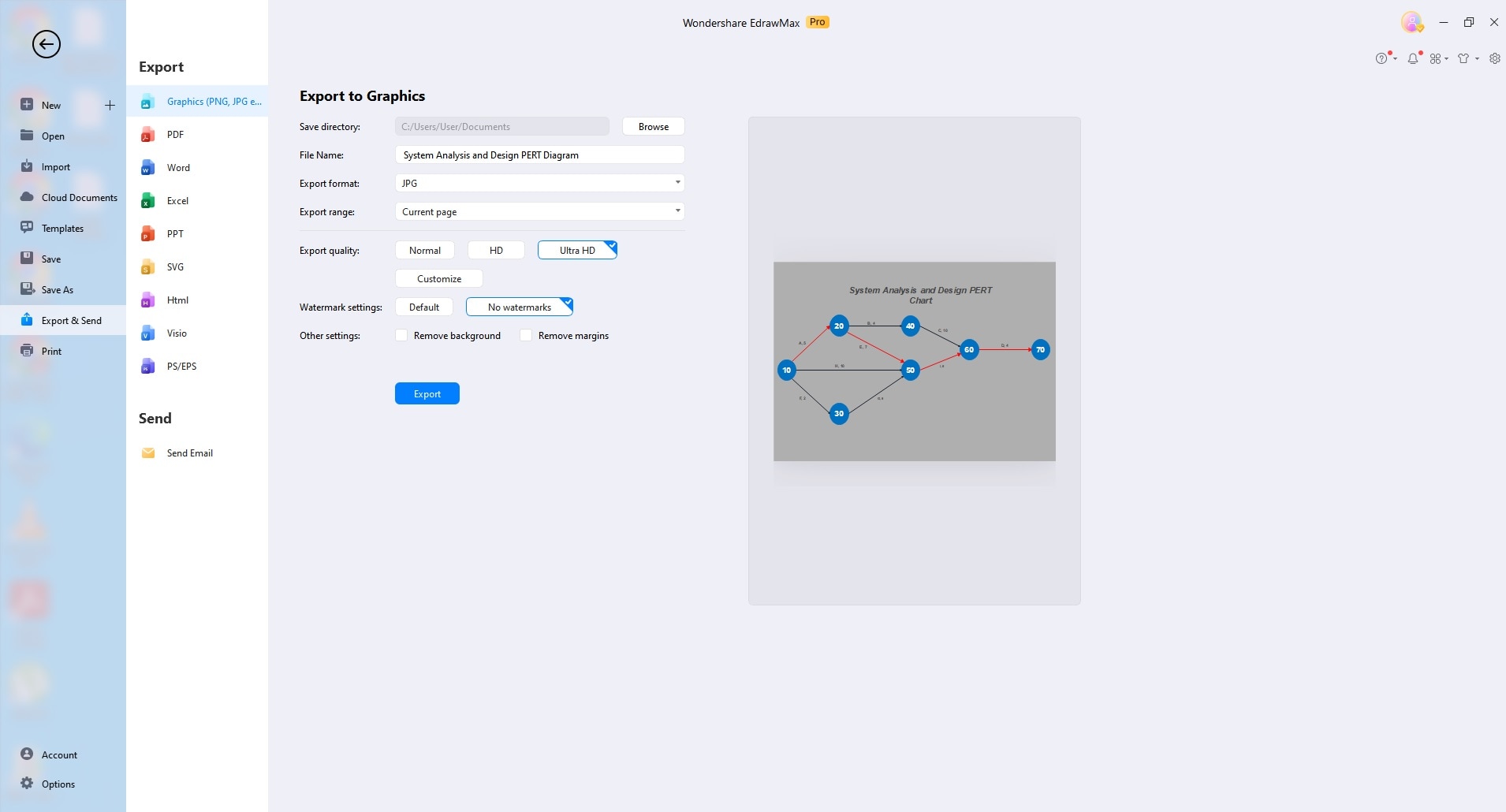
Tips for Making a PERT Chart
Designing a PERT template requires careful consideration of project intricacies. It would help if you also kept in mind the team's needs. A well-crafted template can enhance project planning and execution. Here are some tips to help you create an efficient PERT template.
Clear Task Identification
Ensure that your PERT template includes a systematic method for identifying and naming project tasks. Use concise and descriptive task labels that convey their nature and purpose. The clarity helps team members understand their roles and responsibilities better.
Accurate Dependency Mapping
In your template, emphasize the accurate representation of task dependencies. Use arrows or lines to link tasks that rely on one another. Show the direction of dependencies to avoid confusion. The step is vital for identifying critical paths. It helps understand how delays in one task can impact the project timeline.
Flexible Timeline Adjustments
Design your PERT example to make timeline adjustments with adaptability in mind. Projects often face unforeseen delays or expedited tasks. Include features that allow you to change task durations. Update dependencies and recalculate critical paths as needed. Flexibility ensures it remains a useful tool throughout the project's lifecycle.
Conclusion
A well-structured PERT template is an invaluable asset for effective project management. Clear tasks and flexibility are key elements to consider when crafting your template. You can streamline project planning and track progress with the right PERT example. You can also make informed decisions.
For a feature-rich experience to create and customize PERT charts, consider trying EdrawMax. It's an excellent choice to simplify your project management endeavors.
[没有发现file]




 below.
below.  below.
below.


















