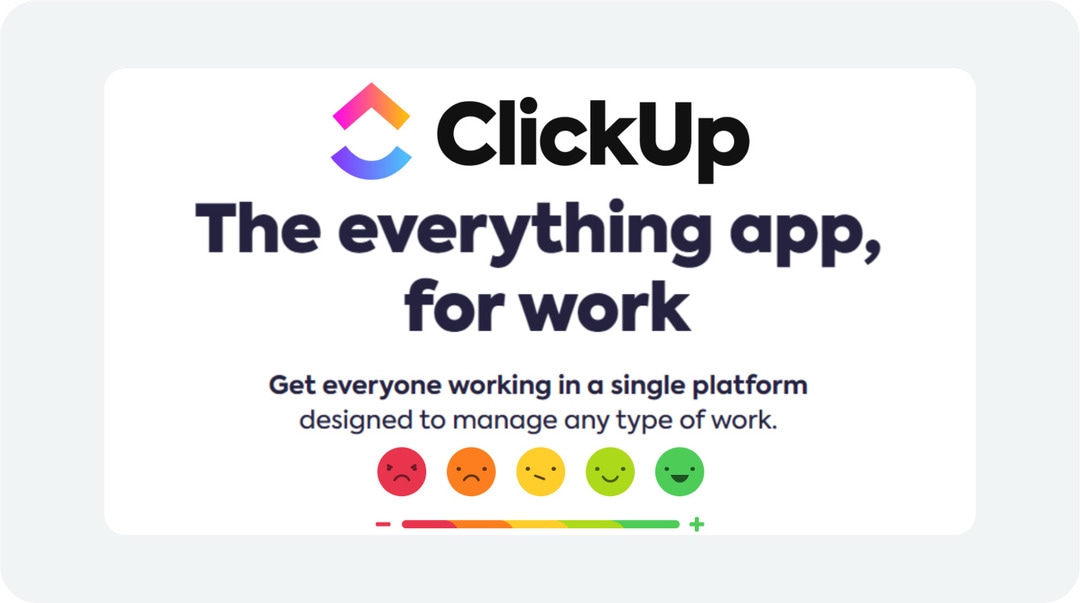
Full-time content writing means juggling a lot. As a content writer, I get it, juggling deadlines and projects. It can feel like a constant battle to stay on top of everything. Therefore, I have used many productivity tools, and ClickUp caught my eye.
At first glance, its modern aesthetics and customization features give a breath of fresh air. It surely sounds alluring, putting everything under one roof. But can it simplify workflow?
It’s been days since I've integrated ClickUp into my workflow, using it for everything from task management to scheduling.
I dug into what it offers and how well it would impact productivity. In this ClickUp review, let's see if it keeps its claims of work (and collaboration).
In this article
Part 1: ClickUp Features
ClickUp is loaded with helpful features. Once you get used to it, these features truly stand out:
- Project visualization is vital. With options ranging from timelines to mind maps, ClickUp's gamut of task views suits all preferences. So, it's effective project management for the entire team.
- Large projects have dozens of tasks, subtasks, and dependencies. Chaos turns into clarity with ClickUp's structure (Spaces, Folders, Lists). It ensures all projects are delivered on time, no matter how complex.
- Manual tasks waste time. ClickUp's automation helps. Build custom triggers whenever an event/setting takes place. Automatically Assign tasks, send notifications, and update statuses. It saves time and reduces mistakes.
- Fuel teamwork with built-in chat, task assignments & real-time updates in ClickUp. Projects get done faster, communication goes smoother, and you can achieve more. It eliminates the necessity of many tools.
- ClickUp integrates seamlessly with tools like Slack, Google Drive, and GitHub. It brings everything together to streamline your workflow.
- Its dashboards and reports turn data into visual insights. You can track goals, identify bottlenecks, and optimize your workflow.
All this makes ClickUp particularly valuable for teams who need comprehensive management and visibility.
Part 2: Best for These Users
ClickUp rocks, but it's not everyone's cup of tea. It shines for teams who:
- Love to customize and stay flexible. If you're done with tools that feel rigid and want something that bends to your way of doing things, ClickUp's endless options are perfect.
- Need everything in one place. ClickUp brings tasks, documents, chats, and goals together. It is ideal for teams who want to streamline and stop information from being scattered everywhere.
- Want to automate and be more efficient? Its automation features can save tons of time and money by handling those repetitive tasks. That way, teams can focus on the important stuff.
- Work remotely or need strong collaboration. With outstanding communication tools, real-time updates, and easy file sharing, it is perfect for teams spread out across the globe.
- Handle many projects or multiple teams. ClickUp can scale up effortlessly, making it ideal for organizations juggling many projects or different teams.
Part 3: ClickUp Pros and Cons
ClickUp is powerful, no doubt. But for smaller teams or individuals, simplicity might be key. Let's weigh ClickUp's pros and cons for a rational decision.
So, if you crave control and customization and are ready to put in the time to learn, ClickUp could be your productivity powerhouse. But, if you want something simpler, other options might be a better fit.
Part 4: ClickUp Ratings
- Capterra: 4.6/5 - Based on 4100+ Reviews
- G2: 4.7/5 - Based on 9,700+ Reviews
Part 5: User Reviews
Now that we've explored the pros and cons and ratings, here’s how ClickUp fares in the eyes of its users:
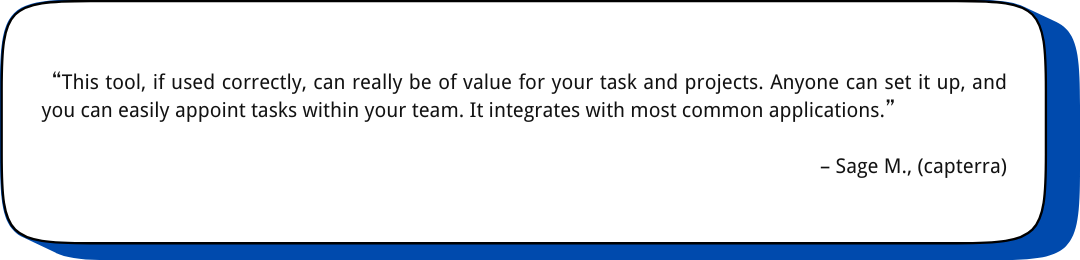
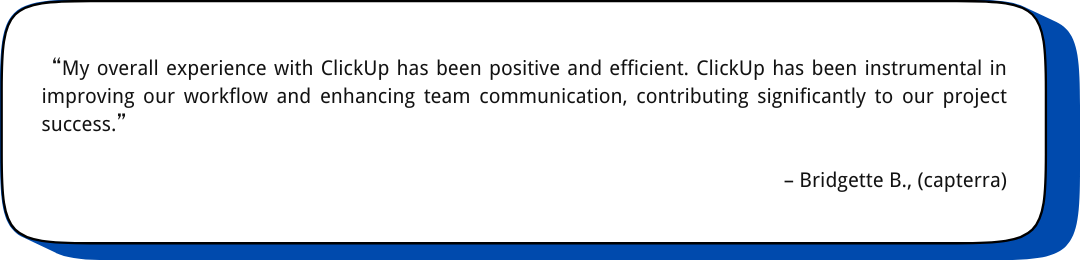
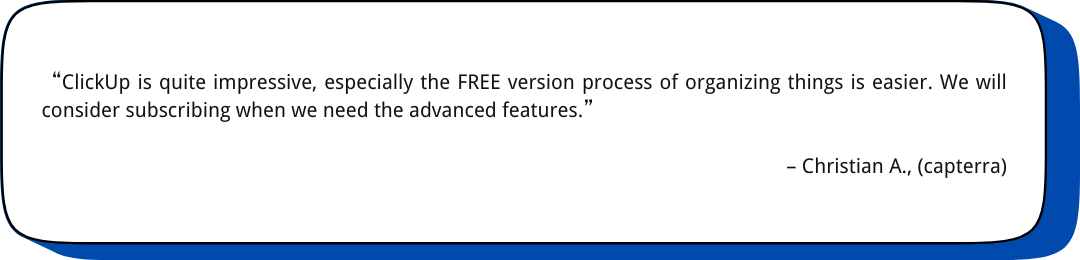
Part 6: ClickUp Alternatives
ClickUp's cool, but not the only fish in the sea! You can find your perfect match from different project management tools out there. Here are some top ClickUp alternatives:
A quick AI helper: Wondershare EdrawMax

EdrawMax is your versatile solution for creating a range of diagrams and visuals, from project plans to mind maps. Create all sorts of charts, diagrams, and visuals to help your team communicate and work together better.
Top Features
- Offers tons of templates for flowcharts, timelines, org charts, and more. Tweak them to fit your style.
- Forget about getting experience. Drag, drop, and watch the magic happen.
- Cross-platform support for Windows, Mac, and online use.
- Export in multiple formats, including pictures, docs, excel, etc. Share a link and work on diagrams together with your team.
EdrawMax vs ClickUp
- ClickUp is the project pro. EdrawMax has timelines and charts to help you plan.
- EdrawMax is the visual champ, with all sorts of diagrams and charts. ClickUp has some, but not much.
- EdrawMax can be used for all kinds of things, like diagramming and project management. ClickUp is mostly for project management.
Asana
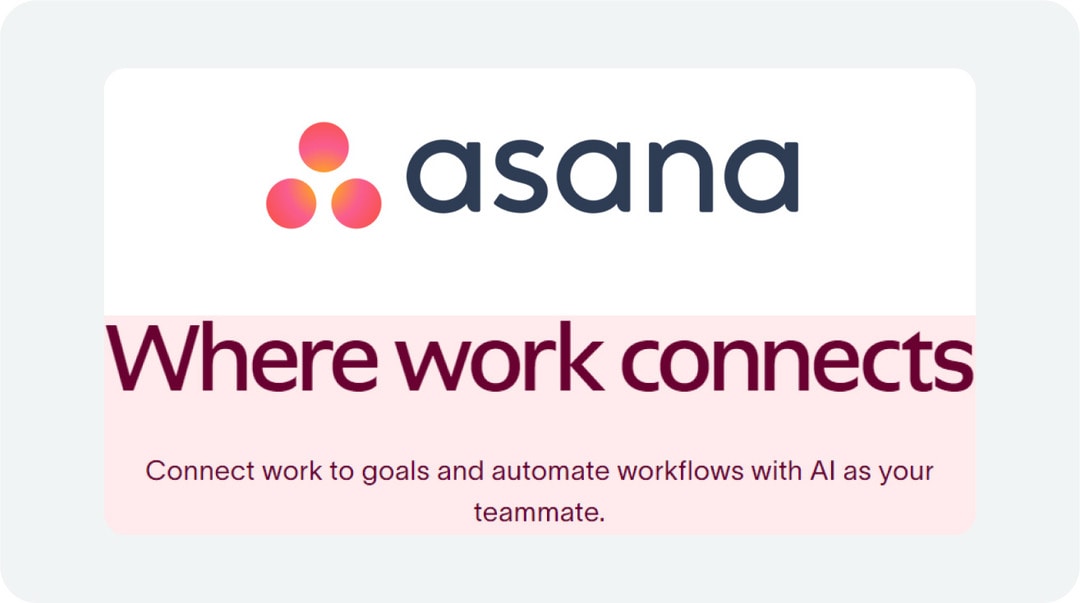
Asana makes project management a breeze. It's visually focused, perfect if your team loves collaboration and organization. Boards, timelines, calendars...everything's clear and easy to follow.
Primary Features
- Organize tasks, set timelines, and monitor progress easily.
- Share feedback, documents, and ideas effortlessly – within the platform.
- Automate tasks with customizable workflows.
- Connect with tools like Slack, Google Drive, and Microsoft Teams.
ClickUp vs Asana
- Asana's interface is cleaner and less overwhelming. ClickUp can be a bit much for some.
- ClickUp lets you customize the platform to your needs. Asana has customization, but it might not be as flexible.
- Both are strong here, but ClickUp's task hierarchy and dependencies might give it a slight edge for complex projects.
- Both support teamwork, but Asana's visual workflows and communication tools could be better for teams who like a visual approach.
Trello
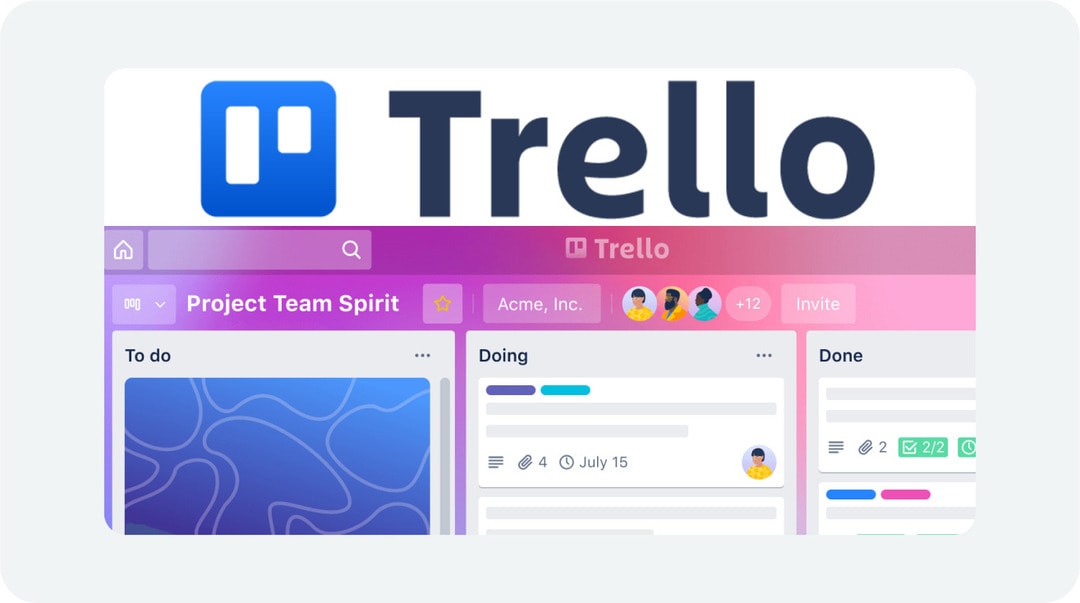
Trello's Kanban boards offer a powerful solution for teams who value a visual and straightforward approach. It organizes tasks as cards on lists, making project management more collaborative and efficient.
Key features
- Organize tasks into boards, lists, and cards.
- Add details to cards, like descriptions, checklists, and due dates.
- Comment on cards, assign members and share files.
- Extend Trello's functionality with integrations and add-ons.
ClickUp vs Trello
- Trello's strength is its simplicity and visual approach. ClickUp, with all its features, can be more complex.
- ClickUp gives you so many options to tailor your workflow. Trello's strength is its simplicity.
- Trello's boards are excellent for visualizing your work. ClickUp's tasks and links, though, are better for complex projects.
- Both offer collaboration. However, Trello's simplicity and visual focus might be easier for teams who want a straightforward approach.
Conclusion
ClickUp's a toolbox bursting with possibilities. You can shape it to fit your team's unique style. It's great if you want tasks, docs, and chats in one place. ClickUp can simplify things big time.
Bit of a learning curve at the start, totally normal. Stick with it; the payoff is massive.
The verdict? ClickUp is your go-to if you want flexibility and everything in one spot and are up for the learning curve. If you're looking for something super simple, there might be a better choice.




