
Making ideas easy to understand is a challenge. I've always pursued the best tools to help me do this as a technical writer. But, nothing felt quite fitting even after testing many tools, from hand-drawn sketches to simple software.
Then I found Microsoft Visio. Professional diagrams and an easy-to-use interface sounded promising. Could this be what I needed? I had to find out.
I've been using Visio a lot lately. Mind Maps, flowcharts, you name it. I tested its features, tackled the learning curve, and saw how it affected my work.
In this Visio review, I'll share my honest thoughts. I'll talk about what it does well, where it falls short, and if it is the diagramming tool it claims. Let's see if Visio is worth your time.
In this article
Microsft Visio Features
Here's what Microsoft Visio can do:
- Whether you need to map something, show a process, or chart an organization, Visio has what you need. It has tons of templates and shapes ready to let you personalize.
- Even though it makes professional-looking stuff, Visio is super simple to learn. You drag and drop shapes, add text, and format things. Even beginners can get it.
- You can connect your diagrams to real-time data to keep them up-to-date. It is fantastic for tracking progress and making rational choices.
- Forget sending diagrams back and forth in emails. It lets you share your diagrams with your team. You can collaborate to make changes and add comments right in real-time.
- Visio diagrams aren't just helpful; they look great, too. Built-in themes and styling options make them ready for presentations and reports.
Visio helps you turn complex ideas into visuals that everyone can get. It's an excellent tool for anyone who needs to communicate visually and clearly.
All this makes ClickUp particularly valuable for teams who need comprehensive management and visibility.
Best for These Users
Visio is great for certain people. Let's see who might enjoy using it.
- Professionals who need detailed diagrams that follow industry standards. Visio has lots of shapes and stencils. It helps create complex technical drawings, flowcharts, or network maps.
- Teams who collaborate on diagrams. Visio makes it easy for teams to work together. You can collaborate in real time, share feedback, add comments, and track changes.
- Users who use other Microsoft products. Visio works seamlessly with MicroSoft products like Office 365. This makes your workflow smoother.
- People who need to visualize data. Visio lets you create diagrams that change with your data. It's a great way to see and track information.
- Those who prefer working on their desktop. Visio desktop application has more features. It's perfect for those who want a powerful diagramming tool.
However, Casual users or those on a budget might prefer simpler, free alternatives. And be prepared for a bit of a learning curve with Visio.
Visio Pros and Cons
Visio's a diagramming go-getter that blends power and precision. It has its strengths, but of course, some limitations too. Let's explore what makes Visio exceptional and where it might need a little boost.
Pros
- If you already use MS Office products, the Visio interface becomes user-friendly to the max. Drag, drop, create. It's that easy.
- Ready-made templates save you time, making your diagrams look professional. You'll find everything from flowcharts to floor plans.
- It lets you change shapes, colors, and styles. You can personalize your diagrams to look as you need, helping you convey your ideas visually.
Cons
- The subscription model for Visio is perfect for those who need the latest and advanced features. But for occasional users, it might be a bit much.
- Visio has some teamwork features, but cloud-based tools do it better. Real-time editing and version control make a big difference for remote collaboration.
- The Microsoft Desktop application has advanced features but is only available for Windows. Many professionals who use Mac or Linux can only use Visio on the web.
Visio Ratings
User Reviews
Now that we've explored the pros and cons and ratings, here’s how ClickUp fares in the eyes of its users:
- "Using Visio has been a largely positive experience, especially when it comes to creating professional and detailed diagrams. A super useful tool for projects" - comment from verified reviewer, on Capterra
- “Overall it is an easy-to-use solution for workflow and business process management.” - comment from Annabel V., on Capterra
- “Overall for me, Visio has proven to be a really good choice for diagramming and creating mind maps and data visualization with ease.”- comment from Prathima K., on Capterra
Pricing
- Visio in Microsoft 365 - Free.
- Visio Plan 1 - $5/mo.
- Visio Plan 2 - $15/mo.
Visio Alternatives
Visio is a classic diagramming giant, but not the fish in the sea. If you're seeking a more accessible, less complex, or simply a new option, explore these alternatives. Each brings something different to let you find the perfect fit.
Edrawmax

EdrawMax makes diagramming easy. It lets you create charts, visuals, and more. Perfect for project plans, data visualization, or brainstorming.
Top Features
- Jumpstart your designs with a vast library of templates.
- Create professional diagrams easily using the drag-and-drop feature, even if you're new to this.
- Use EdrawMax on your desktop or online anytime, anywhere.
- Export your work in various formats for hassle-free sharing
- Team up and create diagrams together seamlessly.
- It works well with Microsoft Office and Google Workspace, making your life easier.
EdrawMax vs Visio
- EdrawMax is easier on your wallet. It has a free version, and its paid plans are much cheaper than Visio.
- Visio might require you to take a while to learn, but EdrawMax is simple to get started with. Its drag-and-drop interface is super intuitive.
- EdrawMax offers tons of templates with over 280 diagram types. You'll find more options for different diagram types.
- Both tools let you collaborate with your team. EdrawMax's cloud features might give you a bit more flexibility in how you share your work.
- You can open and save Visio diagrams in EdrawMax. Plus, EdrawMax works with a wide range of other file formats.
Lucidchart
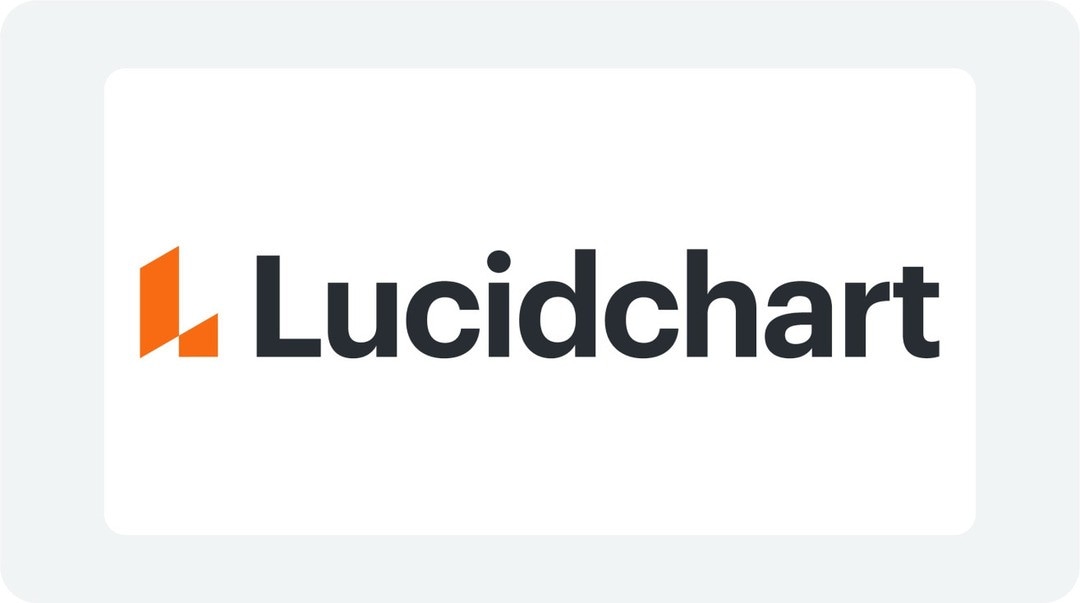
Lucidchart is a simple cloud-based diagram maker to create visuals without breaking a sweat. It is perfect for teams who need to collaborate with anyone from anywhere and individuals who want polished visuals quickly.
Key Features
- Hundreds of pre-designed templates for various diagrams to help you visualize your ideas quickly.
- Integrates with your go-to tools like Google Workspace, Microsoft Office, and Slack. Less hassle, more flow.
- Turn complex data into clear, dynamic visuals. Link your data to diagrams to update automatically, ensuring your insights are always up-to-date.
Visio vs Lucidchart
- Lucidchart feels fresh and modern, making it easy to learn. Visio's design is more traditional.
- Both tools allow real-time teamwork. Lucidchart's commenting and version control are a bit smoother.
- Both have lots of templates. Lucidchart's templates are often seen as more attractive and user-friendly.
- Lucidchart has a free plan with basic features. Visio usually requires a paid subscription.
- Lucidchart is web-based and accessible from anywhere on the internet. Visio is mainly for desktops, which can be less convenient, though it can work offline.
Creately
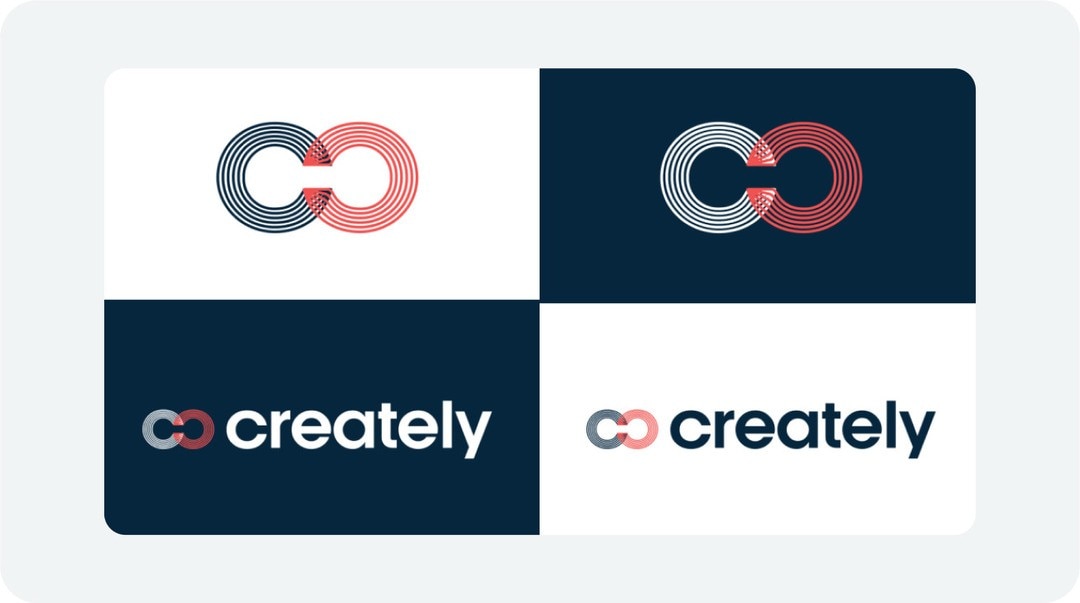
From brainstorming to project planning, Creately makes diagramming a piece of cake. Teams and individuals can create professional visuals without any fuss. Its clean, organized interface streamlines your workflow and boosts productivity, perfect for everyone, whether tech-savvy or not. It's all about making your diagramming experience smooth and fun.
Best Features
- Drag, drop, done! No complicated menus or confusing tools.
- Teamwork is a breeze. Work together in real time. See changes instantly.
- Thousands of templates are ready to go. No need to start from scratch.
- Diagram your way. Flowcharts, mind maps, whatever you need. All in one place.
- Make it your own. Change colors, shapes, or anything to match your style.
Visio vs Creately
- Creately is super user-friendly; you'll pick it up in no time. Visio can be tricky to use if you're new to Microsoft products.
- Creately makes teamwork a breeze with its real-time collaboration. Visio's teamwork features aren't as strong.
- Creately is easier on your wallet, perfect if you're watching your budget. Visio is a bit pricier.
- Creately has a massive library of templates to help you get started. Visio's options are limited to some extent.
Conclusion
Visio from Microsoft is great for creating diagrams and visualizations. With pre-made templates, it looks professional, and you can customize everything. People who need their visuals to be clear and precise often choose Visio.
But Visio can be a bit pricey and has a learning curve for newcomers. If you aren't ready to spend bucks or want something simple, consider alternatives that offer a free version.
The best tool for you depends on your requirements and resources. Give free trials a shot and see what fits your team's workflow. Clear visuals make a big difference, so choose wisely!




