Finding the right tool is essential in a world where streamlined project management and collaboration are paramount. Trello has long been a go-to choice, but as the landscape evolves, so do the options. This guide is all about exploring the perfect Trello alternative for your needs.
With a rising interest in open-source Trello alternatives, it's time to uncover the straightforward options that can transform your project management experience. This article aims to simplify the complex by helping you find the ideal solution. Dive in and navigate the exciting world of project management tools.
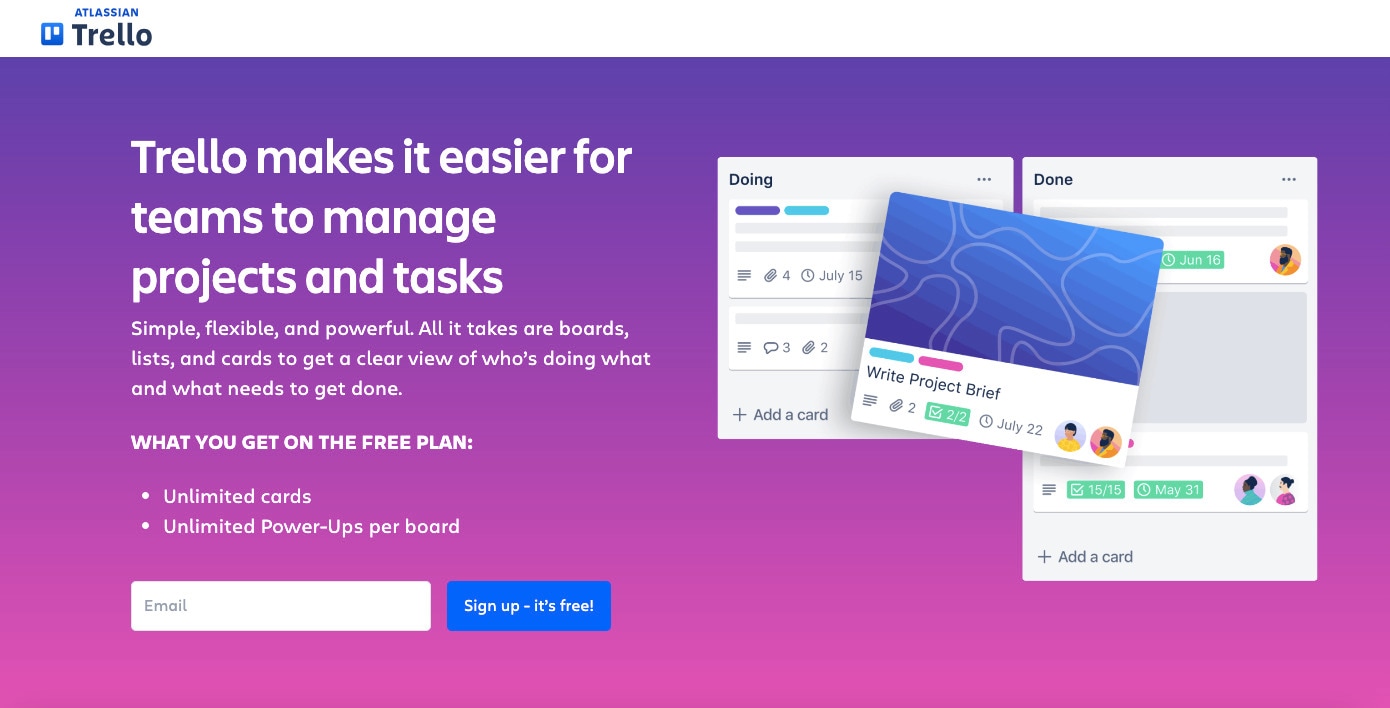
In this article
Top 10 Trello Alternatives
When it comes to project management and task organization, Trello has long been a favorite among teams and individuals. However, plenty of other options offer similar features and even some unique advantages, like a self-hosted Trello alternative. This section will introduce you to the top 10 Trello alternatives, each with strengths and weaknesses.
Wondershare EdrawMax
EdrawMax is a versatile diagramming tool beyond typical project management software. It allows users to effortlessly create flowcharts, mind maps, and other visual representations. With a user-friendly interface and a wide range of templates, EdrawMax is perfect for beginners and professionals.

Key Features
Here are some of the many capabilities that EdrawMax offers:
- Versatile Diagramming Capabilities. In addition to project management by creating Gantt charts, EdrawMax allows users to create various diagrams, including flowcharts, mind maps, and more.
- Extensive Template Library. It provides a rich collection of pre-designed templates that can be customized to suit specific project needs, saving time and effort.
- Collaborative Capabilities. EdrawMax supports cloud-based collaboration, allowing team members to collaborate on projects regardless of location.
- Cross-Platform Compatibility. EdrawMax is available for Windows and macOS, allowing users to work on their preferred operating system.
- It is suitable for projects of all sizes, from small teams to large organizations, and can be adapted to a wide range of industries and use cases.
Pros
- Intuitive User Interface. EdrawMax offers a user-friendly interface, making it easy for both beginners and professionals to navigate and use.
- Integration with Other Tools. EdrawMax seamlessly integrates with popular office tools and project management platforms, enhancing its compatibility with existing workflows.
- Advanced Export Options. It offers various export formats, including PDF, Word, Excel, and more, ensuring easy sharing and presentation of project information.
Cons
- It may not be as focused on task management as other tools.
Asana
Asana is a popular project management tool known for its simplicity and flexibility. It allows teams to create tasks, set deadlines, and easily track progress. Asana's intuitive design makes it an excellent choice for teams of all sizes.
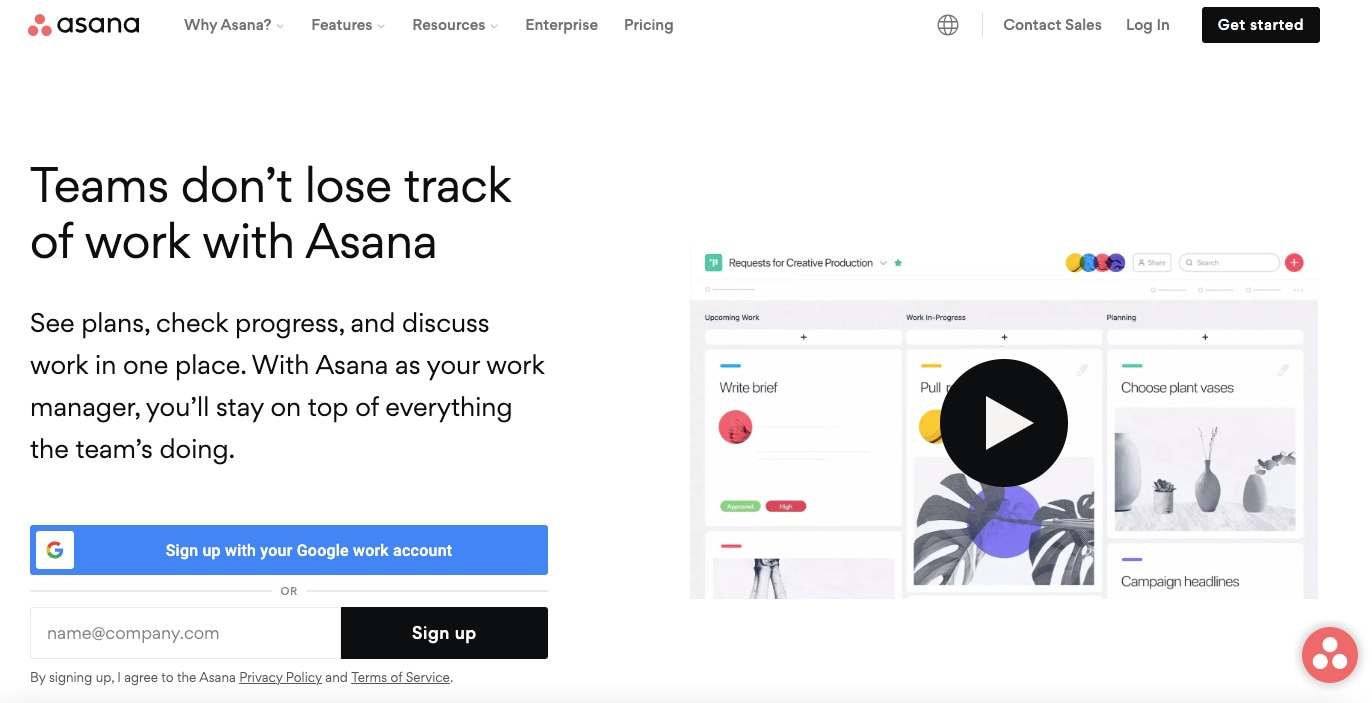
Pros
- Intuitive and user-friendly interface.
- Excellent task management and collaboration features.
- Easy to customize to fit various workflows.
Cons
- It may be necessary to pay for access to the more advanced functions.
- There are limited reporting capabilities in the free version.
Notion
Notion is not just a comprehensive solution for managing projects; it's an all-in-one workspace. It combines note-taking, task management, and collaboration in a single platform. Notion's clean and minimalist design appeals to users who prefer simplicity.

Pros
- Highly customizable for various use cases.
- Seamless integration of notes and tasks.
- Free personal plan available.
Cons
- It has a steep learning curve that may require more work for new users.
- Some advanced features may be overwhelming.
ClickUp
ClickUp is a feature-rich project management tool with a focus on customization. It offers a wide array of task views and features, allowing users to tailor their workspace to their needs. While it has a bit of a learning curve, it's a powerhouse for those who invest the time.
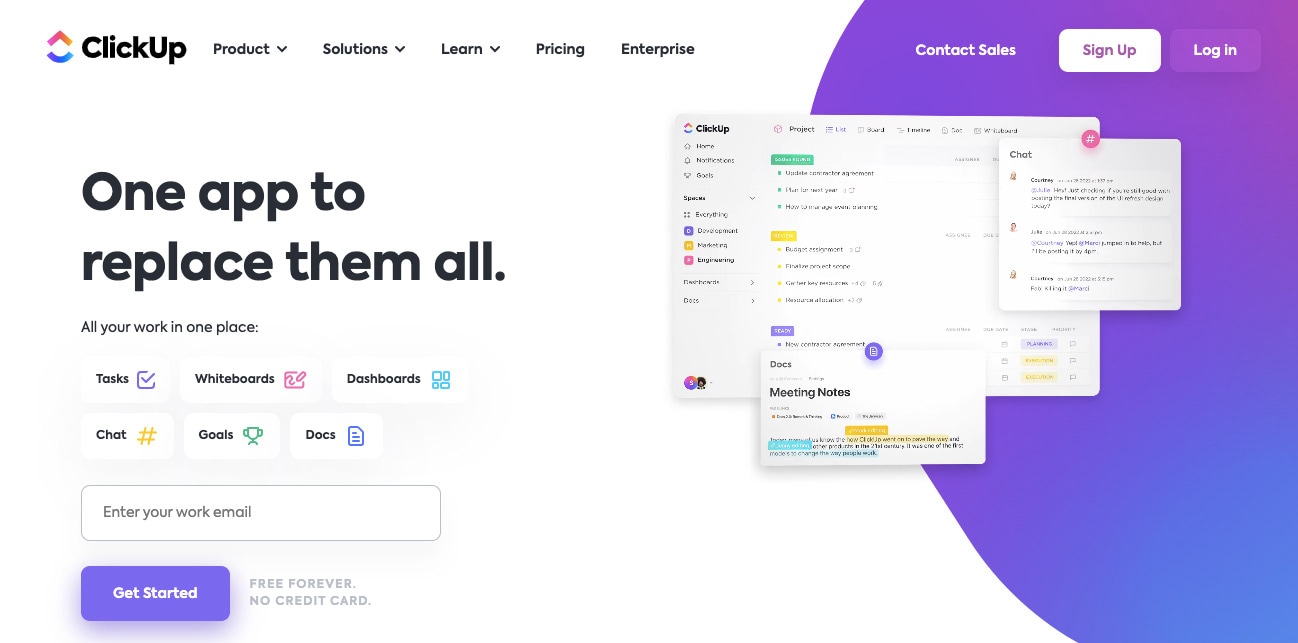
Pros
- Great for complex projects and workflows.
- Integration with various third-party apps.
- Highly customizable task views and features.
Cons
- A learning curve for beginners.
- Some features may not be used by all users.
Monday.com
monday.com is known for its colorful and visual approach to project management. It offers an easy-to-understand interface with customizable boards. It's great for teams that prefer a visual representation of their tasks and projects.
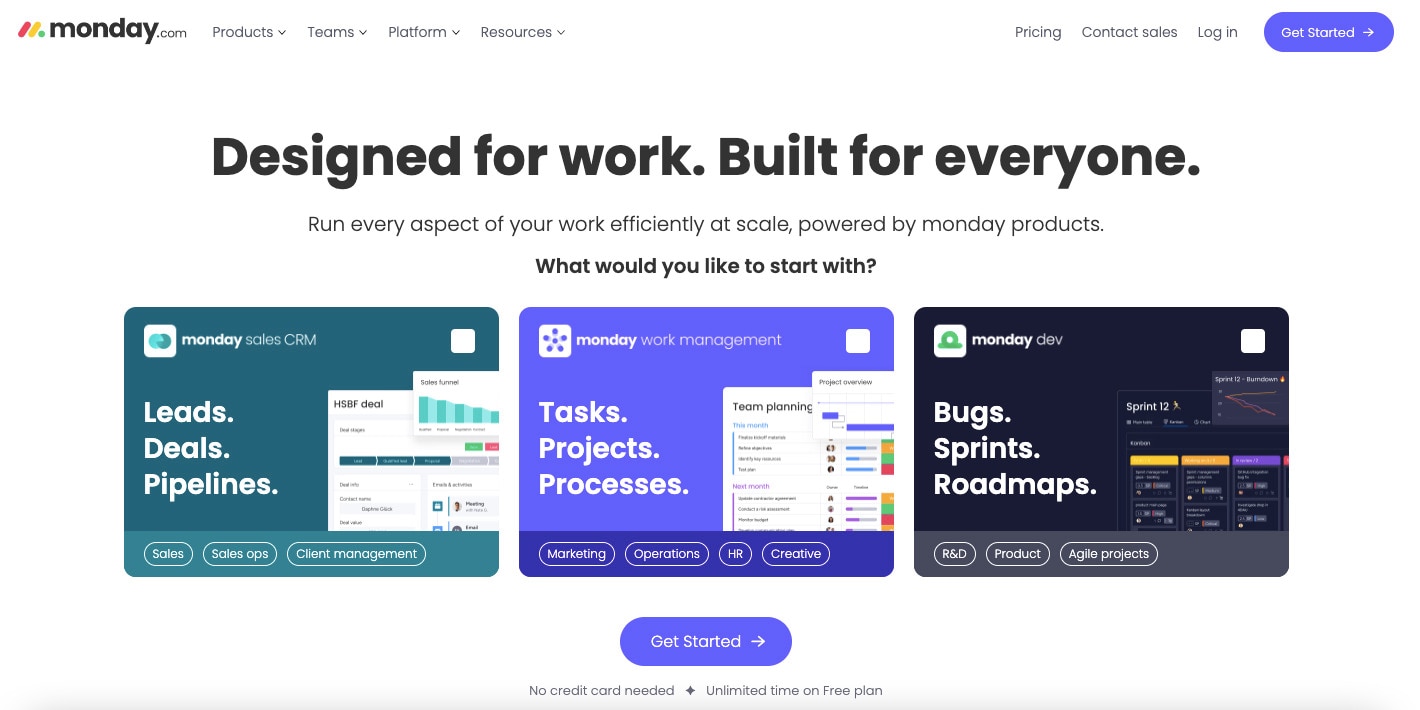
Pros
- Interface that is both pleasant to the eye and simple to comprehend.
- Highly customizable boards and workflows.
- Automation and integration options.
Cons
- Pricing can be on the higher side for larger teams.
- Some users may find it overwhelming with too many options.
Jira
Jira is a robust project management and issue-tracking tool mainly used by software development teams. While it may have a steeper learning curve, it excels in managing complex projects, especially in the agile development space.
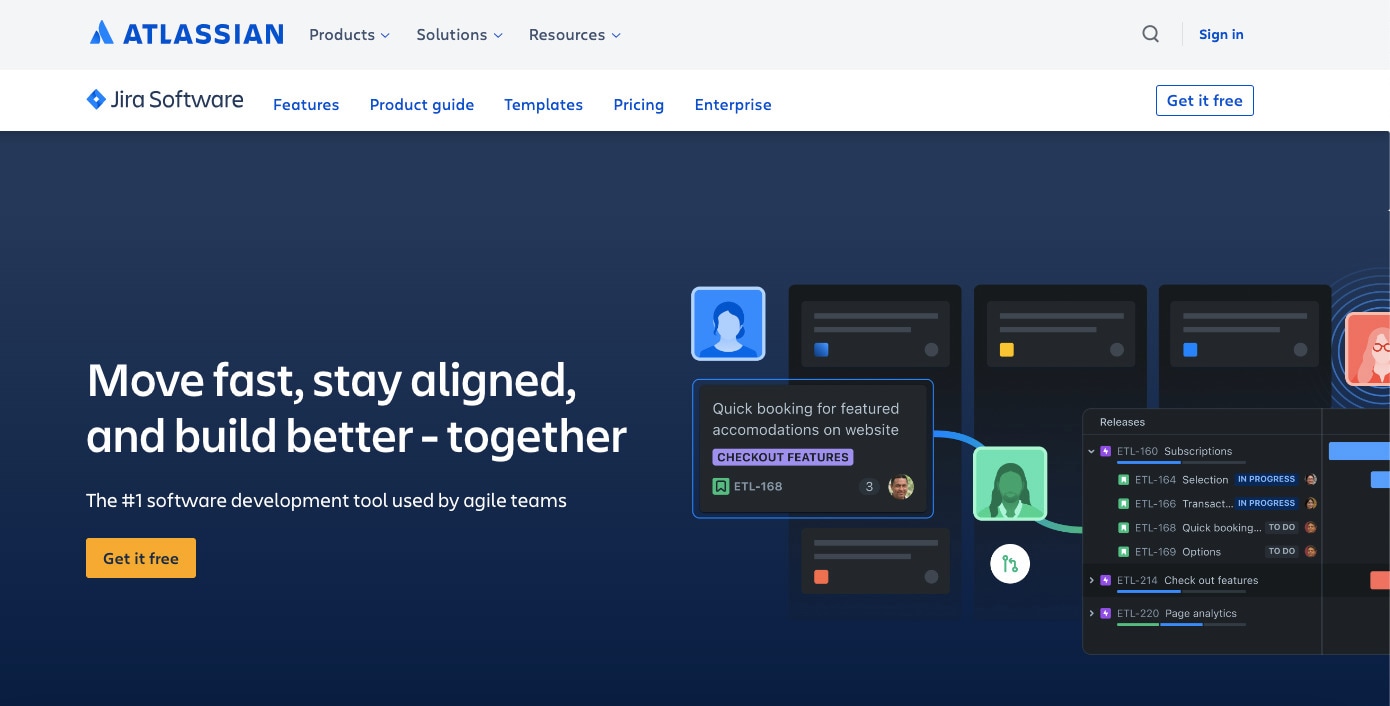
Pros
- Powerful features for software development and agile projects.
- Customizable workflows and issue tracking.
- Integration with development tools.
Cons
- Its interface is not the most user-friendly for non-technical users.
- It may be too complex for simple project management needs.
Airtable
Airtable combines the simplicity of a spreadsheet with the power of a database. It's a flexible tool that can be adapted to various use cases, from project management to content planning. Its grid view is exceptionally user-friendly.
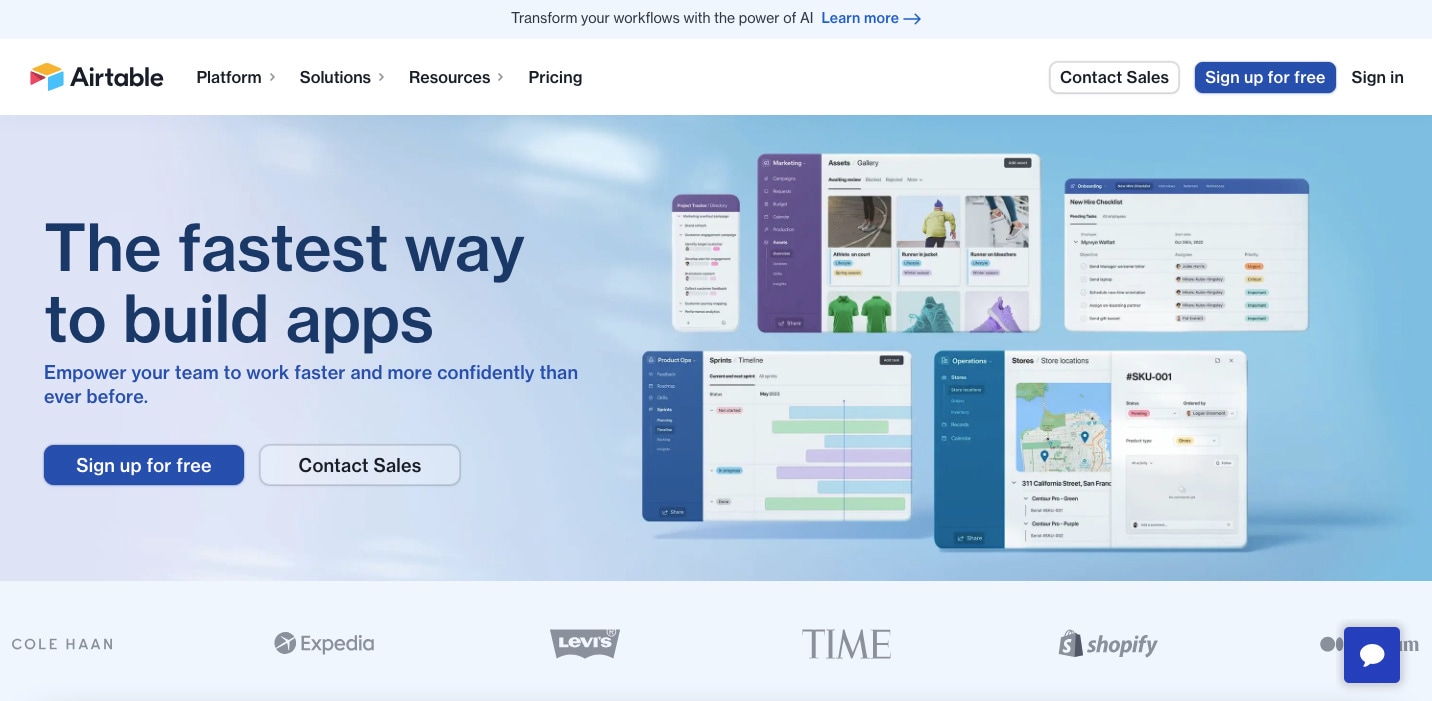
Pros
- User-friendly grid view.
- Adaptable to a variety of different usage cases.
- Free plan available for individuals and small teams.
Cons
- Limited advanced features in the free plan.
- It may not be suitable for complex projects.
Wrike
Wrike is a versatile project management tool with a strong emphasis on collaboration. It offers a clean and easy-to-navigate interface that caters to both small teams and larger organizations. One of its primary advantages is the flexibility it possesses.
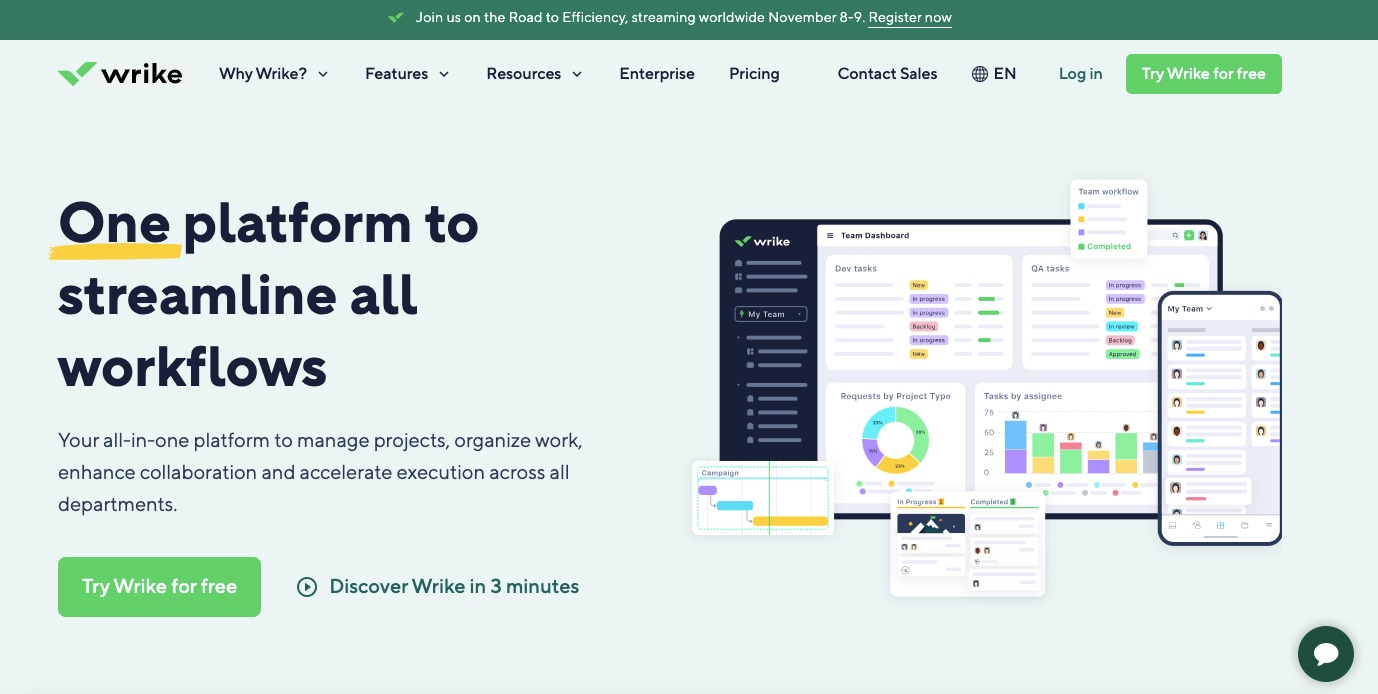
Pros
- User-friendly interface with robust collaboration features.
- Scalable for small teams to enterprise-level use.
- Integration with 400+ popular apps.
Cons
- Advanced features may require a learning curve.
- Pricing can be on the higher side for larger teams.
MeisterTask
MeisterTask is a straightforward task management tool with a focus on simplicity. It's perfect for individuals and small teams looking for a quick and easy way to manage tasks without unnecessary complexity.
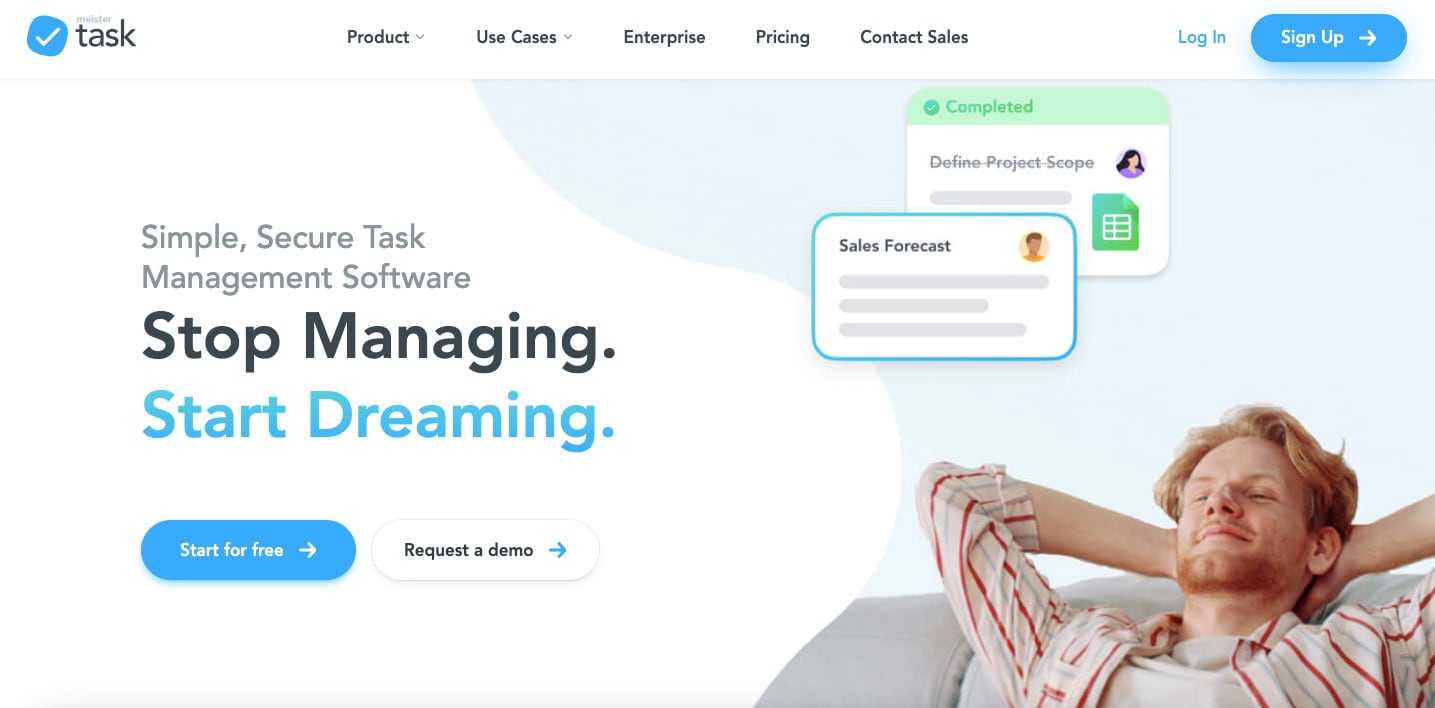
Pros
- Extremely user-friendly interface.
- Intuitive task management features.
- Integration with popular productivity apps.
Cons
- It may lack advanced features for complex projects.
- Limited scalability for large teams.
Freedcamp
Freedcamp is an affordable project management tool offering a range of features, from task management to project planning. It's easy to start and provides a cost-effective solution for teams of all sizes.

Pros
- Affordable pricing with a free plan is available.
- User-friendly interface for essential project management.
- Integration options with popular apps.
Cons
- Limited advanced features in the free plan.
- The calendar board may be rigid for some users to understand.
Each of these 10 alternatives has unique strengths and weaknesses, catering to different user preferences and needs. Whether you prioritize user-friendliness, advanced features, or flexibility, you will find a suitable option among these Trello alternatives.
Conclusion
The world of project management offers a wide array of Trello alternatives, each catering to distinct needs and preferences. Whether it's the visual simplicity of Asana, the versatility of Notion, or the robust capabilities of ClickUp, you have choices that suit you. But if you prefer user-friendly software with many versatile features, EdrawMax is the way to go. It can easily make your project management a breeze.
Remember, the key is to understand your team's unique requirements. Explore, experiment, and find the alternative that fits your team like a glove. Enjoy project managing!





