StarUML is a powerful and flexible modeling tool designed to support software architects, developers, and analysts in creating high-quality UML (Unified Modeling Language) diagrams.
I initially learned about the tool during my university life when I was assigned the task of making UML diagrams. I searched for many tools but all my efforts went in vain when every tool was complex.
During those days of exploring software design, I was feeling a little bit overwhelmed by all the complex interfaces of diagramming tools. I needed an application which could make it easier without removing any important characteristics. This is where I stumbled into StarUML.
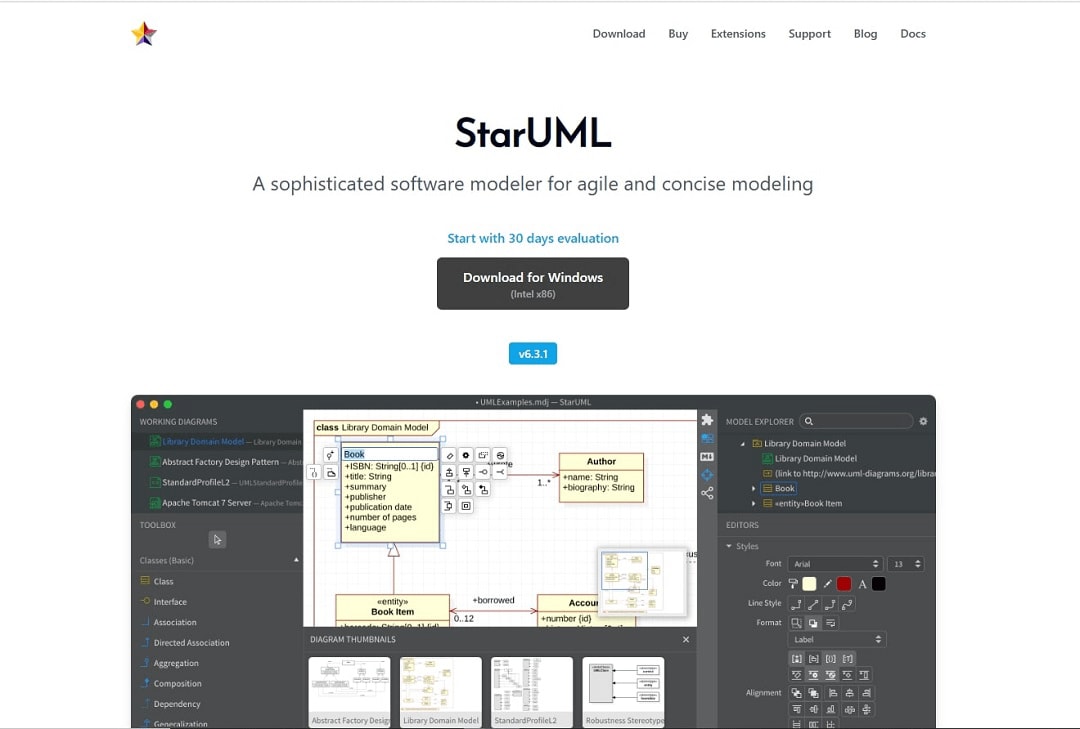
My View on StarUML
I picked StarUML due to its easy-to-use user interface. I’ve used it to plot everything from simple class diagrams to more complex sequence and activity diagrams.
It was its intuitive drag-and-drop interface that truly made it a dependable companion. Diagramming became less of a job and more of a stream-like experience. The clean design of the platform made switching between different diagram types seamless, thus increasing my efficiency greatly.
StarUML has become the preferred software modeling tool through its integration of different kinds of diagrams required in the process of developing applications. It suits those who are just starting out as well as well-established practitioners.
Features of StarUML
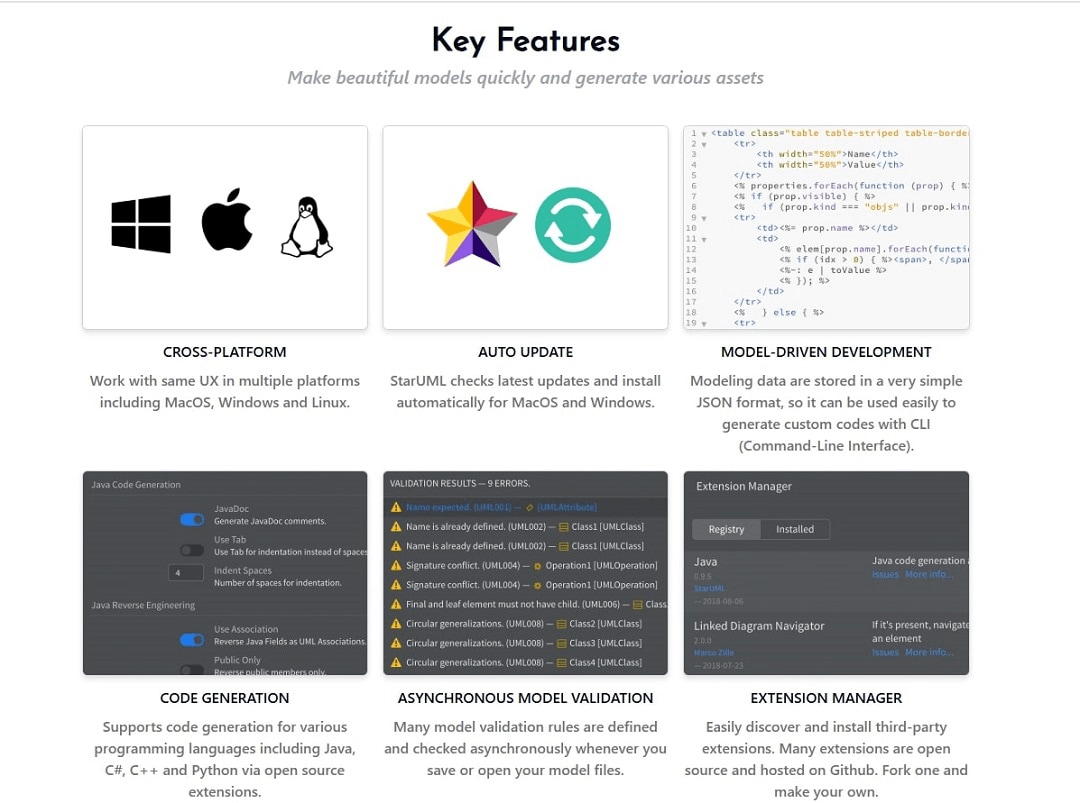
- Cross-platform: StarUML promises to provide a seamless and consistent experience to its users. This is the reason for it to be compatible on all platforms regardless of MacOS, Linux, or Windows.
- Model-driven approach: StarUML maintains modeling data in a simple JSON format, allowing for unlimited custom code development using the Command-Line Interface. This makes it easy to include in current processes and automation pipelines.
- Code generation: It makes use of some open-source extensions that can make your laborious tasks look so easy by allowing you to generate code from sketches in languages like Java, Python, C#, etc.
- Editing diagrams: StarUML allows rapid changes, allowing you to construct components and connections quickly. This function is ideal for accelerating the design process, particularly in complicated models where time is of importance.
- Extension manager: Third-party extensions may be easily discovered and installed using the built-in Extension Manager. Whether you want new functionality or personalized integrations, there is undoubtedly an extension that suits your requirements—and if not, you can always clone an existing one and build your own.
Practical Applications of StarUML
- Software design and architecture: StarUML is used to create UML diagrams that are important to visualize the compositions and behavior of software while designing software architecture. UML diagrams are class diagrams, use case diagrams and sequence diagrams.
- Documentation and specifications: It is a very useful tool for producing extensive documentation for software systems. The diagrams may be used as technical specifications for developers and documentation to help stakeholders understand the system's design and functionality.
- Educational and training purposes: Due to its hands-on approach to UML modeling, StarUML is used by educators and trainers to teach software engineering principles. Both professionals and students will consider it beneficial because of its rich feature set and easy-to-use design.
- Cross-platform development: With support for several platforms (Windows, macOS, and Linux), StarUML is perfect for teams working in various contexts, enabling consistent workflows and cooperation across operating systems.
Shining Point: Customization and Flexibility of StarUML
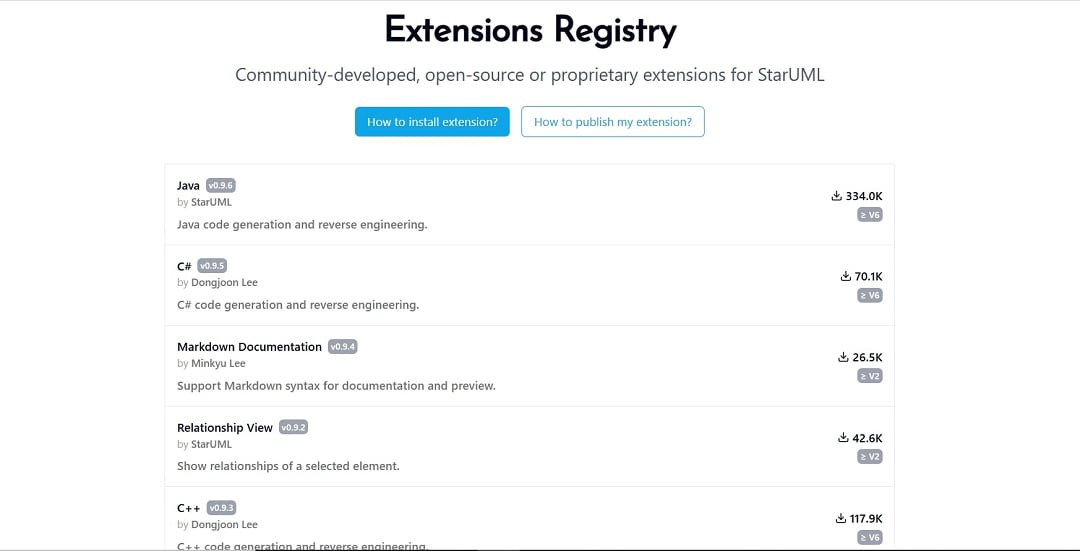
One of the most notable characteristics of StarUML that is sometimes ignored is its incredible customization and adaptability. While the tool offers a rich out-of-the-box experience for software modeling.
This tool stands out for its ability to customize your requirements because of its flexibility. The ease with which I could modify StarUML to suit my workflow astonished me when I initially started using it.
For instance, finding and installing third-party extensions—many of which are free—is made easier by the extension manager. This implies you may enhance StarUML's functionality beyond its default capabilities.
This is extremely useful if you have unique requirements that the standard configuration does not meet. I've used various extensions to improve my code generation processes and integrate StarUML with other tools in my workplace.
Another area where StarUML shines is its support for multiple coding languages through extensions. Whether you work in Java, C++, or Python, you might discover or make an extension that allows StarUML to generate code in your language.
This kind of adaptability makes it much easier to go from concept to development, especially in diverse language projects where consistency and accuracy are crucial.
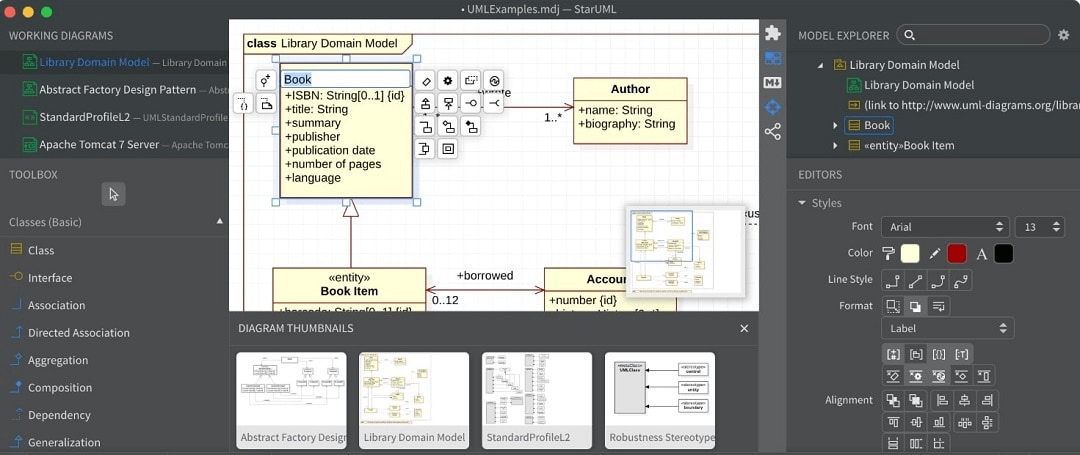
The command palette is another tool that provides a lot of customization options. It allows you to search for and execute commands in StarUML and any installed extensions.
This tool considerably improves my workflow by decreasing the time spent accessing menus. Instead, I can easily get the features I require with a few keystrokes.
Pros and Cons
Ratings
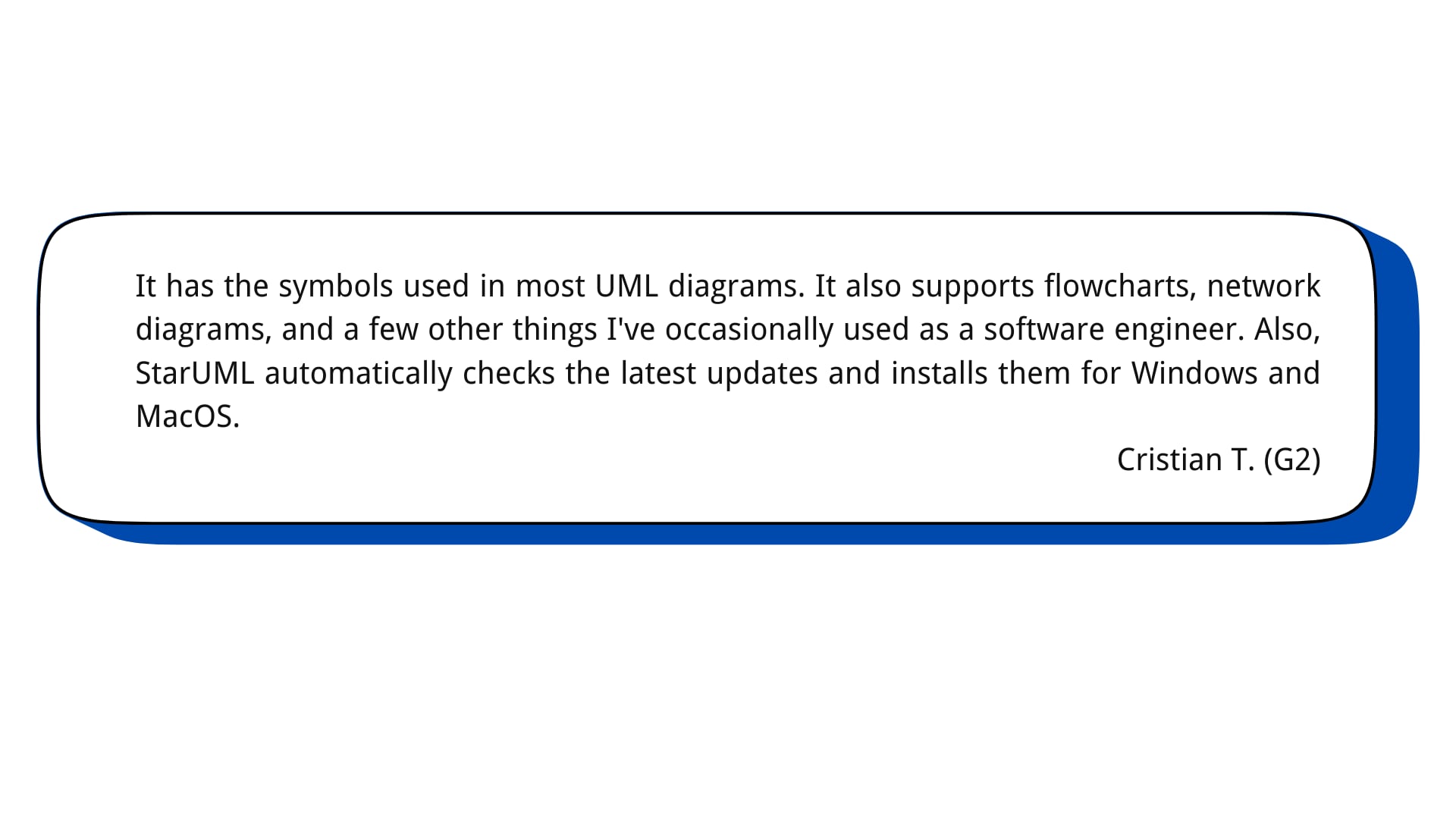
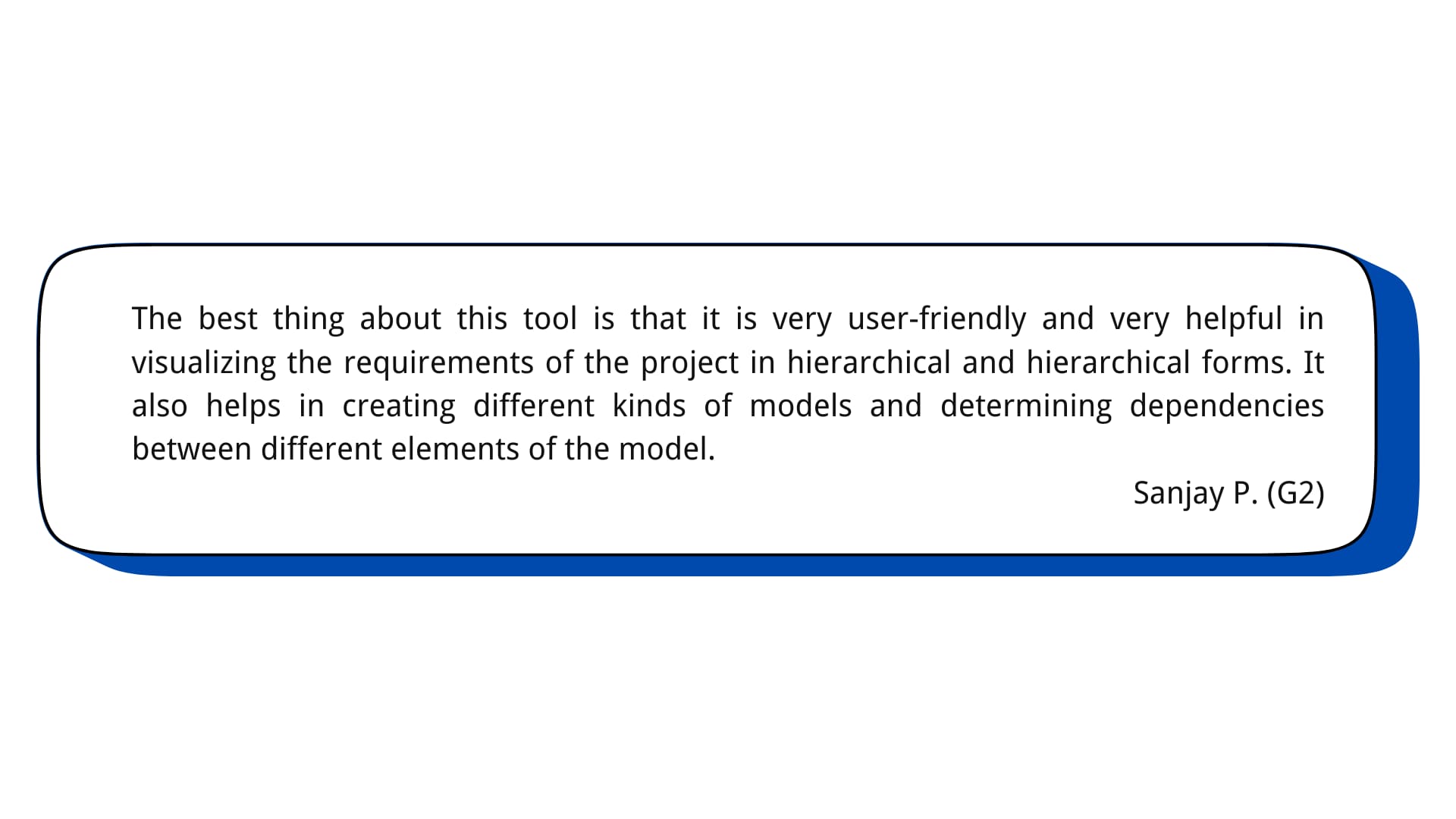
Alternatives of StarUML
1. Lucidchart
Precision and depth in UML modeling:
StarUML offers considerably more detail and accuracy in UML modeling than Lucid chart, despite Lucid chart’s superior user-friendliness and ability to enable fast diagramming and collaboration. StarUML is useful for software architects and developers who need to create exact and accurate models that conform to the UML 2. x standard.
The Lucidchart simply cannot compete with the level of precision that StarUML’s specialized tools and features can provide if your project requires strict software design principles and comprehensive architecture.
Advanced Customization and Scripting:
Customization and scripting capabilities found in StarUML are notably more than what Lucid Chart has to offer. Thus, it can be argued that StarUML is better suited for developers who seek to adjust their modeling environment according to specific projects’ needs or aim to eliminate repetitive actions to support greater productivity during work processes.
2. Enterprise Architect
Cost-effectiveness:
StarUML is a cheaper alternative for developers or small teams who need powerful UML modeling tools without having to pay the price that comes with corporate solutions.
While Enterprise Architect includes numerous functionalities fit for large-scale enterprise projects, many of those functions can be overkill for smaller projects or teams.
StarUML is a more efficient and cost-effective option since it offers the fundamental tools required for high-quality software design without the added burden of features that might not be required.
Focus and Simplicity:
StarUML is a comprehensive workspace for UML and software modeling. However, an Enterprise Architect’s vast range of features and capabilities may sometimes lead to more complications in user experience. If you have crystal clear project specifications, StarUML’s simple approach is perfect for UML modeling without having to worry about other extra, unimportant tools.
Conclusion
To conclude, it is crucial that when choosing a software modeling tool, you consider the peculiar needs of your project and your team. Although Enterprise Architect is ideal for big companies’ projects, this does not mean that it has any collaborative advantages compared to apps like Lucid Chart. In addition, StarUML is distinguished by its focus on precise UML modeling and advanced customization features.
However, the design of your software will depend entirely on the requirements of your workflow and the level of detail you need in it. Every tool has both benefits and drawbacks, so choose one that satisfies those two factors only.





